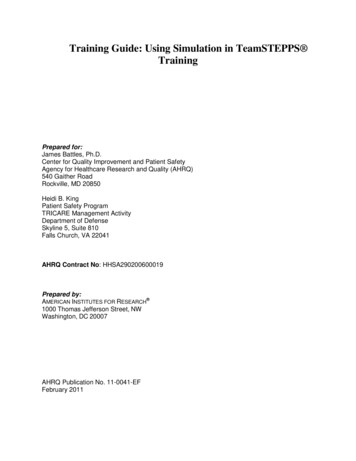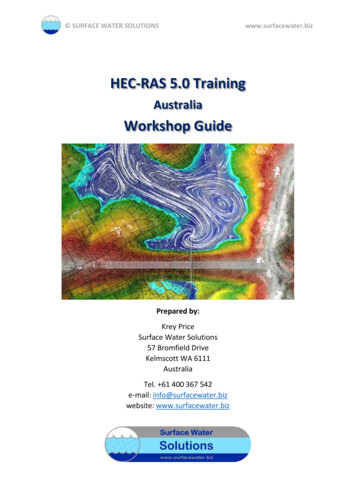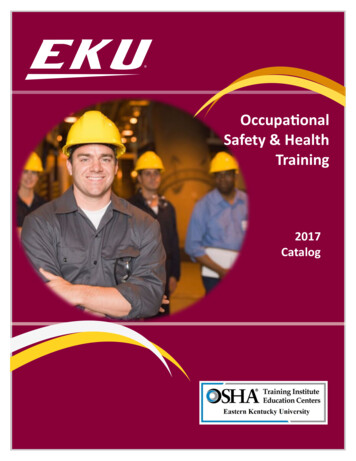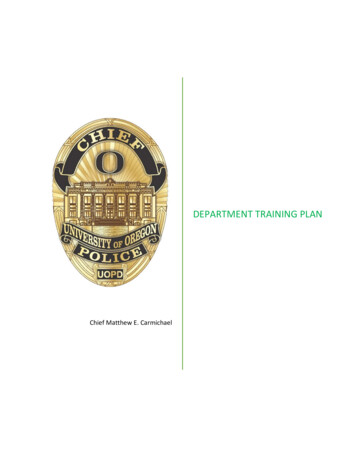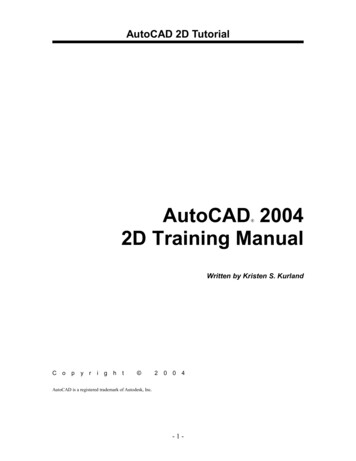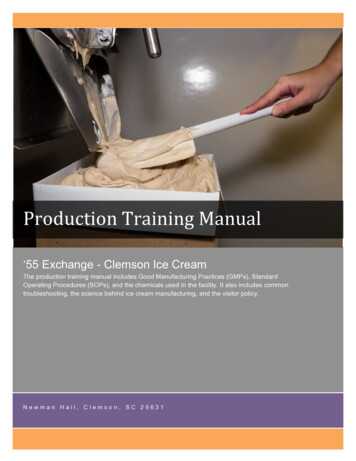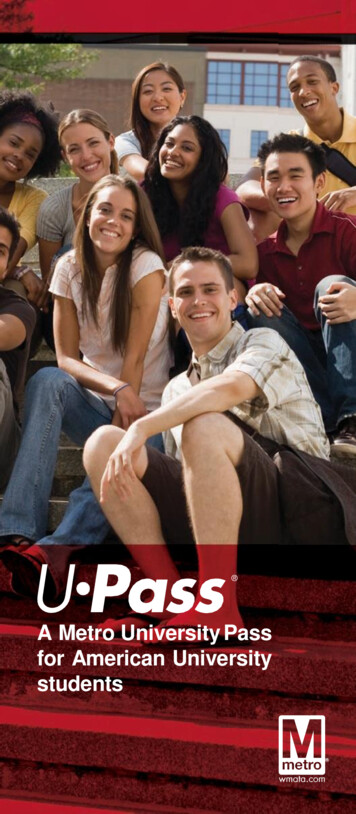Transcription
Training on TurnitinByEsther Obachi17th April 2020
Introduction Scanning for plagiarism at the UoN startedin 2015 Plagiarism Policy was established in 2013(Intranet) Plagiarism checker tool was acquired 2014 The library was given the mandate tospearhead the plagiarism programs
Identifying the right toolOpen Source CommercialGrammarly PlagScan.Plagiarisma. PlagTrackerPaperRater TurnitinCopyleaksDupli CheckerPlagiarism CheckerViper
Turnitin Why Turnitin?Over 70 billion web pagesAll instructors can register for freeFast feedbackIt is flexible- can exclude/include BibliographyIt is onlineHelps a lecturer to assist students to citePrivacy is guaranteedIts interactive/updated regularyHas a grading componentPeerMark; Quick Mark; Voice comment; Rubric
Short comings It doesn’t detect plagiarism Can only use data that is online The source named in the similarityreport is not always the exact sourceused by the author Can be manipulated by unscrupuloususers Expensive
How to use Turnitin After you register, the first step is to add a class inwhich you will give assignments You will need to get into a class to createassignments- Click on the class To create assignments click on “Add Assignment” Set parameters that will be used in submitting theassignments Select assignment type Class due date must outlive the assignment duedate
Adding a ClassAdd classes byclicking here
Select Standard ClassSelect this option
To create assignment for a class, selectthe classThe sociologyClass
Add assignmentSociology ClassAdd assignment to theSociology class
Select assignment type
Set Assignment parametersDue date must not outliveclass due dateDo not submitbut click onoptionalsettingsClick the blue?To get clarityof statement
Important optional settings: select thefollowingSelect this option inthis settingSelect this option
Important Optional settingsSelect “Norepository”
Adding studentsClick here to addstudents
Adding studentsClick here to addstudents
Allowing students to self enroll
Scanning for similarityClick here & selectsubmit
Similarity reportsClick here to viewyour similarity report
Interpreting Similarity reportsTotal similarity IndexClick toexclude textBreakdown of similar sites
Excluding similar textClick to select text to be excluded
Excluding similar textCheck the boxes
Selecting what to excludeCheck then exclude
Downloading similarity reportClick here to Downloadsimilarity report
Report to be submitted toPostgraduate SchoolSubmit report from here
Forgotten your password?Click here to resetyour password
Enrolling students
Joining an account as an instructor t-as-aninstructor.htm
Resetting password Resetting your password ssword.htm
Plagiarism checker tool was acquired 2014 The library was given the mandate to spearhead the plagiarism programs. Identifying the right tool Open Source Grammarly Plagiarisma. PaperRater Copyleaks DupliChecker Plagiarism Checker Viper Commercial PlagScan. PlagTracker Turnitin. Turnitin Why Turnitin? Over 70 billion web pages All instructors can .