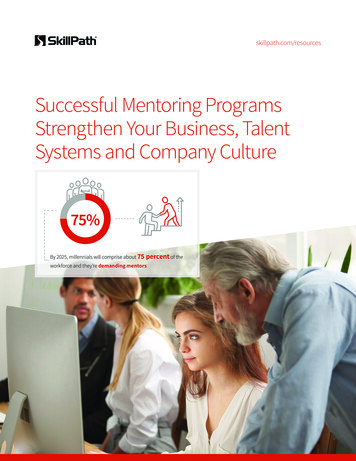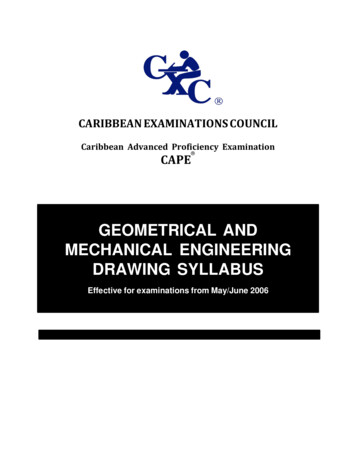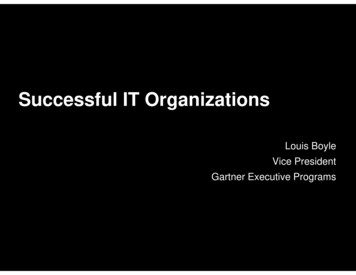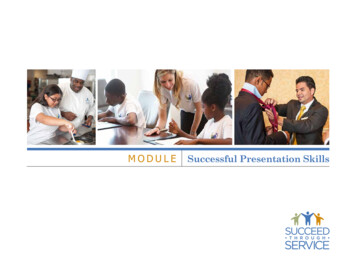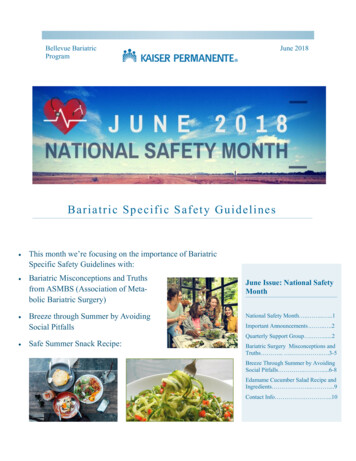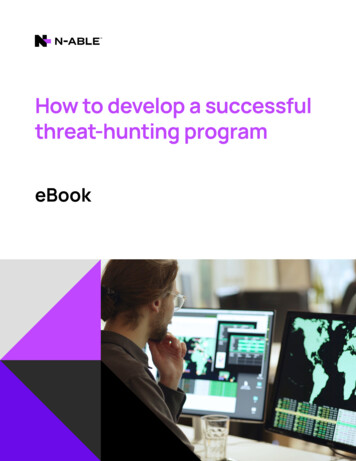
Transcription
How to develop a successfulthreat-hunting programeBook
IntroductionThe average attack “dwell time”, the period between an attacker’s breach of an organization’snetwork and the point at which the organization finds out about it, is 287 days.¹ During this time,the attacker can stealthily look to gather valuable information to steal or data to compromise,incurring huge costs for affected companies. Generally, the longer the dwell time, the higher thecosts. According to the 2021 Cost of Data Breach report, a breach with a lifecycle over 200 dayscost an average of 4.87 million versus 3.61 million for a breach less than 200 days.200 DAYSAVERAGE OF 4.87 million-200DAYSAVERAGE OF 3.61 millionAs an MSP or MSSP, imagine you’re taking on a new customer. Do you have the right security toolsand practices in place to detect and mitigate stealthy threats lurking in their environments? Or toprevent these threats from ever breaching their networks? Waiting until threats become visible orfor traditional SOC monitoring tools to generate an alert can be too late. Threat hunting is a moreproactive cybersecurity approach to identify threats that evade security controls before they canexecute an attack or fulfill their goals.What is threat hunting and why do you need it?Threat hunting is the process of searching for suspicious behavior across the entire attack surface.It is hypothesis-driven and requires an expert understanding of the expected architecture, system,application, and network behavior in order to ask targeted questions that help uncover unexpectedbehavior and outliers such as lateral movement or known tactics, techniques, and procedures(TTPs) that attackers use.Simply put, threat hunting works from the premise that an attacker is already in the environment.Given its proactive nature, it effectively reduces damage and overall risk to an organization, enablingsecurity professionals to respond to incidents more rapidly than would otherwise be possible.2
Six best practices to creating successful threat-hunting programTo be efficient, threat hunting needs an iterative combination of processes, tools, and techniquesthat are continually evolving and able to adapt to your organization—which can prove challenging,especially for MSPs or MSSPs who are just starting to build out their threat-hunting program.Typically, threat hunting starts with a hypothesis of what threats might be in the environment,continues with an investigation of the potential threats, and, in case the investigation confirmsthe hypothesis, the process ends with effective threat response and remediation of changes ordamage caused.In what follows, we’ll look at six best practices that will help you build a successfulthreat-hunting program.1. Get the right data in the right contextHaving the right data to answer the right threat-related questions is key to successful threathunting. Because your threat hunting efforts will be based on endpoint telemetry, that data needsto be comprehensive and put in the right context. Endpoint telemetry needs to capture a widerange of activity and behaviors spanning multiple operating systems, including network trafficpatterns, network activity, user activity, file hashes, file operations, system and event logs, deniedconnections, peripheral device activity, and more. And all of the data points and different eventsneed to be correlated so as to better understand the context of the potential threat.N-able EDR with Threat Huntingpowered by SentinelOne providesanalysts with real-time actionablecorrelation and context and helpsthem understand the full story ofwhat happened in the environment.It automatically correlates relatedactivity into unified alerts, whichhelps reduce alert fatigue and thetime and effort required to respond.2. Understand what’s normal in your environmentUnderstanding what’s normal within your environment is also critical. Threat hunters need to have agood understanding of the company’s profile, employee behavior, company valuable data, as well asbusiness activities that could be of interest to attackers, so that they can baseline what is “normal”.Knowing what is normal, they can look at the data points available and start asking questions thathelp identify any outliers.3
N-able EDR’s behavioral AIdetection engine uses advanceddata science methods to teachsystems the difference betweenregular operations and maliciousbehavior. If a pattern emerges,an alert is triggered; for example,repeated login attempts from acountry that are not the usualnorm may indicate a potentialbrute force attack. This helpsmake threat detection andhunting faster and more accurate.3. Develop threat hypothesesOkay, so you have the right data and you’ve baselined what is normal behavior within yourenvironment. How do you start hunting for threats? The answer depends on whether thethreat is known or unknown.To hunt for known threats, you can start from looking at various intelligence sources that useIndicators of Compromise (IoCs), hash values, IP addresses, domain names, network and hostartifacts such as Information Sharing and Analysis Center (ISAC) or the FBI. However, there aremany unknown threats constantly being development and used in attacks. So, threat huntingcan’t rely only on known sources and methodologies.For unknown threats, you can first create hypotheses about activities that might be taking placewithin the environment and then test them. You can start by asking questions such as: “If I were toattack this environment, what would I attempt to gain access to? Why do I see an abnormal volumeof DNS queries from a single machine?” More ideas can be derived from tools and frameworks likethe MITRE ATT&CK framework, threat intelligence based on real incidents, information aboutnew attack techniques appearing for the first time via social media, research blogs, conferences,penetration-testing practices, and past experiences.N-able EDR with Threat Hunting powered by SentinelOne lets you quickly and iteratively queryand pivot across endpoint telemetry captured from endpoint devices to validate hypotheses. Itthen automatically correlates related objects (processes, files, threads, events, and more) of athreat. For example, a process modifies a different process by injecting code. When you run a query,all interaction between the source process, target process, and parent process shows clearly inthe cross-process details. This helps you quickly understand the data relationships: the root causebehind a threat with its context, relationships, and activities. Analysts can also leverage historicaldata to map advanced threat campaigns across time to enable efficient hypothesis generation.You can create powerful hunting queries with easy-to-use shortcuts. As a threat hunter, the MITREATT&CK framework has likely become one of your go-to tools. N-able helps make hunting for MITREATT&CK Tactics, Techniques, and Procedures (TTPs) fast and painless. It’s as easy as entering theMITRE technique ID and using this to perform a hunt.4
You can also leverage the query library of hunts that uses data from various open, commercial, andbespoke sources curated by SentinelOne research. These hunts are the output of hypothesesthat are proven across research data and are generic. For example, the use of unmanaged, unsignedPowershell is likely abnormal in most environments; and would commonly require additionalinvestigation. Both examples are not malicious in and of themselves but fit in a hunting workflow,as they are descriptive of anomalies.4. Investigate potential threatsIf the hypothesis you create is correct and you find evidence of malicious activity, then you need toimmediately validate the nature, scope, and impact of the finding. This is where threat investigationtools come in handy. The next step in the process is to identify new malicious patterns in the dataand uncover the attacker’s TTPs (Tactics, Techniques, and Procedures).N-able EDR with Threat Huntingcomes with StorylineTM, a featurethat enables rapid threat hunting.Each autonomous agent monitorsendpoint activity and its real-timerunning behavior. A Storyline ID is anID given to a group of related eventsin this model. When you find anabnormal event that seems relevant,use the Storyline ID to quickly findall related processes, files, threads,events, and other data with a singlequery. This way, you’ll be able to understand the full story of what happened on an endpoint,see the complete chain of events, and save threat investigation time.5. Respond effectivelyOnce you identify a new TTP, you need to “stop the bleeding”—effectively respond and remediatethe threat. What this means is you need to not only take immediate measures to neutralize theattack and prevent it from damaging the system, but to also take measures to prevent similar futureattacks. In other words, you want to expand scope of remediation beyond just responding to thethreat of today but preventing the threats of tomorrow.5
N-able EDR with Threat Hunting helpsanalysts to take the required actionsneeded to respond and remediate thethreat with a single click. With oneclick, the analyst can roll back thethreat or perform any other availablemitigation actions. The rollbackfunctionality automatically restoresdeleted or corrupted files causedby ransomware activity to theirpre-infected state without needingto reimage the machine. The threatcan be added to Exclusions, markedas resolved, and notes can be added to explain the rationale behind the decisions taken.N-able EDR also can detect threats in advance through the aid of its machine learning and intelligentautomation. It can anticipate threats and attacks by deeply inspecting files, documents, emails,credentials, browsers, payloads, and memory storage. It can automatically disconnect a device froma network when it identifies a possible security threat or attack.6. Enhance your global securityOne final step is to inform and enrich automated analytics with insights from successful hunts. Thisenables you to use the knowledge generated from threat hunting to improve EDR systems, whichhelps enhance and consolidate the security or your organization, globally.N-able EDR with Threat Huntingprovides a Storyline Active Response (STAR) custom detection rulescapability. STAR helps you turn queriesinto automated hunting rules. STARrules trigger alerts and responseswhen rules detect matches and givesyou the flexibility to create customalerts specific to your environmentthat can enhance alerting andtriaging of events.Alerts are triggered in near-real-time and show in the Activity log in the Management Console. Afterrunning the hunting query, you can select a response for the rule to automatically mitigate the ruledetections. With that, you can automatically protect your environment from threats, according toyour needs.6
Looking aheadWhile building a threat-hunting program is no easy feat, it is worth it. The good news is that youdo have advanced security solutions at your disposal to easily search for suspicious behaviorthroughout your network and automate the threat-hunting process as well as the remediationof damage.According to a SANS 2021 survey,³ organizations that implement a threat hunting program see a 10%to 25% improvement in their overall security posture from threat hunting. More specifically, someof the benefits they get from threat hunting are faster incident response times, less work for thesecurity techs, and a reinforced SOC, better equipped to protect against rising threats.As an MSP or MSSP, running a threat hunting operation can help improve your level of service, keepcustomers better protected, and scale your business.Ready to start your own threat hunting program?For more information on security technologies tohelp you secure your business, visit n-able.com.About N-ableN-able fuels IT services providers with powerful software solutions to monitor, manage,and secure their customers’ systems, data, and networks. Built on a scalable platform,we offer secure infrastructure and tools to simplify complex ecosystems, as well asresources to navigate evolving IT needs. We help partners excel at every stage ofgrowth, protect their customers, and expand their offerings with an ever-increasing,flexible portfolio of integrations from leading technology providers. n-able.comThe N-ABLE, N-CENTRAL, and other N-able trademarks and logos are the exclusiveproperty of N-able Solutions ULC and N-able Technologies Ltd. and may be common lawmarks, are registered, or are pending registration with the U.S. Patent and TrademarkOffice and with other countries. All other trademarks mentioned herein are used foridentification purposes only and trademarks (and may be registered trademarks) of theirrespective companies. 2022 N-able Solutions ULC and N-able Technologies Ltd. All rights reserved.Footenotes:¹, ² 2021 Cost of a Data Breach Report, Ponemon³ A SANS 2021 Survey: Threat Hunting in Uncertain Times7
penetration-testing practices, and past experiences. N-able EDR with Threat Hunting powered by SentinelOne lets you quickly and iteratively query . Powershell is likely abnormal in most environments; and would commonly require additional investigation. Both examples are not malicious in and of themselves but fit in a hunting workflow,