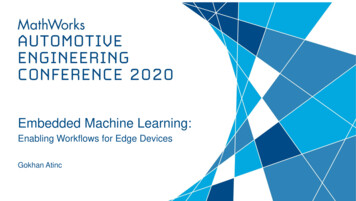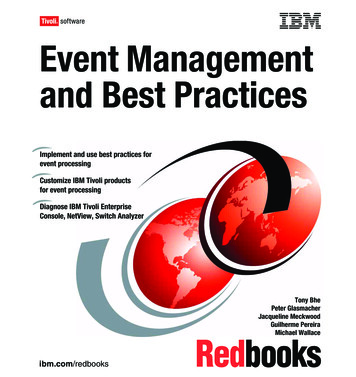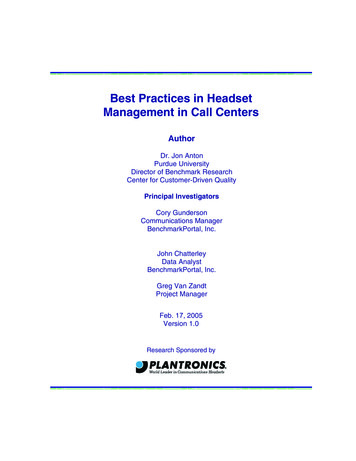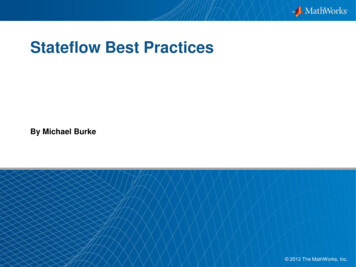
Transcription
Stateflow Best PracticesBy Michael Burke 2012 The MathWorks, Inc.1
Topics BackgroundOverview of termsReadability– Stateflow hierarchy Modeling tipsBasic rules: MAAB style guide2
Background Objective– Introduce concepts that will result in Stateflow models that are Readable / MaintainableTestableEfficientThis presentation is not targeting power users!Stateflow programing structures support multiple implementationmethods– Because of this for even simple problems there are multiple ways ofimplementing a solution Understanding the Stateflow semantics and using a consistent setof approaches results in higher quality code that is easer to debug,test and maintain3
TermsThe following set of slides define commonly used terms;experienced users may consider skipping these slides4
Terms Chart: A Stateflow chart that contains either––State diagrams: A chart that contains State(s)Flow charts: A chart that does not use State(s), only transitions and conditional logic.NOTES: most Stateflow charts use a mixture of State diagrams and Flow Charts Stateflow Semantics: rules that define how the charts are evaluated Mealy, Moore, “Classic” StateflowStateflow Functions: discrete functions that can be called fromwithin the Stateflow diagram– Graphical functions– Simulink functions– MATLAB functions5
Terms Level: a level is a grouping of Stateflow charts that isvisible at one time. It can include nested Stateflowcharts.– Subcharted states form a new level6
TermsStatesIn the following example, drawing one state within the boundaries of another stateindicates that the inner state is a substate (or child) of the outer state (orsuperstate). The outer state is the parent of the inner state:Stateflow hierarchy can also be represented textually,in which the Stateflow chart is represented by the slash(/) character and each level in the hierarchy of states isseparated by the period (.) character /Car done /Car done.Car made /Car done.Car shipped /Car done.Car made.Parts assembled /Car done.Car made.Painted7
TermsStatesState Actions: After the name, you enter optional action statements forthe state with a keyword label that identifies the type of action. Youcan specify none, some, or all of them. The colon after each keywordis required. The slash following the state name is optional as long asit is followed by a carriage return. Entry Action. Preceded by the prefix entry or en for short. In thepreceding example, state On has entry action on count 0. This meansthat the value of on count is reset to 0 whenever state On becomes active(entered).During Action. Preceded by the prefix during or du for short. In thepreceding label example, state On has two during actions, light on() andon count . These actions are executed whenever state On is alreadyactive and any event occurs.Exit Action. Preceded by the prefix exit or ex for short. In the precedinglabel example, state Off has the exit action light off(). If the state Off isactive, but becomes inactive (exited), this action is executed.On Event Name Action. Preceded by the prefix on event name, whereevent name is a unique event. In the preceding label example, state Onhas an on power outage action. If state On is active and the eventpower outage occurs, the action handle outage() is executed.Bind Action. Preceded by the prefix bind. In the preceding labelexample, the data on count is bound to the state On. This means that onlythe state On or a child of On can change the value of on count. Otherstates, such as the state Off, can use on count in its actions, but it cannotchange its value in doing so.8
TermsExclusive (OR) states. States that represent mutually exclusive modes of operation. No two exclusive (OR) states canever be active or execute at the same time. Exclusive (OR) states are represented graphically by a solid rectangle:Parallel (AND) states. States that represent independent modes of operation. Two or more parallel (AND) states at thesame hierarchical level can be active concurrently, although they execute in a serial fashion. Parallel (AND) statesare represented graphically by a dashed rectangle with a number indicating execution orderTransitions. Graphical objects that link one state to another and specify a direction of flow. Transitions are representedby unidirectional arrows:State actions. Actions executed based on the status of a state.Conditions. Boolean expressions that allow a transition to occur when the expression is true. Conditions appear aslabels for the transition, enclosed in square brackets ([ ]).9
Terms:Transition NotationA transition is characterized by its label. The label can consist of an event, acondition, a condition action, and/or a transition action. The ? character is thedefault transition label. Transition labels have the following general format:event[condition]{condition action}/transition actionEvent Trigger. Specifies an event that causes thetransition to be taken, provided the condition, ifspecified, is true. Specifying an event is optional.Condition: Specifies a Boolean expression that,when true, validates a transition to be taken for thespecified event trigger. Enclose the condition insquare brackets ([])Condition Action. Follows the condition for atransition and is enclosed in curly braces ({}). It isexecuted as soon as the condition is evaluated astrue and before the transition destination has beendetermined to be valid.Transition Action. Executes after the transitiondestination has been determined to be validprovided the condition, if specified, is true. If thetransition consists of multiple segments, thetransition action is only executed when the entiretransition path to the final destination is determinedto be valid.10
Terms11
Terms DataStateflow allows you to control both the data type and scopeof all data in the chart12
Terms: Transition Types13
ReadabilityStateflow Hierarchy: States per level Limit 6 10 “states” per level of the Stateflow chart– Subcharted and Atomic Subcharted States count as a single‘chart’– For nested States count the States inside the top level stateThis example has a count of 8States FirstState: 3 states (self 2) SecondState: 4 states (self 3) ThirdState: 1 state (self)14
ReadabilityStateflow Hierarchy: Nesting of states Limit the number of nested States to 3 per level– Consider sub-charting the states when they are more thenthree deep15
ReadabilityStateflow Hierarchy: Grouping with sub-chartsOriginalGoodOk In this example the preferred regroupingencapsulated several layers through subcharting. Following this approach all thetransitions are source states are visible.16
ReadabilitySuper TransitionsTo improve readability when groupingstates together into sub charts minimizetransitions into and out of the chart(Super Transitions)Note: In 12b and later the wormhole isnot used17
ReadabilitySuper Transitions (cont)Text in the ‘source’ state will be displayedin the destination state if it is on the linesegment connected to the slit.If there are multiple super transitions placethe condition logic on the line segmentconnected to the slit.18
ReadabilitySuper Transitions Do not leave “Dangling” Super Transitions– Dangling super transitions can occur when an inner condition iscreated by mistake19
ReadabilityTransitionsFor longer transition logic consider– Splitting the logic into multiple line segments– Consider creating a graphical function when the sameconditional logic is used in multiple locationsIn addition to splitting by lengththe logic was splitthematically To aid readabilityuse meaningfulfunction names20
ReadabilityConditions and Actions Adopt a consistent method for condition and transitionactions– For maximum clarity consider placing the actions on a separatesegment of the transitionIn this example the conditions aredrawn horizontally and theassignments are on the vertical21
Stateflow architectureUse of functions Use the explicit “Function” setting sparingly If function partitioning is required consider using anAtomic SubchartFunction introduce memory and processing over head; if the State needs to be partitionedinto a function using an Atomic Subchart allows you to independently test the resultingState chart / function.22
Stateflow architectureSelecting transition styleOne to many verses One to some In some instances transitionscan go between any state inthe chart, for example thestates in a transmission shiftcolumn. In these instanceladder logic as shown below isappropriate.However the in most cases a transitioncentric view (as above) of the States ismore efficient and provides a moreintuitive way of understanding therelationship between states.23
ArchitectureUse a State Diagrams, Flow chart or Truth Table?Most Stateflow charts are mixtures of the three basic types however eachhas a primary use Truth Tables: (combinatorial logic)– logical comparisons with a limited set of output modes– The output mode is dependent on all the input conditionsFlow charts: (decision tree)– Combination of logical comparisons and basic math and loop constructs– Does not depend on state informationState diagram– Mode based modeling were outputs are dependent on state variablesState transition table (structured interface for State diagrams)24
TipsUse of Graphical functions Use Graphical functions to– Improve chart readability– Ensure consistent implementation of common operations Despite the name graphical functions can eithergenerate functions or inlined code.25
TipsReuse of graphical functions26
TipsUnderstanding calls to graphical functions Graphical functions can be called multiple times duringthe same time step from a single chartIf the graphical function contains state information thenthe state information may be updated multiple times If the block uses a Δtonly the first call to thefunction updates the state(Integrators, transferfunctions)Elseevery call to thefunction updates the state(Unit Delay)27
TipsGraphical functions: ScopeGraphical functions use the scope of the parent state– If the same function is in two or more States then it will begenerated as a reusable function with unique states– The same function used by multiple functions it will be a singlefunction with a shared state.28
TipsSelecting a MATLAB, Simulink, or Graphical functionUse MATLAB for complex math Simulink for traditional control problems– Transfer functions, integrators, filters Graphical functions for– if / then / else– Loop control29
TipsMatrix Math Simulink and Stateflow natively handle matrix operations– Do not use For loops to execute matrix math30
TipsTemporal logic verses Counters Stateflow’s temporal logicfunctions reduces ‘bookkeeping’ operations– e.g. the State Manualinitializes and increments acounter Use of the ‘sec’ key worduse of absolute time whichmay not be compatible withembedded controllerapplications31
TipsPrioritization of transition order When multiple transition paths exist set the order ofevaluation from most common to least common– The exception to this rule is when a transition is for a highintegrity check that should always be evaluatedIn this example the most common condition is “SteadyCruise”however the condition “PlaneIsCrashing” has a higher priority due tothe emergency nature of the conditionNote: making PlaneIsCrashing an eventmay be the correct implementation in thisexample32
TipsStateflow Options .The Stateflow parameters allowyou to customize chart behavior Use consistent settings acrossa project33
TipsStateflow Patterns When possible use standard patterns forcreation of flow charts34
TipUse of Internal transitions Internal transitions can be used to conditionally set thevalue of variables. They are – Executed after DU– Executed before external transitions The can be used instead of external transitions that loopback into the state– Internal transitions that terminate on the state will trigger entryactions35
TipBacktracking and Condition Actions Condition Actions execute every time the condition evaluates true– Backtracking can result in the same evaluation being performedmultiple timesDue to back tracking the incrimination operation takes place twice in the top state; thedefault transition in the bottom state keep prevents this36
Stateflow fixed pointUse the colon equals (: ) operator Allows you to specify accumulator type (like Sum blockof Simulink)For “y2 : u1 * u2” the accumulator type (for *) is the same as thetype of y237
Stateflow fixed pointOnly use a single operation on a lineThis is becausethe colon equalsoperator onlyapplies to asingle operator38
Stateflow fixed pointUse Context sensitive constantsWith 60000C, thetype used for theconstant is a fixedpoint type instead ofdouble.39
Stateflow Basics:MAAB Rules: Readability db 0129: Stateflow transition appearancedb 0133: Use of patterns for Flowchartsdb 0132: Transitions in Flowchartsjc 0501: Format of entries in a State blockjc 0501: Format of entries in a State blockdb 0150: State machine patterns for conditionsdb 0151: State machine patterns for transition actionsdb 0148: Flowchart patterns for conditionsdb 0149: Flowchart patterns for condition actionsdb 0134: Flowchart patterns for If constructsdb 0159: Flowchart patterns for case constructsdb 0135: Flowchart patterns for loop constructs40
Stateflow Basics:MAAB Rules: Interface db 0123: Stateflow port namesjc 0511: Setting the return value from a graphical functionjc 0521: Use of the return value from graphical functionsdb 0122: Stateflow and Simulink interface signals and parametersdb 0125: Scope of internal signals and local auxiliary variablesjc 0491: Reuse of variables within a single Stateflow scopedb 0127: MATLAB commands in Stateflowjm 0011: Pointers in Stateflowdb 0126: Scope of eventsjm 0012: Event broadcasts41
Stateflow Basics:MAAB Rules: Math na 0001: Bitwise Stateflow operatorsjc 0451: Use of unary minus on unsigned integers in Stateflowna 0013: Comparison operation in Stateflowjc 0481: Use of hard equality comparisons for floating point numbersin Stateflowjc 0541: Use of tunable parameters in Stateflow42
Temporal logic verses Counters Stateflow’s temporal logic functions reduces ‘book keeping’ operations – e.g. the State Manual initializes and increments a counter Use of the ‘sec’ key word use of absolute time which may not be compatib