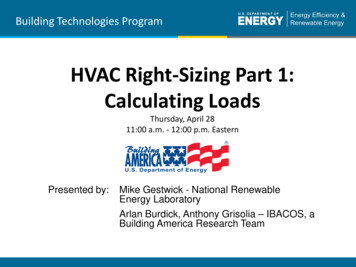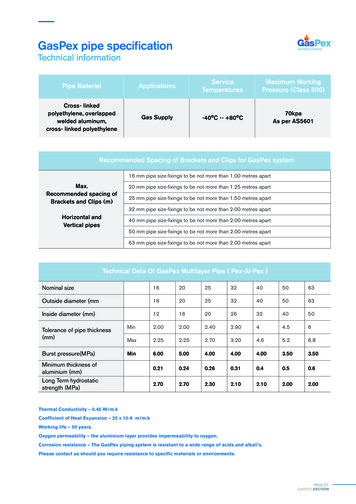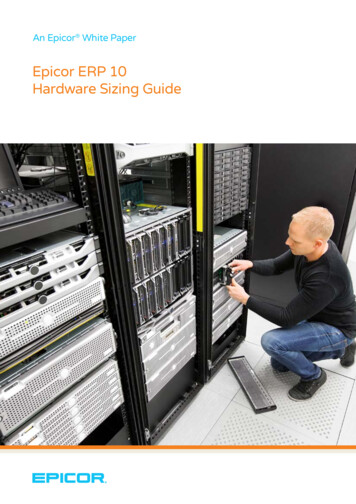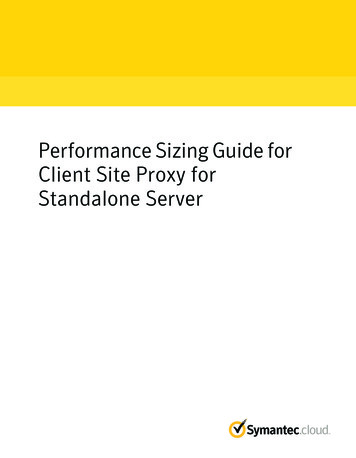
Transcription
Performance Sizing Guide forClient Site Proxy forStandalone Server
Performance Sizing Guide for Client Site Proxy forStandalone ServerDocumentation version: 1.0Legal NoticeLegal Notice Copyright 2011 Symantec Corporation. All rights reserved.Symantec and the Symantec Logo are trademarks or registered trademarks of SymantecCorporation or its affiliates in the U.S. and other countries. Other names may be trademarksof their respective owners.No part of this document may be reproduced in any form by any means without prior writtenauthorization of Symantec Corporation and its licensors, if any.Symantec Corporation350 Ellis StreetMountain View, CA 94043http://www.symantec.comClients are advised to seek specialist advice to ensure that they use the Symantec servicesin accordance with relevant legislation and regulations. Depending on jurisdiction, this mayinclude (but is not limited to) data protection law, privacy law, telecommunicationsregulations, and employment law. In many jurisdictions, it is a requirement that users ofthe service are informed of or required to give consent to their email being monitored orintercepted for the purpose of receiving the security services that are offered by Symantec.Due to local legislation, some features that are described in this documentation are notavailable in some countries.Configuration of the Services remains your responsibility and entirely in your control. Incertain countries it may be necessary to obtain the consent of individual personnel. Symantecadvises you to always check local legislation prior to deploying a Symantec service. Youshould understand your company’s requirements around electronic messaging policy andany regulatory obligations applicable to your industry and jurisdiction. Symantec can acceptno liability for any civil or criminal liability that may be incurred by you as a result of theoperation of the Service or the implementation of any advice that is provided hereto.The documentation is provided "as is" and all express or implied conditions, representations,and warranties, including any implied warranty of merchantability, fitness for a particularpurpose or non-infringement, are disclaimed, except to the extent that such disclaimers areheld to be legally invalid. Symantec Corporation shall not be liable for incidental orconsequential damages in connection with the furnishing, performance, or use of thisdocumentation. The information that is contained in this documentation is subject to changewithout notice.Symantec may at its sole option vary these conditions of use by posting such revised termsto the Web site.
Contacting Technical SupportThe Global Client Support Center (GCSC) seeks to provide a consistently high levelof service. The team consists of technically-trained client-focused individuals.They respond to your issue with the aim of resolving it within the first contact.To reduce the time it takes to resolve an issue, before you contact the team referto the Help on rasing support tickets. The Help explains what information isrequired for the various types of support issue.We welcome comments and questions about our services.Contact GCSC using the following contact details:Email us at:support.cloud@symantec.comCall us on:EMEA: 44 (0) 870 850 3014 or 44 (0)1452 627766US: 1 (866) 807 6047Asia Pacific: 852 6902 1130Australia: 1 800 088 099New Zealand: 0800 449 233Hong Kong: 800 901 220Singapore: 800 120 4415Malaysia: 1 800 807 872South Korea: 00798 14 800 6906Open a support ticketLog into ClientNet and navigate to Support TicketingVisit the Web sitewww.symanteccloud.comVisit the Online HelpOnline HelpWe recommend that you check ClientNet frequently for maintenance informationand to learn what’s new. You can also add your mobile number in theAdministration SMS Alerts section of ClientNet to receive critical service-relatedissues by text message.Contact and escalation details are available in the following PDF: Contact andEscalations document.
ContentsContacting Technical Support . 3Chapter 1About the Tests and the Test Environment . 7About this guide and the CSP for Standalone Server . 7About the CSP test environment . 8About the CSP tests . 9Chapter 2Test Results and Advice on Using this Guide . 11Results of the CSP tests . 11Using this guide to plan your CSP deployment . 13Appendix AAdditional Information . 15Additional information for CSP for Standalone Server version1.0.20 . 15
6Contents
Chapter1About the Tests and theTest EnvironmentThis chapter includes the following topics: About this guide and the CSP for Standalone Server About the CSP test environment About the CSP testsAbout this guide and the CSP for Standalone ServerThis aim of this guide is to help you to determine the number of Client Site Proxy(CSP) Standalone servers to deploy in your network environment to support youruser base and traffic profile.The CSP for Standalone Server is the component of the Web Security service thatyou install on-site on a Microsoft Windows server.The CSP captures information that is specific to the user's computer that is makingrequests to the Internet. To achieve this, the CSP authenticates the user makingthe Web request against the domain controller, captures and encrypts details ofthe domain name, user name, and local IP address and adds them to the HTTPrequest as custom HTTP headers. This is information is utilized together withinformation on the user that is held by the service to apply policy specifically tothe user as defined in ClientNet.For further information about the configuration and deployment of the CSP, seethe Client Site Proxy Administrator Guide.
8About the Tests and the Test EnvironmentAbout the CSP test environmentAbout the CSP test environmentWe conducted the tests in a controlled environment that simulated high trafficload to test the performance limits of the CSP.We tested versions 1.0.18 and 1.0.20 of the CSP under two simulated user trafficloads to determine the maximum number of users that could be supported beforeperformance began to degrade.Note: The performance and capacity of CSP for Standalone Server versions 1.0.18and 1.0.19 are equvialent.We used the following system resource configuration to test both versions of theCSP:Table 1-1System resource configuration for CSP testsComponentCSP for Standalone Server Domain controller serverhardware configurationhardware configurationand versionand versionProcessor1 Dual core 3.0 GHz CPU2 Quad Core Intel Xeon 2.33GHz CPUsMemory2 GB RAM4 GB RAMDisk space140 GB Ultra fast SCSI140 GB Ultra fast SCSIOperating systemWindows 2008 SP2 (32-bit)Windows 2008 SP2 (32-bit)NICCopper 1 GB/100 MBEthernet NICCopper 1 GB/100 MBEthernet NICTesting the CSP on a virtualized environment was beyond the scope of this guide.You should expect some performance degradation if you choose to deploy the CSPon a virtualized environment when compared to a dedicated system with similarsystem resources.All systems were set up on Windows 2008; we do not expect the results to varysignificantly for other versions of the Windows operating system.Figure 1-1 shows the test environment. The HTTP traffic generator acts as a clientsimulator, and requests Web traffic from the Web emulator. The Web emulatoracts as a Web server simulator, and serves Web content that is requested by thetraffic generator.
About the Tests and the Test EnvironmentAbout the CSP testsFigure 1-1CSP for Standalone Server test envrionmentWe did not include any Web Security infrastructure in the tests as the sizingguidelines are specific to the CSP Standalone component. Our tests were developedto determine the incremental latency that is introduced by the CSP Standaloneapplication, its capacity, and any performance bottlenecks, in an ideal networkenvironment.It is possible that CSP Standalone application, along with local network limitationsand the destination (origin) server, may impact the user throughput and latencylevels seen in a real-world environment.The Web traffic load generation testing tool used a member-space of 10,000 domainusers.About the CSP testsWe analyzed data from our global infrastructure to create realistic per-user trafficprofiles.A traffic profile represents the Web usage profile of users, and includes metricssuch as connections per user, average size of requests and number of Web requestsper second per connection. We used these profiles to test the limits of the CSP forStandalone Server.Our tests were designed to determine the achievable throughput of the CSP whenusing the recommended system resource configuration, and to estimate how manyservers may be needed for a given user base.9
10About the Tests and the Test EnvironmentAbout the CSP testsWe measured the incremental latency that the CSP Standalone added whenperforming proxy authentication against the domain controller. The tests wereperformed under varying load conditions with different request rates and size ofWeb content until either the incremental latency increased significantly or theCSP Standalone generated errors indicating that it could no longer successfullyprocess the web requests at the current traffic volume, that is, at the CSPStandalone capacity limit.To simulate Web traffic, we used Web Polygraph (http://www.web-polygraph.org)Web traffic load generator to send HTTP GET requests through a CSP to a Webemulator that served the Web contents for the requested domains.HTTP requests were generated at increasing rates until the maximum supportablethroughput levels were achieved.To simulate a real-world deployment, the traffic was generated with requestsdirected to different Web site addresses served by the Web emulator. Eachconnection through the CSP Standalone was individually authenticated.Authentication was performed again after every 30 requests per connection. Thisis a setting within the test harness used to exercise the CSP Standalone’s IPauthentication credential cache. The related CSP parameter isauthenticate ip shortcircuit ttl.For all test scenarios, measurements were taken for throughput levels (in bothmegabits per second and connections/requests per second) and average latencyfor Web transactions. We also monitored memory and CPU utilization levels. Themeasurement of the Web request transaction latency was the primary criteriathat we used to determine when the CSP Standalone had reached its supportedcapacity limit.We used Windows NTLM authentication protocol. This is used by the CSP toauthenticate users making Web requests against the domain controller.We did not include tests with authenticated HTTPS traffic. The impact to theperformance and overall capacity of the CSP due to HTTPS requests versus HTTPrequests is expected to be minimal and therefore not material to ourrecommendations.All web requests were HTTP GET requests generating a Web pageresponse/download.
2ChapterTest Results and Advice onUsing this GuideThis chapter includes the following topics: Results of the CSP tests Using this guide to plan your CSP deploymentResults of the CSP testsTable 2-1 and Table 2-2 show the results for CSP versions 1.0.18 and 1.0.20. Theseare the figures for network throughput, web request processing rates, and averagetransaction processing time that you can expect from a single CSP for StandaloneServer.Table 2-1Test results for CSP for Standalone Server version 1.0.18Typical usageprofileHigh usageprofileSize of Web content (KB)1020Number of requests per second per connection0.070.13Maximum number of concurrent Web connections 1,540per second1,530Throughput (Mbps)933Incremental processing delay (ms)79Connections per user ratio33
12Test Results and Advice on Using this GuideResults of the CSP testsTable 2-1Test results for CSP for Standalone Server version 1.0.18 (continued)Typical usageprofileHigh usageprofileMaximum number of concurrent users513510Provisioned:concurrent user ratio2.52.5Maximum number of provisioned users1,2821,275Table 2-2Test results for CSP for Standalone Server version 1.0.20Typical usageprofileHigh usageprofileSize of Web content (KB)1020Number of requests per second per connection0.070.13Maximum number of concurrent Web connections 7,200per second4,800Throughput (Mbps)41102Incremental Processing delay (ms)100100Connections per user ratio33Maximum number of concurrent users2,4001,600Provisioned:concurrent user ratio2.52.5Maximum number of provisioned users6,0004,000 Size of Web content - The average size of Web content through the CSP in KB. Number of requests per second per connection - The average number of webrequests per second for every connection. Maximum number of concurrent users - The maximum recommended capacityin terms of concurrent user connections that can be supported. Further testingshowed that the CSP failed when traffic exceeds the numbers listed above andis therefore not recommended. Throughput - The maximum raw throughput reached during the tests. Theconnection limit was reached well before the throughput limit. Consequently,your sizing of the CSP should not be based on throughput. Incremental processing delay - The incremental latency added by the CSP whenoperating at the maximum number of concurrent connections.
Test Results and Advice on Using this GuideUsing this guide to plan your CSP deployment Connections per user ratio - The ratio of the average number of Web requestsper connnections initiated by each individual user. This is is based on asampling of the connection ratios across a variety of Symantec.cloud customerenvironments. Customers with higher or lower ratios of connections/user canadjust this number to arrive at a sizing estimate matched to their specificcircumstances Maximum number of concurrent users - The number of active or simultaneoususers who are using the CSP. The figure is derived by dividing the maximumnumber of connections by the connections/user ratio. Provisioned: concurrent user ratio - The ratio of subscribed or provisionedusers to the number of active or concurrent users. The figure is based on asampling of the user ratios across a variety of Symantec.cloud customers.Customers with higher or lower ratios of active to provisioned users can adjustthis number to arrive at a sizing estimate that is matched to their specificcircumstances. Maximum number of provisioned users - This is is derived by multiplying themaximum number of concurrent users by the provisioned: concurrent userratio.See “Additional information for CSP for Standalone Server version 1.0.20”on page 15. This section provides information on alternative latency data pointsand the corresponding number of connections for CSP Standalone version 1.0.20.Using this guide to plan your CSP deploymentWe recommend that you keep in mind the following when planning your CSPdeployment: You should validate the sizing guidelines and assumptions in terms of howthey apply to your own test and production environments before deployment. You should test with policies and configurations that are consistent with yourspecific deployment scenario. You should carry out testing with a traffic profile that is consistent with yourlive production environment and use this profile together with this guide todetermine the most suitable sizing estimate.Understanding your organization’s current web traffic will help you to determinethe number of CSP servers that are required to stay within the connection,throughput, and response time limits shown in this guide. The Web traffic andnumber of user connections that needs to be processed in a CSP deployment canoften be obtained from the network switch or firewall.13
14Test Results and Advice on Using this GuideUsing this guide to plan your CSP deploymentTo help you to size the CSP, we offer a tool that enables you to extract variousmetrics from your proof of concept CSP environment and use them to estimatethe number of CSP servers that are required to support your user base.Click CSP Sizing Tool to download the tool. See the documentation included withthe tool for information on installation and usage.When the user traffic volume is known, your server requirements can be roughlyestimated by extrapolating from the testing numbers that are shown in Table 2-3.The estimates assume that: The traffic profile is based on typical user usage as described in this guide. Load distribution is equal across all servers There is no redundancyMultiple CSP Standalone servers can be deployed to support user numbers inexcess of the figures that are shown in Table 2-3. You can distribute user trafficacross multiple CSP servers as necessary. It is common for large user locationsto deploy the CSP Standalone in a redundant, load-balanced configuration.Table 2-3Estimating the number of CSP Standalone serversNumber ofprovisioned usersNumber of dedicated serversrequired - CSP forStandalone Server version1.0.18Number of dedicated serversrequired - CSP forStandalone Server 4
AppendixAAdditional InformationThis appendix includes the following topics: Additional information for CSP for Standalone Server version 1.0.20Additional information for CSP for Standalone Serverversion 1.0.20The following tables provide additional information on alternative latency datapoints and the corresponding number of connections for CSP for StandaloneServer version 1.0.20.Table A-1Typical usage latency versus 405,072505,588605,818706,368806,740907,1181007,208
16Additional InformationAdditional information for CSP for Standalone Server version 1.0.20Table A-2High usage latency versus 403,832504,042604,208704,374804,540904,6881004,816
Client Site Proxy for Standalone Server. Performance Sizing Guide for Client Site Proxy for Standalone Server Documentation version: 1.0 Legal Notice . Open a support ticket Log into ClientNet and navigate to Support Ticketing Visit the Web site www.symanteccloud.com