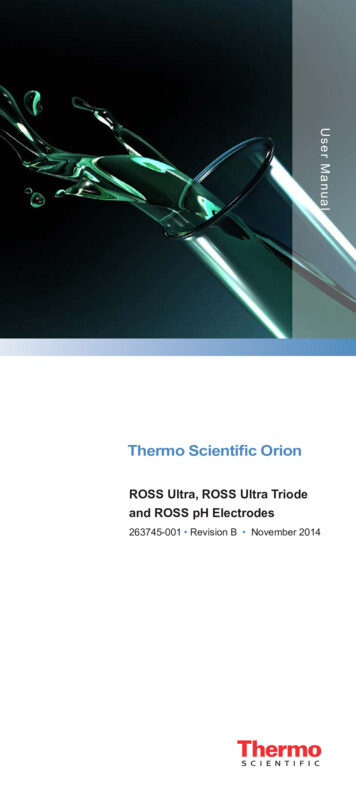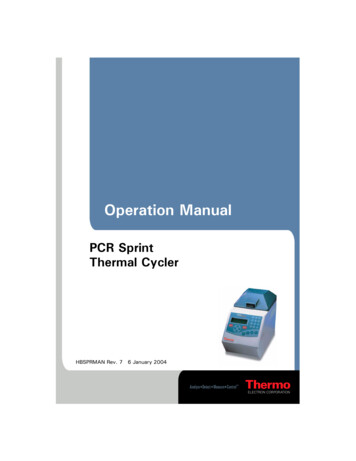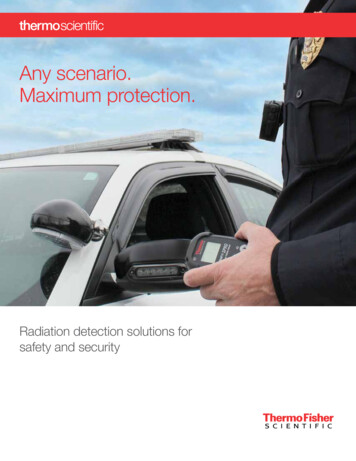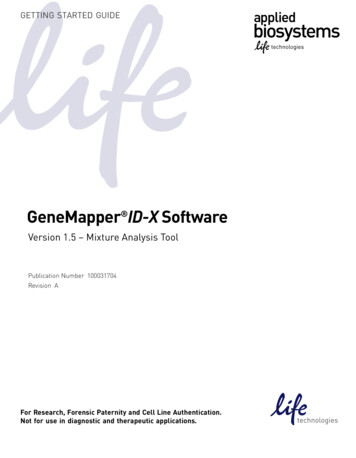
Transcription
GETTING STARTED GUIDEGeneMapper ID-X SoftwareVersion 1.5 – Mixture Analysis ToolPublication Number 100031704Revision AFor Research, Forensic Paternity and Cell Line Authentication.Not for use in diagnostic and therapeutic applications.
The information in this guide is subject to change without notice.DISCLAIMERLIFE TECHNOLOGIES CORPORATION AND/OR ITS AFFILIATE(S) DISCLAIM ALL WARRANTIES WITH RESPECT TO THIS DOCUMENT,EXPRESSED OR IMPLIED, INCLUDING BUT NOT LIMITED TO THOSE OF MERCHANTABILITY, FITNESS FOR A PARTICULAR PURPOSE, ORNON-INFRINGEMENT. TO THE EXTENT ALLOWED BY LAW, IN NO EVENT SHALL LIFE TECHNOLOGIES AND/OR ITS AFFILIATE(S) BELIABLE, WHETHER IN CONTRACT, TORT, WARRANTY, OR UNDER ANY STATUTE OR ON ANY OTHER BASIS FOR SPECIAL, INCIDENTAL,INDIRECT, PUNITIVE, MULTIPLE OR CONSEQUENTIAL DAMAGES IN CONNECTION WITH OR ARISING FROM THIS DOCUMENT, INCLUDINGBUT NOT LIMITED TO THE USE THEREOF.Limited Use Label License No. 540: Sequencing or Fragment Analysis Intellectual Property for Human Identity Testing SoftwareNotice to Purchaser: No right to resell this software product, any upgrades, modified versions, updates, additions, copies, or any of itscomponents is conveyed expressly, by implication, or by estoppel. This software product may be used to perform internal research anddevelopment for the sole benefit of the purchaser; provided, however, that Life Technologies Corporation (“LTC”) does not convey any rightor license, whether expressly, by implication, by estoppels, or otherwise, under any LTC patents that claim DNA sequencing or fragmentanalysis methods, to the purchaser by the purchase of this software product to use such DNA sequencing or fragment analysis methods.This software product is not for use in commercial applications of any kind, including, without limitation, quality control and commercialservices such as reporting the results of purchaser’s activities for a fee or other form of consideration, except as follows. A limited licenseto use the DNA sequencing or fragment analysis methods covered by such patents can be obtained for certain research and developmentactivities (a) through the purchase of certain LTC reagents that convey rights for commercial use (e.g., LTC kits for performing human identitytesting and LTC kits for performing in vitro diagnostics testing) when such reagents are used on an authorized LTC instrument, or (b) directlyfrom LTC. In addition, LTC grants the purchaser a limited right to use this software product in conjunction with: (1) a second productpurchased from LTC or that conveys rights for commercial use (e.g., LTC kits for performing human identity testing and LTC kits forperforming in vitro diagnostics testing) and (2) an authorized LTC instrument that conveys rights for commercial use to perform serviceson a fee per test or contract basis. For information on obtaining additional rights, please contact outlicensing@lifetech.com or OutLicensing, Life Technologies, 5791 Van Allen Way, Carlsbad, California 92008.GeneMapper ID-X Software v1.5 has undergone a verification process pursuant to Life Technologies Corporation and/or its affiliate(s)internal quality process. However, we recommend that customers installing or using GeneMapper ID-X Software v1.5 perform any internalvalidation testing they deem necessary according to relevant guidelines. Each laboratory is solely responsible to ensure that itsGeneMapper ID-X Software v1.5 satisfies or will satisfy SWGDAM Guidelines or other applicable guidelines and is fit for each laboratory’sapplications.This product includes software developed by the Apache Software Foundation.This product includes software developed by the ExoLab Project.JNIRegistry is copyrighted by ICE Engineering, Inc.TRADEMARKSAll trademarks are the property of Thermo Fisher Scientific and its subsidiaries unless otherwise specified.Microsoft, Excel, and Windows are registered trademarks of Microsoft Corporation.Oracle is a registered trademark of Oracle Corporation. 2015 Thermo Fisher Scientific Inc. All rights reserved.
ContentsAbout this guide . . . . . . . . . . . . . . . . . . . . . . . . . . . . . . vRevision history . . . . . . . . . . . . . . . . . . . . . . . . . . . . . . . . . . . . . . . vChapter 1Getting Started . . . . . . . . . . . . . . . . . . . . . . . . . . . . . . . 1The Mixture Analysis Tool . . . . . . . . . . . . . . . . . . . . . . . . . . . . . . . . 2GeneMapper ID-X Software Mixture Analysis Workflows . . . . . . 4Using this Guide for Mixture Analysis . . . . . . . . . . . . . . . . . . . . . . . 6Glossary of Terms . . . . . . . . . . . . . . . . . . . . . . . . . . . . . . . . . . . . . . 9Chapter 2Understanding the Software . . . . . . . . . . . . . . . . . . . 19Overview . . . . . . . . . . . . . . . . . . . . . . . . . . . . . . . . . . . . . . . . . . . . 20Mixture Analysis Methods . . . . . . . . . . . . . . . . . . . . . . . . . . . . . . 20Sample Segregation and Statistical Calculations . . . . . . . . . . . . . 21Population Databases . . . . . . . . . . . . . . . . . . . . . . . . . . . . . . . . . . 22Example DataChapter 3. . . . . . . . . . . . . . . . . . . . . . . . . . . . . . . . . . . . . . . 22Prepare for Mixture Analysis . . . . . . . . . . . . . . . . . . . 25Overview . . . . . . . . . . . . . . . . . . . . . . . . . . . . . . . . . . . . . . . . . . . . 26Step 1: Create a GeneMapper ID-X Software Project . . . . . . . . 27Step 2: Import an Analysis Method . . . . . . . . . . . . . . . . . . . . . . . 28Step 3: Analyze Data Using Appropriate Settings . . . . . . . . . . . . 29Step 4: Review Analysis Results . . . . . . . . . . . . . . . . . . . . . . . . . . 31Step 5: Export and View a Known Genotype Profile . . . . . . . . . . 35Chapter 4Segregate Samples . . . . . . . . . . . . . . . . . . . . . . . . . . 41Overview . . . . . . . . . . . . . . . . . . . . . . . . . . . . . . . . . . . . . . . . . . . . 42Step 1: Launch the Mixture Analysis Tool . . . . . . . . . . . . . . . . . . 43GeneMapper ID-X Software v1.5 Getting Started Guide - Mixture Analysis Tooli
Step 2: Import a Population Database . . . . . . . . . . . . . . . . . . . . 43Step 3: Create a New Mixture Analysis Method . . . . . . . . . . . . . 45Step 4: Segregate the SamplesChapter 5. . . . . . . . . . . . . . . . . . . . . . . . . 51Analyze 2-Contributor Mixtures with TwoUnknowns. . . . . . . . . . . . . . . . . . . . . . . . . . . . . . . . . . . 55Overview . . . . . . . . . . . . . . . . . . . . . . . . . . . . . . . . . . . . . . . . . . . . 56Step 1: Extract Individual Genotypes . . . . . . . . . . . . . . . . . . . . . . 57Step 2: Review the Results of the Extraction . . . . . . . . . . . . . . . . 58Step 3: Determine Genotype Combinations to Include in StatisticalCalculations . . . . . . . . . . . . . . . . . . . . . . . . . . . . . . . . . . . . . . . . . 63Step 4: Calculate Random Match Probabilities and CombinedProbability of Inclusion/Exclusion . . . . . . . . . . . . . . . . . . . . . . . . 71Step 5: Review the Results of Random Match Probability andCombined Probability of Inclusion/Exclusion Calculations . . . . . 72Step 6: Calculate and Review Likelihood Ratio Results . . . . . . . 74Chapter 6Analyze 2-Contributor Mixtures with One KnownContributor. . . . . . . . . . . . . . . . . . . . . . . . . . . . . . . . . 85Overview . . . . . . . . . . . . . . . . . . . . . . . . . . . . . . . . . . . . . . . . . . . . 86Step 1: Assign Known Genotypes. . . . . . . . . . . . . . . . . . . . . . . 86Step 2: Calculate the Random Match Probability for 2-ContributorMixtures Extracted with a Known Contributor . . . . . . . . . . . . . . 92Step 3: Calculate the Likelihood Ratio for2-Contributor Mixtures Extracted with a Known Contributor . . . 94Chapter 7Analyze Merged Results . . . . . . . . . . . . . . . . . . . . . . 97Overview . . . . . . . . . . . . . . . . . . . . . . . . . . . . . . . . . . . . . . . . . . . . 98Combine Different Amplification Results . . . . . . . . . . . . . . . . . . . 99Step 1: Create a New Project and Add Samples . . . . . . . . . . . . . 99Step 2: Import an Analysis Method . . . . . . . . . . . . . . . . . . . . . . 100Step 3: Analyze Samples . . . . . . . . . . . . . . . . . . . . . . . . . . . . . . 100Step 4: Prepare for Mixture Analysis . . . . . . . . . . . . . . . . . . . . . 103Step 5: Segregate Samples and Review Profiles . . . . . . . . . . . . 104Step 6: View Merged Results . . . . . . . . . . . . . . . . . . . . . . . . . . . 105iiGeneMapper ID-X Software v1.5 Getting Started Guide - Mixture Analysis Tool
Step 7: Calculate and Analyze the Results . . . . . . . . . . . . . . . . . 106Appendix AStatistical Analysis and Algorithms . . . . . . . . . . . . 111Overview . . . . . . . . . . . . . . . . . . . . . . . . . . . . . . . . . . . . . . . . . . . 112Statistical Approaches . . . . . . . . . . . . . . . . . . . . . . . . . . . . . . . . 113Appendix BDocumentation and support . . . . . . . . . . . . . . . . . . 119Related documentation . . . . . . . . . . . . . . . . . . . . . . . . . . . . . . . 119How to obtain support . . . . . . . . . . . . . . . . . . . . . . . . . . . . . . . . 120Limited product warranty . . . . . . . . . . . . . . . . . . . . . . . . . . . . . . 120Bibliography . . . . . . . . . . . . . . . . . . . . . . . . . . . . . . . 121Index . . . . . . . . . . . . . . . . . . . . . . . . . . . . . . . . . . . . . 123GeneMapper ID-X Software v1.5 Getting Started Guide - Mixture Analysis Tooliii
ivGeneMapper ID-X Software v1.5 Getting Started Guide - Mixture Analysis Tool
About this guideRevision historyRevisionDateAFebruary 2015DescriptionNew document forv1.5 software. Replaces Pub.no. 4396773. No technicalchanges.GeneMapper ID-X Software v1.5 Getting Started Guide - Mixture Analysis Toolv
About this guideRevision historyviGeneMapper ID-X Software v1.5 Getting Started Guide - Mixture Analysis Tool
Chapter 1Getting StartedChapter 1Getting StartedThis chapter covers: The Mixture Analysis Tool . . . . . . . . . . . . . . . . . . . . . . . . . . . . 2 GeneMapper ID-X Software Mixture Analysis Workflows . 4 GeneMapper ID-X Software Mixture Analysis Workflows . 4Chapter 2 Using this Guide for Mixture Analysis. . . . . . . . . . . . . . . . . . . 6Understanding theSoftwareChapter 3Prepare for MixtureAnalysisChapter 4Segregate SamplesChapter 5Analyze 2-ContributorMixtures with TwoUnknownsChapter 6Analyze 2-ContributorMixtures with One KnownContributorChapter 7Analyze Merged ResultsGeneMapper ID-X Software Version 1.5 Getting Started Guide - Mixture Analysis Tool1
Chapter 1 Getting StartedThe Mixture Analysis ToolThe Mixture Analysis ToolGeneMapper ID-X Software is an automated genotyping softwaresolution for all human identification (HID) data analysis needs,including forensic casework, databasing, and paternity testing.GeneMapper ID-X Software contains a Mixture Analysis Tooldesigned to: Help the forensic analyst interpret DNA mixtures. Evaluate autosomal DNA mixtures and 1-contributor (singlesource) samples (Y-STR data cannot be evaluated using thetool). Save the mixture analysis results to the GeneMapper ID-XSoftware project.Note: The Mixture Analysis Tool supplements, but does notreplace, mixture interpretation by an experienced analyst.The Mixture Analysis Tool is accessible from the Tools menu in aGeneMapper ID-X Software project. For all samples in a project,the tool performs the following functions: Identifies samples that are eligible for Mixture Analysis.Samples are assessed according to sample type, analysis statusand allele label status.Note: Only analyzed samples with green or yellow sizingquality (SQ) flags and no off ladder (OL)-only allele labels areeligible for mixture analysis. Unanalyzed samples, controls,allelic ladders and samples that fail sizing or have no allelelabels are not eligible. Categorizes and segregates eligible samples by the minimumnumber of contributors contained in each sample (1, 2, or 3 ormore contributors).2GeneMapper ID-X Software Version 1.5 Getting Started Guide - Mixture Analysis Tool
Chapter 1 Getting StartedThe Mixture Analysis Tool Extracts and separates contributor profiles into individual majorand minor genotype combinations for all markers present.(2 contributors only). Filters known profiles from selected sample profiles(2 contributors only). Calculates statistics using population databases stored in theMixture Analysis Manager. Displays a ranked set of possible genotype combinations tofacilitate interpretation.Refer to Chapter 2, Understanding the Software, for an overview ofthe software functions and to learn how to access the example datafiles for use with the Mixture Analysis Tool tutorial.For more detailed information, refer to Appendix A, “StatisticalAnalysis and Algorithms,” and to the GeneMapper ID-X SoftwareHelp.GeneMapper ID-X Software Version 1.5 Getting Started Guide - Mixture Analysis Tool3
Chapter 1 Getting StartedGeneMapper ID-X Software Mixture Analysis WorkflowsGeneMapper ID-X Software Mixture AnalysisWorkflowsThe GeneMapper ID-X Software flowchart summarizes the stepsfor performing a typical data analysis workflow using theGeneMapper ID-X Software. To the left are the steps the userperforms when analyzing samples and interpreting results. To theright are the software operations that occur automatically duringanalysis. The Mixture Analysis flowchart that follows summarizesthe steps for performing mixture analysis using theGeneMapper ID-X Software.GeneMapper ID-X Software WorkflowSet up the software (one time):1. Create an analysis method.2. Set Project Options.Create a project:1. Add samples.2. Apply analysis settings.3. Start analysis.Review analysis workflow summaries: (Optional) Analysis Requirements Summary. (Optional) Allelic Ladder Analysis Summary. Analysis Summary.During analysis, the softwareperforms:Analysisrequirements checkPeak detection andsizingAllelic ladder qualityassessmentReview and edit required samples. ‡(Optional) ‡Perform secondary analysis §: Use the profile comparison tool. Export known genotypes for use in mixtureanalysis. Use the Mixture Analysis tool (next pg).(Optional) Report results:1. Generate a custom report.2. Export reports and tables.3. Print.‡§GenotypingSample qualityassessmentAnalysis summarygenerationBased on your lab protocol.Cannot be used for samples containing alleles with off-ladder (OL) only labels.4GeneMapper ID-X Software Version 1.5 Getting Started Guide - Mixture Analysis Tool
Chapter 1 Getting StartedGeneMapper ID-X Software Mixture Analysis WorkflowsGeneMapper ID-X Mixture Analysis WorkflowPrepare for mixture analysis:1. (Optional) Open the GeneMapper ID-X project containing samples for mixtureanalysis.2. Select Mixture Analysis from the Tools menu.3. (Optional) Create mixture analysis methods.4. (Optional) Import population databases to use for statistical calculations.5. Select samples and mixture analysis methods.Software segregates .eligible samples1 contributor2 contributorsSelect analysisoptions forstatisticalcalculations(per marker).View previouslysaved mixtureanalysis results. 3 contributorsBegin new analysis:1. (Optional) Import known genotypes.2. Extract contributors.Software identifies the most likely genotypecombinations for each contributor profileReview analysis results (per sample):1.2.3.4.Review genotype combinations and (optional) known matches.Display plots and view peak data.Select genotype combinations for statistical calculations.Select Sample Review Complete.Software identifies samples with thesame sample name and automaticallymerges marker data (when possible)(Optional) Merge sample analysis results ( 1 panel):1. Select one panel per marker.2. Review merged marker data for statistical calculations.Calculate statistics:Select population database(s).Select reference(s) and hypotheses.1 and 2 contributorsReview RMP statistics.2 and 3 contributorsReview CPI/CPE statistics.1 and 2 contributorsReview LR statistics.(Optional) Export results, then print.GeneMapper ID-X Software Version 1.5 Getting Started Guide - Mixture Analysis Tool5
Chapter 1 Getting StartedUsing this Guide for Mixture AnalysisUsing this Guide for Mixture AnalysisOverviewThis guide is designed to familiarize you with the key features andfunctions of the GeneMapper ID-X Mixture Analysis Tool and totake you through an example mixture analysis workflow. Theworkflow is presented in a tutorial format starting in Chapter 3,“Prepare for Mixture Analysis.”The tutorial uses the example data provided with the MixtureAnalysis Tool. Refer to Chapter 2, “Understanding the Software,” forinformation on how to access the example data. Once you completethe tutorial, you will understand how the Mixture Analysis Toolworks, and you will be able to create your own settings and evaluateyour own mixture and single-source data.IMPORTANT! How you use the Mixture Analysis Tool in yourlaboratory and the settings you create depend on the mixture analysisand interpretation guidelines established by your internal validationprocess.ChapterDescriptionChapter 2, Understanding theSoftware Mixture analysis methods.Sample segregation and statistical calculations.Population databases.Example dataChapter 3, Prepare for MixtureAnalysis1. Create a GeneMapper ID-X Software project, addsamples, and select table settings.2. Import an analysis method.3. Analyze data using appropriate analysis settings.4. Review the analysis results (Analysis RequirementsSummary, Analysis Summary).5. Export and view a known genotype for later use.6GeneMapper ID-X Software Version 1.5 Getting Started Guide - Mixture Analysis Tool
Chapter 1 Getting StartedUsing this Guide for Mixture AnalysisChapterChapter 4, Segregate SamplesDescription1. Launch the Mixture Analysis Tool.2. Import a population database.3. Create a new mixture analysis method.4. Segregate the samples into one of the three classificationgroups.Chapter 5, Analyze 2-ContributorMixtures with Two Unknowns1. Extract individual genotypes of the two possiblecontributors to a two-person mixture where bothcontributors are unknown.2. Use the GeneMapper ID-X Mixture Analysis Quality Valuesystem to review the results of the extraction.3. Determine which genotype combinations to include in thestatistical calculations.4. Calculate Random Match Probabilities (RMP) for eachindividual contributor.5. Calculate Combined Probability of Inclusion/Exclusion(CPI/CPE) for the mixed sample.6. Review the results of the RMP and CPI/CPE calculations.7. Calculate and review Likelihood Ratio (LR) results.Chapter 6, Analyze 2-ContributorMixtures with One KnownContributor1. Assign known genotypes.2. Extract individual genotypes of the two possiblecontributors to a two-person mixture where 1 contributoris known.3. Determine which genotype combinations to include in thestatistical calculations.4. Calculate Random Match Probabilities (RMP) for eachindividual contributor.5. Calculate and review Likelihood Ratio (LR) results.Chapter 7, Analyze Merged Results1. Create a project containing the same sample analyzedwith both the AmpFlSTR Profiler Plus and COfiler kits.2. Add samples to the project.3. Analyze the samples.4. Prepare for mixture analysis.5. Segregate and review individual profiles.6. Merge the data to create a composite profile using the 13genetic markers detectable from both kits.7. Calculate statistics and review results from replicateamplifications of the same sample.GeneMapper ID-X Software Version 1.5 Getting Started Guide - Mixture Analysis Tool7
Chapter 1 Getting StartedUsing this Guide for Mixture AnalysisIMPORTANT! Some steps performed in this Getting Started Guideare meant only to demonstrate the use of certain features in theGeneMapper ID-X Software and may not be a part of your routineanalysis workflow. Refer to your own lab procedures when using theGeneMapper ID-X Software for forensic analysis.For MoreInformationThis guide contains basic procedures. It does not describe all thefeatures and parameters in the GeneMapper ID-X Software. Fordetailed information on topics presented in this guide, see theGeneMapper ID-X Software Help.Note: Before using any of the procedures in this guide, you musthave successfully installed and registered the GeneMapper ID-XSoftware. For additional information, see theGeneMapper ID-X Software Installation Guide.Proceed to Chapter 2, “Understanding the Software,” for an overviewof the software functions and to learn how to access the example datafiles for use with the Mixture Analysis Tool tutorial.8GeneMapper ID-X Software Version 1.5 Getting Started Guide - Mixture Analysis Tool
Chapter 1 Getting StartedGlossary of TermsGlossary of TermsTermADBI (Above Detection, BelowInterpretation)DefinitionA column in the Mixture Analysis Results Viewer - GenotypeCombinations table.Also, a quality flag that indicates whether any allele peak heightwithin a marker genotype combination falls above the minimumpeak amplitude threshold set in the GeneMapper ID-XSoftware, and above or below the Mixture InterpretationThreshold (MIT) set in the mixture analysis method.Allele FrequencyThe relative occurrence of a particular allele in a givenpopulation.In the Mixture Analysis tool, the allele frequencies associatedwith an individual population database stored in the MixtureAnalysis Manager are used to calculate the genotypefrequencies for a particular DNA profile.Note: Each marker within a population is associated with asample size (n) used to determine the minimum allelefrequency (calculated as 5/2n). The minimum allele frequency isautomatically assigned to any allele in each marker when anallele frequency is either not observed or below the calculatedminimum allele frequency (designated by *).C1 (Major)The DNA profile within a 2-contributor mixture samplerepresenting the greater proportion of DNA corresponding togreater peak heights at each marker within the sample mixture.In general, for mixtures of 1:3 or higher ratios, the allele peakheights from the major contributor are clearly higher than theallele peak heights from the minor contributor. In situationswhere mixtures approaching 1:1 are analyzed, the major andminor contributors may become indistinguishable.C2 (Minor)In a 2-contributor mixture sample, the DNA profile representingthe minority proportion of DNA corresponding to lower peakheights at each marker within the sample mixture.In general, for mixtures of 1:3 or higher ratios, the allele peakheights from the minor contributor are clearly lower than theallele peak heights from the major contributor, and in somecases, alleles or markers may drop out. In situations wheremixtures approaching 1:1 are analyzed, the major and minorcontributors may become indistinguishable.GeneMapper ID-X Software Version 1.5 Getting Started Guide - Mixture Analysis Tool9
Chapter 1 Getting StartedGlossary of TermsTermCombined FrequencyDefinitionThe sum of all possible genotype frequencies at a given markerwhen multiple possible genotypes exist.In the Mixture Analysis Results Viewer - RMP Statistics Detailstable, the column showing the combined genotype frequencyfor a given marker.ContributorAn individual whose DNA profile is present in a mixture sample.For 2-person mixture samples in the Mixture Analysis tool,contributor 1 (major contributor) C1 (Major), and contributor 2(minor contributor) C2 (Minor).CPE (Combined Probability ofExclusion)The probability that a random person would be excluded as apossible contributor to the observed DNA mixture.Note: A CPE may be calculated in instances involving 2 ormore contributors to a mixture. This calculation is not availablefor single-source samples.CPI (Combined Probability ofInclusion)The probability that a random person would be included as apossible contributor to the observed DNA mixture.Note: A CPI may be calculated in instances involving 2 ormore contributors to a mixture. This calculation is not availablefor single-source samples.ExtractionThe process of separating a 2-person mixture sample intoindividual contributor profiles and identifying the most likelygenotype combinations for each contributor profile.F AlleleAn allele designation used to indicate the potential for allelicdropout. In the Mixture Analysis tool, an F allele is included in agenotype combination if detected peaks are sufficiently lowthat a potential heterozygous partner to one of the detectedpeaks could exist below the Mixture Interpretation Threshold(MIT) within the constraints of the Peak Height Ratio (PHR)settings.FilteringThe process of identifying eligible samples in theGeneMapper ID-X Software project to prevent ineligiblesamples from being imported into the Mixture Analysis tool.Genotype CombinationA pair of genotypes that could represent the two individualcontributors to a 2-person mixture sample.Genotype FrequencyA column in the Mixture Analysis Results Viewer - RMPStatistics Details table.Also, the relative occurrence of a particular genotype in a givenpopulation.10GeneMapper ID-X Software Version 1.5 Getting Started Guide - Mixture Analysis Tool
Chapter 1 Getting StartedGlossary of TermsTermDefinitionGenotype ProfileAllele designations for all markers of a single-source sample oran individual contributor to a mixture sample.HeterozygoteIndividual with two different alleles at a particular marker(locus).HomozygoteIndividual with one allele at a particular marker (locus).HypothesisSee Likelihood Ratio.InconclusiveA designation given to a marker for which the genotype cannotbe determined with certainty.In the Mixture Analysis tool, inconclusive markers are notincluded in statistical analysis.IQ (Inclusion Quality)A column in the Mixture Analysis Results Viewer - GenotypeCombinations tables.Also, a composite quality flag that indicates the Peak HeightRatio (PHR) Status and the Residual Status for genotypecombinations.Known FilteringThe process whereby a known genotype is used to reduce(filter) the list of genotype combinations extracted from a 2person mixture sample to display only those combinations thatalso match the known genotype profile.In the Mixture Analysis tool, the genotype combinations of thecontributor with the best match to the known contributor aredisplayed in the Genotype Combinations tables of the MixtureAnalysis Results Viewer. Where a known genotype is usedduring the extraction process, only the Selected GenotypeCombinations associated with the unknown contributor to themixture sample are included in statistical analysis.Known Genotype ProfileGenotype of a reference sample used for comparison to amixture sample where a known genotype is inferred (forexample, an intimate body swab sample).In the Mixture Analysis tool, the known genotype profile ismatched to one of the contributor profiles extracted from a2-person mixture sample, and is used to filter the genotypecombinations tables to display only those combinations thatcontain the known contributor.GeneMapper ID-X Software Version 1.5 Getting Started Guide - Mixture Analysis Tool11
Chapter 1 Getting StartedGlossary of TermsTermKnown MatchDefinitionAn exact match of the known genotype to one of thecontributors extracted from a 2-person mixture sample.In the Mixture Analysis tool, statistical analysis can only beperformed on the unknown contributor when there is acomplete (100%) match of the known genotype to a singlecontributor, either C1 (Major) or C2 (Minor), as displayed in theSelected Genotype Combinations table of the Mixture AnalysisResults Viewer.Known MatchingThe process whereby a known genotype profile is compared toboth of the contributor profiles extracted from a 2-personmixture sample to determine which contributor displays thebest match to the known.LR (Likelihood Ratio)A ratio of the probabilities of two hypotheses that offer differentexplanations for the existence of the DNA profile evidence (e.g.possible contributors to the mixture sample).Note: In the Mixture Analysis tool, LR statistical calculationsare only performed on 1-contributor and 2-contributorsamples.Major ContributorSee C1 (Major)Marker Inclusion FrequencyIn the Mixture Analysis Results Viewer - CPI/CPE StatisticsDetails table, the column showing the probability that a randomperson would be included as a possible contributor to theobserved DNA mixture at a given marker.Minimum Allele FrequencyValue used in statistical analysis of DNA profiles representingeither alleles not present in the population database or allelesthat have an observed allele frequency below the calculatedminimum allele frequency.Calculated using the following formula:Minimum allele frequency 5/2nwhere n number of samples for each marker in the ethnicpopulation.Minor ContributorSee C2 (Minor).Missing MarkersMarkers that are present in the mixture sample, but are notrepresented in the Selected Genotype Combinations table orthe known genotype profile.MIT (Mixture InterpretationThreshold)A user-defined setting in the mixture analysis method.12Also, the minimum peak height threshold used for mixtureanalysis.GeneMapper ID-X Software Version 1.5 Getting Started Guide - Mixture Analysis Tool
Chapter 1 Getting StartedGlossary of TermsTermDefinitionMixtureSample containing DNA from two or more contributors.Mixture AnalysisThe process of identifying the minimum number of possiblecontributors to a mixture sample from data produced using asingle AmpFlSTR panel, extracting the potential genotypes ofthe contributors (2-person mixtures only), and performingstatistical analysis.Mixture Analysis (Merged Results)The process of identifying the minimum number of possiblecontributors to a mixture sample from data produced using oneor more AmpFlSTR panels, extracting the potential genotypesof the contributors (2-person mixtures only), and performingstatistical analysis on a composite profile generated fromreplicate results from the sam
Mixture Analysis Manager. † Displays a ranked set of possible genotype combinations to facilitate interpretation. Refer to Chapter 2, Understanding the Software, for an overview of the software functions and to learn how to access the example data files for use with the Mixture Analysis Tool tutorial.