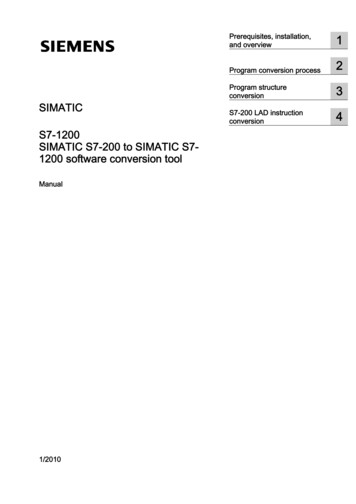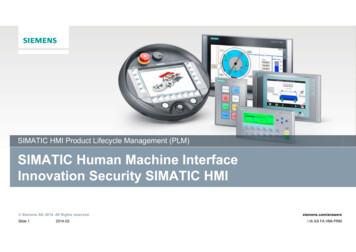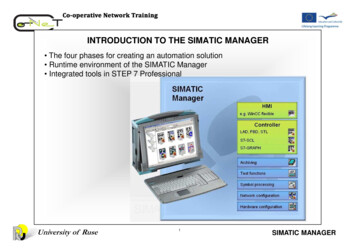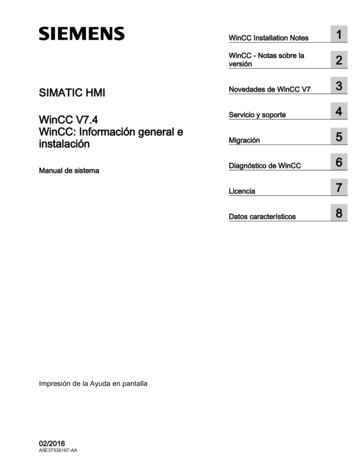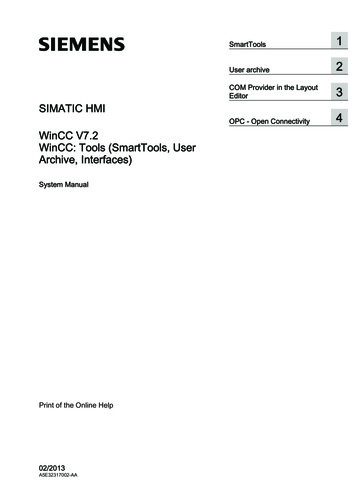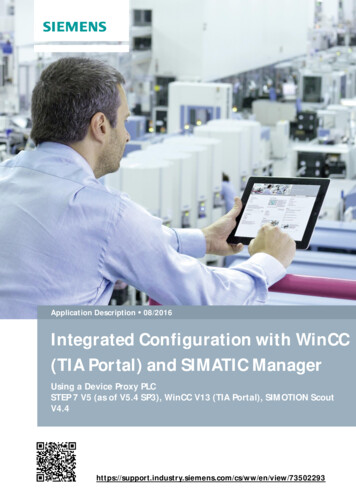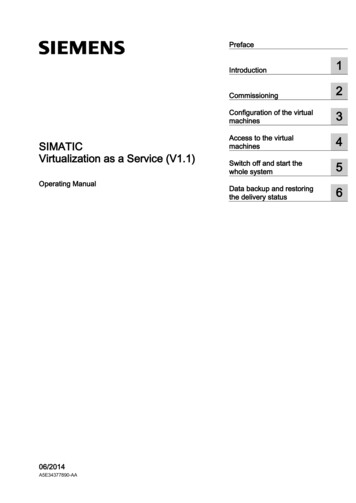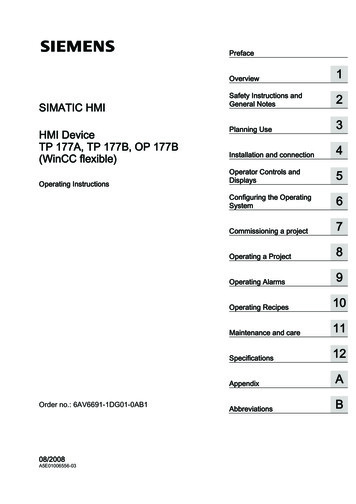
Transcription
PrefaceSIMATIC HMI HMI Device TP 177A, TP 177B, OP 177B (WinCC flexible)1OverviewSIMATIC HMIHMI DeviceTP 177A, TP 177B, OP 177B(WinCC flexible)Operating InstructionsSafety Instructions andGeneral Notes23Planning Use4Installation and connectionOperator Controls andDisplays5Configuring the OperatingSystem67Commissioning a project8Operating a Project9Operating Alarms10Operating Recipes11Maintenance and care12SpecificationsAAppendixOrder no.: ons
Safety GuidelinesSafety GuidelinesThis manual contains notices you have to observe in order to ensure your personal safety, as well as to preventdamage to property. The notices referring to your personal safety are highlighted in the manual by a safety alertsymbol, notices referring only to property damage have no safety alert symbol. These notices shown below aregraded according to the degree of danger.DANGERindicates that death or severe personal injury will result if proper precautions are not taken.WARNINGindicates that death or severe personal injury may result if proper precautions are not taken.CAUTIONwith a safety alert symbol, indicates that minor personal injury can result if proper precautions are not taken.CAUTIONwithout a safety alert symbol, indicates that property damage can result if proper precautions are not taken.NOTICEindicates that an unintended result or situation can occur if the corresponding information is not taken intoaccount.If more than one degree of danger is present, the warning notice representing the highest degree of danger willbe used. A notice warning of injury to persons with a safety alert symbol may also include a warning relating toproperty damage.Qualified PersonnelThe device/system may only be set up and used in conjunction with this documentation. Commissioning andoperation of a device/system may only be performed by qualified personnel. Within the context of the safety notesin this documentation qualified persons are defined as persons who are authorized to commission, ground andlabel devices, systems and circuits in accordance with established safety practices and standards.Prescribed UsageNote the following:WARNINGThis device may only be used for the applications described in the catalog or the technical description and onlyin connection with devices or components from other manufacturers which have been approved orrecommended by Siemens. Correct, reliable operation of the product requires proper transport, storage,positioning and assembly as well as careful operation and maintenance.TrademarksAll names identified by are registered trademarks of the Siemens AG. The remaining trademarks in thispublication may be trademarks whose use by third parties for their own purposes could violate the rights of theowner.Disclaimer of LiabilityWe have reviewed the contents of this publication to ensure consistency with the hardware and softwaredescribed. Since variance cannot be precluded entirely, we cannot guarantee full consistency. However, theinformation in this publication is reviewed regularly and any necessary corrections are included in subsequenteditions.Siemens AGIndustry SectorPostfach 48 4890327 NÜRNBERGGERMANYOrdernumber: 6AV6691-1DG01-0AB1 08/2008Copyright Siemens AG 2008.Technical data subject to change
PrefacePurpose of the Operating InstructionsThese operating instructions provide information based on the requirements defined byDIN EN 62079 for mechanical engineering documentation. The information relates to theHMI device, its place of use, transportation, storage, installation, use, and maintenance.These operating instructions are intended for: Users Commissioning engineers Service technicians Maintenance techniciansPlease read the section "Safety instructions and general notes" carefully.The help integrated in WinCC flexible, the WinCC flexible Information System, containsdetailed information. The information system contains instructions, examples and referenceinformation in electronic form.Basic Knowledge RequirementsGeneral knowledge of automation technology and process communication is needed tounderstand the operating instructions.It is also assumed that those using the manual have experience in using personal computersand knowledge of Microsoft operating systems.Range of Validity for the Operating InstructionsThese operating instructions apply to the HMI devices TP 177A, TP 177B and OP 177B incombination with the WinCC flexible software package.TP 177A, TP 177B, OP 177B (WinCC flexible)Operating Instructions, 08/2008, 6AV6691-1DG01-0AB13
PrefacePosition in the Information SchemeThese operating instructions form part of the SIMATIC HMI documentation. The followingprovides an overview of the information landscape for SIMATIC HMI.User manuals WinCC flexible MicroDescribes the basics of configuration with the WinCC flexible Micro engineering system. WinCC flexible Compact/Standard/AdvancedDescribes basic principles of configuration using the WinCC flexible Compact/WinCC flexible Standard/WinCC flexible Advanced engineering systems. WinCC flexible RuntimeDescribes how to commission and operate your runtime project on a PC. WinCC flexible Migration– Describes how to convert an existing ProTool project to WinCC flexible.– Describes how to convert an existing WinCC project to WinCC flexible.– Describes how to convert an existing ProTool project including a change of theHMI device, for example from OP3 to OP 73 or from OP7 to OP 77B– Describes how to convert an existing ProTool project including a change from agraphics device to a Windows CE device. Communication– Communication Part 1 describes the connection of the HMI device to SIMATIC PLCs.– Communication Part 2 describes the connection of the HMI device to third-partycontrollers.4TP 177A, TP 177B, OP 177B (WinCC flexible)Operating Instructions, 08/2008, 6AV6691-1DG01-0AB1
PrefaceOperating instructions Operating instructions for SIMATIC HMI devices.– OP 73, OP 77A, OP 77B– TP 170micro, TP 170A, TP 170B, OP 170B– OP 73micro, TP 177micro– TP 177A, TP 177B, OP 177B– TP 270, OP 270– MP 270B– MP 277– MP 370– MP 377 Operating instructions for mobile SIMATIC HMI devices– Mobile Panel 170– Mobile Panel 177– Mobile Panel 277 Operating Instructions(Compact) for SIMATIC HMI devices– OP 77B– Mobile Panel 170– Mobile Panel 177Getting Started WinCC flexible for first time usersBased on an example project, this is a step-by-step introduction to the basics ofconfiguring screens, alarms, recipes and screen navigation. WinCC flexible for power usersBased on an example project, this is a step-by-step introduction to the basics ofconfiguring logs, project reports, scripts, user management, multilingual projects andintegration in STEP 7. WinCC flexible OptionsBased on an example project, this is a step-by-step introduction to the basics ofconfiguring the WinCC flexible Sm@rtServices, Sm@rtAccess and OPC server options.Online AvailabilityTechnical documentation on SIMATIC products and SIMATIC systems is available inPDF format in various languages at the following addresses: SIMATIC Guide Technical imatic/portal/html 00/techdoku.htm"TP 177A, TP 177B, OP 177B (WinCC flexible)Operating Instructions, 08/2008, 6AV6691-1DG01-0AB15
PrefaceConventionsConfiguration and runtime software differ with regard to their names as follows: "WinCC flexible 2008," for example, refers to the configuration software.The term "WinCC flexible" is used in a general context. The full name, for example"WinCC flexible 2008", is always used when it is necessary to differentiate betweendifferent versions of the configuration software. "WinCC flexible Runtime" refers to the runtime software that can run on HMI devices.The name "TP 177B" is the umbrella term for the following HMI devices: TP 177B 4" TP 177B 6"Text is highlighted as follows to simplify reading the operating instructions:NotationScope"Add screen" Terms that appear in the user interface, for example,dialog names, tabs, buttons, menu commandsRequired input, for example, limits, tag values.Path information"File Edit"Operator actions, for example, menu commands, shortcut menucommands. F1 , Alt P Keyboard operationPlease observe notes labeled as follows:NoteNotes contain important information concerning the product, its use or a specific section ofthe documentation to which you should pay particular attention.TrademarksNames labeled with a symbol are registered trademarks of the Siemens AG. Other namesused in this documentation may be trademarks, the use of which by third parties for theirown purposes could violate the rights of the owner. HMI SIMATIC SIMATIC HMI SIMATIC ProTool SIMATIC WinCC SIMATIC WinCC flexible SIMATIC TP 177A SIMATIC TP 177B SIMATIC OP 177B 6TP 177A, TP 177B, OP 177B (WinCC flexible)Operating Instructions, 08/2008, 6AV6691-1DG01-0AB1
PrefaceRepresentatives and officesIf you have any further questions relating to the products described in this manual,please contact your local representative at the SIEMENS branch nearest you.You can locate your contact partner on this Internet ining CenterSiemens AG offers a variety of training courses to familiarize you with automation systems.Please contact your regional Training Center, or the central Training Center inD90327 Nuremberg.Phone: 49 (911) 895-3200Internet: "http://www.sitrain.com"Technical SupportYou can reach the Technical Support for all A&D productsusing the support request form on the est"Phone: 49 180 5050 222Fax: 49 180 5050 223For further information about Siemens Technical Support, refer to the Internet st"Service & Support on the InternetService & Support provides additional comprehensive information on SIMATIC productsthrough online services at "http://support.automation.siemens.com:" The newsletter provides up-to-date information relating to your products. Our Service & Support search engine provides you access to all available documentation. A forum for global exchange of information by users and experts Current product information, FAQs and downloads Your local Automation & Drives representative Information about on-site services, repairs, spare parts and much more is available onour "Services" pages.TP 177A, TP 177B, OP 177B (WinCC flexible)Operating Instructions, 08/2008, 6AV6691-1DG01-0AB17
Preface8TP 177A, TP 177B, OP 177B (WinCC flexible)Operating Instructions, 08/2008, 6AV6691-1DG01-0AB1
Table of contentsPreface . 31234Overview. 151.1Product Overview.151.2Design of the TP 177A HMI Device .161.3Design of the TP 177B 6" HMI device .171.4Design of the TP 177B 4" HMI device .191.5Design of the OP 177B HMI Device .201.6Accessories.221.7Miscellaneous .221.8Functional scope with WinCC flexible.231.9Software options .261.10Communication Using the TP 177A.261.11Communication Using the TP 177B and OP 177B .27Safety Instructions and General Notes . 292.1Safety Information.292.2Standards and Approvals.302.3Notes about Usage .332.4Electromagnetic Compatibility.362.5Transport and Storage Conditions .38Planning Use . 393.1Mounting Information .393.2Mounting Positions and Fixation .413.3Preparing for Mounting .433.4Specifications for Insulation Tests, Protection Class and Degree of Protection.453.5Nominal Voltages.45Installation and connection . 474.1Checking the package contents.474.2Mounting the HMI Device.474.34.3.14.3.24.3.34.3.4Connecting the HMI Device .50Interfaces on the TP 177A .51Interfaces on the TP 177B 4".51Interfaces on the TP 177B 6".52Interfaces on the OP 177B.52TP 177A, TP 177B, OP 177B (WinCC flexible)Operating Instructions, 08/2008, 6AV6691-1DG01-0AB19
Table of onnecting the Equipotential Bonding Circuit. 53Connecting the Power Supply. 55Connecting uninterruptible power supply on the TP 177B 4" . 58Connecting the Controller . 58Connecting a configuration PC . 61Connecting USB devices to TP 177B and OP 177B . 65Connecting printers to TP 177B and OP 177B . 664.4Switching on and Testing the HMI Device . 68Operator Controls and Displays. 715.1Front-side Operator Controls . 715.2Connecting a memory card to the TP 177B 6" and OP 177B. 735.3Insert a memory card in the TP 177B 4" . 765.4Labeling function keys on the TP 177B 4" and OP 177B . 78Configuring the Operating System . 6.1.2.66.1.2.76.1.2.86.1.2.9Configuring the Operating System on the TP 177A. 81Overview . 81Control Panel . 82Overview . 82Changing Screen Settings . 84Displaying Information about the HMI Device. 86Calibrating the Touch Screen . 87Display License Information . 89Changing the Password Settings. 89Changing MPI/DP Settings . 91Setting the Screen Saver . 92Configuring the Data Channel. 6.2.2.196.2.2.206.2.2.216.2.2.22Configuring the operating system for TP 177B 6" and OP 177B. 96Overview . 96Control Panel . 98Overview . 98Input Using the Screen Keyboard . 100Configuring the Screen Keyboard. 101Setting the Character Repeat for the Screen Keyboard . 103Setting the Double-click on the Touch Screen. 104Backup and Restore Using a Memory Card . 105Setting the Date and Time . 108Saving Registry Information . 109Changing Screen Contrast. 111Displaying Information about the HMI Device. 112Calibrating the Touch Screen . 113Changing the Password Settings. 115Changing Printer Settings . 116Changing Regional Settings . 118Changing MPI/PROFIBUS DP Settings. 119Setting the Delay Time. 123Setting the Screen Saver . 124Displaying System Information . 125Configuring the Data Channel. 126Overview of Network Operation . 129Setting the Device Name of the HMI Device. 131Activating a Direct Connection. 132TP 177A, TP 177B, OP 177B (WinCC flexible)Operating Instructions, 08/2008, 6AV6691-1DG01-0AB1
Table of contents6.2.2.23 Changing Network Settings .1336.2.2.24 Changing the Logon Information.1356.2.2.25 Changing Internet Settings onfiguring the operating system on the TP 177B 4".138Loader .138Setting up and disabling SecureMode .140Control Panel .141Overview .141Opening the Control Panel.142Reference for functions.142Operator control options for the Control Panel .144Operating the Control Panel with the touch screen .144Changing settings for operation .146Configuring the screen keyboard .146Setting the character repeat.147Setting the double-click.148Calibrating the touch screen .150Changing password protection .151Changing the HMI device settings .153Setting the date and time .153Changing regional settings .155Backup registry information .156Changing monitor settings .157Setting the screen saver .158Changing the printer properties .160Restarting the HMI device.162Displaying information about the HMI device .164Displaying system properties .165Displaying memory distribution .166Activate memory management .167Setting storage location .168Setting the delay time .169Enabling PROFINET IO .170Changing transfer settings .172Configuring the data channel .172Changing MPI/PROFIBUS DP settings .175Network operation.178Overview .178Setting the device name of the HMI device .180Changing the network configuration .181Changing the logon data.183Changing e-mail settings .184Importing and deleting certificates .185Backup and restore.186Saving to external storage device (backup).186Restoring from external storage device .188Setting the uninterruptible power supply.190Commissioning a project . 1937.17.1.17.1.27.1.3Overview .193Setting the Operating Mode .195Reusing Existing Projects .196Data Transmission Options.1977.27.2.1Transfer.198Overview .198TP 177A, TP 177B, OP 177B (WinCC flexible)Ope
Preface TP 177A, TP 177B, OP 177B (WinCC flexible) 4 Operating Instructions, 08/2008, 6AV6691-1DG01-0AB1 Position in the Information Scheme These operating instructions form part of the SIMATIC HMI documentation.