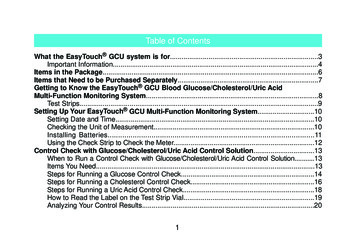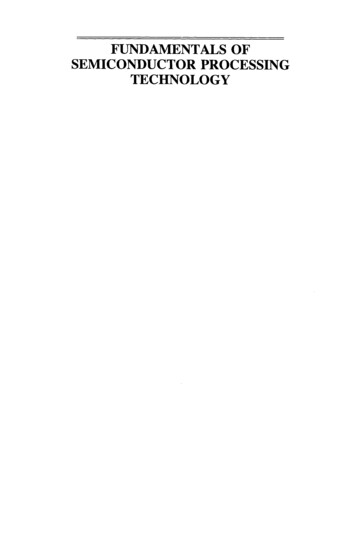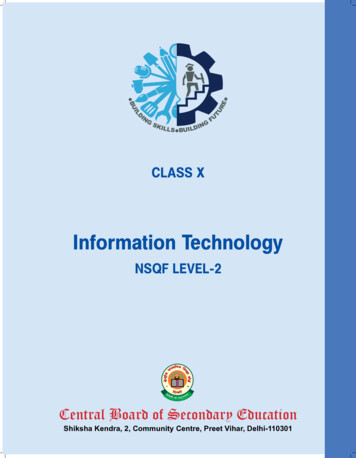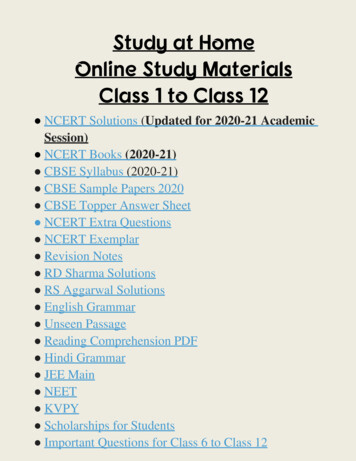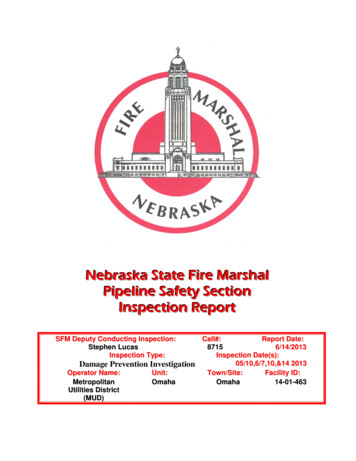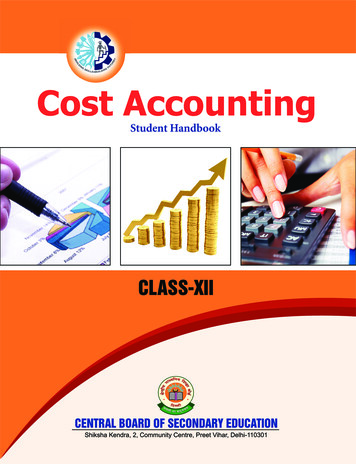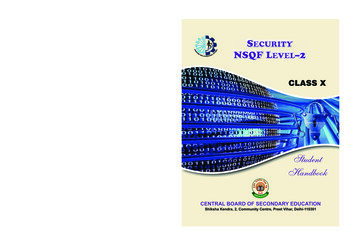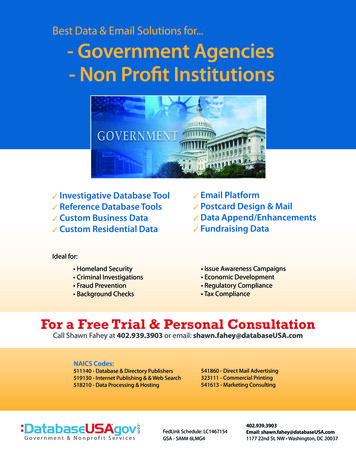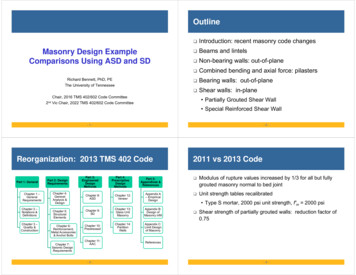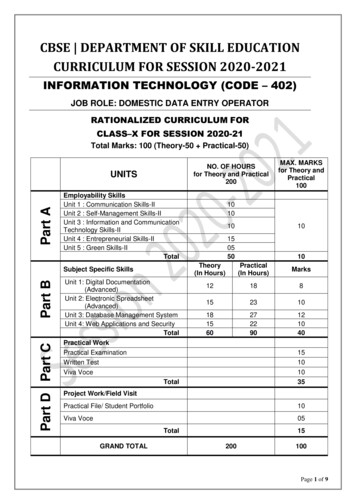
Transcription
CBSE DEPARTMENT OF SKILL EDUCATIONCURRICULUM FOR SESSION 2020-2021INFORMATION TECHNOLOGY (CODE – 402)JOB ROLE: DOMESTIC DATA ENTRY OPERATORRATIONALIZED CURRICULUM FORCLASS–X FOR SESSION 2020-21Total Marks: 100 (Theory-50 Practical-50)NO. OF HOURSfor Theory and Practical200Part AUNITSEmployability SkillsUnit 1 : Communication Skills-IIUnit 2 : Self-Management Skills-IIUnit 3 : Information and CommunicationTechnology Skills-IIUnit 4 : Entrepreneurial Skills-IIUnit 5 : Green Skills-IITotalPart D Part CPart BSubject Specific SkillsUnit 1: Digital Documentation(Advanced)Unit 2: Electronic Spreadsheet(Advanced)Unit 3: Database Management SystemUnit 4: Web Applications and SecurityTotalPractical WorkPractical ExaminationWritten TestViva VoceTotalMAX. MARKSfor Theory andPractical1001010101015055010Theory(In Hours)Practical(In oject Work/Field VisitPractical File/ Student Portfolio10Viva Voce05TotalGRAND TOTAL15200100Page 1 of 9
DETAILED CURRICULUM/TOPICS:Part-A: EMPLOYABILITY SKILLSS. No. UnitsDuration in Hours1.Unit 1: Communication Skills-II102.Unit 2: Self-management Skills-II103.Unit 3: Information and Communication Technology Skills-II104.Unit 4: Entrepreneurial Skills-II155.Unit 5: Green Skills-II05TOTAL DURATIONNOTE:50For detailed Curriculum/ Topics to be covered under Part A: EmployabilitySkills can be downloaded from CBSE website.Part-B – SUBJECT SPECIFIC SKILLSS. No.UnitsDuration in Hours1.Unit 1: Digital Documentation (Advanced)302.Unit 2: Electronic Spreadsheet (Advanced)383.Unit 3: Database Management System454.Unit 4: Web Applications and Security37TOTAL DURATION150UNIT 1: DIGITAL DOCUMENTATION (ADVANCED)S.No.1.LEARNINGOUTCOMESCreate and ApplyStyles in thedocumentTHEORYPRACTICAL Styles/ categories in Word List style categories. Select theProcessorstyle from the Styles andFormatting window. Styles and Formattingwindow.* Use Fill Format to apply a style tomany different areas quickly. Fill Format.* Create and update new style from Creating and updating newa selection.style from selection Load a style from a template or Load style from template oranother document.another document. Create a new style using drag Creating a new style usingand-drop.drag-and-drop.* Applying styles.(* To be assessed in Practicals only. No question shall be asked from this portion in Theory Exams)402 – Information Technology Class X - 2020-2021Page 2 of 9
S.No.2.LEARNINGOUTCOMESInsert and useimages in document3.4.THEORYPRACTICAL Options to insert image todocument from varioussources. Options to modify, resize,crop and delete an image.Drawing objects and itsproperties. Creating drawing objectsand changing its properties.Resizing and groupingdrawing objects. Positioning image in thetext. Insert an image to document fromvarious sources. Modify, resize, crop and delete animage. Create drawing objects Set or change the properties of adrawing object Resize and group drawingobjects Position the image in the textCreate and usetemplate Templates.Using predefined templates.Creating a template. *Set up a custom defaulttemplate. Updating a document.* Changing to a differenttemplate. Using the Template. Create andcustomize table ofcontents Table of contents. Hierarchyof headings. Customizationof table of contents. Character styles.Maintaining a table ofcontents. Create table of contents. Define ahierarchy of headings. Customize a table of contents. Apply character styles. Maintain atable of contents.Create a template.Use predefined templates.Set up a custom default template.Update a document.Change to a different template.Use the Template. Advance concept of mail Demonstrate to print the labelmerge in word processing,using mail merge, do thefollowing to achieve Creating a main document, Create a main document, Creating the data source, Create the data source, Entering data in the fields, Enter data in the fields, Merging the data sourcewith main document, Merge the data source with maindocument, Editing individualdocument,* Edit individual document, Printing a letter and its Print the letter and address labeladdress label(* To be assessed in Practicals only. No question shall be asked from this portion in Theory Exams)5Implement MailMerge402 – Information Technology Class X - 2020-2021Page 3 of 9
UNIT 2: ELECTRONIC SPREADSHEET (ADVANCED)S.No.1.LEARNINGOUTCOMESAnalyse data usingscenarios and goalseek.2.3.THEORYPRACTICAL Using consolidating data.Creating subtotals. Using “what if” scenarios.Using “what if” tools Using goal seek and solver. Use consolidating data Createsubtotals Use “what if” scenarios Use“what if” tools Use goal seek and solverLink data andspreadsheets Setting up multiple sheets.Creating reference to othersheets by using keyboardand mouse. Creating reference to otherdocument by usingkeyboard and mouse.* Relative and absolutehyperlinks Hyperlinks to the sheet.o Linking to external data.o Linking to registereddata sources. Setup multiple sheets byinserting new sheets. Create reference to other sheetsby using keyboard and mouse. Create reference to otherdocument by using keyboard andmouse. Create, Edit and Removehyperlinks to the sheet. Link to external data. Link to registered data source.Share and review aspreadsheet Setting up a spreadsheet forsharing.* Opening and saving ashared spreadsheet.Recording changes. Add, Edit and Format thecomments. Reviewing changes – view,accept or reject changes.Merging and comparing. Set up a spreadsheet for sharing. Open and save a sharedspreadsheet. Record changes. Add, Edit and Format thecomments. Review changes – view, acceptor reject changes. Merge and compare sheets. Using the macro recorder. Use the macro recorder. Create aCreating a simple macro.simple macro. Use a macro as aUsing a macro as afunction.function. Pass arguments to a macro. Passing arguments to a Pass the arguments are asmacro.values. Passing the arguments Write macros that act like built-inareas values.functions Macros to work like built-in Access cells directly.functions. Sort the columns using macro. Accessing cells directly. Sorting the columns usingmacro.(* To be assessed in Practicals only. No question shall be asked from this portion in Theory Exams)4.Create and UseMacros inspreadsheet402 – Information Technology Class X - 2020-2021Page 4 of 9
UNIT 3: DATABASE MANAGEMENT SYSTEMS.No.1.LEARNINGOUTCOMESAppreciate theconcept ofDatabaseManagementSystem2.Create and edittables usingwizard and SQLcommandsTHEORYPRACTICAL Concept and examples ofdata and information, Concept of database, Advantages of database, Features of database, Concept and examples ofRelational database, Concept and examples offield, record, table,database, Concept and examples ofPrimary key, compositeprimary key, foreign key, Relational Data basemanagement system(RDBMS) software. Introduction to a RDBMS Database objects – tables,queries, forms, and reportsof the database, Terms in database – table,field, record, Steps to create a tableusing table wizard, * Data types in Base, Option to set primary keyTable Data View dialog box DDL Commands Identify the data and information, Identify the field, record, table inthe database, Prepare the sample table withsome standard fields. Assign the primary key to the field, Identifytheprimarykey,composite primary key, foreignkey. Start the RDBMS and observethe parts of main window, Identify the data base objectsCreate the sample table in anycategory using wizard, Practiceto create different tables from theavailable list and choosing fieldsfrom the available fields. Assign data types of field, Setprimary key, Edit the table in design view,Enter the data in the fields. Create and edit table using DDLCommandsDemonstrate to: Insert data in the table, Editrecords in the table, Deleterecords from table, Sort data inthe table, Create and edit relationships one to one, one to many, manyto many, Enter various field properties. Inserting data in the table, Editing records in the table, Deleting records from thetable, Sorting data in the table,Referential integrity, Creating and editingrelationships – one to one,one to many, many tomany, Field properties.(* To be assessed in Practicals only. No question shall be asked from this portion in Theory Exams)3.Performoperations ontable402 – Information Technology Class X - 2020-2021Page 5 of 9
S.No.4.LEARNINGOUTCOMESRetrieve datausing query5.Create Forms andReports usingwizardTHEORYPRACTICAL Database query, Defining query, Query creation usingwizard,* Creation of query usingdesign view,* Editing a query, Applying criteria in query –single field, multiple fields,using wildcard, Performing calculations, Grouping of data, Structured Query Language(SQL). Prepare a query for given criteria, Demonstrate to create queryusing wizard, and using designview, Edit a query, Demonstrate to apply variouscriteria in query – single field,multiple fields, using wild card, Performing calculations usingquery in Base, Demonstrate to group data, Use basic SQL commands, Forms in Base, Creating form using wizard,* Steps to create form usingForm Wizard,* Options to enter or removedata from forms Modifying form, Changing label,background, Searching record usingForm, Inserting and deletingrecord using Form View, Concept of Report in Base, Creating Report usingwizard,* Steps to create Reportusing Wizard.* Illustrate the various steps tocreate Form using Form Wizard, Enter or remove data fromForms, Demonstrate to modify Forms, Demonstrate to change label,background, Search record using Form, Insert and delete record usingForm View, Illustrate the various steps tocreate Report using ReportWizard, Demonstrate various examplesof Report.(* To be assessed in Practicals only. No question shall be asked from this portion in Theory Exams)402 – Information Technology Class X - 2020-2021Page 6 of 9
UNIT 4: WEB APPLICATIONS AND SECURITYS.No.1.LEARNINGOUTCOMESWorking damentals3.Introduction toInstant Messaging4.Chatting With aContact – GoogleTalk5Creating andPublishing WebPages – Blog -THEORY Understand various types ofimpairment that impact computerusage Computer Accessibility Dialog boxand its tabs Serial Keys Network and its types. Client Server Architecture, Peerto-peer (P2P) Architecture, internet, World Wide Web, benefits of networking internet, getting access tointernet, internet terminology Some of the commonly usedInternet connectivity options Data transfer on the Internet learn key features of instantmessaging Creating an instant messagingaccount Launching Google Talk * Signing In into your Google TalkAccount* learn to chat with a contact that isalready added to your contact list. sending text chat messagesinstantly by double-clicking on acontact. general rules and etiquettes to befollowed while chatting. chatting on various types ofmessengers learn and appreciate a blog andits creation with the help of someblog providers* set up title and other parametersin a blog posting comments using offline blog editors402 – Information Technology Class X - 2020-2021PRACTICAL Illustrate use of variousoptions under ComputerAccessibility like Keyboard, mouse, sound, displaysetting serial keys, cursoroptions use of toggle keys, filterkeys, sticky keys, sound sentry, show soundsetc. Identify applications ofInternet comparing various internettechnologies identifying types of networksand selecting internet Illustrate steps to createinstant messaging account Signing In into your GoogleTalk Account Illustrate chat with acontact and sendmessages, chatting with variousmessenger services Illustrate Blog Creation andsetting various parametersin itPage 7 of 9
(* To be assessed in Practicals only. No question shall be asked from this portion in Theory Exams)S.No.6LEARNINGOUTCOMESUsing Offline BlogEditors7OnlineTransaction concept of e-commerce andvarious online applications importance of secure passwords8.Internet Security9.Maintainworkplace safety10.PreventAccidents andEmergencies Need of internet security Cyber threats like phishing,email-spoofing, char spoofingetc. best practices for internetsecurity and secure passwords concept of browser, cookies,backup, antivirus clearing data in browsers Basic safety rules to follow atworkplace – Fire safety, Falls and slips, Electrical safety, Use of first aid. Case Studies of hazardoussituations. Accidents and emergency, Types of Accidents, Handling Accidents Types of Emergencies.11.Protect Healthand Safety atworkTHEORYPRACTICAL Concept to create blogs using ablog application and publish theblog whenever internetconnectivity is available. Demonstration on how tocreate blogs using a blogapplication offline. posting messages in an offlineapplication Publish the blog wheneverinternet connectivity isavailable using variousexamples Illustration of onlineshopping using various ecommerce sites Demonstration of securingpasswords for onlinetransactions. Illustration of internet securitythreats through various ways Cyber security tips Tips for secure passwords Demonstration of strongpasswords using variouswebsites. Clearing data stored inbrowser applications. Practice to follow basic safetyrules at workplace to preventaccidents and protect workers– Fire safety, Falls and slips, Electricalsafety, Use of first aid. Hazards and sources ofhazards, General evacuation procedures, Healthy living.402 – Information Technology Class X - 2020-2021 Illustrate to handle accidentsat workplace, Demonstrate to followevacuation plan andprocedure in case of anemergency. Identify hazards and sourcesof hazards, identify the problems atworkplace that could causeaccidents,Page 8 of 9
Practice the generalevacuation procedures in caseof an emergency.(* To be assessed in Practicals only. No question shall be asked from this portion in Theory Exams)402 – Information Technology Class X - 2020-2021Page 9 of 9
Structured Query Language (SQL). Prepare a query for given criteria, Demonstrate to create query view, Edit a query, Demonstrate to apply various -single field, multiple fields, using wild card, Performing calculations using query in Base, Demonstrate to group data, Use basic SQL commands, 5. Create Forms and Reports using