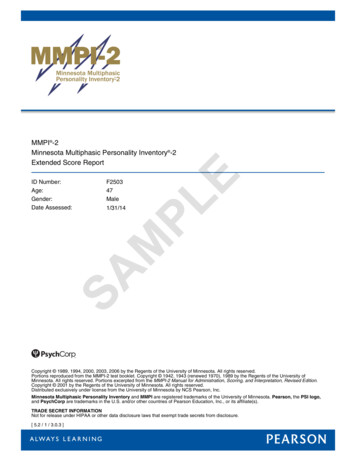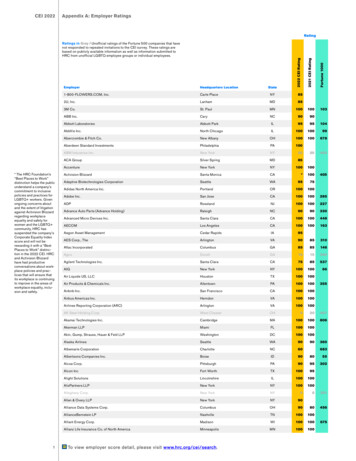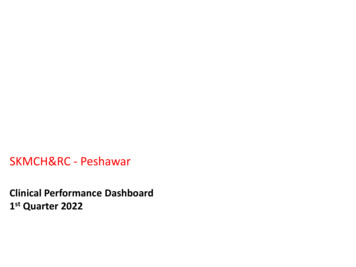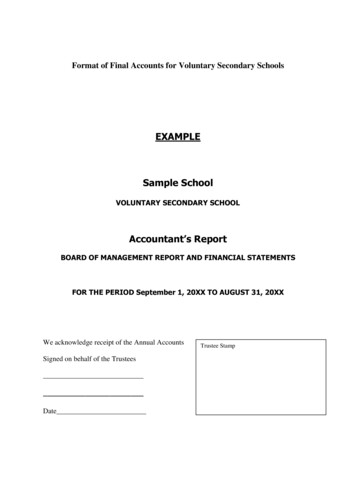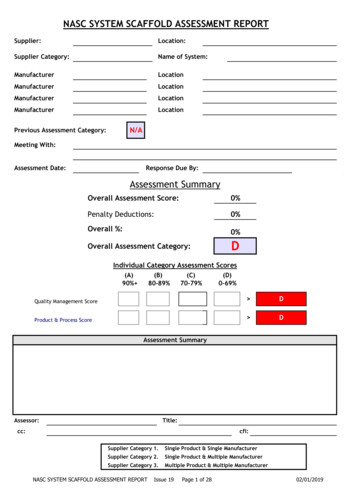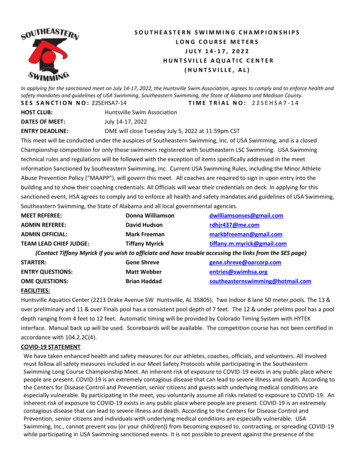Transcription
USER GUIDEEtherFast 10/100 5/8/16-PortWorkgroup SwitchModels: EZXS55W v4.2, EZXS88W v3.4, EZXS16W v2.3
About This GuideAbout This GuideIcon DescriptionsWhile reading through the User Guide you may seevarious icons that call attention to specific items. Below isa description of these icons:NOTE: This check mark indicates that there isa note of interest and is something that youshould pay special attention to while using theproduct.WARNING: This exclamation point indicatesthat there is a caution or warning and it issomething that could damage your property orproduct.WEB: This globe icon indicates a noteworthywebsite address or e-mail address.Online ResourcesWebsite addresses in this document are listed withouthttp:// in front of the address because most current webbrowsers do not require it. If you use an older web browser,you may have to add http:// in front of the web ht and TrademarksLinksys, Cisco and the Cisco Logo areregistered trademarks or trademarks ofCisco Systems, Inc. and/or its affiliates inthe U.S. and certain other countries. Otherbrands and product names are trademarksor registered trademarks of their respectiveholders. Copyright 2009 Cisco Systems,Inc. All rights reserved.EtherFast 10/100 5/8/16-Port Workgroup Switchi
Table of ContentsChapter 1: Product Overview1Front Panel . . . . . . . . . . . . . . . . . . . . . . . . . . . . . . . . . . . . . . . . . . . . . . . . . . 1Back Panel . . . . . . . . . . . . . . . . . . . . . . . . . . . . . . . . . . . . . . . . . . . . . . . . . . . 1Chapter 2: Connecting the Switch2Instructions . . . . . . . . . . . . . . . . . . . . . . . . . . . . . . . . . . . . . . . . . . . . . . . . . . 2Appendix A: Troubleshooting3Appendix B: Specifications4Appendix C: Warranty Information5Limited Warranty . . . . . . . . . . . . . . . . . . . . . . . . . . . . . . . . . . . . . . . . . . . . . . 5Appendix D: Regulatory Information7FCC Statement . . . . . . . . . . . . . . . . . . . . . . . . . . . . . . . . . . . . . . . . . . . . . . . . 7Safety Notices . . . . . . . . . . . . . . . . . . . . . . . . . . . . . . . . . . . . . . . . . . . . . . . . 7Industry Canada Statement . . . . . . . . . . . . . . . . . . . . . . . . . . . . . . . . . . . . . . . . 7User Information for Consumer Products Covered by EU Directive 2002/96/EC on WasteElectric and Electronic Equipment (WEEE) . . . . . . . . . . . . . . . . . . . . . . . . . . . . . . 8Appendix E: Software End User License Agreement12Cisco Products . . . . . . . . . . . . . . . . . . . . . . . . . . . . . . . . . . . . . . . . . . . . . . . 12Software Licenses . . . . . . . . . . . . . . . . . . . . . . . . . . . . . . . . . . . . . . . . . . . . . 12EtherFast 10/100 5/8/16-Port Workgroup Switchii
Product OverviewChapter 1Chapter 1:Product OverviewThank you for choosing the EtherFast 10/100 5/8/16-PortWorkgroup Switch. The EtherFast 10/100 WorkgroupSwitch is an easy, affordable way to build a fast, reliabledesktop Ethernet network. Connect up to 5, 8, or 16devices—computers, storage, modems and printers—with performance that helps you get more done faster.Back PanelBack Panel of EZXS55WFront PanelBack Panel of EZXS88WFront Panel of EZXS55WFront Panel of EZXS88WBack Panel of EZXS16WEthernet 1-5 (EZXS55W),Ethernet 1-8 (EZXS88W),Ethernet 1-16 (EZXS16W) The Ethernet portsconnect the Switch to a wired PC or otherEthernet network device.Front Panel of EZXS16WPower (Green) Each time your Switch powersup, it will run a diagnostic/self-test. After thetest, the Power LED will light up and will stay onwhile the Switch is powered on.Link/Act (Green) This LED lights up solid whenthe Switch is connected to a device through theEthernet port. If the LED is flashing, the Switchis sending or receiving data over that port.100 (Green) This LED indicates the speed of theconnection over the Ethernet port. When theLED lights up, the speed is 100 Mbps. When theLED does not light up, the speed is 10 Mbps.Full/Col (Yellow) This LED indicates if theEthernet port is in full or half duplex mode. Whenthe LED is lit, the mode is Full Duplex. When theLED is not lit, the mode is Half Duplex. When theLED flashes, the port has a data collision error;check if your cabling is installed properly and allconnections are secure.EtherFast 10/100 5/8/16-Port Workgroup SwitchUplink (EZXS55W and EZXS88W only) TheUplink port connects the Switch to a router orto another switch.MDI/MDIX (EZXS16W only) When theMDI/MDIX button is pressed in, port 16 willfunction as an Uplink port. When this buttonis not pressed in, port 16 functions as a normal10/100 port.Power The Power port is where you willconnect the power adapter.NOTE TO USERS OF 10/100 5- OR 8-PORTSWITCH (EZXS55W OR EZXS88W): If youconnect a router or additional switch to theUplink port, then you cannot use the numberedport next to the Uplink port (port 5 on the5-Port Switch or port 8 on the 8-Port Switch willbe inactive). The two ports are wired together,so they cannot be used simultaneously.1
Connecting the SwitchChapter 2Chapter 2:Connecting the SwitchThis chapter explains how to connect devices to theSwitch. You will connect computers to the Switch beforeconnecting a router or additional switch to the Uplinkport. (The 10/100 5-Port Switch is shown in the connectionpictures.)InstructionsNOTE TO USERS OF THE 10/100 16-PORTSWITCH: The 10/100 16-Port Switch is equippedwith a crossover button labeled MDI/MDIX. Thisenables port 16 to be used as the Switch’s uplinkport. The MDI/MDIX button must be pressedin if you want to use port 16 as an uplink port.Otherwise, port 16 will function as a normal10/100 port.5. Connect the supplied power adapter to the powerport on the Switch. Then plug the other end into anelectrical outlet.1. Make sure all of the devices you will connect to theSwitch are powered off.2. Connect a Category 5 Ethernet network cable to oneof the numbered ports on the Switch. Then connectthe other end to a computer.Connect the Power6. Power on the devices connected to the Switch. Eachactive port’s corresponding LED will light up on theSwitch’s front panel.Connect to a computerCongratulations! The installation of the Switch iscomplete.NOTE TO USERS OF THE 10/100 5- OR 8-PORTSWITCH: If you connect a router or additionalswitch to the Uplink port, then you cannot usethe numbered port next to the Uplink port(port 5 on the 5-Port Switch or port 8 on the8-Port Switch will be inactive). The two portsare wired together, so they cannot be usedsimultaneously.3. Repeat step 2 to connect additional computers.4. Connect a Category 5 Ethernet network cable to theUplink port. Then connect the other end to a router oradditional switch.Connect a Router or SwitchEtherFast 10/100 5/8/16-Port Workgroup Switch2
Appendix ATroubleshootingAppendix A:TroubleshootingI can’t connect to the Internet.1. Verify the proper LEDs are lit on the Switch. Make sure the Power LED has a steady green lightand is not flashing. Verify the Ethernet LED has a fairly steady greenlight. It will flash occasionally, indicating activity.2. Power down everything, and power on each device inthe following order: Switch PCWEB: If your questions are not addressedhere, refer to the Linksys website,www.linksysbycisco.comEtherFast 10/100 5/8/16-Port Workgroup Switch3
SpecificationsAppendix BAppendix B:SpecificationsEZXS55WEZXS16WModelEZXS16W (10/100 16-PortWorkgroup Switch)Version2.3StandardsIEEE 802.3, IEEE802.3uModelEZXS55W (10/100 5-PortWorkgroup Switch)PortsSixteen 10/100 RJ-45 PortsButtonsOne MDI/MDIX ButtonVersion4.2LEDsStandardsIEEE 802.3, IEEE802.3uPower, Link/Act*, Full/Col*, 100*(*per port)PortsFive 10/100 RJ-45 Ports,One Shared RJ-45 Uplink PortCabling TypeUTP Category 5 or betterLEDsPower, Link/Act*, Full/Col*, 100*(*per port)Cabling TypeUTP Category 5 or betterEnvironmentalDimensions4.33" x 1.26" x 3.43"(110 x 32 x 87 mm)Weight6.00 oz (170 g)Power7.5V DC, 700 mACertificationFCC Class B, CE, ICES-003Operating Temp.32 to 104ºF (0 to 40ºC)Storage Temp.-4 to 158ºF (-20 to 70ºC)Operating Humidity10 to 85% NoncondensingStorage Humidity5 to 90% NoncondensingEnvironmentalDimensions7.24” x 2.52” x 5.98”(184 x 64 x 152 mm)Weight16.93 oz (480 g)Power12V DC, 1ACertificationFCC Class B, CE, ICES-003Operating Temp.32 to 104ºF (0 to 40ºC)Storage Temp.-4 to 158ºF (-20 to 70ºC)Operating Humidity10 to 85% NoncondensingStorage Humidity5 to 90% NoncondensingSpecifications are subject to change without notice.EZXS88WModelEZXS88W (10/100 8-PortWorkgroup Switch)Version3.4StandardsIEEE 802.3, IEEE802.3uPortsEight 10/100 RJ-45 Ports,One Shared RJ-45 Uplink PortLEDsPower, Link/Act*, Full/Col*, 100*(*per port)Cabling TypeUTP Category 5 or betterEnvironmentalDimensions6.30” x 1.38” x 4.33"(160 x 35 x 110 mm)Weight8.82 oz (250 g)Power9V DC, 800 mACertificationFCC Class B, CE, ICES-003Operating Temp.32 to 104ºF (0 to 40ºC)Storage Temp.-4 to 158ºF (-20 to 70ºC)Operating Humidity10 to 85% NoncondensingStorage Humidity5 to 90% NoncondensingEtherFast 10/100 5/8/16-Port Workgroup Switch4
Appendix CAppendix C:Warranty InformationLimited WarrantyLinksys warrants this Linksys hardware product againstdefects in materials and workmanship under normaluse for the Warranty Period, which begins on the date ofpurchase by the original end-user purchaser and lasts forthe period specified below: One (1) year for new product Ninety (90) days for refurbished productYour exclusive remedy and Linksys’ entire liability underthis limited warranty will be for Linksys, at its option, to(a) repair the product with new or refurbished parts,(b) replace the product with a reasonably availableequivalent new or refurbished Linksys product, or (c) refundthe purchase price of the product less any rebates. Anyrepaired or replacement products will be warranted forthe remainder of the original Warranty Period or thirty (30)days, whichever is longer. All products and parts that arereplaced become the property of Linksys.Linksys additionally warrants that any media on whichthe software may be provided will be free from defects inmaterials and workmanship under normal use for a periodof ninety (90) days from the date of original purchase.Your exclusive remedy and Linksys’ entire liability underthis limited warranty will be for Linksys, at its option, to(a) replace the software media, or (b) refund the purchaseprice of the software media.Exclusions and LimitationsThis limited warranty does not apply if: (a) the productassembly seal has been removed or damaged, (b) theproduct has been altered or modified, except by Linksys,(c) the product damage was caused by use with nonLinksys products, (d) the product has not been installed,operated, repaired, or maintained in accordance withinstructions supplied by Linksys, (e) the product hasbeen subjected to abnormal physical or electrical stress,misuse, negligence, or accident, (f ) the serial number onthe Product has been altered, defaced, or removed, or(g) the product is supplied or licensed for beta, evaluation,testing or demonstration purposes for which Linksys doesnot charge a purchase price or license fee.EXCEPT FOR THE LIMITED WARRANTY ON MEDIA SET FORTHABOVE AND TO THE MAXIMUM EXTENT PERMITTED BYAPPLICABLE LAW, ALL SOFTWARE PROVIDED BY LINKSYSWITH THE PRODUCT, WHETHER FACTORY LOADED ON THEPRODUCT OR CONTAINED ON MEDIA ACCOMPANYINGTHE PRODUCT, IS PROVIDED “AS IS” WITHOUT WARRANTYOF ANY KIND. Without limiting the foregoing, Linksys doesEtherFast 10/100 5/8/16-Port Workgroup SwitchWarranty Informationnot warrant that the operation of the product or softwarewill be uninterrupted or error free. Also, due to thecontinual development of new techniques for intrudingupon and attacking networks, Linksys does not warrantthat the product, software or any equipment, system ornetwork on which the product or software is used will befree of vulnerability to intrusion or attack. The productmay include or be bundled with third party software orservice offerings. This limited warranty shall not apply tosuch third party software or service offerings. This limitedwarranty does not guarantee any continued availabilityof a third party’s service for which this product’s use oroperation may require.TO THE EXTENT NOT PROHIBITED BY APPLICABLELAW, ALL IMPLIED WARRANTIES AND CONDITIONSOF MERCHANTABILITY, SATISFACTORY QUALITY ORFITNESS FOR A PARTICULAR PURPOSE ARE LIMITED TOTHE DURATION OF THE WARRANTY PERIOD. ALL OTHEREXPRESS OR IMPLIED CONDITIONS, REPRESENTATIONSAND WARRANTIES ARE DISCLAIMED. Some jurisdictionsdo not allow limitations on how long an implied warrantylasts, so the above limitation may not apply to you. Thislimited warranty gives you specific legal rights, and youmay also have other rights which vary by jurisdiction.TO THE EXTENT NOT PROHIBITED BY APPLICABLE LAW,IN NO EVENT WILL LINKSYS BE LIABLE FOR ANY LOSTDATA, REVENUE OR PROFIT, OR FOR SPECIAL, INDIRECT,CONSEQUENTIAL, INCIDENTAL OR PUNITIVE DAMAGES,REGARDLESS OF THE THEORY OF LIABILITY (INCLUDINGNEGLIGENCE), ARISING OUT OF OR RELATED TO THE USEOF OR INABILITY TO USE THE PRODUCT, SOFTWARE ORANY SERVICES PROVIDED IN RESPECT OF SUCH PRODUCTOR SOFTWARE, EVEN IF LINKSYS HAS BEEN ADVISED OFTHE POSSIBILITY OF SUCH DAMAGES. TO THE EXTENTNOT PROHIBITED BY APPLICABLE LAW, IN NO EVENT WILLLINKSYS’ LIABILITY EXCEED THE AMOUNT PAID BY YOUFOR THE PRODUCT. The foregoing limitations will applyeven if any warranty or remedy provided under this limitedwarranty fails of its essential purpose. Some jurisdictionsdo not allow the exclusion or limitation of incidentalor consequential damages, so the above limitation orexclusion may not apply to you.Obtaining Warranty ServiceIf you have a question about your productor experience a problem with it, please go towww.linksysbycisco.com/support where you will find avariety of online support tools and information to assistyou with your product. If the product proves defectiveduring the Warranty Period, contact Linksys TechnicalSupport for instructions on how to obtain warranty service.The telephone number for Linksys Technical Support inyour area can be found in the product User Guide andat www.linksysbycisco.com. Have your product serialnumber and proof of purchase on hand when calling. A5
Appendix CWarranty InformationDATED PROOF OF ORIGINAL PURCHASE IS REQUIRED TOPROCESS WARRANTY CLAIMS. If you are requested toreturn your product, you will be given a Return MaterialsAuthorization (RMA) number. You are responsible forproperly packaging and shipping your product to Linksysat your cost and risk. You must include the RMA numberand a copy of your dated proof of original purchase whenreturning your product. Products received without a RMAnumber and dated proof of original purchase will berejected. Do not include any other items with the productyou are returning to Linksys. Defective product coveredby this limited warranty will be repaired or replaced andreturned to you without charge. Customers outside ofthe United States of America and Canada are responsiblefor all shipping and handling charges, custom duties,VAT and other associated taxes and charges. Repairs orreplacements not covered under this limited warranty willbe subject to charge at Linksys’ then-current rates.Technical SupportThis limited warranty is neither a service nor asupport contract. Information about Linksys’ currenttechnical support offerings and policies (includingany fees for support services) can be found atwww.linksysbycisco.com/support.This limited warranty is governed by the laws of thejurisdiction in which the Product was purchased by you.Please direct all inquiries to: Linksys, P.O. Box 18558, Irvine,CA 92623.EtherFast 10/100 5/8/16-Port Workgroup Switch6
Appendix DRegulatory InformationAppendix D:Regulatory InformationCaution: To reduce the risk of fire, use only No.26 AWG orlarger telecommunication line cord.FCC StatementThis Class B digital apparatus complies with CanadianICES-003.This device complies with Part 15 of the FCC Rules.Operation is subject to the following two conditions: (1)This device may not cause harmful interference, and (2) thisdevice must accept any interference received, includinginterference that may cause undesired operation.Operation is subject to the following two conditions:This product has been tested and complies with thespecifications for a Class B digital device, pursuant to Part15 of the FCC Rules. These limits are designed to providereasonable protection against harmful interference ina residential installation. This equipment generates,uses, and can radiate radio frequency energy and, if notinstalled and used according to the instructions, maycause harmful interference to radio communications.However, there is no guarantee that interference will notoccur in a particular installation. If this equipment doescause harmful interference to radio or television reception,which is found by turning the equipment off and on, theuser is encouraged to try to correct the interference byone or more of the following measures:Industry Canada Statement1. This device may not cause interference and2. This device must accept any interference, includinginterference that may cause undesired operation ofthe device.Avis d’Industrie CanadaCet appareil numérique de la classe B est conforme à lanorme NMB-003 du Canada.Le fonctionnement est soumis aux conditions suivantes :1. Ce périphérique ne doit pas causer d’interférences;2. Ce périphérique doit accepter toutes les interférencesreçues, y compris celles qui risquent d’entraîner unfonctionnement indésirable. Reorient or relocate the receiving antenna Increase the separation between the equipment ordevices Connect the equipment to an outlet other than thereceiver’s Consult a dealer or an experienced radio/TV technicianfor assistanceFCC Caution: Any changes or modifications not expresslyapproved by the party responsible for compliance couldvoid the user’s authority to operate this equipment.Safety NoticesWARNING: Do not use this product near water,for example, in a wet basement or near aswimming pool.WARNING: Avoid using this product during anelectrical storm. There may be a remote risk ofelectric shock from lightning.WARNING: This product contains lead, knownto the State of California to cause cancer, andbirth defects or other reproductive harm. Washhands after handling.EtherFast 10/100 5/8/16-Port Workgroup Switch7
Appendix DUser Information for Consumer ProductsCovered by EU Directive 2002/96/EC onWaste Electric and Electronic Equipment(WEEE)This document contains important information for userswith regards to the proper disposal and recycling ofLinksys products. Consumers are required to comply withthis notice for all electronic products bearing the followingsymbol:Regulatory InformationČeština (Czech) - Informace o ochraně životníhoprostředí pro zákazníky v zemích Evropské unieEvropská směrnice 2002/96/ES zakazuje, aby zařízení označenétímto symbolem na produktu anebo na obalu bylo likvidovános netříděným komunálním odpadem. Tento symbol udává,že daný produkt musí být likvidován odděleně od běžnéhokomunálního odpadu. Odpovídáte za likvidaci tohoto produktua dalších elektrických a elektronických zařízení prostřednictvímurčených sběrných míst stanovených vládou nebo místnímiúřady. Správná likvidace a recyklace pomáhá předcházetpotenciálním negativním dopadům na životní prostředí a lidskézdraví. Podrobnější informace o likvidaci starého vybavení silaskavě vyžádejte od místních úřadů, podniku zabývajícího selikvidací komunálních odpadů nebo obchodu, kde jste produktzakoupili.Dansk (Danish) - Miljøinformation for kunder i EUEnglish - Environmental Information for Customers inthe European UnionEuropean Directive 2002/96/EC requires that the equipmentbearing this symbol on the product and/or its packaging mustnot be disposed of with unsorted municipal waste. The symbolindicates that this product should be disposed of separatelyfrom regular household waste streams. It is your responsibility todispose of this and other electric and electronic equipment viadesignated collection facilities appointed by the government orlocal authorities. Correct disposal and recycling will help preventpotential negative consequences to the environment andhuman health. For more detailed information about the disposalof your old equipment, please contact your local authorities,waste disposal service, or the shop where you purchased theproduct.Български (Bulgarian) - Информация относноопазването на околната среда за потребители вЕвропейския съюзЕвропейска директива 2002/96/EC изисква уредите, носещитози символ върху изделието и/или опаковката му, да несе изхвърля т с несортирани битови отпадъци. Символътобозначава, че изделието трябва да се изхвърля отделно отсметосъбирането на обикновените битови отпадъци. Вашае отговорността този и другите електрически и електронниуреди да се изхвърлят в предварително определени отдържавните или общински органи специализирани пунктовеза събиране. Правилното изхвърляне и рециклиранеще спомогнат да се предотвратят евентуални вредни заоколната среда и здравето на населението последствия. Запо-подробна информация относно изхвърлянето на вашитестари уреди се обърнете към местните власти, службите засметосъбиране или магазина, от който сте закупили уреда.EtherFast 10/100 5/8/16-Port Workgroup SwitchEU-direktiv 2002/96/EF kræver, at udstyr der bærer dette symbolpå produktet og/eller emballagen ikke må bortskaffes somusorteret kommunalt affald. Symbolet betyder, at dette produktskal bortskaffes adskilt fra det almindelige husholdningsaffald.Det er dit ansvar at bortskaffe dette og andet elektrisk ogelektronisk udstyr via bestemte indsamlingssteder udpegetaf staten eller de lokale myndigheder. Korrekt bortskaffelseog genvinding vil hjælpe med til at undgå mulige skader formiljøet og menneskers sundhed. Kontakt venligst de lokalemyndigheder, renovationstjenesten eller den butik, hvor duhar købt produktet, angående mere detaljeret information ombortskaffelse af dit gamle udstyr.Deutsch (German) - Umweltinformation für Kundeninnerhalb der Europäischen UnionDie Europäische Richtlinie 2002/96/EC verlangt, dass technischeAusrüstung, die direkt am Gerät und/oder an der Verpackung mitdiesem Symbol versehen ist , nicht zusammen mit unsortiertemGemeindeabfall entsorgt werden darf. Das Symbol weist daraufhin, dass das Produkt von regulärem Haushaltmüll getrenntentsorgt werden sollte. Es liegt in Ihrer Verantwortung, diesesGerät und andere elektrische und elektronische Geräte überdie dafür zuständigen und von der Regierung oder örtlichenBehörden dazu bestimmten Sammelstellen zu entsorgen.Ordnungsgemäßes Entsorgen und Recyceln trägt dazu bei,potentielle negative Folgen für Umwelt und die menschlicheGesundheit zu vermeiden. Wenn Sie weitere Informationen zurEntsorgung Ihrer Altgeräte benötigen, wenden Sie sich bitte andie örtlichen Behörden oder städtischen Entsorgungsdiensteoder an den Händler, bei dem Sie das Produkt erworben haben.8
Appendix DRegulatory InformationEesti (Estonian) - Keskkonnaalane informatsioonEuroopa Liidus asuvatele klientideleFrançais (French) - Informations environnementalespour les clients de l’Union européenneEuroopa Liidu direktiivi 2002/96/EÜ nõuete kohaselt onseadmeid, millel on tootel või pakendil käesolev sümbol ,keelatud kõrvaldada koos sorteerimata olmejäätmetega. Seesümbol näitab, et toode tuleks kõrvaldada eraldi tavalistestolmejäätmevoogudest. Olete kohustatud kõrvaldama käesolevaja ka muud elektri- ja elektroonikaseadmed riigi või kohalikeametiasutuste poolt ette nähtud kogumispunktide kaudu.Seadmete korrektne kõrvaldamine ja ringlussevõtt aitab vältidavõimalikke negatiivseid tagajärgi keskkonnale ning inimestetervisele. Vanade seadmete kõrvaldamise kohta täpsemainformatsiooni saamiseks võtke palun ühendust kohalikeametiasutustega, jäätmekäitlusfirmaga või kauplusega, kust tetoote ostsite.La directive européenne 2002/96/CE exige que l’équipementsur lequel est apposé ce symbole sur le produit et/ou sonemballage ne soit pas jeté avec les autres ordures ménagères. Cesymbole indique que le produit doit être éliminé dans un circuitdistinct de celui pour les déchets des ménages. Il est de votreresponsabilité de jeter ce matériel ainsi que tout autre matérielélectrique ou électronique par les moyens de collecte indiquéspar le gouvernement et les pouvoirs publics des collectivitésterritoriales. L’élimination et le recyclage en bonne et due formeont pour but de lutter contre l’impact néfaste potentiel de cetype de produits sur l’environnement et la santé publique. Pourplus d’informations sur le mode d’élimination de votre ancienéquipement, veuillez prendre contact avec les pouvoirs publicslocaux, le service de traitement des déchets, ou l’endroit où vousavez acheté le produit.Español (Spanish) - Información medioambiental paraclientes de la Unión EuropeaLa Directiva 2002/96/CE de la UE exige que los equipos quelleven este símbolo en el propio aparato y/o en su embalajeno deben eliminarse junto con otros residuos urbanos noseleccionados. El símbolo indica que el producto en cuestióndebe separarse de los residuos domésticos convencionales convistas a su eliminación. Es responsabilidad suya desechar este ycualesquiera otros aparatos eléctricos y electrónicos a través delos puntos de recogida que ponen a su disposición el gobierno ylas autoridades locales. Al desechar y reciclar correctamente estosaparatos estará contribuyendo a evitar posibles consecuenciasnegativas para el medio ambiente y la salud de las personas. Sidesea obtener información más detallada sobre la eliminaciónsegura de su aparato usado, consulte a las autoridades locales,al servicio de recogida y eliminación de residuos de su zona opregunte en la tienda donde adquirió el producto.Ελληνικά (Greek) - Στοιχεία περιβαλλοντικήςπροστασίας για πελάτες εντός της ΕυρωπαϊκήςΈνωσηςΣύμφωνα με την Κοινοτική Οδηγία 2002/96/EC, ο εξοπλισμός πουφέρει αυτό το σύμβολο στο προϊόν ή/και τη συσκευασία τουδεν πρέπει να απορρίπτεται μαζί με τα μη διαχωρισμένα αστικάαπορρίμματα. Το σύμβολο υποδεικνύει ότι αυτό το προϊόν θαπρέπει να απορρίπτεται ξεχωριστά από τα συνήθη οικιακάαπορρίμματα. Είστε υπεύθυνος για την απόρριψη του παρόντοςκαι άλλου ηλεκτρικού και ηλεκτρονικού εξοπλισμού μέσω τωνκαθορισμένων εγκαταστάσεων συγκέντρωσης απορριμμάτων,οι οποίες ορίζονται από το κράτος ή τις αρμόδιες τοπικές αρχές.Η σωστή απόρριψη και ανακύκλωση συμβάλλει στην πρόληψηενδεχόμενων αρνητικών επιπτώσεων στο περιβάλλον και τηνυγεία. Για περισσότερες πληροφορίες σχετικά με την απόρριψητου παλαιού σας εξοπλισμού, επικοινωνήστε με τις τοπικές αρχές,τις υπηρεσίες αποκομιδής απορριμμάτων ή το κατάστημα απότο οποίο αγοράσατε το προϊόν.EtherFast 10/100 5/8/16-Port Workgroup SwitchItaliano (Italian) - Informazioni relative all’ambienteper i clienti residenti nell’Unione EuropeaLa direttiva europea 2002/96/EC richiede che le apparecchiaturecontrassegnate con questo simbolosul prodotto e/osull’imballaggio non siano smaltite insieme ai rifiuti urbaninon differenziati. Il simbolo indica che questo prodotto nondeve essere smaltito insieme ai normali rifiuti domestici. Èresponsabilità del proprietario smaltire sia questi prodotti siale altre apparecchiature elettriche ed elettroniche mediantele specifiche strutture di raccolta indicate dal governo o daglienti pubblici locali. Il corretto smaltimento ed il riciclaggioaiuteranno a prevenire conseguenze potenzialmente negativeper l’ambiente e per la salute dell’essere umano. Per ricevereinformazioni più dettagliate circa lo smaltimento delle vecchieapparecchiature in Vostro possesso, Vi invitiamo a contattare glienti pubblici di competenza, il servizio di smaltimento rifiuti o ilnegozio nel quale avete acquistato il prodotto.Latviešu valoda (Latvian) - Ekoloģiska informācijaklientiem Eiropas Savienības jurisdikcijāDirektīvā 2002/96/EK ir prasība, ka aprīkojumu, kam pievienotazīme uz paša izstrādājuma vai uz tā iesaiņojuma, nedrīkstizmest nešķirotā veidā kopā ar komunālajiem atkritumiem(tiem, ko rada vietēji iedzīvotāji un uzņēmumi). Šī zīme nozīmēto, ka šī ierīce ir jāizmet atkritumos tā, lai tā nenonāktu kopā arparastiem mājsaimniecības atkritumiem. Jūsu pienākums ir šoun citas elektriskas un elektroniskas ierīces izmest atkritumos,izmantojot īpašus atkritumu savākšanas veidus un līdzekļus, konodrošina valsts un pašvaldību iestādes. Ja izmešana atkritumosun pārstrāde tiek veikta pareizi, tad mazinās iespējamaiskaitējums dabai un cilvēku veselībai. Sīkākas ziņas parnovecojuša aprīkojuma izmešanu atkritumos jūs varat saņemtvietējā pašvaldībā, atkritumu savākšanas dienestā, kā arī veikalā,kur iegādājāties šo izstrādājumu.9
Appendix DRegulatory InformationLietuvškai (Lithuanian) - Aplinkosaugos informacija,skirta Europos Sąjungos vartotojamsNederlands (Dutch) - Milieu-informatie voor klantenin de Europese UnieEuropos direktyva 2002/96/EC numato, kad įrangos, kuri irkurios pakuotė yra pažymėta šiuo simboliu (įveskite simbolį),negalima šalinti kartu su nerūšiuotomis komunalinėmisatliekomis. Šis simbolis rodo, kad gaminį reikia šalinti atskirainuo bendro buitinių atliekų srauto. Jūs privalote užtikrinti, kadši ir kita elektros ar elektroninė įranga būtų šalinama per tamtikras nacionalinės ar vietinės valdžios nustatytas atliekų rinkimosistemas. Tinkamai šalinant ir perdirbant atliekas, bus išvengtagali
Switch. You will connect computers to the Switch before connecting a router or additional switch to the Uplink port. (The 10/100 5-Port Switch is shown in the connection pictures.) Instructions 1. Make sure all of the devices you will connect to the Switch are powered off. 2. Connect a Category 5 Ethernet network cable to one