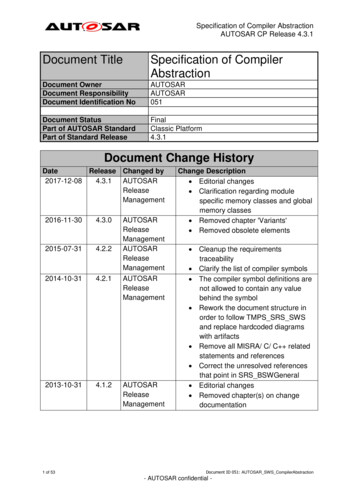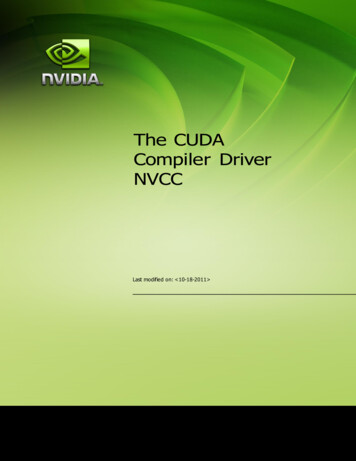Transcription
Modern Compiler DesignAssociated Supplemental MaterialsC Implementation DetailsDavid Galles
Contents1 Introduction & Explanation1.1 What Is This Document? . . . . . . . . . . . . . . . . . . . . . .1.2 How To Use This Document . . . . . . . . . . . . . . . . . . . . .1.3 So Where Are Chapters 3 and 4? . . . . . . . . . . . . . . . . . .1.4 Where Can I Find Necessary Files for Creating a Compiler in C?.333332 Lexical Analysis2.1 Lex – A Lexical Analyzer Generator . . . . . . . .2.1.1 Structure of a Lex file . . . . . . . . . . . .2.1.2 Named Regular Expressions . . . . . . . . .2.1.3 Tokens With Values . . . . . . . . . . . . .2.1.4 Dealing with White Space . . . . . . . . .2.1.5 Keeping Track of Token Positions . . . . .2.1.6 States in Lex . . . . . . . . . . . . . . . . .2.1.7 Using Lex with Other C Programs . . . . .2.1.8 Advanced Lex Features . . . . . . . . . . .2.2 Creating a Lexical Analyzer for simpleJava in Lex2.2.1 Project Definition . . . . . . . . . . . . . .2.2.2 Project Difficulty . . . . . . . . . . . . . .2.2.3 Project “Gotcha”s . . . . . . . . . . . . . .2.2.4 Provided Files . . . . . . . . . . . . . . . .44567899111114141818195 Bottom-Up Parsing & Yacc5.1 Yacc – Yet Another Compiler Compiler . .5.1.1 Structure of a Yacc File . . . . . . .5.1.2 Dealing With Parsing Errors . . . .5.1.3 Tokens With Values . . . . . . . . .5.1.4 When Yacc Has Conflicts . . . . . .5.1.5 Operator Precedence . . . . . . . .5.2 Writing a Parser For simpleJava Using Yacc5.2.1 Project Definition . . . . . . . . . .5.2.2 Project Difficulty . . . . . . . . . . .5.2.3 Project “Gotcha”s . . . . . . . . . .5.2.4 Provided Files . . . . . . . . . . . .5.3 Exercises . . . . . . . . . . . . . . . . . . .212121222323262929293030326 Abstract Syntax Trees in C6.1 Implementing Trees in C . . . . . . . . . . . .6.1.1 Representing trees – structs and unions6.1.2 Using Constructors in C . . . . . . . .6.1.3 Traversing Trees in C . . . . . . . . . .6.2 Yacc Actions . . . . . . . . . . . . . . . . . . .6.2.1 Simple Yacc Actions . . . . . . . . . . .33333335363636.1
8 Generating Abstract Assembly in C8.1 Creating Abstract Assembly Trees in C . . . . . . . . . . . . . . . . . . . .8.1.1 Assembly Language Labels . . . . . . . . . . . . . . . . . . . . . . .8.1.2 Interface for Building Abstract Assembly Trees in C . . . . . . . . .8.1.3 Adding Code to the Semantic Analyzer to Build Abstract Assembly8.1.4 Functions That Return Abstract Assembly Trees . . . . . . . . . . .8.1.5 Variables . . . . . . . . . . . . . . . . . . . . . . . . . . . . . . . . .8.1.6 Function Prototypes and Function Definitions . . . . . . . . . . . .8.2 Building Assembly Trees for simpleJava in C . . . . . . . . . . . . . . . . .8.2.1 Project Definition . . . . . . . . . . . . . . . . . . . . . . . . . . . .8.2.2 Project Difficulty . . . . . . . . . . . . . . . . . . . . . . . . . . . .8.2.3 Project “Gotcha’s” . . . . . . . . . . . . . . . . . . . . . . . . . . .8.2.4 Provided Files . . . . . . . . . . . . . . . . . . . . . . . . . . . . . . . . . . . . . . .Trees. . . . . . . . . . . . . . . . . . . . . . . . .595959596262626464646565659 Code Generation9.1 Project Definition . . . . .9.1.1 Project Difficulty .9.1.2 Project “Gotcha’s”9.1.3 Provided Files . . .66666666676.36.2.2 Using the Yacc Stack . . . . . . . . . . . . . . . . . . . . . . .6.2.3 A Simple Yacc Calculator . . . . . . . . . . . . . . . . . . . .6.2.4 Creating an Abstract Syntax Tree for a Simple Language . .6.2.5 Tokens With Complicated Values . . . . . . . . . . . . . . .Creating an Abstract Syntax Tree for simpleJava Using C and Yacc6.3.1 Project Definition . . . . . . . . . . . . . . . . . . . . . . . .6.3.2 Project Difficulty . . . . . . . . . . . . . . . . . . . . . . . .6.3.3 Project “Gotcha’s” . . . . . . . . . . . . . . . . . . . . . . .6.3.4 Provided Files . . . . . . . . . . . . . . . . . . . . . . . . . .7 Semantic Analysis in C7.1 Types in simpleJava . . . . . . . . . . . . . . . . . .7.1.1 Built-in Types . . . . . . . . . . . . . . . . .7.1.2 Array Types . . . . . . . . . . . . . . . . . .7.1.3 Class Types . . . . . . . . . . . . . . . . . .7.2 Implementing Environments in C . . . . . . . . . . .7.3 Writing a Suite of Functions for Semantic Analysis .7.3.1 Analyzing a simpleJava Program . . . . . . .7.3.2 Analyzing simpleJava Expressions in C . . .7.3.3 Analyzing simpleJava Statements in C . . .7.4 Semantic Analyzer Project in C . . . . . . . . . . .7.4.1 Project Definition . . . . . . . . . . . . . . .7.4.2 Project Difficulty . . . . . . . . . . . . . . .7.4.3 Project “Gotcha”s . . . . . . . . . . . . . . .7.4.4 Provided Files . . . . . . . . . . . . . . . . .2.
Chapter 1Introduction & Explanation1.1What Is This Document?This document is a companion to the textbook Modern Compiler Design by David Galles. The textbookcovers compiler design theory, as well as implementation details for writing a compiler using JavaCC andJava. This document contains all of the implementation details for writing a compiler using C, Lex, andYacc. Note that this document is not self contained, and is only meant to be used in conjunction with thetextbook. Much of the material in this document will be difficult to understand if read in isolation.1.2How To Use This DocumentThis document is designed to be used in conjunction with the textbook Compiler Design. The chaptersin this document correspond to the chapters in the textbook. For instance, Chapter 2 in the text coverslexical analysis, and Chapter 2 in this document covers writing a lexical analyzer in C. First, read the maintextbook, starting with Chapter 1. When the textbook covers implementation details using Java, refer tothe corresponding chapter of this document for an equivalent description in C.11.3So Where Are Chapters 3 and 4?Chapter 3 in the textbook covers Context-Free Grammars, and is a “theory only” chapter that containsno implementation details. Hence, there is no need for additional materials covering C implementation forChapter 3. Chapter 4 in the textbook covers Top-Down parsing, while Chapter 5 in the textbook coversBottom-Up parsing. Since JavaCC is a Top-Down parser generator, and Yacc is a Bottom-Up parser generator, Chapter 4 has no associated C implementation details (and hence does not appear in this document),which chapter 5 has no Java implementation details (though Bottom-Up parsing theory is indeed covered inthe textbook.1.4Where Can I Find Necessary Files for Creating a Compiler inC?The CD on which you found this document contains all necessary files for writing a compiler in either C orJava. You can also find updated versions of these files, as well as errata, at www.cs.usfca.edu/galles/compilertext1 Withone exception – JavaCC is a Top-Down parser generator, so the Java implementation details for parser generationare in Chapter 4, which covers Top-Down parsing. Yacc is a Bottom-Up parser generator, so the C implementation details forparser generation are in Chapter 5 of this document, which covers Bottom-Up parsing.3
Chapter 2Lexical AnalysisChapter Overview2.1 Lex – A Lexical Analyzer Generator2.1.1 Structure of a Lex file2.1.2 Named Regular Expressions2.1.3 Tokens With Values2.1.4 Dealing with White Space2.1.5 Keeping Track of Token Positions2.1.6 States in Lex2.1.7 Using Lex with Other C Programs2.1.8 Advanced Lex Features2.1.8 Default Actions2.1.8 yywrap2.1.8 Including a Main Program in Lex2.1.8 Example Use of Advanced Lex Features2.2 Creating a Lexical Analyzer for simpleJava in Lex2.2.1 Project Definition2.2.2 Project Difficulty2.2.3 Project “Gotcha”s2.2.4 Provided Files2.1Lex – A Lexical Analyzer GeneratorLex is a tool that takes as input a set of regular expressions that describe tokens, creates a DFA thatrecognizes that set of tokens, and then creates C code that implements that DFA. A lex file consists ofregular expression / action pairs, where actions are represented by blocks of C code. Given a lex file, lexcreates a definition of the C functionint yylex(void)When the function yylex is called, the input file is examined to see which regular expression matches thenext characters in the input file. The action associated with that regular expression is performed, and thenlex continues looking for more regular expression matches. In pseudo-code:int yylex() {while(TRUE) {find a regular expression in the set of regular expression / action pairsthat matches the prefix of the current input fileexecute the action associated with that regular expression}4
2.1.1Structure of a Lex fileInput files to lex have the extension “.lex”, and have the following file format:%{/* C Declarations -- #includes, function definitions, etc */%}/* Lex Definitions */%%/* Lex rules -- Regular expressions / action pairs */%%The first section of the lex file (between %{ and %}) contains #includes and C definitions that can beused in the rest of the file. Note that both %{ and %} need to appear unindented on a line by themselves.The second portion of the lex file (between%} and %%) contains simple name definitions and statedeclarations (name definitions are covered in section 2.1.2, while state declarations are covered in section2.1.6)The third portion of the lex file (between the %%’s) contains the real meat of the lex file – lex rules,in the form of regular expression / action pairs. This is where we define the tokens we want the lexer torecognize, and what to do when we recognize a token.Let’s take a look at the lex file simple.lex, in Figure 2.1. The C definitions file contains a single includestatement:#include "tokens.h"The file tokens.h includes the definition of the symbolic constants ELSE, SEMICOLON, FOR, INTEGER LITERAL, and IDENTIFIER, which can now be used in the body of the simple.lex file. There are noname definitions or state declarations in this .lex file. The lex rule segment of this .lex file has four lex rules,each of which consists of a regular expression / action pair. The first rule:else{ return ELSE; }defines a begin token. The regular expression "BEGIN" matches to a single string, “BEGIN”. Begin is areserved word in lex, which is why this regular expression needs to be in quotation marks. The regularexpression for the second rule:";"{ return SEMICOLON; }also matches to a single string, “;”. It is not required to include the quotation marks for a semicolon, so therule:;{ return SEMICOLON; }would also be acceptable. Since many characters (such as *, , ( and ) ) have special meanings in lex, it isusually a good idea to always use quotation marks for non-alphanumeric characters. The last two lex rules:[0-9] [a-zA-Z][a-zA-Z0-9]*{ return INTEGER LITERAL; }{ return IDENTIFIER; }define integer literals and identifiers. The regular expression [0-9] matches to any sequence of digits, suchas “341”, “5” and “985126”. The regular expression [a-zA-Z][a-zA-Z0-9]* matches to any string of lettersand digits that begins with a letter, such as “foo12”, “rainforest” and “pixel”.Let’s take a look at how the lexical analyzer generated form the file simple.lex works on the followinginput file:5
%{#include "tokens.h" /* includes definitions of the integer constantsELSE SEMICOLON FOR INTEGER LITERAL IDENTIFIER%}%%else";"for[0-9] nreturn*/ELSE;SEMICOLON; }FOR; }INTEGER LITERAL; }IDENTIFIER; }Figure 2.1: A Very simple lex file, simple.lexelse;14for5;The first time yylex() is called, it tries to match the input with a regular expression in one of the rules.What if there is more than one rule that matches the next segment of the input file? In this example, wecould match “e” to the IDENTIFIER rule, “el” to the IDENTIFIER rule, “els” to the IDENTIFIER rule,“else” to the IDENTIFIER rule, or “else” to the ELSE rule. When there is more than one match, lex usesthe following strategy:1. Always match to the longest possible string.2. If two different rules match the same longest string, use the regular expression that appears first in theinput file.The longest string that matches a one of our lex rules is “else”. There are two rules that match “else”, theELSE rule and the IDENTIFIER rule. Since ELSE appears first in the lex file, yylex will execute the actionreturn ELSE;This action contains a return statement, yylex will stop trying to match strings, and return the constantELSE (defined in “tokens.h”). The second time yylex is called, the only regular expression that matches is“;”, so yylex will execute the actionreturn SEMICOLON;The third time yylex() is called, it will match 14 to the regular expression [0-9] and return INTEGER LITERAL; Unfortunately, while yylex returns the information that the matched token was in integerliteral, it does not tell us which integer literal. Specifically, lex does not return the value 14 – it just returnsthe fact that an integer appeared in the input file. We’d like yylex to return 2 pieces of information in thisinstance – both the fact that the next token was an integer literal, and that the value of that literal is 14.We’ll see how to do that in the next example (Figure 2.2). The fourth time yylex is called, it does not returnFOR – since that is not the longest possible match. The longest possible match is an IDENTIFIER – “for5”.2.1.2Named Regular ExpressionsIt is possible for the regular expressions used in lex rules can get quite complicated, making them hardto read. Lex allows us to break regular expressions into smaller pieces, and give those regular expressionfragments symbolic names. We can then use the symbolic names in other regular expressions, to make ourrules more readable. In the Lex Definitions segment of a .lex file, a name definition has the form:name regular expression6
Once a name is defined, it can be used in a regular expression for a lex rule by enclosing it in braces { and}. For instance, if the lineDIGIT[0-9]appeared in the Lex Definitions of a .lex file, then {DIGIT} would be a symbolic name for the regularexpression [0-9]. Anywhere [0-9] appears in a regular expression, we could use {DIGIT} instead. Thus therule:{DIGIT} { return INTEGER LITERAL; }would be equivalent to the rule:[0-9] { return INTEGER LITERAL; }An example of using named regular expressions is in Figure 2.2.2.1.3Tokens With ValuesFor tokens that don’t have values – ELSE, FOR, SEMICOLON, etc – we only care about which rule wasmatched. No other information is needed. Some tokens, such as INTEGER LITERAL and IDENTIFIER,have values. 57, for instance, is an INTEGER LITERAL token that has the value 57. foobar is an IDENTIFIER token that has the value “foobar”. How can we have yylex return both which token was matched,and the value of the token? We can use a global variable to communicate the extra information. yylex() canset the value of the global variable before returning the token type. The function that calls yylex() can thenexamine the value of this global variable to determine the value of the token. Let’s take a look at a slightlymore complicated lex file, simple2.lex (Figure 2.2). In the C declarations portion of the file, we have defineda global variable yylval1 .union {int integer value;char *string value;} yylval;When we wish to return the value of a token, we will set the value of this global variable. Consider therule for INTEGER LITERAL:[0-9] { yylval.integer value atoi(yytext);return INTEGER LITERAL; }When we match an integer in the input file, we first set the integer value field of the global variable yylval.To set the integer value field to the correct value, we need to know the actual string that was matched to theregular expression [0-9] . The variable yytext is automatically set to the value of the last string matchedby lex. Thus, all we need to do is convert that string to an integer value through the ascii-to-integer functionatoi defined in string.h , and set the integer value field of the variable yylval. We can then return anINTEGER LITERAL token.The other token in this example that has a value is the IDENTIFIER token. The rule for an IDENTIFERis:[a-zA-Z][a-zA-Z0-9]*{ yylval.string value malloc(sizeof(char) *(strlen(yytext) 1));strcpy(yylval.string value,yytext);return IDENTIFIER; }1 Why do we call this variable yylval instead of a more meaningful name like tokenValue? For the final project, we will uselex in conjunction with another tool, yacc. Yacc has a rather odd naming convention, and we have to follow it for the two toolsto work together.7
%{#include "tokens.h" /* includes definitions of the integer constantsELSE SEMICOLON FOR INTEGER LITERAL IDENTIFIER#include string.h */union {int integer value;char *string value;} yylval;%}DIGIT[0-9]%%else{";"{for{{DIGIT} {return ELSE; }return SEMICOLON; }return FOR; }yylval.integer value atoi(yytext);return INTEGER LITERAL; }{ yylval.string value malloc(sizeof(char) *(strlen(yytext) 1));strcpy(yylval.string value,yytext);return IDENTIFIER; }[a-zA-Z][a-zA-Z0-9]*%%Figure 2.2: Using tokens with values, simple2.lex.Just as with the INTEGER LITERAL token, we set the global variable yylval before returning IDENTIFIER.Since the value of an IDENTIFIER is a string, we need to set the string value field of the yylval variable.The variable yytext is a buffer used by lex – the next time a string is matched, the contents of the bufferwill be overwritten by the new string. Thus, we cannot just set yylval.string value yyext – insteadwe need to allocate space for yylval.string value and copy in the value of yytext. Remember that C stringsare null terminated – so we need to set aside an extra unit of space for the termination character ’\0’.2.1.4Dealing with White SpaceWe would like our lexical analyzer to ignore whitespace – space characters, tabs, and end of lines. Whengiven the input file:elseident;we would like the first call yylex() to return a BEGIN token, the second call to yylex() to return anIDENTIFIER token (while setting the string value field of the yylval variable to the string “ident”), and thethird call to yylex() to return a SEMICOLON token. Lex does not automatically skip over white space –in some languages white space is important, and lex needs to be able to process those languages as well aslanguages where whitespace is ignored. Thus, we need to tell lex what to ignore.We can make lex ignore whitespace by adding rules that match whitespace that have no actions, asfollows:" "\t\n{ }{ }{ }Recall that the function yylex() operates as follows:8
while(TRUE) {1. Find a regular expression rule that matches the next section of the input file2. Execute the action for that rule}Thus, if a rule has the action { }, then no action will be performed. The matched string will thenbe discarded, and yylex() will look for another string to match. Only when an action contains a returnstatement does yylex stop matching strings and return a value.2.1.5Keeping Track of Token PositionsLater on in the compilation process, when we are checking for syntax errors and semantic errors, we willwant to know where each token appeared in the original input file. We need this information so that ourcompiler can give good error messages. “There is a type mismatch in the assignment statement in line 45”is a much better error message than “There is a type mismatch on an assignment statement somewhere inthe program.” Thus, we’d like tokens like ELSE and SEMICOLON to return a value – the position of theinput file where the token occurred – and we’d like the token INTEGER LITERAL to return two values –both the position of the token, and the value of the integer literal. We can easily modify the yylval variableso that it returns multiple values, as follows:union {struct {int value;int line number;} integer value;struct {char *valueint line number;} string value;int line number;} yylval;Thus, in the action for the INTEGER LITERAL rule, we will first set both yylval.integer value.valueto the value of the integer literal, and yylval.integer value.line number to the position of the integerliteral in the input file before returning the constant INTEGER LITERAL. For tokens like END and SEMICOLON that do not have values, we merely need to set yylval.line number to the correct value.2Of course, in order to set the line number field correctly, we will need some way of keeping track of theline number of every token in the input file. We will maintain a current line number variable, whose valuewill always be the current line number in the input file. Thus, every time an end-of-line character is matched,the current position will need to be updated. A function newline(), which updates the current line number,can be called each time a newline character is matched. The file simple3.lex (Figure 2.3) has examples ofusing lex to keep track of token positions.2.1.6States in LexIn addition to skipping over whitespace in the input file, we would also like our lexical analyzer to skip overcomments. We could skip over comments in the same way that we skip over white space. For instance, aC single line comment headed by “//” could be skipped using the lex rule:"//"[ \n]*\n{ }2 Why have structs inside unions, instead of three separate global variables int integer value, char *string value and intline number? We will be using lex in conjunction with yacc, which expects all extra token information to be stored in a singleunion variable.9
%{#include "tokens.h"#include string.h union {struct {int value;int line number;} integer value;struct {char *valueint line number;} string value;int line number;} yylval;int current line number 1;void newline() {current line number ;}%}%%else{ yylval.line number current line number;return ELSE; }" "{}\n{ newline(); }";"{ yylval.line number current line number;return SEMICOLON; }for{ yylval.line number current line number;return FOR; }[0-9] { yylval.integer value.line number current line number;yylval.integer value.value atoi(yytext);return INTEGER LITERAL; }[a-zA-Z][a-zA-Z0-9]*{ yylval.string value.line number current line number;yylval.string value.value malloc(sizeof(char) *(strlen(yytext) 1));strcpy(yylval.string value.value,yytext);return IDENTIFIER; }%%Figure 2.3: Keeping track of token positions, simple3.lex.10
It is more difficult (though possible) to write a regular expression that matches multi-line commentsseparated by /* and */, but it is impossible to write a regular expression that matches to nested commentscorrectly. Fortunately, lex provides a mechanism that allows for easy handling of comments – lexical states.Each regular expression in the lex file can be labeled with a lexical state. Rules that are unlabeled areconsidered to be in the default INITIAL lexical state. The lex starts out in the INITIAL state, and will onlymatch regular expressions for the INITIAL state. We can switch states in the action for a lex rule with theBEGIN(NEWSTATE) command. For instance, the action for the rule:"/*"{ BEGIN(COMMENT); }switches the current lexical state to the COMMENT state. Once in the COMMENT state, only regular expressions labeled with the COMMENT state will be matched. Rules are labeled by placing STATENAME in front of the regular expression. So the rule: COMMENT "*/"{ BEGIN(INITIAL); }is a COMMENT rule, and will only be matched when lex is in the COMMENT state. Once this rule ismatched, lex switches back to the default INITIAL state. We can use lexical states to skip over comments.All rules for tokens are in the INITIAL state. When an opening comment delimited “(*” is seen, the lexicalstate changes to COMMENT. In the COMMENT state, all input is discarded until a closing commentdelimiter “*)” is seen, when the lexical state switches back to INITIAL for processing more tokens.All lexical states (other than INITIAL) need to be declared before they are used. Lexical states aredeclared in the Lex Definitions segment of the .lex file. Each lexical state needs to be defined in the lexdefinition segment of the .lex file as follows:%x STATENAMEThe “%x” in the state definition stands for eXclusion – while in the state STATENAME, only ruleslabeled STATENAME are active. For instance, consider the lex file simple4.lex, in Figure 2.4. The lexdefinition segment of the file contains the definition of a single lex state COMMENT:%x STATENAMEThere are three rules for the comment state. Note that and are required in the syntax for labelingrules with states. Two regular expressions are used to skip over the body of a comment, both . and \n, since. matches to any single character except newline.2.1.7Using Lex with Other C ProgramsWhen we run lex on a .lex file, the C file lex.yy.c is created. This file describes the function yylex(), whichscans the input file for the next token, based on the regular expression rules. What input file does yylexuse? Lex defines a global file descriptor variable yyin, which points to the file that lex will use for input.By default, this file descriptor points to standard input, but we can change it if we like. Consider the driverprogram in Figure 2.5. This program uses the command line argument to set the filename that lex uses,then repeatedly calls yylex to get the next token in that file, printing the token number of that token tostandard out.2.1.8Advanced Lex FeaturesLex is a very powerful file processing tool, which can be used for many of the same tasks as the programminglanguage perl. The focus of this chapter is on using lex to create a lexical analyzer for a compiler, but wewill take just a little time to outline some of the advanced features and uses of lex.11
%{#include "tokens.h" /* includes definitions of the integer constantsELSE and FOR*/%}%x COMMENT%%elsefor"(*" COMMENT "*)" COMMENT \n COMMENT .%%{{{{{{return ELSE;return FOR; }BEGIN(COMMENT); }BEGIN(INITIAL); }}}Figure 2.4: Using lex states, file simple4.lex.#include stdio.h #include "tokens.h"extern FILE *yyin;/* File descriptor lex uses for the input/*file, defined in yylexextern union { int integer value;char *string val;} yylval;int yylex(void);/* yylval is the global variable set by/* lex for tokens with values/* Prototype for main lex function*/*/*/*/*/int main(int argc, char **argv) {char *filename;int token;filename argv[1];yyin fopen(filename,"r");/* Get the filename from the command line/* Set file descriptor that lex uses*/*/token yylex();/* Call yylex to get the next token from lex*/while(token) {/*yylex returns 0 on end-of-file*/printf("Read token # %d \n", token);/* If a token has a value, we could examine the *//*appropriate field of yylval here*/token yylex();}return 0;}Figure 2.5: A main program that utilizes the yylex function defined by lex.12
Default ActionsWhat happens when no regular expression matches the next characters in the input? Lex will execute thedefault action, which merely prints the unmatched characters to standard out. The easiest way to understandhow default actions work is to assume that the lines:.\n{ printf("%s",yytext); }{ printf("%s", yytext); }appear at the end of our lex file, to be used if no other rules match the input. These default rules allow usto easily write lex code to make slight modifications to an input file. We only need to specify what changeswe want to make, and the rest of the file is left alone. Examples of using lex to transform files can be foundin Figures 2.6 and 2.7.What if we do not want to use the default rules? All we need to do is make sure that our regularexpressions match all possible strings. If we have our own rules for the regular expressions “,” and “\n”,then the default rules will never be used.yywrapWhen lex reaches the end of an input file, it calls the function int yywrap(void). If yywrap returns 1, thenyylex exits, returning a 0. If yywrap returns 0, lex will continue to try to match regular expressions to theinput file. We can use yywrap to allow lex to analyze several files one after the other, by changing the filepointer yyin and returning 0. An example of using yywrap in this way can be found in the changedates.lexfile, in Figure 2.7. If we no not wish to use multiple input files, and we don’t need lex to do any cleanupwork when the end of the file is reached, then we can use the default version of yywrap:int yyrwap(void) {return 1;}If we do not include a definition of yywrap, lex is supposed to use this default definition. However, onsome implementations of lex, if we do not include the above definition in t
This document is a companion to the textbook Modern Compiler Design by David Galles. The textbook covers compiler design theory, as well as implementation details for writing a compiler using JavaCC and Java. This document contains all of the implementation details for writing a compiler using C, Lex, and Yacc.