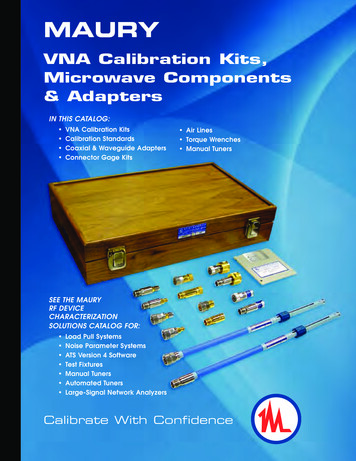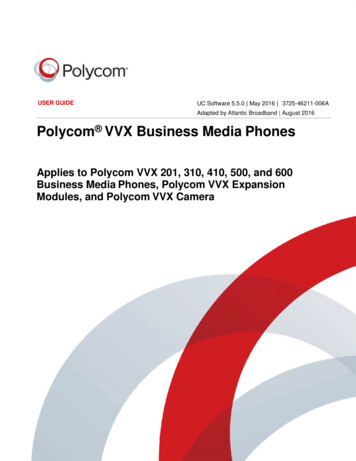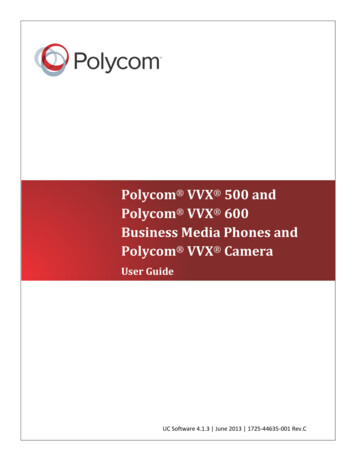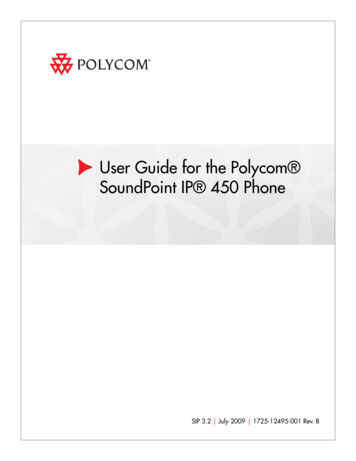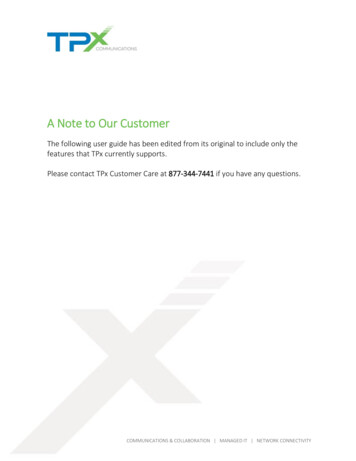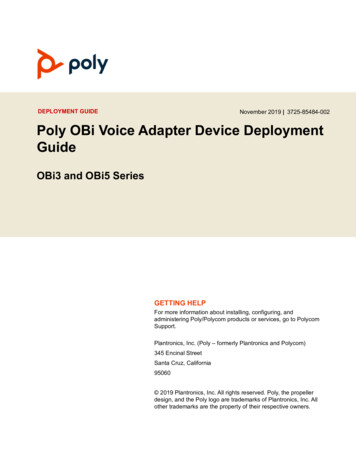
Transcription
DEPLOYMENT GUIDENovember 2019 3725-85484-002Poly OBi Voice Adapter Device DeploymentGuideOBi3 and OBi5 SeriesGETTING HELPFor more information about installing, configuring, andadministering Poly/Polycom products or services, go to PolycomSupport.Plantronics, Inc. (Poly – formerly Plantronics and Polycom)345 Encinal StreetSanta Cruz, California95060 2019 Plantronics, Inc. All rights reserved. Poly, the propellerdesign, and the Poly logo are trademarks of Plantronics, Inc. Allother trademarks are the property of their respective owners.
ContentsContentsBefore You Begin . . . . . . . . . . . . . . . . . . . . . . . . . . . . . . . . . . . . . . . . . . . . . . . . . . . 5Audience, Purpose, and Required Skills . . . . . . . . . . . . . . . . . . . . . . . . . . . . . . . . . . . . . . . . . . 5Note to End Users . . . . . . . . . . . . . . . . . . . . . . . . . . . . . . . . . . . . . . . . . . . . . . . . . . . . . . . . 5Getting Help . . . . . . . . . . . . . . . . . . . . . . . . . . . . . . . . . . . . . . . . . . . . . . . . . . . . . . . . . . . . . . . . 6Polycom and Partner Resources . . . . . . . . . . . . . . . . . . . . . . . . . . . . . . . . . . . . . . . . . . . . 6The Polycom Community . . . . . . . . . . . . . . . . . . . . . . . . . . . . . . . . . . . . . . . . . . . . . . . . . . 6Documentation Feedback . . . . . . . . . . . . . . . . . . . . . . . . . . . . . . . . . . . . . . . . . . . . . . . . . . 6Getting Started . . . . . . . . . . . . . . . . . . . . . . . . . . . . . . . . . . . . . . . . . . . . . . . . . . . . . 7Product Overview . . . . . . . . . . . . . . . . . . . . . . . . . . . . . . . . . . . . . . . . . . . . . . . . . . . . . . . . . . . 7Canonical Fashion . . . . . . . . . . . . . . . . . . . . . . . . . . . . . . . . . . . . . . . . . . . . . . . . . . . . . . . 8Literal Fashion . . . . . . . . . . . . . . . . . . . . . . . . . . . . . . . . . . . . . . . . . . . . . . . . . . . . . . . . . . . 8Boolean Values . . . . . . . . . . . . . . . . . . . . . . . . . . . . . . . . . . . . . . . . . . . . . . . . . . . . . . . . . . 9Multiple Choice Values . . . . . . . . . . . . . . . . . . . . . . . . . . . . . . . . . . . . . . . . . . . . . . . . . . . . 9Parameter Values . . . . . . . . . . . . . . . . . . . . . . . . . . . . . . . . . . . . . . . . . . . . . . . . . . . . . . . . 9Introduction . . . . . . . . . . . . . . . . . . . . . . . . . . . . . . . . . . . . . . . . . . . . . . . . . . . . . . . 10Device Parameters and Objects . . . . . . . . . . . . . . . . . . . . . . . . . . . . . . . . . . . . . . . . . . . . . . . 10Relationship between Objects with Similar Names . . . . . . . . . . . . . . . . . . . . . . . . . . . . . . 11How the Device Organizes SP Account Parameters . . . . . . . . . . . . . . . . . . . . . . . . . . . . 12Which Objects to Configure . . . . . . . . . . . . . . . . . . . . . . . . . . . . . . . . . . . . . . . . . . . . . . . 14Macros . . . . . . . . . . . . . . . . . . . . . . . . . . . . . . . . . . . . . . . . . . . . . . . . . . . . . . . . . . . . . . . . . . . 15Parameter Macro Expansion . . . . . . . . . . . . . . . . . . . . . . . . . . . . . . . . . . . . . . . . . . . . . . . 15User-Defined Macros . . . . . . . . . . . . . . . . . . . . . . . . . . . . . . . . . . . . . . . . . . . . . . . . . . . . 17OBi Device Provisioning . . . . . . . . . . . . . . . . . . . . . . . . . . . . . . . . . . . . . . . . . . . . 19Device Configuration . . . . . . . . . . . . . . . . . . . . . . . . . . . . . . . . . . . . . . . . . . . . . . . . . . . . . . . . 19Local Device Configuration . . . . . . . . . . . . . . . . . . . . . . . . . . . . . . . . . . . . . . . . . . . . . . . . 19Device Web Page Configuration . . . . . . . . . . . . . . . . . . . . . . . . . . . . . . . . . . . . . . . . 20OBi Web Page Banner Customization (OBi 302 only) . . . . . . . . . . . . . . . . . . . . . . . . 21Device IVR Configuration . . . . . . . . . . . . . . . . . . . . . . . . . . . . . . . . . . . . . . . . . . . . . . 21Zero-Touch Device Customization . . . . . . . . . . . . . . . . . . . . . . . . . . . . . . . . . . . . . . . . . . 22Factory Reset . . . . . . . . . . . . . . . . . . . . . . . . . . . . . . . . . . . . . . . . . . . . . . . . . . . . . . . . . . . . . 22End-User ‘User’ Parameter Space . . . . . . . . . . . . . . . . . . . . . . . . . . . . . . . . . . . . . . . . . . 23Locking Parameters . . . . . . . . . . . . . . . . . . . . . . . . . . . . . . . . . . . . . . . . . . . . . . . . . . . . . 243
ContentsFirmware Update . . . . . . . . . . . . . . . . . . . . . . . . . . . . . . . . . . . . . . . . . . . . . . . . . . . . . . . . . . . 24Firmware Update Methods . . . . . . . . . . . . . . . . . . . . . . . . . . . . . . . . . . . . . . . . . . . . . . . . 24Update from the Device Web Page . . . . . . . . . . . . . . . . . . . . . . . . . . . . . . . . . . . . . . 24Update From the IVR . . . . . . . . . . . . . . . . . . . . . . . . . . . . . . . . . . . . . . . . . . . . . . . . . 24Update Using the FirmwareURL . . . . . . . . . . . . . . . . . . . . . . . . . . . . . . . . . . . . . . . . . 25Device Configuration Profile Formats . . . . . . . . . . . . . . . . . . . . . . . . . . . . . . . . . 27Device Profile Format . . . . . . . . . . . . . . . . . . . . . . . . . . . . . . . . . . . . . . . . . . . . . . . . . . . . . . . 27Full Profile Format . . . . . . . . . . . . . . . . . . . . . . . . . . . . . . . . . . . . . . . . . . . . . . . . . . . . . . . 27Compact Profile Format . . . . . . . . . . . . . . . . . . . . . . . . . . . . . . . . . . . . . . . . . . . . . . . . . . 31Profile Compression . . . . . . . . . . . . . . . . . . . . . . . . . . . . . . . . . . . . . . . . . . . . . . . . . . . . . 31Device Parameters for Remote Provisioning . . . . . . . . . . . . . . . . . . . . . . . . . . . . . . . . . . . . . . 31Provisioning Script . . . . . . . . . . . . . . . . . . . . . . . . . . . . . . . . . . . . . . . . . . . . . . . . . . . . . . 32Provisioning Script Operations . . . . . . . . . . . . . . . . . . . . . . . . . . . . . . . . . . . . . . . . . . . . . 34SYNC . . . . . . . . . . . . . . . . . . . . . . . . . . . . . . . . . . . . . . . . . . . . . . . . . . . . . . . . . . . . . 34FWU (Firmware Update) . . . . . . . . . . . . . . . . . . . . . . . . . . . . . . . . . . . . . . . . . . . . . . . 35WAIT . . . . . . . . . . . . . . . . . . . . . . . . . . . . . . . . . . . . . . . . . . . . . . . . . . . . . . . . . . . . . . 36EXIT . . . . . . . . . . . . . . . . . . . . . . . . . . . . . . . . . . . . . . . . . . . . . . . . . . . . . . . . . . . . . . 36GOTO . . . . . . . . . . . . . . . . . . . . . . . . . . . . . . . . . . . . . . . . . . . . . . . . . . . . . . . . . . . . . 36SET . . . . . . . . . . . . . . . . . . . . . . . . . . . . . . . . . . . . . . . . . . . . . . . . . . . . . . . . . . . . . . . 36CLR . . . . . . . . . . . . . . . . . . . . . . . . . . . . . . . . . . . . . . . . . . . . . . . . . . . . . . . . . . . . . . 37Operation Error Codes . . . . . . . . . . . . . . . . . . . . . . . . . . . . . . . . . . . . . . . . . . . . . . . . . . . 37Provisioning Script Examples . . . . . . . . . . . . . . . . . . . . . . . . . . . . . . . . . . . . . . . . . . . . . . 38Script Execution Model . . . . . . . . . . . . . . . . . . . . . . . . . . . . . . . . . . . . . . . . . . . . . . . . . . . 39Device Behavior on Processing a Profile . . . . . . . . . . . . . . . . . . . . . . . . . . . . . . . . . . . . . 40Force Device Sync with SIP NOTIFY . . . . . . . . . . . . . . . . . . . . . . . . . . . . . . . . . . . . . . . . 41Firewall Considerations . . . . . . . . . . . . . . . . . . . . . . . . . . . . . . . . . . . . . . . . . . . . . . . . . . . 41Creating Profiles for Deployment . . . . . . . . . . . . . . . . . . . . . . . . . . . . . . . . . . . . . . . . . . . . . . . 41Backing Up a Profile from the Device Web Page . . . . . . . . . . . . . . . . . . . . . . . . . . . . . . . 42Use the PDMS-SP Cloud Management Portal . . . . . . . . . . . . . . . . . . . . . . . . . . . . . . 42Create the Profile Manually . . . . . . . . . . . . . . . . . . . . . . . . . . . . . . . . . . . . . . . . . . . . . . . . 43Secure Provisioning . . . . . . . . . . . . . . . . . . . . . . . . . . . . . . . . . . . . . . . . . . . . . . . . . . . . . . . . . 43Using HTTPS . . . . . . . . . . . . . . . . . . . . . . . . . . . . . . . . . . . . . . . . . . . . . . . . . . . . . . . . . . 43Device Authentication . . . . . . . . . . . . . . . . . . . . . . . . . . . . . . . . . . . . . . . . . . . . . . . . . . . . 43Server Authentication . . . . . . . . . . . . . . . . . . . . . . . . . . . . . . . . . . . . . . . . . . . . . . . . . . . . 44Requesting an SSL Certificate from Polycom . . . . . . . . . . . . . . . . . . . . . . . . . . . . . . . . . . 45Using Encrypted Profiles . . . . . . . . . . . . . . . . . . . . . . . . . . . . . . . . . . . . . . . . . . . . . . . . . . 45Automating Device Preparation for Deployment . . . . . . . . . . . . . . . . . . . . . . . . . . . . . . . . . . . 46Example Profile Listings . . . . . . . . . . . . . . . . . . . . . . . . . . . . . . . . . . . . . . . . . . . . . . . . . . 474
Before You BeginThis guide describes how to develop and deploy XML-based applications to configure Polycom OBi analogtelephone adapter (ATA) devices.The information applies to the following OBi device models: OBi3 Series OBi5 SeriesAudience, Purpose, and Required SkillsThis guide is written for a technical audience involved in developing and deploying XML-based applicationsfor OBi devices. This audience includes Internet Telephony Service Providers (ITSP), Managed ServiceValue Added Resellers (VAR), Internet telephony professionals, and technology hobbyists.You must be familiar with the following concepts before beginning: Current telecommunications practices, protocols, and principles Telecommunication basics, video teleconferencing, and voice or data equipment Open SIP networks and VoIP endpoint environmentsNote for Australian readers: Throughout this document, we refer to ITSP – treat this term the same as youwould for VSP (Voice Service Provider).This document targets the following audiences: Service providers who want to deploy and remotely manage OBi devices using a central provisioningsystem. VARs planning to support customers remotely, managing OBi devices via a central provisioningsystem. Power users of OBi devices who want to remotely manage their devices for their friends and family.This document describes the technologies and methods to manage these devices remotely and to securelyprovision your devices at a massive scale. A complete listing of available configuration parameters on thedevice is given at the end of this document. For a complete device parameter reference, please see thePolycom OBi Device Administrator Guide.Note to End UsersThis guide targets device administrators who manage large installed bases.End users are highly encouraged to use the OBiTALK web portal at www.obitalk.com to configure andmanage their OBi devices, or to perform management tasks locally by using the device’s native web portal,5
Before You Beginaccessible by logging into the device from any PC with a web browser. See the Polycom VVX BusinessIP Phones, OBi Edition User Guide for more information about your device’s native web portal.Getting HelpFor more information about installing, configuring, and administering Polycom products, see Documents &Software at Polycom Support.Polycom and Partner ResourcesPolycom has a number of options available to customers who need help with their Polycom OBi products.In addition to this guide, the following documents and other resources provide more details: Visit the OBi device documents and guides found at https://documents.polycom.com Polycom OBi Device Administrator Guide Polycom OBi Edition Deployment Guide (this document) Polycom VVX Business IP Phones, OBi Edition User Guide For Polycom Software releases and documentation, see Polycom Voice Support. For user guides for Polycom voice products, refer to the product support page for your device atPolycom Voice Support. For help or technical support for your devices, you can search for Polycom documentation at thePolycom Unified Communications (UC) Software Resource Center. You can find Request for Comments (RFC) documents by entering the RFC number athttp://www.ietf.org/rfc.html. Email the Polycom OBi Service Provider Support Team at: Obi.SPSupport@Polycom.comTo find all Polycom partner solutions, see Strategic Global Partner Solutions.The Polycom CommunityThe Polycom Community gives you access to the latest developer and support information. Participate indiscussion forums to share ideas and solve problems with your colleagues. To register with the PolycomCommunity, simply create a Polycom Online account. When logged in, you can access Polycom supportpersonnel and participate in developer and support forums to find the latest information on hardware,software, and partner solutions topics.Documentation FeedbackWe welcome your feedback to improve the quality of Polycom documentation.You can email Documentation Feedback for any important queries or suggestions related to thisdocumentation.6
Getting StartedBefore you use your Polycom OBi devices, take a few moments to familiarize yourself with its features anduser interface.The terms “the device” and “your device” refer to any of the Polycom OBi ATA devices in the OBi3 and OBi5Series. Unless specifically noted in this guide, all device models operate in similar ways.As you read this guide, keep in mind that certain features are configurable by your service provider or yoursystem administrator, or determined by your network environment. As a result, some features may not beenabled or may operate differently on your device. Additionally, the examples in this guide may not directlyreflect what is available on your device.OBi devices provide a programmatic interface for developing third-party applications that you can downloadand execute on the devices. You can develop these applications (called OBiPhoneXML apps) using aproprietary mark-up language called OBiPhoneXML to create solutions involving deployed devices andservers.Typical applications include: Access to corporate directories Voicemail navigation Call queue monitoring Integration with customer databasesProduct OverviewBuilt with a high-performance system-on-a-chip platform to ensure high-quality voice conversations, OBidevices are dedicated systems targeted at applications for Voice over IP services. OBi devices have highavailability and reliability because they’re always on to make or receive calls. A computer doesn’t need tobe on to talk to people. An OBi device doesn't require a computer to use. To get started, all you need is atouch tone phone, power, and a connection to the Internet.This guide describes the following OBi devices: OBi3 Series: OBi300/302/312 OBi5 Series: OBi504/5087
Getting StartedOBi 11000OBi3024 SIP 111**OBi5089Yes801*3*3111*** You can configure a OBi5 Series device as a router or as a switch. In router mode, the Gigabit Ethernetport functions as the WAN port, and the three Fast Ethernet ports as three LAN switch ports. In switch mode,all four ports function as switch ports.** For failover during power outage only.Canonical FashionThis example shows the format of the canonical fashion. Parameter Group Name ::ParameterName Parameter Value {replace with actualvalue}The Parameter Group Name is the heading of the parameter group on the left side panel of the devicelocal configuration or OBiTALK Configuration web page. This string may contain spaces. When a groupheading has more than one level, each level is separated with a –, such as: Services Providers ITSP Profile A – SIP:.The ParameterName is the name of the parameter as shown on the web page and must notinclude any spaces. Parameter Group Name and ParameterName are separated by two colons (::), as shown in the firstexample above.The Parameter Value is the literal value to assign to the named parameter and may contain spaces. Youcan omit Parameter Group Name or its top-level headings when the context is clear. For example: SP1 Service::AuthUserName 4082224312 ITSP Profile A - SIP::ProxyServer sip.myserviceprovider.com ProxyServerPort 5082Literal FashionProvisioning or writing OBiPhoneXML apps uses the literal fashion.8
Getting Started ParameterGroupName . ParameterName .Parameter Value {replace-with-actual-value} Parameter.Group.Name . ParameterGroupName . ParameterName .Parameter ValueThe ParameterGroupName . is the name of the first parameter group in literal fashion.You can use more than one ParameterGroupName which is case-sensitive. The string must notcontain any spaces and end with a period.The ParameterName . is the name of the parameter, and is always terminated with a period, as shown.This string must not include any spaces. The ParameterName . is case-sensitive.The Parameter Value is the literal value to assign to the named parameter and may contain spaces. TheParameter Value isn’t case-sensitive, but it must exactly match the value when one or more choices areavailable.When using the literal fashion in your XML, you need to exactly match the text string for Parameter.Group.Name . ParameterGroupName . ParameterName .Parameter Value. However,text formatting such as bold face isn't required and will be removed when your script or app processes.OBiPhoneXML apps can also be launched with PDMS-SP (Poly Device Management Services - for ServiceProviders). This gives the added benefit of using this feature through the cloud without the need for theservice provider to host their own server.Boolean ValuesYou can identify parameters that take a Boolean value on your device’s configuration web pages by a checkbox next to the parameter name. Throughout the document, we may loosely refer to a Boolean value as“enable/disable” or “yes/no”. The only valid Boolean parameter values to use in a device configuration fileis either true/false or True/False (case-sensitive). This is equivalent to selecting or clearing the checkbox on the configuration web pages.Multiple Choice ValuesIf a parameter has multiple choices, you can either use the default option or provision a value to it.The options for a parameter are available on the device web page as a drop-down list. Since it'scase-sensitive and doesn't allow extra spaces, copy the value from the web page into your provisioningscript.Parameter ValuesWhen entering a parameter value from the web page or via provisioning, don’t add extra spaces before orafter the parameter value. If the value is a comma-separated list of strings or contains attributes after acomma or semicolon, don’t add extra spaces before and after the delimiter.For example: CertainParameter 1,2,3,4;a;b;cIf a parameter value can include spaces, such as X DisplayLabel, use just a single space and no extraspace before and after the value.9
Getting StartedFor example: X DisplayLabel My New Service10
IntroductionThe OBi devices share these same functionalities: Support for all standard SIP-based IP PBX and ITSPs/VSPs. Suited for all sizes of service providers and enterprise deployment environments. Ideal for self-service installations. Home users, small business owners, or corporate IT departmentscan easily install, set up, and manage these devices. Integration with popular softswitch architectures. Cloud management enabled via PDMS-SP (https://www1.obitalk.com) with both a user portal and anITSP partner portal with an optional REST API.The PDMS-SP portal may be used by service providers for device provisioning, management, andtroubleshooting. This portal is only accessible by service providers. You can use the PDMS-SPportal independently as the sole system for secure management of OBi devices. You can also useit with an existing centralized provisioning system managed by the service provider.By design, all OBi devices are capable of remote management by a service provider. You can update yourfirmware remotely to provide new features and services. You can update device configuration to handle userrequests and service enhancements. You can remotely monitor your devices for troubleshooting and routinehealth check-ups.Device Parameters and ObjectsEvery OBi device is a highly programmable device with more than a thousand configuration parameters thatcontrols every aspect of its operation. Following the TR-104 standard naming convention, deviceparameters are grouped into a small number of hierarchical objects. Unique canonical names identify eachconfiguration parameter. They are composed of an object name and a parameter name. Parametersbelonging to the same object share the same object name. Here is an example of a canonical name (SP1Service – Enable): VoiceService1.VoiceProfile1.Line1.EnableWhere VoiceService1.VoiceProfile1.Line1. is the object name and Enable is the parametername. Note that the object name must include the ending dot. Parameter names and object names arecase-sensitive.Each hierarchy of object is represented by a dot in the object name. When it’s possible to have more thanone instance of the same object, each instance is identified with an integral instance number starting with1, 2, , after the object name. For example, the SP2/SP3/SP4 Service – Enable parameters havethe following literal names: VoiceService1.VoiceProfile1.Line2.Enable10
Introduction VoiceService1.VoiceProfile1.Line3.Enable VoiceService1.VoiceProfile1.Line4.EnableThe above shows four instances of the VoiceService1.VoiceProfile1.Line1.objects in theconfiguration under the VoiceService1.VoiceProfile1. object. Each Line. object instancecorresponds to the parameters under one of the four SP services.Here is another example using the ProxyServer parameter under the SIP section of ITSP Profile A, B, C,and D: VoiceService1.VoiceProfile1.SIP. ProxyServer VoiceService1.VoiceProfile2.SIP. ProxyServer VoiceService1.VoiceProfile3.SIP. ProxyServer VoiceService1.VoiceProfile4.SIP. ProxyServerThe above shows four instances of the VoiceService1.VoiceProfile. objects, corresponding toITSP Profile A, B, C, and D. Note that the Line. object is only defined under theVoiceService1.VoiceProfile1.object. It is undefined under theVoiceService.1.VoiceProfile.2., VoiceService.1.VoiceProfile.3., andVoiceService.1.VoiceProfile.4. objects. This helps reduce the total number of device parameters.Many of the objects and parameters are taken from the TR-104 standard with the same names, such as theVoiceService.1.VoiceProfile.1.Line. objects and the ProxyServer parameters shown earlier.There are many more objects and parameters that aren’t described in the TR-104 standard. For theseobjects and parameters, their names have the prefix X attached to indicate that they’re proprietaryextensions. For example, there are eight instances of the VoiceService.1.X VoiceGateway. objects,four instances of the VoiceService.1.X TrunkGroup. objects, and aVoiceService.1.VoiceProfile.1.Line.1.X RingProfile parameter. Note that if the objectname has the X prefix, no X prefix is needed in the parameter name.A notable special case is the SpeedDial. object, which is proprietary and doesn’t contain an instancenumber. It has 99 parameters in this object with the names 1, 2, 3, 99. Hence the parameter names areSpeedDial.1, SpeedDial.2, SpeedDial.99. Don't misinterpret this as 99 instances of theSpeedDial. object.For convenience, we may exclude the object name when referring to a parameter in this document whenthe context is clear. For example, we may simply refer to ConfigURL without mentioning its object nameX DeviceManagement.Provisioning.Relationship between Objects with Similar NamesThe use of TR-104 object names is simply to divide the parameter naming space such that the devices canbe referenced and managed more conveniently. In general, all objects in the device configuration aretypically independent of each other. They don't inherit any properties from their “parent” despite the fact thattheir names are children of another object in syntax. Sibling objects in this sense also don’t share anycommon properties.For example, the parameters in the object VoiceService.1.VoiceProfile.1.Line.1. (parametersunder SP1 Service on the device web page) have no particular relationship to the parameters in the objectVoiceService.1.VoiceProfile.1. object (parameters under ITSP Profile A–General on the deviceweb page). You can set up an ITSP account on SP1 Service that refers to any of the available ITSP Profiles.11
IntroductionHow the Device Organizes SP Account ParametersThe best way to understand the organization of parameters in your device is to study the parameter layouton the device web pages. A service provider user account is primarily configured under an SPn Servicemenu on the device web page, where n 1 through 4. There you can configure the AuthUserName andAuthPasssword parameters of each user account. This task is similar to the user-id and passwordparameters found in similar products. Each SP service contains a parameter that points to an ITSPx profile,where x A through D. An ITSP profile is where you configure parameters specific to the SP but not specificto individual user accounts.The ProxyServer and RegistrationPeriod parameters are examples of such SP-specificparameters. A device with two user accounts from the same ITSP is configurable on two different SPnservices that refer to the same ITSPx profile. Similarly, two SPn services on one device can share the sametone definitions if their parameters point to the same Tone Profile.The following table shows the mapping from some SP account parameter objects to parameter groups onthe device web page.Sample SP Account Parameter Object MappingsProvisioning Parameter ObjectParameter Group on DeviceWeb PageVoiceService.1.VoiceProfile.1.Line.n.(n 1,2,3,4)Voice Services/SPn Service –SPn Service (n 1,2,3,4)VoiceService.1.VoiceProfile.1.Line.n.SIP. (n 1,2,3,4)Voice Services/SPn Service – SIPCredentials (n ngFeatures. (n 1,2,3,4)Voice Services/SPn Service –Calling Features (n 1,2,3,4)VoiceService.1.VoiceProfile.n.(n 1,2,3,4)ITSP Profile x/General – General(x A,B,C,D corr. n derInfo.(n 1,2,3,4)ITSP Profile x/General – ServiceProvider Info(x A,B,C,D corr. n 1,2,3,4)VoiceService.1.VoiceProfile.n.SIP.(n 1,2,3,4)ITSP Profile x/SIP – SIP(x A,B,C,D corr. n 1,2,3,4)VoiceService.1.VoiceProfile.n.RTP.(n 1,2,3,4)ITSP Profile x/RTP – RTP(x A,B,C,D corr. n .(n 1,2)Codecs/Codec Profile x(x A,B corr. n 1,2)NotesThese three objects (with thesame object instance numbern) completely define an SPnService on the web page.These four objects (with thesame object instance numbern) together completely definean ITSP Profile x on the webpage. When an SP Servicerefers to ITSP Profile x, itrefers to the four objects as agroup. The SP ServiceparameterX ServProvProfile bindsthe SP service to the ITSPprofile.The SP Service parameterX CodecProfile binds theSP service to the CodecProfile.12
IntroductionSample SP Account Parameter Object MappingsProvisioning Parameter ObjectParameter Group on DeviceWeb er.(n 1,2)Ring Settings/Ring Profile x(x A,B corr. n 1,2)The SP Service parameterX RingProfile binds the SPservice to the Ring Profile.VoiceService.1.X FXS.n.(n 1,2)Physical Interfaces/PHONEn port(n 1,2)A phone port isn’t hardwired toany SP service. It can use anyservice to make a call.Incoming calls on any SPservice can be directed to ringthe phone port (or all thephone ports).VoiceService.1.X StarCode.n.(n 1,2)Star Codes/Star Code Profile x(x A,B corr. n 1,2)A phone port has theStarCodeProfileparameter to bind a Star Codeprofile.VoiceService.1.VoiceProfile.n.Tone.(n 1,2)Tone Settings/Tone Profile x(x A,B corr. n 1,2)A phone port has theToneProfile parameter tobind to a Tone Profile.SpeedDial.User Settings/Speed DialsSpeed Dials are shared amongall phone ports, but can be splitup among phone ports bycreating proper phone digitmaps.An OBi device phone port isn’t necessarily bound to just one of the SP Services configured on the device.The SP Services are completely decoupled from the lines. By default, you can make calls to any of the SPServices from any line, and incoming calls on any SP Service are set to ring all the lines. On the other hand,the device configuration is flexible enough to mimic the legacy behavior of hard-wiring each line to a differentSP Service, if it’s necessary to have such restriction. The binding of line to SP service can be manipulatedusing a combination of the parameters listed in the following table. Refer to the Polycom OBi DeviceAdministrator Guide for details on using these parameters.Parameters Binding a Phone Port to an SP .Line.n.InboundCallRoute(n 1,2,3,4)InboundCallRoute determines which phoneports to ring on incoming calls on this SP service.VoiceService.1.X FXS.n. DigitMap(n 1,2)Controls the number patterns users can dial on thephone port.13
IntroductionParameters Binding a Phone Port to an SP ServiceParameterNotesVoiceService.1.X FXS.n. OutboundCallRoute(n 1,2)Controls which service to make a call based on thedialed number (after validation and transformationwith the corresponding phone port digit map).VoiceService.1.X FXS.n. PrimaryLine(n 1,2)Selects a
Built with a high-performance system-on-a-chip platform to ensure high-quality voice conversations, OBi devices are dedicated systems targeted at applications for Voice over IP services. OBi devices have high availability and reliability because they're always on to make or receive calls. A computer doesn't need to be on to talk to people.