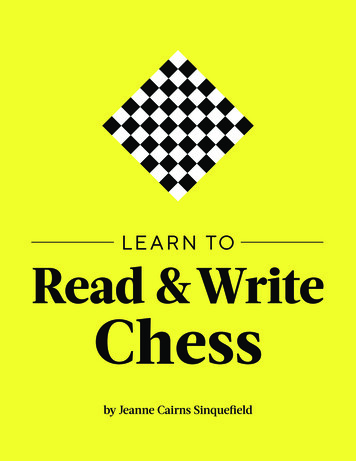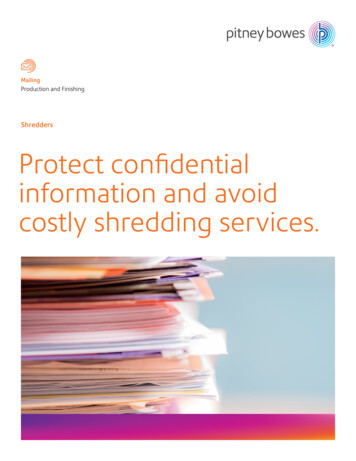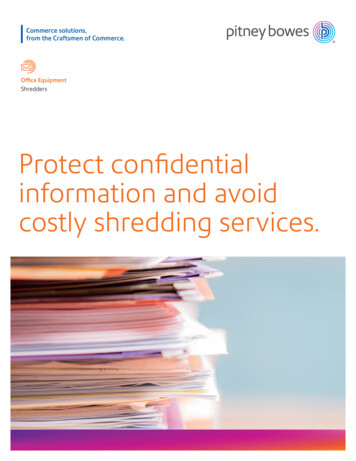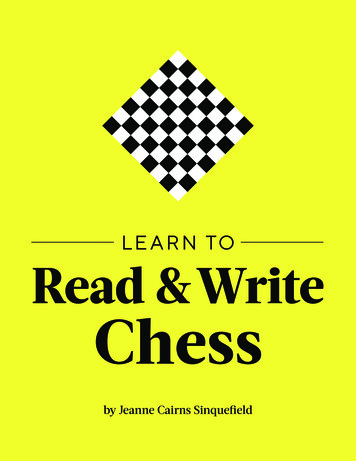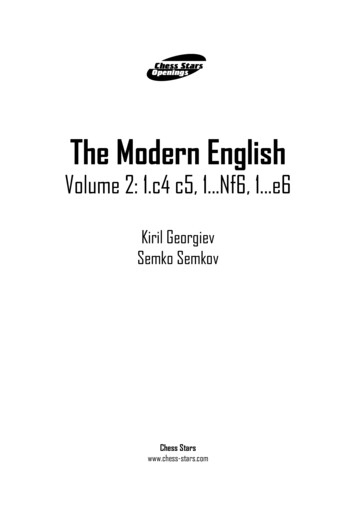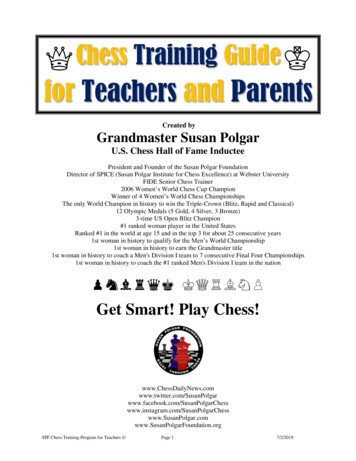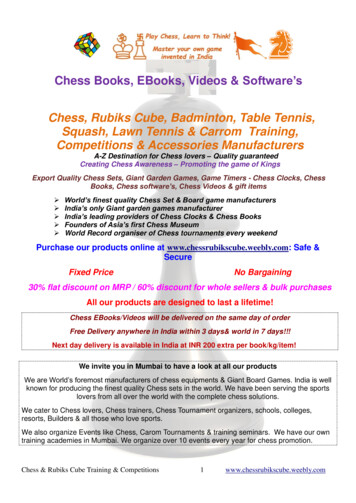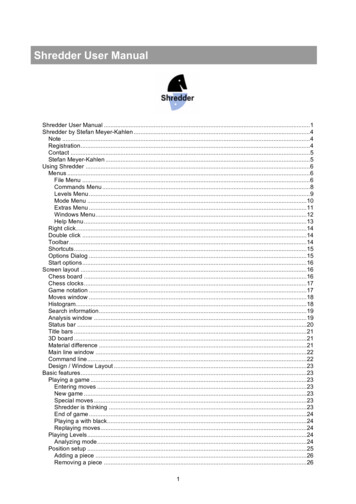
Transcription
Shredder User ManualShredder User Manual .1Shredder by Stefan Meyer-Kahlen .4Note .4Registration .4Contact .5Stefan Meyer-Kahlen .5Using Shredder .6Menus .6File Menu .6Commands Menu .8Levels Menu .9Mode Menu .10Extras Menu .11Windows Menu .12Help Menu .13Right click.14Double click .14Toolbar .14Shortcuts .15Options Dialog .15Start options .16Screen layout .16Chess board .16Chess clocks .17Game notation .17Moves window .18Histogram.18Search information .19Analysis window .19Status bar .20Title bars .213D board .21Material difference .21Main line window .22Command line .22Design / Window Layout .23Basic features .23Playing a game .23Entering moves .23New game .23Special moves .23Shredder is thinking .23End of game .24Playing a with black .24Replaying moves .24Playing Levels .24Analyzing mode .24Position setup .25Adding a piece .26Removing a piece .261
Removing all pieces .26Undo all changes .26OK button inactive .26Six buttons .27Castling rights .27Save / Load .27Game Handling .27Databases .27Saving games .27Loading games .28Replacing games .28Deleting games .28Searching for games .28Commenting games .29Entering lines .29Editing lines .29EPD Dialog .29Analysis .31Wildcard analysis .31Triple Brain .31Analysis mode .32Multi-Line analysis .32Analyzing games .32Selecting moves to analyze .33Analyzing positions .33Multi-Engine System .33Introduction .33UCI engines .33Winboard engines .34Engine options .34Install engine .34Change engine .35Add engine .35Close engine .35Shredder's engine options .35Engine match .36Engine tournament .37Opening Books .39The opening book .39New opening book .40Load opening book .40Export .40Import .40Count book moves .40Weed opening book .40Book options .41Book moves comments .42Book moves values .43Opening books for Pocket Shredder .44Endgame databases .45TableBases .45Path to the endgame databases .45Cache size .46Install TableBases .46Shredderbases .46Endgame Oracle .47Define a position .47Information from the oracle .49Analysing with the Oracle .49Training .49FAQ .49Auto 232 .492
Pawn units .49Databases/File formats .50Permanent brain .51ECO .51Fischer clock .51Endgame Databases .51Learning .52Search depth .52Clipboard .52Index .533
Shredder by Stefan Meyer-KahlenShredder Classic 5, Shredder 13 and Deep Shredder 13 are commercial chess programs by StefanMeyer-Kahlen available on www.shredderchess.com and www.shredderchess.de.This manual gives you all the information you need to use Shredder efficiently for playing andanalyzing chess games.NoteShredder Classic 5, Shredder 13 and Deep Shredder 13 are copyright protected programs.You can try out the test version of Shredder Classic for 30 days free of charge and without obligation.After 30 days you either need to register or delete Shredder Classic from your hard drive. Testversions of Shredder 13 and Deep Shredder 13 are not available. However the user interface of allthree programs is the same; the difference is the integrated chess engine and the available extras foreach program.RegistrationIf you would like to use Shredder Classic 5 after 30 days of testing, you have to purchase a licensecode and register it. Shredder 13 and Deep Shredder 13 need to be registered at the first programstart with a purchased license key.You will find more information at www.shredderchess.com and www.shredderchess.de (German).If you would like to purchase a license code just click on the Purchase Code button which willautomatically bring you to the registration page on the Internet.Directly after your payment is received you will get a license code together with your desiredregistration name. You have to enter both in the following dialog.4
You can choose whether you want to register the user interface, the engine or both. As the code forthe engine and user interface of Shredder is the same, it is recommended to register bothsimultaneously and leave both check boxes activated.You have to enter the name and code exactly like you have received it with your registration.Usually you get your code by email. It is recommended to enter the code in Shreddervia the clipboard. To do so mark the code in your email program and copy it with Ctrl-C intothe clipboard. Now click in Shredder in the edit field for the code and type Ctrl-V.If you have entered a valid code the button "Register" will be activated automatically. If this doesn'thap pen please check that you have entered the name and code correctly.After successfully registering Shredder you can use the program without any restriction and of coursethe dialogs asking you to register won't appear any longer.ContactYou can reach the homepage of Shredder on the Internet at www.shredderchess.com andwww.shredderchess.deStefan Meyer-KahlenShredder is a series of chess programs by Stefan Meyer-Kahlen. Stefan Meyer-Kahlen works onShredder since 1992.Since 1996 Stefan Meyer-Kahlen with his computer chess program Shredder has already woneighteen titles as World Computer Chess Champion. 1996 World Micro Computer Chess Champion in Jakarta1999 World Micro Computer Chess Champion in Paderborn1999 World Computer Chess Champion in Paderborn2000 World Micro Computer Chess Champion in London2001 World Micro Computer Chess Champion Single CPU in Maastricht2002 World Computer Chess Blitz Champion in Maastricht2003 World Computer Chess Champion in Graz2003 World Computer Chess Blitz Champion in Graz2004 World Computer Chess Blitz Champion in Tel Aviv2005 World Computer Chess Blitz Champion in Reykjavik2006 World Computer Chess960 Champion in Mainz2007 World Computer Chess Blitz Champion in Amsterdam5
2009 World Computer Chess Champion in Pamplona2009 World Computer Chess Blitz Champion in Pamplona2010 World Computer Chess Blitz Champion In Kanazawa2010 World Computer Chess Software Champion in Kanazawa2013 World Computer Chess Blitz Champion Yokohama2015 World Computer Chess Software Champion in LeidenAdditionally, he has achieved further victories and excellent results in important computer chesstournaments, such as the IPCCC in Paderborn or the Open Dutch Computer Chess Championships.The opening book was made by the Italian expert Sandro Necchi and was especially designed to suitShredder's playing style.Using ShredderMenusYou can activate Shredder's functions via the menu at the top of the screen.The following pull down menus are available: File MenuCommands MenuLevels MenuMode MenuExtras MenuWindows MenuHelp MenuSome menus contain sub-menus with more commands. You can also call many functions from thecontext menus by right clicking in a window.File MenuNew GameStarts a new game with the last settings, e.g. playing level. If you play against Shredder set to acertain playing strength you can play a rated game. In rated games Shredder can calculate the Eloperformance of the players.New Chess960 GameStarts a new game of Chess960. In Chess960 the initial position of the pieces varies in every game.6
In contrast to normal chess you don't need so much opening theory in Chess960.Load GameShows a list of the games in the active database. To load a game double-click on its entry in the listSave GameSaves the current game in the active database.Enter the names of the players, the tournament, the venue, the result etc. in the mask.If you enter the complete data, it will be easier to find the game later.Hint: Take care to enter names always in the same way. If you for example enter games of GaryKasparov with "Kasparov" and later with "Kasparow" the search functions of the program won't be ableto find all games of the player in the database.Delete GameDeletes a game in the database.Load PositionLoads a position from an epd file. Shredder offers a dialog for handling epd files which contain manychess positions.Save PositionSaves the current position in an epd file.Recent FilesShredder remembers all recently opened files. Click on an entry or press Ctrl-X to reload the markedfile.Edit PositionOpens the dialog for setting up a position. The current position on the chess board appears as thedefault position. To enter a piece, click on the desired piece on the right of the chess board. The7
mouse pointer will change to that piece and now you can click on any square to place the piece onthat square.Print GamePrints the current game.ExitQuits Shredder. All settings will be saved automatically and will be reloaded again at the next programstart.Commands MenuCompute / Switch SidesStarts the engine to calculate a move. During a game this can be used to switch sides. To play a gamewith black simply start a new game and switch sides in the start position.InterruptInterrupts the calculating process of the engine. Shredder plays the best move found so far. Thiscommand is only possible if the engine is calculating.CopyCopies data to the Windows clipboard. You can copy the current game in PGN format, the currentposition in EPD format, the content of the analyze window, the last analysis or the game notation tothe clipboard. You can use this to exchange data with other windows applications like text processors.PasteImports the content of the Windows clipboard into Shredder. This can be either a game in PGN formator a position in EPD format.Offer drawYou can offer a draw to the program if it is your turn to move. This command is only legal when playinga game. You will receive an answer from Shredder whether the offer was accepted or declined.ResignYou can resign a game when playing against the program.Goto MoveJumps directly to the entered move number of the current game.Replay gameReplays the current game automatically.Show Main LineShows the current main line of the program on a graphical chess board. With the buttons you cannavigate in the line. In automatic mode the line will be replayed automatically, clicking on 'Update' getsthe latest main line from the engine.Hint: the analysis will not be interrupted.Insert Main LineInserts the current main line into the game notation.Insert Best MoveInserts the best move found so far as an alternative line in the game notation.Game DetailsShows the dialog for entering the game details.8
Levels MenuIn the levels menu you can define how much time the players are allowed to use.Comparable to a human chess player Shredder plays stronger when it has more time. You can choosebetween some predefined and adjustable levels.Playing StrengthYou can reduce Shredder's playing skill to a fixed Elo number. The bigger the number the strongerShredder is playing. If you want to play yourself against the program it is strongly recommended toadapt Shredder's playing strength to your own skills. If you play against Shredder with a certainstrength, the program is able to measure your playing strength and calculate an Elo rating for you.BlitzHere you can set the time each player is allowed to use for the whole game. Usually the time is set forboth players.Increment: the entered value in seconds will be added to the remaining time after every move. This iscalled the Fischer clock.Human Bonus: You can play with more time against Shredder.Time per MoveIn this mode Shredder uses either exactly the specified time per move or just this time on average.Exceptions: Shredder is playing moves from his opening book Shredder has found a mateThe level with exact time per move is not suited for playing normal games. This level should only beused when analyzing test sets.Time Controls9
Here you can define up to three different time controls. The third time control will only be available ifyou have entered a second one. With 'all' you can specify that the time has to be used for the rest ofthe game. You can also define an increment which will be added to the remaining time after everymove.Fixed Search DepthYou can set how many moves Shredder should think in advance. The time needed for this isdependent on the current position on the chess board. Positions with more pieces need much moretime than those with only a few pieces left. In this level it is not possible to set Shredder’s playingstrength.Mode MenuAnalysisStarts the background analysis of the program. In this mode the engine is not playing any moves.When entering moves or replaying games the engine permanently displays its evaluation of thecurrent position and more info about the search process in the analysis window.Play against ComputerIn this mode Shredder plays its moves according to the set level.Enter MovesIn this mode you can enter moves or games in the program. Shredder is not playing any moveshimself and no thinking information will be displayed.Openings TrainingSelect an opening you would like to play against Shredder.Endgame TrainingYou can select certain endgames you can play against Shredder.Handicap GamesPlay a game with unbalanced material or with development advantage against Shredder.Chess PuzzlesSolve one of more than thousand included chess puzzles.Daily Chess PuzzlesUse the function to download daily updated chess puzzles with three levels of difficulty from ourwebsite. Analyze the positions with Shredder’s help and save them in a database if you like.Triple BrainThe Triple Brain is a new and unique concept to combine the strengths of two different chess engines.Two 'normal' chess engines are analyzing a position and a third program determines which movealternative is the best. In Shredder this module is called Triple Brain. In his own engine window theTriple Brain shows an evaluation value between 0 and 100%. This value indicates how sure the TripleBrain is when choosing a move.Analyse GameShredder can automatically analyze the current game and search for mistakes. See here.Analyse PositionsShredder can automatically analyze all positions in an EPD, PGN or CBF file. For every position oneor more solutions can be defined. When the analysis is completed Shredder displays a statistics withthe solution times for all positions. Also two files with the statistics will be generated in the Shredderdirectory. One is in EPD format and one in CSV format which can be directly imported in many spreadsheet programs for further examination.Shootout10
The program is playing against itself. You can use this mode to let Shredder finish a game for bothsides from a given position.AutoplayerShredder has a b
If you play against Shredder set to a certain playing strength you can play a rated game. In rated games Shredder can calculate the Elo performance of the players. . Comparable to a human chess player Shredder plays stronger when it has more time. You