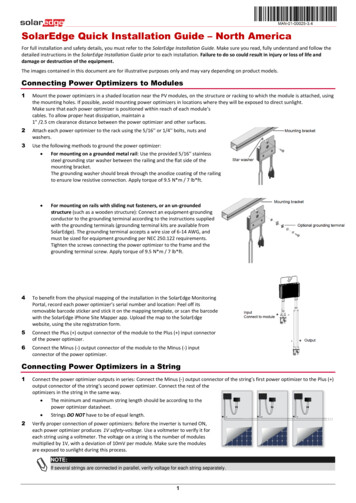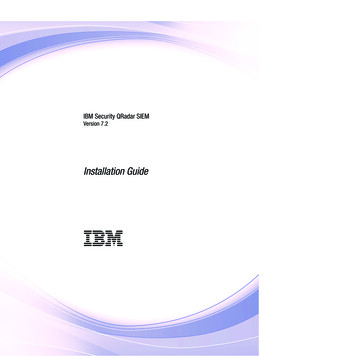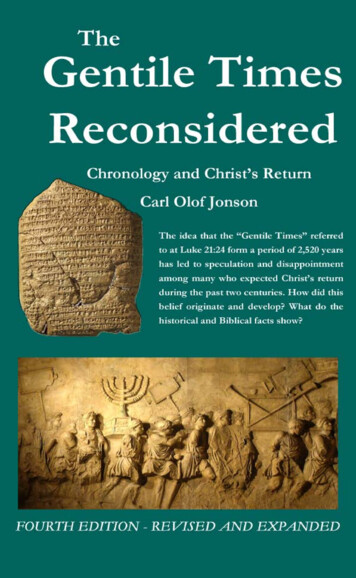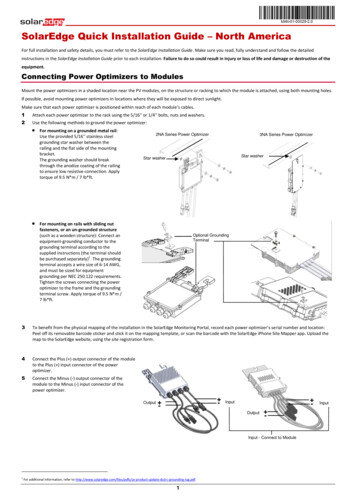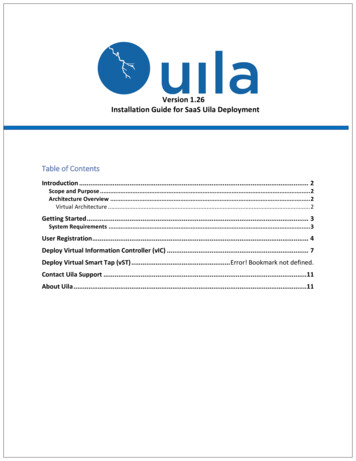
Transcription
Version 1.26Installation Guide for SaaS Uila DeploymentTable of ContentsIntroduction . 2Scope and Purpose . 2Architecture Overview . 2Virtual Architecture . 2Getting Started . 3System Requirements . 3User Registration. 4Deploy Virtual Information Controller (vIC) . 7Deploy Virtual Smart Tap (vST) . Error! Bookmark not defined.Contact Uila Support .11About Uila .11
IntroductionScope and PurposeThis document describes the system requirements, installation and configuration steps for theUila Virtual Information Controller(vIC) and Virtual Smart Tap(vST).It is assumed that the reader has already installed Hyper-V and is familiar with theconfigurations and operations of Hyper-V.Architecture OverviewThe diagram below shows the Uila Management and Analytics System architecture(UMAS) andits relationship to Virtual Information Controller(vIC) and Uila Virtual Smart Taps(vST).Virtual ArchitectureThe Uila Management and Analytics system(UMAS) is a big data store and analytics engine thatis designed to monitor up to thousands of servers. The UMAS can record data in minuteresolutions while maintaining real time responsiveness. The built-in redundancy offers highavailability, removes downtime and reduces maintenance overhead.2Uila Confidential – 2017Uila SaaS Installation guide v1.26
The Virtual Information Controller (vIC) integrates to the Hyper-V. The vIC is deployed as aguest VM where it collects network, storage and compute performance metrics that aremaintained by the Hyper-V. This is then combined with the data from the Virtual SmartTaps(vST) and transmitted to the UMAS.Virtual Smart Taps (vST) are also deployed in the host as an efficiently designed small foot-printguest VM with embedded Deep Packet Inspection (DPI) technology to identify uniqueapplications and their attributes. vST’s measure application response time and collect networkperformance data. The vST does not examine or store the packets, thus eliminating the risk ofexposing sensitive data.Getting StartedSystem Requirements3 Internet Browser for your monitoring console:o Firefox, Chrome on Windows platformo Safari, Firefox, Chrome on OS X platformo Firefox, Chrome on CentOS, Ubuntu Linux platform Hyper-V version requirements:o Hyper-V version 6.3 or higher System Requirements o Windows Server 2012 R2 Servero Optional – Windows Server 2012 R2 Active Directory(AD) and DomainController(DC)o Optional – Windows Server 2012 R2 Cluster Failover Uila Virtual Smart Tap(vST) requirements:o Each of the hosts monitored requires one vST installed as a guest VM, withaverage single vCPU usage of 70 MHz, and Monitor Port Group average 200 kbpsbandwidth, pre-allocatedo 1Gb memory required during installation and 500 Mb in run timeo 2Gb disk space required during installation and 500 Mb in run time Uila Virtual Information Controller (vIC) requirements:o Installed as a guest VM with single vCPU average usage of 275 MHz and MonitorPort Group average of 400 kbps network bandwidth vIC’s minimum system requirement allocation is listed in Table below:Uila Confidential – 2017Uila SaaS Installation guide v1.26
# of VM Monitored0 500 VMvCPUVirtual MemoryLocal Storage2 Cores4 GB8 GB Proper Hyper-V access rights are required for vIC to collect information such as CPU,memory and storage metrics from Hyper-V. The access rights must be able to makeconfiguration changes, deploy and setup Uila vST VM. Network requiremento Allocate one IP address for each of the vST’s. This can be either static IP addressor assigned via DHCP, prior to the deployment.o Allocate one static IP address for the vIC prior to deployment.o Open TCP and UDP ports to allow communications between Uila sub-systems asillustrated in the chart below.§ Unblock TCP ports 5000 and 443 between vIC and the Uila site.§ Unblock TCP ports 443 and 902 between vIC and Hypervisor hosts§ Unblock UDP port 8000 between vIC and vSTUser RegistrationFor Uila SaaS deployment, follow these steps to obtain your login ID and password.4Uila Confidential – 2017Uila SaaS Installation guide v1.26
1. Browse to Uila Web site – www.uila.com2. Click on “Free Trial” located on the top-right corner of the homepage3. Click on “Get Instant Access”4. Complete registration form and receive registration confirmation.5Uila Confidential – 2017Uila SaaS Installation guide v1.26
5. Receive registration email with link for login to Uila portal6Uila Confidential – 2017Uila SaaS Installation guide v1.26
Deploy Virtual Information Controller (vIC)This section describes the step-by-step instruction to download, install and activate vIC.1. Login to Uila Portal – www.portal.uila.com2. An email with instructions to download vIC will be provided by a Uila Support staff.There will a zip file that consists of 3 files –o VIC-Deployment.ps1: Uila Hyper-V Powershell installation script.o vic-template.vhdx: Uila Hyper-V vIC virtual machine template.o uila-hyperv-vst.zip: Uila Hyper-V vST virtual machine template.3. Open cmd as administrator and run the VIC-Deployment.ps1 installation script –PowerShell.exe –ExecutionPolicy UnRestricted –File .\VIC-Deployment.ps14. Enter vIC virtual machine configuration o vIC name7Uila Confidential – 2017Uila SaaS Installation guide v1.26
o vCPUo Memory5. Select storage –6. Select vSwitch for management communication –7. Select vLAN option for vIC. If yes, a VLAN id must be specified.8. Once vIC VM is deployed successfully, Hyper-V will open vIC console window for you toconfigure networking properties.8Uila Confidential – 2017Uila SaaS Installation guide v1.26
9. Configure vIC properties here. Since this is a SaaS installation press ‘y’.10. vIC reboots to apply the new configuration.Now proceed to install the Virtual Smart Tap (vST)Deploy Virtual Smart Tap (vST)This section describes a step-by-step instruction to deploy vST.1. Login to Uila portal (https://portal.uila.com/login).2. If an orange button lights up, the vIC is able to communicate with the UMAS. Click onthe orange button to start vST deployment.9Uila Confidential – 2017Uila SaaS Installation guide v1.26
3. Click on “Settings” and then “vST configuration” to define the Hyper-V datacenter10Uila Confidential – 2017Uila SaaS Installation guide v1.26
4. Once the Hyper-V and vSwitch on vST configuration appear, continue to install vST.5. Once correctly installed, the vST status will show up with a green ‘Active’Contact Uila SupportUila software solutions are designed with ease of installation and simplified maintenance inmind. The Uila team is dedicated to exceeding your expectations, and knows that anydowntime is too much in today's competitive world. Our goal is to keep your applicationsrunning 24 X 7. We offer a simple and effective support program to meet your needs.Customers who purchased Uila products and under support contract will receive the followingbenefits: Unlimited support via email or phone call Free software minor release update Free software major release upgradeEmail: support@uila.comPhone: (408) 819-0775About UilaUila gives IT infrastructure teams x-ray vision for their data center operations and end userexperience. Designed for Private, Public and Hybrid Cloud environments, Uila’s ApplicationCentric Data Center Infrastructure Monitoring and Analytics provide instant visibility intohotspots and bottlenecks in any data center. Uila provides service dependency mapping, fullstack correlation with 1-click root cause analysis and patented deep packet inspectiontechnology that understands over 2,700 application protocols for transactional meta dataanalysis. Businesses use Uila to align themselves with their IT Operations team and cut time toresolution from days to minutes, keep their application at peak performance at all time andensure end-user satisfaction to the fullest.11Uila Confidential – 2017Uila SaaS Installation guide v1.26
2. An email with instructions to download vIC will be provided by a Uila Support staff. There will a zip file that consists of 3 files - o VIC-Deployment.ps1: Uila Hyper-V Powershell installation script. o vic-template.vhdx: Uila Hyper-V vIC virtual machine template. o uila-hyperv-vst.zip: Uila Hyper-V vST virtual machine template. 3.