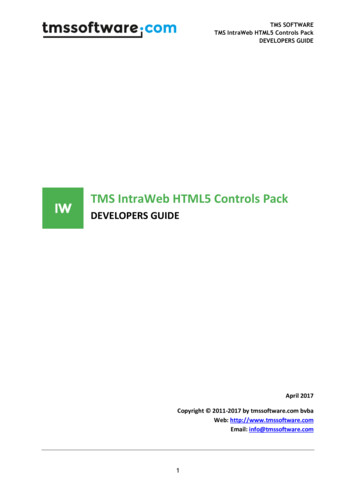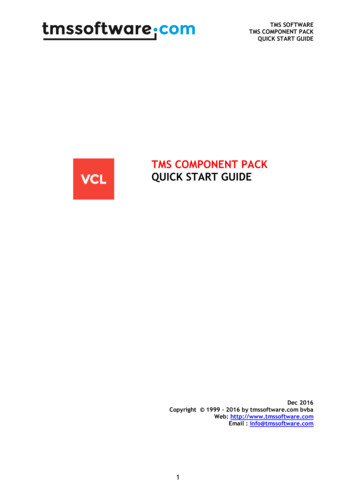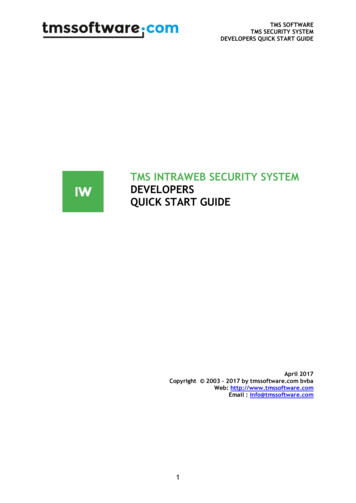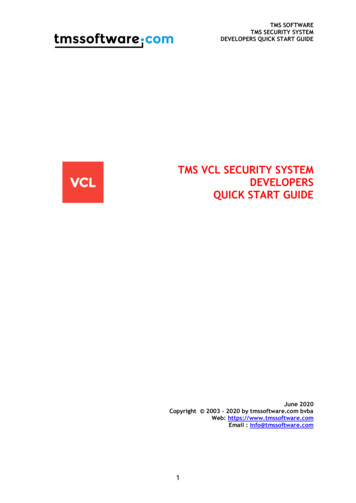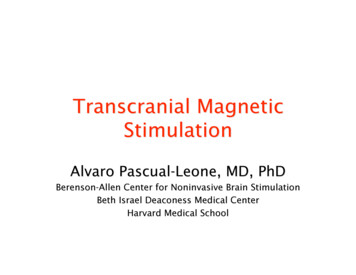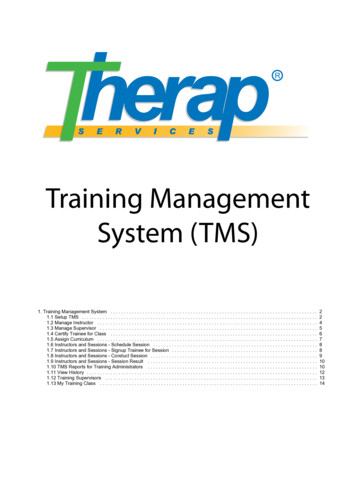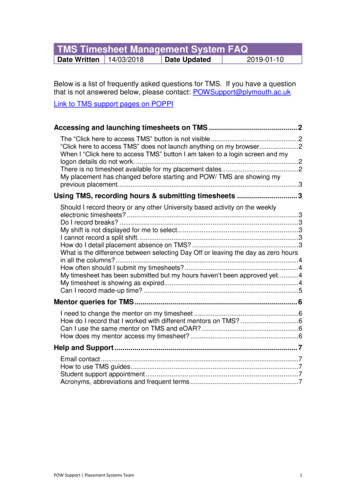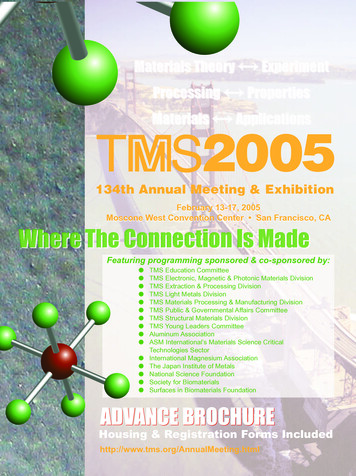Transcription
TMS SOFTWARETMS INTRAWEB COMPONENT PACKDEVELOPERS QUICK START GUIDETMS INTRAWEB COMPONENT PACKDEVELOPERS QUICK START GUIDEApril 2017Copyright 2001 – 2017 by tmssoftware.com bvbaWeb: http://www.tmssoftware.comEmail : info@tmssoftware.com1
TMS SOFTWARETMS INTRAWEB COMPONENT PACKDEVELOPERS QUICK START GUIDEContentsSupported Delphi, C Builder, IntraWeb and Browser versions .3Installation .5Uninstall any previous versions, trials or separate components .5Unzip the TMS IntraWeb Component Pack ZIP file into a new folder .5Install packages .5Setting library paths .5Installing online help .5Installing the component pack in multiple development environments .5Updates .7Support .8Website login .9License agreement . 10TMS IntraWeb Component Pack single developer license . 10TMS IntraWeb Component Pack site license . 10Termination of license . 12Component overview . 132
TMS SOFTWARETMS INTRAWEB COMPONENT PACKDEVELOPERS QUICK START GUIDESupported Delphi, C Builder, IntraWeb and browserversionsThe TMS IntraWeb Component Pack Pro supports following development environments:CodeGear Delphi 2009 (Professional, Enterprise)Embarcadero Delphi 2010 (Professional, Enterprise)Embarcadero Delphi XE (Professional, Enterprise)Embarcadero Delphi XE2 (Professional, Enterprise)Embarcadero Delphi XE3 (Professional, Enterprise)Embarcadero Delphi XE4 (Professional, Enterprise)Embarcadero Delphi XE5 (Professional, Enterprise)Embarcadero Delphi XE6 (Professional, Enterprise)Embarcadero Delphi XE7 (Professional, Enterprise)Embarcadero Delphi XE8 (Professional, Enterprise)Embarcadero Delphi 10 Seattle (Professional, Enterprise)Embarcadero Delphi 10.1 Berlin (Professional, Enterprise)Embarcadero Delphi 10.2 Tokyo (Professional, Enterprise)CodeGear C Builder 2009 (Professional, Enterprise)Embarcadero C Builder 2010 (Professional, Enterprise)Embarcadero C Builder XE (Professional, Enterprise)Embarcadero C Builder XE2 (Professional, Enterprise)Embarcadero C Builder XE3 (Professional, Enterprise)Embarcadero C Builder XE4 (Professional, Enterprise)Embarcadero C Builder XE6 (Professional, Enterprise)Embarcadero C Builder XE7 (Professional, Enterprise)Embarcadero C Builder XE8 (Professional, Enterprise)Embarcadero C Builder 10 Seattle (Professional, Enterprise)Embarcadero C Builder 10.1 Berlin (Professional, Enterprise)Embarcadero C Builder 10.2 Tokyo (Professional, Enterprise)The TMS IntraWeb Component Pack Pro supports following IntraWeb 2.014.0ororororhigher *higher *higher *higherThe TMS IntraWeb Component Pack Pro can be simultaneously installed and used on multipledevelopment environments on a single machine.* Some controls are only compatible with newer IntraWeb versions.The TMS IntraWeb Component Pack Pro minimum browser version requirements:Internet Explorer 5.5Firefox 1.0 *Opera 8 *Chrome 4 *Safari 5 *3
TMS SOFTWARETMS INTRAWEB COMPONENT PACKDEVELOPERS QUICK START GUIDE* Some features gracefully degrade on some browsers such as gradients, only supported on InternetExplorerThe TMS IntraWeb Component Pack Pro is compatible with the HTML 5 document mode for allbrowsers listed above that support this mode.4
TMS SOFTWARETMS INTRAWEB COMPONENT PACKDEVELOPERS QUICK START GUIDEInstallationUninstall any previous versions, trials or separate componentsMake sure to first uninstall any possible previous version of the TMS IntraWeb Component Pack orany component part of the TMS IntraWeb Component Pack that might have been separatelyinstalled. A correct uninstall means: Remove the package through Component, Install packages , RemoveDelete ALL component DCU, OBJ, HPP, PAS, BPL, DCP, BPI files. Notice that .BPL, .DCP or.BPI files could have been generated in different directories!Remove the path from the library path via Tools, Environment options, Library, Library path(additional frequently asked questions and answers can be found athttp://www.tmssoftware.com/tmsiwfaq.htmUnzip the TMS IntraWeb Component Pack ZIP file into a new folderInstall packagesInstallation instructions can be found in the file “install.txt”Setting library pathsUnder Tools, Environment Options, Library, Library path, add the directory where the TMScomponents have been installed to the library path.Installing online helpGo through menu Help, Customize and add following file to the Index tab:for Delphi 2009, 2010, XE & C Builder 2009, 2010, XE:Delphi 2009 : execute RegHelp2.exe /I iwptmsdRS2009W.hxxDelphi 2010 : execute RegHelp2.exe /I iwptmsdRS2010W.hxxDelphi XE : execute RegHelp2.exe /I iwptmsdRSXE.hxxC Builder 2009 : execute RegHelp2.exe /I iwptmsbRS2009W.hxxC Builder 2010 : execute RegHelp2.exe /I iwptmsbRS2010W.hxxC Builder XE : execute RegHelp2.exe /I iwptmsbRSXE.hxxInstalling the component pack in multiple development environmentsThe recommended procedure to install the component pack in different Delphi or C Builderenvironments on a single machine is to unzip the TMS IntraWeb Component Pack into a different5
TMS SOFTWARETMS INTRAWEB COMPONENT PACKDEVELOPERS QUICK START GUIDEfolder for each Delphi or C Builder version and to use as such a different library path for eachDelphi or C Builder version.6
TMS SOFTWARETMS INTRAWEB COMPONENT PACKDEVELOPERS QUICK START GUIDEUpdatesThe TMS IntraWeb Component Pack Pro comes with a full version cycle of free updates. A fullversion cycle means that from version x.y to version x 1.y, the updates are free. For example, if aregistration starts at version v2.5, updates are free till version v3.5 (ie. the last free version thatwill be received is v3.4). The updates for the TMS IntraWeb Component Pack are frequently madeavailable. The latest date of the updates can be seen after login on our website (see next section).This date reflects the exact file date of the latest update.7
TMS SOFTWARETMS INTRAWEB COMPONENT PACKDEVELOPERS QUICK START GUIDESupportTMS IntraWeb Component Pack Pro registered users have priority support on the special email:support@tmssoftware.comFor peer to peer support for registered users only, a newsgroup is available. Details about thenewsgroup server and login can be found on the registered users page after login on our website.8
TMS SOFTWARETMS INTRAWEB COMPONENT PACKDEVELOPERS QUICK START GUIDEWebsite loginRegistered users of the TMS IntraWeb Component Pack Pro receive a code with which it is possibleto login on the website to obtain: Free updates for a full version cycle of the components.Discount offers on other productsAccess to additional documentationAccess to samples projectsChange registration emailInformation for peer to peer support newsgroup accessLogin on the website is done with: Email with which you registered the TMSIntraWeb Component Pack (ScriptEdition) Code that is sent by email with the firstregistered versionDirect link to ortant notesKeep this email and code in a safe place.If for some reason, your registration email address changes, the only way to have this updated is bysending email to TMS software to request for a change. The email must be sent from the originalemail address and specify the new address to change to. Email address changes are manuallychecked. If an email change is requested for a single developer license, changes to email addressesbelonging to other persons will not be allowed.Make sure to use an email account that can handle file attachments up to 1.5MB, that there is nofiltering on ZIP attachments, contents of ZIP attachments and that there is no spam filter or otherfilters that would block the receipt of emails with updates.9
TMS SOFTWARETMS INTRAWEB COMPONENT PACKDEVELOPERS QUICK START GUIDELicense agreementThe TMS IntraWeb Component Pack is available with two licensing schemes, a single developerlicense and a site license. The details of the two license types are below:TMS IntraWeb Component Pack single developer licenseThe license of the component gives you the right to: Using the component for development of applications or any type of software module ingeneral by a single developer within the company holding the license.Sell any commercial compiled application with the control, published by the companyholding the license.Make modifications to the source code of component for own use.Use the component and source code on all development systems used by the developerassigned by the company holding the license.Request future versions of the component at any time either through the web or by emailfor a full version cycle of the component or maximum 3 years after purchase. After expiryof the registration TMS software can no longer provide any old version of software,documentation or samples. TMS software is not a backup service and expects backups to bemade by the licensed user.Access to priority email support by the single developer assigned by the company holdingthe license during the license period.Sell any number of applications in any quantity without any additional run-time feesrequiredThe license agreement prevents you from: Distributing parts or full source code of any component from TMS software.Using parts or full source code of components from the TMS software for creating any typeof other components that are distributed or sold with or without source code.Changing the source code of any component from TMS software and sell or distribute this asa modified product.Creating a descendant compiled product such as OCX or ActiveX control and sell ordistribute this as a productUsing the control in applications sold with different publisher name than the companyholding the licenseTransfer the license to another developerTransfer the license to another companyUsing the components by multiple developers in the company holding the licenseThe license agreement terminates immediately after violation of any of the terms andconditions describedTMS IntraWeb Component Pack site licenseThe site license of the component gives you the right to: Using the component for development of applications or any type of software module ingeneral by any developer within the company holding the license.Sell any commercial compiled application with the control, published by the companyholding the licenseMake modifications to the source code of component for own use.10
TMS SOFTWARETMS INTRAWEB COMPONENT PACKDEVELOPERS QUICK START GUIDE Use the component and source code on all development systems used by the developerassigned by the company holding the license.Request future versions of the component at any time either through the web or by emailfor a full version cycle of the component. Please keep a backup of the latest versions thatyou obtain. We can not guarantee that we can keep providing old versions after registrationexpiry.Access to priority email support by any developer assigned by the company holding thelicense.Sell any number of applications in any quantity without any additional run-time fees orroyalties required.Change at any time the number of developers using the TMS software components withinthe company holding the license.Notify TMS software at any time to allow new developers within the company to access thepriority email support.Allow any number of developers within the company holding the license to access the webbased interface for obtaining product updates.The site license agreement prevents you from: Distributing parts or full source code of any component from TMS software.Using parts or full source code of components from the TMS software for creating any typeof other components that are distributed or sold with or without source code.Changing the source code of any component from TMS software and sell or distribute this asa modified product.Creating a descendant compiled product such as OCX or ActiveX control and sell ordistribute this as a product.Using the control in applications sold with different publisher name than the companyholding the license.Transfer the license to any other developer not working for the company holding thelicense.11
TMS SOFTWARETMS INTRAWEB COMPONENT PACKDEVELOPERS QUICK START GUIDETermination of licenseThe license agreement terminates immediately after violation of any of the terms and conditionsdescribed. A termination of the license means that the company has no longer any rights to use thecomponents for development, sell applications using the components, obtain free updates of thecomponents and is no longer entitled to email support or any other form of support.The company or developer holding the license is responsible for respecting the terms and conditionsof the license agreement and shall thus make sure that no other person has access to the TMSComponents to use these for any purposes that violate the license agreement.12
TMS SOFTWARETMS INTRAWEB COMPONENT PACKDEVELOPERS QUICK START GUIDEComponent overviewTTIWHTMLLabel, TTIWDBHTMLLabelLabels that allow using HTML formatting at design timeTTIWHTMLRadioGroupRadiogroup with design time HTML formatting supportTTIWHTMLCheckBoxCheckbox with design time HTML supportTTIWHTMLListList with design time HTML supportTTIWCalendar, TTIWDBCalendarMonthcalendar controls with various options to control the appearanceTTIWDatePicker, TTIWDBDatePickerDatepicker controls with various options to control the appearanceTTIWDateSelectorDate selector control with configurable selection of day,month,yearTTIWStaticMenuStatic menu with hover effectTTIWAdvEdit, TTIWDBAdvEditAdvanced edit control with various settings to restrict incorrect entries, set controls, keyboardhandlingTTIWAdvLUEdit, TTIWDBAdvLUEditAdvanced edit control with built-in type-ahead lookup capabilityTTWEMailEditEdit control with regular expression validation for emailTTIWFilePickerEdit control with attached file picker buttonTTIWMainMenu, TTIWSideMenuDropdown menu controlsTTIWSideNavBar13
TMS SOFTWARETMS INTRAWEB COMPONENT PACKDEVELOPERS QUICK START GUIDEXP style navigational controlTTIWExchangeBarOutlook 2003 style navigational controlTTIWAdvImageImage with library free design time GIF & JPEG support as well as hover image capabilityTTIWFadeImageImage with hover fade effectTTIWHotSpotImageImage with client-side ImageMap support for JPEG and GIF files with design time hot spot editorTTIWPaintBoxPaintbox that renders in a browser allowing to draw on a canvas just like in a Win32 applicationTTIWClockClient side running clockTTIWSmartPanelExpanding / collapsing panelTTIWScrollPanelScrolling panelTTIWTickerPanelTicker with optional expanding/collapsing partTTIWPersistentEditEdit control with cookie persistencyTTIWCountryComboBoxCombobox with all countries predefinedTTIWOutlookBarOutlookbar controlTTIWColorPickerColor picker control14
TMS SOFTWARETMS INTRAWEB COMPONENT PACKDEVELOPERS QUICK START GUIDETTIWAdvImageButtonTri-state image based button controlTTIWPopupMenuButtonButton with attached popup menuTTIWPopupMenuLabelLabel with attached popup menuTTIWMonthCalendarMonth calendar that can show events or appointments with detail per dayTTIWCCNumEditCredit card number edit control with client side basic validationTTIWCCExpEditCredit card expiry date edit control with client side basic validationTTIWListLink, TTIWComboListLink, TTIWEditLinkLinkClient side listbox to listbox link, combobox to listbox link and edit to listbox linkTTIWHTMLEdit, TTIWDBHTMLEditClient side html editors with toolbarTTIWAdvSpinEdit, TTIWDBAdvSpinEditData-aware and not data-aware spin edit controlsTTIWAdvDateEdit, TTIWDBAdvDateEditEdit control for date entryTTIWAdvTimeEdit, TTIWDBAdvTimeEditEdit control for time entryTTIWCheckListEdit control with dropdown checklistTTIWClientCodeContainer for clientside Javascript, clientside CSSTTIWClientDebugOutInterface to component for sending OutputDebugString from Javascript15
TMS SOFTWARETMS INTRAWEB COMPONENT PACKDEVELOPERS QUICK START GUIDETTIWRadioButtonSingle radiobutton controlTTIWScrollBarColorsComponent for controlling browser scrollbar color (IE only)TTIWScrollBarPersistenceComponent for keeping the browser scroll position persistent across multiple page viewsTTIWAdvWebGridHighly configurable and feature packed non data-aware grid controlTTIWDBAdvWebGridHighly configurable and feature packed data-aware grid controlTTIWAdvDetailWebGridDesign time grid configuration control for use in detail row of master gridTTIWDBAdvDetailWebGridDesign time DB-aware grid configuration control for use in detail row of master DB-aware gridTTIWAutoFormFillComponent to cache & preset multiple controls at once client-sideTTIWAdvRadioGroupRadiogroup control with with async events and async rendering capabilitiesTTIWAdvCheckGroupCheckboxgroup control with with async events and async rendering capabilitiesTTIWAdvTreeViewHighly configurable treeview component with async events and async rendering capabilitiesTTIWAdvMessageDialogHighly configurable modal dialog component with async events and async rendering capabilitiesTTIWDBAsyncNavigatorDatabase navigator with full async supportTTIWContinuousScrollContinuous scroll control with full async support to add extra items to a list when scrolling, pressinga button or programmatically16
TMS SOFTWARETMS INTRAWEB COMPONENT PACKDEVELOPERS QUICK START GUIDETTIWListEditorEdit control to edit a list of values in a flexible way similar to the Microsoft Outlook or iOS emailaddress inputTTIWResponsiveListNon data-aware List control with responsive layout design and continuous scroll supportTTIWDBResponsiveListData-aware List control with responsive layout design and continuous scroll supportTTIWAdvWebGridPDFIOControl to export IWAdvWebGrid to PDF17
The TMS IntraWeb Component Pack Pro comes with a full version cycle of free updates. A full version cycle means that from version x.y to version x 1.y, the updates are free. For example, if a registration starts at version v2.5, updates are free till version v3.5 (ie. the last free version that