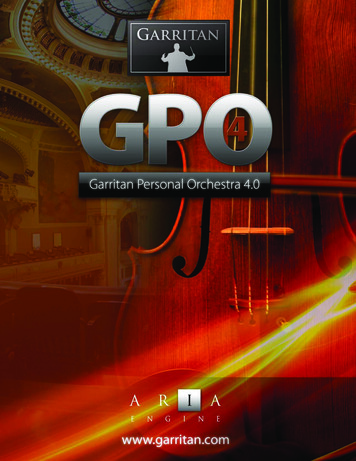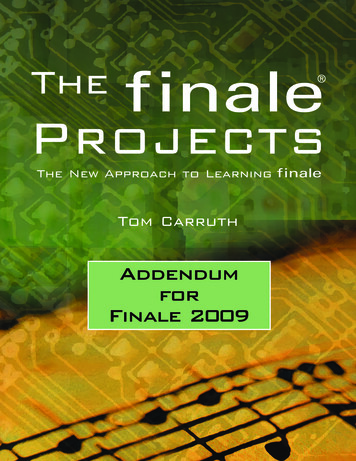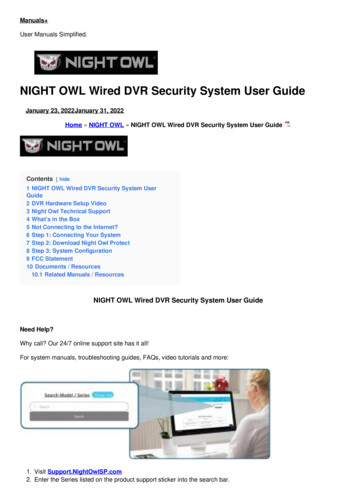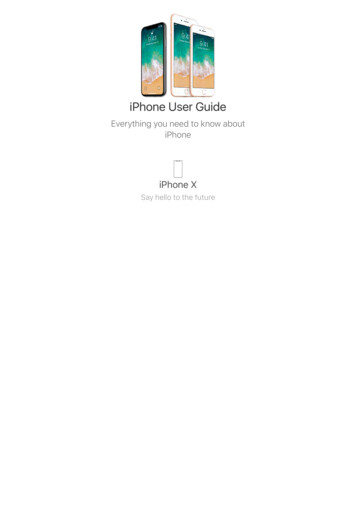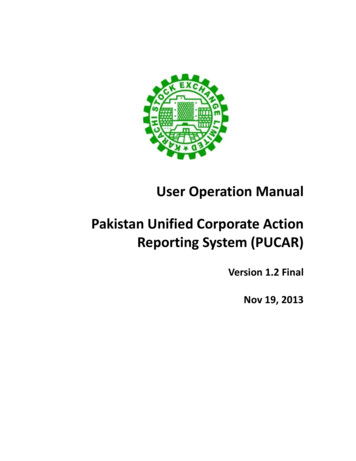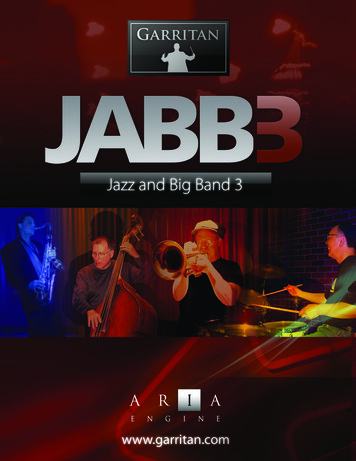
Transcription
User’s Guide to Garritan Jazz & Big Band—Version 31
User’s Guide toGARRITANJAZZ & BIG BAND Version 3Including the ARIATM PlayerThis guide written by:Gary Garritan, Chuck Israels, Gary Lindsay and Tom HopkinsProduced by:Gary Garritan & Tom HopkinsDirector of Programming:Tom HopkinsARIA Engine Development:Plogue Art et Technologie Inc.Additional Programming:Eric Patenaude, Jeff HurchallaDocument Editing:The Extraordinary Team of Beta TestersMIDI Programming:Markleford FriedmanArt Direction:James MireauProject Management:Max DelandSoftware Development:Jeff HurchallaManual Layout:Adina CucicovSound Editing: Jeannot WelterGarritan Jazz & Big Band is a trademark of Garritan Corp. Use of the Garritan Jazz & Big Band library and thecontents herein are subject to the terms and conditions of the license agreement distributed with the library. Youshould carefully read the license agreement before using this product. The sounds presented in Garritan Jazz & BigBand are protected by copyright and cannot be distributed, whether modified or unmodified. The Guide to Garritan Jazz & Big Band and instrument lists contained herein are also covered by copyright. ARIA is a trademarkof Garritan and Plogue Art et Technologie Inc., Finale is a trademark of MakeMusic, Steinway is a trademark ofSteinway & Sons and any other trademarks of third-party programs are trademarks of their respective owners. Nopart of this publication may be copied, reproduced or otherwise transmitted or recorded, for any purpose, withoutprior written permission by Garritan Corporation. The information contained herein may change without noticeand does not represent a commitment on the part of Garritan Corporation.Garritan Jazz & BandGarritan CorporationP.O. Box 400, Orcas, WA 98280 USAe-mail: info@garritan.comVisit us on the World Wide Web at: www.garritan.comCopyright 2011 by Garritan Corp. All rights reserved.
A User’s Guide toGARRITANJAZZ & BIG BANDVersion 3—Including the ARIATM Player
Table of ContentsWelcome to Garritan Jazz & Big BandGarritan Jazz & Big Band At a GlanceEnd User License AgreementWhat the World Instruments Package IncludesHow to Use This ManualFurther DocumentationSpecifications & Computer System RequirementsRegarding Soundcards & Speakers6791010111214INSTALLATION & ACTIVATIONQuick Reference InstallationQuick Reference Activation171820ARIA PLAYER BASICSGetting Around the ARIA Player InterfaceUsing ARIA Player as a StandaloneUsing ARIA as a VST, AU, or RTAS Plug-inNotation Version of Garritan Jazz & Big Band2324262628ABOUT JAZZWhat is Jazz?The Growth of Jazz, by Chuck IsraelsJazz Arranging Techniques, by Gary LindsayKinds of JazzThe World of Sampling and Virtual Instruments293132366938ABOUT THE INSTRUMENTS IN GARRITAN JAZZ & BIG BANDThe Saxophone and Woodwind InstrumentsThe Brass InstrumentsThe Rhythm Section39404143PLAYING GARRITAN JAZZ & BIG BAND INSTRUMENTSPlaying Garritan Jazz & Big Band InstrumentsBasic Performance Controls (Wind Instruments)The Real-time Control System (for Brass, Saxes & Other Wind Instruments)1. Modulation Wheel Control (Volume and Expression for Wind Instruments)2. Note Velocity (Attack for Sustain Instruments/ Volume for Rhythm Instruments)3. Sustain Pedal (Legato for Sustain Instruments / Sustain for Rhythm Instruments)Choosing Between Auto-Legato and Sustain Pedal Legato (CC#64)4. Keyswitching (Changing Articulations and Techniques In Real-Time)5. Additional Performance Controls454646464748495051534User’s Guide to Garritan Jazz & Big Band—Version 3
Advanced: Specific Instrument ControlsSpecific Performance Controls for Brass InstrumentsAdditional Features in Just the TrumpetsSpecific Performance Controls for the Rhythm SectionChart of Performance Controllers for Jazz & Big BandReference Sheet of Jazz & Big Band ControllersPutting It All Together for a Real-Time Performance57575859666769ENSEMBLE PRESETSList of Ensemble PresetsLoading Ensemble Preset Files707172DIRECTORY OF INSTRUMENTS IN JAZZ & BIG BANDSaxes & WoodwindsClarinetsFlutesSaxophonesHarmonicaThe Brass InstrumentsFlugelhornsTrumpetsTrombonesTubaThe Rhythm Section InstrumentsGuitarsKeyboards & VibesBass InstrumentsDrum KitsPercussion InstrumentsKeyswitch Combination ENDUMThe Garritan CommunityGetting HelpAcknowledgementsAppendix A: Quick Midi Controller Reference GuideAppendix B: Drum MapsAppendix C: Percussion MAPSExploring Jazz ArrangingDownloadable Sounds and Other Garritan Libraries!User’s Guide to Garritan Jazz & Big Band—Version 397991001011031061081101115
Welcome to Garritan Jazz & Big BandNothing quite captures the experience of listening to jazz. There is something unique and alive aboutthe interaction of the players, the spontaneous improvisation, and the varied styles. Our aims are togive musicians the tools to play jazz and big band music, to provide information about jazz and bigband music to as many people as possible, and to promote and encourage jazz and big band musiceverywhere.Garritan Jazz & Big Band is the first library of its kind. No sampled library of Jazz and Big Bandhad existed prior to Garritan Jazz & Big Band. We wanted to do something special and produce anew kind of library. Jazz instruments are very expressive, individualistic and the most difficult to accurately sample. New computing and sampling technology now makes this possible.I would like to take this opportunity to thank all of the individuals who contributed to this projectand made it possible to provide these sounds and tools for musicians. I would particularly like tothank Tom Hopkins who has recorded, performed and programmed much of this library. Tombrings over thirty-five years of professional jazz experience and this product certainly demonstratesTom’s mastery and musicality.Garritan Jazz and Big Band is a dynamic library that will evolve and grow. Please check our website atwww.garritan.com for the latest up-to-date information downloads, updates, FAQs, troubleshooting, helpful hints and tutorials. It is my hope that this Jazz and Big Band collection will enable youto make great music that enriches your life.Yours in music,6User’s Guide to Garritan Jazz & Big Band—Version 3
Garritan Jazz & Big Band At a GlanceThank you for choosing Garritan Jazz & Big Band. The following list presents some of the outstanding features of the Garritan Jazz and Big Band library: The First Jazz and Big Band Sample Library—Garritan Jazz & Big Band was the very firstsample library devoted to Jazz & Big Band. It is unique in the industry. Garritan Jazz & BigBand is used in many jazz curriculums and it the recipient of major industry awards. A Comprehensive Jazz and Big Band collection—Garritan Jazz & Big Band puts at your fingertips a complete sample library of Jazz and Big Band instruments along with the integratedARIA sample player. It provides all the major instruments you need for your jazz and big bandarrangements.A High-Quality Jazz Instrument collection—The jazz and big band library contains over 60instruments including sixteen different saxophones, brass instruments with various mutes, aSteinway piano, guitars, acoustic and electric basses, electric piano, organs, drum kits and otherinstruments. No Sampler Required—The entire Jazz & Big Band library is integrated the ARIA Player andworks as a software musical instrument. No need to purchase a separate sampler. The GarritanARIA Player features the Conexant Endless Wave technology for hard disc streaming. Ensemble Making—Garritan Jazz & Big Band provides the instruments you need to build yourown bands. This ensemble making is a key to realistic performances. You can build your jazz ensembles and big bands one instrument at a time exactly as you wish. It lets you create solos, duos,jazz trios, quartets, jazz ensembles, or a full big band. Intuitive Controls—The controls in Garritan Jazz & Big Band are streamlined and standardized,so you can quickly become familiar with the library. Advanced functions, such as tongue/slur, falloffs, doits, growls and shakes are easily accessible for realistic results with minimal effort.User’s Guide to Garritan Jazz & Big Band—Version 37
Notation Integration to Play from the Score—You can create great-sounding jazz and big bandsounds directly from the score of major notation programs. Check your notation program forintegrated support for the Garritan Jazz & Big Band library. Universal Format—Supports all popular formats, Mac and PC, as a standalone program or as aplug-in (VST, RTAS, and OSX AudioUnits), and works with supported notation programs. Anentire big band can be loaded on a single desktop or laptop computer. Suited for Every Musician—Professional composers can use this collection for quick big bandcharts and capturing creative ideas. Hobbyists can use it for adding jazz instrumentation to theirtracks. Beginners or students can use it for scoring projects and studying jazz. The instruments inthis collection can also be used to supplement Garritan Personal Orchestra and other libraries.8User’s Guide to Garritan Jazz & Big Band—Version 3
End User License AgreementPlease read the terms of the following software licensing agreement before using this software. By installing andloading these products on your computer you acknowledge that you have read this license agreement, understand the agreement, and agree to its terms and conditions. If you do not agree to these terms and conditions,do not install or use the sounds contained herein. This is the complete agreement between you and GarritanCorporation that supersedes any other representations or prior agreements, whether oral or in writing.An important thing to understand is that YOU ARE OBTAINING A LICENSE FOR YOUR USE ONLY—THE SOUNDS DO NOT BELONG TO YOU. The implications are described below. The sounds, samplesand programming in the Garritan Jazz & Big Band remain the sole property of Garritan Corp. and are licensed(not sold) to you. There are no refunds once the product is purchased. There will be no refunds once installedand registered.What You May Do: You may use these sounds in recordings, music productions, public performances, andfor other reasonable musical purposes within musical compositions. You may use these sounds in your ownmusical compositions as much as you like without any need to pay Garritan Corporation or obtain furtherpermission. If you do use these sounds, we ask that you include the following credits in any written materialsor credits accompanying your music that utilizes material from Garritan Jazz & Big Band (CD booklet, filmcredits, etc.): “Instrument samples used in this recording are from Garritan Jazz & Big Band”—or a similar creditwhere practicable. You are allowed a maximum of four (4) installations per purchase.What You May Not Do: The enclosed sounds may not be re-used in any commercial sample library or competitive product. You are absolutely forbidden to duplicate, copy, distribute, transfer, upload, download, trade, orloan this software or any of the contents in any way to anyone. You may not redistribute this product in wholeor in part through an archive, collection, through the Internet, a binaries group, newsgroup, or any type of media, or through a network. You may not resell the product without written permission from Garritan and payment of an additional fee. The sounds and samples contained within this software may not be edited, modified,digitally altered, re-synthesized, or manipulated without direct written consent from Garritan Corporation.Disclaimers and Conditions: A right to use Garritan Jazz & Big Band is granted to the original end-user only,and this license is not transferable unless there is written consent from Garritan Corporation and payment ofan additional fee. The sounds of Garritan Jazz & Big Band will only work with the bundled Garritan ARIAPlayer and will not work with any other sampler. Licensor will not be responsible if the content of this productdoes not fit the particular purpose of the Licensee. Please make sure before installing this item that it meets yourneeds, as there are no refunds. Information contained herein is subject to change without notice and does notrepresent a commitment on the part of Garritan Corporation. The sounds are licensed “as is” without warranties of any kind. Neither Garritan Corporation, nor any agent or distributor, can be held responsible for anydirect or indirect or consequential loss arising from the use of this product in whatever form. The ARIA Playeris covered by the installer’s End User License Agreement and is incorporated by reference. Garritan Jazz & BigBand may not be returned for any reason other than manufacturing defects. The terms of this license shall beconstrued in accordance with the slaws of the United States of America and the State of Washington. The useragrees to read the manual before seeking technical support and to make sure his or her system meets or exceedsthe recommended requirements. Garritan Jazz & Big Band may not be returned for any reason other thanmanufacturing defects. Again, there will be no refunds once installed and registered.User’s Guide to Garritan Jazz & Big Band—Version 39
What The Garritan Jazz & Big Band Package IncludesThis Jazz & Big Band library includes the following: The “Garritan ARIA Player” installer file that contains the ARIA Player software and the ARIAUser’s Manual in PDF form. *The “Garritan Jazz & Big Band 2” installer file that contains the Garritan Jazz & Big Bandsound library and Garritan Jazz & Big Band User’s Guide in PDF form.If you have not received an Activation Keycard by e-mail, a unique serial number is providedso that you can register the product and receive a keycard. Don’t lose this—store it in a safeplace! You may have received this serial number through a reseller if you ordered a downloadversion through them.* Note: Please make sure to get the latest ARIA Player update. Periodic updates are always beingmade. Log onto your account at www.garritan.com to get the very latest.Before you begin the installation, make sure you have read the End User License Agreement in thepreceding pages. By installing the software you are indicating you agree to the terms of the license.How to Use This ManualThe goal of this manual is to help you learn how to use the various instruments contained in Garritan Jazz & Big Band and use the controls to play the instruments. Although many dislike readingmanuals, if you wish to get the most out of this new library it is essential to read this manual. Doingso will help you understand how to use this software library. The operation of many of the essentialfeatures is not obvious and we realize many are not music technologists.The ARIA Player has a separate manual that can be found in the same directory as this file. Pleaserefer to the separate ARIA Player User’s Guide to find out how to register, activate, and use ARIA.The ARIA User’s Guide is an important part of the documentation.We’ll do our best to make it easy for you to use this manual and to provide information about thevarious instruments, playing techniques, and modes of control. And, of course, by no means canplaying jazz or specific techniques be taught from this or any other manual. Individual study andresearch will enhance your ability to use this library.10User’s Guide to Garritan Jazz & Big Band—Version 3
You can refer to this manual whenever you wish. It is is provided in digital form as an Adobe Acrobatdocument file (also known as a PDF) that can be viewed on a computer monitor or printed. If youdo not have the Adobe Acrobat Reader, it is available free from www.adobe.com A digital manual iseco-friendly and can be easily updated. If you need to have a paper copy, you can print this documentor order one at www.lulu.com. A printed copy can be a handy reference.The easiest way to obtain the information you seek is to use the Bookmarks pane along the left sideof this PDF document. By opening the Bookmarks pane, you can go to the various topics from thesection names. With a PDF document, you can also zoom in to make the page larger to see moredetails or zoom out to see multiple pages at once.Further Documentation and ResourcesFor the latest information, including additional documentation and updates, visit our support pagesat www.garritan.com/support. There you can find updated information provided after the manualwas written, corrections or additions to this manual, FAQ pages with answers to common questions,suggestions from the users of Garritan software, and news about upcoming Garritan releases. Pleasealso refer to the separate ARIA Player manual that contains important information about using theARIA Player. You can also visit the Garritan Forums for up-to-date information at: www.garritan.com/forum.html.User’s Guide to Garritan Jazz & Big Band—Version 311
Specifications & Computer System RequirementsThe following table lists the computer and hardware requirements for using Garritan Jazz & Big Band3. You can use Garritan Jazz & Big Band on most modern personal computers that meet the specifications listed below. These specifications provide the minimum standards. For optimal functioning,we recommend you have a powerful enough computer with a fast CPU (Core 2 Duo or more recommended), a fast hard drive, and a sufficient amount of RAM. Please also observe the system requirements of your host application, notation program, and/or sequencing program, if applicable. See theGarritan forum or website if you are looking for recommendations or more information.Computer System Requirements12Computer Operating SystemHardwareWindowsPCMicrosoft Windows 7Microsoft Windows XP(SP3 required)Microsoft Windows Vista 32Microsoft Windows Vista 64 Core 2 Duo CPU or better recommended 1 GB Minimum, 2 GB RAM recommended to play large big bandensembles. There is a direct correlation between the number ofinstruments that can be loaded and the amount of available RAM. 3 GB of free hard drive space Hard drive speed of at least 7200 RPM preferred Internet connection for download version, DVD-ROM drive requiredfor boxed version installation Monitor with 1,024x768 resolution or better A sound card compatible with ASIO 2 Keyboard: A MIDI interface may be required if you are using a MIDIkeyboard. Many keyboards now use USB. The Mod Wheel on thekeyboard controls volume so make sure to move it up to an audiblelevel. If you do not have a Mod Wheel, then have the ability to assignthe controller within your music program or sequencer. High-quality speakers and amplifier, or high-quality headphones. Internet connection for downloads, updates, and online registration.MacMac OS X 10.6 minimum Mac Intel CPU or better, Mac OS X10.6 minimum 2 GB RAM recommended to play large big band ensembles. Thereis a direct correlation between the number of instruments that can beloaded and the amount of available RAM. 3 GB of free hard drive space Hard drive speed of at least 7200 RPM preferred Internet connection for download version, DVD-ROM driverequired for boxed version installation Monitor with 1,024x768 resolution or better A sound card compatible with Core Audio A MIDI interface may be required if you are using a MIDI keyboard.Many keyboards now use USB. The Mod Wheel on the keyboardcontrols volume so make sure to move it up to an audible level. Ifyou do not have a Mod Wheel, then have the ability to assign thecontroller within your music program or sequencer. High-quality speakers and amplifier, or high-quality headphones. Internet connection for downloads, updates, and online registration.User’s Guide to Garritan Jazz & Big Band—Version 3
If you are using Garritan Jazz & Big Band within a host music program (such as a notation program,DAW, and/or sequencing program), there may be additional resource requirements. Please also observe the system requirements of your host application, if applicable. The demands of various otherprocessing software (including the sequencer, audio and effects processors, other plug-ins, and so on)can affect functionality.Updating to the Latest VersionBe sure to check the Garritan website for any possible updates that have occurred since the timeyour software was manufactured. Software is frequently updated and a more recent version may beavailable. After the library has been installed, it needs to be activated. You are given a 30-day graceperiod for each library before activation is required, but it is recommended that you activate as soonas possible.User’s Guide to Garritan Jazz & Big Band—Version 313
Regarding Sound Cards, Audio & MIDI InterfacesThe quality of the audio interface will have a significant effect on the quality of the sound you willhear from Garritan Jazz & Big Band. It will also have a substantial effect on performance (both latency and polyphony). Therefore, a good sound card is one of the most important components inoptimizing the sound and performance of Garritan Jazz & Big Band.In theory, any audio or sound interface that the manufacturer supports for your operating system andcomputer, and that has good drivers should work. However, you are unlikely to get the best sonic results from a sound card designed for computer games or system sounds. Most computers come with aconsumer-grade sound card, and we recommend that you get a good quality sound interface beyondthe one built into your computer. Older SoundBlaster sound cards (that do not support multiplesample rates) and gamer-oriented or home system sound cards may be problematic. It is not possiblefor us to test all built-in or third-party sound cards, and some interfaces do have problems on someplatforms, so please see the specifications page on the Garritan website if you are considering buyinga new sound card to run Garritan Jazz & Big Band.A low-latency audio interface with ASIO 2.0 or WDM/WaveRT drivers (Windows) or Core Audiodrivers (Mac) is required for Garritan Jazz & Big Band to work as a standalone program. These driversare normally installed with the audio interface, or the most recent versions can be acquired from themanufacturer’s website. Contact the manufacturer of your interface for more information.Any MIDI interface the manufacturer supports for your system should also work with Garritan Jazz& Big Band.Please note:When Garritan Jazz & Big Band is running as a plug-in, it uses the audio driver selected by the host’ssetup. If the host (typically your sequencer or notation program) is set up properly and works well,then the ARIA Player plug-in should pass through the same audio and MIDI setup. For this information, please refer to your sequencer’s, notation program’s, or host’s manual.14User’s Guide to Garritan Jazz & Big Band—Version 3
Regarding Speakers, Amplification, and HeadphonesAmplifiers and speakers or headphones are needed to listen to the audio output that Garritan Jazz& Big Band produces through the computer’s audio or sound card(s).The quality of the audio amplifiers and speakers is extremely important; there is little point in expending a great deal on a high-end computer system and audio interface but using inferior personalcomputer speakers.Regarding 64-bit ComputingGarritan Jazz & Big Band with the ARIA Player is 64-bit compatible and takes full advantage of thenew 64-bit operating systems, processors, and hardware that are now available. The Garritan ARIAPlayer is also fully 32-bit compatible. At the time of this writing, 64-bit computing is gaining popularity, but 64-bit hosts, audio, and MIDI drivers have not fully penetrated the entire market. To betrue 64-bit the entire audio path must be 64-bit, including sampler, host, operating system, audio,and MIDI hardware. As hosts, operating systems, and hardware become 64-bit enabled, GarritanJazz & Big Band will work with those 64-bit platforms. Please also consult the Garritan website forfurther information and updated recommendations.User’s Guide to Garritan Jazz & Big Band—Version 315
16User’s Guide to Garritan Jazz & Big Band—Version 3
INSTALLATIONand ACTIVATION
Quick Reference InstallationBelow is just a quick reference for installing Garritan Jazz & Big Band. For a complete referenceand guide to installing the ARIA Player, please refer to the separate ARIA User’s Guide includedwith Garritan Jazz & Big Band.Installing Garritan Jazz & Big Band is a three-part process:3 Steps for Installing Garritan Jazz & Big Band: Step 1. ARIA Installation Step 2. Sound Library Installation Step 3. ActivationInstalling the ARIA Player and the sound library are now two separate processes. ARIA first is installed, then the Jazz & Big Band sound library.PC Setup: To begin, extract the contents of the zip file you downloaded to a folder of your choosing, then click on the .exe application icon and follow the on-screen prompts. If you have theDVD version just double-click the .exe file.Mac Setup: To begin, open up the mpkg installer from the installation zip file and follow the onscreen prompts. If you have the DVD version, double-click on the installer icon.You will be given the option to install several components: Standalone will load the Garritan ARIA Player as its own software program. You can play instruments,record basic MIDI, and render audio files. VST Plug-in will let you load Garritan ARIA Player as a VST plug-in to use with sequencers such asCubase, Sonar, and Reaper, as well as notation programs such as Finale. AU Plug-in (Mac only) will let you load Garritan ARIA Player as an Audio Units plug-in within hostssuch as Logic and Digital Performer. RTAS Plug-in will let you use Garritan ARIA Player in Pro Tools M-Powered, LE, and HD.Once you have selected your plug-in installation options, you can specify which parts of the libraryyou want installed. We recommend you install the entire library.18User’s Guide to Garritan Jazz & Big Band—Version 3
At this point, you can sit back and let the installer do the work. If you have the download version,you can delete the extraction folder once Garritan Jazz & Big Band is successfully installed. Beforedoing so, however, we suggest you make a backup copy of the installation zip file and put it in a safeplace. If anything happens to your computer, you can reinstall Garritan Jazz & Big Band from thediscs or the backup file.IMPORTANT!Please do not cancel setup after installation begins, otherwise a partial, broken installation may result.User’s Guide to Garritan Jazz & Big Band—Version 319
Quick Reference ActivationGarritan Jazz & Big Band features an innovative Drag and Drop authorization system. Uponlaunching Garritan Jazz & Big Band for the first time you will be asked to activate it. Clicking yeswill launch your browser and bring you to the www.garritan.com website. Here are the steps toactivate Garritan Jazz & Big Band. Create an account on www.garritan.com if you have not already done so, and log in to youraccount. (Note: If you have purchased Garritan Jazz & Big Band directly through Garritanyou already have an account and received a keycard.)A unique serial number is provided by your reseller (if you did not buy direct), so that you canregister the product and retrieve your activation keycard PNG image. Follow the on-screeninstructions to enter your serial number and proceed to download your keycard.Save the keycard PNG to your desktop and launch the ARIA Player in standalone mode.With ARIA Player’s screen open, literally click and drag the keycard PNG icon from the desktop onto the ARIA Player screen. You will see the successful authorization!Drag and Drop - Keycard PNG icon from the desktop onto the Garritan Jazz & Big Band ARIA Player20User’s Guide to Garritan Jazz & Big Band—Version 3
Alternative: Drag and Drop from your BrowserAnother method would be to drag and drop the personalized keycard PNG image from your browser(when logged into your account) onto the ARIA Player. Dragging and dropping your keycard maynot work with all browsers and you should first try the previous method.Another Alternative: Use the File MenuYou can also go to the File Menu, open the PNG file from there, and ARIA will activate.Note: You can transfer your keycard PNG image file to a flash drive if your music computer doesnot have internet access. It will also be e-mailed to you.IMPORTANT!The keycard has your personal information. Don’t lose this—we recommend saving your personalizedkeycard to a safe place for future installations.For more information about installing and activating the ARIA Player, please refer to theARIA User’s Manual.User’s Guide to Garritan Jazz & Big Band—Version 321
22User’s Guide to Garritan Jazz & Big Band—Version 3
ARIA PLAYERBASICS
Getting Around the ARIA Player Interface1. The active instrument light shows you which instrument’s parameters you are changing. Clickthis area on another instrument to change the focus of the controls.2. The instrument display features a drop-down menu for loading that appears when the fieldis clicked.3. MIDI channel assignment is quick and clear.4. Tuning controls help you to control fine tuning.5. Stereo output assignment allows you to route instruments to as many as 16 unique stereooutput channels when ARIA runs as a plug-in.6. Per-instrument sends let you apply the perfect amount of reverb to each instrument.7. Mute and solo buttons allow you to silence or solo the individual channels so you hear onlycertain parts in a mix.8. A keyboard shows the range of notes that can be played on that instrument (indicated by thewhite notes), keyswitches in pink, and the selected keyswitch in beige.24User’s Guide to Garritan Jazz & Big Band—Version 3
9. Keyswitch window displays the active keyswitch.10. Graphical faders give you a quick idea of an instrument’s presence in the mix. The faders respond to CC#7 commands.11. Window Selection allows you to select between the Mixer, Controls, Effects
It is unique in the industry. Garritan Jazz & Big Band is used in many jazz curriculums and it the recipient of major industry awards. A Comprehensive Jazz and Big Band collection—Garritan Jazz & Big Band puts at your fin-gertips a complete sample library of Jazz and Big Band instruments along with the integrated ARIA sample player.