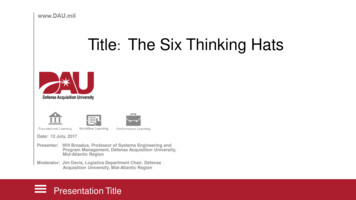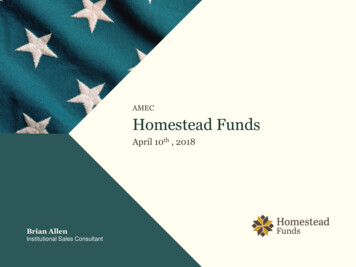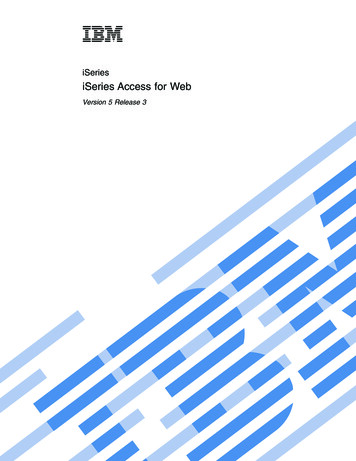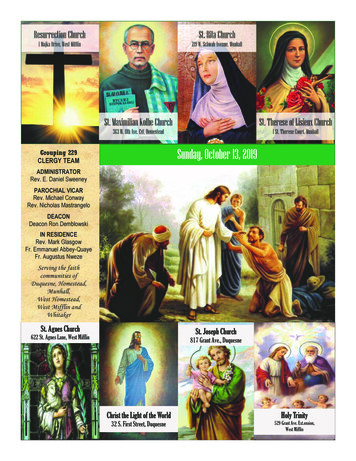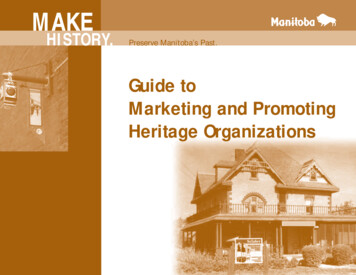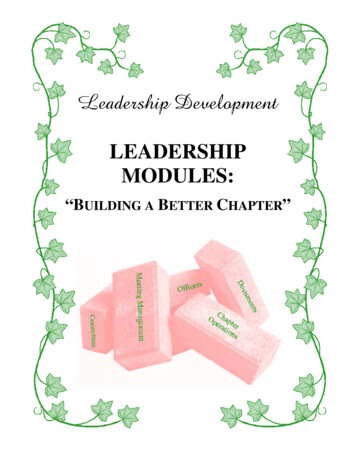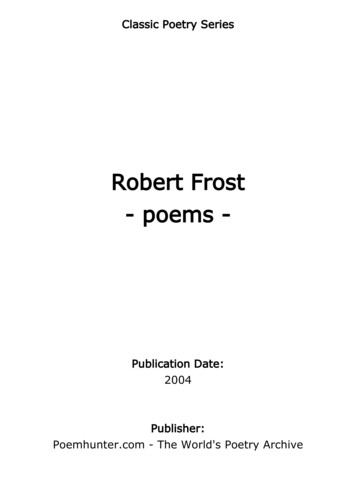Transcription
24JSession:Enhance your 5250 GUI access with HATS LE 8 Copyright IBM Corporation, 2005. All Rights Reserved.This publication may refer to products that are not currentlyavailable in your country. IBM makes no commitment to makeavailable any products referred to herein.Carole A Mineri5/iSeries Client IntegrationIBM Rocheser, Mncminer@us.ibm.comAgendaHATS LE What Is It? Packaging / Ordering System requirements How to set up Using it Did you know that HATS Limited Edition (HATSLE) is included in the iSeries Access Familyproduct? HATS LE is an on-the-fly 'green screeneliminator' that requires no programming touse. Simply install it and see how your userscan work with all their iSeries screens andapplications in a modern, GUI view. HATS LE eliminates PC networkadministration and desktop configuration aseverything runs on the iSeries as it simplysends HTML to the browser. See how HATS LE compares to HATS andiSeries Access for Web. By the end of thissession, you will:1. Understand the capabilities of HATS LE.2. See how to use it in an iSeries network.3. Know what steps to take next in order to startusing it2004 IBM Corporation1
What is HATS LEHost Access Transformation ServicesLimited Edition– 5250 emulator that is used through abrowser– Servlet - entire product runs on webapplication server, nothing to install orconfigure at the desktopAvailable only in iSeries AccessFamily, 5722-XW1– Automatically ships with 5722-XW1ordersA quick and easy wayto web-enable youriSeries applicationsand screens– No additional charge for HATS LE(beyond the cost of 5722-XW1) 2004 IBM CorporationHATS LE Features Runs in a browser– Delivers HTML to the desktop– Only software needed on the client is a Web browser– Uses browser SSL features Works on all 5250 screens– Stock Templates included so you can quickly personalizeyour web page to your company look and feel Screens are converted on the fly, in real time– Selection lists can be converted to hot links, buttons, dropdown menus, or option lists (radio buttons)– PF keys are can be converted to buttons or hot links No programming necessary– Doesn't break if changes are made to 5250 application– No need to access source code 2004 IBM Corporation2
HATS LE – real-time screen conversionTraditional green screenLinksHATS LE on-thefly conversionusing customerprovided HTML(logo andgraphics) Drop-down menu2004 IBM CorporationSpecial Handling for SubfilesHATS LE hasspecial defaultcode tohandle'subfiles'.– Rancommand'STRQM'– Selected'Work withQueryManagerTables' 2004 IBM Corporation3
Compare to another 5250-basedbrowser emulator 2004 IBM CorporationPackaging and Ordering 2004 IBM Corporation4
iSeries Access Family ContentV5R3iSeries Access Family5722-XW1V5R2iSeries Access Family5722-XW1 iSeries Access for Web(5722-XH2) – V5R3 iSeries Access for Web(5722-XH2) – V5R2 iSeries Access for Windows(5722-XE1) – V5R3 iSeries Access for Windows(5722-XE1) – V5R2 HATS Limited Edition(5724-F97-01) – V5 HATS Limited Edition(5724-D34-01) – V4 iSeries Access for Wireless(5722-XP1) – V5R2 iSeries Access for Wireless(5722-XP1) – V5R2 iSeries Access for Linux(5722-XL1) WebSphere Host Publisher(5724-B81, V4.0, 5724-B81, V4.01)OS/400 V5R1 EOM was 12/2003 EOS was extendedfrom 5/31/2004 to9/30/2005V5R2 customers not wanting toupgrade to OS/400 V5R3 but want thenew V5R3 iSeries Access Familyclients can order no-charge FeatureNo. 2647 of Product No. 5722-XW1 2004 IBM CorporationHardware and Software Requirements 2004 IBM Corporation5
Client OS/400 V5R2and V5R3InternetExplorer5.2.3 Netscape6.2 Netscape7.0 Opera 5.0 Konqueror3.1 Safari 1.0 Mozilla 1.2.1InternetExplorerN etscapeInternetExplorer5.5 MozillaAny desktop with one of the above browsers 2004 IBM CorporationFirst You Need A Web Application ServerHTTPServerApplicationServerServletWeb browserJSPsInternetTier 1 Tier 2JavaBeansEnterprise ServerHost applicationsDatabaseTier 32004 IBM Corporation6
Web Application Server OptionsThere are several Web applications servers that can runon iSeries: WebSphere Application Server -- Express V5.1300 CPW512 MB memory Also WAS Version 5.1 Base and Network Deployment WebSphere Application Server Version 5.0 Express foriSeries300 CPW512 MB memory Also WAS Version 5.0 Base and Network Deployment WebSphere Application Server Advanced Edition SingleServer V4 WebSphere Application Server Advanced Edition V4 2004 IBM CorporationSetting up your web application serverFirewallDMZOnly need to setup 1 sactuallyaccessingRunning here: HTTP Server WAS HATS LEDMZ demilitarized zone 2004 IBM Corporation7
Port Requirements ComparisoniSeries Access for Windows (5722-XE1)* or Host On-Demand Port 449 for Port MapperPort 8476 (9476) for Sign-onPort 8470 (9470) for CentralPort 8472 (9472) for Data QueuesPort 8471 (9471) for DatabasePort 8475 (9475) for Remote CommandsPort 8473 (9493) for PrintPort 2001 (2010) for Web AdminPort 446 (448) for DDMPort 23 (992) for TelnetPort 137, 138 for NetServerPort 8480 for USFPort 389 (636) for LDAPPort 5555 (5566) for Mgmt CentralPort 53 if using DNS ServerHATS LE Port 80 (or any other port)for HTTP Server Port 443 (or any other port)for HTTPS Server*See Information APAR II12227 for detailed information 2004 IBM CorporationPerformance Considerations Does HATS LE affect server performance? Products like Access for Web and HATS LE don't put much strain on thesystem.How does the web application server affect performance? If you have an older, under-powered iSeries, then performance may not begood.if you have a newer, bigger iSeries, then performance won't be an issue(unless you already are running your system at maximum capacity). Use the IBM eServer Workload Estimator to see what performance will be if WASis added to your system at: http://www-912.ibm.com/wle/EstimatorServlet There is also a Workload Estimator for HATS workloads. HATS LE performanceis similar to HATS.Fine-tuning your web application server The WebSphere Application Server Buying and Selling Guide, Chapter 4,contains many good tips for getting WAS to perform optimally. Go to the iSeries WebSphere web page at re/websphere/index2.html 2004 IBM Corporation8
Workload Estimator for HATShttp://www-912.ibm.com/wle/EstimatorServlet 2004 IBM CorporationHATS LE InternationalizationFor Desktop usersFor HATS LE Administrators Through the browser interfaceusers set up their code pages,text sizes, colors, etc.Keyboard handling is also setup by the desktop user. iSeries server supportsextensive numbers of NLVs The HATS LE AdministrationConsole functions are shipped inthe following NLVs– Since HATS LE is emulating5250 host screens, allinformation will be displayed inwhatever NLV has been set upon iSeries. – Turkish (new in V5)– English, French, German, Italian,Japanese, Korean,Portuguese/Brazilian, SimplifiedChinese, Spanish, TraditionalChinese2004 IBM Corporation9
HTTP running WAS runningLet’s GetStarted 2004 IBM CorporationSteps that need to be done 1. Install HATS LE on iSeries2. Configure HATS LE3. Start using HATS LE 2004 IBM Corporation10
Find the CD and Print the Documentation HATS LE is shipped on a separate CDcalled "WebSphere Host AccessTransformation Services LimitedEdition"– Number SK3T-8162 The 'HATS LE Getting Started'documentation and READMEinformation is on the above CD– These .PDFs are also on iSeries AccessFamily - HATS LE web page atwww.ibm.com/eserver/iseries/access/hatsle 2004 IBM CorporationRedbookRedbook.SG24-7005-00 Download it from iSeriesAccess Web page at www.ibm.com/eserver/iseries/access/hatsle 2004 IBM Corporation11
Install and Start HATS LE V51.Copy HATS LE ear file from your CD to WAS directory– You must move the HATS5LE.ear file from the HATS LE V5 CD into theInstallableApps directory of WebSphere Application Server.– For example, for WebSphere Application Server V5.0 Express for iSeries,you could copy HATS5LE.ear toQIBM/UserData/WebASE/ASE5/ instance /InstallableApps, where instance is the name of the application server instance on which you areinstalling HATS LE.2.Start the WebSphere Administrative Console in yourbrowser.– In the left column, expand Applications and click Install NewApplication.– Browse the QIBM path above and find HATS5LE.ear– Continue clicking Next until you reach the Summary screen. Click Finish.– Click the link to Save to Master Configuration. Click Save. Basically followdirections in theThe 'HATS LEGetting Started'documentationand READMEinformation thatis on the HATSLE V5 CD to getthe .ear fileinstalled underWAS.3.You will return to the main page of the WebSphereAdministrative Console.– In the left column, expand Applications and click EnterpriseApplications.– In the right frame, click the check box next to HATS5LE.ear, and click Start.– In the left column, expand Environment, click on Update Web ServerPlugin then Click OK. 2004 IBM Corporationhttp: myiseries :2001Wizards towork withyour WASserver 2004 IBM Corporation12
Install HATS LE into WAS 2004 IBM CorporationSteps that need to be done 1. Install HATS LE on iSeries2. Configure HATS LEa.b.c.Set up connection settingsDefine default template to be usedSet up default transformation settings3. Start using HATS LE 2004 IBM Corporation13
Administrative Consolehttp://serverName/HATSLE/adminA web-based tool foriSeries administrators toconfigure and managethe HATS LEenvironment Launch the ConfigurationWizard Manage active connections Tweak configurationchanges Activate/deactivate theapplicationDifferent than the WAS administrative console Requires SECADM authority 2004 IBM CorporationConfiguration Wizard You can get to theConfigurationWizard from theAdministrativeConsole or godirectly to it bykeying in:– http://serverName/HATSLE/config cminer2.rochester.ibm.com2004 IBM Corporation14
Configuration Wizard consists of 3 screens2Set up connectionsettingsDefinetemplate tobe used13Set up defaulttransformation settings 2004 IBM CorporationConnection Settings Connection– System I want users toconnect to– Doesn't have to be systemwhere WAS or HATS LE isrunning Port Code page Workstation ID Security - SSL 2004 IBM Corporation15
Can set up to connect to any iSeries.System A1TELNETCouldhaveThis iSeries has:WASHATS LECouldhaveAdministratorruns theConfigurationWizard onSystem ASets it up so userscan access SystemBHTTPorHTTPS2 System Bfirewall hereThis iSeriesdoes notneed WASor HATS LEfirewall hereIt isaccessiblefromSystem AUsers key in url of System A andautomatically are presented withOS/400 sign-on screen on System B2004 IBMCorporation2004IBM CorporationSSL what this means HTTP Server– Is where you define SSL between end userand iSeries server that WAS and HATS LEare running Check the SSL box only if you want toimplement Secure Socket Layer (SSL)security between your HATS LE and theapplication on the host server– If you have a file from which the SSLcertificate should be imported, select thefile name from the drop-down list or clickUpload to locate the file.– If a file is selected in the drop-down list butyou do not want to use a certificate file,select the blank entry in the list. 2004 IBM Corporation16
Workstation ID OptionsWorkstation ID Server assigned(default)– Server assigned gets aDisplay name of– QPA. Set to a value Set from an HTTPsession variable Prompt user 2004 IBM CorporationSetting Workstation ID to a ValueWorkstation ID Set to a value (wildcardsallowed)– Supply a string fromwhich the workstation IDwill be created.– Include at least onewildcard character or onlythe first user will gainaccess to the application. 1 wildcard characterenables 10 sessions toconnect 2004 IBM Corporation17
Prompt UserWorkstation ID Prompt User– User must enter aworkstation ID– Then user gets theOS/400 sign-onscreen Note: Now theDisplay name has theWorkstation IDprovided by the user 122004 IBM CorporationFinished with ‘Connection’ page Will then see theconnection we havejust configured Press Next key tocontinue with thisconfiguration For only 1connection, removecheck for 'Enableuser connection list' 2004 IBM Corporation18
Parameter Override of Workstation IDhttp:// servername /HATSLE/entry?workstationID value Regardless of the method youselect for setting theworkstation ID, you can alsoenable your users to overridethe value by adding it to theirHATS LE URL Check the Allow workstation IDparameter override in URL boxto enable sserverNameSalesSystem inRaleighAccounting– where value can contain tencharacters including A-Z, 0-9,.(period), (underscore),@(commercial), #(hash), and (dollarsign).– You must escape # and with%23 and %24, respectively, soworkstationID abc# 3 must becoded asworkstationID abc%23%243 2004 IBM CorporationSteps that need to be done 1. Install HATS LE on iSeries2. Configure HATS LEa.b.c.Set up connection settingsDefine default template to be usedSet up default transformation settings3. Start using HATS LE 2004 IBM Corporation19
Select A Template Templates included inHATS LE– Templates havedifferentcharacteristics– Can add own templatesto list Set if you want to showkeypads and allow useof keyboards 2004 IBM CorporationCustomize your template Set up your:– Windows title– Banner text– Banner background .GIF .JPG– Style sheet Preview it 2004 IBM Corporation20
Options vary on Template selectedDepending on which templateyou select, you may havemore selection options. Here you can upload yourown banner background– .GIF– .JPG Select a Style sheet– Or upload your own 2004 IBM CorporationPreviewPreview your template If screen characters are too big / toosmall, end user can change themby using the 'View' (on browsertoolbar) to change font size2004 IBM Corporation21
Steps that need to be done 1. Install HATS LE on iSeries2. Configure HATS LEa.b.c.Set up connection settingsDefine default template to be usedSet up default transformation settings3. Start using HATS LE 2004 IBM CorporationTransformation SettingsDefine 'look and feel' ofhost screens for endusers Detect Function (PF) keysDetect Selection listsDetect TablesDetect SubfilesDetect FieldsThis panel has been reorganized fromHATS LE V4 to V5 2004 IBM Corporation22
Configure Function KeysExample of how youmight set upfunction keys 1.Buttons2.Links2004 IBM CorporationConfigure Selection ListsExample of howyou might setup yourselection lists– Buttons– Links– Dropdownlists 2004 IBM Corporation23
Subfile RenderingSubfile renderingis a keydifferentiator ofHATS LE fromother browserbased 5250emulators 2004 IBM CorporationMore Settings for Subfile Rendering Header recognition Table recognition Marker recognition2004 IBM Corporation24
More Settings for Subfile Rendering Caption TypeAutosubmit on SelectDropdown style classList option style class Render subfile end markerMore.2004 IBM CorporationTry Different SettingsDifferent default settings Templates Links, Pull-downs, Buttons,Option lists. Different Keypadsrochester 2004 IBM Corporation25
Configuration SummaryReview the configuration settings you have selected and try it out The 'Activate Application' box defaults to on. If you leave it checked, then assoon as you press the 'Finish' button users will be able to start accessing youriSeries through HATS LE You can now click on the link of the iSeries you just configured and sign on 2004 IBM CorporationSteps that need to be done 1. Install HATS LE oniSeries2. Configure HATS LEa.b.c.Set up connection settingsDefine default template to beusedSet up default transformationsettings3. Start using HATS LEYou’re done! 2004 IBM Corporation26
Connect to iSeries via HATS LEUsers start their browsers and enter url of HATS LEhttp://serverName/HATSLE 2004 IBM CorporationOther Administrative Functions 2004 IBM Corporation27
Connect to multiple systemsCan I configure HATS LE to enableusers to connect to multiple iSeriesservers? Yes, HATS LE V5 configurationwizard was enhanced to allow theadministrator to configure multiplesystem connections 2004 IBM CorporationMultiple Connection SettingsTo add moreconnections Go back into theConfiguration wizard Press Add button toadd more connections– Set up ConnectionPage 2004 IBM Corporation28
Now you have multiple connections Now check box toEnable User ConnectionList You can click on Finish– If you want to usesettings previouslyselected for Templatesand DefaultTransformation Settings Or do to Next to changesome settings 2004 IBM CorporationUser selects system connection User has single urladdress– http:// myiseries : port /hatslehttp:// myiseries :port/HATSLE/ User then selectswhich system toconnect to User will then berequired toprovide a validuser-id andpassword to theconnecting system 2004 IBM Corporation29
Specialized CustomizationHow do I customize one set of users oneway and another set of users another way? The HATS LE Configuration Wizard has nooptions to assign different configurationsettings for some users versus other users. The only way to accomplish this would beto provide url’s with different port numbersto each set of users. 2004 IBM CorporationSet up differently for different user groups.ThisiSeries has:1System ASystem BWASHATS LETELNETDifferent Port numbersAdministratorcould set updifferent instancesof HATS LE withdifferent portnumbersGo through HATSLE ConfigurationWizard for eachuser group youwant to set up System Chttp:// system A : portX /HATSLEhttp:// system A : portY /HATSLE2Each usergroup is nowgiven adifferent urladdress2 2004 IBM Corporation2004 IBM Corporation30
Workstation IDI want all my users to run under the sameworkstation ID. How do I guarantee that each userhas a unique workstation ID? You can have HATS LE assign workstation IDvalues based on a string you supply.– Be sure to include an equal sign ( ) before the wild-cardcharacter.– For example, if you specify ABC* (without an equal sign)as the string from which workstation IDs will be created,HATS LE cannot always assign unique workstation IDs.If you specify ABC *, HATS LE will assign uniqueworkstation IDs. 2004 IBM CorporationExample: Unique Workstation IDs 2004 IBM Corporation31
Manage Connectionshttp://serverName/HATSLE/admin This page lists the sessions connected via HATS LE 2004 IBM CorporationManage ConnectionsFrom the Manage Connections page you can: Review the list of sessions connected to your application– Click the refresh icon to refresh the list. Sort the list by any column by clicking the column heading– Click the same heading again to sort in the opposite direction. Thearrow icon identifies the column and direction used for sorting. Click a session ID to view detailed information about the session. Disconnect a session– Check the box on the line representing that session and clickDisconnect– You can select all the sessions by checking the box in the title bar 2004 IBM Corporation32
Administration – Advanced FunctionsAdditionaladministrationcapabilities Application settingsConnection listTemplate optionsPackaging formigration Import for migration Communicationparameters 2004 IBM CorporationEdit HATS LE – XML filesApplication SettingsEditor To modify HATS LEapplication.hap XMLfileCommunicationsParameters Editor To modify HATS LEmain.hco XML file 2004 IBM Corporation33
HATS LE – XML FilesEnables you todo furthercustomizationof HATS LE 2004 IBM CorporationModify Appearance of Host KeypadsI want to modify the appearance of the host keypads. Forexample, I want to display the host keypads, but I do not wantall the function keys (F1-F24) displayed. Can I do that? Click the ‘Edit’ button under Application Settings– Find the classSettings section, and classname "com.ibm.hats.common.HostKeypadTag" – Make the following change: "showFXX false" where XX is anumber form 1-24. This will hide that particular button (and disable keyboardsupport) for each particular function key. 2004 IBM Corporation34
Use Access for Web ‘Printer Output’ functionI want to use HATS LE for my 5250, and I would like them toclick on a link and be able to use the iSeries Access forWeb printer output function to work with their spool fileoutput (ie, PDF conversion)Add a link toiSeriesAccess forWeb ‘PrinterOutput’ 2004 IBM CorporationAdd Access for Web PDF link to HATS LEEdit your template to include linking to iSeries Access for Web Printer Output so users can see/print their jobs. The easiest wayto modify your template is to open the HATS LE Admin Console, click "Advanced", select your template and click "Edit".Note the circled additions put in the template. !DOCTYPE HTML PUBLIC "-//W3C//DTD HTML 4.01Transitional//EN" HTML %@ page import "java.util.*, com.ibm.hats.common.*" % %@ page language "java" contentType "text/html; charset UTF8"% %@ taglib uri "/WEB-INF/classes/tld/hats.tld" prefix "HATS" % HEAD title HATS:TemplateSetting name "PAGE TITLE"caption "%PAGE TITLE FIELD"defaultValue "%WELCOME TO MY SITE MSG" type "string"helpID "" configurable "true" priority "1" percentFill "100" / /title HATS:Util type "baseHref" / script type "text/javascript" language "javascript" function goToURL(url) {document.location.href url;} /script META name "GENERATOR" content "IBM WebSphere Studio" Addthe following lines: Further down in the template note the circled additions added: CENTER TABLE height "100%" cellpadding "3" cellspacing "3"border "0" width "100%" TBODY BR 2004 IBM Corporation BR BR BR BR BR BR BR BR BR BR BR BR TR TD nowrap width "145" BR HATS:ApplicationKeypad/ input type "button" class "ApplicationButton" value "ManageSpool Files"onClick "goToURL('http://myiseries/webaccess/iWASpool')" /TD BR 35
Access for Web – Printer Output ScreenCMINER user profilecustomized inAccess for Web– To not show'Navigation Bar' (ie,no access to otherfunctions)– Different logoUser must signon again to useiSeries Accessfor Webmyiseries1MYISERIES.IBM.COMOnce user is finishedhere, they pressbrowser backbutton to return toHATS LE screen 2004 IBM CorporationModify Connection SettingsYou can use theConnection List DisplayEditor to modify yourconnection parameters– You could also go into'Configuration' and then'Connection Parameters‘and do this 2004 IBM Corporation36
Personalize a TemplateI would like to create a template for my screens that has ourown company logo, etc. How do I do that? Pick a template from the list of HATS LE templates, and use'Export' button to store on your PC Modify the template using your favorite HTML/JSP editor, and savethe template with a different name Then use the 'Add' button under the Template Options to include itwith the other HATS LE templates. Then go into the Configuration Wizard. You will see the templatein the list with the shipped templates. Later if you want to modify your template, you could use the 'Edit'function under Template Options to do this. 2004 IBM CorporationUpgrading from HATS LE V4 to V5If you are currently using HATS LE V4 and wish to preserve yourconfigurations, templates, etc, follow these directions: Go into HATS LE V4 Advanced Administration, and select the'Migrate' option.– This will save the HATS LE V4 .zip file in a directory Go into WAS Administration Console and remove HATS LE V4(hats4le.ear -- Enterprise Archive Record) Now install HATS LE V5 to WAS Go into HATS LE V5 Advanced Administration, and select the 'Importfor Migration' option.– When you are prompted to 'Upload a File', enter the path of HATS LE V4that you saved in step 1– Update your templates– The HATS LE V4 templates will be re-designated with " V4LE" appendedto the original name. Change the desired V4 templates to use the newstylesheet style references before using in production 2004 IBM Corporation37
Check for a Fix PackCheck Web page to find out ifthere is a Fix Pack availablefor HATS LE– Link is on iSeries Access HATSLE web page athttp://www.ibm.com/eserver/iseries/ access/hatsle– Click on link to HATS LE fixpacks– Download latest Fix Pack forHATS LEGet the latest fix pack numberas all the fixes are in thelatest one– HATS LE fixes not shippedwith iSeries CUMTAPES– Only available via thisdownload method Go towww.ibm.com/eserver/iseries/access/hatsleand click on Fix Packs link2004 IBM CorporationGet Fix Pack from webNew HATS LE Fix Pack 5.0.3contains:– A new Dialog added to aidHATS default rendering inrecognizing modal frames (popups) on the host screen.– Option added to keep orremove spaces for SI/SOcharacters in unprotected fieldson DBCS host systems– You can now specify thelocation of log, trace, andlicense tracking output files– Many Fixes for reportedproblems 2004 IBM Corporation38
Install HATS LE Fix PackUse Package for Migration function in Advanced Settings Click on 'Package for Migration' to automatically save HATS LE V5in the QIBM directory Now you can install the new Fix Pack, and still have a workingbackup if you need it 2004 IBM CorporationOther newfunctions inHATS LE V5 2004 IBM Corporation39
Reverse ImageEnable Screen Reverse For example, suppose a hostscreen has a field with a blackbackground, and red text. When the reverse videoattribute is turned on for thisfield, the host terminal displaysblack text with a redbackground.– Be sure to review the READMEdocument if you plan to use this– Get Fix Pack 5.0.3 for fixes tothis 2004 IBM Corporation5250 Unicode datastream supportSBCS-based sessions Bidirectional text that appears inUnicode fields will be processedcorrectly by checking the EnableUnicode Data Streaming checkbox.Instead of using visual input fieldthese fields will have a contextualorientation (according to first strongcharacter). This includes Latin 1&2, Cyrillic,Turkish, Greek, and Baltic supportDBCS-based sessions Unicode fields support DBCScharacters for the base EBCDICCCSID for all simple script, includingleft-to-right SBCS character sets 2004 IBM Corporation40
Other Enhancements Recognition of 'More.' on the screen– Notes: Problems may exist with non-English applications.'More.' is used to tell the user there is more data and to pagedown. When 'More.' has been changed to non-English text it maynot be properly handled. Expanded Emulator Functions– Are designated from DDS check keywords and include autoadvance, validity checking, input restriction, and reset ability forlocked screens– Settings that are universal (such as auto-advance) will be preset to'on' for the default transformations.– The host function keypad presented, and the browser keyboardmappings have additional keys associated with the expandedfunctionality. These include: the Field Exit, Field , Field -, and the Reset Keys. 2004 IBM CorporationDifferencesAccess for Web(5722-XH2, V5R3)vsHATS LE 2004 IBM Corporation41
iSeries Access for Web provides manyfunctions in addition to 5250 emulation My Personal Folder Print– Printer output– PDF Printer output– Printers– PDF Printers– Internet Printers– Internet Printer Shares– Printer shares– Output Queues Database– Tables– My Requests– Run SQL– Copy Data to Table– Import Request– Extract Server Data 5250– Active Sessions– Start 5250 Session– Configured Sessions Commands– Run commands– My commands– Search Files– Browse Files– File Shares Messages– Display Messages– Send Messages– Sametime– Operator Messages– Message Queue Jobs– User Jobs– Server Jobs Customize– Preferences– Policies– Settings Download Other– Bookmarks– Change Password– Connection Pool– Status– Trace– AboutItems marked in red arenew in the V5R3 version 2004 IBM CorporationWe will look at only the differencesbetween the 5250 interfaceThe iSeries Access Familynow provides two uniqueways to start a 5250session to an iSeriesAccess for Web?1. Access for Web–Product 5722-XH2includes an integrated5250 emulation function2. HATS LE– Offers 5250 emulation thatis quick and easy to setup and defineHATS LE?2004 IBM Corporation42
Special Handling for SubfilesHATS LE hasspecial defaultcode tohandle'subfiles'.– Rancommand'STRQM'– Selected'Work withQueryManagerTables' 2004 IBM CorporationAccess for Web – Subfile lookSame OS/400command screenviewed by 5250emulator in Accessfor Web 2004 IBM Corporation43
DifferencesCapability5250 display emulation Can enable 'More.' on a button, cursor positioning help (ie, will performfunction that pressing F1, F9, etc would do) Can specify to have drop down lists Can detect selection lists and tables and provide an enhanced GUI look Provides special handling for Subfiles Can start multiple 5250 sessions to multiple iSeries servers from single browserconnection Macro support to eliminate entering repetitive commands or even bypass thesecond sign-on screen. One centrally administrated user interface applies to all 5250 users Access forWebHATSLEYesYesNoNoNoYesYesYesYesNo (1)YesNoYesYesKeyboard support Internet Explorer/Netscape - can press Function keys, page up/down, etcYesYesWeb page customization Templates included for setting up GUI (ie, company logos, etc) Can build different front pages ('window) for different usersNoYesYesNoWeb application servers supported: WAS - all V4 and V5 versions Runs as a portlet in WebSphere Portal Express ASF TomcatYesYesYesYesNoNoGUI access to iSeries resources Database , Printers, Printer Output, IFS, NetServerYesNo (2)2004 IBM CorporationUse Access for Web and HATS LEFrom iSeries Access forWeb 'customized'front page you couldstart HATS LE– Include a link in herethat starts HATS LEand a 5250application (maybeon another system) 2004 IBM Corporation44
RPG Application - AS/400 WSG BOAT DEMO Using Access for Web 5250interface Using HATS LE 5250 interface2004 IBM CorporationTry out HATS LE tonight!HATS LE Demo web site http://iseriesd.dfw.ibm.com:2034/HATS
3 2004 IBM Corporation HATS LE – real-time screen conversion HATS LE on-the-fly conversion using customer p