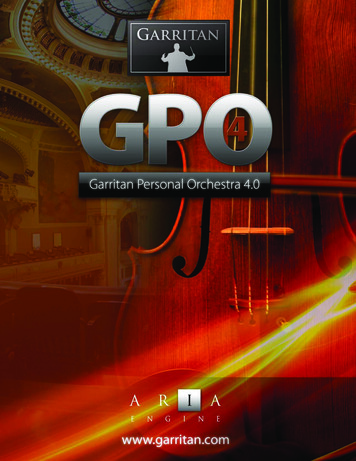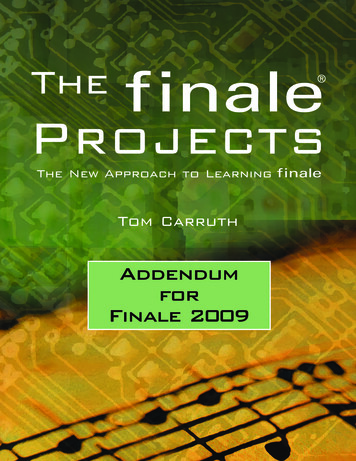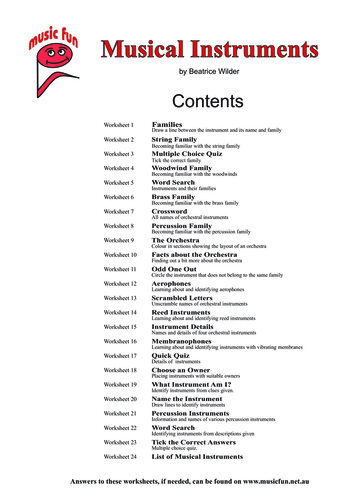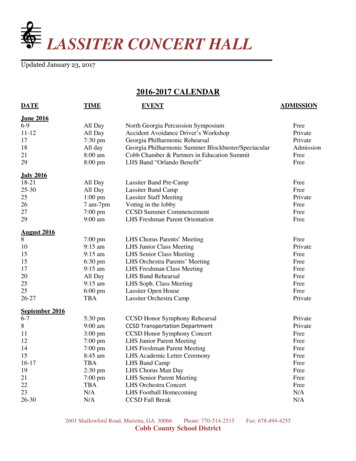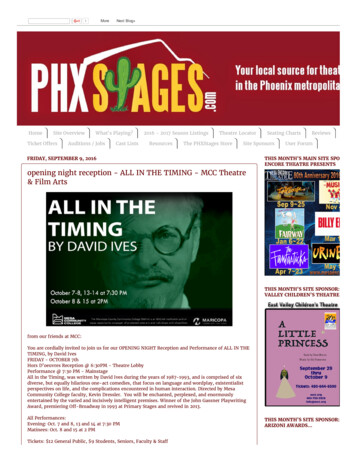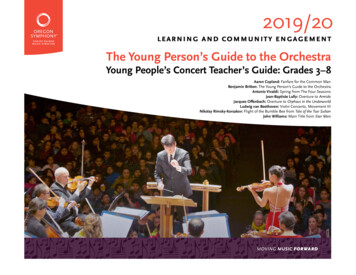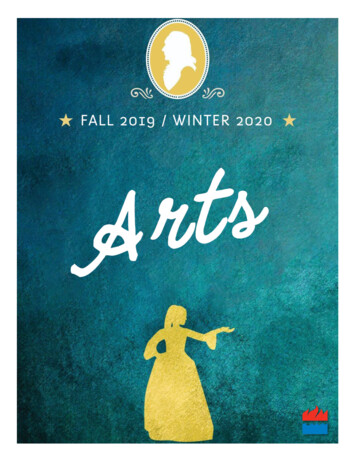Transcription
Review: Garritan Personal Orchestraby Rick Paul - 7th July 2004 -Would you mind very much if I skip ahead to the verdict right here? I know it's customary to save conclusions forthe end so as not to ruin any surprises. I suppose there is the risk some of you won't read any further because youdon't much care about details and were just planning to skip to the end anyway, and now that I'm giving you ashortcut you might not even accidentally notice any of the details. I'll take my chances, though. Here goes:Garritan Personal Orchestra raises the bar for affordable, realistic, playable, and just plain fun orchestral simulations.There, I've done it. Those of you who were just waiting for that part are no longer reading this. (Hmm, if I say thatlast sentence in a forest and, . Oh, never mind!)For the rest of you, though, there's a method to my madness. In particular, it took me all of a few minutes of playingaround with GPO to come to that basic conclusion, so I thought it would be appropriate to share that right up front inthis review. That initial reaction, however, while reflecting the spirit of what is coming in the remainder of thisreview, barely scratches the surface of GPO.It's like one of those movies where you get told the ending at the start of the movie, then most everything else is aflashback, perhaps up to the very ending, where you might get a few added twists. What's interesting isn't so muchthe ending, or in this case the conclusion, itself. Rather, it is all the details, including surprise twists and turns alongthe way, that lead to that conclusion. So grab your popcorn (just don't get butter on the keyboard) and getcomfortable. We're off!BackgroundGarritan Personal Orchestra (GPO) isamong the relatively new breed ofproducts that blur the line between asoftware-based sample player and asample library. In fact, GPO includesNative Instruments' KONTAKT Playerto handle the playback duties for itsroughly 1.8GB orchestral sampleOriginally published on CakewalkNet.com, July 7, 2004.Page 1
library, but KONTAKT users can also load the samples directly, if desired. Garritan's providing the KONTAKTPlayer is thus a convenience which ensures that even users who don't have KONTAKT can play the samples back intheir optimal form, without needing any sample format conversions which could potentially lose information.However, as we'll see later in this review, there are some benefits to Garritan's providing the KONTAKT Player,even for existing KONTAKT users.GPO's sample library, programmed by Tom Hopkins, includes all the basic instrumental groups you'd expect to findin an orchestral collection. For example, all common types of strings (including harps), brass, woodwinds, andorchestral percussion are included, where applicable in both solo and ensemble forms (more on that distinctionbelow). There are also some less expected, but certainly nice to have, instruments, primarily from the keyboardcategory, such as a pipe organ, harpsichord, celeste, and even a Steinway grand piano. We'll explore the samplecollection in more depth below, but the short summary is that GPO covers all the expected bases and then some, anddoes so in high quality fashion.What I've described thus far may have some of you yawning, "yeah, so another orchestral sample collection withbuilt-in player -- so what?" Where GPO distinguishes itself isn't so much in the breadth of its sample collection(which is certainly more than solid). Rather, it is in the depth of programming of each individual instrument, theconsistency in that programming across related instrument types, and how these relate to the playability, realism,and expressiveness of the instruments. We'll get to more specifics below, but the general idea is to give the musicianusing a keyboard-based MIDI controller the ability to manipulate the sampled instrument in ways that cover as muchof what the instrument can do as possible. Further, the instruments must do this while still making the keyboardbased playing techniques relatively natural and, significantly, without having to switch sample sets to get to thosecapabilities.GPO's four CD distribution package comes in DVD-style packaging. The first three CDs include the sample library,a variety of plug-in formats (DXi2, VST2, and RTAS for Windows and AudioUnits and RTAS for Macintosh OSX),and a standalone version of GPO that uses ASIO, MME, or DirectSound drivers on Windows or CoreAudio driverson the Mac. The fourth CD provides a number of "goodies". Among these are a multi-instance GPO player, GPOStudio, which allows GPO to appear as MIDI ports to arbitrary MIDI programs such as notation programs; theAmbience reverb plug-in; the GenieSoft Overture SE notation program; Cubase VST 4.0 OEM; and a few otherutility programs. The general gist of the extras is to allow users to have everything they need to create and realizeorchestrations, no matter what software they may have had prior to acquiring GPO.A 60-page paper user manual is provided. About two thirds of that covers GPO itself, while the remainder covers theextra included programs and how to integrate them with GPO. On-line PDF and/or on-line help format manuals arealso provided to go into more detail on the extra programs.Installation of GPO itself, which includes the KONTAKT Player, was straightforward and uneventful. Activationvia Native Instruments' on-line registration and activation facility, or equivalent manual processes, is required. Iused the automated facility, and it went quickly and without a hitch. It is also recommended to update to the latestversion of the KONTAKT Player, which is V1.0.2.008 as of this writing. That is the version used for this review.The extra programs each have their own installation routines, which are located on the fourth CD of the distributionset. Installing those programs was also largely uneventful, though I was disappointed that the Cubase VST 4.0installation commandeered the ".MID" (MIDI file type) association on my system without giving me the option tohave it not do that. (Given CakewalkNet is primarily aimed at SONAR users, readers may wish to forego theinstallation of Cubase VST altogether.) It also turns out GPO Studio has default installation path dependencies builtinto its templates as a result of limitations of the current version of the KONTAKT Player (more on this below).GPO currently carries an "introductory price" of 249, and all the retail prices I've seen for it are very close to thatpoint. Note, though, that the Garritan web site suggests a price increase will be coming. It does not suggest what thenew price will be, or when it is coming.Originally published on CakewalkNet.com, July 7, 2004.Page 2
Except as specifically noted otherwise below, the hands-on product testing conducted for this review was carried outin SONAR 3.1.1 Producer Edition. The DXi2 version of GPO was used within SONAR.The CastI won't bore you with the entire instrument list -- if you want that you can check it out on the Garritan site. Let's geta flavor, though:Starting with the strings, you will find not only section and solo sounds for each instrument, but also individualinstrument sounds geared toward building ensembles. The ensemble-building stringed instruments do not sharesamples with one another, and so do not exhibit the phasing and other artifacts you might get if trying to buildensembles with multiple copies of the same sampled instrument. They are also each panned slightly differently, andwith volume settings to position them slightly differently in the mix, to emulate the positioning of players in a realorchestra. This makes for quick and easy ensemble building.To give an idea of the kind of variety that exists within the GPO samples, there are 3 solo violins and 9 violinsintended for building ensembles. Each of the ensemble instruments is based on a different actual violin. Not just anyviolins, either. We are talking high-end, often vintage instruments, such as 18th century violins by the likes ofStradivarius, Guarneri, and Gagliano. Garritan indicates that the original stringed instruments alone are collectivelyvalued at upwards of ten million dollars. While there aren't as many violas, cellos, and double basses as there areviolins -- just as is the case in a real orchestra -- there are multiple instruments of each type aimed at buildingensembles. There are also solo instruments of each type -- three of those in the case of cellos.What you won't find in most of the individual string instruments is lots of different instruments for differentarticulations. The one exception on that count is pizzicato articulations for the solo instruments. By and large,though, the multiple articulations needed for playing realistic string parts are achieved through playing techniques(more on that below). This may mean a bit more of a front-end learning curve for getting comfortable with playingthe samples, but should pay off nicely in improved efficiency later on. When you compare just playing the parts on asingle sampled instrument per individual instrument part to having to switch sample sets frequently depending onwhich articulations are used, the productivity improvements of the former approach should be obvious.Besides the solo and ensemble-building stringed instruments there are also string sections. If you're in a hurry, anddon't have time to track multiple individual instruments, the section strings will get you on your way more quickly.For best realism, though, building up your ensembles from individual instruments is the way to go. Or augmentseveral ensemble-building instruments with section strings to get larger groups more quickly. Unlike the individualstringed instruments, the section strings do provide sample sets geared toward various articulations, such as shortbows, tremolo, pizzicato, sordino (with mutes), and trills.Moving on to woodwinds reveals the full range of instruments from piccolo down to contrabassoon, includingsomewhat rarer instrument types such as alto and bass flutes and E flat, bass, and contrabass clarinets. Of course, themore standard fare (i.e. flutes, B flat clarinets, oboe, English horn, and bassoon) is there. The more commoninstruments have both solo and ensemble-building variations, while the rarer ones may only have one or two soloinstruments. Most articulations are covered by playing techniques, but flutes and piccolos do get some extra samplesto cover flutter tonguing and vibrato.The brass section includes the usual range of suspects (trumpets, tenor trombones, French horns, and tubas) pluspiccolo trumpet, bass trombones, and contra tuba. Select solo and ensemble-building instruments come in mutedvarieties in addition to the standard unmuted versions. Garritan also provides overlay samples intended to be layeredalong with other instruments for creating a fuller section sound. Here again, most articulations are handled viaplaying techniques.The percussion category finds a wide variety of pitched and unpitched orchestral percussion instruments, and even awind machine. Pitched percussion includes timpani, glockenspiel, marimba, xylophone, vibraphone, crotales,Originally published on CakewalkNet.com, July 7, 2004.Page 3
tubular bells and glass harmonica. Unpitched percussion include various drums, cymbals (including gongs), andpercussive toys (e.g. shakers, tambourine, claves, etc.). In addition to individual instrument samples, there areassorted grouped samples, such as for various types of cymbals, a grouping of the most common orchestralpercussion instruments, and one of "percussion toys".Last, but certainly not least, is the keyboards and harps category. This category includes a 9' Steinway concert grandpiano, along with a celeste, pipe organ, harpsichord, celeste, and two harps. We're not just talking gratuitouslyincluded instruments here, either. For example, the main piano sample comes in at 244 MB when loaded into theKONTAKT Player (a "lite" version at 165 MB is also available in case memory is tight). There are also two "duo"pianos available that do not share samples in common to allow for using them together for duet purposes. Theharpsichord includes three key-switched stops settings, and the pipe organ includes a number of different stopssettings as well as pedals coverage. Each of the harps have sample sets for harmonics, white key only sample setsgeared toward glissandos, along with a standard chromatic sample set.We'll get into special controls and playing techniques below. To wind up our overview of the sample library'scontents, though, my best summary would be that GPO provides the breadth of instrumentation needed to simulateanything from solo violin to a string or brass quartet to a full orchestra, including most common specialconfigurations. It does this by providing high quality instruments and sufficient variations of each instrument tobuild ensembles that go beyond what can be done playing section sounds or by cloning a limited number ofindividual instruments.The Director (You)Okay, so GPO has a full orchestra's worth of high quality samples. Couldn't that be said about other orchestralsample sets as well? Perhaps so, especially if you disregard price point, but just having a set of well-recordedsamples does not a believable orchestral simulation make.Real instrumentalists coax a lot more than notes out of their instruments. Sure the notes are part of what goodplayers produce, but notes alone, while music, aren't necessarily musical. A musical performance -- i.e. one thatinvokes an emotional response in the listener -- also includes dynamic changes, tonal variations, articulationdifferences to suit phrasing, and even subtle human imperfections such as variations in pitch and tone that,technically, arise from mistakes or a player's limitations. How does a set of sampled acoustic instrument soundsprovide for these sorts of nuances?To get more concrete here, let's look simply at the violin. If you've played synthesized or sampled violin soundsfrom a keyboard before, you have no doubt had the experience that what you are playing sounds "sort of" like aviolin, but wouldn't fool your tin-eared, tone deaf Uncle Ernie, no less a more discriminating listener. Why is that?The sound you hear emanating from a violin is the product of many elements coming together. For example, there isthe acoustical design of the violin itself, the material the bow is made of, the pressure of the bow on the strings, thespeed with which the player moves the bow across the strings, the acoustical properties of the strings themselves,finger positions of the player, the pressure of the player's fingers on the strings, whether the note is played at thestart of a bow stroke or later on (and how much later on), the direction of the bow, etc. Vary any element (e.g. theangle of the bow), and what comes out may change slightly or even significantly. Keep in mind more than oneelement can be varied at a time. For example, when switching notes the player will be moving his or her fingers atthe same time the bow is moving across the strings, and the actual angle of the fingers and the bow with respect totheir respective parts of the strings will change slightly. Also, unlike most keyboard instruments, where the keystruck dictates the pitch that will come out of the instrument, and that pitch selection is perfectly repeatable, violinplayers select pitches through continuously variable finger positions on the strings. To gain accuracy in pitchselection, they use a combination of their ears and memorized hand and finger positions. Neither is perfect, and therewill be slight variations in pitch between instances of the same note. This is especially true in fast passages wherefingers and pitch decisions must be made rapidly, and there isn't time to let the ear make corrections to an evolvingpitch as there might be in a slower passage.Originally published on CakewalkNet.com, July 7, 2004.Page 4
To put it another way, the sounds we hear come from the interaction of instrument design, the player's interpretationof the notes on the page, the player's skill and technique, and good old human error. The sounds we hear will varyover time, with some of that variation based on deliberate decisions made by the player and some based on relativelyrandom factors such as human error and the player's physical and technical limitations. Truly skilled acousticmusicians marshal all these factors to yield a more emotional performance, but what is the poor keyboard player todo when trying to simulate a complex acoustic instrument based on synthesized or sampled sounds?Most sampled violin sounds use keyboard velocity for volume and possibly timbre. Some might add support forlegato via sustain pedal, perhaps vibrato from a mod wheel, and maybe a bit more obscure things here and there. Toget different articulations, though, such as you might achieve from bow pressure, you will by and large need tochange sample sets. This can make it truly hard to just "play the instrument" in a musical way to achieve effectssimilar to what a real violin player might achieve.While GPO won't turn you into a virtuoso violinist likely to fool orchestral audiophiles, GPO's violin sampleprogramming, combined with the control possibilities available through the KONTAKT Player, do provide moreexpressive, more musically useful control than typical violin samples. For example, note velocity affects attackstrength while mod wheel is used to control volume where many violin samples would have velocity control both.This allows making a crescendo or decrescendo while a note is sustaining for greater expressivity. Meanwhile,sustain pedal is used to determine whether the string is sustained, for legato playing, or whether a new "bow stroke"is needed.The key here is that these controls, in addition to the notes, are all relatively easily playable with your two hands(one on the keyboard, one on the mod wheel) and one of your feet (on the sustain pedal). Together they provide adegree of expressivity that goes beyond what is easily achievable with many other sample libraries. If you add in the"extra hands" that a sequencer like SONAR can provide, or a sweep-type pedal and your extra foot, there is more.For monophonic parts, Portamento time can be tweaked to control the glide time between notes (think of a fingersliding between two notes on the same string). There are also two Automatic Variability controls. VAR1 adds adegree of random variations to intonation, while VAR2 adds a degree of random timbre variations. Together, andchanging the values slightly over time, such as increasing VAR1 when playing fast passages, they can make a partsound much more human than the typical, relatively static, sampled string sound.Okay, so you may not get Itzhak Perlman or Joshua Bell out of your keyboard, DAW, and GPO. You will, however,have the potential to be much more expressive than with more typical violin samples after minimal ramp up timelearning to use the mod wheel, keyboard, and sustain pedal together with GPO. Then you can take things evenfurther with a bit of extra attention to detail on the sequencing side (or even using some very low constant values forVAR1 and VAR2). Remember, though, that, for the most part, you won't be playing isolated solo instruments.Rather, you'll be building small or large ensembles from individual instruments, each of which you can playexpressively when tracking the MIDI parts. Add all those together, and the level of realism you can expect fromyour GPO-based ensembles goes up significantly compared to less expressive sample collections.Of course, the orchestra isn't made up solely of violins, but all the instruments in GPO take advantage of the controlpossibilities the KONTAKT Player offers to optimize the range of techniques and expression you can achieve inemulating each orchestral instrument. For example, the mod wheel controls volume in all strings (except harps) andwinds, as well as with the pipe organ. Note velocity is generally used for accents and attacks with strings and winds,but for volume with percussion and keyboard instruments (other than organ). Sustain pedal is used for legato withstrings and for slurred parts with winds (i.e. keep the pedal up to tongue a note, keep it down to slur subsequentnotes). It is also used to dampen certain sounds that would otherwise ring out (e.g. harp, tubular bells, xylophone,etc.), for sustain with piano, and a few other instrument-specific techniques. Portamento, VAR1, and VAR2 are usedas noted above for most strings and winds. This isn't a comprehensive list of playing controls, but it should give youthe general idea.The bottom line here is that the combination of GPO's sample sets and the KONTAKT programming that Garritanhas done to allow the musician to manipulate those sounds in real time goes beyond being superb. It is downrightmusical! As a musician, I very much appreciate that because it is much more like playing a real instrument,Originally published on CakewalkNet.com, July 7, 2004.Page 5
including giving me the ability to incorporate many of the nuances I might be able to incorporate were I able tobetter play the original acoustic instruments in question.This aspect did, however, make me wonder what the reaction of someone who might be more of acomposer/programmer, as opposed to a composer/musician, might have to the expressivity options GPO has.Thinking about it a bit, though, my feeling is that, even if you did not choose to take advantage of any of those extracontrol options, you would be no worse off with GPO than you would with most other sets of orchestral samples. Ifyou wanted increased control, though, it would be pretty easy to program that control by simply "drawing" theapplicable controller events, or MIDI envelopes, in your sequencer. Recording automation to overdub the controlevents on the notes is another option. Thus, I expect even non-musicians will benefit from the extra controlcapabilities GPO provides for enhancing the realism of your simulated orchestras.Ancillary CharactersIf the GPO package only provided GPO's high quality samples and the KONTAKT Player, it would be well worththe price of admission. There are a number of other components that come with the overall GPO package, though,all of which are found on the fourth installation CD.Perhaps the most useful of the extra components is GPO Studio(version reviewed was V1.11). GPO Studio is based on VST hostingtechnology, and allows using up to 8 instances of the GPOKONTAKT Player as system-level MIDI ports. If you're readingbetween the lines here, you may have correctly guessed that thismeans you can use multiple instances of GPO inside applications thatsupport MIDI, but which don't support softsampler technology such asDXi2 or VSTi. This can be used, for example, to use GPO for playingscores composed and/or arranged in your favorite notation program.No more cheesy soundcard General MIDI sounds! I even triedhooking GPO Studio up to my long-abandoned Passport MasterTracksPro sequencer -- I'd switched from that directly to Cakewalk ProAudio 9, so longtime Cakewalk users will have some idea of how longit's been since I've actively used that program -- and it workedperfectly. We're talking a sequencer that was originally built for Windows 3.1 and last used actively by me onWindows ME, and here it was working nicely with GPO Studio!Besides the up to 8 instances of GPO hosted by GPO Studio, which provides a maximum of 64 individualinstruments (assuming sufficient memory capacity on your computer, of course), GPO Studio also provides a singleinstance of the Ambience reverb (see below). Thus, you can even hear your in-progress arrangements in a concerthall, ballroom, or other suitable environment.Next up is GenieSoft's Overture SE notation program (version 3.5.1 was reviewed, though a version 3.6.0 patcharrived late in the review process). Longtime Cakewalk users may recognize the Overture name from whenCakewalk was developing and marketing the product. This is not an Overture review, so we won't get down anddirty with Overture SE. It is, however, worth mentioning a few highlights that make its inclusion in GPO a niceaddition for GPO users, SONAR users who don't already own a notation program, and perhaps even SONAR userswho already do own a notation program other than Overture.Originally published on CakewalkNet.com, July 7, 2004.Page 6
Now, some of you may bethinking, "notation, I don'tneed no stinking notation!"If you are primarily usingSONAR to record rock,pop, country, or similarmusical styles, be it in aband situation or as a oneperson overdubbing"virtual band", you may beused to just making partsup on the fly. I know I dothat most of the time, eventhough I've read musicpretty much all my life,and can write in notationpretty readily. The thing is,once you start getting morecomplex in yourorchestrations, if you arelike me, you may find thatit gets harder and harder toavoid parts' stepping onother parts if you're justcomposing those parts on the fly. Perhaps more significantly, if you take the ensemble-building approach outlinedabove to get the greatest realism in GPO, you will want each part you are overdubbing that is supposed to play thesame part to actually be playing the same part. While you could clone an on-the-fly-played part and offset its notes abit for each additional part, maybe even scale or offset the mod wheel values to tweak the dynamics somewhat,greater realism will be obtained if you are getting human, rather than machine-generated, timing and dynamicdifferences. Thus, it helps to have a notated part to tell you what you should be playing (or what you played the firsttime if you composed the part on the fly)."Okay, but wait a minute," you say, "doesn't SONAR have built in notation?" Yes, it does, but, unless you have ahigh threshold for pain, and/or the parts you need to create are extremely simple, you may find it frustrating to doserious notation-based arranging and orchestration in SONAR. A simple reason is that SONAR, and mostsequencer's notation capabilities when those capabilities aren't specifically designed for creating printed notation,does not allow entering rests, so you have to carefully position the mouse and/or use grid changes to simulate this.Even then, the notation may not look as musical as if you'd entered it with a print-oriented notation program. Thereis also the matter of how easy the notation is to read, and whether it can reflect what you need to know to accuratelyand repeatedly play that notation when overdubbing your simulated orchestral instruments via GPO and SONAR.Allow me to demonstrate using an extremely simple case.I recorded a very quick MIDI track of the start of "Mary Had A Little Lamb" into SONAR. Here is the notationSONAR's Staff View generated:Pretty ugly, eh? Granted, my playing may not have been the most accurate, but I was expecting it to read my mind alittle better than this. In fact, if I export the MIDI track to a standard MIDI file, import that same MIDI file intoOverture SE (i.e. so SONAR and Overture will have been reading the same exact MIDI notes and timings), I get thefollowing:Originally published on CakewalkNet.com, July 7, 2004.Page 7
The first measure still isn't terribly pretty, and emphasizes my playing inaccuracies, but the second measure lookspretty darn good. Overture seems to be a bit better at reading minds than SONAR, I guess. In Overture, though, it isa simple matter to clean the first measure up with very minor effort, yielding the following:That's better, and you'll just have to trust me that it is much quicker and easier to get this result, starting from theoriginal part I had in SONAR, using Overture to make the changes than it is to use SONAR's Staff View. (Or try ityourself if you'd like to give yourself a challenge.) As nice as this revised notation looks, though, it still isn't what I'dbe inclined to give a wind instrument player. If I want consistent results from multiple wind players, or even "virtualwind players" (i.e. using GPO's articulation capabilities as described above) playing this part, I'll need to tell themwhere I intend their tonguing and slurring to occur. Adding slur marks is a simple matter in Overture:Try doing that in SONAR. (Hint: It can't be done. MIDI doesn't support the notion of slurs, ties, and other printoriented music markings.) Of course, there is lots more that can be done on the notation side, too, if it is needed, forexample to print out scores for real musicians or even just to help you remember what you want to play back intoSONAR overdub-style once your orchestrations are finished.Okay, so having a reasonably capable notation program is a good thing when dealing with orchestrations, but maybeyou've already got one of those, perhaps even a name brand variety like Finale or Sibelius. Remember, odds aregood your notation program will work with GPO Studio, with the only question being if it supports enough MIDIports to allow playing all the parts you need. (Finale and Sibelius do. Encore will only give you up to 16 parts due toonly supporting two MIDI outputs and the KONTAKT Player's limitation of 8 parts per MIDI input port.) DoesOverture SE still provide some value in that case?Odds are, if you are very familiar with your notation program, it will be faster for you to work in that program thanto work with Overture, especially on the front end since you'd have to learn different ways of doing things inOverture. However, Garritan's version of Overture SE does provide some nice hooks that make Overture integrate alittle better with GPO Studio than just any application would.For example, there are "Sound Sets" in Overture which are basically GPO instrument templates that correspond tosimilarly named templates available in GPO Studio, which should, in theory, allow very quickly setting up bothOverture and GPO Studio to r
Garritan Personal Orchestra (GPO) is among the relatively new breed of products that blur the line between a software-based sample player and a sample library. In fact, GPO includes Native Instru