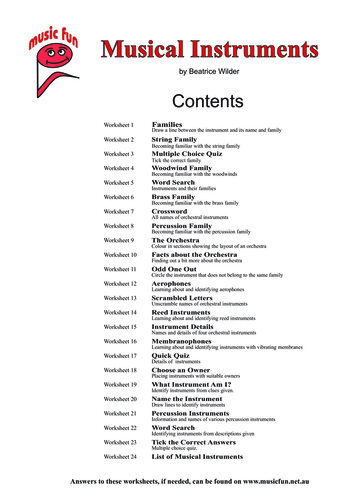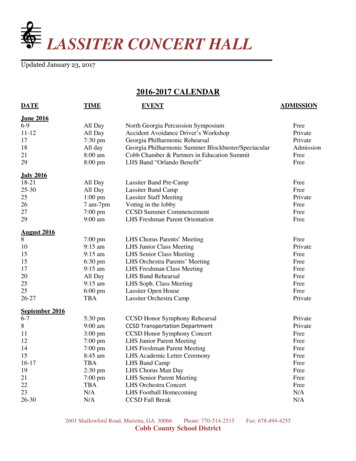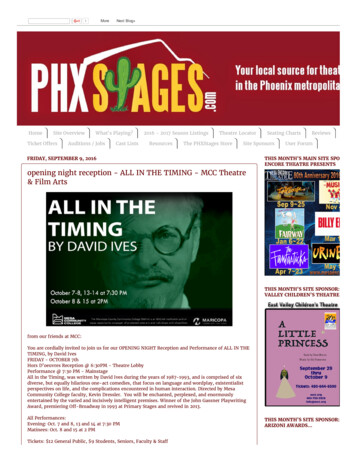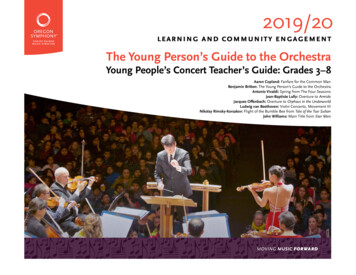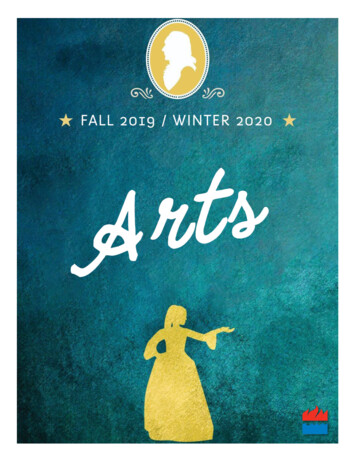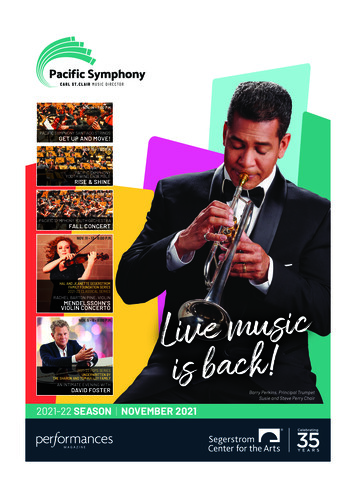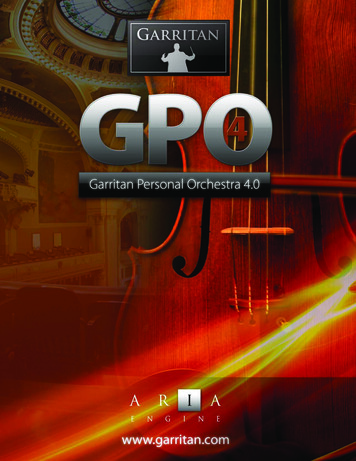
Transcription
A Guide toGarritanPERSONAL ORCHESTRA Version 4
A Guide toGarritanPersonal Orchestra Version 4Including the ARIATM PlayerAnd including ProjectSAM soundsCopyright 2009 by Garritan Corp. All rights reserved.This guide written by: Gary Garritan and Tom HopkinsProduced by:Director of Programming:ARIA Engine Development:Additional Programming:Document Editing:MIDI Programming:Art Direction:Project Management:Select Brass Samples:Gary GarritanTom HopkinsPlogue Art et Technologie IncEric Patenaude, Jeff HurchallaDavid Sosnowski and theExtraordinary Team of Beta TestersMarkleford FriedmanJames MireauMax DelandProject SAMGarritan Personal Orchestra is a registered trademark of Garritan Corp. Use of the Garritan PersonalOrchestra library and the contents herein are subject to the terms and conditions of the license agreement distributed with the library. You should carefully read the license agreement before using thisproduct. The sounds presented in Garritan Personal Orchestra are protected by copyright and cannot bedistributed, whether modified or unmodified. The Guide to Garritan Personal Orchestra and instrumentlists contained herein are also covered by copyright. ARIA is a trademark of Garritan and Plogue Art etTechnologie Inc. FINALE is a trademark of MakeMusic, Sibelius is a trademark of Sibelius, LTD, Steinway is a trademark of Steinway & Sons and any other trademarks of third-party programs are trademarks of their respective owners. No part of this publication may be copied, reproduced or otherwisetransmitted or recorded, for any purpose, without prior written permission by Garritan Corporation.The information contained herein may change without notice and does not represent a commitment onthe part of Garritan Corporation.Garritan Personal OrchestraGarritan CorporationP.O. Box 400, Orcas, WA 98280 USAe-mail: gary@garritan.comVisit us on the World Wide Web at: www.garritan.com
A Guide to Garritan Personal Orchestra Version 4Table of ContentsWelcome to Personal OrchestraFeatures of the Garritan Personal OrchestraWhat is Personal Orchestra?Uses for the Garritan Personal OrchestraEnd User License AgreementWhat’s IncludedHow to Use This ManualFurther Documentation and ResourcesSpecifications & Computer System RequirementsRegarding Sound Cards & Midi InterfacesRegarding Speakers, Amplification and HeadphonesRegarding 64-bit ComputingINSTALLATIONInstalling Garritan Personal OrchestraMac Setup (For Windows Setup see next Section)Windows Setup:1. The Garritan Personal Orchestra Setup Wizard2. The ARIA Engine Installer3. The ARIA Player Installer4. The Garritan Personal Orchestra 4 Sound Library InstallerACTIVATIONActivating Garritan Personal Orchestra 4Log onto the Garritan Registration SiteProduct Registration: Enter Your Serial Number:The Activation KeycardFinal Step: Activating Garritan Personal Orchestra 4Updating to Latest VersionHow TO USE GARRITAN PERSONAL ORCHESTRAHow to Use Garritan Personal OrchestraPlaying the Garritan Personal Orchestra as a Standalone Application (‘Live’ Play)Launching the Garritan Personal Orchestra in Standalone ModeBasic Setup Information for Standalone ModeFile Menu for Loading and Saving Presets in the StandaloneTools Menu—Standalone Mode ONLYMIDI File Player and Audio Recorder (Standalone Version Only)Using Garritan Personal Orchestra as an Instrument Plug-InBasic Setup Information for Using the Garritan Personal Orchestra as a Plug-In InstrumentUsing Garritan Personal Orchestra in a Specific Music Program or SequencerSaving Personal Orchestra Parameters in a Music Program or SequencerVST Expression SupportUsing Garritan Personal Orchestra with a Notation Program 041414141434345464747484949
How The Aria Player WorksHow the Garritan Aria Player WorksThe Basic Interface and the View ScreensThe Mixer WindowControls WindowEffects WindowSettings WindowPlaying Garritan InstrumentsPlaying Garritan InstrumentsBasic Controls (Brass, Wind and String Instruments from Personal Orchestra)The Real-Time Control System (for Brass, Winds and Strings)1. Modulation Wheel Control (Volume and Expression for Sustain Instruments)2. Note Velocity (Attack for Sustain Instruments/ Volume for Percussive Instruments)3. Sustain Pedal (Legato for Sustain Instruments / Sustain for Percussive Instruments)4. Keyswitching (Changing Articulations and Techniques In Real-Time)5. Other ControlsPutting It All Together for a Real-Time PerformanceBuilding Sections from Individual InstrumentsAn Overview of the OrchestraString InstrumentsThe Woodwind InstrumentsThe Brass InstrumentsThe Percussion InstrumentsThe Keyboard Instruments and the HarpList Of InstrumentsDirectory of Instruments in Personal OrchestraEnsembles FilescodaConclusionGetting HelpThe Garritan CommunityAcknowledgmentsDownloadable Sounds!AddendumAppendix A: Quick MIDI Controller Reference Guide for Personal OrchestraDownloadable Sounds and Other Garritan ProductsFree Interactive Orchestration 9398103105146150151152153154155155157160161
A Guide to Garritan Personal Orchestra Version 4Welcome to Personal OrchestraWe have all cherished the sound of a symphony orchestra. Orchestral music is everywhere aroundus—in the movies, on television, in interactive games, live performances, radio and in public venues.It is hard to escape the power and influence that orchestral music has. What makes orchestral musicso expressive and vibrant is its wide variety of instruments. Each and every instrument has a uniquesound capable of expressing the entire range of human emotion. When played together, the instruments blend into a wonderful symphony of sound.Sometimes we might even wonder how it feels to conduct an orchestra or how our music wouldsound in the hands of a capable orchestra. New computing and sampling technology now makes thispossible. With Personal Orchestra the grandeur of a symphony is at your command.Personal Orchestra has become a standard in the industry and has brought digital orchestration within reach of almost all musicians. We are pleased to offer this fourth edition with the new ARIA sampleengine, new instruments (including the renowned Project SAM Brass) and new programming.Garritan Personal Orchestra is a dynamic library that is evolving and growing. Please check ourwebsite at www.garritan.com for the latest up-to-date information, updates, FAQs, troubleshooting,helpful hints and tutorials.My goal is to bring the power and majesty of a full symphony orchestra into the hands of any musician who has wanted to enhance their music. It is my hope that Personal Orchestra will enable youto make great music and that it will enrich your life.Yours in music,
Features of the Garritan Personal Orchestra1. A Complete Orchestra at your Fingertips—Garritan Personal Orchestra is an award-winningorchestral library that has become the industry standard. Affordable, easy-to-use and comprehensive. It includes all the major instruments of the orchestra—strings, brass, woodwinds,percussion and keyboards.2. Highest Quality Orchestral Instruments—includes the highest quality collection of orchestral instruments ever sampled. Quality instruments such as a Steinway grand piano, Stradivariand Guarneri violins, concert harps, celesta, concert pipe organ, and many other fine instruments.3. No Sampler Required—The entire orchestral library is integrated with the ARIA Player andworks as a virtual instrument. No need to purchase a separate sampler.4. Easy-to-Use—Create great sounding orchestral music quickly and easily. Just load your instruments and play. Standardized controls allow you to become familiar with the library quicklyand master all the instruments easily. Play articulations in real-time and get expressive humansounding performances. Express your musical ideas fast and with minimal effort.5. Ensemble Making—Garritan Personal Orchestra provides individual instruments from whichyou can build your own ensembles and sections the way you want. Construct solos, duos, trios,quartets, chamber groups, ensembles, sections or a full symphony orchestra.6. Notation Integration to Play from the Score—You can play your orchestrations directly fromthe score of supported notation programs.7. Universal Format—Supports all popular formats, Mac and PC, as a standalone program or asa plug-in (VST, RTAS, and OSX AudioUnits), and works with supported notation programs.An entire orchestra can be loaded on a single PC or laptop.8. Suited for Everybody—Professional film composers can use this collection for quick orchestral sketches and capturing creative ideas. Hobbyists can use it for adding orchestrations totheir tracks. Educators and students can use it for scoring projects or studying orchestration.Imagine orchestrating at the beach, or on a plane, or anywhere!
A Guide to Garritan Personal Orchestra Version 4What is Personal Orchestra?Garritan Personal Orchestra is state-of-the-art software that reproduces the sounds of a symphonyorchestra. It has set the standard for orchestral sample libraries.At its core, Garritan Personal Orchestra contains samples of many meticulously recorded orchestralinstruments. Personal Orchestra integrates a uniquely powerful and high-performance specializedsoftware sampler designed by Plogue Art et Technologie Inc. More than just sampling, the ARIA instrument engine includes specially tailored acoustic programming designed to reproduce the soundsof real orchestral instruments.The included ARIA player can work as a standalone or as a plug-in for most major sequencing audioprograms and supported notation programs.Uses for the Garritan Personal Orchestra Music composition and arrangementHome and project recording studios to provide symphonic orchestral soundsA tool with which to learn orchestration in schools, music colleges and conservatoriesWorking on scores and parts before committing to a real orchestraWhen accompaniment is needed for practiceRehearsal before a performanceLive performanceA portable instrument for playing with friends or on stageOur goal is to bring the rich sound of an orchestra to as many musicians as we can with the highest degree of realism possible on current home computerhardware. We believe, however, that no matter how technologically advanced software instruments may become,no virtual simulation can ever replace a real orchestra. Itis our hope that this software orchestra will lead people toconsider working with real orchestras and real musicians.
End User License AgreementPlease read the terms of the following software licensing agreement before using this software. By installing andloading these products on your computer you acknowledge that you have read this license agreement, understand the agreement, and agree to its terms and conditions. If you do not agree to these terms and conditions,do not install or use the sounds contained herein. This is the complete agreement between you and GarritanCorporation that supersedes any other representations or prior agreements, whether oral or in writing.An important thing to understand is that YOU ARE OBTAINING A LICENSE FOR YOUR USE ONLY—THE SOUNDS DO NOT BELONG TO YOU. The implications are described below. The sounds, samplesand programming in the Garritan Personal Orchestra remain the sole property of Garritan Corp. and arelicensed (not sold) to you.What You Can Do: You can use these sounds in recordings, music productions, public performances, andother reasonable musical purposes within musical compositions. You can use these sounds in your own musical compositions as much as you like without any need to pay Garritan Corporation or obtain further permission. If you do use these sounds, we ask that in any written materials or credits accompanying your music thatutilizes material from the Garritan Personal Orchestra (CD booklet, film credits, etc.), that you include the following courtesy credits: “Instrument samples used in this recording are from the Garritan Personal Orchestra”—ora similar credit where practicable. You are allowed a maximum of four (4) installations per purchase.What You Cannot Do: The enclosed sounds cannot be re-used in any commercial sample library or competitive product. You are absolutely forbidden to duplicate, copy, distribute, transfer, upload, download, trade orloan this software or any of the contents in any way to anyone. You cannot redistribute this product in wholeor in part through an archive, collection, through the Internet, or a binaries group, newsgroups, or any type ofremovable media, or through a network. You cannot resell the product without written permission and payment of an additional fee. The sounds and samples contained within this software cannot be edited, modified,digitally altered, re-synthesized or manipulated without direct written consent from Garritan Corporation.Disclaimers and Conditions: A right to use the Garritan Personal Orchestra is granted to the original end-useronly, and this license is not transferable unless there is written consent from Garritan Corporation and payment of an additional fee. The sounds of the Garritan Personal Orchestra will only work with the bundledGarritan ARIA Player and will not work with any other sampler. Licensor will not be responsible if the contentof this disc does not fit the particular purpose of the Licensee. Please make sure before installing this item thatit meets your needs. Information contained herein is subject to change without notice and does not representa commitment on the part of Garritan Corporation. The sounds are licensed “as is” without warranties ofany kind. Neither Garritan Corporation, nor any agent or distributor can be held responsible for any director indirect or consequential loss arising from the use of this product in whatever form. The Aria Engine iscovered by the installer’s End User License Agreement and is incorporated by reference. The Garritan PersonalOrchestra may not be returned for any reason other than manufacturing defects. The terms of this licenseshall be construed in accordance with the substantive laws of the United States of America and the State ofWashington. The user agrees to read the manual before seeking technical support and to make sure his or hersystem meets the recommended requirements.
A Guide to Garritan Personal Orchestra Version 4What’s IncludedThis 4th Edition of Personal Orchestra includes the following: Download file (or 1 DVD) containing the complete Personal Orchestra software, and integrated ARIA Advanced instrument engine.A unique serial number so that you can register the product. Don’t lose this—store it in a safeplace!A complete PDF manual and a Getting Started Guide.Before you begin installation, make sure you have read the End User Licensing Agreement in thepages that follow. By installing the software you are indicating you agree to the terms of the license.How to Use This ManualThe goal of this manual is to help you learn how to use Garritan Personal Orchestra. Although manydislike reading manuals, if you wish to get the most out of this new library it is absolutely essential toread this manual. Doing so will help you understand how to use this software library. The operationof many of the essential features is not obvious in casual use and we realize many users are not musictechnologists. We’ll do our best to make this easier for you. We have attempted to make this manualeasy to read and have provided information about the various instruments, playing techniques andmodes of control. And, of course, by no means can orchestration or performance techniques betaught from this or any other manual. You can refer to this manual whenever you wish. This manualis provided in digital form as an Adobe Acrobat document file (also known as a PDF) which can beviewed on a computer monitor or printed. If you do not have the Adobe Acrobat Reader, it is availablefree from www.adobe.com. A digital manual is eco-friendly and can be easily updated. If you have adesire to have a paper copy, you can print this document. A printed copy can be a handy reference.The easiest way of obtaining the information you seek is to use the Bookmarks pane along the leftside of this PDF document. By opening the Bookmarks pane, you can go to the various topics fromthe section names. With a PDF document, you can also zoom in to make the page larger to see moredetails, or zoom out to see multiple pages at once.10
Further Documentation and ResourcesFor the latest information including updated documentation, pleasevisit our support pages at: www.garritan.info. There you can find updated information, corrections or additions to this manual, FAQpages answering common questions, suggestions from the users of Garritan software, and news aboutupcoming Garritan releases. You can also visit the Garritan Forums for up-to-date information. Theaddress is: www.garritan.com/forums. Please send any reports of errors in this manual or suggestionsfor improvement to info@garritan.com.Specifications & Computer System RequirementsThe following table lists the computer and hardware requirements for using the Garritan PersonalOrchestra. You can use the Garritan Personal Orchestra on most any modern personal computer thatmeets the specifications listed below. The specifications provide the minimum standards. For optimalfunctioning, it is recommended you have a powerful enough computer with a fast CPU processor, afast hard drive and a large amount of RAM. The ARIA audio engine is designed to make use of theprocessing power of your computer’s CPU. The powerful and complex algorithms of the ARIA Playerwork best on modern CPUs. We think that’s a small price to pay for the results you will get. Pleasealso observe the systems requirements of your host application, notation program and/or sequencingprogram if applicable. Please see the Garritan forum or website if you are looking for recommendations or for more information.11
A Guide to Garritan Personal Orchestra Version 4Computer System Requirementsts12ComputerOperating SystemHardwareWindowsPCMicrosoft Windows XP(SP2 or SP3 recommended)Microsoft Windows Vista 32Microsoft Windows Vista 64 2.8 Ghz CPU Pentium 4 or better, 2.0 Ghz Core 2 Duo or betterrecommended 1 GB Minimum, 2 GB RAM recommended to play the entireorchestra. There is a direct correlation between the number ofinstruments that can be loaded and the amount of available RAM. 3.5 GB of free hard drive space Hard drive speed of at least 7200 RPM preferred Internet connection for download version, DVD ROM driverequired for boxed version installation Monitor with 1,024x768 resolution or better A sound card compatible with ASIO, DirectSound, or MME Keyboard: A MIDI interface may be required if you are using aMIDI keyboard. Some keyboards use USB. The Mod Wheel onthe keyboard controls volume so make sure to move it up to an audible level. If you do not have a Mod Wheel, then have the abilityto assign the controller within your notation program or sequenceror to an external controller. High quality speakers and amplifier, or high quality headphones Internet connection for download, updates and online registrationMacMac OS X 10.4 minimum(universal binary minimum) Mac Intel; 2.8 Ghz CPU Pentium 4 or better, 2.0 Ghz Core 2 Duoor better recommended 2 GB RAM recommended to play the entire orchestra. There is adirect correlation between the number of instruments that can beloaded and the amount of available RAM. 3.5 GB of free hard drive space Hard drive speed of at least 7200 RPM preferred Internet connection for download version, DVD ROM driverequired for boxed version installation Monitor with 1,024x768 resolution or better A sound card compatible with Core Audio A MIDI interface may be required if you are using a MIDI keyboard. Some keyboards use USB. The Mod Wheel on the keyboardcontrols volume so make sure to move it up to an audible level. Ifyou do not have a Mod Wheel, then have the ability to assign thecontroller within your notation program or sequencer or to anexternal controller High quality speakers and amplifier, or high quality headphones Internet connection for download, updates and online registration
The stated requirements represent minimum guidelines for the Standalone Garritan Aria Player. If youare using the Garritan Personal Orchestra within a host music program, then there may be other additional resource requirements. Please also observe the system requirements of your host application,notation program and/or sequencing program if applicable. The demands of various other processingsoftware (including the sequencer, audio and effects processors, other plug-ins, and so on) can affectfunctionality.Regarding Sound Cards & Midi InterfacesThe quality of the audio interface will have a significant effect on the quality of the sound you willhear from Garritan Personal Orchestra. It will also have a substantial effect on performance (bothlatency and polyphony). Therefore, a good sound card is one of the most important components inoptimizing the sound and performance of Garritan Personal Orchestra.In theory, any audio or sound interface which the manufacturer supports for your operating systemand computer, and which has good drivers—should work. However, you are unlikely to get the bestsonic results from a sound card designed for computer games or system sounds. Most computerscome with a consumer-grade sound card, and we recommend that you get a good quality soundinterface beyond that which is built into your computer. Older SoundBlaster sound cards (which donot support multiple sample rates) and gamer-oriented or home system sound cards may be problematic. It is not possible for us to test all built-in or third-party sound cards, and some interfaces dohave problems on some platforms; so please see the specifications page on the Garritan website if youare considering buying a new sound card to run Garritan Personal Orchestra.Technical InfoA low latency audio interface with ASIO 2.0 or WDM/WaveRT(Windows), or Core Audio (Mac),drivers is required for Personal Orchestra to work as a stand-alone program. These drivers are normally installed with the audio interface, or the most recent versions can be acquired from the manufacturer’s website. Contact the manufacturer of your interface for more information. The driversshould be set to a buffer size of 256 samples (optimal) or 512 (more latency, but less CPU load) and44100Hz Sampling Rate.13
A Guide to Garritan Personal Orchestra Version 4Please note:When Garritan Personal Orchestra is running as a plug-in, it uses the audio driver selected by thehost’s setup. If the host (typically your sequencer or notation program) is set up properly and workswell, then the Personal Orchestra plug-in should pass through the same audio and MIDI setup. Forthis information, please refer to your sequencer, notation program or host’s manual.Similarly, any MIDI interface the manufacturer supports for your system should work with GarritanPersonal Orchestra.Regarding Speakers, Amplification and HeadphonesAmplifiers and speakers or headphones are needed to listen to the audio output that Garritan Personal Orchestra produces through the computer’s audio or sound card(s).The quality of the audio amplifiers and speakers is extremely important; there is little point in expending a great deal on high-end computer systems and an audio interface—and using inferiorpersonal computer speakers.Regarding 64-bit ComputingGarritan Personal Orchestra is 64-bit compatible and takes full advantage of the new 64-bit operating systems, processors and hardware that are now available. The Garritan ARIA Player is also fully32-bit compatible. At this writing, 64-bit computing is entering the marketplace; but 64-bit hosts,audio and MIDI drivers have not fully penetrated the market. To be true 64-bit the entire audio pathmust be 64-bit, including sampler, host, operating system, audio and MIDI hardware. As more hosts,operating systems and hardware become 64-bit enabled, Garritan Personal Orchestra will work withthose 64-bit platforms. Please also consult the Garritan website for further information and updatedrecommendations.14
INSTALLATION
Installing Garritan Personal OrchestraInstalling Garritan Personal Orchestra is easy. Before you begin, make sure your system meets orexceeds the system requirements and that there is enough room on your hard drive to contain all thesamples. The full installation requires approximately three gigabytes of free hard disk space. Installation involves installing the Personal Orchestra instrument samples and also the advanced ARIAinstrument engine. A setup program will guide you through the process step-by-step.3 Steps for Installing Garritan Personal Orchestra 4 Step 1. ARIA Engine Installation Step 2. ARIA Player Installation Step 3. GPO4 Sound Library InstallationMac Setup (For Windows Setup see next Section) First, make sure your audio and MIDI hardware are set up and working with your computer.Also close any programs you are running.For the Download version of Personal Orchestra, the Mac Archive Utility will unpack this toyour default downloads directory.Double click on MAC Garritan Personal Orchestra 4.mpkg. Accept the defaults on the in- staller. For DVD versions of Personal Orchestra, take the Installation disc out of its case, put itinto your DVD drive in the computer and close the drive tray.Double click on the DVD icon, then on the installer. 17
A Guide to Garritan Personal Orchestra Version 4 18If the setup screen does not automatically appear: Use the Apple Finder (Mac) to open theinstallation DVD; or for Download users. Double click on MAC Garritan Personal Orchestra 4.mpkg then double-click the Installer Icon.You will then be asked to fill out your name and to read and accept the End User License Agreement before proceeding with the installation.The setup lets you select which plug-in formats you require. These plug-in formats allow Garritan Personal Orchestra, in addition to standalone use, to run as a virtual instrument plug-inthat seamlessly integrates into your favorite music software program or sequencer (assumingthat it accepts such instrument plug-ins). Please refer to the chapter “Using Garritan PersonalOrchestra as an Instrument Plug-In” for further information. The choices are Audio Units, RTAS and VST
You can select which folder in which the Garritan Personal Orchestra application andsupport files should be installed. For most instances, use the default. If you prefer to install Garritan Personal Orchestra in a location other than the default, click on “ChangeInstall Location”.Setup is now ready to begin installing Garritan Personal Orchestra. Click on “Install” to beginthe installation process. Installing library files is very resource-intensive, and it may take sometime to install all the samples.19
A Guide to Garritan Personal Orchestra Version 4 After a few moments a dialog box will notify you that the setup wizard has finished installingthe Garritan Personal Orchestra on your computer.When sample installation is complete, you will need to authorize your current copy of the GarritanPersonal Orchestra. This procedure is described in the next chapter.When you are finished with installation, remove the disc(s) from your drive and store them in a safeplace if you have the DVD version. If you purchased the Download version be sure to make a backupcopy. If anything happens to your computer, you can reinstall the Garritan Personal Orchestra fromthe discs or the backup.IMPORTANT!Please do not cancel setup after installation begins, otherwise a partial, broken installation may result.20
Windows SetupThe setup in Windows installs four components:1. The Garritan Personal Orchestra Setup Wizard2. The ARIA Engine Installer3. The ARIA Player Installer4. GPO4 Sound Library InstallerThe four component installers will be successive and it is recommended that you just select“Next” for each screen and use the defaults. First make sure your system meets or exceeds the system requirements. See the previoussection of this manual for the system requirements. Also make sure your audio and MIDIhardware is set up and working with your computer.Close any programs you are running.For the Download version of Personal Orchestra, after download, unzip by double-clickingGarritan Personal Orchestra 4.zip. Make sure you fully unzip the entire file. Do not run theEXE file through Window’s compressed folder or Winzip directly. In the downloaded zipfile you will see these items:Note:If unzipping is unsuccessful with the Windows utility, you may want to try Winzip or another freeunzipping utility.21
A Guide to Garritan Personal Orchestra Version 41. The Garritan Personal Orchestra Setup Wizard Run WIN Garritan Personal Orchestra 4.exe from the location where you extracted the files.For DVD versions of Personal Orchestra, take the Installation disc out of the case, place it intoyour DVD drive in the computer and close the drive tray. You should see a Welcome Screen. If the setup screen does not automatically appear: Use the Windows Explorer to open the installation DVD, or for Download users, WIN Garritan PersonalOrchestra 4.exe. Then startthe Sample Manager by double-clicking “Install Personal Orchestra” setup.exe.You will next see an Information screen letting you know if you have other versions of ARIAinstalled or other Garritan libraries, Click “Next”.22
You will also be prompted for the folder in which the Garritan Personal Orchestra applicationand support files should be installed; and where the shortcuts and icons should be placed. (Youwill be asked later where you want the samples to be installed.) For most instances, use thedefault. Unless you have a more sophisticated setup, the default location is recommen
A Guide to GArritAn PersonAl orchestrA Version 4 What is Personal Orchestra? Garritan Personal Orchestra is state-of-the-art software that reproduces the sounds of a symphony orchestra. It has set the standard for orchestral sample libraries. At its core, Garritan Personal Orchestra