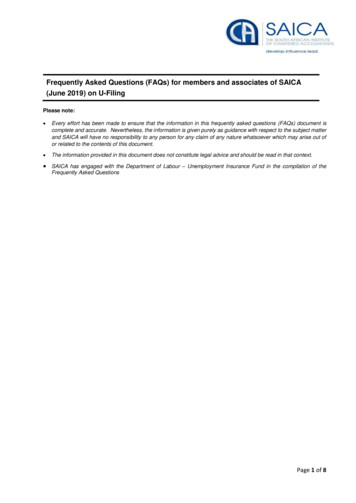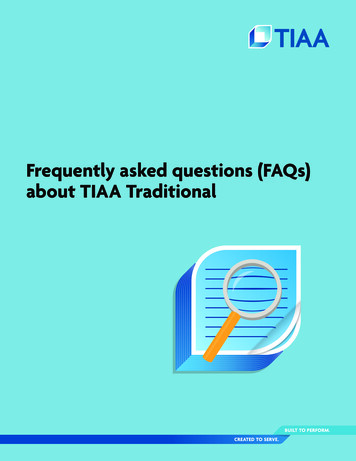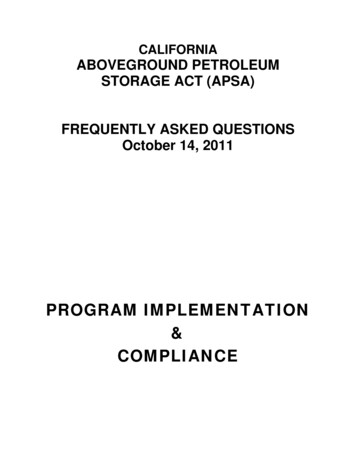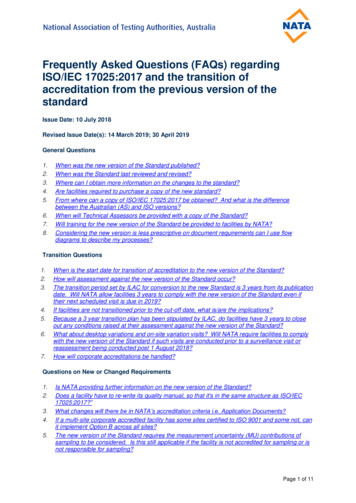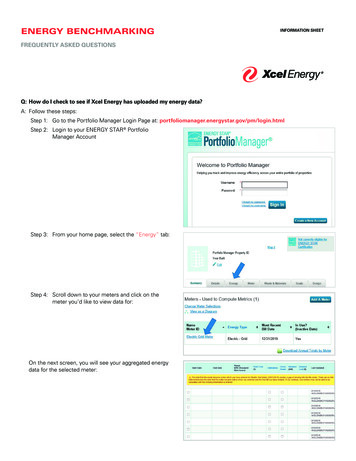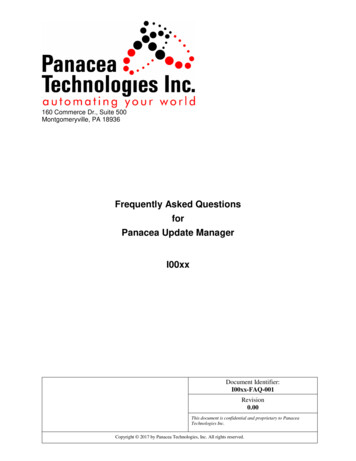Transcription
Frequently Asked QuestionsOdyssey Document Management System (DMS)and SessionWorks: Judge EditionQ1: How are documents scanned into Odyssey’s integrated Document ManagementSystem (DMS)?A: There are three methods of scanning images into Odyssey.- Interactive ScanningThis method would require a court user to scan each document to an event as it was received.This is sometimes described as the “docket before scan” approach.- Event Bar Code ScanningThis method would require a user to add an event to a case and then place a small barcode onthe first page of the document. A number of documents can then be scanned in batch and theimages will automatically attach to events on cases.- Batch ScanningThis method would require bar codes to be used as document separators, which would identifythe document type, document security, and document workflow when scanned into the system.This is also known as the “scan then docket” approach.The method used by each county is a local choice based upon local business processrequirements and volume of work.Q2: Does Odyssey’s DMS support custom mark-ups?A: Yes. There are several mark-up options available on images scanned into Odyssey’s DMS.These include Date & Time stamps, Verification stamps, and Custom stamps. Custom stamps areunique to each court and clerk’s office.Q3: Which driver(s) are supported by Odyssey’s DMS?A: The Odyssey DMS supports the Twain driver. It does not support the VRS ISIS driver.Q4: Can non-case related documents and data be stored in Odyssey’s DMS?A: No. Odyssey is an integrated case management system designed to support court documents.Using Odyssey’s DMS, documents can be added to a party record or to a stand-alone entity such asa warrant, bond, or protection order. It does not support managing other office documents such aspolicies and procedures, “in case of fire” documents, or receipts for miscellaneous purchases madeby the court.Q5: Does Odyssey’s DMS allow users to scan documents as a .pdf?A: Documents are always scanned into Odyssey’s DMS as a .tif. However, Odyssey can run anautomated job overnight to permanently convert documents to .pdf. In the Odyssey 2014 release,which will be ready for pilot and early adopter implementation the feature will be added to allowmanual conversion of documents to PDF.
Page 2 of 6Q6: Does Odyssey’s DMS allow users to import documents from their desktop?A: Yes. A user can import any type of case-related document from their desktop into Odyssey’sDMS.Q7: How does Odyssey’s DMS support real-time documents for hearings?A: Documents scanned into Odyssey’s DMS do not require the presence of a hearing or any otherevent. Documents can be placed on a case through the documents tab or by being scanned into aqueue, where they can be seen, real-time, by anyone with access to that queue.Q8: What are the image management capabilities of Odyssey’s DMS?A: Odyssey has a several workflow reports as well as the ability to set automated jobs. Jobs canescalate images to a supervisor’s queue that have gone for certain periods of time with no action.There are an infinite number of workflows that can be defined within Odyssey.Q9: Can deleted documents be recovered in Odyssey’s DMS?A: Yes. Odyssey’s DMS allows users to obsolete, rather than delete, a document. Obsoleteddocuments can be restored. This features is based on security preferences set at the local level.There is also an administrative option to purge images from the server if needed. This action can beperformed as often as needed.Q10: Can an Odyssey case be expunged or deleted?A: Yes; Odyssey cases can be expunged and deleted, except when the case contains open chargesor unpaid financial balances. This is set by the security and role of the user.Q11: How do I verify my document contains the correct number of pages once it has beenscanned into Odyssey’s DMS?A: A document’s page count shows on the Odyssey batch scanning screen and the image viewerscreen. It is also displayed on the Documents tab of a case and can be seen without clicking on thedocument image.Odyssey can be configured to expect an image for each event. A report will let the user know if anevent is missing an image. While Odyssey does allow users to attach more than one document toone event, Washington’s business processes will preclude courts and clerks’ offices from utilizing thisfeature.Q12: How will I search for documents in Odyssey’s DMS?A: Because all documents are scanned to a case, a user would need only search for a case toaccess all associated documents. Users will not need to perform a codes query to access casedocuments.STATE OF WASHINGTON1206 QUINCE ST SE P.O. Box 41170 Olympia, WA 98504-1170360-753-3365 360-586-8869 Fax www.courts.wa.gov
Page 3 of 6Q13: Will I be able to email a .pdf document from Odyssey’s DMS?A: Yes. Odyssey can e-mail all Odyssey-supported document types, including .tif, .pdf, and .doc.Q14: How does Odyssey’s DMS format the name of an e-mail attachment?A: The e-mail name is formatted as the document name plus file type (such as “.tif”, “.pdf”, or “.doc”).Q15: Can Odyssey’s DMS be integrated with our county’s existing e-Filing system?A: Yes. An integration can be created via the AOC Information Networking Hub to import documentimages into an Odyssey queue. There is no direct connection from any county’s system to Odyssey.All county system integrations must go through the AOC Information Networking Hub.Q16: Is Odyssey’s DMS recognized as a “player” in the document management industry?A: Yes. Odyssey has been recognized as the most used commercial off-the-shelf (COTS) casemanagement system in the nation, and Odyssey’s DMS is fully integrated with the Odyssey casemanagement product. Many states and counties across the nation are successfully using theOdyssey DMS, Tyler reports that no jurisdiction in the country has ever implemented Odyssey DMSand then asked to switch back to their previous DMS.Q17: Can Odyssey’s DMS be custom-programmed through the use of rule or workflowtemplates?A: Yes. Odyssey has workflow that can be configured “out of the box”. This workflow does notrequire programmers and can be configured differently in each county.Q18: Can Odyssey’s DMS support “paperless” documents?A: Yes. There are many courts that are completely paperless using Odyssey.Q19: Does Odyssey’s DMS support the exchange of court documents with other countydepartments?A: Yes, provided each county department is using Odyssey DMS queues. Users must have securityrights to access the other department’s queue. Odyssey is an integrated case management systemdesigned to support court documents. It does not support managing other office documents such aspolicies and procedures, “in case of fire” documents, or receipts for miscellaneous purchases madeby the court.Q20: Does Odyssey’s DMS support the use of both a keyboard and a mouse?A: Yes. About 90% of Odyssey is keyboard-supported. There is certain navigation within Odysseythat requires a click of a mouse.Q21: Is document security in Odyssey’s DMS controlled by the clerk?A: It can be. This is a business process decision, as document security can be controlled centrallyor at the local level.STATE OF WASHINGTON1206 QUINCE ST SE P.O. Box 41170 Olympia, WA 98504-1170360-753-3365 360-586-8869 Fax www.courts.wa.gov
Page 4 of 6Q22: Is there an audit trail in Odyssey’s DMS?A: Yes. Odyssey tracks all updates that are made, but it does not record when a user merely viewsan image on the screen.Q23: Can Odyssey’s DMS be integrated with external applications, such as BlueLook,Calendar Reader/Creator, or OPUS?A: We are working on an integrated solution for those counties that need to integrate a third partyapplication. AOC’s Information Networking Hub (INH) will have the necessary components needed tobuild local integrations. There is no direct connection from any county’s system to Odyssey. Allcounty system integrations must go through the AOC Information Networking Hub.Q24: Is Odyssey’s DMS customizable?A: The Odyssey navigation menu, queues and workflows can be custom-configured at the locallevel. Odyssey case and party record tabs are not customizable, nor is the Odyssey image viewer.Q25: Can we create customized toolbars in Odyssey’s DMS?A: The left navigation bar can be customized; however, the toolbars in the image viewer cannot becustomized.Q26: Is Odyssey’s DMS capable of running a scheduled action at a given day/time?A: Yes. Scheduled actions, or “jobs,” can be set either at the system or local level to run at anyspecified day or time.Q27: Will I be able to scan calendars or other electronic documents (from Word, Excel, email, etc.) into Odyssey’s DMS?A: Odyssey has a feature known as the Flex Calendar. This feature merges all of the informationfrom a calendar into a form within Odyssey in a pre-configured format. The form can be printed or emailed to whomever needs to receive a copy.Q28: How will appeals documents be handled in Odyssey’s DMS?A: Appeals documents are part of the case in Odyssey. Odyssey has an appeals tab, which buildsan appeals index from the events tab of the case. If there are documents scanned into anothersystem for appeals, they will not be accessible through Odyssey.Q29: How are images “backed up” for disaster recovery or if the system is down?A: The JIS has a very successful disaster recovery program. Daily, two copies of the data arebacked up, with one copy being stored at Iron Mountain in Spokane (we have copies on both sides ofthe state). In the event of a disaster that makes the AOC Datacenter unusable, the AOC has adisaster recovery program to utilize servers in Philadelphia, Chicago, or Scottsdale. The DisasterSTATE OF WASHINGTON1206 QUINCE ST SE P.O. Box 41170 Olympia, WA 98504-1170360-753-3365 360-586-8869 Fax www.courts.wa.gov
Page 5 of 6Recovery process is tested twice a year. Additionally, the AOC has an outside auditor review theprocess every three years.Q30: Is screen scraping recommended using Odyssey and third-party DMS?A: No. The AOC and Tyler do not recommend screen scraping because Odyssey is constantlyimproving. Each year, a new version of Odyssey is released giving all clients in the nation newfeatures. While it does not happen often, it is possible that fields can change. The AOC cannot stopcounties from screen scraping but wants to ensure that the counties are aware that there is the highrisk and likelihood with every new release that any processes using screen scraping will potentiallybreak. The AOC has no control of nor the responsibility to maintain and support those screenscraping functions. This annual release cycle allows the software to stay in a constant state ofinnovation and keeps all users nationwide up to date with the latest technology. If you do screenscraping, you are doing it at your own risk.Q31: If a mistake is made in scanning a copy of a case and a page was accidentally skipped,would the whole case need to be re-scanned?A: No. A page can be either deleted or inserted after the original document or case was scanned.Q32: What is the status of E-filing?A: E-filing is currently an optional service for the SC-CMS project, and there is no plan to implementTyler’s E-filing system or replace existing ones until all interested stakeholders have an opportunity toweigh-in on the best approach with E-filing as a state. AOC also needs additional information aboutthe local e-filing systems to make a solid determination of cost or recommendation of what theapproach should be at this time.Q33: Will Tyler charge a fee for e-Filing?A: Any fees associated with e-Filing will be decided at the statewide policy level. Tyler’s E-filingsystem does not charge for indigents and those individuals for whom filing fees are not currentlycharged.Q34: When will the AOC begin discussions with the Third- Party DMS VendorsA: The project’s technical team has already had discussions with Thurston County’s Liberty serviceprovider TechLine Communications and will be moving forward in discussions with the Third- PartyDMS vendors in the upcoming weeks in preparation for integrating their systems with Odyssey.STATE OF WASHINGTON1206 QUINCE ST SE P.O. Box 41170 Olympia, WA 98504-1170360-753-3365 360-586-8869 Fax www.courts.wa.gov
Page 6 of 6SessionWorks: Judge EditionQ1: How will our judges view and manage documents using Judge Edition?A: A job can be set in Odyssey to automatically run every night to download documents to thejudges’ PCs. If Judge Edition is configured by courtroom (as opposed to being configured by judge),then calendar information will automatically be available to judges taking over a courtroom calendar.Q2: Will our judges have real-time access to documents in Judge Edition?A: No. A job can be set in Odyssey to automatically run every night, or initiated by a user, todownload documents to the judges’ PCs. If Judge Edition is configured by courtroom (as opposed tobeing configured by judge), then calendar information will automatically be available to judges takingover a courtroom calendar. If a judge prefers real-time access to documents, the judge can do sousing Odyssey rather than Judge Edition on the bench.Q3: How will our judges manage notes in Judge Edition?A: Notes can be added in Judge Edition. Judges can flag certain document pages or mark a note asprivate so it can be seen by only the judge.Q4: Is Judge Edition impacted by a change in judges or courtrooms?A: Tyler recommends configuring Judge Edition for each courtroom so the correct information forthat courtroom is available regardless of the assigned judge.Q5: How will we sort and view our document lists in Judge Edition?A: Documents in Judge Edition are displayed as thumbnails, along with the document’s title. Usershave the ability to perform a search for a specific documents.Q6: Will documents be displayed in Judge Edition if the associated case is not yet enteredin Odyssey?A: No. A case must exist before documents can be added into Odyssey’s DMS. If the case is inOdyssey but the job to update Judge Edition has not yet run, a judge can access a queue in Odysseyto see the images.Q7: Does Judge Edition allow users to modify font size and style?A: There is a preferred graphic setting for each machine that can be changed by an administrator asneeded.STATE OF WASHINGTON1206 QUINCE ST SE P.O. Box 41170 Olympia, WA 98504-1170360-753-3365 360-586-8869 Fax www.courts.wa.gov
Frequently Asked Questions Odyssey Document Management System (DMS) and SessionWorks: Judge Edition Q1: How are documents scanned into Odyssey's integrated Document Management System (DMS)? A: There are three methods of scanning images into Odyssey. - Interactive Scanning This method would require a court user to scan each document to an event as it was received.