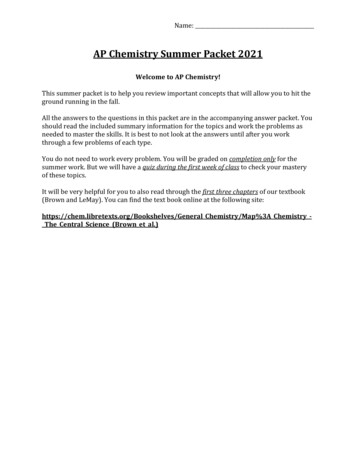Transcription
INDIVIDUAL PROVIDERONE WELCOME PACKETWelcome to Individual ProviderOne (IPOne)! This Welcome Packet contains information about IPOne.There are a few things you will want to do to get ready to use IPOne. Everything you need to get startedis included in this packet.WELCOME PACKET CONTENTS1. Welcome LetterTells you about IPOne and explains what you can do to get ready2. Who do I call if I have questions?Lists hours of operation and toll-free numbers for the IPOne Call Center3. Information PageLists information about you that IPOne has received from SSPS4. How Do I Create an IPOne User Account?Step-by-step instructions on how to start using IPOne5. Electronic Visit Verification(EVV) in IPONEa. A quick guide on how to install and use EVV Time4Care Mobile App to loghours.b. A step by step guide on how to self-identify for Live-in Exemption6. Difficulty of Care Federal Income ExclusionAn introduction of Difficulty of Care Federal Income Exclusion7. Timesheet AdjustmentsAdd or remove units from a paid timesheet.8. How to read your earning statementExplains how to read your earning statement.9. Information about the ADP Debit CardA brief explanation of how the ADP Debit Card option works10. PPL ADP Debit Card FAQsADP Debit Card ‘Frequently Asked Questions’ with answers11. IPOne Payment Method Set-up Form and InstructionsA form with instructions on how to use the form to request payment method12. Individual ProviderOne Payroll ScheduleA list of dates on which timesheets are due and paychecks will be issuedPublic Partnerships LLC WA IPONE WELCOME LETTER- NEW IPSVERSION 9 Nov 12th , 2020
WELCOME LETTERDear Individual Provider:Welcome to Individual ProviderOne! Individual ProviderOne (IPOne) is managed by Public Partnerships, LLC (PPL).What does this mean to me? You will use an IPOne timesheet to claim for Individual Provider services and receiveyour paycheck.How often will I be paid? You will be paid two times per month.What is the easiest way to get paid? Submit your timesheet electronicallyusing a computer, tablet, or a smart phone.This will be the safest and easiest method of getting paid.You can submit a paper timesheet via toll-free fax or mail if you do not want to use a computer or smart phone.What should I do to get ready for IPOne?There are three important things that you should do NOW to get ready to use IPOne: Make sure your information in IPOne is correct Make sure you pick the payment option that works best for you Go Green!Read more about these three important things Make sure your IPOne information is correct.Review and update your address, phone number and other information quickly by setting up your onlineIPOne account. It is free and easy to do. Read the How Do I Create an IPOne User Account for step-by-stepinstructions and get registered today!If you do not have a computer, you can call the IPOne Call Center and ask to update your information. Or,you can update and return the “INFORMATION PAGE” by fax or mail. Make sure you pick the payment option that works best for you. VERY IMPORTANT! If you do not choosea payment option, here is what will happen when you get your first IPOne paycheck:1. Your first payment will be a paper check, your following payments will be deposited to an ADPDebit Card that you will receive in the mail.To learn more about the debit card option you can read the Information about theADP Debit Card page and the Debit Card FAQs page included in this Welcome Packet.Public Partnerships LLC WA IPONE WELCOME LETTER- NEW IPSVERSION 9 Nov 12th , 2020
2. You can change the way that you get paid at any time by going to your online IPOne accountand clicking on the “Direct Deposit Setup” tab. You can choose to get your paycheckdeposited into your bank account or can request a paper paycheck sent in the mail.Note: If you do not have a computer, you can call the WA IPOne Call Center and ask tochange your payment preference. Or, you can complete and send the Payment MethodSet-up Form. Your new payment preference may not take effect for over two weekspending confirmation of your bank account information. Your first check therefore maybe a paper check until PPL verifies your bank account information. Go Green!IPOne will automatically send you a copy of your paycheck stub (Remittance Advice) in the mail unless yousubmit your timesheet two times using a computer or the mobile app. To stop receiving your RemittanceAdvice in the mail, you can go to your IPOne online account and check the box shown below, or you can callthe IPOne Call Center. Copies of all Remittance Advice will be available for you to access on IPOne.What’s next? Review the following information that will be sent in the mail along with this Welcome Packet, or go towww.ipone.org to download the same information: Training Packet - contains instructions on how to submit your timesheet and use all of the selfservice options on the IPOne portal. Authorization Letter Paper timesheets - you can mail or send by fax to IPOne (if you are not able to submit your timesheetusing a computer, tablet, or smart phone). Review the Individual ProviderOne Payroll Schedule to learn when your timesheets are due. As soon as you start working for your client, go online and start filling out your timesheet for the first payperiod. If you use a paper timesheet, you should send it by fax to ensure PPL receives it on time for thatpayroll period. If you send your timesheet by U.S. mail, it may not arrive on time and payment will bedelayed. The best and fastest way to submit timesheets is online using a computer, tablet, or smart phone.Public Partnerships LLC WA IPONE WELCOME LETTER- NEW IPSVERSION 9 Nov 12th , 2020
Who do I call if I have questions?Public Partnerships, LLC (PPL) Washington SeaTac Call CenterOperating hours?Monday – Friday, 7:00 AM to 7:00 PM Pacific TimeStarting March 1, 2016, Call Center will also be open:Saturday, 8:00 AM to 1:00 PM Pacific TimePlease have your ProviderOne Individual Provider ID# available when you call the SeaTac Call. You canfind your Provider ID# on the Information Page.Note: Our multilingual Customer Service team members speak languages in addition to English.Public Partnerships LLC WA IPONE WELCOME LETTER- NEW IPSVERSION 9 Nov 12th , 2020
INFORMATION PAGESTOP! Save time and submit this form online by signing in to your IPOne User Account.Your ProviderOne Provider ID:Dear 0The information listed below is what is on your IPOne profile. Please review the information on this page and makesure it is correct. Complete and return this form only if you need to update your information. Or, better yet, goonline to IPOne and update your information there.Review your information listed below. Ifthe information is correct, write an “X” inthe next box.Name:If your information is wrong, write the newinformation in the boxes below.XMailing Address:(This is the address where you get your mail)Telephone Number:Date of Birth:Email Address:Write an “X” in the box next to the language that you read every day. Other:Return this form by fax or mail:Toll-free FAX#1-855-901-6904Public Partnerships LLC WA IPONE WELCOME LETTER- NEW IPSPublic Partnerships, LLCWA IPOne7776 S Pointe Pkwy W, Suite 150Phoenix, AZ 85044VERSION 9 Nov 12th , 2020
How Do I Create an IPOne User Account?Go online to www.ipone.org and click on BetterOnline Login button.Select Sign Up.This will bring you to the New User Registration page. Choose Washington from thedrop down options.Public Partnerships LLC WA IPONE WELCOME LETTER- NEW IPSVERSION 9 Nov 12th , 2020
Select IPOne as the Program drop down menu. The role drop down will then displayProvider for your Role. Click Next.Confirm who you are by entering your credentials. The fields required are: ProviderOne ID (this can be found in your Welcome Packet) your Last Name your Social Security NumberEnter your SSN with nospaces or dashes:Example 123456789Complete your New User Information: First Name and Last Name – Enter your legal First and Last Name.Public Partnerships LLC WA IPONE WELCOME LETTER- NEW IPSVERSION 9 Nov 12th , 2020
Username – Choose an ID that is easy to remember. For example: the firstletter of your first name and your complete last name, followed by yourfavorite number. If you receive a message stating the username yourequested already exists, choose a different username. Email Address – Enter an email address so you can receive IPOne noticesby email. Password – Enter a password. The password will need to be at least 10characters, use at least one numeric, one alphanumeric, one specialcharacter ( @# . * ) and at least one upper case and one lower casecharacter. (Note that you will need to reset your password at least every 90days, and you may not reuse your previous six passwords) Confirm Password – Type the same password again to confirm thepassword. Notes – This is not a required field. Security Questions – Choose 3 security questions from the drop downmenus and enter answers (that you will remember!) in the data fields to theright of each question.Make sure your information is correct! Click on the Submit button. You will receivea message that you have successfully set up your registration to use IPOne. Log inwith your username and password and start using IPOne immediately.If you ever need to change yourusername and password, thesequestions provide a layer ofsecurity to protect your privacy.Only YOU can change youruser registration information.Public Partnerships LLC WA IPONE WELCOME LETTER- NEW IPSVERSION 9 Nov 12th , 2020
ELECTRONIC VISITVERIFICATION(EVV) IN THE IPONEPAYMENT SYSTEMWashington will be implementing EVV for Individual Providersas of December 16, 2020 with a new mobile app calledTime4Care . This means all Individual Providers will submittheir hours worked in this new way, to receive payment.However, if you are an Individual Provider who lives with yourclient, there is a Live-In Exemption (LIE) available to you. Thisexemption means that you are not required to use the Time4Care mobile application to clock in and out for your hours worked.You will continue to submit your timesheets per pay periodusing the IPOne portal.To qualify for this exemption, you must live together with the clientto whom you provide personal care services. You cannot have aseparate home where either you or your client resides. You haveto tell IPOne that you live with your client by 12/16/2020 to applythe exemption to your pro ile.If you do not take thisaction step you will havethe EVV solutionon 12/16/2020. This is adifferent time entrymethod than you havebeen using. If this appliesto you and your client,follow these steps:Please visit the PPL IPOne EVVtraining page at: esources/#contentClick on the “Step by StepInstructions for Live-inExempt” flyer to walk youthrough the process.Then click on Tell Washington IPOne that I live withmy client. This will take you tothe IPOne Portal log-in page.Follow the steps outlinedin the instruction flyer. Youmust complete this task byDecember 16th, 2020.
WASHINGTON IPONE INSTRUCTIONSTIME4CARE EVV MOBILE APPA Quick GuideDownload AppIMPORTANT POINTSProvider clocks in and out in real-timeto record time worked.Download the Time4CareTM App1 Go to the App Store on your Android or iOS device.2Timesheet submission is no longerneeded.Tap on Search.Location is only captured at clock inand clock out.3 In the search bar, type in: Time4Care.4 Download/Install the Time4Care app.5 Once the application has downloaded, tap the app iconLocation is not tracked during visit orany other time.to open.LOG IN OR SIGN UPMENU AND FEATURESIf you already havea user account forthe IPOne Portal, youare all set to go! Justlog in to the app withthe same usernameand password youalready use.If you do not havean account, you cancreate one by tappingSign up on the applogin page.www.publicpartnerships.comHours - manage your dailyentries and add your timePay Periods - view all entriesgrouped by pay periodNotifications - view importantmessagesSaved Entries - view entriesrecorded if offlineMore - access About Us,Contact Us, Touch ID, andLog Out
WASHINGTON IPONEPROVIDER CLOCK IN TO RECORD YOUR TIME01Tap Add Time fromthe Hours screen.02Click on the service typesyou will be providing tothis individual.Select the client you work forduring that shift.03Another option to log hours:Manually Enter Time.04Tap End Time atend of visit*Location will not be displayedor captured.Tap Start Time to record yourvisit in real time.*Location will be captured.05Tap Submit once you reviewedyour visit information.06Your entry will besubmitted to the payperiod and will show onHours screen. Tap entryto edit or view.Go to Pay Periods screento view your timesheet.* Timesheets do not have tobe submittedwww.publicpartnerships.com
WASHINGTON IPONEPROVIDER PAY PERIODSCALL FOR ASSISTANCETap arrow next to nameto view time entries foranother member.If you need any assistance or have any questions whileusing Time4Care, please call our call center at thefollowing numbers for your preferred language needs:Tap the right or leftarrows next to calendardate to select anotherpay period.Arabic: 1-844-885-6915Tap entry to view or edit.Cambodian: 1-844-240-1524Cantonese: 1-844-240-1525English: 1-844-240-1526Korean: 1-844-240-1527Loatian: 1-844-240-1528Mandarin: 1-844-240-1529Russian: 1-844-240-1530Somali: 1-844-240-1531Spanish: 1-844-240-1532Tagalog: 1-844-240-1535Ukrainian: 1-844-240-1533Vietnamese: 1-844-240-1534For deaf and hearing impaired (TTY): TTY 1-800-360-5899OTHER FEATURESNotificationsMoreTapNotificationson the basemenu to viewnotifications.Tap on Touch ID onthe More. screento enable or disableTouch ID login.Touch ID allows youto securely loginusing your fingerprint(if available on yourdevice).Tap on More. onthe base menu,to view additionalinformation.Tap oneach item to viewdetailswww.publicpartnerships.comTouch ID
EVV SELF-IDENTIFY LIVE-IN EXEMPTIONA Step-By-Step GuideLogin or Sign up01. Navigate to ipone.publicpartnerships.com02. For IPOne Web Portal users, log in withyour current user ID and password.If you do not have an existing IPOne Web Portalaccount, you can create one by clicking "SignUp" on the login page.** Note: The Self-Identify Live-in Exemptionthrough IPOne portal will be available on11/19/2020.Access the EVV Live-In Exempt SelfIdentify Section01. Click on the “Provider Profile” link in the main ribbon02.Click on the “Associated Clients” buttonPublic Partnerships LLC WA IPONE WELCOME LETTER- NEW IPSVERSION 9 Nov 12th , 2020
03.Click the “Checklist” link for the client you wish to select a Live-In Exemption for.04.View “Live-in Exemption from EVV” SectionHow to self-identify Live-in Exempt01.Under “Live-In Exemption from EVV” section, check the box for “YES, the provider qualifiesfor the Live-in Exemption”Public Partnerships LLC WA IPONE WELCOME LETTER- NEW IPSVERSION 9 Nov 12th , 2020
Once the box is checked, the "Live-In Exemption Start Date" sections will be fillable. Itwill be default to the current date. Fill in the date you qualified for the Live-In Exemption. Clickthe “Live-in Submit” button.02.** Note: The "Live-in Exemption Start Date" cannot be prior to the current date and willapply to the next earning period following this dateHow to terminate an existing Live-In Exempt01.To terminate your existing Live-In Exemption, enter the date you stopped living with yourclient in the “Live-In Exemption End Date” field. Click the “Live-in Submit” button.** Note: "Live-in Exemption End Date" cannot be prior to the current date or the "Livein Exemption Start Date" and will apply to the next earning period following this date02.Once a termination date is entered, the Live-In Exemption section will change back toblank, you can submit a new Live-In Exemption if needed.Public Partnerships LLC WA IPONE WELCOME LETTER- NEW IPSVERSION 9 Nov 12th , 2020
Check the Live-In Exemption History01.Click the “Live-In Exemption History” button to check your Live-In Exemption submissionhistoryTell Washington IPOne that I live with my client.Public Partnerships LLC WA IPONE WELCOME LETTER- NEW IPSVERSION 9 Nov 12th , 2020
What are Difficulty of Care (DOC) Payments?If you and your client live together, you are eligible for the Difficulty of Care income exclusionoutlined in IRS Notice 2014-7. This means that the wages that you earn for providing personalcare to the client you live with may be excluded from your income for income tax purposes.What’s changing in IPOne?Effective April 2020, IPOne will be able to exclude Federal Income Tax (FIT) from payments toan Individual Provider for personal care services provided to an eligible Client living in the samehome with the provider.How is Residency (Home) Determined? Residency is the place where the provider resides andregularly performs the routines of the provider’s private life,such as shared meals and holidays with family.The provider and client must live together and cannot have aseparate home where either reside, even if only part-time.Providers are Eligible If: The client and provider live together in the same home,regardless of who owns or rents the property.Multiple Providers living in the same house with the Clientmay each be eligible; for example, parents providing care for achild.Note:How are Difficulty of CarePayments Treated?The Provider Should: Continue to withhold and remit FICA(Social Security and Medicare) andFUTA (Federal Unemployment Tax),unless the Provider is exempt due tofamily relationship or other reason Remember DOC payments areexcluded from federal income Remember that DOC is not a tax exemptionThe Provider Should Not:Withhold and remit Federal Income Tax(FIT) from DOC payments *The provider's family relationship to the client is not a determiningfactor as to whether payments qualify as DOC payments.*Difficulty of Care payments apply to services provided as PersonalCare and Relief Care. Examples also include time spenttransporting, shopping, attending doctor appointments, andattending community events.*The income exclusion does not apply to payments you receive directlyfrom your client, which are known as “client participation” amounts.Public Partnerships LLC WA IPONE WELCOME LETTER- NEW IPS Report DOC payments as federaltaxable income Choose to classify DOC payments asfederal taxable income Consider DOC payments as income forpurposes of determining Provider’sMedicaid/ACA tax credit eligibilityVERSION 9 Nov 12th , 2020
What does IPOne need?Public Partnerships LLC (PPL) does not make a determination if you are eligible for this income exclusion. Upon receipt of aproperly completed form, PPL will begin to exclude Federal Income Tax (FIT) for any eligible payments. A properly completedform includes: All three boxes checked, and signed document is received by PPLSee example form below. Please obtain a form from PPL’s website, linked below, for your official submission.For More Information Visit:» Public Partnerships website http://www.publicpartnerships.com»DSHS website ficulty-care-payments-excludable-income»IRS website LICPARTNERSHIPS.COMPublic Partnerships LLC does not give taxadvice. If you have questions about whetheror not the Difficulty of Care incomeexclusion applies to you, please consulta tax professional for advice.
Difficulty of Care Federal Income Exclusion InstructionsYou may be eligible for a Difficulty of Care (DOC) Federal Income Exclusion if you meet the criteria listed in thissection. If you are eligible for this exclusion, Federal Income Tax will not be withheld from your Difficulty ofCare Payments.Applying for a Difficulty of Care Federal IncomeExclusionPublic Partnerships LLC (PPL) does not make adetermination if you are eligible for this income exclusion.Upon receipt of a properly completed form, PPL will beginto exclude Federal Income Tax for any payments eligiblefor the DOC exclusion. This may take 1-2 pay periods to beapplied. A properly completed form includes: All three boxes checked in STEP 2Signature and DateIn order to assist you in determining if you are eligible,please review the information on PPL’s training website on/IPOneOr IRS FAQs at: iver-payments-may-be-excludable-fromincomePublic Partnerships LLC WA IPONE WELCOME LETTER- NEW IPSVERSION 9 Nov 12th , 2020
Application for Difficulty of Care Federal Income ExclusionClient Name:Client ID:Individual Provider Name:Individual Provider ID:Section A: Applying for Difficulty of Care Federal Income ExclusionCertain payments you (Individual Provider) receive for providing personal care services funded by Medicaid inthe same home as your client are considered Difficulty of Care payments and are not subject to FederalIncome Tax (FIT) deductions. If you do not have to pay federal income tax, WA IPOne through PublicPartnerships will not report your pay as income, and you will not have to pay FIT on qualifying payments.STEP 1: Review information regarding the Difficulty of Care Federal Income Exclusion. Information isavailable on Public Partnerships’ website at IPOneSTEP 2: If you qualify for the Difficulty of Care income exclusion the following 3 boxes must apply and bechecked: I provide services to my client in the same home where the client also lives. (NOTE: The clientreceiving care must live in the same home as the individual provider. It does not matter who owns orrents the home.) I do not live in a different home from my client. This is the home where I live and have regular meals, daily life, and holidays with family. All the above must apply to be eligible for the Difficulty of Care Federal Income Exclusion.Under penalties of perjury, I declare that I am an Individual Provider receiving payments under a stateMedicaid Home and Community-Based Services program. I live in the same home with, and I providepersonal care services to, the client listed at the top of this form.Individual Provider Signature:Date:Section B: Terminating Difficulty of Care Federal Income ExclusionUnder penalties of perjury, I declare that I no longer reside with a client that I provide personal care services toand who is receiving services under a state Medicaid Home and Community-Based Services program.Individual Provider Signature:Date that I no longer qualify:Return this form by fax or mail:Toll-free Fax #1-855-901-6904Public Partnerships LLC WA IPONE WELCOME LETTER- NEW IPSPublic PartnershipsATTN: Individual ProviderOne7776 S Pointe Pkwy W, Ste 150Phoenix, AZ, 85044VERSION 9 Nov 12th , 2020
Timesheet AdjustmentsAdd or remove units from a Paid TimesheetFind a mistake after you were paid?Don’t wait! Fix the mistake with an adjustment.An adjustment is a change to an alreadypaid timesheet. Examples could be:Adding hours, units or mileageRemoving hours, units or mileageAdding hours spent taking trainingChanging a dateChanging a type of serviceAn overpayment is an amount already paid to you, in excess to what was entitled, that needs to be paid back to DSHS.If an overpayment happens, you can choose to make payment arrangements or have the full amount taken from yournext paycheck.Let us help!Our call center agents are ready to help you to make sure your adjustment is done correctly. For training,visit our training site gton/ipone).Call Center is ready to help!844-240-1526Monday-Friday 7am to 7pm and Saturday 8am to 1pmPublic Partnerships LLC WA IPONE WELCOME LETTER- NEW IPSVERSION 9 Nov 12th , 2020
How to Read your EarningsStatementATo locate your online Earnings Statement, log into the IPOne portal and select the Timesheets menu.BSelect Paid in the Timesheet Status drop down menu:CClick on the blue check number hyperlink:DA message will appear at the bottom of your screen asking, ‘Do you want to open or save the PDF earningsstatement?’ Select Open to view your Earnings Statement. You can also save this PDF to your computer.(this may also start with letters “RA” or “DC”)12349561078Public Partnerships LLC WA IPONE WELCOME LETTER- NEW IPSVERSION 9 Nov 12th , 2020
NumberDescriptionTypeDescription1AmountEarningsThe total amount of your paycheck.2PTO BalanceEarningsPaid Time Off (PTO) earned before this paycheck (including PTO hrs claimed onthis paycheck).3CCH BalanceEarningsCumulative Career Hours (CCH). The balance is the total number of hours workedas an Individual Provider.4MessageMessageMessages from PPL, SEIU, and DSHS may appear in this section of the EarningsStatement.Personal CareEarningsPersonal Care services you provide to your client.Respite Care ServicesEarningsRespite Care services you provide to your client.PTOEarningsPaid Time Off (PTO) that you have claimed during the payroll period.MileageEarningsMileage you have used while providing personal care services.Administrative TimeEarningsAdministrative time of 1 unit (15 minutes) for each pay period with a timesheet.Client ParticipationDeductionThe amount your employer is obligated to pay you directly each month.Federal Income TaxDeductionThe amount of federal income tax you decide you want withheld from yourpaycheck. Deducted from each paycheck.Federal Income Tax - EWHDeductionThe additional amount, if any, you request be withheld from each paycheck. Youmust fill out and submit an IRS W-4 form to have the deduction applied.Medicare- EmployeeDeductionMedicare Taxes. Deducted from each paycheck.Social Security-EmployeeDeductionSocial Security Taxes. Deducted from each paycheck.WAFLDeductionWA Family Leave taxes. Deducted from each paycheck.WAMLDeductionWA Medical Leave taxes. Deducted from each paycheck.SEIU 775 NW-DuesDeductionThe amount of monthly dues deducted from your paycheck.Voluntary DuesDeductionThe health benefit you previously requested be deducted from your paycheck.Health & Welfare DeductionDeductionThe amount of money deducted by the Benefits Health Trust or health insuranceoptions available under the Affordable Care Act.Health and WelfareDeduction, VARDeductionThe variable health benefit amount you requested be deducted from yourpaycheck.GarnishmentDeductionThe amount of money deducted from your check designated on an order for childsupport, the IRS, or other garnishor entity.RecoupmentDeductionThe amount of money withheld from your check if you adjust your timesheet,reduce your hours, and request that the amount be taken out of your nextpaycheck. Deducted from each paycheck.CARS OffsetDeductionThe amount of money withheld from your check if you owe money to the DSHSOffice of Financial Recovery (OFR). Deducted from each paycheck untiloverpayment is recovered in full.7Pseudo ClientEarningsThis represents the PTO hours converted from SSPS that have been paid to you.8Client Specific DeductionsDeductionPayments and deductions for each client you provided service. Co-pay is theparticipation amount for the specific client.09YTD AmountEarningDeductionYear To Date (YTD) amounts for yearly deductions.10RateHourlyRateThe hourly rate you are paid for providing personal care services to your client.56Public Partnerships LLC WA IPONE WELCOME LETTER- NEW IPSVERSION 9 Nov 12th , 2020
Your Bank Isn’t Your Only Option. Try ADP Debit Card.Great News for You!PCG Public Partnerships, has partnered withADP to provide you with another payroll paymentoption. ADP Debit Card Pay by ADP is a voluntaryDebit Card that offers an easy way to access yourTwo Great Choices for Quick Payment.You can have your pay direct deposited into your existing banking accounts or, you can use the Debit Card. The DebitCard allows you the convenience of direct deposit without needing a bank account. The Debit Card will be mailedwithin 10 days after the Payment Method Set-Up Form is processed by Public Partnerships. Your payment will beuploaded to your Debit Card after this 10-day period. If your first payday happens before or during this 10-day period,Public Partnerships will mail you a paper check.The Debit Card offers you the flexibility to decide how you receive your pay. Here are your options:100% Direct Deposit toyour Debit CardNo Check Cashing Fees.No Bank Account Needed.Easy. Convenient.Choose the ADP Debit CardYou can learn more about the benefits of the debit Card,fees and how to enroll by reviewing the materials enclosed.For more information, please contact ADP CustomerService at 1-866-313-6901.Attention: ADP will not send Debit Cards to a PO Box address.If you currently use a PO Box address, check with your local postalservice to see if they offer competitive street addressing to ensuredelivery or provide an alternative physical address in your IPOneprovider profile where the card can be sent.100% Direct Deposit toyour Bank AccountEnrolling is EasyFill out the IPOne PaymentMethod Set-Up Form andreturn it to Public Partnerships.Contact the Call Center torequest this form. You’ll receiveyour ADP Debit Cardin the mail.
ADP Debit Card Frequently Asked QuestionsContact ADP Customer Serviceat 1-866-313-6901 for anyquestions about paymentissued on an ADP Debit Card.Can I use my Debit Card at any retail location?You may use your card at most retail stores that accept Visabranded prepaid cards.Can I get cash back when making retail purchases?Yes, at participating locations using a PIN number.Can I use ATM’s to get cash from my Debit Card?Yes, in network ATM’s are surcharge free ( 0). Out ofnetwork ATM’s charge a fee of 1.75.Can I go to a bank and withdraw money frommy Debit Card?Yes, you have unlimited Visa member bank over-the-counterbank teller withdrawals.Do I need a bank account to get a Debit Card
Dear Individual Provider: Welcome to Individual ProviderOne! Individual ProviderOne (IPOne) is managed by Public Partnerships, LLC (PPL). What does this mean to me? You will use an IPOne timesheet to claim for Individual Provider services and receive your paycheck. How often will I be paid? You will be paid two times per month.
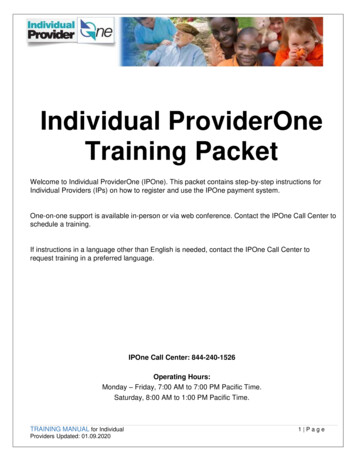



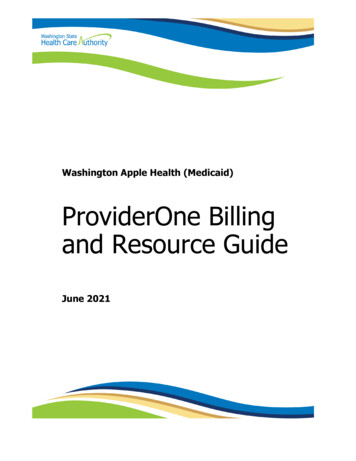
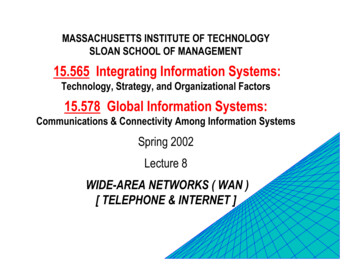


![FIPS 140-2 Non-Proprietary Security Policy Acme Packet 1100 [1] and .](/img/49/140sp3490-5601486.jpg)