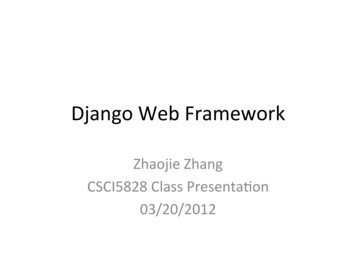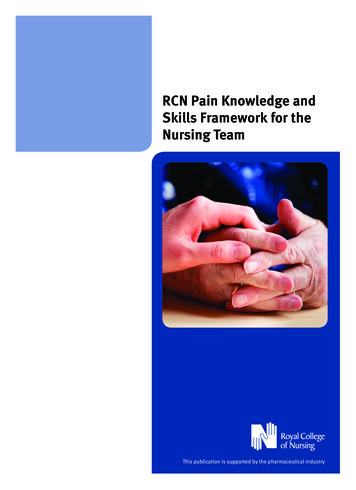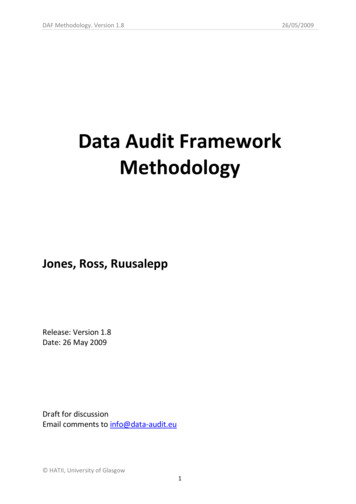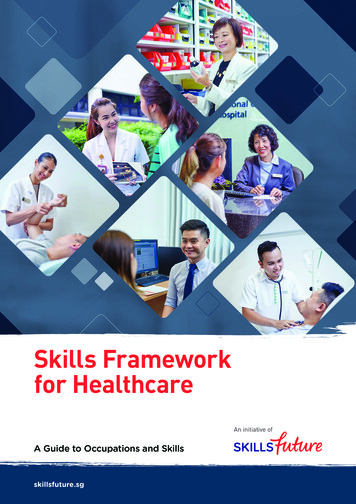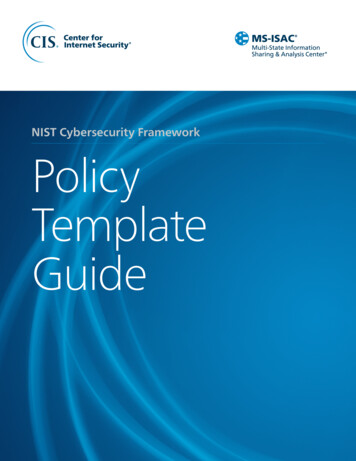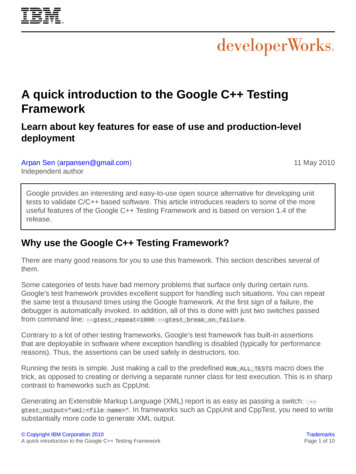
Transcription
A quick introduction to the Google C TestingFrameworkLearn about key features for ease of use and production-leveldeploymentArpan Sen (arpansen@gmail.com)Independent author11 May 2010Google provides an interesting and easy-to-use open source alternative for developing unittests to validate C/C based software. This article introduces readers to some of the moreuseful features of the Google C Testing Framework and is based on version 1.4 of therelease.Why use the Google C Testing Framework?There are many good reasons for you to use this framework. This section describes several ofthem.Some categories of tests have bad memory problems that surface only during certain runs.Google's test framework provides excellent support for handling such situations. You can repeatthe same test a thousand times using the Google framework. At the first sign of a failure, thedebugger is automatically invoked. In addition, all of this is done with just two switches passedfrom command line: --gtest repeat 1000 --gtest break on failure.Contrary to a lot of other testing frameworks, Google's test framework has built-in assertionsthat are deployable in software where exception handling is disabled (typically for performancereasons). Thus, the assertions can be used safely in destructors, too.Running the tests is simple. Just making a call to the predefined RUN ALL TESTS macro does thetrick, as opposed to creating or deriving a separate runner class for test execution. This is in sharpcontrast to frameworks such as CppUnit.Generating an Extensible Markup Language (XML) report is as easy as passing a switch: -gtest output "xml: file name ". In frameworks such as CppUnit and CppTest, you need to writesubstantially more code to generate XML output. Copyright IBM Corporation 2010A quick introduction to the Google C Testing FrameworkTrademarksPage 1 of 10
developerWorks ibm.com/developerWorks/Creating a basic testConsider the prototype for a simple square root function shown in Listing 1.Listing 1. Prototype of the square root functiondouble square-root (const double);For negative numbers, this routine returns -1. It's useful to have both positive and negative testshere, so you do both. Listing 2 shows that test case.Listing 2. Unit test for the square root function#include "gtest/gtest.h"TEST (SquareRootTest, PositiveNos) {EXPECT EQ (18.0, square-root (324.0));EXPECT EQ (25.4, square-root (645.16));EXPECT EQ (50.3321, square-root (2533.310224));}TEST (SquareRootTest, ZeroAndNegativeNos) {ASSERT EQ (0.0, square-root (0.0));ASSERT EQ (-1, square-root (-22.0));}Listing 2 creates a test hierarchy named SquareRootTest and then adds two unit tests,PositiveNos and ZeroAndNegativeNos, to that hierarchy. TEST is a predefined macro defined ingtest.h (available with the downloaded sources) that helps define this hierarchy. EXPECT EQ andASSERT EQ are also macros—in the former case test execution continues even if there is a failurewhile in the latter case test execution aborts. Clearly, if the square root of 0 is anything but 0, thereisn't much left to test anyway. That's why the ZeroAndNegativeNos test uses only ASSERT EQ whilethe PositiveNos test uses EXPECT EQ to tell you how many cases there are where the square rootfunction fails without aborting the test.Running the first testNow that you've created your first basic test, it is time to run it. Listing 3 is the code for the mainroutine that runs the test.Listing 3. Running the square root test#include "gtest/gtest.h"TEST(SquareRootTest, PositiveNos) {EXPECT EQ (18.0, square-root (324.0));EXPECT EQ (25.4, square-root (645.16));EXPECT EQ (50.3321, square-root (2533.310224));}TEST (SquareRootTest, ZeroAndNegativeNos) {ASSERT EQ (0.0, square-root (0.0));ASSERT EQ (-1, square-root (-22.0));}int main(int argc, char **argv) {::testing::InitGoogleTest(&argc, argv);return RUN ALL TESTS();}A quick introduction to the Google C Testing FrameworkPage 2 of 10
ibm.com/developerWorks/developerWorks The ::testing::InitGoogleTest method does what the name suggests—it initializes theframework and must be called before RUN ALL TESTS. RUN ALL TESTS must be called only once inthe code because multiple calls to it conflict with some of the advanced features of the frameworkand, therefore, are not supported. Note that RUN ALL TESTS automatically detects and runs all thetests defined using the TEST macro. By default, the results are printed to standard output. Listing 4shows the output.Listing 4. Output from running the square root testRunning main() from user main.cpp[ ] Running 2 tests from 1 test case.[----------] Global test environment set-up.[----------] 2 tests from SquareRootTest[ RUN] SquareRootTest.PositiveNos.\user sqrt.cpp(6862): error: Value of: sqrt (2533.310224)Actual: 50.332Expected: 50.3321[ FAILED ] SquareRootTest.PositiveNos (9 ms)[ RUN] SquareRootTest.ZeroAndNegativeNos[OK ] SquareRootTest.ZeroAndNegativeNos (0 ms)[----------] 2 tests from SquareRootTest (0 ms total)[----------][ ][ PASSED ][ FAILED ][ FAILED ]Global test environment tear-down2 tests from 1 test case ran. (10 ms total)1 test.1 test, listed below:SquareRootTest.PositiveNos1 FAILED TESTOptions for the Google C Testing FrameworkIn Listing 3 you see that the InitGoogleTest function accepts the arguments to the testinfrastructure. This section discusses some of the cool things that you can do with the argumentsto the testing framework.You can dump the output into XML format by passing --gtest output "xml:report.xml" on thecommand line. You can, of course, replace report.xml with whatever file name you prefer.There are certain tests that fail at times and pass at most other times. This is typical of problemsrelated to memory corruption. There's a higher probability of detecting the fail if the test is run acouple times. If you pass --gtest repeat 2 --gtest break on failure on the command line, thesame test is repeated twice. If the test fails, the debugger is automatically invoked.Not all tests need to be run at all times, particularly if you are making changes in the codethat affect only specific modules. To support this, Google provides --gtest filter teststring . The format for the test string is a series of wildcard patterns separated by colons (:).For example, --gtest filter * runs all tests while --gtest filter SquareRoot* runs only theSquareRootTest tests. If you want to run only the positive unit tests from SquareRootTest, use -gtest filter SquareRootTest.*-SquareRootTest.Zero*. Note that SquareRootTest.* meansall tests belonging to SquareRootTest, and -SquareRootTest.Zero* means don't run those testswhose names begin with Zero.A quick introduction to the Google C Testing FrameworkPage 3 of 10
developerWorks ibm.com/developerWorks/Listing 5 provides an example of running SquareRootTest with gtest output, gtest repeat, andgtest filter.Listing 5. Running SquareRootTest with gtest output, gtest repeat, andgtest filter[arpan@tintin] ./test executable --gtest output "xml:report.xml" --gtest repeat 2 -gtest filter SquareRootTest.*-SquareRootTest.Zero*Repeating all tests (iteration 1) . . .Note: Google Test filter SquareRootTest.*-SquareRootTest.Z*[ ] Running 1 test from 1 test case.[----------] Global test environment set-up.[----------] 1 test from SquareRootTest[ RUN] SquareRootTest.PositiveNos.\user sqrt.cpp (6854): error: Value of: sqrt (2533.310224)Actual: 50.332Expected: 50.3321[ FAILED ] SquareRootTest.PositiveNos (2 ms)[----------] 1 test from SquareRootTest (2 ms total)[----------] Global test environment tear-down[ ] 1 test from 1 test case ran. (20 ms total)[ PASSED ] 0 tests.[ FAILED ] 1 test, listed below:[ FAILED ] SquareRootTest.PositiveNos1 FAILED TESTRepeating all tests (iteration 2) . . .Note: Google Test filter SquareRootTest.*-SquareRootTest.Z*[ ] Running 1 test from 1 test case.[----------] Global test environment set-up.[----------] 1 test from SquareRootTest[ RUN] SquareRootTest.PositiveNos.\user sqrt.cpp (6854): error: Value of: sqrt (2533.310224)Actual: 50.332Expected: 50.3321[ FAILED ] SquareRootTest.PositiveNos (2 ms)[----------] 1 test from SquareRootTest (2 ms total)[----------] Global test environment tear-down[ ] 1 test from 1 test case ran. (20 ms total)[ PASSED ] 0 tests.[ FAILED ] 1 test, listed below:[ FAILED ] SquareRootTest.PositiveNos1 FAILED TESTTemporarily disabling testsLet's say you break the code. Can you disable a test temporarily? Yes, simply add the DISABLEprefix to the logical test name or the individual unit test name and it won't execute. Listing 6demonstrates what you need to do if you want to disable the PositiveNos test from Listing 2.A quick introduction to the Google C Testing FrameworkPage 4 of 10
ibm.com/developerWorks/developerWorks Listing 6. Disabling a test temporarily#include "gtest/gtest.h"TEST (DISABLE SquareRootTest, PositiveNos) {EXPECT EQ (18.0, square-root (324.0));EXPECT EQ (25.4, square-root (645.16));EXPECT EQ (50.3321, square-root (2533.310224));}ORTEST (SquareRootTest, DISABLE PositiveNos) {EXPECT EQ (18.0, square-root (324.0));EXPECT EQ (25.4, square-root (645.16));EXPECT EQ (50.3321, square-root (2533.310224));}Note that the Google framework prints a warning at the end of the test execution if there are anydisabled tests, as shown in Listing 7.Listing 7. Google warns user of disabled tests in the framework1 FAILED TESTYOU HAVE 1 DISABLED TESTIf you want to continue running the disabled tests, pass the -gtest also run disabled testsoption on the command line. Listing 8 shows the output when the DISABLE PositiveNos test is run.Listing 8. Google lets you run tests that are otherwise disabled[----------] 1 test from DISABLED SquareRootTest[ RUN] DISABLED SquareRootTest.PositiveNos.\user sqrt.cpp(6854): error: Value of: square-root (2533.310224)Actual: 50.332Expected: 50.3321[ FAILED ] DISABLED SquareRootTest.PositiveNos (2 ms)[----------] 1 test from DISABLED SquareRootTest (2 ms total)[[FAILEDFAILED] 1 tests, listed below:] SquareRootTest. PositiveNosIt's all about assertionsThe Google test framework comes with a whole host of predefined assertions. There are twokinds of assertions—those with names beginning with ASSERT and those beginning with EXPECT .The ASSERT * variants abort the program execution if an assertion fails while EXPECT * variantscontinue with the run. In either case, when an assertion fails, it prints the file name, line number,and a message that you can customize. Some of the simpler assertions include ASSERT TRUE(condition) and ASSERT NE (val1, val2). The former expects the condition to always be truewhile the latter expects the two values to be mismatched. These assertions work on user-definedtypes too, but you must overload the corresponding comparison operator ( , ! , , and so on).Floating point comparisonsGoogle provides the macros shown in Listing 9 for floating point comparisons.A quick introduction to the Google C Testing FrameworkPage 5 of 10
developerWorks ibm.com/developerWorks/Listing 9. Macros for floating point comparisonsASSERT FLOAT EQ (expected, actual)ASSERT DOUBLE EQ (expected, actual)ASSERT NEAR (expected, actual, absolute range)EXPECT FLOAT EQ (expected, actual)EXPECT DOUBLE EQ (expected, actual)EXPECT NEAR (expected, actual, absolute range)Why do you need separate macros for floating point comparisons? Wouldn't ASSERT EQ work? Theanswer is that ASSERT EQ and related macros may or may not work, and it's smarter to use themacros specifically meant for floating point comparisons. Typically, different central processingunits (CPUs) and operating environments store floating points differently and simple comparisonsbetween expected and actual values don't work. For example, ASSERT FLOAT EQ (2.00001,2.000011) passes—Google does not throw an error if the results tally up to four decimal places. Ifyou want greater precision, use ASSERT NEAR (2.00001, 2.000011, 0.0000001) and you receivethe error shown in Listing 10.Listing 10. Error message from ASSERT NEARMath.cc(68): error: The difference between 2.00001 and 2.000011 is 1e-006, which exceeds0.0000001, where2.00001 evaluates to 2.00001,2.000011 evaluates to 2.00001, and0.0000001 evaluates to 1e-007.Death testsThe Google C Testing Framework has an interesting category of assertions (ASSERT DEATH,ASSERT EXIT, and so on) that it calls the death assertions. You use this type of assertion to checkif a proper error message is emitted in case of bad input to a routine or if the process exits with aproper exit code. For example, in Listing 3, it would be good to receive an error message whendoing square-root (-22.0) and exiting the program with return status -1 instead of returning -1.0.Listing 11 uses ASSERT EXIT to verify such a scenario.Listing 11. Running a death test using Google's framework#include "gtest/gtest.h"double square-root (double num) {if (num 0.0) {std::cerr "Error: Negative Input\n";exit(-1);}// Code for 0 and ve numbers follow}TEST (SquareRootTest, ZeroAndNegativeNos) {ASSERT EQ (0.0, square-root (0.0));ASSERT EXIT (square-root (-22.0), ::testing::ExitedWithCode(-1), "Error:Negative Input");}int main(int argc, char **argv) {::testing::InitGoogleTest(&argc, argv);return RUN ALL TESTS();}A quick introduction to the Google C Testing FrameworkPage 6 of 10
ibm.com/developerWorks/developerWorks ASSERT EXIT checks if the function is exiting with a proper exit code (that is, the argument toexit or exit routines) and compares the string within quotes to whatever the function prints tostandard error. Note that the error messages must go to std::cerr and not std::cout. Listing 12provides the prototypes for ASSERT DEATH and ASSERT EXIT.Listing 12. Prototypes for death assertionsASSERT DEATH(statement, expected message)ASSERT EXIT(statement, predicate, expected message)Google provides the predefined predicate ::testing::ExitedWithCode(exit code). The result ofthis predicate is true on
ASSERT_EQ. while the . PositiveNos. test uses . EXPECT_EQ. to tell you how many cases there are where the square root function fails without aborting the test. Running the first test. Now that you've created your first basic test, it is time to run it. Listing 3 is the code for the main routine that runs the test. Listing 3. Running the square .