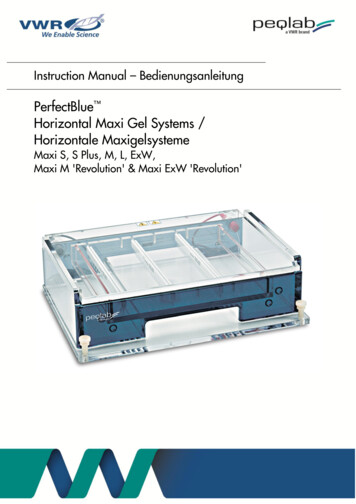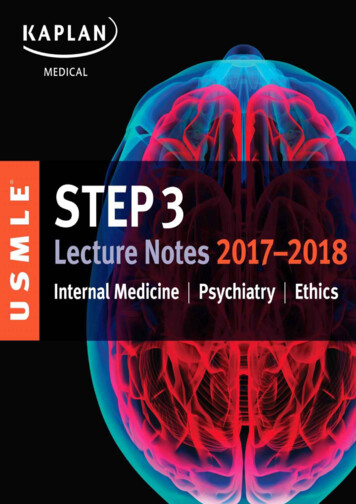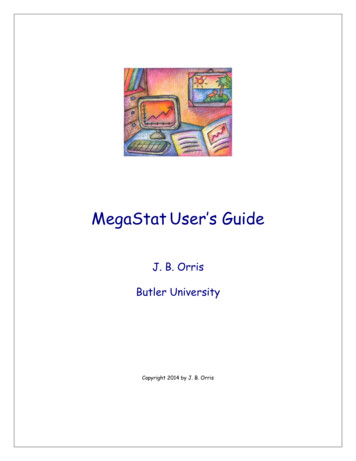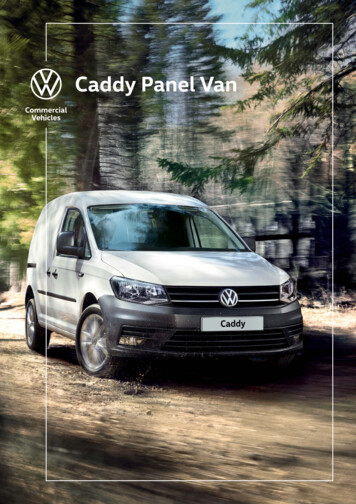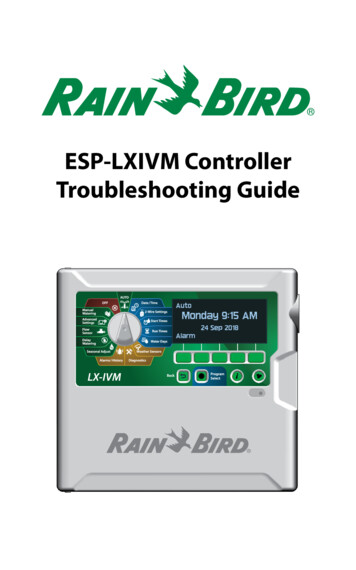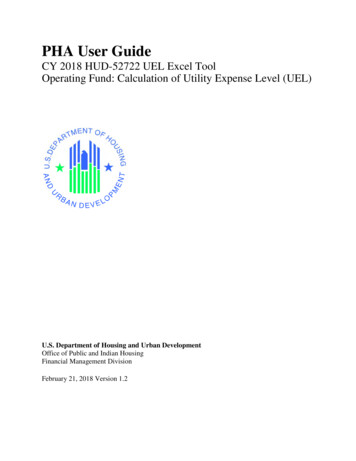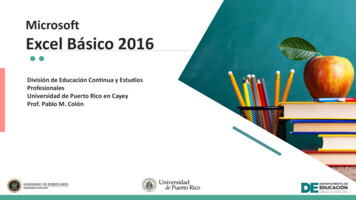Transcription
CMIS 342Excel Case #1B: Maxi’s Grocery Mart1Pro Forma Income StatementCase Description and InstructionsSKILLS CHECKYou should review the following areas:SPREADSHEET SKILLS Absolute and Relative Cell References Protecting Cells Cell and Worksheet Formatting Range Names Consolidating Worksheets SUM, IF, @NOW, and other Functions Complex Formulas, including Present ValueCase OverviewSince its opening almost 50 years ago, Maxi's Grocery Mart has continued to grow and evolvewith the times. The family-owned business has survived many ups and downs and is currentlyexperiencing a modest growth in business. Leroy Feronti, the current owner, wants to expand hisfamily's business by renovating the grocery mart building. Mr. Feronti needs your help inevaluating the economic viability of the project and preparing documents required for procuringa bank loan. To do the first part, you will create an Economic Feasibility workbook (Part 1). Thepurpose of this workbook is to summarize and analyze the benefits and costs associated with theproposed renovation project. The preparation of an Economic Feasibility workbook requires youto design several worksheets, use a variety of formulas and functions, use basic cell andworksheet formatting, consolidate data from multiple worksheets into a summary worksheet, andproduce a breakeven analysis that includes a line chart.After this is complete, Mr. Feronti will need to arrange financing for the project. While Mr.Feronti has some personal funds available, he will need to procure a loan from the local bank.Before approaching the local bank, he would like to prepare and review several pro formafinancial statements (Part 2). If Mr. Feronti decides to go forward with the renovation, he willuse the pro forma financial statement as part of his loan application; and he asks you to prepare itfor him. Preparation of the pro forma income statement requires you to design a worksheet withinput and information sections, properly format the worksheet, construct formulas, performwhat-if analysis, and generate a chart.1This case is based on Lisa Miller (2009), MIS Cases Decision Making with Application Software, Fourth Edition.Pearson Prentice Hall; Upper Saddle River, New Jersey.Excel Case #1B – Maxi’s Part 2 Pro FormaRevised: 01/23/2016Page 1 of 10
CMIS 342Scenario Details for Maxi’s Part 2 – Pro Forma Income StatementMaxi's Grocery Mart is a family-owned business that has been in operation since the 1950s.Although Leroy Feronti is very active with his business, he does employ a store manager,assistant manager, and 17 full-time employees. The store manager and assistant manager are paida salary, and the employees are paid an hourly wage. Each employee works 40 hours a week, 50weeks a year.Having recently assumed ownership of the business from his parents, Mr. Feronti feels that oneof the keys to the business's continued success is the renovation of the grocery’s building.Renovating the existing building will cost approximately 400,000. Mr. Feronti must borrow 300,000 from the local bank and will use income generated from the grocery to repay the loan.Mr. Feronti asks you to prepare a set of pro forma financial statements for him. He will use thesestatements to analyze his business. If he decides to pursue the renovation project, he will use thepro forma statements as part of his loan application.Figure 1: Maxi’s Food Mart Income Statement Outline2015SalesDeliDairyCanned GoodsFrozen FoodsMeatsProduceDry GoodsDVD SalesTotal SalesCost of Goods SoldDeliDairyCanned GoodsFrozen FoodsMeatsProduceDry GoodsDVD SalesTotal Cost of Goods SoldGross ProfitOperating ExpensesSales and MarketingGeneral and AdministrativeDepreciationWagesCommon CostsTotal Operating Expenses20162017201820192020Assume 5 percent of total sales each year.Assume 19 percent of total sales each year.Assume 10 percent of total sales each year.Assume 22 percent of total sales each year.Assume 21 percent of total sales each year.Assume 12.5 percent of total sales each year.Assume 9 percent of total sales each year.Assume 1.5 percent of total sales each year.Assume 4,000,000 in total sales for 2015.Assume 50 percent of deli sales each year.Assume 50 percent of dairy sales each year.Assume 75 percent of canned goods sales eachyear.Assume 65 percent of frozen food sales eachyear.Assume 50 percent of meat sales each year.Assume 65 percent of produce sales each year.Assume 66 percent of dry good sales each year.Assume 30 percent of DVD sales each year.Assume 5.5 percent of total sales each year.Assume 8.75 percent of total sales each year.Assume 20,000 per year.Includes the employees’ wages, store manager’ssalary, and assistant manager’s salary.Mr. Feronti’s salary.Income Before TaxesIncome TaxesNet IncomeExcel Case #1B – Maxi’s Part 2 Pro FormaPage 2 of 10Revised: 01/23/2016
CMIS 342Mr. Feronti asks you to use the income statement outline shown in Figure 1 and use the grocerymart's 2015 sales as the base period. You will use the 2015 sales to estimate Mr. Feronti's sales,cost of goods sold, expenses, taxes, and net income for the next three years. When preparing thepro forma income statement, several assumptions and additional information are necessary.Figure 2 provides these assumptions and additional information.Figure 2: Assumptions and Additional InformationGrowth & Tax Rates2016 Growth: 2.5 percent2017 Growth: 5.0 percent2018 Growth: 5.0 percent2019 Growth: 4.0 percent2020 Growth: 3.0 percentTax Rate: 35 percentSalaries & WagesMr. Feronti: 12 percent of gross profitStore Manager: 57,000Assistant Manager: 42,000Employee Hourly Wage: 13.00Design ConsiderationsAs Mr. Feronti will use the pro forma income statement as part of his loan application, herequests that it have a consistent, professional, and well-organized appearance. Mr. Ferontispecifically requests that you include an appropriate header and apply proper formatting to thecells and worksheet.Using Figures 1 and 2 as guides, you decide that the worksheet requires both input andinformation sections. Figure 1 provides an outline and guidelines for constructing theinformation section and Figure 2 provides the necessary data for the input section. By creatingseparate sections, it is easy for Mr. Feronti to not only view the input data to his incomestatement, but also, if necessary, change the parameters, thus facilitating his decision-makingactivities.The information section contains the pro forma income statement, and this section provides Mr.Feronti with information about his projected sales, cost of goods sold, operating expenses, andnet income for years 2016 – 2020. The information section uses the grocery mart's 2015 sales asthe basis for these projections. You make sure that, where appropriate, the information sectionformulas reference the cell values contained in the input section.As you study Figure 1, you realize that Mr. Feronti wants his store item sales, cost of goods sold,and operating expenses expressed as a percentage of total sales. To facilitate Mr. Feronti'sanalysis, you place the total sales value in the input section, along with the other assumptions. Bydoing this, your formulas in the information section can reference the actual total sales amount.As you study Figure 2, you notice that Mr. Feronti's salary is 12 percent of gross profit. SinceMr. Feronti only draws his salary if the grocery mart makes a profit, you must build this logicinto the income statement. You do so by using the IF function. To keep the information section'sformulas from accidentally being updated, you protect the cells in the information section.Mr. Feronti wants the input and information sections printed on separate pages. For eachsection's printout, he wants the results printed on a single page. The printouts should utilize aportrait orientation and be centered horizontally and vertically.Excel Case #1B – Maxi’s Part 2 Pro FormaPage 3 of 10Revised: 01/23/2016
CMIS 342Information SpecificationsThe Economic Feasibility performed in Part 1 helps Mr. Feronti to understand the impact of therenovation project on Maxi’s Grocery Mart. In Part 1, you used a value of 166,000 per year inrecurring benefits. These recurring benefits represent an estimate of the increased sales that willcome from the proposed store renovation. This is captured in the Pro Forma income statement bythe Annual Sales Growth Rates.Implementation ConcernsThe preparation of this case requires you to apply basic spreadsheet construction concepts. SinceMr. Feronti will change the input values during his decision-making activities, you should have aseparate input section for the input values. Keep in mind that the formulas in the informationsection will reference the input cells. You should use absolute and relative cell references, asopposed to constant values.Case Questions and DeliverablesInstructions are provided in Blackboard for completing this Excel Case #1B. In addition to anExcel Workbook, you may be asked to respond to specific questions that could requireinterpreting outputs of your workbook, performing additional analyses by modifying key inputs,creating new charts or graphs, or adding additional worksheets.Excel Case #1B – Maxi’s Part 2 Pro FormaPage 4 of 10Revised: 01/23/2016
CMIS 342Excel Case #1B: Maxi’s Grocery MartPart 2 – Pro Forma Income StatementInstructionsBe sure to begin this assignment using the “starter file” fromBlackboard! Download and save a copy of that file to begin your work.Case Background and Scenario: Read the background information about Excel Case #1B:Maxi’s Grocery Mart to grasp the business situation you are to address. This second Excelassignment requires you to use and expand your Excel skills to address Mr. Feronti’s requestfrom PART 2 – PRO FORMA INCOME STATEMENT.Design Specifications:First, general formatting of the worksheet (see Figure 3 following):1.Add formatting to the sheet provided in the starter file:a. Indent the text in the first column of the detail lines of both the Pro Forma IncomeStatement section and the Assumptions section. See Figure 3 (below) if you arenot sure what we mean by detail lines. Increase the Indent one click to get ahorizontal left indent in the first columns of the detail lines of both sections in thesheet.b. In the (blank) third line of the heading area of the Pro Forma Income Statementsection, insert a heading that reads “Prepared on: current date”. HINT: Use 2cells: one right-justified saying “Prepared on:” and the other left-justified showingthe current date.c. Insert a page break below the Pro Forma Income Statement so the Assumptionssection will print on a separate page, as requested by Mr. Feronti. HINT: UseHelp within Excel (the ? icon) for help on how to insert a page break in an Excelspreadsheet.Excel Case #1B – Maxi’s Part 2 Pro FormaPage 5 of 10Revised: 01/23/2016
CMIS 342Figure 3: Initial FormattingNext, let’s create the Assumptions section of the worksheet (see Figure 4 following):2.3.Use the data in Figure 1 to enter the percentages for “% of Sales” and Cost of GoodsSold (“CGS”) for the Store Items.Next, enter the “Operating Expenses” in the Assumptions section of the sheet. Thefirst three values come from Figure 1. When you get to “Wages” you will need toExcel Case #1B – Maxi’s Part 2 Pro FormaPage 6 of 10Revised: 01/23/2016
CMIS 3424.5.reference the Scenario Details and Figure 2 to know the number of employees, thewage paid to employees, and salary information for Leroy and the managers.Back toward the top of the Assumptions section, enter the Tax Rate and enter theAnnual Sales Growth Rates for years 2016 to 2020. These are provided in Figure 2.The last piece to fill in the Assumptions are the Base Period Sales values. The BasePeriod Sales for 2015 were stated by Mr. Feronti in Figure 1; enter that value for2015. Then you will develop a formula to calculate the Base Period Sales for years2016 to 2020. Note that this is the only formula needed in the Assumptions section!And it is not a difficult one. For years 2016-2020, Base Period Sales for each year isjust the Base Period Sales of the prior year (the year’s projected growth rate * theBase Period Sales of the prior year). If you construct this formula correctly for 2016,then you can simply copy (drag) that formula to the other years.Figure 4: Completed Assumption SectionNow you are ready to create the formulas in the Pro Forma information section of the worksheet(see Figure 5 following). These will reference the data you have in the Assumptions section:6.Create the formulas in the Pro Forma Income Statement section of the sheet,referencing values in the Assumptions section as appropriate. In case you haveforgotten your accounting classes, basic calculations are provided on the last page ofthese instructions.a. Be sure to use relative, absolute and mixed cell addresses as appropriate. If youcreate your formulas correctly for 2015, you will be able to copy (drag) themacross for 2016 through 2020. AND you will be able to copy (drag) theseformulas DOWN; for example drag the Deli 2015 formula down through DVDSales. So think hard as you create each formula, then drag to copy and check ifyour results match what you see in my results.b. Don’t forget to AutoSum to fill in the Total lines of the Pro Forma statement.c. In computing Wages, you will need to refer to the Scenario Details to determinethe annual hours worked by wage-hour employees.d. In calculating Common Costs, you will need to use the IF function. Use ExcelHelp (the ? icon) if you need help constructing the IF function. Make sure theresulting value in this cell is formatted as currency.Excel Case #1B – Maxi’s Part 2 Pro FormaPage 7 of 10Revised: 01/23/2016
CMIS 342Figure 5: Completed Pro Forma Income StatementYour Pro Forma Income Statement is complete! When you show it to Mr. Feronti, he wonders:7.“What if I’m way off on my estimate of 2015 Base Period Sales?” He asks you toshow him how the projections would change if 2015 Base Period Sales turned out tobe 2,500,000 instead of 4,000,00 (sad face), but also what the projections would beif the 2015 Base Period Sales reached 6,000,000 (happy face!). To do this, youutilize a cool feature of Excel: What-If-Analysis, found within the Data tab.a. Select the cell in the Assumptions area of your worksheet that shows the assumed2015 Base Period Sales of 4,000,000.b. Now in the Data Tools area of the Data tab, click the dropdown arrow on What-IfAnalysis and select Scenario Manager.c. You want to create 2 what-if scenarios. So click Add, then name the first scenario“2015 Base Period Sales are 2,500,000”. At the Scenario Value pop-up, enterthe value of 2,500,000. Then create the second scenario, naming it “2015 BasePeriod Sales are 6,000,000” with the corresponding Scenario Value. Feel free toplay around with the Show button in Scenario Manager at this point; but be sureto close Scenario Manager and (manually) change the 2015 Base Period Salesvalue in the worksheet back to 4,000,000 before proceeding!d. Now access Scenario Manager again to produce a summary report of thosescenarios you created. Select the Summary button (instead of Add) and choosethe “Scenario summary” report type with results cells of B37:G37 (i.e., the NetIncome for each of years 2015, 2016, 2017, 2018, 2019, 2020).Excel Case #1B – Maxi’s Part 2 Pro FormaPage 8 of 10Revised: 01/23/2016
CMIS 342e. Admire the Scenario Summary sheet that you just produced! Then: Use column A to label the “Results Cells” row as “Net Income” and label therows that follow by year (2015, 2016, 2017, 2018, 2019, and 2020). I did a little formatting to make this “pretty”:Figure 6: Scenario Summary8.At this point, your Excel file should consist of 2 worksheets named as follows:Scenario SummaryPro FormaCase Deliverables:Submit your Excel workbook through Blackboard.Excel Case #1B – Maxi’s Part 2 Pro FormaPage 9 of 10Revised: 01/23/2016
CMIS 342Basic calculations for the Pro Forma Income Statement:Sales and Costs Item Sales Base Period Sales * appropriate percentage Cost of Goods Sold Item Dollar Sales * appropriate percentage Gross Profit Total Sales - Total Cost of Goods SoldOperating Expenses Sales and Marketing Base Period Sales * appropriate percentage General and Administrative Base Period Sales * appropriate percentage Depreciation constant amount from Assumptions Wages (number employees * wage * annual hours worked) manager salary assistant manager salary Common Costs: You must use the IF function to check if there is a profit (is Gross Profitthat year greater than zero?). If there is a profit, Common Costs Gross Profit * Leroy’ssalary percentage. If no profit, Leroy doesn’t draw a salary.Income Income Before Taxes Gross Profit - Total Operating Expenses Income Taxes Income Before Taxes * constant tax rate from Assumptions Net Income Income Before Taxes - Income TaxesExcel Case #1B – Maxi’s Part 2 Pro FormaPage 10 of 10Revised: 01/23/2016
Download and save a copy of that file to begin your work. Case Background and Scenario: Read the background information about Excel Case #1B: Maxi's Grocery Mart to grasp the business situation you are to address. This second Excel assignment requires you to use and expand your Excel skills to address Mr. Feronti's request