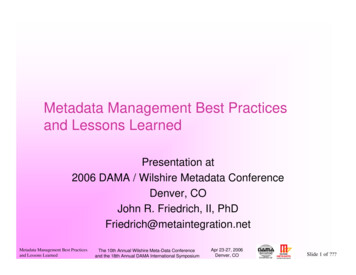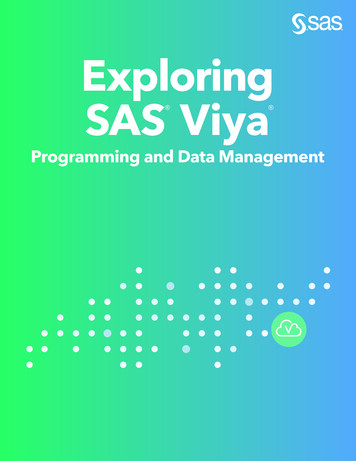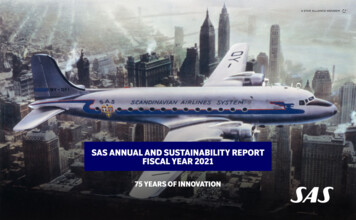Transcription
Paper 3775-2019SAS ODS Destination for Microsoft Excel: Use the STYLEOption to Spruce Up an Excel Output WorkbookWilliam E Benjamin Jr, Owl Computer Consultancy LLC, Phoenix ArizonaABSTRACTThe SAS environment maintains many different output styles to use to enhance the visualdisplay of your output data. The ODS destination for Excel can take advantage of thesestyles maintained by SAS to apply formatting and color schemes to your Excel outputworkbooks. I show you how to use the STYLE option in the ODS destination for Excel toenhance your output workbooks.INTRODUCTIONThis paper is one of a series of short papers each describing one suboption element of theODS Excel Destination. Here I will list the available “Actions”, “Options”, and “Suboptions”and describe one feature of the ODS Excel Destination. Unlike the ODS tagset calledEXCELXP, the ODS Excel Destination cannot be modified by you the SAS user. This paper isbeing presented as a 10 minute paper and therefore can only cover a small focused topic.The ODS Excel Destination has over 65 “Actions”, “Options”, and “Suboptions” available.PROBLEMThe ability to output SAS data and graphs to Microsoft Excel workbooks has long beensomething that both SAS and Excel users have wanted. SAS users want better ways tooutput more detailed and complex data because their boss wants the data in an Excelworkbook. Excel users want the data in Excel because they can easily process “What – If ”questions. Therefore, both SAS and Excel users really want betters ways to produce Excelworkbooks.ODS EXCEL DESTINATION FEATURE DESCRIPTIONODS Excel Destination “Actions”, “Options”, and “Suboptions” work with different parts ofthe Excel Workbook. This paper will describe one “Action” associated with the ODS ExcelDestination software called the Style option. The length of this paper only allows a shortintroduction to using the style features of the ODS Excel Destination, but if you do not knowwhere to start nothing else can be accomplished.ODS EXCEL DESTINATION “ACTIONS”, “OPTIONS”, AND “SUBOPTIONS”The following tables list the full list of “Actions”, Options”, and “Suboption” available for theODS Excel Destination as presented in SAS V9.4 (TS1M3).List of ODS Excel ActionsActions IncludeNONESends Excel output to the SAS Default outputdirectory.Depending on your version of SAS, the defaultdirectory is shown in the bottom left or right side of the displaymanager window.CLOSECloses an ODS EXCEL statement with or without an ID option.1
EXCLUDEAn ODS EXCLUDE statement prevents an ODS object frombeing output.SELECTAn ODS SELECT statement includes an ODS object in theoutput.SHOWAn ODS SHOW statement writes the current selection orexclusion list to the logList of ODS Excel OptionsOptional ArgumentsANCHOR AUTHOR BOX SIZING CATEGORY COMMENTS CSSSTYLE DOM DPI FILE GFOOTNOTENOGFOOTNOTEGTITLENOGTITLEIMAGE DPI KEYWORDS ID OPTIONSSASDATESTATUS STYLE TEXT TITLE WORK Suboptions of the OPTIONS option of the ODS EXCEL statementSuboptions of the OPTIONS ArgumentABSOLUTE COLUMN WIDTH ABSOLUTE ROW HEIGHT AUTOFILTER BLACKANDWHITE BLANK SHEET CENTER HORIZONTAL CENTER VERTICAL COLUMN REPEAT CONTENTS DPI DRAFTQUALITY EMBEDDED FOONOTES ENBED FOOTNOTES ONCE EMBEDDED TITLES EMBED TITLES ONCE FITTOPAGE FORMULAS FROZEN HEADERS FROZEN ROWHEADERS GRIDLINES HIDDEN COLUMNS HIDDEN ROWS INDEX MSG LEVEL ORIENTATION PAGE ORDER ACROSS PAGES FITHEIGHT PAGES FITWIDTH PRINT AREA PRINT FOOTER PRINT FOOTER MARGIN PRINT HEADER 2
PRINT HEADER MARGIN ROWBREAKS COUNT ROWBREAKS INTERVAL ROWCOLHEADINGS ROW HEIGHTS ROW REPEAT SCALE SHEET INTERVAL SHEET LABEL SHEET NAME START AT SUPPRESS BYLINES TAB COLOR TITLE FOOTNOTE NOBREAK TITLE FOOTNOTE WIDTH ZOOM THE ODS EXCEL DESTINATION SYNTAXSimple ODS Syntax for the ODS EXCEL destination.ODS EXCEL ( ID identifier) action ;ODS EXCEL ( ID identifier) option(s) ;The SAS ODS Excel destination syntax shown above is just the tip of the iceberg. As shown,everything except “ODS EXCEL;” is optional. One thing to point out is that there is an“Argument” called “OPTIONS” that has many “SUB-OPTIONS”, they are described in theSAS HELP under the Base SAS 9.4 (TS1M3) topic “ODS EXCEL Statement. In its simplestform the following SAS code will produce an Excel workbook. As shown here.ODS EXCEL;PROC PRINT DATA sashelp.shoes;RUN;ODS EXCEL CLOSE;The SAS output looks like this, note that without a FILE statement the output ExcelWorkbook goes to the current default directory with the default file name sasexcl.xlsx. Thesheet name is also a default name composed of the procedure name and the SAS Datasetname.3
The Excel output workbook looks like the following. On the bottom of the PC SAS displaymanager window the default output directory name is listed. The actual location on thescreen varies depending on the version of SAS that you are using. This form of executionselects the filename at execution time, while the FILE option enables you to select anoutput filename. In this example, the name defaults to sasexcl.xlsx, but on other operatingsystems the default name might be different. Depending on the operating system that theSAS code was running on, and the TOOLS Options Preferences “Results” tab selections,the output EXCEL workbook can be forced open using EXCEL.4
The windows output directory is shown below; the directory was empty before the SAS codewas executed. Afterward, the directory shows the output Excel workbook. Since theworkbook was opened the temporary file generated by Excel is also visible.THE STYLE OPTIONThe Style option permits you to change the look of the output sent to Excel. Hidden beneatheach ODS output we use is a default style. When the ODS EXCEL statement is used to writean Excel workbook there is always a style used. The default STYLE is EXCEL. The ODSEXCEL STYLE option enables you to modify that default.5
Action Parameter OptionsStyleoverride(s)STYLEDescriptionUse a predefined style element, a collection ofstyle changes, or a single (or group of) stylename-value pair of changes.SAS SUPPORTED STYLE OPTIONSThere is a way to determine what styles are available in your current version. The SAS Codebelow generates a list of the available styles. They are displayed by PROC TEMPLATE. Theyreside in the SASHELP.TMPLMST item store. The Table of Supported SAS Styles belowcontains the names of the styles supported in SAS version 9.4 1M3. The SAS code prints alist and I copied the list into the table shown here.Generate a List of SAS Supported Stylesods all close;ods listing;proc template;list styles;run;quit;Table of Supported SAS Styles for SAS version 9.4 1M3AnalysisList of SAS Styles Supported (SAS 9.4 alWordvaDarkvaHighContrastvaLightThe following code writes an Excel workbook sheet using the SAS supported style called“SEASIDE”. I created the sas data set called “ASIA ONLY” by using the SASHELP.SHOESdata set and selecting only the records where REGION ”ASIA”. This allows my to show thewhole worksheet on one small screen shot.6
Generate an Excel Workbook with STYLE SEASIDEods excel file "&path.\Test file Style 1.xlsx"STYLE SEASIDE;Proc Print data Asia Only;run;ods excel close;The default STYLE is EXCEL which produces light blue Column and Row headers. Each of thestyles listed in the Table of Supported SAS Styles produces a different layout in the EXCELworkbook. I have not executed code using all of the styles, but I do know that some of thestyles only have minor differences from other styles.Figure 6-10 Excel Workbook Using the SEASIDE STYLENotice the yellow Column and Row headers.THE ODS EXCEL STYLE OVERRIDESThere are other ways to “Stylize” your output within Excel worksheets, and some of themeven have “STYLE ” as part of the name. However, styles are applied within theprocedures, not the ODS statement. As a result I will list some of the different types of styleoverrides, but not show detailed examples. I found these examples on page 311 of SASInstitute Inc. 2016. SAS 9.4 Output Delivery System: User’s Guide, Fifth Edition. Cary,NC: SAS Institute Inc.There are two methods of providing style overrides. First, as a style element, which is acollection of attributes that affect some output of a SAS program. Second, as a styleattribute, which is a name-value pair that describes an output behavior or visual result thatyou want to apply to output data. A style attribute change is the most specific way todirectly change how your data looks.7
General Syntax of the Style Overrides/* These code segments are out of context* The Style-override element name syntax:style-element-name [style-attribute-name-1 style-attribute-value-1 style-attribute-name-2 style-attribute-value-2 . ]* The Style-override attribute syntax;style {tagattr 'format: #,##0 );[Red]\( #,##0\)formula:RC[-1]-RC[-2]'};*/These syntax descriptions in SAS Code 6-17 are out of context. These are style overridedbut will not execute as coded. In order to get information about the proper way to use theseSAS code structures. See SAS Institute Inc. 2016. SAS 9.4 Output Delivery System:Procedures Guide, Third Edition. Cary, NC: SAS Institute Inc. for these and other attributename-value pairs.CONCLUSIONThe ODS Excel Destination is very flexible and the STYLE option allows you to spruce upyour output to the production level at the time the workbook is created. While it may take alittle extra time to produce the first fancy workbook, any others will only require minoradjustments and save manual effort to upgrade the outputs.REFERENCESSAS Institute Inc. 2016. SAS 9.4 Output Delivery System: User’s Guide, Fifth Edition.Cary, NC: SAS Institute Inc.Benjamin, William E., Jr. 2017. Exchanging Data From SAS to Excel: The ODS ExcelDestination. Cary, NC: SAS Institute Inc.CONTACT INFORMATIONYour comments and questions are valued and encouraged. Contact the author at:William E Benjamin JrOwl Computer Consultancy, LLCPhone – 623-337-0269Email - Wmebenjaminjr3@juno.comSAS and all other SAS Institute Inc. product or service names are registered trademarks ortrademarks of SAS Institute Inc. in the USA and other countries. indicates USAregistration.Other brand and product names are trademarks of their respective companies.8
workbook. Excel users want the data in Excel because they can easily process "What - If " questions. Therefore, both SAS and Excel users really want betters ways to produce Excel workbooks. ODS EXCEL DESTINATION FEATURE DESCRIPTION ODS Excel Destination "Actions", "Options", and "Suboptions" work with different parts of