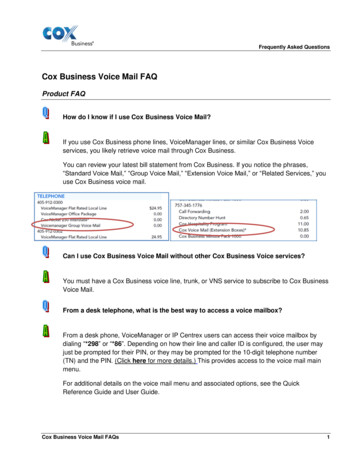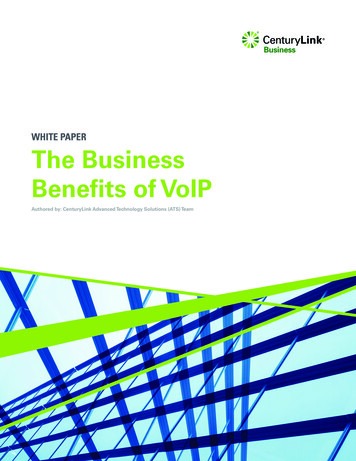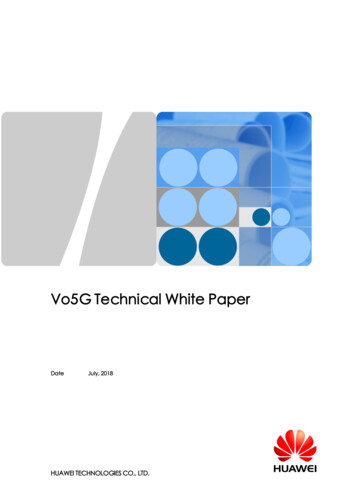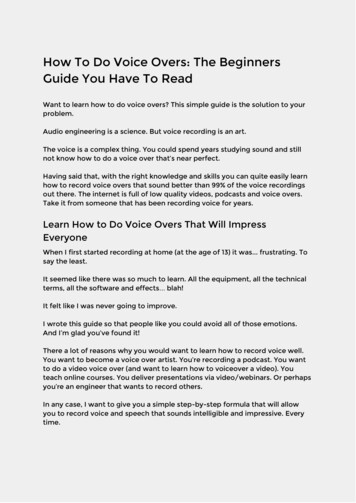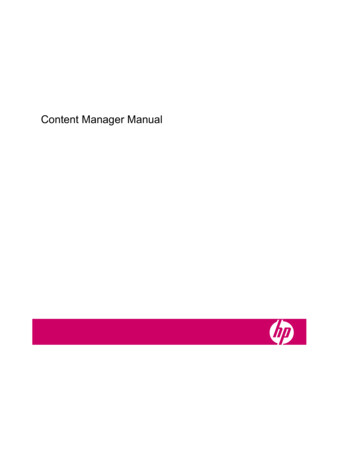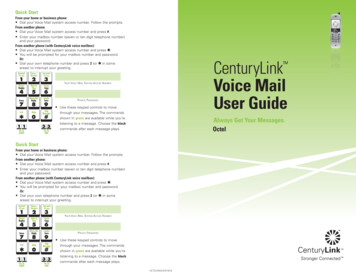Transcription
RubySlippers: Supporting Content-based Voice Navigation forHow-to VideosMinsuk ChangMina HuhSchool of Computing, KAISTNaver AI LABminsuk@kaist.ac.krSchool of Computing, KAISTminarainbow@kaist.ac.krA. Video PlayerJuho KimSchool of Computing, KAISTjuhokim@kaist.ac.krB. Search PanelC. Recommendation PanelFigure 1: RubySlippers is a multi-modal interface supporting voice navigation with three main components: (A) Video playerand timeline. (B) Search panel where keywords-based search results are shown. (C) Recommendation panel provides suggestions of search keywords and available navigation commands at each interaction interval.ABSTRACTDirectly manipulating the timeline, such as scrubbing for thumbnails, is the standard way of controlling how-to videos. However,when how-to videos involve physical activities, people inconveniently alternate between controlling the video and performingThis work was done when this author was at KAISTPermission to make digital or hard copies of all or part of this work for personal orclassroom use is granted without fee provided that copies are not made or distributedfor profit or commercial advantage and that copies bear this notice and the full citationon the first page. Copyrights for components of this work owned by others than theauthor(s) must be honored. Abstracting with credit is permitted. To copy otherwise, orrepublish, to post on servers or to redistribute to lists, requires prior specific permissionand/or a fee. Request permissions from permissions@acm.org.CHI ’21, May 8–13, 2021, Yokohama, Japan 2021 Copyright held by the owner/author(s). Publication rights licensed to ACM.ACM ISBN 978-1-4503-8096-6/21/05. . . 15.00https://doi.org/10.1145/3411764.3445131the tasks. Adopting a voice user interface allows people to control the video with voice while performing the tasks with hands.However, naively translating timeline manipulation into voice userinterfaces (VUI) results in temporal referencing (e.g. “rewind 20 seconds”), which requires a different mental model for navigation andthereby limiting users’ ability to peek into the content. We presentRubySlippers, a system that supports efficient content-based voicenavigation through keyword-based queries. Our computationalpipeline automatically detects referenceable elements in the video,and finds the video segmentation that minimizes the number ofneeded navigational commands. Our evaluation (N 12) shows thatparticipants could perform three representative navigation taskswith fewer commands and less frustration using RubySlippers thanthe conventional voice-enabled video interface.
CHI ’21, May 8–13, 2021, Yokohama, JapanMinsuk Chang, Mina Huh, and Juho KimCCS CONCEPTS Human-centered computingInteractive systems and tools.KEYWORDSVoice User Interface, Video Navigation, How-to VideosACM Reference Format:Minsuk Chang, Mina Huh, and Juho Kim. 2021. RubySlippers: SupportingContent-based Voice Navigation for How-to Videos. In CHI Conference onHuman Factors in Computing Systems (CHI ’21), May 8–13, 2021, Yokohama,Japan. ACM, New York, NY, USA, 14 pages. ONLearning from how-to videos involves complex navigational scenarios [5]. For example, people often revisit previously watchedsegments to clarify misunderstandings, skip seemingly familiarcontents, or jump to the later parts to see the result and preparefor future steps. A common strategy people use in traditional videointerfaces with mouse and keyboard is “content-based referencing”—for example, peeking the video’s content either by scrubbing orhovering on the timeline for thumbnails or performing sequentialjumps to move the playback positions.However, how-to videos for popular tasks, such as cooking,makeup, and home-improvements, require manipulations withphysical objects and involve physical activities. As a result, viewersneed to use both hands to control the video and carry out the taskat hand. This incurs costly context switches and heavy cognitiveload while tracking the progress of both the video and the task.Ideally, voice user interfaces like Alexa or Google Assistant canprovide an opportunity to separate the two activities - controllingof video using voice and applying the instruction with two hands.The most straightforward and standard method of supportingvoice interaction for video interfaces is to directly translate thetimeline manipulation into voice commands, such as navigating thevideo with commands like “skip 20 seconds” or “go to three minutes and 15 seconds”. However, this “temporal referencing” strategyrequires a different mental model for navigation than directly manipulating the timeline because it limits the users’ ability to peekinto the content.Researchers have analyzed how people currently navigate howto videos when only remote-control like voice commands are available, and how people want an ideal voice navigation system to bedesigned with a wizard-of-oz study. The most informative and decisive design criteria inferred are that people idealize the strategiesthey use in daily conversations with other people [5].Through a formative study with a research probe that followedthe guidelines (i.e. supporting conversational strategies), we haveidentified four challenges in supporting “content-based referencing” in voice user interfaces for how-to videos. First, users wantto use succinct keyword-based queries instead of conversationalcommands to alleviate the burden of constructing sentences Second,users cannot recall the exact vocabulary used in the video. Third,users have difficulties with remembering the available commands.Finally, unlike timeline interactions, voice inputs suffer from speechrecognition errors and speech parsing delays.To overcome these challenges, we present RubySlippers, a prototype system that supports voice-controlled temporal referencingand content-based referencing through keyword-based queries.Our computational pipeline automatically detects referenceableelements in the video and finds the video segmentation that minimizes the number of needed navigational commands. RubySlippersalso suggests commands and keywords contextually to inform theuser about both available commands and potential candidate targetscenes.In a within-subjects study with 12 participants, we asked participants to carry out a series of representative navigational tasks,focusing on evaluating the effectiveness and benefits of contentbased referencing strategies. Participants found the keyword-basedqueries—our main feature for supporting content-based referencing—in RubySlippers useful and convenient for navigation. They werealso able to effectively mix content-based referencing and temporalreferencing using RubySlippers to fit the needs of their navigationaltask.This paper makes the following main contributions: Results of analysis comparing temporal based referencingand content-based referencing techniques in voice videonavigation. Specifically, challenges with content-based referencing in voice user interfaces. RubySlippers, a prototype video interface which supportsboth temporal referencing and content-based referencingwith voice The computational pipeline that segments a how-to videointo units that effectively support keyword based interactiontechniques for navigation Results from the controlled study showing the value of keyword based references in supporting efficient voice navigation for how-to videos2RELATED WORKThis work expands prior research on video navigation techniques,interaction techniques for tutorial videos, and designing voice userinterfaces.2.1Video Navigation InteractionSwift [23] and Swifter [25] improved scrubbing interfaces by presenting pre-cached thumbnails on the timeline. Together with thevideo timeline, video thumbnails [36] are commonly used to provide viewers with a condensed and straightforward preview of thevideo contents, facilitating the searching and browsing experiences.To support users to easily spot previously watched videos, Hajri etal. [1] proposed personal browsing history visualizations. Crockfordet al. [8] found that VCR-like control sets, consisting of low-levelpause/play operations, both enhanced and limited users’ browsingcapabilities, and that users employ different playback speeds fordifferent content. Dragicevic et al. [10] found that the direct manipulation of video content (via dragging interactions) is more suitablethan the direct manipulation of a timeline interface for visual content search tasks. A study on video browsing strategies reportedthat in-video object identification and video understanding tasks
RubySlippers: Supporting Content-based Voice Navigation for How-to Videosrequire different cognitive processes [9]. Object identification requires localized attention, whereas video understanding requiresglobal attention.Our work builds upon video navigation research by exploringefficient methods of implementing the advantages of temporal andcontent-based navigation techniques into voice interactions whilefocusing on how-to videos.2.2Interacting with How-to VideosFor software tutorials, Nguyen et al. [30] found that users completetasks more effectively by interacting with the software throughdirect manipulation of the tutorial video than using conventionalvideo players. Pause-and-play [34] detected important events in thevideo and linked them with corresponding events in the target application for software tutorials. FollowUs [21] captured video demonstrations of users as they perform a tutorial so that subsequent userscan use the original tutorial, or choose from a library of capturedcommunity demonstrations of each tutorial step. Similarly, Wanget al. [40] showed that at-scale analysis of community-generatedvideos and command logs can provide workflow recommendationsand tutorials for complex software. Also, SceneSkim [32] demonstrated how to parse transcripts and summaries for video snippet search. VideoDigests [33] presented an interface for authoringvideos that make content-based transcript search techniques workwell.Specific to educational videos, LectureScape [16] utilized largescale user interaction traces to augment the timeline with meaningful navigation points. ToolScape [15] utilized storyboard summariesand an interactive timeline to enable learners to quickly scan, filter, and review multiple videos without having to play them fromthe beginning to the end. Localized word cloud summarizing thescenes in a MOOC video [41] has decreased navigation time. SmartJump [44] is a system that suggests the best position for a jump-back.The authors’ analysis of the navigation data revealed that morethan half of the jump-backs are due to the “bad” positions of theprevious jump-backs. Specific to referencing behaviors, commenting on video sharing platforms showed that people use temporallocation as the main means of anchor [42].In this research we build upon this rich line of augmentinginteractions with how-to vidoes, but specifically focusing on howto augment voice interaction techniques with respect to differentnavigation scenarios.2.3Troubles with Voice Interfaces andCommon Repair StrategiesMost voice user interfaces adapt a conversational agent like Amazon’s Alexa, Apple’s Siri or Google Assistant. While previous workhas shown the effectiveness of voice interaction in assisting usertasks such as image editing [22] and parsing images [6], most interactions for video and audio control are primarily basic contentplayback controls [4].Commonly reported user problems in using voice interactionsare discoverability of available commands [7] and balancing thetrade-off between expressiveness and efficiency [26]. Instead of controlling the video with voice, researchers have explored efficientCHI ’21, May 8–13, 2021, Yokohama, Japanmethods for controlling the software with voice. For example, displaying available voice commands when the user hovers the toolsin the image editing software [37], and vocal shortcuts which areshort spoken phrases to control interfaces [17] have been shown tobe effective. However, these methods are specifically designed toonly work for software-related tasks in which the voice commandsoperate the software, making them difficult to apply for how-tovideos that involve physical tasks.For voice user interfaces, common recovery strategies are hyperarticulation and rephrasing [28], both of which usually do notlead to a different outcome. Although the experiment was donewith chatbots and not with voice assistants, providing options andexplanations as a means of repairing a broken conversation wasgenerally favored by users [3].There have been many guideline level suggestions for how todesign voice interactions. For example, guiding users to learn whatverbal commands can execute VUI actions and what actions aresupported to accomplish desired tasks with the system are important [29]. Also, allowing users to recognize and recover from errorsis just as important as preventing user errors, and flexibility andefficiency of use is needed [27].One of the most relevant building blocks of our approach is theanalysis of navigation behavior using voice. Instead of watchingthese how-to videos passively, viewers actively control the video topause, replay, and skip forward or backwards while following alongthe video instructions. Based on these interaction needs, previouswork has proposed usage of conversational interfaces for navigationof how-to videos for physical tasks [5].Voice interfaces for navigating how-to videos remain underexplored, and no concrete VUI specifically designed to supporthow-to video navigation has been introduced hitherto. We provideinterpretations of the design recommendations specifically for navigating how-to videos with voice interfaces, and demonstrate howthey can be realized with a prototype implementation.3FORMATIVE STUDYIn this research, we characterize two navigation strategies, temporalreferencing and content-based referencing. Temporal referencingis when the anchor of navigation in the user mental model is thetime. For example, in a typical GUI-based video player, viewer usestemporal referencing by clicking on the timeline when the viewerknows that’s exactly the timestamp of the targeted scene. For voiceuser interfaces, the voice commands like “skip 20 seconds” supporttemporal referencing.For content-based referencing, the anchor for navigation is thecontent. For example, viewers use content-based referencing whenthey examine the thumbnail or moves around playback positionof the video to navigate to the target scene. Translating this tovoice user interfaces, users must be able to issue voice commandsthat describe the content of scenes like “go to the part where thechef dices tomatoes”. Although for the latter, we are yet to see avoice-driven system design that supports this effectively.
CHI ’21, May 8–13, 2021, Yokohama, JapanMinsuk Chang, Mina Huh, and Juho KimStop TalkingcefYou said :aShow me how he makes meringuebdFigure 2: Our research probe supports temporal referencing and content-based referencing through basic speech recognition.Main features of research probe: (a) Real-time transcript of the user is shown. (b) The history table stores all previous queries,matching subtitle and the timestamps and highlights the word with the most influence to the resulting target scene. (c) Onthe progress bar, the scenes resulting from previous navigations are marked (e) which users can easily reissue with shortcut.(f) Users can also manually add bookmarks.3.1Research ProbeTo understand the advantages and disadvantages of the two referencing strategies in voice user interfaces, we conducted a formativestudy with 12 participants.As the apparatus of the formative study, we built a voice-enabledvideo player that supports both temporal referencing and contentbased referencing (Figure 2). Using the player, users can play, pause,fast-forward, and rewind by specifying the location or the intervalfor temporal referencing. For content-based referencing, users candescribe the target scene they are looking for in a conversationalmanner. The system parses the users’ voice query and calculatethe similarity against each sentence in the transcript for the bestmatch. We used word-mover distance [20] based algorithm formatching. While the method used not being the state of the arttechnology, we judged the accuracy this method provided wasenough to understand the advantages and challenges of contentbased navigation at this stage. Considering the frustration fromthe speech recognition errors, which was well reported in [28],we asked our participants to look beyond the speech recognitionerrors. The research probe also stores all previous queries and thematched results in a table (Figure 2.(b)) as a bookmark, which userscan simply refer to by their ID to reissue the same navigation query,like “go to 2” for second item in the bookmark.3.2Study ProcedureWe recruited participants with an online community advertisement.The criteria for invitation were the prior exposure to video tutorialsand basic English proficiency.We conducted a counter-balanced within-subjects study, whereparticipants could only use one of the two strategies to perform fivecommon navigating tasks in how-to videos: navigation to a scenewith specific object usage, navigation to all scenes where a specificobject appears, navigation to a scene with factual information, andmultiple video comparison. To evaluate the efficiency and efficacy ofeach strategy, we measured both task completion time and cognitiveload with 10-point scale NASA-TLX [13].At the end of the study, the participants were given the freedom to explore mixing the two strategies. We also conducted semistructured interviews to gather qualitative feedback for a deeperunderstanding.To give a preview of the system, we gave a brief tutorial sessionon how to use each feature. To familiarze and build trust in thesystem’s ability, we also provided some example “working cases”,like “play”, “paust”, “stop” for temportal referencing, and “showme where she bought potatoes”, “How many liters of water doesshe use for the plant” for content-based referencing. There were 3sessions altogether and 3 domains of how-to videos were chosen:baking, packing and planting. In the first two sessions, participantswere restricted to use only one navigation scheme where in the lastsession they were allowed to used both. In each session, 5 questions
RubySlippers: Supporting Content-based Voice Navigation for How-to Videosfrom 3 different types were asked to the participants. The first typewas visual search, which meant that they were asked to navigateto the frame. Both single target and multi target questions wereasked. The second type was video question and answering. Herewe asked both short answers and long answer questions. In thethird type, multi-video search, participants were asked to watch5 different videos of the same domain and answer the questionswhich asked about the trend of watched videos. To complement theperformance analysis with a qualitative understanding of participants’ experience, we included semi-structured interviews. Eachinterview session took about 15 minutes asking about their howthey felt about using the system.3.3ResultsThe difference in cognitive load between the two strategies wasnot significant. People reported a high task load in both the temporal and content-based referencing Table 1. However, the findingwe learned is that the sources of task load for each strategies aredifferent.For temporal referencing, participants said it is tedious and laborious to jump around because in this condition they had to specifythe exact temporal location of the scene that they want to watch,and remembering exactly when a certain event happened or havingto make multiple corrections to reach the moment in the video isvery tiring. They also felt pressured.For content-based referencing, participants’ stress mostly camefrom system failures in understanding their utterances. Participants were thinking too much about which words they should pickwhen formulating the query sentences, because either they couldnot remember the vocabulary or because they wanted to be efficient and find one magic word to include that makes the hit. Fromthe interviews, participants reported issuing a voice command in“conversational” form is burdensome, and would rather use a combination of discrete keywords. For example when P5 tried “Fromwhich shop did she buy the bags?”, the system did not populate thescene P5 wanted. In the interview, P5 said “I had to try hard notto include words that are less necessary, but buying and bags AREnecessary. It’s so stressful to come up with a correct sentence, andrepeat long sentences over and over.” Participants felt like there isone correct sentence that will take them to the scene they want,and it suddenly became a guessing game for them that they did notwant to play.From the interview feedback, we deducted the problem of contentbased voice navigation into the problem of how to help users findthe minimum set of keywords that describe the scene they arelooking for. Combining both study results and the interview findings, we have identified the following user challenges in efficientlynavigating how-to videos difficult:C1. Difficulty in referring to objects and actions that appearmultiple times across the videoC2. Difficulty in precisely recalling the exact vocabulary due todivided attentionC3. Difficulty in remembering what the available commands areand how to execute themC4. Inconvenience caused by the time delay from parsing andspeech processingCHI ’21, May 8–13, 2021, Yokohama, JapanThe first challenge is that the same objects and actions appearmultiple times throughout the video, and the more important theyare, the more frequently they appear. This directly conflicted withwhat participants wanted to do. Participants wanted use as fewestwords as possible when referencing. We observed that especiallyto minimize parsing errors, participants tried to use shorter andshorter sentences when they were experiencing system failures.However, because the objects and actions appear in multiple placesacross the video, participants needed to construct longer sentencesin order to narrow down, which caused more parsing and recognition errors.The second challenge is that participants have difficulty withrecalling the exact words used in the video because the attentionof the user is divided into performing the task and formulatingthe query. While participants noted recall of the words as easierthan recall of the timestamps, it is still challenging especially whenequipped with little background knowledge. For example, whenparticipants were presented with an image of “a carry-on”—the precise term used in the video— and were asked to “find at which shopthe person in the video bought this?”, they tried different wordslike bags, baggage, luggage and suitcase in their query sentences.The system could not find the correct scene. Also, P2 first searchedfor the word “sugar" to find out how much was needed. When 17results showed up, P2 tried with the query “spoon of sugar" but got0 matching result. Then, P2 tried with the query “cup of sugar" andgot 10 results. P2 failed in narrowing down the search, and had toexamine all the options to find the answer.The third challenge is that users do not know what commandsare available nor how to execute them. Users are frustrated whenthey forgot how to initiate commands or update them when theinitial command failed. Participants repeatedly asked how to talkto the system, and whether they can see the list of commands nextto them all the time.The fourth challenge is that voice interactions take more time,because they have parsing delays whereas direct manipulation ofthe timeline, which most users are already accustomed to, does not.The first two challenges are cause by the characteristics of a videotutorial and the latter two are commonly reported challenges invoice interfaces.The first two challenges were uniquely identified through ourstudy, where the latter two are well-reported in previous researchin voice interaction usability.3.4Design GoalsBased on the analysis of the interview and suggestions from theparticipants, we identified three design goals for tools to supportcontent-based voice navigation for how-to videos. The design goalsindividually address three key user tasks in voice based video navigation, which are initiating a command (D3), referencing (D1), andrevising the command (D2).D1. Provide support for efficient content-based referencing usingkeywords rather than full sentences.D2. Provide support for effective query updates.D3. Provide support for informing users about executable commands and potential navigation.
CHI ’21, May 8–13, 2021, Yokohama, JapanMinsuk Chang, Mina Huh, and Juho KimMental Physical Temporal Performance Effort FrustrationXTemporal ed Referencing6.074.215.865.296.365.865.61Table 1: Cognitive load measured with NASA-TLX for 12 participants. There aren’t any significant differences in cognitive loadbetween the two referencing strategies.4RUBYSLIPPERSWith the three design goals in mind, we present RubySlippers (Figure 1), a voice enabled video interface that allows users to use bothtemporal referencing and content-based referencing. Below, wewalk through two scenarios illustrating some of the advantagesof using RubySlippers when navigating how-to videos, and subsequently describe the features that enable content-based voicenavigation. We then also describe the computational pipeline thatpowers RubySlippers.4.1Scenario 1Dorothy loves to cook at home, but is a novice at baking. Shewants to make a birthday cake for a friend with the help from avideo tutorial online. She decided to use RubySlippers to avoidtouching the computer with hands covered in flour. For the firstcouple of minutes, she easily followed the instructions using pausesand by changing playback speeds with voice. However, when thechef in the video put the vinegar into the mixture, she couldn’tremember how much vinegar was needed. As preparation of theingredient was in the earlier part of the video, she talked to thesystem “Vinegar" and could easily find the scene where the Vinegaris being added on the search panel. Dorothy had to just say “optionone” to navigate to the part.While Dorothy was busy whipping the cream, the video keptplaying and moved on to a few minutes later. After a couple of failedattempts to guess the original location with the command “Go back30 seconds”, she talked to the system “Cream”. However, RubySlippers displayed more than ten scenes where the word “cream” wasmentioned. Instead of peeking into all the options, she simply added“whip” by saying “add whip” and came back to the original point.4.2saying “Replay", a loop was created which repeated the same stepwith no input until she escaped.4.3Keyword-based QueryingTo address D1, RubySlippers supports keyword-based queries forusers to describe parts of the video they would like to navigate to.These keywords are pre-populated using an NLP pipeline whichwe later describe in the 4.7. RubySlippers returns the list of scenesresulting from the keyword-based search below the search bar Figure 3.(b). The corresponding locations on the timeline are markedwith vertical orange lines (Figure 3.(b)). The search keyword ishighlighted in the transcript corresponding to the scene.B. Search PanelabdScenario 2Glinda, a friend of Dorothy, is throwing a birthday party tonight.She is preparing for a party makeup and selects a how-to video ofher style. While it is her first time using RubySlippers. After the lipmakeup, she wanted to skip the step of blushing cheek and watchhow to do contouring. When she said “Contour” to the system, itresponded with a list of synonyms appearing in the video whichwere “Bronzer, Outline, Brown, Shadow, Darken". So she replacedher query with “Bronzer” and could quickly reach the target scene.Glinda was following the step of applying the glitter on hereyes. While she was applying it to her right eyelid, the video—edited to avoid redundancy—fast-forwarded the same process withthe left eye and moved on to the next step. After she re-visitedthe same scene multiple times to finish the left eye, RubySlippersautomatically added a “Replay" mark, reducing the burden of Glindato repeat the query. When she did a couple of more jump-back bycFigure 3: RubySlippers Search Panel: In the search panel,users can search and choose among the option scenes. (a)Users can update the current query by adding, replacing,or removing keywords. (b) The search result is shown inchronological order. Each item has a visual thumbnail,timestamp, transcript, and keyword suggestions for furtherquery specification. (c) Users can also browse search resultpages with voice commands. (d) Keywords that help usersnarrow down the search result are shown.
RubySlippers: Supporting Content-based Voice Navigation for How-to Videos4.4Updating Queries with KeywordCompositionCHI ’21, May 8–13, 2021, Yokohama, JapanbC. Recommendation Panelca(a) “Sugar”d(b) “Glaze”"(c) “Sugar Glaze”eAdd the sugarto the flourWe need sugar powderfor the glazeCoat the donutswell with the glaze.Figure 4: An illustration of how query updating with keyword composition works. Parts containing the keyword“Sugar” are marked in green, parts containing the keyword “Glaze” are marked in orange. The part that containsthe composition to two keywords “Sugar” and “Glaze” aremarked in red.4.5Command and Keyword SuggestionTo address D3, RubySlippers displays available commands or example keywords for initiating the navigation (Figure 5). RubySlipperstakes both the current user state and the previous interaction intoaccount to make recommendations. For example, the system showsa word cloud [38] for initial seed (Figure 5.(a)) and displays availablecommands like “undo" to recov
interaction techniques for tutorial videos, and designing voice user interfaces. 2.1 Video Navigation Interaction Swift [23] and Swifter [25] improved scrubbing interfaces by pre-senting pre-cached thumbnails on the timeline. Together with the video