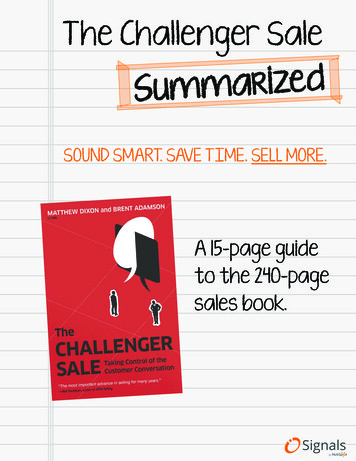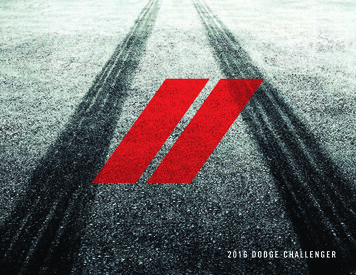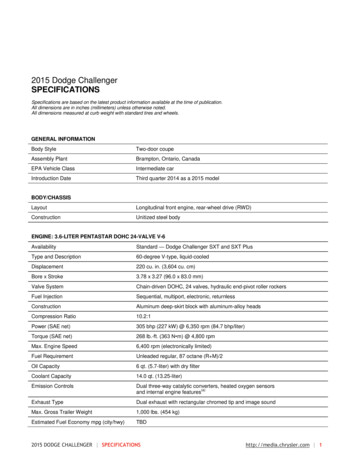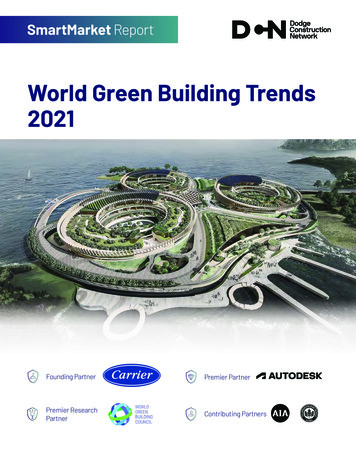Transcription
2019OWNER’S MANUALChallenger
VEHICLES SOLD IN CANADAWith respect to any Vehicles Sold in Canada, the nameFCA US LLC shall be deemed to be deleted and the nameFCA Canada Inc. used in substitution therefore.DRIVING AND ALCOHOLDrunken driving is one of the most frequent causes ofaccidents.Your driving ability can be seriously impaired with bloodalcohol levels far below the legal minimum. If you aredrinking, don’t drive. Ride with a designated nondrinking driver, call a cab, a friend, or use public transportation.This manual illustrates and describes the operation offeatures and equipment that are either standard or optional on this vehicle. This manual may also include adescription of features and equipment that are no longeravailable or were not ordered on this vehicle. Pleasedisregard any features and equipment described in thismanual that are not on this vehicle.FCA US LLC reserves the right to make changes in designand specifications, and/or make additions to or improvements to its products without imposing any obligationupon itself to install them on products previously manufactured.WARNING!Driving after drinking can lead to an accident.Your perceptions are less sharp, your reflexes areslower, and your judgment is impaired when youhave been drinking. Never drink and then drive.Copyright 2019Copyright2018 FCAFCAUSUSLLCLLC
SECTIONTABLE OF CONTENTSPAGE11INTRODUCTION . . . . . . . . . . . . . . . . . . . . . . . . . . . . . . . . . . . . . . . . . . . . . . . . . . . . . . . . . . . . . . . . . . . 32GRAPHICAL TABLE OF CONTENTS . . . . . . . . . . . . . . . . . . . . . . . . . . . . . . . . . . . . . . . . . . . . . . . . . . . . . . 723GETTING TO KNOW YOUR VEHICLE . . . . . . . . . . . . . . . . . . . . . . . . . . . . . . . . . . . . . . . . . . . . . . . . . . . 1334GETTING TO KNOW YOUR INSTRUMENT PANEL . . . . . . . . . . . . . . . . . . . . . . . . . . . . . . . . . . . . . . . . . 10145SAFETY. . . . . . . . . . . . . . . . . . . . . . . . . . . . . . . . . . . . . . . . . . . . . . . . . . . . . . . . . . . . . . . . . . . . . . . . 12956STARTING AND OPERATING . . . . . . . . . . . . . . . . . . . . . . . . . . . . . . . . . . . . . . . . . . . . . . . . . . . . . . . . . 20567IN CASE OF EMERGENCY . . . . . . . . . . . . . . . . . . . . . . . . . . . . . . . . . . . . . . . . . . . . . . . . . . . . . . . . . . . 27978SERVICING AND MAINTENANCE . . . . . . . . . . . . . . . . . . . . . . . . . . . . . . . . . . . . . . . . . . . . . . . . . . . . . 33589TECHNICAL SPECIFICATIONS . . . . . . . . . . . . . . . . . . . . . . . . . . . . . . . . . . . . . . . . . . . . . . . . . . . . . . . . 403910MULTIMEDIA . . . . . . . . . . . . . . . . . . . . . . . . . . . . . . . . . . . . . . . . . . . . . . . . . . . . . . . . . . . . . . . . . . . . 4171011CUSTOMER ASSISTANCE . . . . . . . . . . . . . . . . . . . . . . . . . . . . . . . . . . . . . . . . . . . . . . . . . . . . . . . . . . . . 5051112INDEX . . . . . . . . . . . . . . . . . . . . . . . . . . . . . . . . . . . . . . . . . . . . . . . . . . . . . . . . . . . . . . . . . . . . . . . . . . 51112
INTRODUCTIONCONTENTS䡵 INTRODUCTION . . . . . . . . . . . . . . . . . . . . . . . . .4䡵 WARNINGS AND CAUTIONS . . . . . . . . . . . . . . . .5䡵 HOW TO USE THIS MANUAL . . . . . . . . . . . . . . .5䡵 VEHICLE MODIFICATIONS/ALTERATIONS . . . . .5 Essential Information . . . . . . . . . . . . . . . . . . . . . .5 Symbols . . . . . . . . . . . . . . . . . . . . . . . . . . . . . . .51
4 INTRODUCTIONINTRODUCTIONDear Customer,Congratulations on selecting your new vehicle. Be assuredthat it represents precision workmanship, distinctive styling, and high quality. This Owner’s Manual has beenprepared with the assistance of service and engineeringspecialists to acquaint you with the operation and maintenance of your vehicle. It is supplemented by WarrantyInformation, and customer oriented documents. In theattached Warranty Booklet, you will find a description ofthe services that FCA offers to its customers, the WarrantyCertificate and the details of the terms and conditions formaintaining its validity. Please take the time to read all ofthese publications carefully before driving your vehicle forthe first time. Following the instructions, recommendations, tips, and important warnings in this manual willhelp assure safe and enjoyable operation of your vehicle.Be sure you are familiar with all vehicle controls, particularly those used for braking, steering, transmission, andtransfer case shifting (if equipped). Learn how your vehiclehandles on different road surfaces. Your driving skills willimprove with experience.This Owner’s Manual describes all versions of this vehicle.Options and equipment dedicated to specific markets orversions are not expressly indicated in the text. Therefore,you should only consider the information which is relatedto the trim level, engine, and version that you havepurchased. Any content introduced throughout the Owner’s Information, that may or may not be applicable to yourvehicle, will be identified with the wording “If Equipped”.All data contained in this publication are intended to helpyou use your vehicle in the best possible way. FCA aims ata constant improvement of the vehicles produced. For thisreason, it reserves the right to make changes to the modeldescribed for technical and/or commercial reasons. Forfurther information, contact an authorized dealer.NOTE: After reviewing the Owner’s Information, it shouldbe stored in the vehicle for convenient referencing, andremain with the vehicle when sold.When it comes to service, remember that an authorizeddealer knows your vehicle best, has factory-trained technicians and genuine MOPAR parts, and cares about yoursatisfaction.
INTRODUCTION 5HOW TO USE THIS MANUALWARNINGS AND CAUTIONSEssential InformationThis Owner’s Manual contains WARNINGS against operating procedures that could result in a collision, bodilyinjury and/or death. It also contains CAUTIONS againstprocedures that could result in damage to your vehicle. Ifyou do not read this entire Owner’s Manual, you may missimportant information. Observe all Warnings and Cautions.Consult the Table of Contents to determine which sectioncontains the information you desire.Since the specification of your vehicle depends on the itemsof equipment ordered, certain descriptions and illustrations may differ from your vehicle’s equipment.The detailed index at the back of this Owner’s Manualcontains a complete listing of all subjects.SymbolsSome vehicle components have colored labels whose symbols indicate precautions to be observed when using thiscomponent. Refer to “Warning Lights and Messages” in“Getting To Know Your Instrument Panel” for furtherinformation on the symbols used in your vehicle.VEHICLE MODIFICATIONS/ALTERATIONSWARNING!Any modifications or alterations to this vehicle couldseriously affect its roadworthiness and safety and maylead to a collision resulting in serious injury or death.1
GRAPHICAL TABLE OF CONTENTS2CONTENTS䡵 FRONT VIEW . . . . . . . . . . . . . . . . . . . . . . . . . . . .8䡵 INSTRUMENT PANEL . . . . . . . . . . . . . . . . . . . . .10䡵 REAR VIEW . . . . . . . . . . . . . . . . . . . . . . . . . . . . .9䡵 INTERIOR . . . . . . . . . . . . . . . . . . . . . . . . . . . . . .11
8 GRAPHICAL TABLE OF CONTENTSFRONT VIEWFront View1 — Doors2 — Exterior Mirrors3 — Wheels/Tires4 — Windshield5 — Headlights6 — Hood/Engine Compartment
GRAPHICAL TABLE OF CONTENTS 9REAR VIEW2Rear View1 — Rear Lights2 — Trunk
10 GRAPHICAL TABLE OF CONTENTSINSTRUMENT PANELInstrument Panel12345—————Headlight SwitchInstrument Cluster Display ControlsPaddle ShiftersMultifunction Lever (Behind Steering Wheel)Instrument Cluster6 — Speed Controls7 — Ignition8 — Climate Controls9 — Uconnect System10 — Switch Panel
GRAPHICAL TABLE OF CONTENTS 11INTERIOR2Interior1234————Door LocksWindow SwitchesDoor HandlesParking Brake5 — Seats6 — Gear Selector7 — Glove Compartment
GETTING TO KNOW YOUR VEHICLECONTENTS䡵 VEHICLE USER GUIDE — IF EQUIPPED . . . . . . .17 Remote Start Comfort Systems — If Equipped . . .31䡵 KEYS . . . . . . . . . . . . . . . . . . . . . . . . . . . . . . . . .18 General Information . . . . . . . . . . . . . . . . . . . . .32 Key Fob . . . . . . . . . . . . . . . . . . . . . . . . . . . . . .18䡵 SENTRY KEY . . . . . . . . . . . . . . . . . . . . . . . . . . .32䡵 IGNITION SWITCH . . . . . . . . . . . . . . . . . . . . . . .26 Key Programming . . . . . . . . . . . . . . . . . . . . . .33 Keyless Push Button Ignition . . . . . . . . . . . . . . .26 Replacement Keys . . . . . . . . . . . . . . . . . . . . . . .33 Vehicle On Message . . . . . . . . . . . . . . . . . . . . .28 General Information . . . . . . . . . . . . . . . . . . . . .33䡵 REMOTE START — IF EQUIPPED . . . . . . . . . . . . .29䡵 VEHICLE SECURITY ALARM — IF EQUIPPED . . .33 How To Use Remote Start — If Equipped . . . . . .29 To Arm The System . . . . . . . . . . . . . . . . . . . . .34 Remote Start Abort Message On The InstrumentCluster Display — If Equipped . . . . . . . . . . . . . .30 To Disarm The System . . . . . . . . . . . . . . . . . . . .34 To Enter Remote Start Mode . . . . . . . . . . . . . . . .30 To Exit Remote Start Mode Without Driving TheVehicle . . . . . . . . . . . . . . . . . . . . . . . . . . . . . . .30 To Exit Remote Start Mode And Drive TheVehicle . . . . . . . . . . . . . . . . . . . . . . . . . . . . . . .31 Rearming Of The System . . . . . . . . . . . . . . . . . .35 Tamper Alert . . . . . . . . . . . . . . . . . . . . . . . . . . .35䡵 DOORS . . . . . . . . . . . . . . . . . . . . . . . . . . . . . . .35 Manual Door Locks . . . . . . . . . . . . . . . . . . . . . .35 Power Door Locks . . . . . . . . . . . . . . . . . . . . . .363
14 GETTING TO KNOW YOUR VEHICLE Keyless Enter-N-Go — Passive Entry . . . . . . . . .37 Automatic Unlock Doors On Exit . . . . . . . . . . . .41 Automatic Door Locks — If Equipped . . . . . . . .41䡵 SEATS . . . . . . . . . . . . . . . . . . . . . . . . . . . . . . . .42 Manual Adjustment (Front Seats) —If Equipped . . . . . . . . . . . . . . . . . . . . . . . . . . .42 Manual Adjustment (Rear Seats) . . . . . . . . . . . . .44 Power Seats — If Equipped . . . . . . . . . . . . . . . .45 Heated Seats — If Equipped . . . . . . . . . . . . . . .46 Front Ventilated Seats — If Equipped . . . . . . . . .48 Vehicles Without Passenger Seating Installed . . . .49 Passenger Seat Easy Entry . . . . . . . . . . . . . . . . .50䡵 HEAD RESTRAINTS . . . . . . . . . . . . . . . . . . . . . .51 Reactive Head Restraints — Front Seats . . . . . . .51 Rear Head Restraints . . . . . . . . . . . . . . . . . . . . .53 Vehicles Without Passenger Seating Installed . . . .53䡵 STEERING WHEEL . . . . . . . . . . . . . . . . . . . . . . .54 Manual Tilt/Telescoping Steering Column —If Equipped . . . . . . . . . . . . . . . . . . . . . . . . . . .54 Power Tilt/Telescoping Steering Column —If Equipped . . . . . . . . . . . . . . . . . . . . . . . . . . .55 Heated Steering Wheel — If Equipped. . . . . . . . .56䡵 MIRRORS . . . . . . . . . . . . . . . . . . . . . . . . . . . . . .57 Automatic Dimming Mirror . . . . . . . . . . . . . . . .57 Outside Mirrors . . . . . . . . . . . . . . . . . . . . . . . .58 Power Mirrors . . . . . . . . . . . . . . . . . . . . . . . . .58 Heated Mirrors — If Equipped . . . . . . . . . . . . .59 Illuminated Vanity Mirrors . . . . . . . . . . . . . . . .59䡵 EXTERIOR LIGHTS . . . . . . . . . . . . . . . . . . . . . . .60 Headlight Switch . . . . . . . . . . . . . . . . . . . . . . .60 Multifunction Lever . . . . . . . . . . . . . . . . . . . . .60 Daytime Running Lights (DRL) — If Equipped . .60 High/Low Beam Switch . . . . . . . . . . . . . . . . . .61 Automatic High Beam Headlamp Control —If Equipped . . . . . . . . . . . . . . . . . . . . . . . . . . .61
GETTING TO KNOW YOUR VEHICLE 15 Flash-To-Pass . . . . . . . . . . . . . . . . . . . . . . . . . .61 Climate Control Functions . . . . . . . . . . . . . . . . .75 Automatic Headlights . . . . . . . . . . . . . . . . . . . .61 Automatic Temperature Control (ATC) . . . . . . . .76 Parking Lights . . . . . . . . . . . . . . . . . . . . . . . . .62 Operating Tips . . . . . . . . . . . . . . . . . . . . . . . . .77 Headlights On With Wipers . . . . . . . . . . . . . . . .62䡵 WINDOWS . . . . . . . . . . . . . . . . . . . . . . . . . . . . .79 Headlight Time Delay . . . . . . . . . . . . . . . . . . . .62 Power Window Controls . . . . . . . . . . . . . . . . . .79 Lights-On Reminder . . . . . . . . . . . . . . . . . . . . .62 Wind Buffeting . . . . . . . . . . . . . . . . . . . . . . . . .80 Fog Lights — If Equipped . . . . . . . . . . . . . . . . .63䡵 POWER SUNROOF — IF EQUIPPED . . . . . . . . . .80 Turn Signals . . . . . . . . . . . . . . . . . . . . . . . . . . .63 Opening Sunroof . . . . . . . . . . . . . . . . . . . . . . . .81 Lane Change Assist — If Equipped . . . . . . . . . .63 Closing Sunroof. . . . . . . . . . . . . . . . . . . . . . . . .81䡵 INTERIOR LIGHTS . . . . . . . . . . . . . . . . . . . . . . .64 Wind Buffeting . . . . . . . . . . . . . . . . . . . . . . . . .82 Map/Reading Lights . . . . . . . . . . . . . . . . . . . . .64 Sunshade Operation. . . . . . . . . . . . . . . . . . . . . .82 Dimmer Controls . . . . . . . . . . . . . . . . . . . . . . .65 Pinch Protect Feature . . . . . . . . . . . . . . . . . . . .82䡵 WINDSHIELD WIPERS AND WASHERS . . . . . . . .66 Sunroof Maintenance . . . . . . . . . . . . . . . . . . . .82 Wiper Operation . . . . . . . . . . . . . . . . . . . . . . . .66 Ignition Off Operation . . . . . . . . . . . . . . . . . . . .82 Rain Sensing Wipers — If Equipped . . . . . . . . . .68䡵 HOOD . . . . . . . . . . . . . . . . . . . . . . . . . . . . . . . .83䡵 CLIMATE CONTROLS . . . . . . . . . . . . . . . . . . . . .68 To Open The Hood . . . . . . . . . . . . . . . . . . . . . .83 Automatic Climate Control Overview . . . . . . . . .69 To Close The Hood . . . . . . . . . . . . . . . . . . . . . .843
16 GETTING TO KNOW YOUR VEHICLE䡵 TRUNK . . . . . . . . . . . . . . . . . . . . . . . . . . . . . . .84 Security . . . . . . . . . . . . . . . . . . . . . . . . . . . . . .91 Opening . . . . . . . . . . . . . . . . . . . . . . . . . . . . .84 Troubleshooting Tips . . . . . . . . . . . . . . . . . . . . .91 Closing . . . . . . . . . . . . . . . . . . . . . . . . . . . . . .86 General Information. . . . . . . . . . . . . . . . . . . . . .92 Trunk Safety . . . . . . . . . . . . . . . . . . . . . . . . . . .86䡵 INTERNAL EQUIPMENT . . . . . . . . . . . . . . . . . . .93䡵 GARAGE DOOR OPENER — IF EQUIPPED . . . . .87 Storage . . . . . . . . . . . . . . . . . . . . . . . . . . . . . .93 Before You Begin Programming HomeLink . . . . .87 Cupholders . . . . . . . . . . . . . . . . . . . . . . . . . . . .94 Canadian/Gate Operator Programming . . . . . . . .90 Electrical Power Outlets . . . . . . . . . . . . . . . . . .95 Using HomeLink . . . . . . . . . . . . . . . . . . . . . . . .91 Wireless Charging Pad — If Equipped . . . . . . . .98
GETTING TO KNOW YOUR VEHICLE 17VEHICLE USER GUIDE — IF EQUIPPEDAccess your Owner’s Information right through yourUconnect 4C or 4C NAV touchscreen system — If Equipped.To access the Vehicle User Guide on your Uconnect Touchscreen: Press the Uconnect Apps button. From there, pressthe Vehicle User Guide icon on your touchscreen. NoUconnect registration is required.NOTE: Vehicle User Guide features are not available whilethe vehicle is moving. If you try to access while the vehicleis in motion, the system will display: Feature not availablewhile the vehicle is in motion.3Pre-Installed FeaturesYour User Guide — Updated in real-timeTouchscreen convenienceMaintenance schedulesand informationComprehensive icon &symbol glossaryAvailable when andwhere you need itCustomizable interfaceMultilingualOnce you launch your Vehicle User Guide, you will be ableto explore your warranty information and radio manualwhen and where you need them. Your Uconnect systemdisplays the Vehicle User Guide on your touchscreen radioto assist in better understanding your vehicle. There’s noapp to download, no phone to connect and no externaldevice needed for playback. Plus, it’s updated throughoutthe year, in real-time, so it never goes out of date.Uconnect 4C NAV With 8.4–inch Display Vehicle UserGuide Touchscreen Icon
18 GETTING TO KNOW YOUR VEHICLEFeatures/BenefitsKEYS Pre-installed on your Uconnect touchscreen radioKey Fob Enhanced search and browsing capabilityThe key fob allows you to lock or unlock the doors andtrunk from distances up to approximately 66ft (20m) usinga handheld key fob. The key fob does not need to bepointed at the vehicle to activate the system. Robust NAV application — If Equipped Add selected topics to a fast-access Favorites category Icon and symbol glossary Warranty information Crucial driver information and assistance:Operating InstructionsWarranty InformationFluid Level StandardsMaintenance SchedulesEmergency Procedures911 Contact and MoreTip: When viewing a topic, tap the star icon to add it toyour Favorites, for easy access in the future.Key FobThe key fob also contains an emergency key, which storesin the rear of the key fob.
GETTING TO KNOW YOUR VEHICLE 193Emergency KeyThe emergency key allows for entry into the vehicle shouldthe battery in the vehicle or the key fob go dead. Theemergency key is also for locking/unlocking the glovecompartment. You can keep the emergency key with youwhen valet parking.To remove the emergency key, slide the mechanical releasebutton on the back of the key fob sideways with yourthumb and then pull the key out with your other hand.Emergency Key Removal Process1 — Mechanical Release Button2 — Emergency KeyNOTE: In case the ignition switch does not change withthe push of a button, the key fob may have a low or fullydepleted battery. A low key fob battery can be verified byreferring to the instrument cluster, which will displaydirections to follow.
20 GETTING TO KNOW YOUR VEHICLETo Unlock The DoorsPush and release the unlock button on the key fob once tounlock the driver’s door or twice within five seconds tounlock all doors.The turn signal lights will flash to acknowledge the unlocksignal. The illuminated entry system will also be activated.NOTE: All door unlock settings can be programmed toyour convenience through Uconnect Settings. Refer to“Uconnect Settings” in “Multimedia” for further information. Unlock the driver door on the first push of the key fobunlock button. Unlock all doors on the first push of the key fob unlockbutton.NOTE: To unlock doors and trunk with passive entry, referto “Keyless Enter-N-Go — Passive Entry” located in“Doors” in “Getting To Know Your Vehicle” for furtherinformation.NOTE: When you use the key fob to open any door, thecourtesy lights, overhead lights, and approach lighting inthe outside mirrors (if equipped) will turn on. Refer to“Interior Lights” in “Getting To Know Your Vehicle” forfurther information.1st Press Of Key Fob UnlocksThis feature lets you program the system to unlock eitherthe driver’s door or all doors on the first push of the unlockbutton on the key fob.To change the current setting, refer to “Uconnect Settings”in “Multimedia” for further information.Flash Lights With LockThis feature will cause the turn signal lights to flash whenthe doors are locked with the key fob. This feature can beturned on or turned off. To change the current setting, referto “Uconnect Settings” in “Multimedia” for further information.
GETTING TO KNOW YOUR VEHICLE 21Headlight Illumination On ApproachThis feature activates the headlights for up to 90 secondswhen the doors are unlocked with the key fob. The time forthis feature is programmable, on vehicles equipped,through Uconnect Settings. To change the current setting,refer to “Uconnect Settings” in “Multimedia” for furtherinformation.NOTE: To lock the doors with passive entry, Refer to“Keyless Enter-N-Go — Passive Entry” located in “Doors”in “Getting To Know Your Vehicle” for further information.If one or more doors are open, or the trunk is open, thedoors will lock. The doors will unlock automatically if thekey fob is left inside the passenger compartment, otherwisethe doors will stay locked.To Unlatch The TrunkSound Horn With LockPush the trunk button on the key fob two times within fiveseconds to unlatch the trunk.If the vehicle is equipped with Passive Entry, refer to“Keyless Enter-N-Go — Passive Entry” under “Getting ToKnow Your Vehicle” for further information.This feature will cause the horn to chirp when the doors arelocked with the key fob. This feature can be turned on orturned off. To change the current setting, refer to“Uconnect Settings” in “Multimedia” for further information.To Lock The Doors And TrunkUsing The Panic AlarmPush and release the lock button on the key fob to lock alldoors.To turn the Panic Alarm feature on or off, push the Panicbutton on the key fob. When the Panic Alarm is activated,the turn signals will flash, the horn will pulse on and off,and the interior lights will turn on.The turn signal lights will flash and the horn will chirp toacknowledge the signal if programmed. Refer to “UconnectSettings” in “Multimedia” for further programmable information.The Panic Alarm will stay on for three minutes unless youturn it off by either pushing the Panic button a second timeor drive the vehicle at a speed of 15 mph (24 km/h) orgreater.3
22 GETTING TO KNOW YOUR VEHICLENOTE: The interior lights will turn off if you place the ignitionin the ACC or ON/RUN position while the Panic Alarmis activated. However, the exterior lights and horn willremain on. You may need to be less than 35 ft (11 m) from thevehicle when using the key fob to turn off the PanicAlarm due to the radio frequency noises emitted by thesystem.Key Fob Battery ReplacementThe recommended replacement battery is one CR2032battery.NOTE: Perchlorate Material — special handling may apply. Seewww.dtsc.ca.gov/hazardouswaste/perchlorate for further information. Do not touch the battery terminals that are on the backhousing or the printed circuit board.1. Remove the emergency key by sliding the mechanicallatch on the back of the key fob sideways with yourthumb and then pull the emergency key out with yourother hand.Emergency Key Removal1 — Emergency Key Release Button2 — Emergency Key2. Separate the key fob halves using the tip of the emergency key, a #2 flat blade screwdriver, or a coin andgently pry the two halves of the key fob apart. Makesure not to damage the seal during removal.
GETTING TO KNOW YOUR VEHICLE 233Emergency Key RemovalSeparating Case With A CoinNOTE: Separating the case can also be done with a keyblade or a flat head screwdriver.
24 GETTING TO KNOW YOUR VEHICLESeparating Case With A Key BladeKey Fob Battery Replacement3. Remove the battery by turning the back cover over(battery facing downward) and tapping it lightly on asolid surface such as a table or similar surface, and thenreplace the battery. When replacing the battery, matchthe sign on the battery to the sign on the inside of thebattery clip, located on the back cover. Avoid touchingthe new battery with your fingers because skin oils maycause battery deterioration. If you touch a battery, cleanit with rubbing alcohol.4. To assemble the key fob case, snap the two halvestogether.Separating Case With A Flat Blade Screwdriver
GETTING TO KNOW YOUR VEHICLE 25Programming Additional Key FobsProgramming the key fob may be performed by an authorized dealer.NOTE: When having the Sentry Key Immobilizer Systemserviced, bring all vehicle keys with you to an authorizeddealer.NOTE: Once a key fob is programmed to a vehicle, itcannot be repurposed and reprogrammed to another vehicle.General InformationRequest For Additional Remote ControlsThis device complies with Part 15 of the FCC Rules andwith Industry Canada license-exempt RSS standard(s).Operation is subject to the following two conditions:NOTE: Only key fobs that are programmed to the vehicleelectronics can be used to start and operate the vehicle.Once a key fob is programmed to a vehicle, it cannot beprogrammed to any other vehicle.WARNING! Always remove the key fobs from the vehicle andlock all doors when leaving the vehicle unattended. For vehicles equipped with Keyless Enter-N-Go —Ignition, always remember to place the ignition inthe OFF mode.Duplication of key fobs may be performed at an authorizeddealer. This procedure consists of programming a blankkey fob to the vehicle electronics. A blank key fob is onethat has never been programmed.The following regulatory statement applies to all radiofrequency (RF) devices equipped in this vehicle:1. This device may not cause harmful interference, and2. This device must accept any interference received, including interference that may cause undesired operation.NOTE: Changes or modifications not expressly approvedby the party responsible for compliance could void theuser’s authority to operate the equipment.3
26 GETTING TO KNOW YOUR VEHICLEIGNITION SWITCHKeyless Push Button IgnitionThis feature allows the driver to operate the ignition withthe push of a button as long as the key fob is in thepassenger compartment.The Keyless Push Button Ignition has four operatingpositions, three of which are labeled and will illuminatewhen in position. The three positions are OFF, ACC, andON/RUN. The fourth position is START. During start,ON/RUN will illuminate.NOTE: If the ignition switch does not change with thepush of a button, the key fob may have a low or deadbattery. In this situation, a back up method can be used tooperate the ignition switch. Put the nose side (side oppositeof the emergency key) of the key fob against the ENGINESTART/STOP button and push to operate the ignitionswitch.START/STOP Ignition Button1 — OFF2 — ACC3 — ON/RUNThe push button ignition can be placed in the followingmodes:OFF The engine is stopped. Some electrical devices (e.g. central locking, alarm, etc.)are still available.
GETTING TO KNOW YOUR VEHICLE 27ACCWARNING! (Continued) Engine is not started. Do not leave the key fob in or near the vehicle, or ina location accessible to children, and do not leave theignition of a vehicle equipped with Keyless EnterN-Go in the ON/RUN mode. A child could operatepower windows, other controls, or move the vehicle. Do not leave children or animals inside parkedvehicles in hot weather. Interior heat build-up maycause serious injury or death. Some electrical devices are available.ON/RUN Driving position. All the electrical devices are available.START The engine will start.CAUTION!WARNING! When exiting the vehicle, always remove the key fobfrom the vehicle and lock your vehicle. Never leave children alone in a vehicle, or withaccess to an unlocked vehicle. Allowing children to be in a vehicle unattended isdangerous for a number of reasons. A child or otherscould be seriously or fatally injured. Childrenshould be warned not to touch the parking brake,brake pedal or the gear selector.(Continued)An unlocked vehicle is an invitation for thieves. Always remove key fob from the vehicle and lock alldoors when leaving the vehicle unattended.NOTE: Refer to Starting The Engine, in Starting AndOperating for further information.3
28 GETTING TO KNOW YOUR VEHICLEVehicle On MessageWARNING! (Continued)When opening the driver’s door and the ignition is inON/RUN (engine not running) position, a chime willsound to remind you to place the ignition in the OFFposition.In addition to the chime, the Vehicle On message willdisplay in the cluster (if equipped).NOTE: The power window switches and power sunroof (ifequipped) will remain active for three minutes after theignition is cycled to the OFF position. Opening either frontdoor will cancel this feature. The time for this feature isprogrammable.WARNING! Before exiting a vehicle, always come to a completestop, then shift the automatic transmission intoPARK, apply the parking brake, place the engine inthe OFF position, remove the key fob from thevehicle and lock your vehicle. If equipped withKeyless Enter-N-Go, always make sure the keylessignition is in “OFF” position, remove the key fobfrom the vehicle and lock the vehicle.(Continued) Never leave children alone in a vehicle, or withaccess to an unlocked vehicle. Allowing children to be in a vehicle unattended isdangerous for a number of reasons. A child or otherscould be seriously or fatally injured. Childrenshould be warned not to touch the parking brake,brake pedal or the gear selector. Do not leave the key fob in or near the vehicle, or ina location accessible to children, and do not leave theignition of a vehicle equipped with Keyless EnterN-Go in the ON/RUN mode. A child could operatepower windows, other controls, or move the vehicle. Do not leave children or animals inside parkedvehicles in hot weather. Interior heat build-up maycause serious injury or death.CAUTION!An unlocked vehicle is an invitation for thieves. Always remove key fob from the vehicle and lock alldoors when leaving the vehicle unattended.
GETTING TO KNOW YOUR VEHICLE 29REMOTE START — IF EQUIPPED Hazard switch offHow To Use Remote Start — If Equipped Brake switch inactive (brake pedal not pushed) Battery at an acceptable charge levelPush remote start button on the key fob twicewithin five seconds. Pushing the remote startbutton a third time shuts the engine off.To drive the vehicle, push the unlock button, and push theignition to the ON/RUN position. Check engine light shall not be present PANIC button not pushed System not disabled from previous remote start event Vehicle alarm system indicator flashingNOTE: Ignition in STOP/OFF position With remote start, the engine will only run for 15minutes (timeout) unless the ig
Challenger OWNER'S MANUAL 2019. VEHICLES SOLD IN CANADA With respect to any Vehicles Sold in Canada, the name FCAUS LLC shall be deemed to be deleted and the name FCA Canada Inc. used in substitution therefore. DRIVING AND ALCOHOL Drunken driving is one of the most frequent causes of