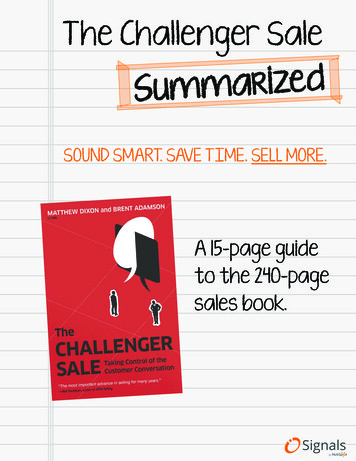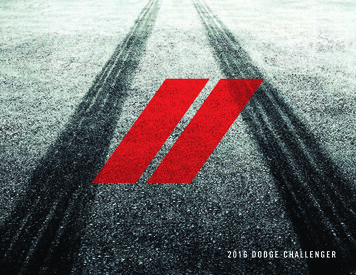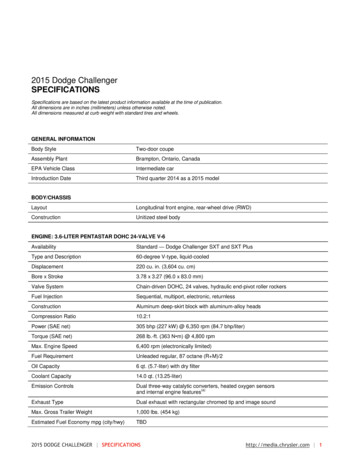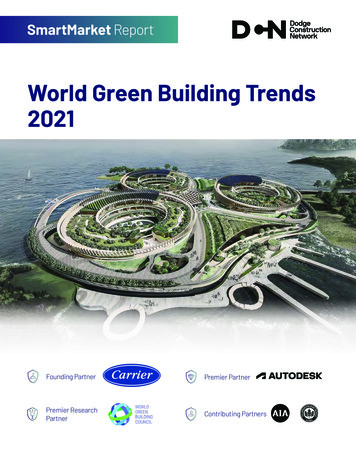Transcription
2010OWNER’ S MANUALChallenger
VEHICLES SOLD IN CANADAWith respect to any Vehicles Sold in Canada, the nameChrysler Group LLC shall be deemed to be deleted andthe name Chrysler Canada Inc. used in substitutiontherefore.DRIVING AND ALCOHOLDrunken driving is one of the most frequent causes ofaccidents.Your driving ability can be seriously impaired with bloodalcohol levels far below the legal minimum. If you aredrinking, don’t drive. Ride with a designated non-drinkingdriver, call a cab, a friend, or use public transportation.WARNING!Driving after drinking can lead to an accident. Yourperceptions are less sharp, your reflexes are slower,and your judgment is impaired when you have beendrinking. Never drink and then drive.This manual illustrates and describes the operation offeatures and equipment that are either standard or optional on this vehicle. This manual may also include adescription of features and equipment that are no longeravailable or were not ordered on this vehicle. Pleasedisregard any features and equipment described in thismanual that are not on this vehicle.Chrysler Group LLC reserves the right to make changesin design and specifications, and/or make additions to orimprovements to its products without imposing anyobligation upon itself to install them on products previously manufactured.INSTALLATION OF RADIO TRANSMITTINGEQUIPMENTSpecial design considerations are incorporated into thisvehicle’s electronic system to provide immunity to radiofrequency signals. Mobile two-way radios and telephoneequipment must be installed properly by trained personnel. The following must be observed during installation.The positive power connection should be made directlyto the battery and fused as close to the battery as possible.The negative power connection should be made to bodysheet metal adjacent to the negative battery connection.This connection should not be fused.Antennas for two-way radios should be mounted on theroof or the rear area of the vehicle. Care should be usedin mounting antennas with magnet bases. Magnets mayaffect the accuracy or operation of the compass onvehicles so equipped.The antenna cable should be as short as practical androuted away from the vehicle wiring when possible. Useonly fully shielded coaxial cable.Carefully match the antenna and cable to the radio toensure a low Standing Wave Ratio (SWR).Mobile radio equipment with output power greater thannormal may require special precautions.All installations should be checked for possible interference between the communications equipment and thevehicle’s electronic systems.Copyright 2010 Chrysler Group LLC291686.ps 11Y532-126-AA Chrysler 1" gutter 07/14/2010 08:26:13VEHICLES SOLD IN CANADAWith respect to any Vehicles Sold in Canada, the nameChrysler Group LLC shall be deemed to be deleted andthe name Chrysler Canada Inc. used in substitutiontherefore.DRIVING AND ALCOHOLDrunken driving is one of the most frequent causes ofaccidents.Your driving ability can be seriously impaired with bloodalcohol levels far below the legal minimum. If you aredrinking, don’t drive. Ride with a designated non-drinkingdriver, call a cab, a friend, or use public transportation.WARNING!Driving after drinking can lead to an accident. Yourperceptions are less sharp, your reflexes are slower,and your judgment is impaired when you have beendrinking. Never drink and then drive.This manual illustrates and describes the operation offeatures and equipment that are either standard or optional on this vehicle. This manual may also include adescription of features and equipment that are no longeravailable or were not ordered on this vehicle. Pleasedisregard any features and equipment described in thismanual that are not on this vehicle.Chrysler Group LLC reserves the right to make changesin design and specifications, and/or make additions to orimprovements to its products without imposing anyobligation upon itself to install them on products previously manufactured.Copyright 2010 Chrysler Group LLCINSTALLATION OF RADIO TRANSMITTINGEQUIPMENTSpecial design considerations are incorporated into thisvehicle’s electronic system to provide immunity to radiofrequency signals. Mobile two-way radios and telephoneequipment must be installed properly by trained personnel. The following must be observed during installation.The positive power connection should be made directlyto the battery and fused as close to the battery as possible.The negative power connection should be made to bodysheet metal adjacent to the negative battery connection.This connection should not be fused.Antennas for two-way radios should be mounted on theroof or the rear area of the vehicle. Care should be usedin mounting antennas with magnet bases. Magnets mayaffect the accuracy or operation of the compass onvehicles so equipped.The antenna cable should be as short as practical androuted away from the vehicle wiring when possible. Useonly fully shielded coaxial cable.Carefully match the antenna and cable to the radio toensure a low Standing Wave Ratio (SWR).Mobile radio equipment with output power greater thannormal may require special precautions.All installations should be checked for possible interference between the communications equipment and thevehicle’s electronic systems.
SECTIONTABLE OF CONTENTSPAGE1INTRODUCTION . . . . . . . . . . . . . . . . . . . . . . . . . . . . . . . . . . . . . . . . . . . . . . . . . . . . . . . . . . . . 312THINGS TO KNOW BEFORE STARTING YOUR VEHICLE . . . . . . . . . . . . . . . . . . . . . . . . . . . . . .923UNDERSTANDING THE FEATURES OF YOUR VEHICLE . . . . . . . . . . . . . . . . . . . . . . . . . . . . . 7734UNDERSTANDING YOUR INSTRUMENT PANEL . . . . . . . . . . . . . . . . . . . . . . . . . . . . . . . . . . 15945STARTING AND OPERATING . . . . . . . . . . . . . . . . . . . . . . . . . . . . . . . . . . . . . . . . . . . . . . . . 24156WHAT TO DO IN EMERGENCIES . . . . . . . . . . . . . . . . . . . . . . . . . . . . . . . . . . . . . . . . . . . . . 33767MAINTAINING YOUR VEHICLE . . . . . . . . . . . . . . . . . . . . . . . . . . . . . . . . . . . . . . . . . . . . . . 36978MAINTENANCE SCHEDULES . . . . . . . . . . . . . . . . . . . . . . . . . . . . . . . . . . . . . . . . . . . . . . . . . 42589IF YOU NEED CONSUMER ASSISTANCE . . . . . . . . . . . . . . . . . . . . . . . . . . . . . . . . . . . . . . . . 443910INDEX . . . . . . . . . . . . . . . . . . . . . . . . . . . . . . . . . . . . . . . . . . . . . . . . . . . . . . . . . . . . . . . . . . . 45310
INTRODUCTION1CONTENTS䡵 Introduction . . . . . . . . . . . . . . . . . . . . . . . . . . . 4 䡵 Vehicle Identification Number. 6䡵 How To Use This Manual . . . . . . . . . . . . . . . . . . 4 䡵 Vehicle Modifications/Alterations . . . . . . . . . . . . 7䡵 Warnings And Cautions . . . . . . . . . . . . . . . . . . . 6
4 INTRODUCTIONINTRODUCTIONCongratulations on selecting your new Chrysler GroupLLC vehicle. Be assured that it represents precisionworkmanship, distinctive styling, and high quality - allessentials that are traditional to our vehicles.This Owner’s Manual has been prepared with the assistance of service and engineering specialists to acquaintyou with the operation and maintenance of your vehicle.It is supplemented by a Warranty Information Booklet,located on the DVD, and various customer-orienteddocuments. Please take the time to read these publications carefully. Following the instructions and recommendations in this manual will help assure safe andenjoyable operation of your vehicle.When it comes to service, remember that your authorizeddealer knows your vehicle best, has factory-trained technicians and genuine MOPAR威 parts, and cares aboutyour satisfaction.HOW TO USE THIS MANUALConsult the Table of Contents to determine which sectioncontains the information you desire.Since the specification of your vehicle depends on theitems of equipment ordered, certain descriptions andillustrations may differ from your vehicle’s equipmentThe detailed index at the back of this Owner’s Manualcontains a complete listing of all subjects.Consult the following table for a description of theNOTE: After you read the manual, it should be stored symbols that may be used on your vehicle or throughoutin the vehicle for convenient referencing and remain this Owner’s Manual:with the vehicle when sold, so that the new owner willbe aware of all safety warnings.
INTRODUCTION 51
6 INTRODUCTIONWARNINGS AND CAUTIONSThis Owner’s Manual contains WARNINGS against operating procedures that could result in a collision orbodily injury. It also contains CAUTIONS against procedures that could result in damage to your vehicle. If youdo not read this entire manual, you may miss importantinformation. Observe all Warnings and Cautions.VEHICLE IDENTIFICATION NUMBERThe Vehicle Identification Number (VIN) is on the leftfront corner of the instrument panel and is visible fromoutside of the vehicle through the windshield. Thisnumber also appears on the Automobile InformationVIN LocationDisclosure Label affixed to a window on your vehicle, the NOTE: It is illegal to remove or alter the VIN.vehicle registration, and the title.
INTRODUCTION 7VEHICLE MODIFICATIONS/ALTERATIONSWARNING!Any modifications or alterations to this vehicle couldseriously affect its roadworthiness and safety andmay lead to a collision resulting in serious injury ordeath.1
THINGS TO KNOW BEFORE STARTING YOUR VEHICLE2CONTENTS䡵 A Word About Your Keys . . . . . . . . . . . . . . . . . 12䡵 Vehicle Security Alarm . . . . . . . . . . . . . . . . . . . 18 Wireless Ignition Node (WIN) . . . . . . . . . . . . 12 Rearming Of The System . . . . . . . . . . . . . . . . 18 Key FOB . . . . . . . . . . . . . . . . . . . . . . . . . . . 13 To Arm The System . . . . . . . . . . . . . . . . . . . 18 Removing Key FOB From Ignition . . . . . . . . . 14 To Disarm The System . . . . . . . . . . . . . . . . . 19 Key-In-Ignition Reminder . . . . . . . . . . . . . . . 15䡵 Illuminated Entry . . . . . . . . . . . . . . . . . . . . . . 20䡵 Sentry Key威 . . . . . . . . . . . . . . . . . . . . . . . . . . 16䡵 Remote Keyless Entry (RKE). . . . . . . . . . . . . . 20 Replacement Keys . . . . . . . . . . . . . . . . . . . . . 17 To Unlock The Doors . . . . . . . . . . . . . . . . . . 21 Customer Key Programming . . . . . . . . . . . . . 17 To Lock The Doors . . . . . . . . . . . . . . . . . . . . 23 General Information . . . . . . . . . . . . . . . . . . . 17 Remote Open Window Feature . . . . . . . . . . . . 24
10 THINGS TO KNOW BEFORE STARTING YOUR VEHICLE To Open The Trunk . . . . . . . . . . . . . . . . . . . . 24䡵 Trunk Lock And Release Using The Panic Alarm . . . . . . . . . . . . . . . . . 24䡵 Trunk Safety Warning . . . . . . . . . . . . . . . . . . . 35 Programming Additional Transmitters . . . . . . 25 Trunk Emergency Release . . . . . . . . . . . . . . . 35 Transmitter Battery Replacement . . . . . . . . . . 25䡵 Occupant Restraints . . . . . . . . . . . . . . . . . . . . . 36 General Information . . . . . . . . . . . . . . . . . . . 25 Lap/Shoulder Belts . . . . . . . . . . . . . . . . . . . . 37䡵 Remote Starting System . . . . . . . . . . . . . . . . . . 26 Lap/Shoulder Belt Untwisting Procedure . . . . 42 How To Use Remote Start . . . . . . . . . . . . . . . 26 Automatic Locking Retractors (ALR) Mode— If Equipped . . . . . . . . . . . . . . . . . . . . . . . 42䡵 Door Locks . . . . . . . . . . . . . . . . . . . . . . . . . . . 29 Manual Door Locks . . . . . . . . . . . . . . . . . . . 29 Power Door Locks . . . . . . . . . . . . . . . . . . . . 30䡵 Windows . . . . . . . . . . . . . . . . . . . . . . . . . . . . 32 Power Windows . . . . . . . . . . . . . . . . . . . . . . 32 Wind Buffeting . . . . . . . . . . . . . . . . . . . . . . . 33. . . . . . . . . . . . . . . . . 34 Energy Management Feature . . . . . . . . . . . . . 43 Seat Belt Pretensioners — If Equipped . . . . . . 44 Enhanced Seat Belt Use Reminder System(BeltAlert威) . . . . . . . . . . . . . . . . . . . . . . . . . 44 Seat Belts And Pregnant Women . . . . . . . . . . 46 Seat Belt Extender . . . . . . . . . . . . . . . . . . . . . 46
THINGS TO KNOW BEFORE STARTING YOUR VEHICLE 11 Supplemental Restraint System (SRS) Airbags . . . . . . . . . . . . . . . . . . . . . . . . . . . . 47 Airbag Deployment Sensors And Controls . . . 53 Event Data Recorder (EDR) . . . . . . . . . . . . . . 60 Child Restraints . . . . . . . . . . . . . . . . . . . . . . 61䡵 Engine Break-In Recommendations . . . . . . . . . . 70䡵 Safety Tips . . . . . . . . . . . . . . . . . . . . . . . . . . . 71 Transporting Passengers . . . . . . . . . . . . . . . . 71 Exhaust Gas . . . . . . . . . . . . . . . . . . . . . . . . . 72 Safety Checks You Should Make Inside TheVehicle . . . . . . . . . . . . . . . . . . . . . . . . . . . . . 73 Periodic Safety Checks You Should MakeOutside The Vehicle . . . . . . . . . . . . . . . . . . . 752
12 THINGS TO KNOW BEFORE STARTING YOUR VEHICLEA WORD ABOUT YOUR KEYSYour vehicle uses a keyless ignition system. This systemconsists of a Key Fob with Remote Keyless Entry (RKE)transmitter and a Wireless Ignition Node (WIN) withintegral ignition switch. You can insert the Key Fob intothe ignition switch with either side up.Wireless Ignition Node (WIN)The Wireless Ignition Node (WIN) operates similar to anignition switch. It has four operating positions, three withdetents and one that is spring-loaded. The detent positions are OFF, ACC, and ON/RUN. The START positionis a spring-loaded momentary contact position. Whenreleased from the START position, the switch automatically returns to the ON/RUN position.Keyless Enter-N-Go FeatureThis vehicle may be equipped with the Keyless EnterN-Go feature, refer to “Starting Procedures” in “Starting NOTE: If your vehicle is equipped with Keyless EnterAnd Operating” for further information.N-Go, the Electronic Vehicle Information Center (EVIC)will display the ignition switch position (OFF/ACC/RUN). Refer to “Electronic Vehicle Information Center(EVIC) — If Equipped” in “Understanding Your Instrument Panel” for further information.
THINGS TO KNOW BEFORE STARTING YOUR VEHICLE 13Key FobThe Key Fob operates the ignition switch. It also containsthe Remote Keyless Entry (RKE) transmitter and anemergency key, which stores in the rear of the Key Fob.The emergency key allows for entry into the vehicleshould the battery in the vehicle or the Key Fob go dead.The emergency key is also for locking the glove box. Youcan keep the emergency key with you when valet parking.1234— OFF— ACCESSORY (ACCESSORY)— ON/RUN— STARTNOTE: Entering a vehicle using the emergency key withthe theft alarm armed, will result in the alarm sounding.Insert the Key Fob (even if the Key Fob battery is dead)into the ignition switch to disarm theft alarm.2
14 THINGS TO KNOW BEFORE STARTING YOUR VEHICLETo remove the emergency key, slide the mechanical latch Removing Key Fob From Ignitionat the top of the Key Fob sideways with your thumb and Place the shift lever in PARK. Turn the Key Fob to theOFF position and then remove the Key Fob.then pull the key out with your other hand.With the Keyless Enter-N-Go system, the EVIC willdisplay the ignition switch position “OFF/ACC/RUN”.Refer to “Electronic Vehicle Information Center (EVIC) —If Equipped” in “Understanding Your Instrument Panel”for further information.NOTE: The power window switches, radio, powersunroof (if equipped), and ignition-powered power outlets will remain active for up to 60 minutes after theignition switch is turned to the LOCK position. Openingeither door will cancel this feature. The time for thisfeature is programmable. Refer to “Electronic VehicleEmergency Key RemovalInformation Center (EVIC)/Personal Settings (CustomerNOTE: You can insert the double-sided emergency key Programmable Features)” in “Understanding Your Instrument Panel” for further information.into the lock cylinders with either side up.
THINGS TO KNOW BEFORE STARTING YOUR VEHICLE 15WARNING! Never leave children alone in a vehicle. Leavingunattended children in a vehicle is dangerous for anumber of reasons. A child or others could beseriously or fatally injured. Do not leave the KeyFob in the ignition or a vehicle equipped withKeyless Enter-N-Go in the ACC or ON/RUNmode. A child could operate power windows,other controls, or move the vehicle. Do not leave children or animals inside parkedvehicles in hot weather. Interior heat build-up maycause serious injury or death.CAUTION!An unlocked car is an invitation to thieves. Alwaysremove Key Fob from the ignition and lock all doorswhen leaving the vehicle unattended.Key-In-Ignition ReminderOpening the driver’s door when the Key Fob is in theignition and the ignition switch position is OFF or ACC,sounds a signal to remind you to remove the Key Fob.NOTE: The Key-In-Ignition reminder only soundswhen the Key Fob is placed in the OFF or ACC ignitionposition.If your vehicle is equipped with Keyless Enter-N-Go,opening the driver’s door when the vehicle’s ignitionswitch is placed in ACC or ON/RUN (engine stopped)will cause the reminder chime to sound. Refer to “Starting Procedures” in “Starting And Operating” for furtherinformation.2
16 THINGS TO KNOW BEFORE STARTING YOUR VEHICLESENTRY KEY姞The Sentry Key威 Immobilizer System prevents unauthorized vehicle operation by disabling the engine. Thesystem does not need to be armed or activated. Operationis automatic, regardless of whether the vehicle is lockedor unlocked.bulb check, it indicates that there is a problem with theelectronics. This condition will result in the engine beingshut off after two seconds.If the Vehicle Security Light turns on during normalvehicle operation (vehicle running for longer than 10 seconds), it indicates that there is a fault in the electronics.The system uses Key Fob with factory-mated Remote Should this occur, have the vehicle serviced as soon asKeyless Entry (RKE) transmitter and Wireless Ignition possible by an authorized dealer.Node (WIN) to prevent unauthorized vehicle operation.CAUTION!Therefore, only Key Fobs that are programmed to thevehicle can be used to start and operate the vehicle. TheThe Sentry Key威 Immobilizer system is not compatsystem will shut the engine off in two seconds if anible with some after-market remote starting systems.invalid Key Fob is used to start the engine.Use of these systems may result in vehicle startingAfter placing the ignition switch in the ON/RUN posi- problems and loss of security protection.tion, the Vehicle Security Light will turn on for threeseconds for a bulb check. If the light remains on after the All of the Key Fobs provided with your new vehicle havebeen programmed to the vehicle electronics.
THINGS TO KNOW BEFORE STARTING YOUR VEHICLE 17Duplication of Key Fobs may be performed at an authorized dealer, this procedure consists of programming aNOTE: Only Key Fobs that are programmed to theblank Key Fob to the vehicle electronics. A blank Key Fobvehicle electronics can be used to start and operate theis one that has never been programmed.vehicle. Once a Key Fob is programmed to a vehicle, itcannot be programmed to any other vehicle.NOTE: When having the Sentry Key威 ImmobilizerSystem serviced, bring all vehicle Key Fobs with you toCAUTION!the authorized dealer.Replacement Keys Always remove the Key Fobs from the vehicle andlock all doors when leaving the vehicle unattended. For vehicles equipped with Keyless Enter-N-Go,always remember to place the ignition in OFF.Customer Key ProgrammingProgramming Key Fobs or RKE transmitters may beperformed at an authorized dealer.General InformationThe Sentry Key威 system complies with FCC rules Part 15and with RSS-210 of Industry Canada. Operation isAt the time of purchase, the original owner is provided subject to the following conditions:with a four-digit Personal Identification Number (PIN).Keep the PIN in a secure location. This number is This device may not cause harmful interference.required for authorized dealer replacement of Key Fobs.2
18 THINGS TO KNOW BEFORE STARTING YOUR VEHICLE This device must accept any interference that may be off after three minutes, turn all of the visual signals offreceived, including interference that may cause unde- after 15 minutes, and then the Vehicle Security Alarm willrearm itself.sired operation.VEHICLE SECURITY ALARMThe Vehicle Security Alarm monitors the vehicle doorsfor unauthorized entry and the ignition switch for unauthorized operation. While the Vehicle Security Alarm isarmed, interior switches for door locks and decklidrelease are disabled. If something triggers the alarm, theVehicle Security Alarm will provide the following audible and visible signals: the horn will pulse, the headlights, park lamps and/or turn signals will flash, and theVehicle Security Light in the instrument cluster will flash.To Arm The SystemVehicles Not Equipped with Keyless Enter-N-GoRemove the key from the ignition switch and either pressa power door LOCK switch while the driver or passengerdoor is open or press the LOCK button on the RemoteKeyless Entry (RKE) transmitter. After the last door isclosed, or if both doors and the trunk are closed, theVehicle Security Alarm will arm itself in about 16 seconds. During that time, the Vehicle Security Light willflash. If it does not illuminate, the Vehicle Security Alarmis not arming. In addition, if you open a door during theRearming Of The SystemIf something triggers the alarm, and no action is taken to arming period, the Vehicle Security Alarm will cancel thedisarm it, the Vehicle Security Alarm will turn the horn arming process. If you wish to rearm the Vehicle SecurityAlarm after closing the door, you must repeat one of thepreviously-described arming sequences.
THINGS TO KNOW BEFORE STARTING YOUR VEHICLE 19Vehicles Equipped with Keyless Enter-N-Go The Vehicle Security Alarm remains armed duringPress the Keyless Enter-N-Go Start/Stop button until thetrunk entry. Pressing the TRUNK button will notElectronic Vehicle Information Center (EVIC) indicatesdisarm the Vehicle Security Alarm. If someone entersthat the vehicle ignition is OFF (refer to “Startingthe vehicle through the trunk, and opens any door, theProcedures” in “Starting And Operating” for furtheralarm will sound.information). Then either press the power door LOCK When the Vehicle Security Alarm is armed, the interiorswitch while the driver or passenger door is open, orpower door lock switches will not unlock the doors.press the Remote Keyless Entry (RKE) transmitter LOCKThe Vehicle Security Alarm is designed to protect yourbutton.vehicle; however, you can create conditions where theTo Disarm The SystemVehicle Security Alarm will give you a false alarm. If oneVehicles Not Equipped with Keyless Enter-N-Goof the previously-described arming sequences has ocEither press the UNLOCK button on the RKE transmitter curred, the Vehicle Security Alarm will arm regardless ofor insert a valid ignition key into the ignition switch.whether you are in the vehicle or not. If you remain in thevehicle and open a door, the alarm will sound. If thisNOTE:occurs, disarm the Vehicle Security Alarm. The driver’s door key cylinder and the trunk button onthe RKE transmitter cannot arm or disarm the Vehicle If the Vehicle Security Alarm is armed and the batterySecurity Alarm.becomes disconnected, the Vehicle Security Alarm willremain armed when the battery is reconnected. The2
20 THINGS TO KNOW BEFORE STARTING YOUR VEHICLEexterior lights will flash, and the horn will sound. If this The lights will fade to off after approximately 30 secondsor they will immediately fade to off once the ignitionoccurs, disarm the Vehicle Security Alarm.switch is placed in ON/RUN from the OFF position.Vehicles Equipped with Keyless Enter-N-GoEither press the UNLOCK button on the RKE transmitter, NOTE: None of the courtesy lights will operate if thepress the Keyless Enter-N-Go Start/Stop button (requires dimmer control is in the “defeat” position (extremeat least one valid Key Fob in the vehicle), or insert a valid downward position), unless the overhead map/readingKey Fob into the ignition switch (if the Start/Stop button lights are turned on manually.is removed) and rotate it to the ON/RUN position.REMOTE KEYLESS ENTRY (RKE)Tamper AlertThe RKE system allows you to lock or unlock the doors,If something has triggered the Vehicle Security Alarm in open the trunk, or activate the Panic Alarm from disyour absence, the horn will sound three times when you tances up to approximately 66 ft (20 m) using a hand-helddisarm the Vehicle Security Alarm. Check the vehicle for Key Fob with RKE transmitter. The RKE transmitter doestampering.not need to be pointed at the vehicle to activate thesystem.ILLUMINATED ENTRYThe courtesy lights will turn on when you press the NOTE: Inserting the Key Fob with RKE transmitter intoUNLOCK button on the Remote Keyless Entry (RKE) the ignition switch disables the system from respondingtransmitter or open any door.to any button presses from that RKE transmitter. Driving
THINGS TO KNOW BEFORE STARTING YOUR VEHICLE 21at speeds 5 mph (8 km/h) and above disables the system within five seconds, to unlock both doors. The turn signalfrom responding to all RKE transmitter buttons for all lights will flash to acknowledge the unlock signal. Theilluminated entry system will also turn on.RKE transmitters.Remote Key Unlock, Driver Door/All Doors FirstThis feature lets you program the system to unlock eitherthe driver’s door or both doors on the first press of theUNLOCK button on the RKE transmitter. Refer to “Electronic Vehicle Information Center (EVIC)/Personal Settings (Customer-Programmable Features)” in “Understanding Your Instrument Panel” for further information. When not using the EVIC, perform the followingsteps:Key Fob with RKE Transmitter1. Press and hold the LOCK button on a programmedRKE transmitter for at least 4 seconds, but no longer than10 seconds. Then, press and hold the UNLOCK buttonwhile still holding the LOCK button.To Unlock The DoorsPress and release the UNLOCK button on the RKEtransmitter once to unlock the driver’s door or twice 2. Release both buttons at the same time.2
22 THINGS TO KNOW BEFORE STARTING YOUR VEHICLE3. Test the feature while outside of the vehicle by press- When not using the EVIC, perform the followinging the LOCK/UNLOCK buttons on the RKE transmittersteps:with the ignition switch in the OFF position and the Key1. Press and hold the UNLOCK button on a programmedFob removed.RKE transmitter for at least 4 seconds, but no longer than4. Repeat these steps if you want to return this feature to 10 seconds. Then, press and hold the LOCK button whileits previous setting.still holding the UNLOCK button.NOTE: Pressing the LOCK button on the RKE transmitter while you are inside the vehicle will activate theSecurity Alarm. Opening a door with the Security Alarmactivated will cause the alarm to sound. Press the UNLOCK button to deactivate the Security Alarm.Flash Lights with Remote Key LockThis feature will cause the turn signal lights to flash whenthe doors are locked or unlocked with the RKE transmitter. This feature can be turned on or turned off. Refer to“Electronic Vehicle Information Center (EVIC)/PersonalSettings (Customer-Programmable Features)” in “Understanding Your Instrument Panel” for further information.2. Release both buttons at the same time.3. Test the feature while outside of the vehicle by pressing the LOCK/UNLOCK buttons on the RKE transmitterwith the ignition switch in the OFF position and the KeyFob removed.4. Repeat these steps if you want to return this feature toits previous setting.NOTE: Pressing the LOCK button on the RKE transmitter while you are in the vehicle will activate the Security
THINGS TO KNOW BEFORE STARTING YOUR VEHICLE 23Alarm. Opening a door with the Security Alarm activated Information Center (EVIC)/Personal Settings (Customerwill cause the alarm to sound. Press the UNLOCK button Programmable Features)” in “Understanding Your Instrument Panel” for further information.to deactivate the Security Alarm.Turn Headlights On with Remote Key UnlockThis feature activates the headlights for up to 90 secondswhen the doors are unlocked with the RKE transmitter.The time for this feature is programmable. Refer to“Electronic Vehicle Information Center (EVIC)/PersonalSettings (Customer-Programmable Features)” in “Understanding Your Instrument Panel” for further information. When not using the EVIC, perform the followingsteps:1. Press the LOCK button on a programmed RKE transmitter for at least 4 seconds, but no longer than 10 seconds. Then, press the PANIC button while still holdingthe LOCK button.2. Release both buttons at the same time.To Lock The DoorsPress and release the LOCK button on the RKE transmit- 3. Test the feature while outside of the vehicle by presster to lock both doors. The turn signal lights will flash ing the LOCK button on the RKE transmitter with theand the horn will chirp to acknowledge the signal.ignition switch in the OFF position and the Key Fobremoved.Sound Horn with Remote Key LockThis feature will cause the horn to chirp when the doors 4. Repeat these steps if you want to return this feature toare locked with the RKE transmitter. This feature can be its previous setting.turned on or turned off. Refer to “Electronic Vehicle2
24 THINGS TO KNOW BEFORE STARTING YOUR VEHICLENOTE: Pressing the LOCK button on the RKE transmitter while you are in the vehicle will activate the SecurityAlarm. Opening a door with the Security Alarm activatedwill cause the alarm to sound. Press the UNLOCK buttonto deactivate the Security Alarm.least one second and release. When the Panic Alarm is on,the headlights and park lights will flash, the horn willpulse on and off, and the interior lights will turn on.The Panic Alarm wi
Challenger OWNER'SMANUAL 2010. 291686.ps 11Y532-126-AA Chrysler 1" gutter 07/14/2010 08:26:13 VEHICLES SOLD IN CANADA With respect to any Vehicles Sold in Canada, the name Chrysler Group LLC shall be deemed to be deleted and the name Chrysler Canada Inc. used in substitution therefore.