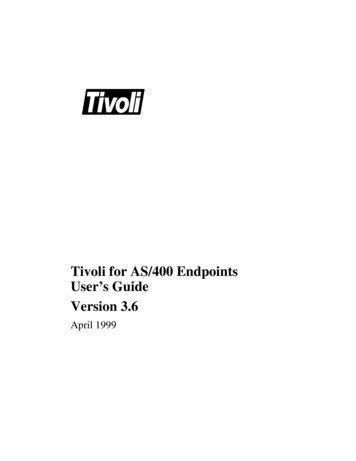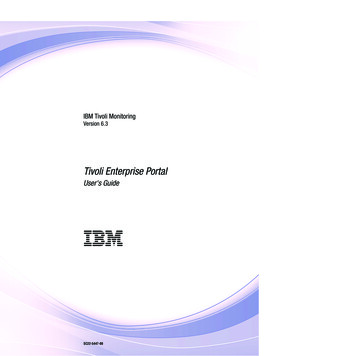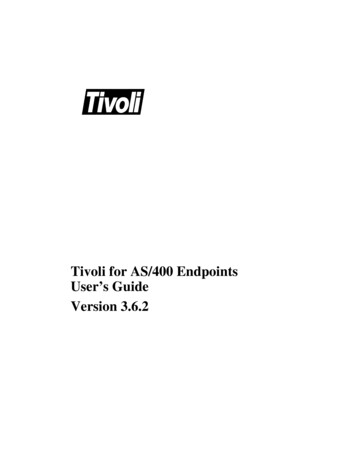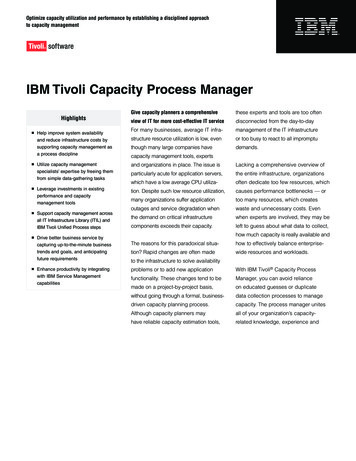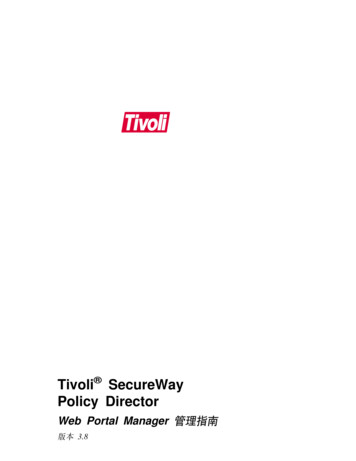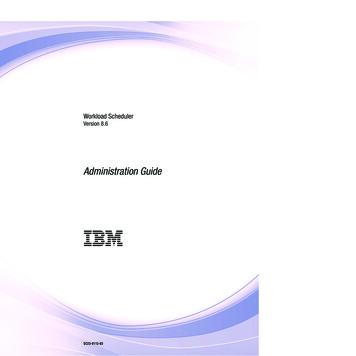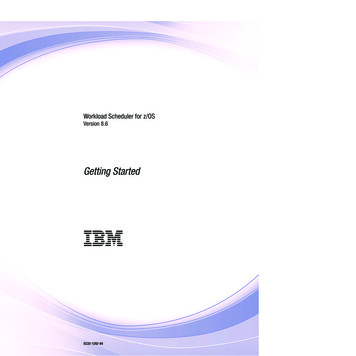Transcription
Tivoli IBM Tivoli NetView for z/OS Version 5 Release 3Web Application User’s GuideSC32-9381-02
Tivoli IBM Tivoli NetView for z/OS Version 5 Release 3Web Application User’s GuideSC32-9381-02
NoteBefore using this information and the product it supports, read the information in “Notices” on page 71.This edition applies to version 5, release 3 of IBM Tivoli NetView for z/OS (product number 5697-ENV) and to allsubsequent versions, releases, and modifications until otherwise indicated in new editions. Make sure you are usingthe correct edition for the level of the product.When you send information to IBM, you grant IBM a nonexclusive right to use or distribute the information in anyway it believes appropriate without incurring any obligation to you. Copyright International Business Machines Corporation 2005, 2007. All rights reserved.US Government Users Restricted Rights – Use, duplication or disclosure restricted by GSA ADP Schedule Contractwith IBM Corp.
ContentsFigures . . . . . . . . . . . . . . . . . . . . . . . . . . . . . . . . . . . . vAbout this publication . . . . . . . . . . . . . . . . . . . . . . . . . . . . . viiIntended audience . . . . . . . . . . . . . . . . . . . . . . . . . . . . . . . . . viiPublications . . . . . . . . . . . . . . . . . . . . . . . . . . . . . . . . . . . viiIBM Tivoli NetView for z/OS library . . . . . . . . . . . . . . . . . . . . . . . . . . viiPrerequisite publications . . . . . . . . . . . . . . . . . . . . . . . . . . . . . . viiiRelated publications . . . . . . . . . . . . . . . . . . . . . . . . . . . . . . . ixAccessing terminology online . . . . . . . . . . . . . . . . . . . . . . . . . . . . ixUsing NetView for z/OS online help . . . . . . . . . . . . . . . . . . . . . . . . . . xUsing LookAt to look up message explanations. . . . . . . . . . . . . . . . . . . . . . . xAccessing publications online . . . . . . . . . . . . . . . . . . . . . . . . . . . . xiOrdering publications . . . . . . . . . . . . . . . . . . . . . . . . . . . . . . . xiAccessibility . . . . . . . . . . . . . . . . . . . . . . . . . . . . . . . . . . . xiiTivoli technical training . . . . . . . . . . . . . . . . . . . . . . . . . . . . . . . xiiSupport information . . . . . . . . . . . . . . . . . . . . . . . . . . . . . . . . xiiDownloads . . . . . . . . . . . . . . . . . . . . . . . . . . . . . . . . . . . xiiConventions used in this publication . . . . . . . . . . . . . . . . . . . . . . . . . . xiiiTypeface conventions . . . . . . . . . . . . . . . . . . . . . . . . . . . . . . . xiiiOperating system-dependent variables and paths . . . . . . . . . . . . . . . . . . . . . xiiiChapter 1. Managing Your Network from a Web Browser . . . . . . . . . . . . . . . 1Starting the Web Application . .Navigating the Web Application .Banner . . . . . . . .Task Bar . . . . . . . .Portfolio . . . . . . . .Work Area . . . . . . .Working with Tables . . . . .Navigating Tables . . . .Filtering Tables . . . . .Sorting Tables . . . . .Using the Online Help. . . .Field Description Assistant .Task Assistant . . . . . 1. 2. 2. 3. 3. 6. 7. 7. 9. 10. 10. 10. 11Chapter 2. Setting User Preferences . . . . . . . . . . . . . . . . . . . . . . . 13Setting General Preferences . . . .Setting Auto Refresh Preferences . .Setting Date and Time Preferences . .Setting Event Viewer Preferences . .Setting Command Console PreferencesSetting Theme Preferences . . . .Setting Override Preferences . . . .Chapter 3. Browsing Events.14151617181920. . . . . . . . . . . . . . . . . . . . . . . . . . 21Chapter 4. Browsing Sysplex Topology . . . . . . . . . . . . . . . . . . . . . . 25Chapter 5. Browsing Logs . . . . . . . . . . . . . . . . . . . . . . . . . . . 27Chapter 6. Opening the Command Console . . . . . . . . . . . . . . . . . . . . 29 Copyright IBM Corp. 2005, 2007iii
Chapter 7. Opening NetView Help . . . . . . . . . . . . . . . . . . . . . . . . 31Chapter 8. Launching Procedures . . . . . . . . . . . . . . . . . . . . . . . . 33Chapter 9. Viewing DVIPA Status . . . . . . . . . . . . . . . . . . . . . . . . 35Chapter 10. Viewing DVIPA Distributors. . . . . . . . . . . . . . . . . . . . . 39Chapter 11. Managing TCP/IP Connections . . . . . . . . . . . . . . . . . . . . 43Querying Connection Data .Purging Connection Data . . 43. 48Chapter 12. Managing IP Packet Trace Data . . . . . . . . . . . . . . . . . . . . 49Querying and Formatting IP Packet Trace DataPurging IP Packet Trace Data . . . . . . 49. 52Chapter 13. Loading and Unloading SNMP MIBs . . . . . . . . . . . . . . . . . . 53Chapter 14. Launching the MIB Browser . . . . . . . . . . . . . . . . . . . . . 55Chapter 15. Launching the Real Time Poller . . . . . . . . . . . . . . . . . . . . 57Chapter 16. Issuing SNMP Commands . . . . . . . . . . . . . . . . . . . . . . 61Chapter 17. Opening the 3270 Console . . . . . . . . . . . . . . . . . . . . . . 63Chapter 18. Opening Incident Reports . . . . . . . . . . . . . . . . . . . . . . 65Opening an Incident Report in IBM Tivoli Information Management for z/OS .Opening an Incident Report in Peregrine Systems ServiceCenter . . . . . . 65. 67Notices . . . . . . . . . . . . . . . . . . . . . . . . . . . . . . . . . . . 71Trademarks . 72Index . . . . . . . . . . . . . . . . . . . . . . . . . . . . . . . . . . . . 73ivWeb Application User’s Guide
35.Web Application with About InformationBanner . . . . . . . . . . . . .Task Bar . . . . . . . . . . . . .Task Manager . . . . . . . . . . .Portfolio . . . . . . . . . . . . .Work Area Title Bar Navigation Controls . .Breadcrumb Trail . . . . . . . . . .Operator Toolbar . . . . . . . . . .Refresh Status . . . . . . . . . . .Table Action Toolbar . . . . . . . . .Table Footer . . . . . . . . . . . .Field Description Assistant . . . . . .Task Assistant . . . . . . . . . . .Task Assistant Navigation Controls . . . .User Preferences: General Preferences . . .User Preferences: Auto Refresh PreferencesUser Preferences: Date and Time PreferencesUser Preferences: Event Viewer PreferencesUser Preferences: Command ConsolePreferences . . . . . . . . . . . .User Preferences: Theme Preferences . . .User Preferences: Override Preferences . .Event Viewer . . . . . . . . . . .Quick Filter Toolbar . . . . . . . . .Event Details . . . . . . . . . . .Sysplex IP Stack Topology TCP/IP StackProperties . . . . . . . . . . . .Browse NetView Log . . . . . . . .Display Log . . . . . . . . . . .Command Console with Command ResponseNetView for z/OS Help with Results . . .DVIPA Status Host Filters . . . . . . .DVIPA Status . . . . . . . . . . .DVIPA Sysplex Distributors . . . . . .DVIPA Distributor Targets . . . . . .DVIPA Connections Host Filters. . . . .DVIPA Connections . . . . . . . . . Copyright IBM Corp. 2005, 2007223346678891111111415161736.18192021222252.53. 25. 27. 2829. 31. 35. 36. 39. 40. 40. 55.56.57.58.59.60.61.62.Select Stack View for Manage TCP/IPConnections . . . . . . . . . . .Query TCP/IP Connection Data. . . . .View TCP/IP Connection Data . . . . .Query Performance Data . . . . . . .View Performance Data . . . . . . .View Metrics . . . . . . . . . . .Select Stack for Manage IP Packet Trace DataQuery IP Packet Trace Data . . . . . .View IP Packet Trace Data . . . . . .Format IP Packet Trace Data . . . . . .Formatted IP Packet Trace Data RecordsUnload MIBs . . . . . . . . . . .Load a MIB . . . . . . . . . . .MIB Browser Window . . . . . . . .MIB Browser Window for the system MIBObject . . . . . . . . . . . . .MIB Browser Window after Walking thesystem MIB Object . . . . . . . . .Real Time Poller Window . . . . . . .Real Time Poller with Polling Objects Selectedfor Polling . . . . . . . . . . . .Real Time Poller Graph . . . . . . .SNMP Commands . . . . . . . . .Get . . . . . . . . . . . . . .SNMP Command Response for the GetCommand . . . . . . . . . . . .3270 Console . . . . . . . . . . .Open Incident for Information Managementfor z/OS for an Event . . . . . . . .Incident Creation Message for TivoliInformation Management for z/OS . . .Open Incident for Peregrine SystemsServiceCenter for an Event . . . . . .Incident Creation Message for PeregrineSystems ServiceCenter . . . . . . . .4344454647484950505152535455. 56. 56. 57.58596161. 62. 63. 66. 67. 68. 69v
viWeb Application User’s Guide
About this publicationThe IBM Tivoli NetView for z/OS product provides advanced capabilities thatyou can use to maintain the highest degree of availability of your complex,multi-platform, multi-vendor networks and systems from a single point of control.This publication, the IBM Tivoli NetView for z/OS Web Application User’s Guide,provides information for the operator and system programmer on using theNetView Web application as the central point to manage their networks andsystems.Intended audienceThis publication is for system console operators, network operators, and systemprogrammers. Specific operator procedures are defined by the individualinstallation to meet local requirements.PublicationsThis section lists publications in the IBM Tivoli NetView for z/OS library andrelated documents. It also describes how to access Tivoli publications online andhow to order Tivoli publications.IBM Tivoli NetView for z/OS libraryThe following documents are available in the Tivoli NetView for z/OS library:v Administration Reference, SC31-8854, describes the NetView program definitionstatements required for system administration.v Application Programmer’s Guide, SC31-8855, describes the NetViewprogram-to-program interface (PPI) and how to use the NetView applicationprogramming interfaces (APIs).v Automated Operations Network Customization Guide, SC31-8871, describes how totailor and extend the automated operations capabilities of the NetViewAutomated Operations Network (AON) component, which providesevent-driven network automation.v Automated Operations Network User’s Guide, GC31-8851, describes how to use theAutomated Operations Network component to improve system and networkefficiency.v Automation Guide, SC31-8853, describes how to use automated operations toimprove system and network efficiency and operator productivity.v Command Reference Volume 1, SC31-8857, and Command Reference Volume 2,SC31-8858, describe the NetView commands, which can be used for network andsystem operation and in command lists and command procedures.v Customization Guide, SC31-8859, describes how to customize the NetView productand points to sources of related information.v Data Model Reference, SC31-8864, provides information about the GraphicMonitor Facility host subsystem (GMFHS), SNA topology manager, andMultiSystem Manager data models.v Installation: Configuring Additional Components, SC31-8874, describes how toconfigure NetView functions beyond the base functions.v Installation: Configuring Graphical Components, SC31-8875, describes how to installand configure the NetView graphics components. Copyright IBM Corp. 2005, 2007vii
v Installation: Getting Started, SC31-8872, describes how to install and configure theNetView base functions.v Installation: Migration Guide, SC31-8873, describes the new functions provided bythe current release of the NetView product and the migration of the basefunctions from a previous release.v Installation: Configuring the Tivoli NetView for z/OS Enterprise Agents, SC31-6969,describes how to install and configure the Tivoli NetView for z/OS enterpriseagents.v Messages and Codes Volume 1 (AAU-DSI), SC31-6965, and Messages and CodesVolume 2 (DUI-IHS), SC31-6966, describe the messages for the NetView product,the NetView abend codes, the sense codes that are shown in NetView messages,and generic alert code points.v MultiSystem Manager User’s Guide, GC31-8850, describes how the NetViewMultiSystem Manager component can be used in managing networks.v NetView Management Console User’s Guide, GC31-8852, provides informationabout the NetView management console interface of the NetView product.v Programming: Assembler, SC31-8860, describes how to write exit routines,command processors, and subtasks for the NetView product using assemblerlanguage.v Programming: Pipes, SC31-8863, describes how to use the NetView pipelines tocustomize a NetView installation.v Programming: PL/I and C, SC31-8861, describes how to write command processorsand installation exit routines for the NetView product using PL/I or C.v Programming: REXX and the NetView Command List Language, SC31-8862, describeshow to write command lists for the NetView product using the RestructuredExtended Executor language (REXX ) or the NetView command list language.v Resource Object Data Manager and GMFHS Programmer’s Guide, SC31-8865,describes the NetView Resource Object Data Manager (RODM), including howto define your non-SNA network to RODM and use RODM for networkautomation and for application programming.v Security Reference, SC31-8870, describes how to implement authorization checkingfor the NetView environment.v SNA Topology Manager Implementation Guide, SC31-8868, describes planning forand implementing the NetView SNA topology manager, which can be used tomanage subarea, Advanced Peer-to-Peer Networking , and TN3270 resources.v Troubleshooting Guide, LY43-0093, provides information about documenting,diagnosing, and solving problems that might occur in using the NetViewproduct.v Tuning Guide, SC31-8869, provides tuning information to help achieve certainperformance goals for the NetView product and the network environment.v User’s Guide, GC31-8849, describes how to use the NetView product to managecomplex, multivendor networks and systems from a single point.v Web Application User’s Guide, SC32-9381, describes how to use the NetView Webapplication to manage complex, multivendor networks and systems from asingle point.v Licensed Program Specifications, GC31-8848, provides the license information forthe NetView product.Prerequisite publicationsTo read about the new functions offered in this release, see the IBM Tivoli NetViewfor z/OS Installation: Migration Guide.viiiWeb Application User’s Guide
For information about how the NetView for z/OS product interacts with the IBMTivoli Monitoring product, see the following IBM Tivoli Monitoring publications:v Introducing IBM Tivoli Monitoring, GI11-4071, introduces the components,concepts, and function of IBM Tivoli Monitoring.v IBM Tivoli Monitoring: Upgrading from Tivoli Distributed Monitoring, GC32-9462,provides information on how to upgrade from IBM Tivoli DistributedMonitoring.v IBM Tivoli Monitoring: Installation and Setup Guide, GC32-9407, providesinformation about installing and setting up IBM Tivoli Monitoring.v IBM Tivoli Monitoring User’s Guide, SC32-9409, which complements the IBMTivoli Enterprise Portal online help, provides hands-on lessons and detailedinstructions for all Tivoli Enterprise Portal functions.v IBM Tivoli Monitoring Administrator’s Guide, SC32-9408, describes the supporttasks and functions required for the IBM Tivoli Enterprise Portal Server andclients.v Configuring IBM Tivoli Enterprise Monitoring Server on z/OS, SC32-9463, describeshow to configure and customize the IBM Tivoli Enterprise Monitoring Serverrunning on a z/OS system.v IBM Tivoli Monitoring Problem Determination Guide, GC32-9458, providesinformation and messages to use in troubleshooting problems with the software.v Exploring IBM Tivoli Monitoring, SC32-1803, provides a series of exercises forexploring IBM Tivoli Monitoring.v IBM Tivoli Universal Agent User’s Guide, SC32-9459, introduces the IBM TivoliUniversal Agent.v IBM Tivoli Universal Agent API and Command Programming Reference Guide,SC32-9461, explains how to implement the IBM Tivoli Universal Agent APIs anddescribes the API calls and command-line interface commands.Related publicationsFor information about the NetView Bridge function, see Tivoli NetView for OS/390Bridge Implementation, SC31-8238-03 (available only in the V1R4 library).You can find additional product information on the NetView for z/OS Web etview-zos/Accessing terminology onlineThe Tivoli Software Glossary includes definitions for many of the technical termsrelated to Tivoli software. The Tivoli Software Glossary is available at the followingTivoli software library Web /tivoliglossarymst.htmThe IBM Terminology Web site consolidates the terminology from IBM productlibraries in one convenient location. You can access the Terminology Web site at thefollowing Web terminology/For a list of NetView for z/OS terms and definitions, refer to the IBM TerminologyWeb site. The following terms are used in this library:About this publicationix
NetViewFor the following products:v Tivoli NetView for z/OS version 5 release 3v Tivoli NetView for z/OS version 5 release 2v Tivoli NetView for z/OS version 5 release 1v Tivoli NetView for OS/390 version 1 release 4MVS For z/OS operating systemsMVS elementFor the BCP element of the z/OS operating systemCNMCMDFor CNMCMD and its included membersCNMSTYLEFor CNMSTYLE and its included membersPARMLIBFor SYS1.PARMLIB and other data sets in the concatenation sequenceThe following IBM names replace the specified Candle names:IBM Tivoli Monitoring ServicesFor OMEGAMON platformIBM Tivoli Enterprise Monitoring AgentFor Intelligent Remote AgentIBM Tivoli Enterprise Monitoring ServerFor Candle Management ServerIBM Tivoli Enterprise PortalFor CandleNet PortalIBM Tivoli Enterprise Portal ServerFor CandleNet Portal ServerUnless otherwise indicated, references to programs indicate the latest version andrelease of the programs. If only a version is indicated, the reference is to allreleases within that version.When a reference is made about using a personal computer or workstation, anyprogrammable workstation can be used.Using NetView for z/OS online helpNetView for z/OS mainframe online help is available for the following areas,depending on your installation and configuration:v General help and component informationv Command helpv Message helpv Sense code informationv Recommended actionsUsing LookAt to look up message explanationsLookAt is an online facility that you can use to look up explanations for most ofthe IBM messages you encounter, as well as for some system abends (an abnormalend of a task) and codes. Using LookAt to find information is faster than aconventional search because in most cases LookAt goes directly to the messageexplanation.xWeb Application User’s Guide
You can use LookAt from the following locations to find IBM messageexplanations for z/OS elements and features, z/VM , VSE/ESA , and Clusters forAIX and Linux :v The Internet. You can access IBM message explanations directly from the LookAtWeb site at at/.v Your z/OS TSO/E host system. You can install code on your z/OS or z/OS.esystems to access IBM message explanations, using LookAt from a TSO/Ecommand line (for example, TSO/E prompt, ISPF, or z/OS UNIX SystemServices running OMVS).v Your Microsoft Windows workstation. You can install code to access IBMmessage explanations on the z/OS Collection (SK3T-4269), using LookAt from aMicrosoft Windows DOS command line.v Your wireless handheld device. You can use the LookAt Mobile Edition with ahandheld device that has wireless access and an Internet browser (for example,Internet Explorer for Pocket PCs, Blazer, or Eudora for Palm OS, or Opera forLinux handheld devices). Link to the LookAt Mobile Edition from the LookAtWeb site.You can obtain code to install LookAt on your host system or Microsoft Windowsworkstation from a disk on your z/OS Collection (SK3T-4269), or from the LookAtWeb site (click Download, and select the platform, release, collection, and locationthat suit your needs). More information is available in the LOOKAT.ME filesavailable during the download process.Accessing publications onlineThe documentation CD contains the publications that are in the product library.The publications are available in Portable Document Format (PDF), HTML, andBookManager formats. Refer to the readme file on the CD for instructions on howto access the documentation.An index is provided on the documentation CD for searching the Tivoli NetViewfor z/OS library. If you have Adobe Acrobat on your system, you can use theSearch command to locate specific text in the library. For more information aboutusing the index to search the library, see the online help for Acrobat.IBM posts publications for this and all other Tivoli products, as they becomeavailable and whenever they are updated, to the Tivoli Information Center Website at v3r1/index.jsp.In the Tivoli Information Center window, click Tivoli product manuals. Click theletter that matches the first letter of your product name to access your productlibrary. For example, click N to access the Tivoli NetView for z/OS library.Note: If you print PDF documents on other than letter-sized paper, set the optionin the File Print window that enables Adobe Reader to print letter-sizedpages on your local paper.Ordering publicationsYou can order many Tivoli publications online at the following Web ons/servlet/pbi.wssYou can also order by telephone by calling one of these numbers:v In the United States: 800-879-2755About this publicationxi
v In Canada: 800-426-4968In other countries, contact your software account representative to order Tivolipublications. To locate the telephone number of your local representative, performthe following steps:1. Go to the following Web plications/publications/cgibin/pbi.cgi2. Select your country from the list and click Go. The Welcome to the IBMPublications Center window is displayed.3. On the left side of the window, click About this site to see an information pagethat includes the telephone number of your local representative.AccessibilityAccessibility features help users with a physical disability, such as restrictedmobility or limited vision, to use software products successfully. Standard shortcutand accelerator keys are used by the product and are documented by the operatingsystem. Refer to the documentation provided by your operating system for moreinformation.For additional information, see the Accessibility appendix in the User’s Guide.Tivoli technical trainingFor Tivoli technical training information, refer to the following IBM TivoliEducation Web site at rt informationIf you have a problem with your IBM software, you want to resolve it quickly. IBMprovides the following ways for you to obtain the support you need:OnlineGo to the IBM Software Support site at http://www.ibm.com/software/support/probsub.html and follow the instructions.IBM Support AssistantThe IBM Support Assistant (ISA) is a free local software serviceabilityworkbench that helps resolve questions and problems with IBM softwareproducts. The ISA provides quick access to support-related informationand serviceability tools for problem determination. To install the ISAsoftware, go to http://www.ibm.com/software/support/isa.Problem determination guideFor more information about resolving problems, see the IBM Tivoli NetViewfor z/OS Troubleshooting Guide.DownloadsClients and agents, demonstrations of the NetView product, and several freeNetView applications that you can download are available at the NetView forz/OS Web etview-zos/xiiWeb Application User’s Guide
These applications can help with the following tasks:v Migrating customization parameters from earlier releases to the current stylesheetv Getting statistics for your automation table and merging the statistics with alisting of the automation tablev Displaying the status of a job entry subsystem (JES) job or canceling a specifiedJES jobv Sending alerts to the NetView program using the program-to-program interface(PPI)v Sending and receiving MVS commands using the PPIv Sending Time Sharing Option (TSO) commands and receiving responsesConventions used in this publicationThis publication uses several conventions for special terms and actions and foroperating system-dependent commands and paths.Typeface conventionsThis publication uses the following typeface conventions:Boldv Lowercase commands and mixed case commands that are otherwisedifficult to distinguish from surrounding textv Interface controls (check boxes, push buttons, radio buttons, spinbuttons, fields, folders, icons, list boxes, items inside list boxes,multicolumn lists, containers, menu choices, menu names, tabs, propertysheets), labels (such as Tip:, and Operating system considerations:)v Keywords and parameters in textItalicv Citations (examples: titles of publications, diskettes, and CDsv Words defined in text (example: a nonswitched line is called apoint-to-point line)v Emphasis of words and letters (words as words example: "Use the wordthat to introduce a restrictive clause."; letters as letters example: "TheLUN address must start with the letter L.")v New terms in text (except in a definition list): a view is a frame in aworkspace that contains data.v Variables and values you must provide: . where myname represents.Monospacev Examples and code examplesv File names, programming keywords, and other elements that are difficultto distinguish from surrounding textv Message text and prompts addressed to the userv Text that the user must typev Values for arguments or command optionsOperating system-dependent variables and pathsFor workstation components, this publication uses the UNIX convention forspecifying environment variables and for directory notation.About this publicationxiii
When using the Windows command line, replace variable with %variable% forenvironment variables and replace each forward slash (/) with a backslash (\) indirectory paths. The names of environment variables are not always the same inthe Windows and UNIX environments. For example, %TEMP% in Windowsenvironments is equivalent to TMPDIR in UNIX environments.Note: If you are using the bash shell on a Windows system, you can use the UNIXconventions.xivWeb Application User’s Guide
Chapter 1. Managing Your Network from a Web BrowserYou can manage your network using the NetView for z/OS Web application,which provides all the primary NetView command and control facilities from astandard browser. Use this support to manage your SNMP, TCP/IP, and DVIPAenvironments; to browse events, logs, and sysplex topology data; and to access theNetView commands, online help, and 3270 console. For installation andconfiguration information, see the netview installation dir/doc/znetview webapp readme en.htm file and the IBM Tivoli NetView forz/OS Installation: Configuring Additional Components manual.Starting the Web ApplicationTo access the NetView Web server, follow these steps:1. Go to the following Web address, where Web application server:port is the TCPhost name and port number of the HTTPS server on which the NetView Webapplication is installed, netview is the NetView Web application context root,and domain ID is the domain ID of the NetView for z/OS program to whichyou want to connect. The default port number is 9043 for a secure connectionusing WebSphere Application Server and 9943 for a secure connection usingthe embedded version of the IBM WebSphere Application Server v6.1.https://Web application server:port/netview/domain ID/2. In the Web application signon view that is displayed, type a valid NetViewoperator ID (user name) and password and click OK. The ID and password areverified and cached on the Web application server for the remainder of thesession.When you enter a valid operator ID and password, the Web application opens bydefault with the About information displayed in the work area, which is shown inFigure 1 on page 2.Notes:1. The initial task or information displayed in the Web application can be userconfigured; see IBM Tivoli NetView for z/OS Installation: Configuring AdditionalComponents.2. Do not open multiple Web browsers connecting to the same NetView domainusing the same user ID. Copyright IBM Corp. 2005, 20071
Figure 1. Web Application with About InformationThe portfolio, which is on the left side, lists the tasks you can perform using theWeb application. When you click a task in the portfolio, the task is displayed eitherin the work area, which is on the right side, or in a new window. For moreinformation about the parts of the Web application, see “Navigating the WebApplication.”Navigating the Web ApplicationThe NetView Web application is a browser-based interface that you can use tomanage your network. The interface has the following parts:v Bannerv Task barv Portfoliov Work areaBannerThe banner, shown in Figure 2, is across the top of the interface and is alwaysdisplayed. It contains the product name.Figure 2. Banner2Web Application User’s Guide
Task BarThe task bar, sho
Web Application User's Guide, SC32-9381, describes how to use the NetView Web application to manage complex, multivendor networks and systems from a single point. v Licensed Program Specifications, GC31-8848, provides the license information for the NetView product. Prerequisite publications To read about the new functions offered in this .