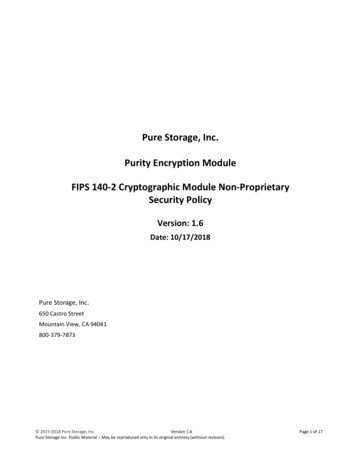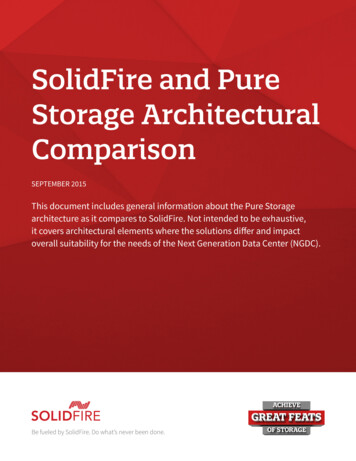Transcription
Using the Pure Storage Content Packfor VMware vRealize Log InsightCody HostermanSolutions Architect vExpert
Table of Contents1 Executive Summary2 Pure Storage Introduction3 VMware vRealize Log Insight Introduction4 Pure Storage Content Pack Requirements6 Configuring the Pure Storage Content Pack7 Understanding the Pure Storage Content Pack8 Pure Storage Content Pack Extracted Fields9 Pure Storage Content Pack Dashboards10 Pure Storage Content Pack Alerts11 Conclusion12 References Pure Storage 2015 2
Executive SummaryThis document describes the configuration and use of the Pure Storage FlashArray Content Pack for VMware vRealize Log Insight . Log Insight is a log aggregator and analysis tool that allows administrators to quickly andeasily troubleshoot issues and oversee their infrastructure operations from a single, simple-to-use application.The Pure Storage Content Pack provides a plug-in mechanism that enables Pure Storage-aware descriptions andcontext to Log Insight and its users.This document is intended for use by pre-sales consulting engineers, sales engineers and customers who wantto deploy the Pure Storage FlashArray in VMware vSphere-based virtualized datacenters utilizing Log Insight.Pure Storage IntroductionPure Storage is the leading all-flash enterprise array vendor, committed to enabling companies of all sizes totransform their businesses with flash.Built on 100% consumer-grade MLC flash, Pure Storage FlashArray delivers all-flash enterprise storage that is 10Xfaster, more space and power efficient, more reliable, and infinitely simpler, and yet typically costs less thantraditional performance disk arrays.Figure 1. FlashArray 400 SeriesThe Pure Storage FlashArray FA-400 Series is ideal for:Accelerating Databases and Applications Speed transactions by 10x with consistent low latency, enable onlinedata analytics across wide datasets, and mix production, analytics, dev/test, and backup workloads without fear.Virtualizing and Consolidating Workloads Easily accommodate the most IO-hungry Tier 1 workloads, increaseconsolidation rates (thereby reducing servers), simplify VI administration, and accelerate common administrativetasks.Delivering the Ultimate Virtual Desktop Experience Support demanding users with better performance thanphysical desktops, scale without disruption from pilot to 1000’s of users, and experience all-flash performancefor under 100/desktop.Protecting and Recovering Vital Data Assets Provide an always-on protection for business-critical data, maintainperformance even under failure conditions, and recover instantly with FlashRecover. Pure Storage 2015 3
Pure Storage FlashArray sets the benchmark for all-flash enterprise storage arrays. It delivers:Consistent Performance FlashArray delivers consistent 1ms average latency. Performance is optimized for thereal-world applications workloads that are dominated by I/O sizes of 32K or larger vs. 4K/8K hero performancebenchmarks. Full performance is maintained even under failures/updates.Less Cost than Disk Inline de-duplication and compression deliver 5 – 10x space savings across a broad set ofI/O workloads including Databases, Virtual Machines and Virtual Desktop Infrastructure.Mission-Critical Resiliency FlashArray delivers 99.999% proven availability, as measured across the PureStorage installed base and does so with non-disruptive everything without performance impact.Disaster Recovery Built-In FlashArray offers native, fully-integrated, data reduction-optimized backup and disasterrecovery at no additional cost. Setup disaster recovery with policy-based automation within minutes. And,recover instantly from local, space-efficient snapshots or remote replicas.Simplicity Built-In FlashArray offers game-changing management simplicity that makes storage installation,configuration, provisioning and migration a snap. No more managing performance, RAID, tiers or caching.Achieve optimal application performance without any tuning at any layer. Manage the FlashArray the way youlike it: Web-based GUI, CLI, VMware vCenter, Rest API, or OpenStack.Pure Storage FlashArray FA-400 Series includes FA-405, FA-420, and FA-450. A FlashArray is available for anyapplication, and any budget!Figure 2. Pure Storage FlashArray 400 Series Specifications Pure Storage 2015 4
Introduction to VMware vRealize Log InsightVMware vRealize Log Insight provides real-time log administration for heterogeneous environments that spanacross physical, virtual and cloud environments. Log Insight provides: Universal Log Collection Powerful Log Analytics Enterprise-class Scalability Ease of Use and Deployment Built-in vSphere KnowledgeLog Insight collects and analyzes all types of machine-generated log data, including application logs, networktraces, configuration files, messages, performance data and system state dumps. Administrators can connect it toeverything in their environment—operating systems, applications, storage, firewalls, network devices orsomething else—for enterprise-wide visibility via log analytics.Log Insight delivers highly-customizable queries and aggregations that add structure to all types of unstructuredlog data, so administrators can quickly troubleshoot, without needing to know the data beforehand. Thesequeries are leveraged by dashboards to create stored queries, reports and alerts. With Log Insight administratorscan gain a deep understanding by correlating events across massive and complex environments, reducingtroubleshooting duration and improving operational efficiency.Log Insight is easy to deploy due to the virtual appliance deployment scheme. No building, configuring andlicensing operating systems to host Log Insight is required. Log Insight offers a GUI-based interface to makesimple-to-run, yet powerful, interactive searches, as well as deep analytical queries providing immediate andimproved IT operational efficiency. Log Insight automatically chooses the best visualization for your data, savingyou valuable timeLog Insight comes with built-in knowledge and native support for VMware vSphere with vRealize OperationsManagement . With this tight integration Log Insight is undoubtedly one of the best solutions for a VMwareenvironment. Pure Storage 2015 5
The Pure Storage Content Pack for vRealize Log InsightVMware vRealize Log Insight allows partners to create integration plugins referred to as Content Packs toprovide additional intelligence into Log Insight. Content Packs are customized by various partners to bedistributed to users of Log Insight that include custom queries, dashboards, alerts and fields. These customproperties are created in context of the source system sending syslog messages (whether it be a storage array,an application or otherwise. By allowing partners to create these Content Packs, customers can easily begin toleverage Log Insight with their source IT objects with little configuration. Content Pack reduce initial configurationbecause the partner has created them with the most important metrics, events and alerts in mind therefore doingmost of the initial legwork for you. The partners know the syntax, fields and the message types their systemssend. So the Content Pack can do the heavy lifting and decide what is most important, what should be noted andhow they can be displayed. This is achieved by built-in Log Insight objects such as queries and dashboards in theContent Pack. Customers then can just plug-in the Content Pack and begin analyzing their environment.The Pure Storage Content Pack includes: Four dashboard groups including twenty-two dashboard widgets Twenty-seven extracted fields Six custom alerts Two pre-created queriesPure Storage Content Pack RequirementsThe Pure Storage Content Pack requires the following: VMware vRealize Log Insight 2.5 Pure Storage FlashArray 400 series (405, 420 or 450) Purity 4.0 1Configuring the Pure Storage Content PackConfiguration of the Pure Storage Content Pack is a three-part process:1.Download the Content Pack from VMware’s Solution Exchange or from within Log Insight in theMarketplace.2. Install the Content Pack into Log Insight3.1Configure one or more FlashArrays to send syslog messages to Log InsightCertain functionality requires Purity 4.1.0 , but the content pack functions fine on 4.0.x. Pure Storage 2015 6
Downloading and Installing the Pure Storage Content PackThe Pure Storage Content Pack can be downloaded from the VMware Solution Exchangeat ht. They can also be downloaded directly inside of LogInsight from the Marketplace:Figure 3. Log Insight Marketplace for Content PacksOr download the Content Pack named “Pure Storage – FlashArray.vlcp”. To import the Content Pack into LogInsight navigate to the Content Pack section in the upper-right hand corner of the Log Insight web interface.Figure 4. Locating the Content Pack sectionIn the lower-left hand corner of the screen select the “Import Content Pack” buttonandbrowse to the Pure Storage vlcp file. The import allows the user to either import it globally or just for their ownpersonal use. Either is fine, but if others would like access to the Content Pack it is best to import it as a ContentPack (globally).Figure 5. Importing the Pure Storage Content Pack Pure Storage 2015 7
The Content Pack will automatically appear granting all users access to the built-in dashboards, alerts andextracted fields.Figure 6. Pure Storage Content Pack successfully imported Pure Storage 2015 8
Upgrading the Pure Storage Content PackFor users of the previous (1.0) version of the Pure Storage Content Pack upgrading to the newest version isextremely simple.If the previous content pack was imported as a content pack and not into the user space, download the contentpack in either of the methods described in the previous section and import the new version. Log Insight willrecognize the previous content pack was installed and if the “Import as a Content Pack” is chosen, the newercontent pack will replace the old version. All of the existing functionality will remain, but with the upgradeddashboards, alerts and extracted fields.Figure 8. Upgrading the Pure Storage Content PackFigure 7. Upgraded Content PackIf the previous content pack was imported into the user space, Log Insight will not be able to replace previousextracted fields/dashboards/alerts with the newer ones. Instead it will have both co-exist with the newer objectshaving numbers appended to distinguish them.Figure 9. Duplicate extracted fieldsIt is recommended to delete the older objects first before importing the new content pack to maintain a cleanLog Insight instance. Often the newer versions of extracted fields (and the objects using them) are more efficient,faster and/or more accurate. Pure Storage 2015 9
Configuring a FlashArray to Send Syslog MessagesIn order to get FlashArray information into Log Insight, the Log Insight IP or FQDN must be configured into theFlashArray syslog server. The simplest method for this is to use the Pure Graphical User Interface. Forinstructions on using the Pure CLI refer to the FlashArray User Guide.First identify the IP address (or FQDN) of the Log Insight instance. For the example in this document, the IP of LogInsight is 10.124.6.27. Once identified, login to the Pure GUI of your FlashArray using the Virtual IP of the arrayand authorized credentials (using privileges higher than read-only). Navigate to the System tab, followed by theConfiguration page and then the Syslog Server sub-entry as seen in the below figure.Figure 10. Locating the Syslog Server target host entryLog Insight supports three different port/protocol combinations: TCP Port 514 UDP Port 514 TCP Port 1514The FlashArray Syslog Server supports all of these combinations so choose the appropriate one for yourenvironment. For this example TCP Port 514 will be used. Enter the IP or FQDN in the format like below:tcp:// IP or FQDN :514 Pure Storage 2015 10
If there is already a syslog target there, append the Log Insight address to the list in a comma-separated fashion.After entering the address in the entry box, click the black check mark to save it and then click the test buttonthat appears below the entry box. This will send a test message to Log Insight immediately. If the message doesnot appear, check the syntax and accuracy of the address/port/protocol and firewall settings between theFlashArray and the Log Insight Appliance.Figure 11. Entering a Log Insight instance as a target syslog clientThe test message will look similar to message in the image below:Figure 12. Pure Storage FlashArray Test Syslog Message Pure Storage 2015 11
Understanding the Pure Storage Content PackAs mentioned before, the Pure Storage Content Pack offers a variety of queries, dashboards and alerts tailoredfor the specific information end-users need to know arising from a FlashArray.Besides the syslog messages themselves, everything within Log Insight is built upon extracted fields. Extractedfields are descriptions of pieces of information that commonly appear inside a syslog message (like an arrayname or a volume name). Without extraction, Log Insight does not have any assigned relevance to most parts ofa syslog message and will see it as just jumbled pieces of text with no meaning. Therefore, various importantitems must be extracted and Log Insight must be “taught” how to recognize them as something like an arrayname in order to provide meaning and further analysis. While an end-user does not need the Content Pack, thecreator of the Content Pack has already extracted all of the important fields, saving valuable time.A field is extracted like so. Below is a sample syslog message about a volume being created.Figure 13. Syslog message about volume creationIt is known that in FlashArray syslog messages the user account running a given operation will always beindicated directly after purity.audit and contained in brackets. To extract the field, highlight the user name(pureuser in this case) and click the “Extract Field” option that appears in the pop-up menu.Log Insight will attempt to recognize patterns and types of values for you and suggest information that will allowFigure 14. Extracting a fieldit to always find the selected field from FlashArray messages. While often accurate, it may need to be improvedto make sure nothing is accidentally marked as a user name (a false positive) that could lead to skewed dataanalysis. Once extract field has been selected an edit screen will appear on the right side of the screen in LogInsight.Log Insight provides a comprehensive set of indicators to describe a field which are called regular expressions orregex for short. Detailed discussion of these is out of the scope of this document, but refer to VMwaredocumentation for more information. For the above example, it is known that the word “audit” followed by aspace and a start bracket will always precede the user name and will be followed by an end bracket. Thereforeanything in the middle will be the user name. Assign the field a name and Log Insight will now allow you to easilyrun queries against Pure Storage FlashArray user names. Note that if you have the Content Pack installed, thishas already been done for you. Pure Storage 2015 12
Pure Storage Content Pack Extracted FieldsThe Pure Storage Content Pack contains twenty-seven pre-configured extracted fields that are used by the builtin dashboards and alerts and can be further utilized by users to create their own. These fields are describedbelow.Figure 15. Configuring an extracted fieldExtracted Field pure access mode pure admin operations pure alert message pure alert severity pure array name pure cli command pure delayed pgroup pure event typeDescriptionDescribes the mode of access the user is leveraging tocommunicate or control the array. Most common optionsare either through the GUI, CLI or via the REST API.This describes administrative commands run against anarray. These are configuration changes on the array thatdo not involve hosts or volumes.The message from a hardware issue. An example wouldbe “Ethernet failure”.This is the severity of a given alert, possibilities arecritical, warning or info.The name of the source array for a given message.The Purity CLI base command that was used in a givenoperation. This would be purevol, purehgroup etc.This field describes the name of a protection group withdelayed replication.This is the type of message, possibilities are audit, alertor test. Audit messages are commands run by a user, Pure Storage 2015 13
alerts are typically environmental situations such as lossof power. pure failed hardware pure hgroup name pure hgroup operations pure host name pure host operations pure hostvol name pure percent full pure pgroup name pure pgroup objectchange pure pgroup objectname pure pgroup operations pure purity version pure replicate frequency pure setattr operationsThis is the specific hardware component that isexperiencing trouble. The component itself may not bebad, but it could be an unplugged cable leading to it orsomething similar. An example would be “SH0.PWR0”,which would be SSD Shelf 0 Power Supply 0.The name of a host group involved in the syslogmessage describing a configuration change of a hostgroup such as adding a host or connecting a volume.The specific command for a configuration changeoperation executed against a host group such as addinga host or connecting a volume.The name of a host involved in the syslog messagedescribing a configuration change to a host such asdeleting a host or connecting a volume.The specific command for a configuration changeoperation executed against a host such as deleting ahost or connecting a volume.The volume name involved in a host group or host groupchange. This is typically a connect or disconnectoperation.When the FlashArray begins to exhaust its physicalcapacity it will syslog a warning with a percent fullnumber. This is typically only reported via syslog when itis at 80% and above.The name of a protection group involved in the syslogmessage describing a configuration change of aprotection group such as creation or replicate now.This field describes the type of object change occurringto a FlashRecover protection group. This can be theremoval or addition of one or more volumes, hosts, hostgroups or FlashArray targets.This field describes the name of the FlashRecoverprotection group object being managed. This could be avolume, a host, a host group or a target FlashArray. Thisobject is either being added or removed. This couldrepresent one object or a space-separated list of them.The specific command for a configuration changeoperation executed against a protection group such aschanging a replication scheme or deletion of a group.Version of Purity running on the source array. Note thatthis will not be included in all syslog messages. Anexample would be “4.0.0”.This field describes the remote replication frequency ofa FlashRecover protection group.Most Purity CLI commands have a command option Pure Storage 2015 14
called setattr that changes advanced the configurationof a given object. This describes the parameter thatprecedes any use setattr. pure snapshot frequency pure user name pure volume name pure volume operationsThis field describes the local snapshot frequency of aFlashRecover protection group.For any user-initiated operation this field describes theuser who executed the command.The name of the volume in any volume managementoperation.The command parameter that follows any “purevol”command, such as delete, create or eradicate.These extracted fields comprise the basic building block of the Pure Storage Content Pack and are leveraged tocreate the remaining Log Insight objects. While these should cover the vast majority of a user’s needs, furtherfields can be extracted from FlashArray syslog messages for more specific cases.These fields are used in the Content Pack to create custom queries, alerts and dashboards and will be discussedlater in this document. Pure Storage 2015 15
Using the Pure Storage Content Pack Extracted FieldsA user can leverage the built-in extracted fields (or extract their own in addition to them) to create their ownqueries, dashboards and alerts. Advanced query, dashboard and alert construction is beyond the scope of thisdocument but a quick example on how to leverage the built-in fields is described below.Once the Content Pack has been installed in Log Insight the custom extracted fields will be available. It isimportant to note that the fields will only appear on the right-hand side of the screen if the syslog resultscurrently shown include those fields. If the results do not include anything that matches the extracted fields thefields will be hidden until one does.Navigate to the Interactive Analysis pane within Log Insight to see the latest syslog messages. By default thescreen will only display messages received in the last five minutes. This can be changed via drop-down in thesearch panel to standard intervals or a custom time period.Figure 16. Pure Storage Extracted FieldsIn this situation, for example, let’s say an administrator wants to know of every time the user “cody” executed a“purevol eradicate” operation on any FlashArray. In order to find this out, the extracted fields built-in to theContent Pack will need to be used via filtering. Under the search box select add filter. Pure Storage 2015 16
Four filters will need to be created:1.One that searches for messages only involving a FlashArray.2. One that searches for a Purity user named “cody”.3.One that searches for instances of “purevol”4.One that searches for instances of “eradicate”When a filter is added, the user can decide what that filter includes (or excludes) in the results. The options in thefilter creation line allow for the selection of the Pure Storage extracted fields to be leveraged directly in the filter.The four above filters will be created as described.Figure 17. Creating a filter based on Pure Storage Extracted FieldsWhen selecting an extracted field, Log Insight provides six matching operations for whatever value you providein the attribute field. These are: Contains Does not contain Starts with Does not start with Matches regex ExistsDetailed descriptions of these options are available in VMware documentation. The following image shows thefour filters required to deliver the desired results. Pure Storage 2015 17
Figure 18. Custom filtering using the Pure Storage Extracted FieldsThese results can now be turned into a dashboard or even an alert-triggering event. Once the filters have beencreated and the search executed, Log Insight automatically lists the matching syslog messages below andcreates a graphical view above. If the query/graphical view is something that a user would want to save, they canclick the “Add to Dashboard” button in the top left to save it to the dashboard view for repeated viewing (and itwill be updated as new matching messages come in).Figure 19. Creating a dashboard from Pure Storage Extracted Fields Pure Storage 2015 18
Furthermore, an alert can be created so that Log Insight sends an email to an administrator or even a message toVMware Realize Operations Manager whenever a new message comes in that matches the query criteria.Figure 20. Alert Creating an alert from a query based on Pure Storage Extracted FieldsFigure 21. Creating a Log InsightOnce saved an email will be sent (or a message to vROps if selected) to indicate that a new query match hasbeen received. In the example email below it can be see that user “cody” eradicated a volume named“loginsighttest”. Pure Storage 2015 19
Figure 22. Email alert from Log Insight Pure Storage 2015 20
Pure Storage Content Pack DashboardsThe Pure Storage Content Pack includes a variety of dashboards specifically tailored for the FlashArray to showimportant, relevant and useful events by default. The Content Pack includes four dashboard groups:1.Overview— this dashboard group includes chart widgets that describe common and importantmessages such as number of arrays, alerts and user activity.2. Hardware— this dashboard group includes chart widgets that describe hardware-related events such ascable failure or disconnection and power loss.3.FlashRecover— this dashboard group includes chart widgets that describe replication-related functionssuch as protection group creation and management, local snap management and remote replicationevents.4.Auditing— this dashboard group includes chart widgets that display more detailed audit trail informationsuch as volume or host management.The dashboards can be accessed by navigating to the dashboard screen and choosing the “Pure Storage –FlashArray” dropdown from the list in the upper-left portion of the screen.Figure 23. Opening the Pure Storage dashboardsFigure 24. Pure Storage dashboard groupsEach dashboard group has individual chart widgets within them. Each widget is described below. Pure Storage 2015 21
Overview Dashboard GroupThe following section describes the five chart widgets included in the Overview Dashboard Group.Figure 25. Overview Dashboard GroupConfigured Arrays: This dashboard widget shows the number of Pure Storage FlashArrays currently sendingsyslog messages to this Log Insight instance. If the number is lower than expected it is possible that an arrayhasn't had anything to syslog let (we recommend always sending a test message when configuring syslog on theFlashArray the first time to prevent this situation) or the syslog feature has not been accurately configured or notall. Drill down further by opening the dashboard widget in Interactive Analysis mode. Find the array that is notpresent in the Interactive Analysis and ensure proper configuration. Then try a test syslog message from thegiven array. If no messages appears check firewall settings between the FlashArray controllers and the LogInsight instance. If the number is higher than expected, this means either an array was removed but Log Insightstill has its messages or an existing array was renamed. A rename would cause the Content Pack to see this as anew array. Pure Storage 2015 22
Volume Creations: This dashboard widget shows a count of volume creations across all connected arrays in theselected time period. By clicking on the view in Interactive Analysis mode users can drill down and see when andwhat volumes were created. This number is not decremented by deletions/eradications and may not reflect thetotal number of existing arrays if volumes were created prior to syslog configuration to Log Insight.Critical or Warning-level Array Alerts: This dashboard widget shows all alerts with the severity of “warning” or“critical”. All instances of the alerts should be investigated and resolved immediately. High concentrations ofthese alerts on a given day or time period indicate a large (usually) environmental issue.FlashArray Message Types: This dashboard widget shows the counts of the type of messages the FlashArray(s)have sent. These can be audit messages (user actions), alerts (failures) or tests. The large majority (if not all)should be audit messages—a high percentage of alert-type messages usually indicates an on-goingenvironmental problem that has been introducing continuous issues.User Operations: This dashboard widget shows the user activity of each connected FlashArray as a proportionof the whole in the form of a pie graph.Latest Volume Operations: This dashboard widget shows a list of the last volume-related operations on theconfigured FlashArrays. The date, operation, volume name, user name and FlashArray is listed. Pure Storage 2015 23
Hardware Dashboard GroupThe following section describes the five chart widgets included in the Hardware Dashboard Group.Figure 26. Hardware Dashboard GroupHardware Alert Message: This dashboard widget shows the count of critical hardware events across allFlashArrays at a certain time. If any of these alerts appear for a given array, immediately take action to resolvethem. Which exact component failed may not be known, but this dashboard widget can help diagnose it further.The results are sorted by the failure message and FlashArray name: failure message, array name . Drill downfurther by opening the dashboard widget in Interactive Analysis mode.Capacity Threshold Alerts: This dashboard widget shows capacity threshold alerts from the FlashArray. If any ofthese alerts appear for a given array immediately take action to resolve them. Possible remediation options areissuing UNMAP from supported hosts to reclaim dead space or adding physical capacity to the array by addingnew SSDs or entire shelves. Refer to your Pure Storage support team for assistance. The results are sorted byFlashArray name. Drill down further by opening the dashboard widget in Interactive Analysis mode.Component Failures: This dashboard widget shows exact component hardware failures across all FlashArrays ata certain time. If any of these alerts appear for a given array immediately take action to resolve them. Thisdashboard widget indicates the general location (controller # or shelf #) and specific location (such as ib1 which isInfiniband Connection 1). Refer to the Pure Storage GUI for the physical location of the failure. The results aresorted by failed component and FlashArray name failed component, array name . Drill down further by openingthe dashboard widget in Interactive Analysis mode. Pure Storage 2015 24
Power Failures: This dashboard widget shows power component hardware failures across all FlashArrays at acertain time. If any of these alerts appear for a given array immediately take action to resolve them. Thisdashboard widget indicates the general location (controller # or shelf #) and specific location (such as pwr1 whichis Power Connection
To import the Content Pack into Log Insight navigate to the Content Pack section in the upper-right hand corner of the Log Insight web interface. In the lower-left hand corner of the screen select the "Import Content Pack" button and browse to the Pure Storage vlcp file. The import allows the user to either import it globally or just for .