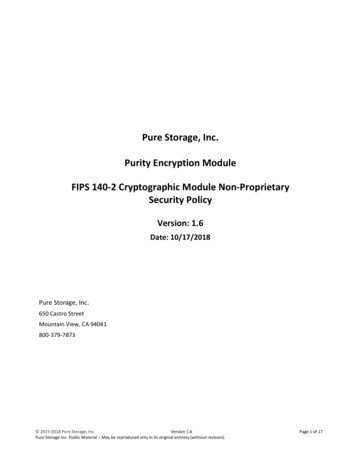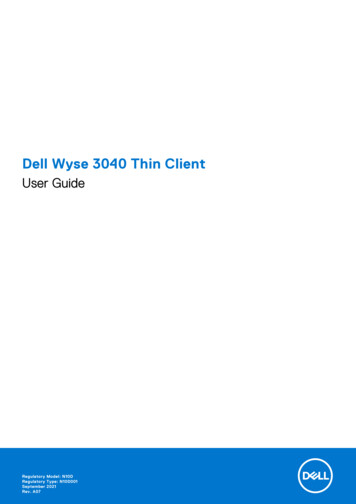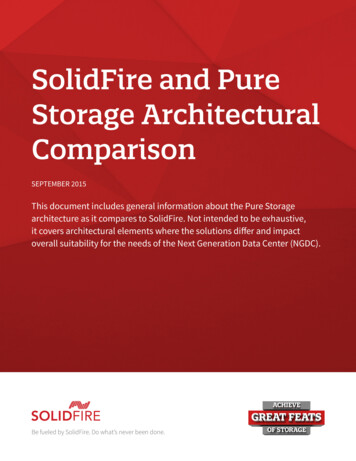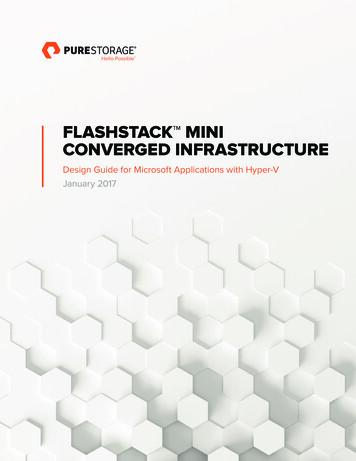Transcription
How-To GuideConfiguring Pure Storage to Forward Logsto EventTrackerEventTracker v9.2 and laterPublication Date:April 20, 2021 Copyright Netsurion. All Rights Reserved.1
AbstractThis guide helps you in configuring Pure Storage with EventTracker to receive Pure Storage events. In thisguide, you will find the detailed procedures required for monitoring Pure Storage.ScopeThe configuration details in this guide are consistent with EventTracker version 9.2 and later, Pure StorageFlashArray FA-400, Purity v4.8 and later.AudienceAdministrators who are assigned the task to monitor and manage Pure Storage events using EventTracker. Copyright Netsurion. All Rights Reserved.2
Table of ContentsTable of Contents31.Overview42.Prerequisites43.Integrating Pure Storage events to EventTracker server4About Netsurion7Contact Us7 Copyright Netsurion. All Rights Reserved.3
1. OverviewPure Storage provides an all-flash enterprise array storage for vendors. They provide the logs which allowadministrators to troubleshoot issues and oversee their infrastructure operations from a single, simple-to-useapplication quickly and easily. Using the Flash Array syslog server, these logs can be forwarded for futureanalysis.Pure storage logs can be integrated with EventTracker via syslog. Pure Storage sends events information likevolume activities, user activities, cluster activities, audit events, etc. EventTracker generates a detail reportsfor additional volumes that are attached, created, deleted, user logon activities, etc. Its graphicalrepresentation shows user login success, volumes created by device names and actions.EventTracker triggers alerts in the event when a volume has been removed, flash array replication delayed,etc.2. Prerequisites Admin access to Pure Storage.Pure storage Flash Array FA-400 series, Purity v4.8 and later should be installed.Collect EventTracker IP address for log integration.Allow syslog server port 514 if any firewall exists between Pure Storage and EventTracker.3. Integrating Pure Storage events to EventTracker serverTo get FlashArray information, log forwarding can be configured into the FlashArray syslog server. Thesimplest method for this is to use the Pure Graphical User Interface.1. Login to the Pure GUI of your FlashArray using the Virtual IP of the array using authorizedcredentials (using privileges higher than read-only).2. Navigate to the System tab, followed by the Configuration page and then the Syslog Server subentry as seen in the below figure. Copyright Netsurion. All Rights Reserved.4
3. The FlashArray Syslog Server supports all these combinations so choose the appropriate one foryour environment. TCP Port 514 UDP Port 514 TCP Port 1514For this example, TCP Port 514 will be used. Enter the IP or FQDN in the format like below:tcp://EventTracker IP:514.4. If there is already a syslog target there, append the address to the list in a comma-separatedfashion.5. After entering the address in the entry box, click the black check mark to save it and then click thetest button that appears below the entry box. This will send a test message immediately.6. If the message does not appear, check the syntax and accuracy of the address/port/protocol andfirewall settings. Copyright Netsurion. All Rights Reserved.5
Copyright Netsurion. All Rights Reserved.6
About NetsurionFlexibility and security within the IT environment are two of the most important factors driving businesstoday. Netsurion’s cybersecurity platforms enable companies to deliver on both. Netsurion’s approach ofcombining purpose-built technology and an ISO-certified security operations center gives customers theultimate flexibility to adapt and grow, all while maintaining a secure environment.Netsurion’s EventTracker cyber threat protection platform provides SIEM, endpoint protection, vulnerabilityscanning, intrusion detection and more; all delivered as a managed or co-managed service.Netsurion’s BranchSDO delivers purpose-built technology with optional levels of managed services to multilocation businesses that optimize network security, agility, resilience, and compliance for branch locations.Whether you need technology with a guiding hand or a complete outsourcing solution, Netsurion has themodel to help drive your business forward. To learn more visit netsurion.com or follow uson Twitter or LinkedIn. Netsurion is #19 among MSSP Alert’s 2020 Top 250 MSSPs.Contact UsCorporate HeadquartersNetsurionTrade Centre South100 W. Cypress Creek RdSuite 530Fort Lauderdale, FL 33309Contact NumbersEventTracker Enterprise SOC: 877-333-1433 (Option 2)EventTracker Enterprise for MSP’s SOC: 877-333-1433 (Option 3)EventTracker Essentials SOC: 877-333-1433 (Option 4)EventTracker Software Support: 877-333-1433 (Option 5)https://www.netsurion.com/eventtracker-support Copyright Netsurion. All Rights Reserved.7
Admin access to Pure Storage. Pure storage Flash Array FA-400 series, Purity v4.8 and later should be installed. Collect EventTracker IP address for log integration. Allow syslog server port 514 if any firewall exists between Pure Storage and EventTracker. 3. Integrating Pure Storage events to EventTracker server