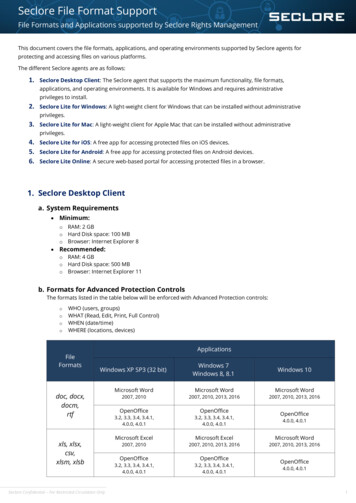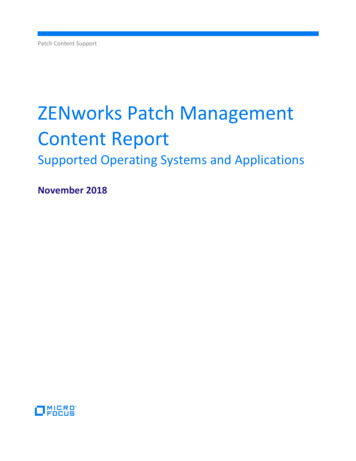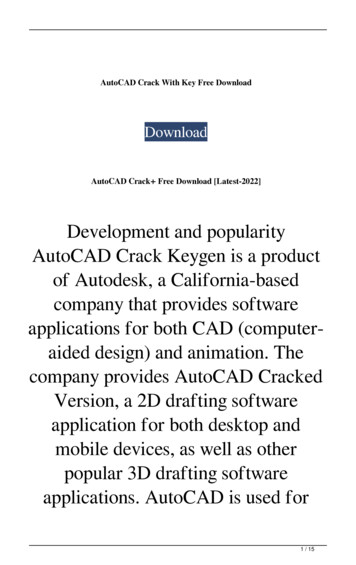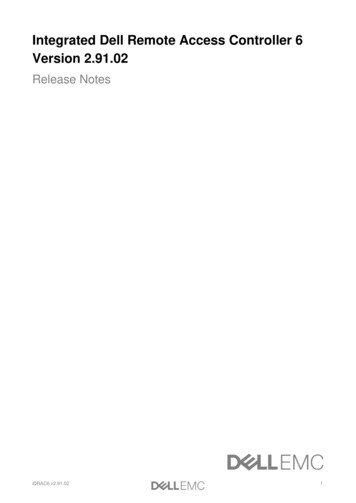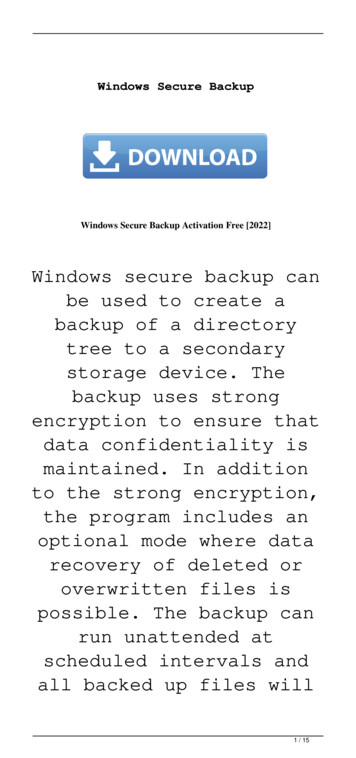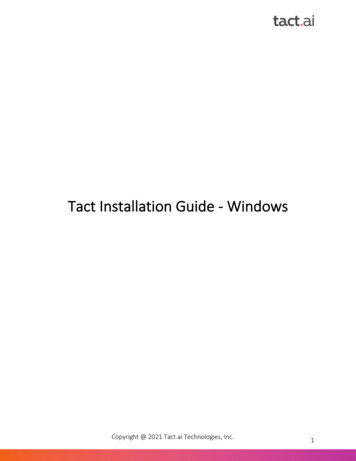
Transcription
Tact Installation Guide - WindowsCopyright @ 2021 Tact.ai Technologies, Inc.1
Table of ContentsIntroduction. 3System Requirements. 3For Windows. 3For iOS . 3Tact Windows App. 4Tact Outlook Plugin . 7Convert Installer to SCCM Package . 9Convert TactAppSetup.exe to SCCM package . 9Convert TactOutlookAddInSetup.msi to SCCM package . 9Tact Windows FAQs . 10Copyright @ 2021 Tact.ai Technologies, Inc.2
IntroductionTact Installation Guide for Windows helps you to set up Tact on Windows. This guide coversboth the Tact application and Tact Outlook plugin which streamlines the workflow betweenyour meetings and the CRM.System RequirementsThe system requirement for both Windows and iOS are listed below.For WindowsS.NoRequirementsDetails1Operating SystemWindows 102Minimum .NET Runtime VersionV4.7.23Office/Outlook VersionOutlook 2013 or later4BrowserInternet Explorer 11 or higher5LanguageEnglish OnlyNote: You must set the language to Englishunder Settings Time & Language Language.For iOSS.NoRequirementsDetails1Operating SystemiOS Tact2VersionV4.1.2 (4107) required3Tact Calendar PermissionsEnabledNote: Your iOS Device must be synced toyour Apple Calendar.Copyright @ 2021 Tact.ai Technologies, Inc.3
Tact Windows AppTo install the Tact Windows app, follow the below steps:1. Go to https://www.tact.ai/download and download the latest version of the TactWindows app. You can find the downloaded file TactAppSetup.zip in your Downloadsfolder.2. Extract the content of the zip file. After extraction, you can find the TactAppSetup.exe file.3. Double-click the TactAppSetup.exe file to open the UAC screen. Refer to the imagebelow.Copyright @ 2021 Tact.ai Technologies, Inc.4
4. Click More Info. It reveals Tact.ai Technologies Inc as the valid publisher of the app.Copyright @ 2021 Tact.ai Technologies, Inc.5
5. Click Run anyway. This automatically starts the installation process and the app startsup.Copyright @ 2021 Tact.ai Technologies, Inc.6
Tact Outlook PluginTo install the Tact Outlook plugin, follow the below steps:1. Go to https://www.tact.ai/download and download the latest version of the TactOutlook plugin. You can find the downloaded file TactOutlookAddinSetup.zip in yourDownloads folder.2. Extract the content of the zip file. After extraction, you can find the TactOutlookAddInSetup.exe file.3. Ensure that the Outlook app is shut down before you install the add-in.4. Double-click the TactOutlookAddInSetup.exe file.5. The first time you install, if you do not have Visual Studio Tools for Office Runtime, youcan find a prompt to accept the License Agreement. Click Accept and proceed with theinstallation of these pre-requisite files.Copyright @ 2021 Tact.ai Technologies, Inc.7
6.7.8.9.Open the Outlook app and you can find the add-in loaded.If you find that the add-in is not loaded, check Outlook File Manage COM add-ins.If the Tact Outlook plugin is disabled, click Always enable this add-in.As the final step, you must confirm that the Tact Outlook add-in and the Tact Desktopapp are the same versions. If they are not the same version, contact your support toprovide you with installers for the same version.Copyright @ 2021 Tact.ai Technologies, Inc.8
Convert Installer to SCCM PackageInstaller conversion to SCCM package involves: Convert TactAppSetup.exe to the SCCM packageConvert TactOutlookAddInSetup.msi to the SCCM packageConvert TactAppSetup.exe to SCCM packageTo convert TactAppSetup.exe to the SCCM package, follow the below steps:1. Click Create and deploy an application - Configuration Manager and follow the steps.2. If required, execute the silent install command TactAppSetup.exe /s.3. If required, execute the silent uninstall command:a. cd %LocalAppData%\TactAppb. Update.exe --uninstall /sConvert TactOutlookAddInSetup.msi to SCCM packageTo convert TactOutlookAddInSetup.msi to the SCCM package, follow the below steps:1. Click Create and deploy an application - Configuration Manager and follow the steps.Copyright @ 2021 Tact.ai Technologies, Inc.9
2. If required, execute the silent install command msiexec /packageTactOutlookAddInsSetup.msi /quiet.3. If required, execute the silent uninstall command msiexec /xTactOutlookAddInsSetup.msi /quietNote: Uninstallation fails silently if Outlook is running while uninstalling AddIn using thiscommand. Execute the below command (point 4) to uninstall forcefully.4. Execute this command to uninstall forcefully and silently msiexec /xTactOutlookAddInsSetup.msi /quiet FORCE 1.Note: This command forcefully closes Outlook before uninstalling the TactOutlookAddIn.Tact Windows FAQs1. How long does Tact require to sync the first time the app is installed?The duration of the process is between 2-5 minutes depending on the volume of recordsrequired to download. This is determined by the relevancy rules configured for yourconfiguration. Do not exit the app, the sync will get paused.2. What to do if the initial sync takes more than 15 minutes to complete, or if it appearsthat the Tact app is in a continual sync state?In rare instances, the sync process duration takes an excessive amount of time. In thisinstance, close the Tact app (right-click the app icon on the taskbar and exit) and thenreopen it to reset the sync process. If you continue to experience issues in a long syncduration, follow the steps below to end the Tact app in the background, capture the logsand send it to our Support team to investigate and assist in the resolution of the issue.Steps:a. To end the task on your task manager, right-click on your taskbar, select TaskManager TactService, and click End task.Copyright @ 2021 Tact.ai Technologies, Inc.10
b. To help us with the troubleshooting, send us the log files to support@tact.ai byperforming the following steps:i. On Windows, type Run on the search bar.ii. Click Enter and you can find a pop-up window on the screen.Copyright @ 2021 Tact.ai Technologies, Inc.11
iii. Copy/paste or type %LocalAppData%ÄtactÄLogs and click Enter.c. A folder appears with multiple file names like Service 2021-04-09.d. Send all the log files to support@tact.ai indicating that you were unable tocomplete the initial sync process.3. Is there a time-out for the Tact for Windows application?The Tact app is configured to follow the same time-out settings as you have with yourSalesforce application and SSO setup.Copyright @ 2021 Tact.ai Technologies, Inc.12
6. Open the Outlook app and you can find the add-in loaded. 7. If you find that the add-in is not loaded, check Outlook File Manage COM add-ins. 8. If the Tact Outlook plugin is disabled, click Always enable this add-in. 9. As the final step, you must confirm that the Tact Outlook add-in and the Tact Desktop app are the same versions. If they .