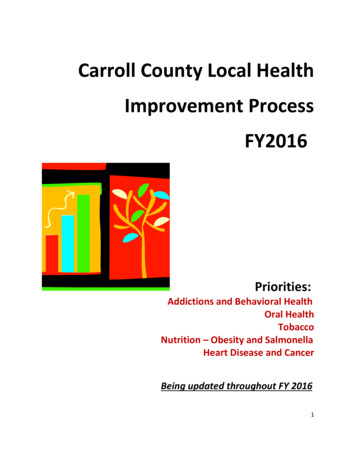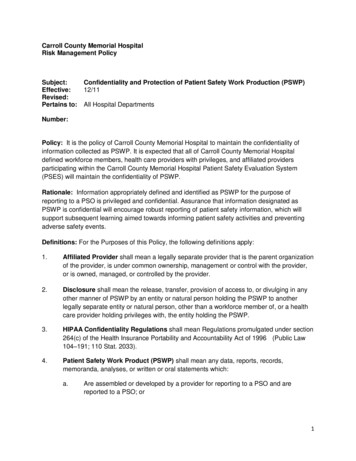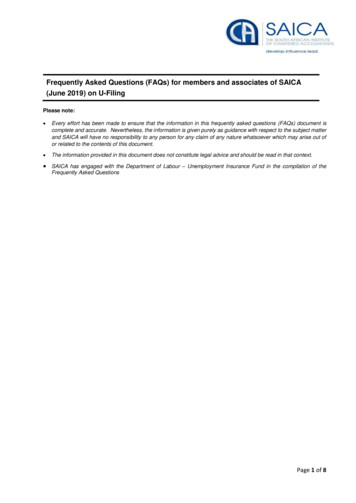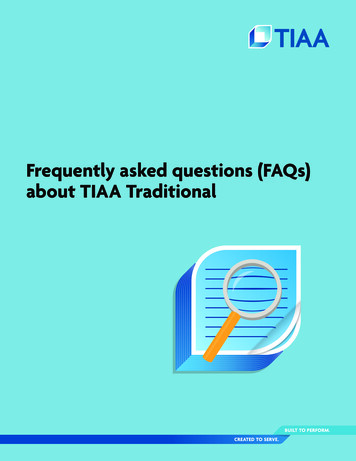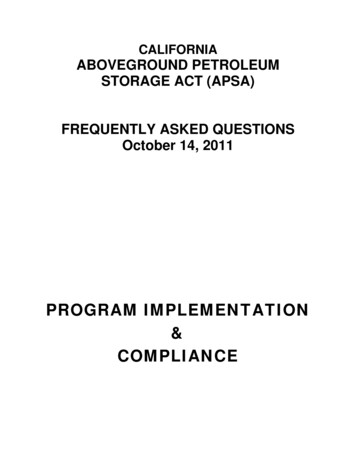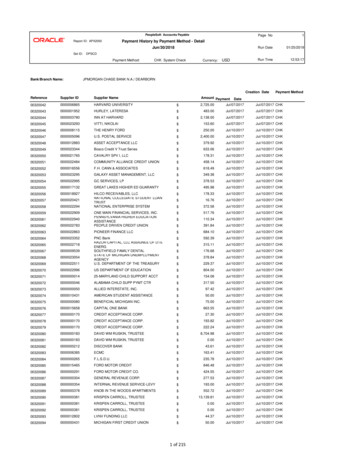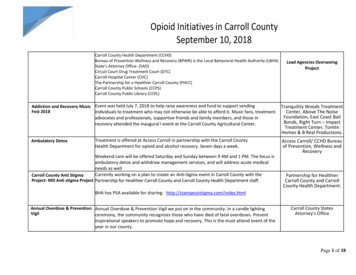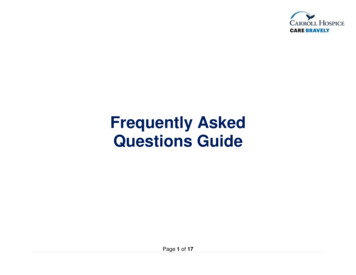
Transcription
Frequently AskedQuestions GuidePage 1 of 17
What do I do if I can’t remember my usernames and/or passwords?If you cannot remember your Relias or WellSky username and password you can contact the Clinical Mentor, your ClinicalManager and/or the Administrator on call, all other usernames and password you must contact the IS Help Desk.How do I contact Information Services (IS)?Call--IS Help Desk extension 86809 (internally), 410-871-6809 (externally) or 24357 (internally) or 410-601-4357(externally).Submit a Ticket Online-1. Go to the Carroll Hospital Intranet and select Work Request under Quick Links.2. Click on Cherwell Information Systems.3. Your user ID is Hospital\Your Badge Number and your password is your network password.Page 2 of 17
How do I contact Information Services (IS)? continued4. Select the appropriate category of ticket, most likely a routine request.5. Fill out information and click “submit” you will receive a ticket number and an e-mail, expect to be contacted by IS.Page 3 of 17
What is the G-Drive and how do I access it?The G-Drive is Carroll Hospice shared drive, every employee should have access. Important documents and informationshared by the organization is housed on the G-Drive. To access the G-Drive open File Explorer folder. Select This PCthen Central (G:).Select Departmental, then assigned shared folders will appear. Everyone should have access to Dove Shared.How do I get to the Intranet and G-Drive on my iPad or Non-Hospital/Hospice Desktop or Laptop?-Instructions for Accessing Remote Clinical Desktop.To access the Intranet when you don’t have access to a hospital or hospice desktop you need to access the remoteclinical desktop. Directions for accessing the remote clinical desktop are below:1) Visit the Carroll Hospital Extranet at https://extra.carrollhospitalcenter.org/Page 4 of 17
How do I get to the Intranet and G-Drive on my iPad or Non-Hospital/HospiceDesktop or Laptop? Instructions for Accessing VMware and Remote Clinical Desktop.- continued2) On the home page, select the “View Access” tab, then Select “VMWare View”3) Select “VMWare Horizon HTML Access”4) Login to “VMWare Horizon” using your badge number and network password5) Once logged in select the Clinical Desktop” Icon6) You should now be logged into your “Remote Clinical Desktop” within the application. See the next page for ascreenshot of the clinical desktop view.Page 5 of 17
Remote Clinical DesktopPage 6 of 17
How do I get to the Intranet and G-Drive on my iPad or Non-Hospital/HospiceDesktop or Laptop? Instructions for Accessing VMware and Remote Clinical Desktop.- continued7) To get to the Intranet select “Start” “All Programs” “Internet Explorer”8) Once Internet Explorer opens the Intranet Page should appear, if it does not you can use the following link:http://chcintra2/9) To get to the G-Drive select Start Computer Network Location (G:)Page 7 of 17
How do I access my work e-mail?1) There is a link to e-mail on both the intranet and the extranet. Intranet (Outlook), extranet (Office 365).2) You can use the “Microsoft Outlook” application on your devices such as phones, iPads, etc.a. See iPad or Cell Phone User Manuals for detailed directions setting up e-mail on your device.3) You will be required to do two-step verification (a code will be sent to your phone) when logging into your e-mail onyour phone, iPad, and/or personal laptop or computer.4) Your username for logging in to your e-mail is your badge number@lifebridgehealth.org, if you do not know yourpassword you will need to contact the IS Help Desk.Do I need to set-up an e-mail signature?Yes, you should have an e-mail signature set-up on your work issued e-mail. The following information should be includedin your e-mail signature: NameTitleEmailTelephoneCarroll Hospice Logo (click on insert picture icon- 2nd from the right) Logo can be found in G:\Departmental\Dove SHARED\Email Signature Information folder.What is WellSky?WellSky is our electronic medical record (EMR), please see the “Introduction to WellSky Training Guide.”What is Relias?Relias is an online learning environment in which mandatory/in-service education for Carroll Hospice and continuingeducation credits are housed.Hospice Aide’s: Under Medicare’s conditions of participation, hospice aides are required to complete 12-hours ofeducation every year. At Carroll Hospice, monthly education is assigned to hospice aides are is REQUIRED to becompleted.Page 8 of 17
To access Relias visit- Your username is you First Initial and Last Name ex: John Smith JSmith and your password is the last 5 digits of badgenumber .How do I navigate my Relias account?Once logged into Relias your assigned modules will appear under the “learning” tab, to view modules you havecompleted, along with continuing education certificates click on the “transcript” tabTo print or download a Continuing Education Certificate click the certificate icon on your transcriptPage 9 of 17
If you wish to search for and take modules that have not been assigned to you as mandatory education,you can enroll yourself by clicking “browse elective courses”Use a search term to find a course you’re interested in. Use the “All Licenses & Certificates” drop down to narrow downyour search to a specific certificate you may need for your licensure (i.e. The American Nurses Credentialing Center)Once you find a course you are interested in taking click “enroll” and it will now be assigned to you under your learning tabPage 10 of 17
If you wish to remove any courses that you self-enrolled in, you do so by clicking the red “withdraw” linkunderneath the course name”What is Healthstream and how do I navigate it?Healthstream is where mandatory education is assigned by Carroll Hospital. The link for HealthStream is located on boththe Intranet and Extranet. Your username is your badge number, if you cannot remember your password click the “Forgotpassword” and you should receive an e-mail to reset your password. If you do not receive and e-mail, you will need tocontact the IS Help Desk.If you are having technical difficulties with Healthstream, such as getting a course to load, the following information hasmay be useful to help you troubleshoot issues: The course content will appear in a separate window as a pop-up, so if it does not come up chances are your popup blockers are turned on and need to be turned off. That setting can be found on a desktop under Tools InternetOptions Privacy.You can also try opening Healthstream in Google Chrome as that browser usually is always successful because itdoes not have all the settings that Internet Explorer has. Here is the link for HealthStream to paste into Chromebrowser: www.healthstream.com/hlc/lbhIf you have continued trouble after troubleshooting, you can e-mail healthstream@lifebridgehealth.org for assistance.Where can I find Policies and Procedures?Carroll Hospice’s Policies and Protocols are located on Policies, Procedures & Care Guidelines, AKA Policy Tech or PPM.Below are directions on accessing policies and protocols.Page 11 of 17
1) On the Intranet select “Polices, Procedures, & Care Guidelines/” You will be directed to the screen below,where you will enter your badge number and network password (the same password you use to login to adesktop and e-mail).Page 12 of 17
2) If you are assigned policies to read, they will appear in your “my tasks:”Page 13 of 17
3) If you are searching for a policy or protocol you should scroll down under the department tab and locate“Hospice”Page 14 of 17
4) Once you select “Hospice” all our policies and protocols will populate, you can use the “find” box to search for aspecific protocol such as “bag technique:”5) Once you have read a policy or protocol select “Options” and “Mark as Read”Page 15 of 17
6) If you receive an e-mail from DepartmentPolicies@carrollhospitalcenter.org you should follow the directionsabove to complete (assigned policies are found under my tasks):How do I Order Logowear?1) Go to the Carroll Hospital Intranet site2) Click on the Hospice tab located on the left-hand sidebar. This will take you to the EmbroidMe website ce or the Land’s End website ce/3) You can also order Logo Wear from the online hospital /shop/home (you will need to use Chrome to open the link)- Pleaseremember the colors approved for Carroll Hospice are Navy, Black, Gray, White and Royal Blue.4) You may take your personal clothing to EmbroidMe (located in Westminster) to get our logo added5) You will need to create an account for each vendor to order your Logo Wear, updates about your order will be emailed to you from the company directly.Page 16 of 17
6) EmbroidMe orders will be shipped to Carroll Hospice individually packaged. You will receiveadditional information on package pickup once the orders have been received. Land’s End orders will ship to yourhome.7) Please review the “Dress Code-Carroll Hospice” Policy for details on how much credit you will receive for LogoWear based on your disciplineHow can I access my Pay Stubs?1) Visit MYLBHPay.orgPage 17 of 17
Go to the Carroll Hospital Intranet and select Work Request under Quick Links. 2. Click on Cherwell Information Systems. . There is a link to e-mail on both the intranet and the extranet. Intranet (Outlook), extranet (Office 365). . (i.e. The American Nurses Credentialing Center) Once you find a course you are interested in taking click .