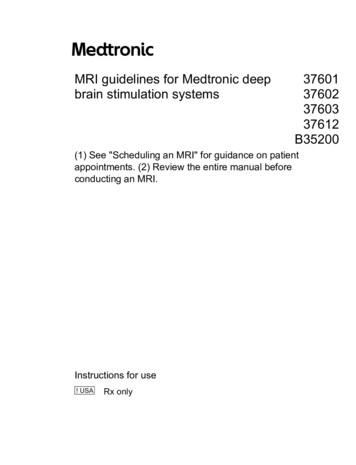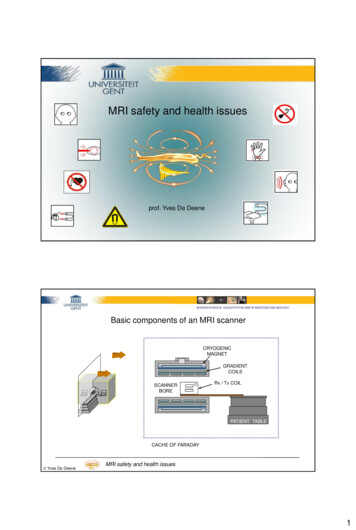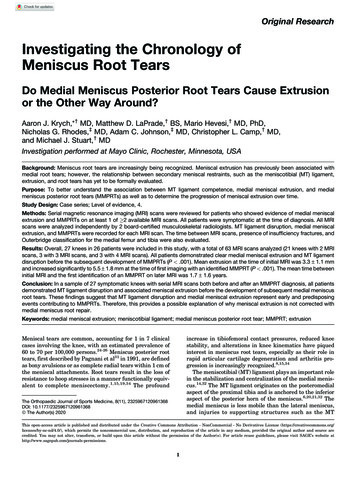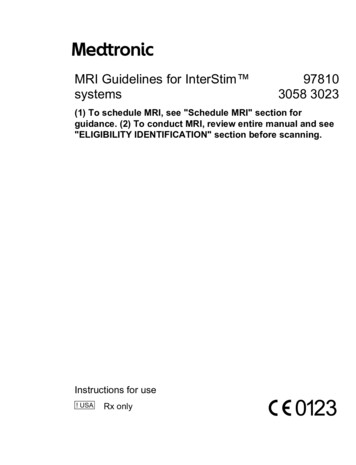
Transcription
MRI Guidelines for InterStim systems978103058 3023(1) To schedule MRI, see "Schedule MRI" section forguidance. (2) To conduct MRI, review entire manual and see"ELIGIBILITY IDENTIFICATION" section before scanning.Instructions for useRx only
Explanation of symbolsConformité Européenne (European Conformity).ManufacturerEC REPAuthorized Representative in the European CommunityFor USA audiences onlyMagnetic Resonance (MR) ConditionalMRMRMagnetic Resonance (MR) Unsafe2020-09-30 MRI Guidelines for InterStim systems 97810 3058 3023 English3
Medtronic and the Medtronic logo are trademarks of Medtronic.All other brands are trademarks of a Medtronic company.4 EnglishMRI Guidelines for InterStim systems 97810 3058 30232020-09-30
Table of contentsIntroduction to MRI and InterStim systems 7Schedule MRI 7Neurostimulator and lead model numbers 7Patient ID card 9Obtain the latest MRI guidelines labeling 9External control device 9Image artifacts and distortion (for full-body eligible scans only) 9General information on MRI procedures and neurostimulation systeminteractions 10Information for prescribers 10Risks associated with implanted neurostimulation systems in the MRIenvironment 10Warnings 11Precautions 11ELIGIBILITY IDENTIFICATION 12Identify the patient's MRI scan-type eligibility 12Eligibility identification checklist 12Full-body eligible MRI scan conditions 16Full-body eligible – MRI equipment and scan requirements 16Full-body eligible – Preparing the patient before the MRI scan 20Full-body eligible – During the MRI scan 21Full-body eligible – Post-MRI scan 21Head-only eligible MRI scan conditions 22Head-only eligible – Handset identification 22Head-only eligible – MRI equipment and scan requirements 23Head-only eligible – Preparing the patient before the MRI scan 26Head-only eligible – During the MRI scan 26Head-only eligible – Post-MRI scan 26Appendix A: Patient Control Device A Instructions 28HH90 Handset Instructions 28Part 1. Patient Control Device A with MRI icon: Activating MRI Mode 28Part 2. Patient Control Device A without MRI icon: Stopping Therapy 30Appendix B: Patient Control Device B Instructions 32Model 3037 Patient Programmer Instructions 32Stopping Therapy for MRI 32Appendix C: X-ray identification – InterStim systems 34InterStim system X-ray identification 34Appendix D: MRI Scan-Type Eligibility Form 362020-09-30 MRI Guidelines for InterStim systems 97810 3058 3023 English5
Medtronic Neurostimulation System MRI Scan-Type Eligibility Form 366 EnglishMRI Guidelines for InterStim systems 97810 3058 30232020-09-30
Introduction to MRI and InterStim systemsIt is important to read the information in this manual in its entirety before conducting amagnetic resonance imaging (MRI) examination on a patient with any implantedcomponent of a Medtronic InterStim system. These instructions apply ONLY to MedtronicInterStim implanted systems; they do not apply to other implantable products, or otherdevices, products, or items. No claims of safety are made for MRI scans involvingmodified Medtronic InterStim system components or for non-Medtronic components oraccessories.Contact Medtronic at the appropriate address or phone number listed at the back of thismanual if you have questions.Schedule MRITo schedule an MRI for a patient with a fully implanted Medtronic InterStim system: Identify the model numbers for the implanted Medtronic neurostimulator and the lead. For MRI scheduling purposes only, see Table 1 to determine potential MRI scan-typeeligibility. If the neurostimulator model number is not known, ask the patient to look for theneurostimulator model number on the Medtronic patient ID card, or check with theclinician, or contact Medtronic support. If the lead model number is not known, the patient should only be scheduled for themost conservative scan available with the identified neurostimulator model number.Prior to the MRI appointment, remind patients to do the following: Consult with the clinician who manages their InterStim system.Bring their patient control device and patient ID card to the MRI appointment.Recharge a rechargeable neurostimulator before the MRI appointment.Inform the MRI clinician that they have an implanted device.Neurostimulator and lead model numbersMRMR Conditional: Non-clinical testing has demonstrated that MedtronicInterStim systems have been found to be MR Conditional. Follow theseMRI guidelines for approved indications to determine whether and how toperform an MRI scan safely on a patient with a fully implanted MedtronicInterStim system for sacral neuromodulation therapy.These MRI guidelines apply to the neurostimulator model numbers listed in Table 1,when implanted as a system including a neurostimulator and lead (and an extension ifapplicable).IMPORTANT: Review the entire manual, then see the "ELIGIBILITYIDENTIFICATION" section and use the checklist that starts on page 12 todetermine the patient's MRI scan-type eligibility and the appropriate scanconditions to use for the patient's implanted InterStim system.2020-09-30 MRI Guidelines for InterStim systems 97810 3058 3023 English7
Table 1. InterStim systems – implanted neurostimulator and lead model numbersassociated with these MRI guidelinesNeurostimulator LeadMRI scannerModel 97810Model 978A1InterStim MicroSureScanSureScan MRI leadrechargeableneurostimulatorIf eligible, 3-Tesla (T) and 1.5-T MR ConditionalCheck "ELIGIBILITY IDENTIFICATION" on page 12before scanning.Ask the patient to recharge the neurostimulator beforethe MRI appointment.Model 3058InterStim IIneurostimulatorModel 978B1SureScanleadIf eligible, 3-T and 1.5-T MR Conditional[Type of lead:]Any InterStimleadIf eligible, 1.5-T MR Conditional Head Scan Eligiblewith Detachable Head Transmit/Receive Volume CoilCheck "ELIGIBILITY IDENTIFICATION" on page 12before scanning.Check "ELIGIBILITY IDENTIFICATION" on page 12before scanning.Model 3023InterStimneurostimulatorAny InterStimleadIf eligible, 1.5-T MR Conditional Head Scan Eligiblewith Detachable Head Transmit/Receive Volume CoilonlyCheck "ELIGIBILITY IDENTIFICATION" on page 12before scanning.No MRI scans for serial numbersa: Less than NBV132955H Between NBV133037H and NBV133063H Between NBV628045S and NBV628263SaIf a programmer is used to check the neurostimulatorserial number, the letter suffix (H or S) may not beincluded in the serial number displayed.Model 7427TInterStim TwinNeurostimulatorNo MRIscansNo MRI scansNon Medtronic components or accessories are not supported by these MRI guidelines.8 EnglishMRI Guidelines for InterStim systems 97810 3058 30232020-09-30
Patient ID cardAsk the patient to provide the most up-to-date patient ID card at the MRI appointment.MRI personnel can use the patient ID card to identify Medtronic as the manufacturer ofthe patient's neurostimulation system.Obtain the latest MRI guidelines labelingAlways obtain the latest MRI guidelines. See the contact information at the back of thismanual, or go to www.medtronic.com/mri and enter the neurostimulator model number.Copies of these MRI guidelines may not be the most up-to-date version if not receiveddirectly from the website or in another manner from Medtronic the same day of thepatient’s MRI appointment.External control deviceFor Medtronic InterStim neurostimulation systems, external control devices (that is, apatient control device, handset with clinician or patient therapy app, or a clinicianprogrammer) are used to determine MRI scan-type eligibility and prepare the system forMRI scan.IMPORTANT: Ensure the patient brought a patient control device to the MRIappointment. A patient control device is necessary to determine eligibility for MRIfollowing the "ELIGIBILITY IDENTIFICATION" section.Eligible Model 3023 neurostimulator only: if the patient uses a control magnet to turn theneurostimulator on or off, a clinician must first disable the magnet switch in theneurostimulator using the Model 8840 Clinician Programmer.Patient control device identification and operation – For identification and operationof the patient control devices used for InterStim systems, go to "ELIGIBILITYIDENTIFICATION" on page 12 and use the identification checklist in that section. If thepatient control device cannot communicate with the implanted neurostimulation system,then MRI scan-type eligibility cannot be confirmed via the external control devices.Researching the implanted neurostimulation system configuration from the patient'smedical records is required or see "Appendix C: X-ray identification – InterStim systems"in this manual for additional guidance. Unless the implanted system configuration isknown and it is determined to be safe to perform an MRI under specific conditions, anMRI scan should not be conducted.Image artifacts and distortion (for full-body eligible scans only)Significant image distortion can result from the presence of the neurostimulator when inthe field of view. Image artifacts and distortion resulting from the presence of theneurostimulator and the leads when in the field of view must be considered whenselecting the field of view and imaging parameters. These factors must also beconsidered when interpreting the MRI images.2020-09-30 MRI Guidelines for InterStim systems 97810 3058 3023 English9
General information on MRI procedures andneurostimulation system interactionsMRI systems generate electromagnetic fields that may interact with implantedcomponents of the neurostimulation system. Some of these interactions, especiallyheating, are potentially hazardous and can lead to serious or permanent patient injury.The following information describes the potential interactions and control measures thatshould be taken to minimize the risks from these interactions.Information for prescribersRisks associated with implanted neurostimulation systems inthe MRI environmentExposing a patient with an implanted neurostimulation system or component to MRIsettings other than those listed in this manual may potentially injure the patient ordamage the neurostimulator. The known potential risks for implanted neurostimulationsystems in the MRI environment are as follows: Heating – RF induced currents may cause lead electrode heating resulting in tissuedamage. In addition, the time varying magnetic field gradient may result in heating ofthe neurostimulator.Note: This applies even if only a lead or extension is implanted. Factors thatincrease the risks of heating and tissue damage include, but are not limited to, thefollowing: Values that exceed the B1 rms or SAR limits specified in these MRI guidelinesExceeding the continuous scan time limit or not allowing for sufficient wait timeas specified in these MRI guidelinesInduced stimulation – The gradient magnetic and RF fields produced by an MRIscanner induce energies onto an implanted lead system that may potentially causeunintended stimulation to the patient such as a tingling, shocking, or jolting sensation.Magnetic field interactions – The magnetic material of an implanted system mayexert force, vibration, and torque effects due to the static magnetic field and gradientmagnetic fields produced by an MRI scanner. Patients may feel a mild tugging orvibration sensation at the site of the device implant, or the neurostimulator may movewithin the implant pocket and align itself with the magnetic field, which may causepatient discomfort. Patients being scanned with recent implant incisions should bemonitored for any surgical wound discomfort.Device damage – The static magnetic field, pulsed gradient magnetic field, or thepulsed RF field generated by MRI may permanently damage the neurostimulator,requiring explant or replacement.10 EnglishMRI Guidelines for InterStim systems 97810 3058 30232020-09-30
Device interactions – MRI may affect the operation of the neurostimulator andrequire reprogramming of the neurostimulator with the clinician programmer after theMRI scan. Reprogramming with the clinician programmer after the MRI scan mayalso be needed if the MRI scan resets the parameters to power-on-reset (POR)settings.WarningsMRI during therapy evaluation (temporary evaluation) — Ensure all therapyevaluation (temporary evaluation) components are explanted if an MRI scan is required.Physicians should not prescribe MRI for patients undergoing therapy evaluation or whohave any neurostimulation system components that are not fully implanted. MRI has notbeen evaluated with therapy evaluation components. The external neurostimulator isunsafe in the MR environment.Limitations for scanning patients with fully implanted neurostimulation systems: Prior to an MRI scan, determine whether the patient has multiple active medicaldevice implants (such as deep brain stimulation systems, implantable cardiacdefibrillators, and others). The most restrictive MRI exposure requirements mustbe used if the patient has multiple active medical device implants. Contact theappropriate device manufacturers if you have questions. If you are unclear whatimplants may be present, perform an X-ray to determine implant type andlocation. If the system is removed, ensure all portions of the neurostimulation system areremoved prior to an MRI scan. Even partial systems can have MRI interactionssuch as RF heating. Excessive heating can cause tissue damage and result inserious or permanent patient injury.See specific procedural warnings and conditions throughout these MRI guidelines.Failure to follow all warnings and conditions may result in patient discomfort, devicedamage, or serious or permanent patient injury due to excessive heating or other risksassociated with implanted neurostimulation systems in the MR environment.PrecautionsMRExternal devices are MR Unsafe in the scanner (magnet) room — Do not allowthe following Medtronic external devices into the MRI scanner (magnet) room. Thesedevices are MR Unsafe: Patient control devices (for example, patient programmer, patient handset, orcommunicator) Control magnet for Model 3023 neurostimulator Recharger External neurostimulator Clinician programmer2020-09-30 MRI Guidelines for InterStim systems 97810 3058 3023 English11
ELIGIBILITY IDENTIFICATIONDo not proceed with the instructions for MRI if the patient does not have a patient controldevice for their InterStim system. A patient control device is necessary for the MRIclinician (eg, MRI technologists and radiographers) to determine eligibility for MRI.Identify the patient's MRI scan-type eligibilityMRUse the eligibility identification checklist in this section to determine the patient'sMRI scan-type eligibility and the appropriate MRI equipment, scan requirements,and RF field requirements to use for the patient's implanted Medtronic InterStimsystem.The MRI scan-type eligibility depends on a combination of factors pertaining to the patient’simplanted neurostimulation system.Eligibility identification checklistIf the patient brought an MRI eligibility form from the clinician managing their InterStimsystem, use the form to confirm the MRI-related information displayed on the patientcontrol device.1. What type of patient control device did the patient bring to the MRI appointment?Select one of the following four options (including two options for patient controldevice A).Patient control device A withMRI HH90 Handset (left) and TM90Communicator (right)12 EnglishAsk the patient to tapin the corner ofthe patient therapy app Home screen.SelectMRI and activate MRI mode.(See Appendix A "Part 1. Patient ControlDevice A with MRI icon: Activating MRIMode " on page 28 for guidance.)Using the information on the screen,proceed to step 2 on page 14.If no MRI icon is shown on patient controldevice A, proceed to the next section inthis checklist "Patient control device Awithout MRI icon".MRI Guidelines for InterStim systems 97810 3058 30232020-09-30
Patient control device A withoutMRI icon Ask the patient to tapin the corner ofthe patient therapy app Home screen. If noMRI icon is shown on patient controldevice A, go to "Head-only eligible –Handset identification" on page 22 todetermine MRI eligibility. Go to "Head-only eligible – Handsetidentification" on page 22 to determineMRI eligibility.HH90 Handset (left) and TM90Communicator (right)Patient control device BModel 3037 Patient ProgrammerNo patient control deviceIf the patient did not bring a patient controldevice: STOP. These MRI guidelines do not applybecause a patient control device isrequired to prepare the system for MRI.The MRI appointment may need to berescheduled for the patient to return with apatient control device, or contact the clinicianmanaging the implanted InterStim system.2020-09-30 MRI Guidelines for InterStim systems 97810 3058 3023 English13
2. Determine which of the following four options including images and text appear onpatient control device A with MRI icon, and follow the instructions provided:MRI Mode is ActivatedMR Conditional Full Body Scan EligibleGo to "Full-body eligible MRI scan conditions" on page 16.MRI Mode is ActivatedMR Conditional Head Scan Eligible with Transmit/Receive Head CoilGo to "Head-only eligible MRI scan conditions" on page 22.MRI Mode is ActivatedMRI eligibility cannot be determinedSTOP. Contact the clinician managing the patient's implanted InterStim systembefore conducting an MRI scan. At the end of the MRI appointment, instruct thepatient to deactivate MRI mode.Not Ready for MRI ScanNot EligibleSTOP. No MRI scans. Contact the clinician managing the patient's implantedInterStim system.14 EnglishMRI Guidelines for InterStim systems 97810 3058 30232020-09-30
Notes: The “consult instructions for use” symbol () when shown with MRI scaneligibility means “consult the MRI guidelines for this neurostimulation system.”For interpretation of the information code on the MRI Mode screen of the patientcontrol device, call Medtronic support.Do not deactivate, or exit, MRI mode or turn therapy on with the patient controldevice until after the patient's MRI scan is complete and the patient is outside ofthe scanner (magnet) room.2020-09-30 MRI Guidelines for InterStim systems 97810 3058 3023 English15
Full-body eligible MRI scan conditionsMR Conditional Full Body Scan EligibleBefore proceeding with this full-body eligible section, confirm via the "ELIGIBILITYIDENTIFICATION" section (starts on page 12) that the patient's implanted system is MRConditional full-body scan eligible.A patient with a fully implanted InterStim system that is identified as "MR Conditional FullBody Scan Eligible" can have 3-T and 1.5-T scans of any part of the anatomy when allthe specific conditions in this full-body eligible section are met.Full-body eligible – MRI equipment and scan requirementsStarting with Table 2 on page 17, use the check boxes to keep track of the patient’smodel numbers and appropriate MRI equipment.Warning: Scans must be conducted using the MRI equipment, scan and RF fieldrequirements, and other conditions stated in this MRI guidelines manual. Failure tofollow all the conditions within this full-body section may result in patient discomfort,device damage, or serious or permanent patient injury due to excessive heating orother risks associated with implanted neurostimulation systems in the MRIenvironment.General MRI conditions: Identify scan-type eligibility using the patient control device. Do not proceedunless you can determine full-body eligibility. Activate MRI mode using the patient control device. If the patient has a rechargeable neurostimulator, ensure the neurostimulator issufficiently charged.16 EnglishMRI Guidelines for InterStim systems 97810 3058 30232020-09-30
Table 2. Model 97810 and Model 3058 full-body eligible conditions – 3-T and 1.5-TMRI equipment and scan requirementsThere are no restrictions on MRI manufacturers.Confirm the neurostimulatorand lead model numbers onthe patient control device.[Select one:]Model 97810 neurostimulator with Model 978A1leadConfirm battery status(Model 97810neurostimulator only).Confirm with the patient that the neurostimulator ischarged to a minimum of 30% before scanning. Donot proceed if the neurostimulator is not sufficientlycharged.Confirm scan-type eligibilityand that MRI mode isactivated on the patientcontrol device.Placing the device in MRI mode turns therapy off.The text and all of the symbols below denote fullbody MRI scan eligibility and indicate that theimplanted system is in MRI mode.Model 3058 neurostimulator with Model 978B1 leadMR Conditional Full Body Scan EligibleMRI system types3-T horizontal cylindrical system for hydrogenimaging, approximately 128 MHz[Select one:]1.5-T horizontal cylindrical system for hydrogenimaging, approximately 64 MHzMaximum gradient slew ratespecification 200 T/m/s per axisMaximum spatial fieldgradient20 T/m (2000 gauss/cm)Scan time limitMaximum 30 minutes of continuous scan time isallowed, followed by a wait time of 5 minutes if thislimit is reached.Proceed to MRI scan regions and RF field requirements in Table 3 for 3-T on page 18or Table 4 for 1.5-T on page 19.2020-09-30 MRI Guidelines for InterStim systems 97810 3058 3023 English17
Table 3. Full-body eligible 3-T MRI scan regions and RF field requirements2131Depicts a transverse plane at the C7 vertebra.Scan region3-T RF coil3-T RF exposure levelAt or superiorRF Whole Body Transmit Coilto the C7(Integrated Transmit Coil) withvertebraReceive coil: any type[Select one:]Detachable Head Transmit/Receive Volume Coil3-T: Normal Operating Modeor First Level ControlledOperating Mode3 Inferior to theRF Whole Body Transmit CoilC7 vertebra(Integrated Transmit Coil) withReceive coil: any type[Select one:]3-T: B1 rms 2.0 μTValues before scanning; forMRI scanners that do notreport B1 rms, limit SAR to 1.4 W/kg.2Detachable Lower ExtremityTransmit/Receive Volume Coil3-T: Normal Operating Modeor First Level ControlledOperating Mode3-T: Normal Operating Modeor First Level ControlledOperating ModeNote: RF Whole Body Transmit Coil - 3-T MRI systems using two transmitchannels (or fewer) may operate in Multichannel-2 (MC-2) or CircularlyPolarized (CP) configurations. Systems that use more than two transmitchannels have not been studied, but such systems could be operated in CP orMC-2 configurations, if available.18 EnglishMRI Guidelines for InterStim systems 97810 3058 30232020-09-30
Table 4. Full-body eligible 1.5-T MRI scan regions and RF field requirements2131Depicts a transverse plane at the C7 vertebra.Scan region1.5-T RF coil1.5-T RF exposure levelAt or superiorRF Whole Body Transmit Coilto the C7(Integrated Transmit Coil) withvertebraReceive coil: any type[Select one:]Detachable Head Transmit/Receive Volume Coil1.5-T: Normal OperatingMode or First LevelControlled Operating Mode3 Inferior to theRF Whole Body Transmit CoilC7 vertebra(Integrated Transmit Coil) withReceive coil: any type[Select one:]1.5-T: B1 rms 4.0 μT2Detachable Lower ExtremityTransmit/Receive Volume Coil1.5-T: Normal OperatingMode or First LevelControlled Operating ModeValues before scanning; forMRI scanners that do notreport B1 rms, limit SAR to 2.0 W/kg.1.5-T: Normal OperatingMode or First LevelControlled Operating ModeNote: RF Whole Body Transmit Coil - 1.5-T MRI systems should only be operatedin CP configuration.Proceed to "Full-body eligible – Preparing the patient before the MRI scan" on page 20.2020-09-30 MRI Guidelines for InterStim systems 97810 3058 3023 English19
Full-body eligible – Preparing the patient before the MRI scanWarnings: Do not perform an MRI scan if the patient’s body temperature is above 38 C(100 F). Do not cover the patient with blankets or heated blankets. Elevatedbody temperature in conjunction with tissue heating caused by an MRI scanincreases the risk of excessive tissue heating, which may cause tissue damage. Do not position patients in positions other than prone or supine, such as on theirside within the MRI bore. Scanning patients in positions other than prone orsupine is untested and may cause excessive tissue heating during an MRI scan. Keep track of continuous scan time and wait time. A maximum of 30 minutes ofcontinuous scan time is allowed, followed by a wait time of 5 minutes if this limitis reached. Exceeding the continuous scan time limit or not allowing for sufficientwait time increases the risk of tissue heating.Table 5. Full-body eligible – Preparing the patient before the MRI scanEnsure that MRI mode isactivated.The text and all of the symbols below denote fullbody MRI scan eligibility and indicate that theimplanted system is in MRI mode.MR Conditional Full Body Scan EligibleCheck core body temperature.Confirm that the patient’s body temperature is 38 C (100 F). Do not use blankets.Patient positionPosition the patient in a prone or supine position inthe MRI bore.Notes: If possible, do not sedate the patient so that the patient can provide feedbackduring the examination. Inform the patient of all the risks of undergoing an MRI examination as stated inthis section. Monitor the patient during the MRI examination.After confirming the previous conditions, proceed to "Full-body eligible – During the MRIscan" on page 21 to perform the scan.20 EnglishMRI Guidelines for InterStim systems 97810 3058 30232020-09-30
Full-body eligible – During the MRI scan Keep track of continuous scan time and wait time. A maximum of 30 minutes of continuous scan time is allowed, followed by a wait time of 5 minutes if this limit isreached.Verify that the patient is feeling normal and is responsive between each individualscan sequence of the MRI examination.Discontinue the MRI immediately if the patient experiences any heating, pain,shocking sensations, uncomfortable stimulation, or unusual sensations.After the scan has been completed, proceed with "Full-body eligible – Post-MRI scan" onpage 21.Full-body eligible – Post-MRI scanCautions: MRI may affect the operation of the neurostimulator. MRI may also reset theparameters to power-on-reset (POR) settings, requiring reprogramming with theclinician app. If the patient control device cannot synchronize with theneurostimulator, or cannot turn therapy back on, or displays a screen with theletters “POR” on it, instruct the patient to see the clinician managing the patient’sneurostimulation system. Failure to return to normal therapy settings after the MRI scan may result in areturn of symptoms.Table 6. Full-body eligible – Post MRI scanTurn therapy back onAfter the scan has been completed, instruct thepatient (outside of the scanner room) to turn thetherapy back on.From the MRI Eligibility screen, ask the patient toplace the communicator over the device and tapDEACTIVATE when prompted to deactivate MRImode, then tap YES to return to previous therapysettings.Notes: Verify that the patient has not experienced adverse effects as a result of the MRI.Contact Medtronic to report any adverse effects. Instruct the patient to see the implanting physician or managing physician if any ofthe following instances is applicable: the patient has any questions about neurostimulator functionassistance is required to return program parameters to pre-MRI scan settingsthe patient control device displays a power-on-reset (POR) screen2020-09-30 MRI Guidelines for InterStim systems 97810 3058 3023 English21
Head-only eligible MRI scan conditionsMR Conditional Head Scan Eligible with Transmit/Receive Head CoilBefore proceeding with this head-only eligible section, confirm via the "Head-only eligible– Handset identification" section that a head-only scan is appropriate.A patient with a fully implanted InterStim system identified as head-only eligible can have1.5-T MRI scans of the head only using a Detachable Head Transmit/Receive VolumeCoil in addition to the other specific conditions in this head-only eligible section.Head-only eligible – Handset identification1. What type of patient control device did the patient bring to the MRI appointment?Patient control device A withMRIHH90 Handset (left) and TM90Communicator (right)Patient control device A withoutMRI icon MR Conditional Head Scan Eligible withTransmit/Receive Head Coil Proceed with head-only eligible Table 7for Model 3058 on page 24 or Table 8for Model 3023 on page 25. HH90 Handset (left) and TM90Communicator (right)22 EnglishThe text and all of the symbols belowdenote head-only MRI scan eligibility andindicate that the implanted system is inMRI mode.Confirm eligible neurostimulator modelnumber on patient control device screen.See Appendix A "Part 2. Patient ControlDevice A without MRI icon: StoppingTherapy" on page 30 for guidance.Turn therapy off before scanning.Proceed with head-only eligible Table 7for Model 3058 on page 24 or Table 8for Model 3023 on page 25.MRI Guidelines for InterStim systems 97810 3058 30232020-09-30
Patient control device B Model 3037 Patient Programmer Confirm eligible neurostimulator modelnumber on patient control device screen.See "Appendix B: Patient Control DeviceB Instructions" on page 32 forguidance.Turn therapy off before scanning.Proceed with head-only eligible Table 7for Model 3058 on page 24 or Table 8for Model 3023 on page 25.Head-only eligible – MRI equipment and scan requirementsWarning: Scans must be conducted using the MRI equipment, scan and RF fieldrequirements, and other conditions stated in the head-only section of this MRIguidelines manual. Other conditions and parts of the body have not been tested.Failure to follow all the conditions within this head-only section may result in patientdiscomfort, device damage, or serious or permanent patient injury due to excessiveheating or other risks associated with implanted neurostimulation systems in the MRIenvironment.General MRI conditions Identify scan-type eligibility using the patient control device. Do not proceedunless you can determine eligibility. Activate MRI mode using patient control device A withMRI. If using patientcontrol device A without MRI
component of a Medtronic InterStim system. These instructions apply ONLY to Medtronic InterStim implanted systems; they do not apply to other implantable products, or other devices, products, or items. No claims of safety are made for MRI scans involving modified Medtronic InterStim system components or for non-Medtronic components or accessories.