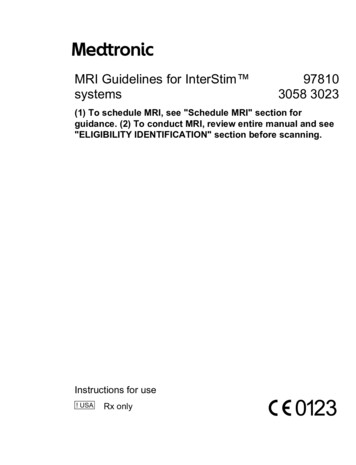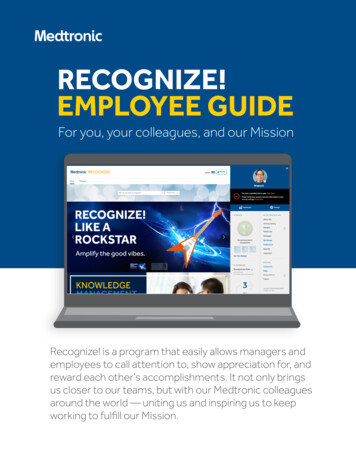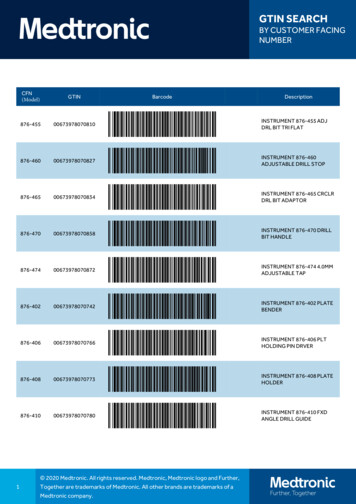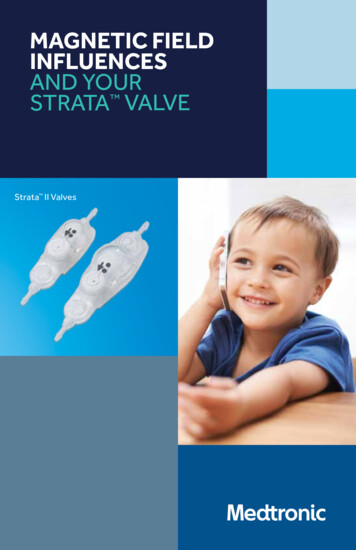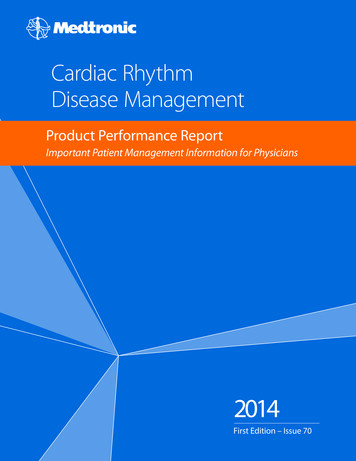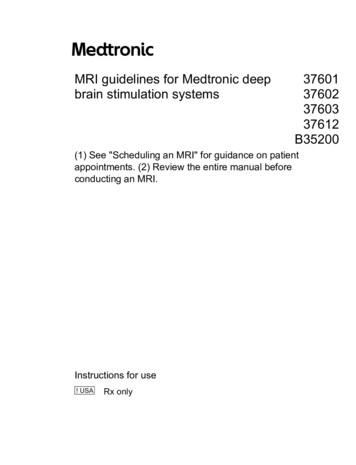
Transcription
MRI guidelines for Medtronic deepbrain stimulation systems37601376023760337612B35200(1) See "Scheduling an MRI" for guidance on patientappointments. (2) Review the entire manual beforeconducting an MRI.Instructions for useRx only
Explanation of symbolsMagnetic Resonance (MR) ConditionalMRMRMagnetic Resonance (MR) Unsafe2021-07-01 MRI guidelines for Medtronic deep brain stimulation systems 37601 37602 37603 English37612 B352003
Medtronic and the Medtronic logo are trademarks of Medtronic. All other brands aretrademarks of a Medtronic company.4 EnglishMRI guidelines for Medtronic deep brain stimulation systems 37601 37602 37603 37612B35200 2021-07-01
Table of contentsIntroduction 7Neurostimulator model numbers 7Scheduling an MRI 7Obtain the latest MRI guidelines labeling 8MRI and Medtronic DBS Therapy 9DBS systems 9Contraindication 9Warnings 10Precautions 11External control devices (programmers) 11Patient ID card 12Patients with more than one DBS system 13MRI workflow and MRI mode 14Image artifacts and distortion 14DBS physicians — Determine scan eligibility 15MRI Eligibility factors 15Use the MRI Eligibility worksheet or the MRI workflow 16Completing the MRI Eligibility Worksheet 16Completing the MRI Eligibility Report 19Patient preparation — Therapy settings for an MRI scan appointment 20Lead-only DBS systems 21DBS physicians – Assessing a Lead-only system 21MRI clinicians – Confirming a Lead-only system 21MRI clinicians — Eligibility confirmation 22Confirm the device information and MRI scan eligibility 22Review the MRI Eligibility Report 22Full-body eligible MRI scan conditions 25Full-body eligible – 1.5-T and 3-T MRI equipment and scan requirements 25Full-body eligible – Preparing the patient before the MRI scan 28Full-body eligible – Pre-MRI scan operations and considerations 29Full-body eligible – During the MRI scan 29Full-body eligible – Post-MRI scan 30Head-only eligible MRI scan conditions 31Head-only eligible – MRI equipment and scan requirements 31Head-only eligible – Preparing the patient before the MRI scan 32Head-only eligible – Pre-MRI scan operations and considerations 33Head-only eligible – During the MRI scan 33Head-only eligible – Post-MRI scan 33Appendix A: X-ray images to assist in identifying a pocket adaptor 352021-07-01 MRI guidelines for Medtronic deep brain stimulation systems 37601 37602 37603 English37612 B352005
Appendix B: Types of electromagnetic fields generated by MRI systems 376 EnglishMRI guidelines for Medtronic deep brain stimulation systems 37601 37602 37603 37612B35200 2021-07-01
IntroductionRead this manual before conducting a 1.5-Tesla (T) or 3-T magnetic resonance imaging(MRI) scan of a patient with complete deep brain stimulation (DBS) systems that use theimplanted Medtronic DBS neurostimulator model numbers listed, or with any MedtronicDBS lead-only system. These instructions do not apply to other implantable products, orother devices, products, or items.Note: Not all Medtronic DBS neurostimulator models are listed in this manual, becauseMRI scanning conditions vary for older models. Please refer to the MRI Guidelines thatlist the applicable model of implanted neurostimulator.Contact a Medtronic representative if you have any questions about the information inthis or related MRI Guidelines manuals.Neurostimulator model numbersMRThe neurostimulator model numbers listed are MR Conditional.Do not use model numbers alone to determine which MRI scan conditions touse in these MRI guidelines. MRI scan eligibility depends on a combinationof eligibility factors pertaining to a DBS system.These MRI guidelines apply to the following implanted Medtronic DBS neurostimulatormodel numbers using 1.5-T MRI equipment:37601376023760337612B35200Note: If the Model B35200 neurostimulator is eligible, certain 3-T MRI scans may beperformed using these guidelines.Follow these MRI guidelines and conditions for approved indications to determinewhether and how to perform an MRI scan safely on a patient with a DBS neurostimulatormodel listed or a Medtronic DBS lead-only system.Scheduling an MRIThis section is for MRI scan scheduling purposes only. Identify the implanted DBSneurostimulator models to see the possible MRI equipment and scan locations. In someinstances, no MRI scan may be recommended after eligibility has been determined.Neurostimulator modelB3520037601, 37603, 3761237602Lead-only systemsMRI equipmentPossible scan locations1.5-T or 3-THead, torso, extremities1.5-THead, torso, extremities1.5-THead1.5-T or 3-THead, torso, extremities2021-07-01 MRI guidelines for Medtronic deep brain stimulation systems 37601 37602 37603 English37612 B352007
Prior to the MRI appointment, remind patients to do the following: Consult with the physician who manages their DBS system. Bring the patient control device and patient ID cards to the MRI appointment. Recharge a rechargeable neurostimulator before the MRI appointment. Inform the MRI clinician that they have an implanted device. Program therapy to the original settings after the MRI examination.If two models are implanted, always use the most restrictive MRI settings. Determinescan-type eligibility and review scan conditions prior to an MRI scan.Warning: Do not conduct an MRI scan on a patient with any implanted MedtronicDBS System component until you read and fully understand all the information inthis manual. Failure to follow all warnings and guidelines related to MRI can result inserious and permanent injury including coma, paralysis, or death.Obtain the latest MRI guidelines labelingAlways obtain the latest MRI guidelines and MRI Eligibility Report. Go towww.medtronic.com/mri and search by the DBS neurostimulator model number.Copies of these MRI guidelines may not be the most up-to-date version if not receiveddirectly from the website or in another manner from Medtronic on the same day of thepatient’s MRI scan appointment.8 EnglishMRI guidelines for Medtronic deep brain stimulation systems 37601 37602 37603 37612B35200 2021-07-01
MRI and Medtronic DBS TherapyDBS systemsThese MRI guidelines apply to two types of Medtronic DBS systems (Figure 1.):implanted neurostimulation systems and lead-only systems.Figure 1. Medtronic DBS System components.① Lead and burr hole cover② Extension③ Pocket adaptor (not present in allimplanted systems)④ NeurostimulatorLead-only systems include only a fully implanted lead (ie, internalized, under the skin)with a burr hole cover and a lead cap.ContraindicationCertain MRI procedures - Use of a full body transmit radio-frequency (RF) coil, areceive-only head coil, or a head transmit coil that extends over the chest area iscontraindicated for patients with the following implanted DBS systems or systemcomponents: Activa SC Model 37602 Neurostimulator Model 64001 and Model 64002 pocket adaptors implanted with any DBS system2021-07-01 MRI guidelines for Medtronic deep brain stimulation systems 37601 37602 37603 English37612 B352009
Tissue lesions from component heating, especially at the lead electrodes, resulting inserious and permanent injury including coma, paralysis, or death, can occur if acontraindicated MRI scan is performed on a patient with these DBS systems.WarningsRead and fully understand guidelines before conducting MRI scan - Do not conductan MRI examination on a patient with any implanted Medtronic DBS System componentuntil you read and fully understand all the information in this manual. Failure to follow allwarnings and guidelines related to MRI can result in serious and permanent injuryincluding coma, paralysis, or death.No claims of safety are made for MRI scans involving modified Medtronic DBS systemsor components (eg, custom devices to mitigate allergies) or for non-Medtroniccomponents or accessories.Assess other implanted devices - Prior to an MRI examination, determine whether thepatient has multiple medical device implants, either active medical device implants (suchas chronic pain stimulation systems, implantable cardiac defibrillators, etc) or passivemedical device implants (such as spinal hardware, stents, etc). Use the most restrictiveMRI exposure requirements of the medical devices implanted. Contact the appropriatedevice manufacturers if you have questions. If you are unclear what implants may bepresent, perform an x-ray to determine implant type and location. Do not conduct an MRIexamination if any conditions or implants that would prohibit or contraindicate an MRI arepresent.Abandoned Systems and Electromagnetic Interference (EMI) considerations - If anyDBS system components (neurostimulator, lead, extension, or a fragment of a lead orextension) remain implanted in the patient’s body after a partial system explant, thepatient is still susceptible to possible adverse effects from EMI. These effects includeinduced current and component heating, which may result in shocking or jolting thepatient and tissue damage resulting in serious injury or death. Advise patients who haveDBS system components implanted in their body to notify all medical personnel that theyhave an implanted DBS system. MRI scan-type eligibility for patients with abandonedsystems (ie, abandoned components no longer providing therapy) cannot be determinedfor MRI scanning purposes.Assess neurostimulator implant location for full-body eligible DBS systems - MRIscans using the full-body eligible MRI scan conditions on patients with a neurostimulatorimplanted in locations other than the pectoral and abdominal regions are untested andmay cause unintended stimulation, device damage, or excessive heating, which canresult in serious and permanent injury including coma, paralysis, or death.Avoid exposure to unapproved MRI parameters - In-vitro testing has shown thatexposure of the Medtronic DBS System to MRI at parameters other than those describedin this guideline can induce significant heating at the lead electrodes or at breaks in theconductor wire (in the lead, extension, or pocket adaptor). Excessive heating may occureven if the lead and/or extension are the only part of the Medtronic DBS System that isimplanted. Excessive heating can result in serious and permanent injury including coma,paralysis, or death.10 EnglishMRI guidelines for Medtronic deep brain stimulation systems 37601 37602 37603 37612B35200 2021-07-01
Ensure appropriate supervision - A responsible individual with expert knowledge aboutMRI, such as an MRI radiologist or MRI physicist, must ensure all procedures in thisguideline are followed and that the MRI scan parameters, especially RF specificabsorption rate (SAR), B1 rms, and gradient parameters, comply with the recommendedsettings. The responsible individual must verify that parameters entered into the MRIsystem meet the guidelines in this manual.Heating – The MRI RF field induces currents onto the lead system that can producesignificant heating effects at the lead-electrode-tissue interface or at the location of anybreaks in the neurostimulator lead system. Component heating from the MRI RF field isthe most serious risk from MRI exposure. Failure to follow these MRI recommendationscan result in thermal lesions, which could result in coma, paralysis, or death.PrecautionsMRExternal devices are MR Unsafe in the scanner (magnet) room – Do not allowthe following Medtronic external control devices into the MRI scanner (magnet) room.These devices are MR Unsafe: Patient control devices (for example, patient programmer, patient handset, orcommunicator) Recharger External neurostimulator Clinician programmer and communicatorMagnetic field interactions - The magnetic material in an implanted system may exertforce, vibration, and torque effects due to the static magnetic field and gradient magneticfields produced by an MRI scanner. Patients may feel a mild tugging or vibrationsensation at the site of the device implant. Patients with recent implant incisions shouldbe monitored for any surgical wound discomfort during an MRI scan.Induced stimulation - The gradient magnetic and RF fields produced by an MRIscanner induce currents onto implanted lead systems that could potentially causeunintended stimulation, which may result in uncomfortable stimulation or unusualsensations.Note: Induced stimulation can occur even if only a lead or extension is implanted (ie,abandoned system).External control devices (programmers)For Medtronic DBS systems, an external control device (ie, clinician programmers andsome patient control devices) can be used to confirm the neurostimulator model number,check impedance, turn off therapy or change programming settings, or set up MRI modeprior to an MRI scan. All patient programmers can be used to match the therapy settingsindicated on the MRI Eligibility Report prior to an MRI scan.If a programmer cannot communicate with the neurostimulator or if the neurostimulatorhas reached EOS (end of service), then MRI eligibility cannot be established. An MRIscan should not be conducted unless the implanted system configuration is known and itis determined to be safe to conduct an MRI scan under specific conditions.2021-07-01 MRI guidelines for Medtronic deep brain stimulation systems 37601 37602 37603 English37612 B3520011
Note: Refer to the DBS clinician application programming guide (eg, Model A610) orpatient user guide (eg, Model A620) for instructions on using the MRI workflow, creatinga software-generated MRI Eligibility Report, and activating MRI mode.For operation of the clinician programmer, refer to the appropriate clinician programmersoftware manual for those instructions. For operation of a patient control device, refer tothe appropriate patient programmer or therapy controller manual.Patient ID cardAdvise the patient to bring the most up-to-date patient identification (ID) cards to all MRIappointments. MRI personnel can then use the patient ID cards to identify Medtronic asthe manufacturer of the patient's neurostimulation system and to confirm the model andserial number of the implanted neurostimulator.Note: Advise patients with multiple implanted neurostimulators to bring all current patientID cards to their MRI appointments.12 EnglishMRI guidelines for Medtronic deep brain stimulation systems 37601 37602 37603 37612B35200 2021-07-01
Patients with more than one DBS systemSome patients may have two DBS systems (Figure 2) or a combination of complete DBSsystems and lead-only systems. A neurostimulator may be connected to either one ortwo extensions and leads.1234Figure 2. A patient with two DBS systems.① Leads and burr hole covers② Extensions③ Pocket adaptor (not present in allimplanted systems)④ NeurostimulatorsRegardless of the implanted system configuration, each DBS system must be separatelyevaluated for MRI scan-type eligibility: If two DBS systems are implanted, always use the most restrictive settings. Forexample, if one DBS system is full-body scan eligible and the other DBS system ishead-only scan eligible, the head-only eligible MRI scan conditions should be used. Determine the scan-type eligibility for each device prior to an MRI scan. Therapy settings must be programmed (or MRI mode activated) for eachneurostimulator prior to the MRI scan. If a two-lead capable neurostimulator only has one lead implanted, the extraextension should be capped or a connector plug should be used. Otherwise the DBSsystem is not considered complete for MRI scanning purposes. In some instances, no MRI scan may be recommended after scan eligibility has beendetermined.2021-07-01 MRI guidelines for Medtronic deep brain stimulation systems 37601 37602 37603 English37612 B3520013
MRI workflow and MRI modeMRI scan eligibility can be established at the time of the scan appointment using an MRIeligibility workflow in Model A610 clinician or A620 patient software applications. An impedance check can indicate if there are open or short circuits to investigate. Scan-type eligibility will be checked and identified. Eligible therapy settings for the scan will be identified.Note: The MRI workflow on A610 clinician and A620 patient software applicationsmay replace the MRI Eligibility worksheet and the MRI Eligibility Report. However,communication between the DBS physician and the MRI facility is alwaysrecommended prior to an MRI scan. MRI mode must be used for MRI scans if the patient has a B35200 Percept PCneurostimulator.When MRI mode is activated, it puts Model B35200 neurostimulators into an appropriatestate for MRI scans based on the scan-type eligibility determined in the MRI workflow. Apatient programmer can also be used to activate MRI mode for a Model B35200neurostimulator at the MRI facility. Activating MRI mode at the MRI facility minimizes thetime that therapy settings might either be off or in a group that might not be optimal forpatient therapy.Note: Do not exit MRI mode until after the MRI examination is complete.Refer to the Model A610 programming guide or Model A620 patient user guide forinstructions on using the MRI eligibility workflow, viewing a software-generated MRIEligibility Report, and entering or exiting MRI mode.Image artifacts and distortionSignificant image distortion can result from the presence of the neurostimulator within thefield of view. Image artifacts and distortion resulting from the presence of theneurostimulator, leads, extensions, and any other DBS system components within thefield of view must be considered when selecting the field of view and imagingparameters. These factors must also be considered when interpreting the MRI images.14 EnglishMRI guidelines for Medtronic deep brain stimulation systems 37601 37602 37603 37612B35200 2021-07-01
DBS physicians — Determine scan eligibilityThe DBS physician or qualified staff member familiar with DBS neurostimulation systemsshould assess and record a patient's MRI scan-type eligibility and provide the MRIEligibility Report to the patient's MRI facility prior to the scheduled MRI scan.Determine the scan eligibility to find the correct MRI scan conditions to follow in thismanual. The conditions include instructions, scanning parameters, and therapy settingsto safely perform an MRI scan on a patient with a complete DBS system with the listedneurostimulator model number or with a DBS lead-only system.MRI Eligibility factorsMRI scan-type eligibility depends on a combination of factors pertaining to the patient’simplanted DBS system (Table 1): Neurostimulator model The presence of an implanted pocket adaptor System integrity (no open or short circuits) Lead-only status (ie, fully implanted leads must use a lead cap) Abandoned components (ie, a neurostimulator, lead, extension, or a fragment of alead or extension) must be outside of the RF transmit coils used for the scan.Table 1. Factors affecting MRI eligibility.Full-body scan eligibility factors:Neurostimulator model37601 Activa PC, 37603 Activa SC, 37612Activa RC, B35200 Percept PCNote: Neurostimulators that are not full-body eligible may still be head-only eligible.Pocket adaptorNo pocket adaptors are permittedSystem integrityNo open or short circuitsLead-only systemsFully-implanted leads must use a lead capAbandoned componentsNo abandoned components are permitted (Burrhole covers are acceptable)Note: Lead model and neurostimulator location affect the B1 rms for full-body scans.Head-only scan eligibility factors:Neurostimulator model37602 Activa SCPocket adaptorYes (affects eligibility for any neurostimulatormodel)System integrityNo open or short circuits2021-07-01 MRI guidelines for Medtronic deep brain stimulation systems 37601 37602 37603 English37612 B3520015
Table 1. Factors affecting MRI eligibility. (continued)Abandoned componentsNo abandoned components are within the headtransmit/receive coil. (Burr hole covers areacceptable)Note: Refer to the Model A610 programming guide or Model A620 patient user guide forinstructions on using the MRI eligibility workflow, viewing a software-generated MRIEligibility Report, and entering or exiting MRI mode.Use the MRI Eligibility worksheet or the MRI workflowClinicians familiar with DBS systems should assess patients and identify MRI scaneligibility either by completing the MRI Eligibility worksheet or using the MRI workflow.Note: MRI scan eligibility can be identified using the MRI eligibility workflow (eg, onModel A610 clinician and A620 patient software applications) and may replace theworksheet and the MRI Eligibility Report. However, communication between the DBSphysician and the MRI facility is always recommended prior to an MRI scan.Completing the MRI Eligibility WorksheetComplete an MRI Eligibility worksheet (page 2 of the MRI Eligibility Report) or MRIworkflow for each DBS system.Lead-only systemsIf the patient has a lead-only system, do not use the MRI Eligibility worksheet. Refer to"Lead-only DBS systems" on page 21 to complete the MRI Eligibility Report.Step 1: Is it possible to have an MRI scan?This step rules out factors that would prevent a patient from having any MRI scan.1. Are there abandoned DBS components implanted such as a complete DBS systemthat is non-functioning, or a system that was partially explanted but componentsremain in the patient?a. Review the patient record.b. If there are no abandoned DBS components within the RF transmit coil to beused for the MRI scan, check the box.Note: An x-ray or review of the patient record may help confirm that there are noadditional DBS components implanted in the patient other than the DBS systembeing assessed for scan eligibility.2. Interrogate the neurostimulator with a clinician programmer.3. Note the DBS lead and neurostimulator models, serial number, and implant location,and complete the DBS system information section of the MRI Eligibility Report.Warning: Confirm the implanted neurostimulator model number(s) and recordthe model number(s) on the MRI eligibility sheet. Misidentification ofneurostimulator model number(s) may result in exposure to MRI parameters notapproved for the DBS system, which can induce significant heating. Excessive16 EnglishMRI guidelines for Medtronic deep brain stimulation systems 37601 37602 37603 37612B35200 2021-07-01
heating can result in serious and permanent injury including coma, paralysis, ordeath.4. Measure unipolar (monopolar) impedance between each electrode and theneurostimulator case, and bipolar impedance between all electrode pairs.The impedance test results that should be investigated vary by lead model:3387, 3389,3391 leadsB33005,B33015 leadsUnipolarInvestigate: 2000 ohms or 250 ohmsBipolarInvestigate: 4000 ohms or 250 ohmsUnipolarInvestigate: 8000 ohms or 350 ohmsBipolarInvestigate: 10000 ohms or 350 ohmsCaution: If a possible short or open circuit is detected, do not rely solely on theresults of impedance testing for troubleshooting. Accuracy of the data generatedduring impedance tests can fluctuate based on the neurostimulator that is beingtested and on the programmed therapy settings.5. If the DBS system is functioning properly and no open or short circuits are detected,check the box.6. If both boxes in step 1 are checked, continue to step 2 of the worksheet.7. If an open or short circuit is verified, the system is compromised. If the system iscompromised, MRI scan type eligibility cannot be determined, and the safety of anMRI scan cannot be evaluated.Warning: An MRI procedure should not be performed on a patient with aMedtronic DBS System that has a broken conductor wire (in the lead, extension,or pocket adaptor) because higher than normal heating may occur at the breakor the lead electrodes, which can cause thermal lesions. These lesions mayresult in coma, paralysis, or death.Notes: If a programmer cannot communicate with the device or if the device hasreached its end of service, then MRI scan eligibility cannot be determined.If you cannot resolve an impedance issue or if you are unsure of system integrityafter testing connections, contact Medtronic Technical Services.8. If shown on the software app, record the information code on the report, which canbe used to troubleshoot scan eligibility by Medtronic.2021-07-01 MRI guidelines for Medtronic deep brain stimulation systems 37601 37602 37603 English37612 B3520017
Step 2: Is the MRI scan limited to only a head scan?This step is used to rule out the factors preventing a patient from having an MRI scanusing full-body eligible settings.1. Is the implanted neurostimulator model listed in this section of the worksheet? If so,check the box.Note: If the model is not listed, only head scan-type eligibility may apply, or themodel may be in a different MRI Guidelines manual.2. Does the patient record, programmer, or x-rays indicate that the patient has pocketadaptors? If there are no pocket adaptors, check the box. See "Appendix A: X-rayimages to assist in identifying a pocket adaptor" on page 35 to assist in identifyinga pocket adaptor.Warning: Confirm if any pocket adaptors are implanted with theneurostimulation system and, if present, record that a pocket adaptor isimplanted on the MRI eligibility sheet. Failure to identify the presence of apocket adaptor may result in exposure to MRI parameters not approved for theDBS system, which can induce significant heating. Excessive heating can resultin serious and permanent injury including coma, paralysis, or death.3. Confirm that the neurostimulator is located either in the chest (eg, pectoral region) orthe abdomen. If so, check the box.4. If all three boxes in step 2 are checked, continue to step 3 on the worksheet.If any of the boxes are not checked, the DBS system is MR Conditional Head Scaneligible.5. Choose the appropriate therapy setting, based on the implanted neurostimulatormodel.The MRI Eligibility worksheet is complete for determining Head-only eligibility.6. If Head-only eligibility is determined, transcribe the eligibility and therapy settings tothe Eligibility determination section and complete the MRI Eligibility Report.Step 3: Confirm full-body scan eligibilityThis step confirms that the factors permitting a patient to have an MRI scan using the fullbody eligible settings and conditions have been met.1. Confirm that steps 1 and 2 were completed correctly and all boxes are checked.2. If the implanted neurostimulator model is listed, choose the desired therapy settingsand list the group name or letter.The decision to turn off a patient’s implanted neurostimulator for an MRI scan shouldbe carefully considered based on the patient’s underlying medical condition.Warning: Abruptly ending stimulation for any reason will probably cause areturn of disease symptoms. In some cases, symptoms may return with anintensity greater than those experienced prior to system implant (reboundeffect). This can, in rare cases, become a medical emergency.18 EnglishMRI guidelines for Medtronic deep brain stimulation systems 37601 37602 37603 37612B35200 2021-07-01
Note: Full-body scan eligibility includes the head, torso, and extremity scanlocations.The MRI Eligibility worksheet is complete for confirming full-body scan eligibility forthis implanted neurostimulator.3. Transcribe the scan eligibility and therapy settings to the Eligibility determinationsection and complete the MRI Eligibility Report.Completing the MRI Eligibility ReportIt is critical that the MRI facility receives the MRI scan eligibility information to schedulethe MRI scan appointment. The MRI Eligibility Report, provided in the device package oravailable at www.medtronic.com/mri, can be used to record and send this information.Notes: The MRI Eligibility Report can be generated using the MRI workflow (eg, onModel A610 clinician and A620 patient software applications) and may replacethe paper MRI Eligibility Report. However, communication between the DBSphysician and the MRI facility is always recommended prior to an MRI scan.Complete a separate MRI Eligibility Report for each DBS system.Patient and DBS system informationComplete the patient information section of the MRI Eligibility Report.1. Enter the patient’s name (and date of birth) for identification purposes.2. In the DBS physician information field, enter appropriate contact information such asphysician name or contact for MRI questions and a phone number.3. If this is a lead-only system, check the box. Refer to "Lead-only DBS systems" onpage 21 for more information.4. Use the programmer to confirm the DBS lead and neurostimulator models, serialnumber, and neurostimulator implant location. The clinician or patient programmer,patient records, patient ID cards, or x-ray imaging can be used to confirm DBSsystem information.Eligibility determinationNote: MRI scan-type eligibility determines which set of instructions must be used for theMRI equipment setup, therapy settings, and conditions for the MRI scan.1. The MRI Eligibility worksheet, programmers, and Table 1 on page 15 may be usedto verify the information about scan-type eligibility entered here.Note: 3-T full-body MRI scanning can be used only with the Model B35200neurostimulator and lead-only systems.2. When eligibility cannot be determined, the report can still be used to create a recordof the reasons why the patient was not eligible for an MRI scan.3. If available, record the information code, which can be used to troubleshoot scaneligibility by Medtronic.2021-07-01 MRI guidelines for Medtronic deep brain stimulation systems 37601 37602 37603 English37612 B3520019
Physician signature and report dateWhile a physician signature may not always be mandatory to retain the report as a recordin a patient chart, the report date provides critical information to the MRI facility.1. Record the report date. The older the report, the greater the chance that thefollowing changes could have occurred:a. The patient had a physical trauma or revision surgery that may have changedthe scan eligibility.b. The patient's device was turned back on, settings were changed, or it sustain
Prior to the MRI appointment, remind patients to do the following: Consult with the physician who manages their DBS system. Bring the patient control device and patient ID cards to the MRI appointment. Recharge a rechargeable neurostimulator before the MRI appointment. Inform the MRI clinician that they have an implanted device. Program therapy to the original settings after the MRI examination.