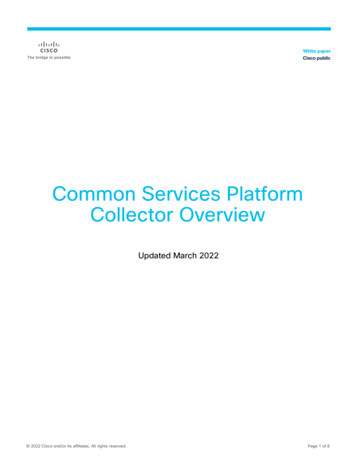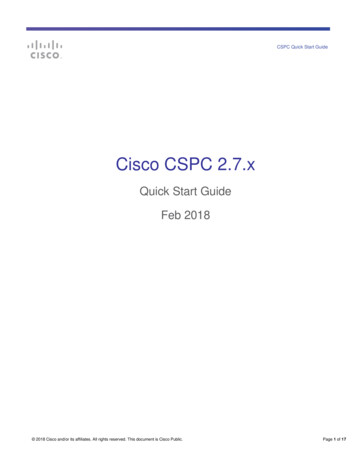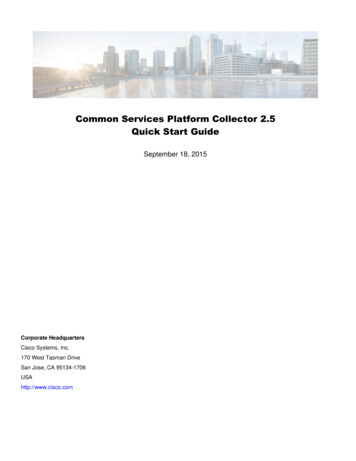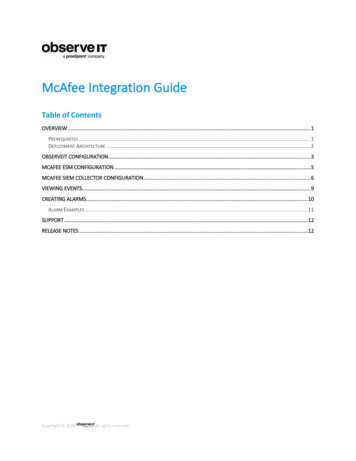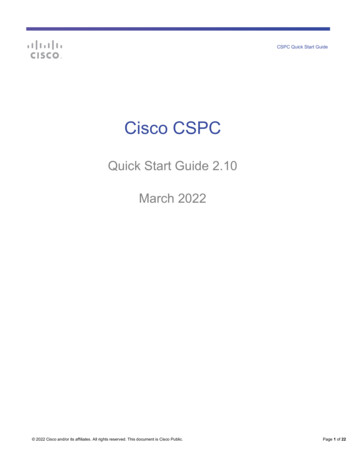
Transcription
CSPC Quick Start GuideCisco CSPCQuick Start Guide 2.10March 2022 2022 Cisco and/or its affiliates. All rights reserved. This document is Cisco Public.Page 1 of 22
CSPC Quick Started GuideTable of ContentsINTRODUCTION TO CSPC . 3PREREQUISITES . 3CSPC SUPPORTED BROWSERS . 3VIRTUAL PLATFORM REQUIREMENTS . 4IMPORTANT NOTE . 5DOWNLOAD THE VIRTUAL MACHINE IMAGE. 5CONFIGURE APPLIANCE IP ADDRESS . 5CONFIGURE IPV4 ADDRESS . 5CONFIGURE IPV6 ADDRESS . 7SETUP THE SOFTWARE APPLIANCE FOR THE FIRST TIME . 9CONFIGURE CSPC USING THE WIZARD .10INSTALL .10REGISTER .12ADD DEVICES.13ACCESS CREDENTIALS .15COLLECT .17PORT USAGE INFORMATION .17ACCESS CSPC USER INTERFACE .19UPDATE DEVICES, CREDENTIALS AND COLLECTION SETTINGS .20VIEW STATUS OF DISCOVERY, COLLECTION AND UPLOADS .20LEGAL INFORMATION.22 2022 Cisco and/or its affiliates. All rights reserved. This document is Cisco Public Information.Page 2 of 22
CSPC Quick Started GuideIntroduction to CSPCThe Cisco Common Service Platform Collector (CSPC) is an SNMP-based tool that discovers and collectsinformation from the Cisco devices installed on your network. The CSPC software provides an extensive collectionmechanism to gather various aspects of customer device data. Information gathered by the collector is used byseveral Cisco Service offers, such as Smart Net Total Care, Partner Support Service, and Business CriticalServices. The data is used to provide inventory reports, product alerts, configuration best practices, technical servicecoverage, lifecycle information, and many other detailed reports and analytics for both the hardware and operatingsystem (OS) software.This document provides information about how to download, install and configure a new CSPC collector on a virtualmachine that is running ESXi 6.5 or higher.If you are using the ISO image for the CSPC, please refer to the CSPC ISO Image Installation Guide for instructions.In order to configure a CSPC and ensure a successful setup, a workflow wizard which simplifies the CSPCconfiguration is included with the CSPC 2.9 and later releases. You should know the SNMP credentials that are setup on your devices.This document will walk you through the steps for a basic first time CSPC setup.PrerequisitesRegister to the required services: How to register SNTC Service To register for PSS portal access, please click to open a new mail, copy the below and provide therequested details.Please open a case to assign a Super Admin for my Company. (please submit the information below.)Partner Company Name:Partner Location:Super Admin Name:Super Admin Cisco.com ID:Super Admin Email:Technical Contact Phone Number:Technical Contact Cisco.com ID:Technical Contact Email:Technical Contact Phone Number:Existing PSS contract number:CSPC Supported Browsers Firefox version 80Internet Explorer (IE) version 11Chrome 85 2022 Cisco and/or its affiliates. All rights reserved. This document is Cisco Public Information.Page 3 of 22
CSPC Quick Started GuideNote: Allocate 2-4 hours for the installation, depending on your network size. The algorithm runs only once tooptimize storage and reduces the time required in future upgrades. The system will automatically reboot afterinstalling the patch.Virtual Platform RequirementsThis section provides information about the virtual platform requirements. This guide does not providedirections on how to install the different virtual platforms.As of CSPC 2.9 release, there is a single configurable OVA image that supports multiple configurations.Below are listed the minimum system requirements for the collector images that run on a ESXi 6.5 or highervirtual platform:Table 1: VM Specification for SNTC/PSS CustomerSpecificationSmallMediumLargevCore count4812RAM4 GB8 GB16 GBHDD (GB)2505001000Number ofDevicesUp to10,00020K or less40K or lessA minimum of one virtual NIC is needed for all configurations. The number of NICs required is dependentupon the network topology.Table 2: VM Specification for BCS CustomerSpecificationMedium CSPCLarge CSPCNumber of Devices 10,000Up to 40,000Physical Core Count (Cores)46Core to vCore Count22vCore Count (Cores)812RAM (GB)8 GB16 GBHard Disk Space500 GB1 TB 2022 Cisco and/or its affiliates. All rights reserved. This document is Cisco Public Information.Page 4 of 22
CSPC Quick Started GuideImportant NoteOn Installation: If 2.10 startup job(/etc/rc.d/rc.local) is running for more than 20 mins then try pressingAlt F1 through Alt F6 to shift to alternate virtual terminals and you may see one of them waiting forwith the admin password prompt. (if so, enter password)Download the Virtual Machine ImageAfter ensuring that your virtual environment can provide the needed resources, the next step is to download theCSPC collector image. The most recent software image can be obtained from the download center.To access the CSPC collector image, perform the following steps: Go to the following URL: CSPC Image Download Center Login with your CCO Credential if requested. Select the required image and click Download. Accept the Terms and Conditions to start the imagedownload. Deploy this image to your environment.Configure Appliance IP AddressAfter the OVA has been installed, you are prompted to enter an IP Address for the collector. Choose one of the threeoptions:Configure IPv4 address1. Select 1 to configure IPv4 address 2022 Cisco and/or its affiliates. All rights reserved. This document is Cisco Public Information.Page 5 of 22
CSPC Quick Started Guide2. Select any one option:a. Select 1 to fetch IP address automatically.b. Select 2 to enter a static IP Address for your appliance. Enter the Net Mask and DefaultGateway.3. Select 3 to go back to main menu. 2022 Cisco and/or its affiliates. All rights reserved. This document is Cisco Public Information.Page 6 of 22
CSPC Quick Started GuideChoose option 1 to reconfigure IPv4 address, choose option 2 to reconfigure IPv6 address or choose option 3to go to command line.After selecting option 3, ssl certificate will be generatedduring installation instead of static certificates.Configure IPv6 Address1. Select 2 to configure IPv6 address2. Select any one option:a. Select 1 to fetch IP address automatically.b. Select 2 to enter the IP Address manually. 2022 Cisco and/or its affiliates. All rights reserved. This document is Cisco Public Information.Page 7 of 22
CSPC Quick Started Guide3. Select option 3 to go to the Command Line (Shell) if you would like to use CLI commands to configurethe collector IP address instead of using the installation wizard. Refer to Configure CSPC appliancevia CLI for instructions. 2022 Cisco and/or its affiliates. All rights reserved. This document is Cisco Public Information.Page 8 of 22
CSPC Quick Started GuideSetup the Software Appliance for the First TimeOpen the browser and enter the URL displayed at the bottom of the last screen in the previous step using thefollowing URL format: https:// cspc-server-ip :8001/.The first time you log in, the installation wizard will prompt you to establish an admin password. Enter an admin password and confirm it. At least one lowercase letter (a, b, c, d.z)At least one Uppercase letter (A, B, C, D Z)At least one number (0, 1, 2, 3 9)At least one special characters -,@#! % &*() - \ {}[]:”;’ ?,/).Enter the characters shown in the grey captcha box. Click Login. 2022 Cisco and/or its affiliates. All rights reserved. This document is Cisco Public Information.Page 9 of 22
CSPC Quick Started Guide You will be prompted to login again. Enter the credentials you just created, and the captchacharacters. Click Login. Select and answer the password reset questions when prompted and click OK. Read and accept the Cisco Systems - End User License Agreement. The Install screen for thecollector is displayed.Configure CSPC using the WizardIn this section, you will see how to use the workflow provided by the wizard to configure the CSPC to collect deviceinformation.InstallThe Install and Register screens appear only the first time you log into the CSPC. The red asterisk * indicates arequired field. 2022 Cisco and/or its affiliates. All rights reserved. This document is Cisco Public Information.Page 10 of 22
CSPC Quick Started Guide Review the Initial Appliance Setup, and click OK to finish the setup or click Cancel to go back to the - Installstep and make any necessary corrections. 2022 Cisco and/or its affiliates. All rights reserved. This document is Cisco Public Information.Page 11 of 22
CSPC Quick Started GuideRegisterIt is a leading practice to register the collector to a service such as Partner Support Service or Smart Net Total Careduring the initial software installation. You should have generated and saved a Registration Certificate file from thespecific service portal. In the Register screen of the wizard you will apply the registration certificate to the collector.CSPC User Guide in order to be able to uploadcollected data to Cisco. The Register screen does not appear with subsequent logins to the wizard. Select the first option, Provide Service Certificate from the service portal you plan to use thiscollector with, to register the CSPC to the Service. Browse to the Service Certificate file you downloaded earlier. Click Next at the bottom of the screen to continue with registration. 2022 Cisco and/or its affiliates. All rights reserved. This document is Cisco Public Information.Page 12 of 22
CSPC Quick Started GuideThis takes several minitues, wait till the wizard uploads the registration certificate file and appliesservice specific rules package and components. Click OK when the successful upload message isdisplayed. Add DevicesIn order to discover network devices and collect device data, you must enter the device credentials. In thissection, you will see the process of configuring the CSPC Collector to discover by IP Address or by Protocolfrom the Add Devices screens.The IP addresses that are referenced should be as tight or as restrictive as possible, while allowing coverage forall required devices. The two lists specify which IPs the CSPC may use for collector operations such as discoveries ordata collection. Specific IPs can be provided or wildcards can be used to replace octets of an IP to create a range. If an IP or range of IPs is not included in these fields, the CSPC will not communicate with adevice that has such an IP. Entering *.*.*.* will allow CSPC to use the credential with any IP. For example: 172.16.*.* wouldonly allow the credentials to be used for devices in the 172.16.0.0/16 subnet.As your network changes, you can return to the CSPC installation wizard and modify the list of devices. 2022 Cisco and/or its affiliates. All rights reserved. This document is Cisco Public Information.Page 13 of 22
CSPC Quick Started GuideYou can add devices by entering a specific IP address or an IP address range. Use to add yourentries to the selected IP Address or selected IP Address Range lists. Click the Discover by Protocol tab if you have seed devices or want to discover other connecteddevices using protocols. Discovering devices by protocol will take longer than Discover by IPAddress. Select the required Protocol(s), HOP Count, and Seed IP Address. Use to add the devices tothe selected Seed IP Address list. When done specifying devices, click Next. 2022 Cisco and/or its affiliates. All rights reserved. This document is Cisco Public Information.Page 14 of 22
CSPC Quick Started GuideAccess CredentialsCollector operation requires that you enter the CSPC device credentials in order to discovernetwork devices and collect device data. The setup of device credentials in CSPC is used for twopurposes: SNMP credentials are used for the initial discovery of the devices, and for data collection. In addition to SNMP, the remaining credentials (Telnet or SSH) are used for data collection from thediscovered devices.You can return to the wizard workflow to make changes to the Access Credentials as your networkchanges. 2022 Cisco and/or its affiliates. All rights reserved. This document is Cisco Public Information.Page 15 of 22
CSPC Quick Started Guide You can add credential using one of following and click Next: If you select SNMPV1/V2 enter Credential Name, and Read String. Use to add the credentialto the Selected Credentials list. If you select SNMPV3 enter Credential Name, User Name, Auth Algorithm, Password,Privacy Algorithm, and Password. Use to add the credential to the Selected Credentials list. 2022 Cisco and/or its affiliates. All rights reserved. This document is Cisco Public Information.Page 16 of 22
CSPC Quick Started GuideCollectThe final step of installing a CSPC Collector is to complete the process of discovering devices, collecting deviceinformation and uploading the inventory to the Cisco Data Center. From the CSPC wizard Collect screen, twooptions are available for device discovery, inventory collection and upload. Start the discovery, collection, and upload on demand right now. Create a collection schedule that recurs on a periodic basis.Scheduling periodic collections is a leading practice.Select Start Collection now and click Collect Now to start collection instantly or click Schedule PeriodicCollection and click Schedule to collect at a later time. You can schedule Start and End Date/Time or select theRecurrence pattern as Minutely, Daily, Weekly, Monthly, or Yearly as shown in figure below.It is recommended to schedule once a week.Port Usage InformationConnection to the list of Cisco servers (IP's and ports) in the below table is needed for the collector tocommunicate with them. In addition, the CCO login credentials that is registered and associated to the servicecontract is also needed. The CSPC uses SSL for uploading to the Cisco Data Center. ACL’s on your firewallmight need to be configured to allow the CSPC to upload successfully.The CSPC collector supports on demand and automatic upgrades. 2022 Cisco and/or its affiliates. All rights reserved. This document is Cisco Public Information.Page 17 of 22
CSPC Quick Started GuideNote: By default, the auto-update feature is disabled. You should enable the auto-update feature to reduce themaintenance time of the collector.Host NameIP AddressPortconcsowebprd.cisco.com72.163.7.113HTTPS (TCP/443) 63.7.6072.163.7.60173.37.146.12HTTPS (TCP/80) and HTTPS(TCP/443) outboundsso.cisco.com173.37.144.208HTTPS (TCP/443) outboundNote : If customer is registered with smart service account (such as SNTC, PSS, or SC) and want to install CPSC2.8.1.4 or upgrading to 2.8.1.5 or 2.8.1.6 then, follow below steps to check connectivity is properly configured foruploading data to Cisco backend.Execute below command as root usergrep nettools f config.xmlIf above command returns the output then, follow below steps to configure connectivity as default to upload data toCisco backendsed -i ':a;N; !ba;s/file/#file/1' hsed -i 's/nettools-upload.cisco.com/72.163.7.113/g' /opt/ConcsoTgw/tail-end-gatewaydecoupled/conf/csof config.xmlservice concsotgw restart 2022 Cisco and/or its affiliates. All rights reserved. This document is Cisco Public Information.Page 18 of 22
CSPC Quick Started GuideAccess CSPC User InterfaceIn this section, you will see how to access the CSPC, following the above intial set-up.Access the CSPC in a browser window by completing the following steps: Enter into the browser the IP Address of your collector using the following URL format:https:// cspc-server-ip :8001/ Enter the username, password and the text in the image, Click Login.After all software is loaded, the CSPC graphical user interface (GUI) appears. From here you have access to allcollector functions. Our CSPC User Guide provides details. 2022 Cisco and/or its affiliates. All rights reserved. This document is Cisco Public Information.Page 19 of 22
CSPC Quick Started GuideUpdate Devices, Credentials and Collection SettingsClick the Workflow button in the toolbar to open the installation wizard to apply updates and changes todevices, credentials and collection settings.View Status of Discovery, Collection and UploadsYou can view status of collector jobs, click the Job Run Status button in the toolbar to view the results ofdiscovery, collection and upload. 2022 Cisco and/or its affiliates. All rights reserved. This document is Cisco Public Information.Page 20 of 22
CSPC Quick Started Guide Click Close when you are finished. The job will continue to Collection run in the background.Once you have registered the collector with a service certificate, when the collection job completes, inventory willrun, then the upload will automatically be sent to the Cisco Data Center. It may take up to 24 hours before yourupload will be processed and available in the portal.After the initial upload is processed, you can view device details in the portal: https://services.cisco.comSubsequent uploads can be viewed by going to the service’s portal. For SNTC select Library Administration Upload Processing For PSS select Library Inventory Inventory Collection 2022 Cisco and/or its affiliates. All rights reserved. This document is Cisco Public Information.Page 21 of 22
CSPC Quick Started GuideLegal InformationTHE SPECIFICATIONS AND INFORMATION REGARDING THE PRODUCTS IN THIS MANUAL ARE SUBJECT TOCHANGE WITHOUT NOTICE. ALL STATEMENTS, INFORMATION, AND RECOMMENDATIONS IN THIS MANUAL AREBELIEVED TO BE ACCURATE BUT ARE PRESENTED WITHOUT WARRANTY OF ANY KIND, EXPRESS OR IMPLIED.USERS MUST TAKE FULL RESPONSIBILITY FOR THEIR APPLICATION OF ANY PRODUCTS.THE SOFTWARE LICENSE AND LIMITED WARRANTY FOR THE ACCOMPANYING PRODUCT ARE SET FORTH IN THEINFORMATION PACKET THAT SHIPPED WITH THE PRODUCT AND ARE INCORPORATED HEREIN BY THISREFERENCE. IF YOU ARE UNABLE TO LOCATE THE SOFTWARE LICENSE OR LIMITED WARRANTY, CONTACT YOURCISCO REPRESENTATIVE FOR A COPY.The Cisco implementation of TCP header compression is an adaptation of a program developed by the University ofCalifornia, Berkeley (UCB) as part of UCB’s public domain version of the UNIX operating system. All rights reserved.Copyright 1981, Regents of the University of California.NOTWITHSTANDING ANY OTHER WARRANTY HEREIN, ALL DOCUMENT FILES AND SOFTWARE OF THESESUPPLIERS ARE PROVIDED “AS IS” WITH ALL FAULTS. CISCO AND THE ABOVE-NAMED SUPPLIERS DISCLAIM ALLWARRANTIES, EXPRESSED OR IMPLIED, INCLUDING, WITHOUT LIMITATION, THOSE OF MERCHANTABILITY,FITNESS FOR A PARTICULAR PURPOSE AND NONINFRINGEMENT OR ARISING FROM A COURSE OF DEALING,USAGE, OR TRADE PRACTICE.IN NO EVENT SHALL CISCO OR ITS SUPPLIERS BE LIABLE FOR ANY INDIRECT, SPECIAL, CONSEQUENTIAL, ORINCIDENTAL DAMAGES, INCLUDING, WITHOUT LIMITATION, LOST PROFITS OR LOSS OR DAMAGE TO DATAARISING OUT OF THE USE OR INABILITY TO USE THIS MANUAL, EVEN IF CISCO OR ITS SUPPLIERS HAVE BEENADVISED OF THE POSSIBILITY OF SUCH DAMAGES.Any Internet Protocol (IP) addresses and phone numbers used in this document are not intended to be actual addresses andphone numbers. Any examples, command display output, network topology diagrams, and other figures included in thedocument are shown for illustrative purposes only. Any use of actual IP addresses or phone numbers in illustrative content isunintentional and coincidental.All printed copies and duplicate soft copies are considered un-Controlled copies and the original on-line version should bereferred to for latest version.Printed in USA 2022 Cisco and/or its affiliates. All rights reserved. This document is Cisco Public Information.3/8/22Page 22 of 22
Mar 8, 2022