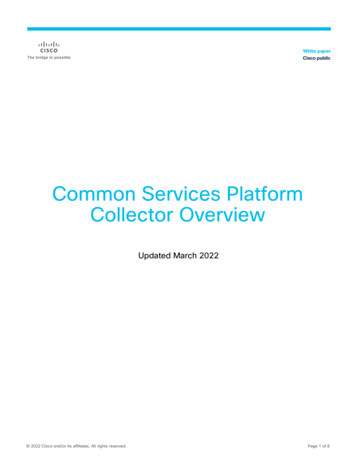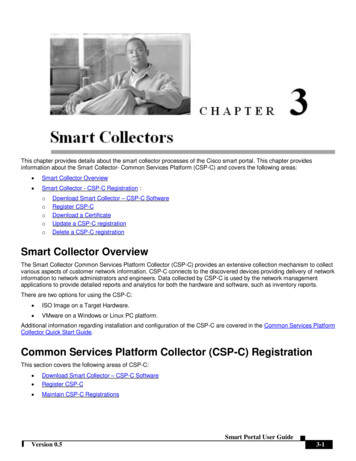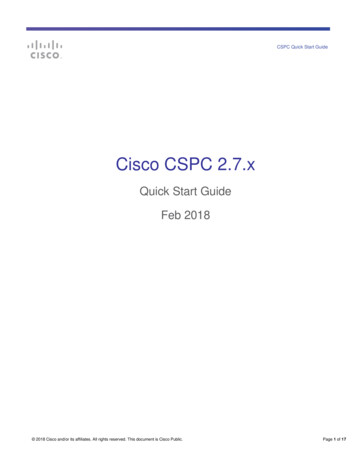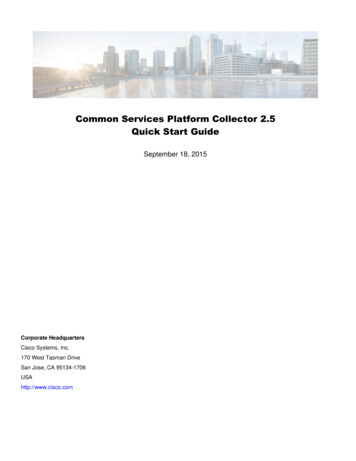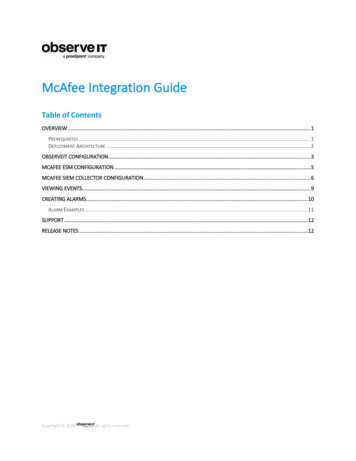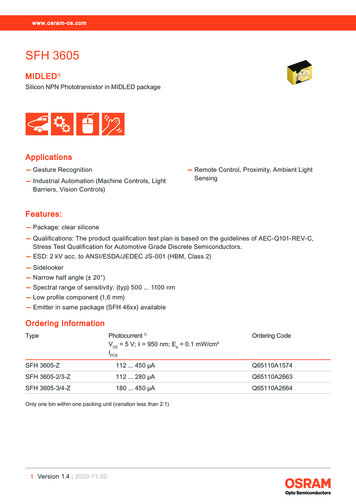Transcription
Guide to Software Image Download andEntitlement Certificate Generationfor Smart Net Total CareCommon Services Platform CollectorOct 23, 2015Corporate HeadquartersCisco Systems, Inc.170 West Tasman DriveSan Jose, CA 951341706 USAhttp://www.cisco.com
Software Image Download and Entitlement Certificate CreationFor Smart Net Total Care CSPC CollectorIntroductionThe Smart Net Total Care service uses a collector to discover and gather device related data from theCisco devices installed on the network. The collector can be in two configurations: Software option – A virtual machine image, provided by Cisco, is installed in a virtualenvironment Hardware option – A collector is purchased by the customer from Cisco and consists of ahardware unit with the Common Services Platform Collector (CSPC) software alreadyinstalled on it.This guide provides the steps for performing the following tasks: Downloading the VMware image for the software collector option Registering the CSPC collectorDownload the VMware Virtual Machine ImageThese are the system requirements for the collector image that runs on a VMware ESXi 5.x virtualplatform: 200 GB of hard drive space 4 CPU cores (virtual CPUs) 1 virtual NIC (number of NICs required is dependent upon the network topology) 4GB of virtual RAMAfter ensuring that your virtual environment can provide the needed resources, the next step is todownload the Smart Net Total Care image. The software image can be obtained from the downloadcenter. The download center contains the most recent software image. To access the Cisco Smart NetTotal Care image perform the following steps Go to the following dfid 283107976&catid null Login with your CCO ID and password by clicking on the Log In link at the top right corner of thescreen. Click SNTC Software Collector Appliance; the Download Software window appears.2 Page
Software Image Download and Entitlement Certificate CreationFor Smart Net Total Care CSPC Collector Click the Download button. If you are prompted, accept the Terms and Conditions to start theimage download. Deploy this image on your virtual environment.CSPC RegistrationA CSPC registration needs to be performed before the collector can be utilized by the Cisco Smart NetTotal Care portal. The registration allows a validation to occur that creates a connection between theCSPC collector and the Cisco data center. The registration process requires you to obtain theentitlement files (a security certificate and other registration files). These registration/entitlement filesare used later to complete the CSPC installation.Important!Do not unzip the entitlement file; you will need to provide it later during the first-time login.Only a Smart Net Total Care Customer Administrator can generate the entitlement files. Log in to theSmart Net Total Care portal at https://tools.cisco.com/smartservices/ From the left navigation pane, select Library Administration All CollectorsIn the pane displayed, select the Actions Register a New CSPC option3 Page
Software Image Download and Entitlement Certificate CreationFor Smart Net Total Care CSPC CollectorIf you are accessing the portal for the first time before any data has been uploaded, you will see thefollowing screen instead: From the left navigation pane, select Library Administration All CollectorsIn the pane displayed, select the Actions Register a New CSPC option4 Page
Software Image Download and Entitlement Certificate CreationFor Smart Net Total Care CSPC CollectorThe Register a New CSPC screen opens:Complete the required fields as follows: The CSPC Name should match the server’s hostname, and can be any name used to identifythis collector on your network. Select your company name from the drop down list to populate the Entitled Company field. Site ID should identify the general area that this collector will cover (for example: USA orheadquarters). You can enter any text in this field. For the Serial Number, copy the Unix Epoch time from here: http://www.epochconverter.com/ For Inventory Name, use the format “Hostname-inventory”Click the Submit button and wait for the dialogue to popup that will allow you to download the zip file.Save the zip file to a location where you will be able to find it. Do not unzip the file!5 Page
The collector can be in two configurations: Software option - A virtual machine image, provided by Cisco, is installed in a virtual environment Hardware option - A collector is purchased by the customer from Cisco and consists of a hardware unit with the Common Services Platform Collector (CSPC) software already installed on it.