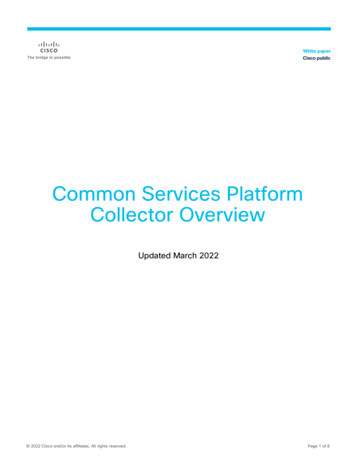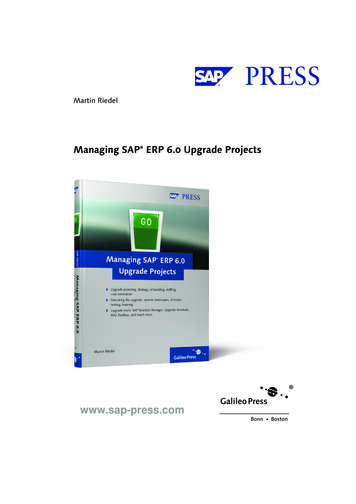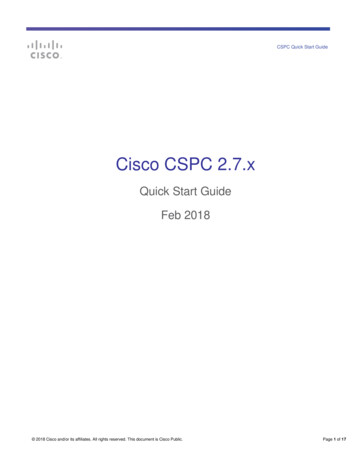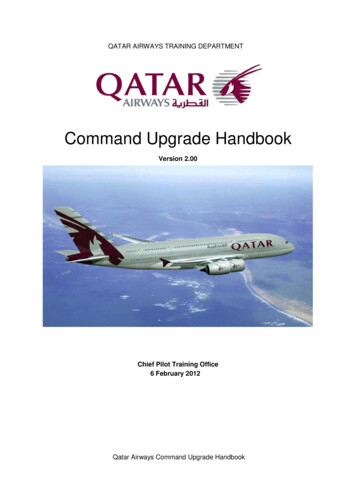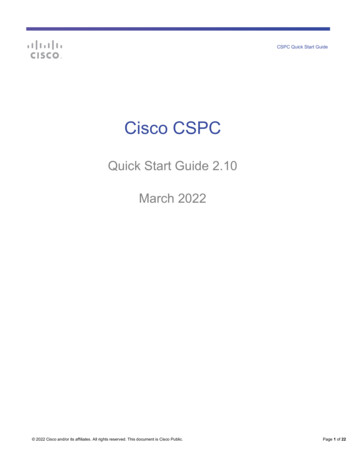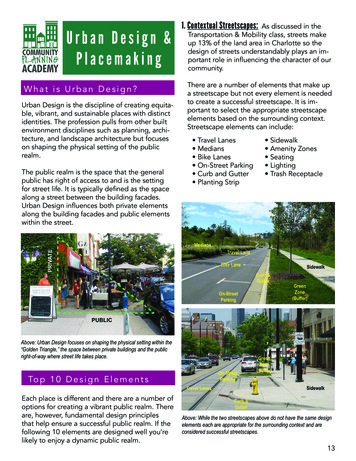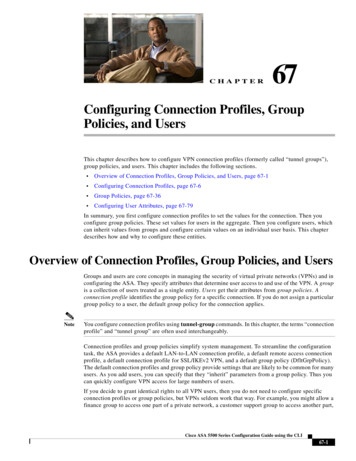Transcription
CSPC Collection Platform Software Upgrade UserManualJune 2022Cisco Systems, Inc.www.cisco.comCisco has more than 200 offices worldwide.Addresses, phone numbers, and fax numbersare listed on the Cisco website atwww.cisco.com/go/offices.
THE SPECIFICATIONS AND INFORMATION REGARDING THE PRODUCTS IN THIS MANUAL ARE SUBJECT TO CHANGE WITHOUT NOTICE. ALLSTATEMENTS, INFORMATION, AND RECOMMENDATIONS IN THIS MANUAL ARE BELIEVED TO BE ACCURATE BUT ARE PRESENTED WITHOUTWARRANTY OF ANY KIND, EXPRESS OR IMPLIED. USERS MUST TAKE FULL RESPONSIBILITY FOR THEIR APPLICATION OF ANY PRODUCTS.THE SOFTWARE LICENSE AND LIMITED WARRANTY FOR THE ACCOMPANYING PRODUCT ARE SET FORTH IN THE INFORMATION PACKET THATSHIPPED WITH THE PRODUCT AND ARE INCORPORATED HEREIN BY THIS REFERENCE. IF YOU ARE UNABLE TO LOCATE THE SOFTWARE LICENSEOR LIMITED WARRANTY, CONTACT YOUR CISCO REPRESENTATIVE FOR A COPY.The Cisco implementation of TCP header compression is an adaptation of a program developed by the University of California, Berkeley (UCB) as part of UCB’s publicdomain version of the UNIX operating system. All rights reserved. Copyright 1981, Regents of the University of California.NOTWITHSTANDING ANY OTHER WARRANTY HEREIN, ALL DOCUMENT FILES AND SOFTWARE OF THESE SUPPLIERS ARE PROVIDED “AS IS” WITHALL FAULTS. CISCO AND THE ABOVE-NAMED SUPPLIERS DISCLAIM ALL WARRANTIES, EXPRESSED OR IMPLIED, INCLUDING, WITHOUTLIMITATION, THOSE OF MERCHANTABILITY, FITNESS FOR A PARTICULAR PURPOSE AND NONINFRINGEMENT OR ARISING FROM A COURSE OFDEALING, USAGE, OR TRADE PRACTICE.IN NO EVENT SHALL CISCO OR ITS SUPPLIERS BE LIABLE FOR ANY INDIRECT, SPECIAL, CONSEQUENTIAL, OR INCIDENTAL DAMAGES, INCLUDING,WITHOUT LIMITATION, LOST PROFITS OR LOSS OR DAMAGE TO DATA ARISING OUT OF THE USE OR INABILITY TO USE THIS MANUAL, EVEN IF CISCOOR ITS SUPPLIERS HAVE BEEN ADVISED OF THE POSSIBILITY OF SUCH DAMAGES.Cisco and the Cisco logo are trademarks or registered trademarks of Cisco and/or its affiliates in the U.S. and other countries. To view a list of Cisco trademarks, go to thisURL: www.cisco.com/go/trademarks. Third-party trademarks mentioned are the property of their respective owners. The use of the word partner does not imply a partnershiprelationship between Cisco and any other company. (1110R)Any Internet Protocol (IP) addresses and phone numbers used in this document are not intended to be actual addresses and phone numbers. Any examples, command display output,network topology diagrams, and other figures included in the document are shown for illustrative purposes only. Any use of actual IP addresses or phone numbers in illustrativecontent is unintentional and coincidental.CSPC Collection Platform Software Upgrade User Manual 2021 Cisco Systems, Inc. All rights reserved.
CO N T E N T SContentsIntroduction.1Upgrade Requirements .1Enable Auto Upgrade Capability.3Upgrade a collector version older than CSPC 2.10 .3Upgrade a collector from version 2.9.x and later .3Upgrade Using UI .3Server Connection Setup .3Software Updates Tab .5Configure Automatic Updates .8Upgrade Using Admin Shell.9Manual Upgrade .11Upgrade Sequence from previous versions .11Confirm the Current versions .11Apply JeOS Package 2.10.0.3 .12Apply Service Pack (SP) 2.10.0.3 .13Admin Shell Commands.1Software Update Commands .1Appliance Config Commands .5CSPC Collection Platform Software Upgrade User Manual
C H A P T E R1IntroductionThe Cisco Common Service Platform Collector (CSPC) is an SNMP-based tool that discovers andcollects information from the Cisco devices installed on your network. The CSPC software provides anextensive collection mechanism to gather various aspects of customer device data. Information gatheredby the collector is used by several Cisco Service offers, such as Smart Net Total Care, Partner SupportService, and Business Critical Services. The data is used to provide inventory reports, product alerts,configuration best practices, technical service coverage, lifecycle information, and many other detailedreports and analytics for both the hardware and operating system (OS) software.Cisco releases Collection Platform Software upgrades periodically. These upgrades include newfeatures, support for new devices, improved performance, or improved security for already deployedcollectors at customer/partner locations. Users can apply these upgrades through the Software Updatestab of the collector user interface (UI) or admin shell (CLI). Collector versions 2.3.8 and later are eligibleto upgrade to latest version without having to redeploy a new image on their collector appliances.NoteIt is highly recommended to upgrade the Collection Platform software to the latest version.Upgrade RequirementsConnection to the list of Cisco servers (IP's and ports) in the below table is needed for the collector tocommunicate with them. In addition, the CCO login credentials that is registered and associated to theservice contract is also needed. Before upgrading make sure the date and time of the collector appliance is accurate with respect tothe installed location time zone or else the appliance might be at risk to fail communicating withCisco.Table 1-1RequirementsHost NameIP S (TCP/443) .7.60HTTP (TCP/80) and HTTPS(TCP/443) .37.144.208HTTPS (TCP/443) outbound
Upgrade RequirementsNoteChapter 1IntroductionThe reference to service above represents any of the Cisco Services products (PSS, SNTC, and others).
2C H A P T E REnable Auto Upgrade CapabilityFollowing are the recommended options for collector upgrades to enable the Software Updates tab. This tabprovides the capability to schedule automated upgrades and perform manual upgrades directly in the UI.There are alternative approaches for the upgrade noted below.Upgrade a collector version older than CSPC 2.10Step 1Perform a new collector installation with either 2.10.0.1 OVA, 2.10 ISO or 2.10.0.2 ISO. Login withCCO Credential to navigate to the Download center for available images.Upgrade a collector from version 2.9.x and laterUse the Software Updates tab in the CSPC UI to update the software to latest available CSPC version.Refer to Upgrade Using UI.NoteIf you are on CSPC 2.9 or 2.9.1 and if you try upgrade, there is a chance of facing a scenario withdownload fail. You can see logs in /opt/LCM/logs/install file as shown below"jeos-30.1.0-1-lnx64.zip [Fri Nov 16 09:30:36 EST 2018] Starting download operationjeos-30.1.0-1-lnx64.zip ASD-DOWNLOAD: Getting File details from the ip % TotalCurrent% Received % XferdAverage SpeedDloadUploadTimeTotalTimeSpentLeftTimeSpeed
Chapter 210483918644104839002064Enable Auto Upgrade Capability0 --:--:-- --:--:-- --:--:--RetVal:0ASD-DOWNLOAD: Checksum error. Downloaded file is corrupted.(5cbfed16c7e93db9a6c829cd7a825723, 6f7907d0fbaa6f860aa32a1642155d50)"To resolve, contact support team cspc-l4@cisco.com
Chapter 2Enable Auto Upgrade CapabilitySoftware Update Available NotificationSoftware Update Available NotificationYou get a notification in CSPC 2.9.x and later versions after you login if new software update isavailable.Upgrade Using UIUse the Software Updates tab or the links on the Home screen to set up the server connection, updatethe collector version, and schedule the updates.Figure 2-1Menu OptionThe options provided in collection platform software updates are: Server Connection Setup Software Updates Tab Configure Automatic UpdatesServer Connection SetupBefore downloading a software image, you must first establish the connection to the Cisco server thatprovides the software images.To verify the connection to Cisco’s image server, perform the following steps:Step 1Click the Connect to collection platform software updates server link, then enter your CCO IDcredential.
Chapter 2Upgrade Using UIFigure 2-2Enable Auto Upgrade CapabilityConnecting to serverStep 2Click Enable. Once the connection is established successfully the below screen appears.Step 3Click Disable to cut the connection.Figure 2-3NoteConnected to ServerThe CCO ID and password prompt is to comply with export regulations. Cisco’s server softwarerepository uses the CCO ID authentication to block attempted image downloads to any restrictedcountry. This credential is not same as the CSPC login. Only users who have a download enabled CCOID can access the software updates page.
Chapter 2Enable Auto Upgrade CapabilityUpgrade Using UISoftware Updates TabThe Software Updates tab displays all available updates for the CSPC version. You can install updatesimmediately or schedule it for later. This is a silent install.Figure 2-4 Software UpdatesThere are two ways to upgrade the collector software: Upgrade Now- users indicate that they want to download and apply the software image now. Schedule Update - user configures a policy that specifies a certain time frame when they want theupdates checked, downloaded and applied as per schedule.To install now select Upgrade Now or select Schedule and select date and time to install it later, thenaccept both agreements. Both agreements appear only once, either when choosing upgrade now orwhen scheduling the install.
Chapter 2Upgrade Using UIEnable Auto Upgrade CapabilityFigure 2-5 Software UpdatesFigure 2-6Software Update ParametersParametersDescriptionUpdate nameSoftware nameCurrent VersionVersion installed on the collectorAvailable VersionLatest collector version to which collector can beupgradedSize (in MB)Software update file size in MBDescriptionBrief description about the patchAuto refresh StatusThese are various auto refresh status of the patchinstallation: Initiated Downloading Download-failed Downloaded Apply-In-Progress Apply-Failed InstalledScheduleDisplays the date and time scheduled for thecollector or patch to be upgraded automatically. Ifany auto-upgrade schedule is present prior to thisdate, then that schedule will be considered.ActionYou can directly download and update or you canschedule the upgrade at a later date and time. Thisis only for a particular patch.Installed UpdatesDisplays history of all the updates done on theCSPC.
Chapter 2Enable Auto Upgrade CapabilityState TransitionsNoteThe below screens illustrate the steps automatically taken to update the CSPC software.Figure 2-7InitiatedFigure 2-8DownloadingFigure 2-9DownloadedUpgrade Using UI
Chapter 2Upgrade Using UINoteFigure 2-10Apply in ProgressFigure 2-11InstalledEnable Auto Upgrade Capability If user is using N-1 version, then available versions for update are N and N-1.x versions. If user is using below N-1, then available version for update is N.– Where N is as follows: N 2.10.0.3 N-1 2.10.0.2 N-2 2.9 N-3 2.8 N-3.x 2.8.x/2.8.x.xConfigure Automatic UpdatesSettings help you schedule the updates automatically to download and install. This option lets the userconfigure a policy that specifies certain parameters that identify when they want the updates to bechecked, downloaded, and installed automatically. Cisco refers to this capability as Life-CycleManagement (LCM).NoteBy default, the Auto-Update feature is disabled. Users may enable the Auto-Update feature to reduce themaintenance time of the collector.To schedule the updates, perform the following:Step 1Select the Apply Policy as Recommended Upgrade or Appliance Patch Upgrade.Step 2Select Daily, Weekly, or Monthly and specific day if weekly is selected or date if Daily or Monthly isselected to schedule.
Chapter 2Enable Auto Upgrade CapabilityStep 3Upgrade Using UISelect the Date and Time and click Save. To delete the existing schedule click Delete Schedule.Figure 2-12SettingsRecommended Upgrade: Latest available collector update irrespective of the software version.Appliance Patch Upgrade: Latest available collector update based on the current software version.Upgrade Using Admin ShellSteps to apply the Service Pack (SP) for all services using the Admin Shell (CLI).Step 1Login to collector appliance as collectorlogin.Step 2Switch to root using su – command.Step 3Login to adminshell using su admin command.
Chapter 2Upgrade Using UIStep 4Step 5Step 6Step 7NoteEnable Auto Upgrade CapabilityTo download the patch execute the command.#download SP Patch To check download status execute the command.#show downloadOnce the download completes you can use the apply command to apply the patch.#apply SP Patch To check the apply status run:#show apply The download might take several minutes to hours-depending on several factors such as size of thepatch, network speed/latency and so on. And patch installation might take 60 to 90 minutes. LCM has the intelligence of automatically downloading and applying dependent patchesExample: jeos-30.0.4-0-lnx64. The system automatically reboots after installing all the patches.Figure 2-13 Sample Logs
3Manual UpgradeManual upgrade consists of two packs as follows: JeOS Pack upgrade: JeOS Pack upgrades all the OS components and must be confirmed installedbefore applying the Service Pack upgrade. Service Pack upgrade: Service Pack upgrades all the application components.Upgrade Sequence from previous versionsNoted below are the upgrade paths required to bring supported collector versions to current.Table 3-1Upgrade Path for noted versions using root ShellSl. No. Upgrade Path12.10.0.2 JeOS 2.10.0.3 SP 2.10.0.3 2.10.0.322.10.0.1 JeOS 2.10.0.3 SP 2.10.0.3 2.10.0.32.10 JeOS 2.10.0.3 SP 2.10.0.3 2.10.0.33Note 2.10.0.3 upgrade is supported from 2.10, 2.10.0.1, 2.10.0.2 2.9.1.4 upgrade is supported from 2.9.1.xConfirm the Current versionsTo confirm the current version of CSPC using UI, perform the following:
Apply Service Pack (SP) 2.9.0.1Chapter 3Step 1Login to CSPC UI using credentials.Step 2Once you are logged into CSPC, click Help menu About View Versions.Manual UpgradeTo confirm the current version of CSPC using CLI, perform the following.Step 1Login to CSPC CLI as admin.Step 2Enter the show version.sh command to see version.Apply JeOS Package 2.10.0.3Steps to apply the JeOS package as the first step to update the collector software for all services to 2.10.0.3Once confirmed installed, go to Apply Service Pack (SP) 2.10.0.2 to complete the upgrade.NoteAllocate 20-30 minutes for installation to complete. The system will automatically reboot afterinstallation.Step 1Login with CCO credentials and download the collector 2.10.0.3 Build-03.zip fromtheDownload Center onto to your local box.Step 2Copy the downloaded collector 2.10.0.3 Build-03.zip file to the collector appliance inthedirectory /opt.Step 3Login to collector appliance as collectorlogin.Step 4Switch to root using su – command.Step 5Step 6Step 7Step 8Run cd /opt command as root.Unzip the downloaded collector 2.10.0.3 Build-03.zip file and ensure JeOS and SPareextracted using ls command.Apply JeOS using the below command (installation runs in background). Provide the confirmation whenprompted./install.sh JeOS jeos-30.3.0-3-lnx64.zipMonitor the installation by executing the following command:tail -f /opt/LCM/logs/applyAfter successfully applying the patch in /opt/LCM/logs/apply, below logs are shown.
Apply Service Pack (SP) 2.10.0.3Note Allocate 2-4 hours for the installation, depending on your network size. The algorithm runs onlyonce to optimize storage and reduces the time required in future upgrades. System will automaticallyreboot after installing the patch. Make sure collector 2.10.0.3 JeOS patch is installed successfully before proceeding furtherwithService Pack (SP) 2.10.0.3 installation.Steps to apply the Service Pack (SP) 2.10.0.3 for all services if existing the collector version is 2.10.0.2.Step 1Login to collector appliance as collectorlogin.Step 2Switch to root using su – command.Step 3Step 4Step 5Run cd /opt command as root.Apply SP using the below command (installation runs in background). Provide the confirmation whenprompted./install.sh SP sp-30.3.0-3-0-lnx64.zipMonitor the installation by executing the following command:tail -f /opt/LCM/logs/applyAfter successfully applying the patch in /opt/LCM/logs/apply, below logs are shown.
Apply Service Pack (SP) 2.9.0.1Chapter 3Manual Upgrade
AAdmin Shell CommandsAdmin Shell Commands provides capabilities to apply, configure, download, and upgrade CSPCsoftware.Software Update CommandsTable A-1LCM CommandsCommandsDescriptionapply *Displays help contents for apply commandOptionsapply lastInstalls the last downloaded updatesapply last notifyInstalls the last downloaded updates and notifiesthe user through mailapply latestInstalls the latest available minor patchapply latest notifyInstalls the latest available minor patch andnotifies the user through mailapply version Installs the specific versionapply version notifyInstalls the specific version and notifycheck appliance updateChecks availability of updates for Appliancespecific componentscheck update [ level ] [-d -b -a] [-t -dt -bt -atschedule-time notify emailID ]Checks for the updates based on the options,schedule time and notifies the user through mailOptions-dDisplays the updates for both ServicePack andJeOS components-bDisplays the updates for JeOS components only-aDisplays All The Updates-t notifySchedule the job for update and notify the userCSPC Collection Platform Software Upgrade User Manual
Appendix ASoftware Update CommandsAdmin Shell CommandsCommandsDescription level Level can be one of these: major, minor,maintenance, patch, or dataconf autoupdate *Configures auto-update policyOptionsconf autoupdate [-i] [ level ] schedule-time [-W] [notify]Configures auto-update policy based on level,schedule, and notifies the recipient through mailconf defaultUpgradeConfigures the default upgrade policy jobconf polling-interval *Configures the polling interval time or disables itOptionsconf polling-interval enableTo configure and enable polling job on Agent tofetch tasks from Managerconf polling-interval disableTo disable polling job that fetches task fromManagerconf server-connection *Configures connection with server used forupdatesdelete autoupdate *Deletes configured auto-update policyOptionsdelete auto [ level ]Deletes auto-update policy as per level wherelevel is one of these major, minor, maintenance, orpatchdelete schedulejob *Deletes the scheduled job detailsdelete schedulejob requestId Deletes the scheduled job details for specifiedrequestIddownload *Downloads the updates for appliance componentsOptionsdownload version [-t] [schedule-time] [notify] emailID Downloads the updates based on version,schedule time and notifies through maildownload version Downloads the package for the specified versiondownload version -t notifySchedules the on-demand job to download for thespecified versiondownload version -t daily 12:00 AM notifySchedules the job at the specified time todownload for the specified versionCSPC Collection Platform Software Upgrade User Manual
Appendix AAdmin Shell CommandsSoftware Update CommandsCommandsDescriptionlogging-level *Enables debug / info level logs for LCM agentlogging-level DEBUGThis sets log level to DEBUG.Scenario 1: If current level of logging is DEBUG.Result: Logger level is already set to DEBUG.Scenario2: If current level of logging is notDEBUG.Result: Logging level has been changed toDEBUG.Log file ogging-level INFOThis sets log level to INFO.Scenario 1: If current level of logging is INFO.Result: Logger level is already set to INFO.Scenario2: If current level of logging is notINFO.Result: Logging level has been changed to INFO.Log file how apply *Displays the status of apply operationOptionsshow apply version Displays the status of apply operation based onVersionshow apply progressDisplays the apply progress based on number ofcomponents installedshow autoupdate *Displays details of configured auto-update policyOptionsshow auto level -hDisplays details of configured auto-update policybased on level. Where level is one of thefollowing: major, minor, maintenance, or patch.-h option displays the last 5 deleted auto updatepolicies.show download *Displays the status of download operationOptionsshow download version Displays the status of download operation basedon versionshow download -cDisplays the information of the package for whichdownload is completedCSPC Collection Platform Software Upgrade User Manual
Appendix ASoftware Update CommandsAdmin Shell CommandsCommandsDescriptionshow download progressDisplays the download progress of all thepackages which are downloadingshow download progress version Displays the download progress of the packageshow polling-intervalDisplays the configured polling interval time inminutes.show schedulejob *Displays the scheduled job detailsshow schedulejob jobtype Displays the scheduled job details for thespecified job typeshow server-connectionDisplays the details of connection with serverused for updatesshow update historyDisplays last five recently installed versionsshow version *Displays the version for ServicePack and JeOSOptionsshow version -dDisplays the version details of both ServicePackand JeOS componentsshow version -bDisplays the version details of JeOS componentsonlyshow version -sDisplays the version details of ServicePackcomponents onlyUpgrade *Upgrades the applianceOptionsNoteupgrade [level level latest] [-t] [schedule-time][notify] emailID Upgrades the appliance based on level, at thescheduled time, and notifies the users throughmail.upgradeUpgrades the appliance with the version that userentersupgrade levelUpgrades the appliance with the version that userenters and based on the level enteredupgrade level latestUpgrades the appliance with the latest version andbased on the level enteredupgrade level latest -t notifySchedules the on-demand job for upgrade forlatest version and notifies the user through mailOnly option is removed from download and apply command as it is not a valid case.CSPC Collection Platform Software Upgrade User Manual
Appendix AAdmin Shell CommandsAppliance Config CommandsAppliance Config CommandsTable A-2Appliance Config CommandCommandsDescription?Prints the list of available commandsaboutDisplays about applianceclear history *Purges command history for user/sclrscrClears current screen/scollector *Collector start/stop/status/restartconf component *Configures the serviceconf date *Configures date and/or timeconf dhcp *Configures DHCPconf dns [-ad] *Configures DNS server(s)conf ip *Configures static IPs of IPv4 and IPv6conf proxy *Configures proxy server for IPv4 and IPv6conf service *Configures the serviceconf smtpConfigures the SMTP serviceconnectivity direct-mode *Enables or Disables connectivity direct-modedelete smtpDeletes the SMTP detailsdmidecodeView SMBIOS tableexitExits from this sessionextract packagename Extracts the package into the common buildlocationfirewall enable/disable Enables or Disables firewall ruleshelpPrints the list of available commandshistory-size number *Sets the maxsize for history filehostname hostname Changes hostnameload keymap *To load the Keyboard mapping to specific countrylogoutTo logout from this sessionpasswdChanges user passwdping *Viewing ping detailspoweroffShutdown and power off the systemproxy enable/disable/clear Enables or Disables or Clears proxypwdreset user expiry interval Resets cisco/admin user passwd to random stringfor a specified no. of daysrebootReboots the systemreloadReloads the systemroute [-ad] *Adds static route to a networkshow component *Displays components versionsCSPC Collection Platform Software Upgrade User Manual
Appendix AAppliance Config CommandsAdmin Shell CommandsCommandsDescriptionshow connectivity direct-modeDisplays status of connectivity direct-modeshow dateDisplays date and time informationshow firewallDisplays the firewall rulesshow hostnameDisplays hostnameshow history *Displays command history for user(s) and size ofthe history fileshow ipconfigDisplays network configurationshow keymapDisplays the Keyboard mapping of availablecountriesshow logs *Displays logsshow monitorDisplays appliance status (cpu, memory, disk)show process logs *Displays addon/component install logsshow route*Displays configured routes of IPv6show service *Displays addon versionsshow smtpDisplays the SMTP detailsshow status *Displays addon is installed or notshow timesyncDisplays current NTP sync interval and lastupdate timeshow timezoneDisplays current timezonessh enable/disable Enables or Disables SSH accesssudo command Run Linux command with sudotelnet enable/disable Enables or Disables telnet accesstimesync *Synchronizes system time with NTP server andconfigure NTP synchronization intervaltimezoneSets timezone informationtraceroute host Displays traceroute hostCSPC Collection Platform Software Upgrade User Manual
The Cisco Common Service Platform Collector (CSPC) is an SNMP-based tool that discovers and collects information from the Cisco devices installed on your network. The CSPC software provides an