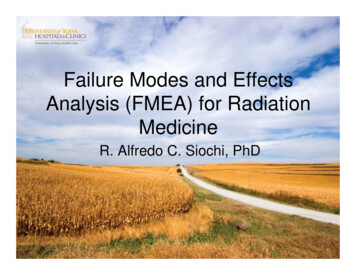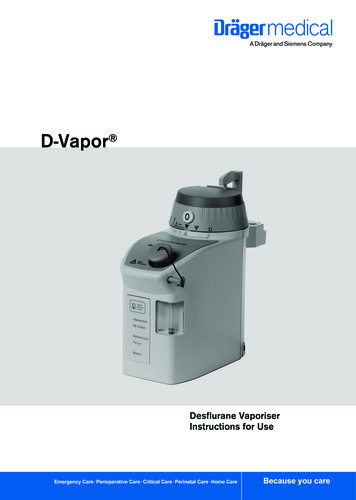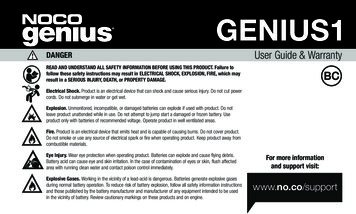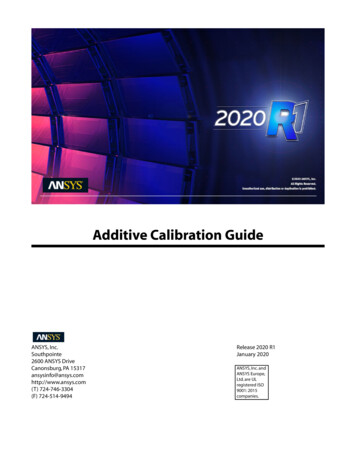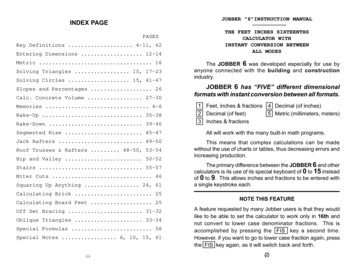
Transcription
JOBBER “6”INSTRUCTION MANUALINDEX PAGEPAGESKey Definitions . 4-11, 62Entering Dimensions . 12-14Metric . 16Solving Triangles . 15, 17-23Solving Circles . 15, 41-47Slopes and Percentages . 26Calc. Concrete Volume . 27-30Memories . 4-6Rake-Up . 35-38Rake-Down . 39-40THE FEET INCHES SIXTEENTHSCALCULATOR WITHINSTANT CONVERSION BETWEENALL MODESThe JOBBER 6 was developed especially for use byanyone connected with the building and constructionindustry.JOBBER 6 has “FIVE” different dimensionalformats with instant conversion between all formats.1 Feet, inches & fractions 4 Decimal (of inches)2 Decimal (of feet)5 Metric (millimeters, meters)3 Inches & fractionsSegmented Rise . 45-47All will work with the many built-in math programs.Jack Rafters . 49-50This means that complex calculations can be madewithout the use of charts or tables, thus decreasing errors andincreasing production.Roof Trusses & Rafters . 48-50, 53-54Hip and Valley . 50-52Stairs . 55-57Miter Cuts . 46Squaring Up Anything . 24, 61Calculating Brick . 25Calculating Board Feet . 25Off Set Bracing . 31-32Oblique Triangles . 33-34Special Formulas . 58Special Notes . 6, 10, 15, 61(1)The primary difference between the JOBBER 6 and othercalculators is its use of its special keyboard of 0 to 15 insteadof 0 to 9. This allows inches and fractions to be entered witha single keystroke each.NOTE THIS FEATUREA feature requested by many Jobber users is that they wouldlike to be able to set the calculator to work only in 16th andnot convert to lower case denominator fractions. This isaccomplished by pressing the FIS key a second time.However, if you want to go to lower case fraction again, pressthe FIS key again, as it will switch back and forth.(2)
6 – DIFFERENT MODESKEYS TO PRESSEach Mode may be interchanged at any time. Thus, youcan convert any (FIS) dimension to Decimal or Metric, andvice versa with a single keystroke.With an incorrect entry or answer beyond the range ofthe calculator, the display will show “error.” To clean an errorcondition you must press the “CLR” button.In the Decimal and Metric Modes, the display capacity isSEVEN digits, or “9999999.”In the FIS Mode, the display capacity is EIGHT digitsshowing a maximum dimension of 99,999 feet, 11 inches and15 sixteenths.AUTOMATIC SHUT OFFYour Calculator is designed to shut itself off after a fewminutes of non-use. However, any values stored in the memories will be retained. Also any data in the triangle mode isretained and can be recalled by pressing the INV key first andthen any one of the triangle keys.(3)This key turns the calculator on and activates the feet,inch, and fraction mode. It will also convert anydisplayed dimensions from other dimensional modesto the FIS mode.CLR The CLEAR KEY - Press once clears the last entryand the display; press twice in succession clears alltemporary registers. Feet, inches & fractionsFISDecimal (of feet)DECMetric (millimeters)MMMetric (meters)INV MMNOTE: When in the meter mode the MET.MM inthe display will be flashing5 Inches and fractionsINCH6 Decimal inchesINCH INCH (Press 2 times) 1234ONFISKEY DEFINITIONSPress INV CLR and it will backspace, deleting one keystrokeat a time.MEMORIES – JOBBER “6” has 6 Permanent Memories.Values stored in these memories are not lost when calculator goesoff. One of these memories is separated from the other 5 memories.DMSDMSMEM and RCL are the memory keys located to the right ofthe 15 and 12 keys. This memory isreferred to as the Quick Memory because itrequires only One Key In and One Key Out.The other five memories work with theMemory Keys that are located on the leftside of the DEC and MM keys. Thesememories require use of Two Keystrokesto store a value in them and Two Keystrokesto recall the stored value.To Store the Value that is in the Display in these Memories:MEM M1M2M3M4M5First press MEM Then press 1 or 2 or 3 or 4 or 5depending on the memory you choose to use.To Recall the Stored Value in these Memories:MEM–M1M2M3M4M5First press RCL Then press 1 or 2 or 3 or 4 or 5depending on the memory you choose to recall,(4)
When these memories have a stored value in them a smallM1 - M2 - M3 will light up in the display. MEM M4 and M5 willnot light up in the display. You can press RCL M4 or M5 tosee if they have a stored value in them.These same 5 Memories can also be used asAccumulative Memories.To clear these memories – first clear the display with onlyzeros “0” showing in the display.MEM becomes Memory Plus (Adds to Memory).M1M2M3M4M5By pressing the INV key first theMEM MEM–The RCL becomes Memory Minus (Subtracts from Memory).Then press MEM and 1 or 2 or 3 or 4 or 5depending on the memory you wish to clear. Then the smallM1 - M2 - M3 in the display will go out, indicating the memoryis clear. M4 and M5 are cleared in the same manner but haveno display light to go out.EXAMPLE Use the accumulative memories to total thesedimensions: 4'-6 14'-81/2 10'-10 – 6'-11/2 and put themin MEM. 2.If a memory already has a value in it, but you wish to store a newvalue in it, it is not necessary to clear the memory before enteringthe new value. Just enter it as explained earlier. The new valuewill be stored and the previous value is cleared automatically.Enter 4'-6EXAMPLE - Put 7' - 10 /4 in MEM-1Put tangent .645833 in MEM-3 for later useAdd 10'-103REMARKSEnter 7'-10.3/4KEYSTROKESM17 10 12 MEM 17 – 10 –/43Clear DisplayCLR.6458330.Go to FIS ModeFIS0–0–0Enter 645833.645833DISPLAY READSM3MEM 3M1Recall MEM-1RCL 1M3Recall MEM-3Go to DEC. Mode7 – 10 –/43RCL 373/4DEC.645833(5)REMARKSKEYSTROKESDISPLAY READSMEM M2Add 14'-814 6 0 INV MEM 2MEM M2/21 4 8 8 INV MEM 24–6–014 – 8 – 1/2MEM M21 0 10 0 INV MEM 2 10 – 10 – 0Subtract 6'-11/2MEM– M26 1 8 INV RCL 26 – 1 – 1/2M2Now find the TotalRCL 223 – 11 – 0MEM M2To Clear MEM-2CLR MEM 20–0–0NOTE: Having values stored in the memories does not pullthe batteries down.KEYSTROKES SHIFTINV The RED INVERT key is a very important key as it hasmany functions when used in conjunction with otherkeys. (The invert key should be pressed first.)It activates the 2nd function for most of the keys on thekeyboard. When pressed two dashes between thefractions will start flashing(6)
KEY DEFINITIONSDEC This key activates the Decimal of Feet Mode andconverts any other displayed value to the equivalent inDecimal of Feet. In this mode the calculator can beused as a standard calculator.JACKINV DECDECiINCH This key activates the Inch Mode and converts anyother displayed dimension to inches and fractions orpress INCH key a second time and go into the Decimal Inch Mode.HIP This key will automatically calculate the Hip/Valley Pitchof a 45 Hip/Valley roof.FIRST: Recall or put the actual roof pitch in the display.Then press the HIP key and the calculator will instantlydisplay the calculated Tangent for pitch of the Hip/Valley beam.This HIP Tangent can then be put in the PITCH forsolving triangles. Then anything you desire to knowcan be calculated using the RISE RUN SLP keys.NOTE: If you already had the actual roof pitch in thetriangle mode PITCH key you may wish to recall andstore it in one of the memories for easy recall and lateruse, before putting the HIP Tangent in the PITCH .To find the plumb or vertical cut degree for the hip beampress INV TAN when the hip pitch is in the display.INV TANINVINVø0123451234512345 will convert the tangent value or pitch that isdisplayed to a decimal degree or angle.CIRCLE MODE: These keys put the calculatorin the CIRCLE MODE which activates all the partsfor solving a circle and circle segiments. As identified above, the orange keys.SEGMENTED RISE MODE: While in the CircleMode with values in the circle keys. Pressingthese keys will activate the segimented rise function which gives the rise at various points alongthe cord from the cord to the arc.(7)KEY DEFINITIONSJACK RAFTER MODE: Jack lengths are automatically calculated for 45 degree roofs, startingfrom longest to shortest using any set on-centerspacing, and based on the regular roof data thatis in the triangle pitch, rise, run keys.RK-UPINV13INV15RAKE-UP MODE: This function automaticallycalculates the rise dimension along a trianglebase at various set spaces, using the values thatare stored in the pitch, rise, run triangle keys.This feature is ideal for calculating roof or gradeRK-DN rise.INV 14 RAKE-DOWN MODE: This function automaticallyfinds the decreasing stud length or rise dimensionin a raked wall or sloping plane at various setspaces, based on the values stored in the pitch,CU. YD. rise, run triangle keys.SQ. YD.INVXCUBIC YARDS: These keys automatically convert the displayed calculation into cubic yards.SQUARE YARDS: These keys automatically convert the displayed calculation into square yards.REMINVINV BD.FT /-/x–1INVTAPEINV REMAINDER: Displays the remainder value whena FIS dimension is divided by a whole number.BOARD FEET: Converts the cubic value ofmaterial shown in the display to Board Feet.Activates 1/x which divides the displayed value (x)into one.PAPERLESS TAPE: Activates the paperless tapemode which allows the user to review the last 16entries or sub-totals. A small "T" will show up inthe display when activated. Then press the – or keys to scroll forward or backward through thedata. If you find a dimension you want to use pressthe key and proceed as normal.(8)
KEY DEFINITIONSINV PITCH RECALLING TANGENT OR PITCHDMSINV MENDMSINV RCLSININV6INV. SININV7COSINV8INV. COSINV9AREAINV10vINVX2 INV CLRLGTHINV HIPDEGREES-MINUTES-SECONDS (INPUT):Allows the input of degrees, minutes andseconds into the calculator.DEGREES-MINUTES-SECONDS: This functionwill convert a decimal degree that is shown inthe display to degrees, minutes and seconds.SINE: This function will calculate the sine of adegree or value displayed.INV SINE: This function will calculate the smallest relative angle of the displayed sine value.The actual Tangent Pitch that the calculator is working withinthe triangle mode can be recalled by pressing INV PITCH inthe DEC Mode or by converting the FIS PITCH to theDecimal Mode by pressing the DEC key.NOTE: It is very important that you never try to recall thePITCH without first pressing the INV key, as you will eraseor change its value to what is in the display, or unless you havealready recalled one of the three triangle sides, by pressingxINV RUN or INV RIS or INV SLP .COSINE: This function will calculate the cosineof the displayed value.INVERT COSINE: This function will calculate thesmallest relative angle for the displayed cosinevalue.x2AREA (for circles and triangles): When in theCircle Mode with a given diameter or radius, thisfunction will give the area of the circle. Also, itwill give the area for any triangle that is in theTriangle Mode.TANSQUARE ROOT: This function will calculatethe (square root) of the number shown in thedisplay.BACK SPACE: This function will delete theentries one keystroke at a time. (Unlike the clearfunction which deletes the entire entry.)HIP/VALLEY BEAM LENGTH: With the roofdimension for the common rafters in the TriangleMode, PITCH, RISE, RUN press these keys tofind the developed length of the hip/val beam fora 45 roof system(9)Squares any number displayed.Displays the value of Pi truncated to the 7th digit.This key calculates the TANGENT of the displayeddegree or value.DEG DEGREEThis key will input a degree into the triangle mode andautomatically adjust the pitch accordingly, or will givethe degree value for the pitch.SPAC SET DEFAULT SPACE KEYThis key sets the default spacing dimension for the(Rake-Up) (Rake-Down) (Jack) and (Segmented Rise)functions. (The spacing must be set before thesefunctions are activated.) After they are activated thiskey will let a special spacing be inserted one space ata time.To recall or to check what default spacing dimension isstored in the calculator press INV SPAC .(10)
THIS IS FEET OR WHOLE NUMBER.THIS IS THE INCHES.THIS IS THE FRACTION OR SIXTEENTH. ****1314150/162/16 or 1/83/164/16 or 1/45/166/16 or 3/87/168/16 or 1/29/1610/16 or 5/811/1612/16 or 3/413/1614/16 or 7/815/161In the INCH MODE only these keyscan be used for inches.(11)SEE PAGE 62 FOR ADDITIONAL HELP.0FRACTIONORSIXTEENTHINCHESIN ANY MODEWHOLE NUMBERUSED AS FEET ORKEYSNUMBEREDKEY DEFINITIONS67 : 10FEET INCHESThe same key can havedifferent values dependingon where it is positioned inthe display.1316IN THE FIS MODEHow to enter 67' - 1013/16" in the Calculator.REMARKSKEYS TO PRESS DISPLAY READSONTurn on Calc.3Enter 67' - 1013/16"Ft.FIS/8 7/16 5/867Inch16th0 – 0 – 01310/161367 – 10 – 13/16Once it is in the calculator’s display, it can be used as desired.(Add - Sub. - Mult. - Divide - Etc.)INSTANT DIMENSIONAL UNIT CONVERSIONConvert 7' - 103/8" to other units.REMARKSKEYSTROKESDISPLAY READSEnter FIS Dim.FIS 7 10 67 – 103/8Conv. to InchesINCH943/8Conv. to Dec. InchesINCH94.375Conv. to Dec. FeetDEC7.864583Conv. to MillimetersMM2397.125INV MM2.397125Conv. to Meters(12)
EXAMPLES OF HOW TO ENTER DIMENSIONS IN THEFIS (FT., INCH, SIXTEENTH MODE.)Enter 10' - 10/8"/810101010 – 10 – 10/16/4/4"911123Enter 8/8"389 – 11 –12/163 8 0/860–8–/16/166/16"Enter 12' - 13/4"1 2 1 12Note: The 12 key could not be usedhere as this is a whole number of feet.10Enter 2' - 8"20820412/1609–0–0 – 10 – 0/162 – 8 – 0/1622 – 4 – 12/16Always press the numbersjust as you would say them.Twenty 2 two 2 feet four 4/43inches and three quarters 12NOTE:You must pressthe two additional“0”’s to move the9' over to thewhole numberposition.NOTE:You mustpress oneadditional “0”to move the10" or 8"over to theinch position.When a fraction is first put in the calculator it will always readin the 16th. But as soon as any action key is pressed it will bechanged to its lowest common denominator.However, the display can be set to have the fractions remain in16th by pressing the FIS key two times.(13)/16TOTAL THESE DIMENSIONSREMARKSKEYS TO PRESS DISPLAY READS1Add 3' - 10 /4"3 10 4 3 – 10 – 1/4Add 7' - 61/2"7 6 8 11 – 4 – 3/4Add 24' - 111/8"2 4 11 2 36 – 3 – 7/8Subtract 8' - 31/2"– 8 3 8 28 – 0 – 3/8Multiply by 4 - spaces x 4 0 0 112 – 1 – 1/2Divide by 7 - spaces 7 0 0 16 – 0 – 3/16 Enter 22' - 43/4"2012Note: The key 12 is only used for 12/16"or 3/4" – no other function. (*Except inthe inch mode it can be used for 12".)Ask for remainderSHIFT DMSINV 0 – 0 – 3/16To multiply or divide a number by a certain number of spaces and get aremainder, the multiplier or divisor must be a whole number./- This key changes the sign of the displayed number.Let’s say you have a dimension like 23' - 73/4" in the display andyou want to subtract it from a higher number, like 36' - 71/2".Display reads Change it to a minus/Subtract from 36'-71/2" 3 6 7 8 Be sure to press the Enter 10"0 9 Enter 9' - 0"12 – 1 –Twelve feet 1 2 one inch 1 and three quarters 120 – 0 – 15/1615 Enter16thThree feet 3 eight inches 8 zero sixteenth 01515Inch3 – 8 – 0 Enter 9' - 11Ft.Enter 3' - 8"33KEYS TO PRESS DISPLAY READSKEYS TO PRESS DISPLAY READS55REMARKS REMARKSENTER DIMENSIONS JUST AS YOU WOULD SAY THEMfirst before entering thedimension.(14)DISPLAY READS23 – 7 – 3/4– 23 – 7 – 3/436 – 7 – 8/1612 – 11 – 3/4
METRIC .LGTHRISEX2M.O.CIR.SLPTANMETERAREAMM This key activates the Metric Mode and converts any otherdisplayed dimension to the equivalent in Millimeters.When this mode is activated, the small icon MET.MM willappear in lower left corner of the display.10HIP1234512345ø12345123450 KEYBOARDThese are the keys forautomatically solving righttriangles and segments ofa circle.NOTE: The Calculator isautomatically in the trianglemode when it is turned on.To enter the Circle Mode øSHIFTPress INV and 0METERINV MM Will shift the metric mode to working in meters andthe small MET.MM icon will flash on and off toindicate the calculator is working in meters.RIGHT TRIANGLEThe metric mode of JOBBER 6 works in millimeters and meters,but these can very easily be converted to centimeters, by movingthe decimal place.DIADEGOne Meter One Centimeter 1000 millimeters10 millimetersAREAINV10Then a small circle icon [ø] willSEGMENTS OF CIRCLEappear in the left top corner ofthe display indicating you are in the Circle Mode.To exit the Circle Mode repeat the process øSHIFTPress INV and 0 and the small circle in the display will goout OR turn the calculator off.Please note this special feature for these keys. They have amemory of their own and can be recalled at any time evenafter the calculator is turned off.They can be recalled by pressing the INV key and the key forthe part of the triangle or circle you wish to recall.Note This: In the triangle mode it is very important that younever go directly back to the PITCH key without pressingiINV PITCH . This allows you to recall the pitch without itbeing altered by any value that may be in the display.(15)So, if your dim is in meters, simply multiply by 1000 ormove the decimal point 3 places to the right for millimeters.If your dim is in centimeters, simply multiply by 10, ormove the decimal 1 place to the right for millimeters or 2 placesto left for meters.EXAMPLE:MILLIMETERSMETERSCENTIMETERS1000 1 1003122 3.122 312.241 .041 4.1250 .250 25(16)
12 TANGENT 0RUN 12' – 83/4DISPLAY0–0–012 – 8 – 12/1612 – 8 – 3/49 – 11 – 6/169 – 11 – 3/816 – 1 – 7/80 – 9 – 3/8DEC.781505DEG38.00783(17)/ Given.Pitch 615/16' and Run 20' – 111/4"Find.Rise and SlopeNote.When the Pitch and one side is known, the other sidescan be calculated with ease.PRESSFIS1 2 8 12RUN9 11 6RISSLPPITCHANSWERS:SlopePitchTangentDegree for Tangent12"PITCH615 16RUN 20' – 111/4Given.Rise – 9' – 113/8"Run – 12' – 83/4"Find.SlopePitchTangentConvert Tangent to Degree:REMARKSTurn on JobberEnter RunTell Calc. this is RunEnter RiseTell Calc. this is RiseAsk for SlopeAsk for PitchConvert Pitch toDec. for TangentConvert Tan.to DegreePESLORISE"BEVELPITCHRISE 9' – 113/8PESLOREMARKSPRESSTurn on JobberFISEnter given Pitch0 6 15of 615/16Tell Calc. this is PitchPITCHEnter given Runof 20' 111/4"2 0 11 4Tell Calc. this is RunRUNAsk for length of RiseRISAsk for length of SlopeSLPAsk for DegreeDEGAREAAsk for AreaINV 10 16' – 17/8 93/8 to 12" .7815056 38.00783(18)DISPLAY0–0–00 – 6 – 15/160 – 6 – 15/1620 – 11 – 4/1620 – 11 – 1/412 – 1 – 1/424 – 2 – 3/1630.03328126.7189
C1' – 0 25 BEVELPITCHPESLO24' RUN – BRUN – BGiven.Rise – “A” 10' – 811/16" and Angle 25 degreesFind.Pitch, Run and SlopeNote.When the angle, and one of the three sides of a righttriangle are known, the length of each of the other two sides,and the pitch, can easily be calculated as follows:REMARKSTurn on JobberPut Jobber intoDec. modeEnter given DegreeTell Calc. this is Degree –CRISE – A 12' – 11/4E–RISE – A 10' – 811/16PSLO/ "3 16–2PRESSFISDISPLAY0–0–0DEC2 5DEG02525Enter given Riseof 10' – 811/16"1 0 8 11Tell Calc. this is RiseRISAsk for length of RunRUNAsk for length of SlopeSLPAsk for PitchPITCHANSWERS:Pitch 55/8 to 12"Run 23' – 0Slope 25' – 41/2"(19)10 – 8 – 11/1610 – 8 – 11/1623 – 0 – 025 – 4 – 1/20 – 5 – 5/8USING SQUARES TO SOLVE TRIANGLE(Basic Formula: A2 B2 C2)Given.Rise – “A” 12' – 11/4" and Slope 24' – 23/16"Find.Run “B”Note.Run2 Slope2 – Rise2REMARKSTurn on JobberEnter given Slopeof 24' – 23/16"PRESSFIS242X2SubtractConvert back toFIS modeEnter given Riseof 12' – 11/4"FIS2324 – 2 – 3/16584.7832Square Slope1DISPLAY0–0–0584.78321584 – 9 – 3/8412 – 1 – 4/16146.5109Square RiseX2EqualInvertINVSquare (Find Sq. Root)X220.93496Convert Answerback to FISFIS20 – 11 – 1/4ANSWERS:438.2724438.2724Run 20' – 111/4"NOTE: It is easier to use Rise-Run-Slope keys if it is a right triangle.(20)
PESLOmm7615 TAN.R 250 mmPITCH156 mm RUNRUN 6029 mmGiven.Run 6029 mm and Rise 4522Find.Tangent (in Metric Tangent is Pitch)(Find Rise based on a Run of 250 mm)Find.SlopeAlso Convert Metric Tangent to FIS PitchGiven.A Pitch of 156 mm, Rise to 250 mm RunGiven.Slope dim of 5761 mmFind.RunFind.RiseConvert Metric Bevel to FISREMARKSPRESSTurn on JobberFISSwitch to Metric ModeMETEnter Given Run6 0 2 9Tell Calc. this is RunRUNEnter Given Rise4 5 2 2Tell Calc. this is RiseRISAsk for SlopeSLPAsk for TangentPITCHAsk for Rise basedon 250 mm Run2 5 0 RUNAsk for RiseRISIf desired, now convertMetric Tangent toFIS (Pitch)250187.5104REMARKSTurn on JobberSwitch to Metric ModeEnter 250 mmTell Calc. this is RunEnter 156 mmTell Calc. this is RiseAsk for TangentNow enter Slope5Tell Calc. this is SlopeAsk for RunAsk for Rise0 – 7 – 3/80–9–0To convert Metric Pitchto FIS Pitch, go backto FIS modeFISTell Calc.to recall the PitchINV PITCHGo back to FIS modePressFISINV PITCHANSWER: Pitch in FIS 9" to 12"(21)RISETAN.250 mmPITCHTAN.RISE 4522 041PRESSFISMET2 5 0RUN1 5 6RISPITCH7 6 1SLPRUNRISANSWER: Pitch in FIS 71/2" to 887.5143049.80810 – 0 – 1/160 – 7 – 1/2
HOW TO ENTER OR CONVERT TODEGREES – MINUTES – SECONDSDMSTo convert a decimal degreethat is shown in display toDEG. – MIN – SECPress:INV–You want to square up a building for which you know the Dims.of two sides. What should the Diagonal Dim. be?MEMDMSINV–RCLSHIFTDMSExample of How to Enter a D.M.S.Press INV – MEMEnter 37 22' 25"into calculatorPress: 3 7 2 2 2 5Display ReadsNow Convert to Decimal DegreeNow Ask for TangentDECTAN37.373610.763828The tangent can be put in PITCH for solving triangles.NOTE:In the Circle Mode, DMS can be put directly into thedegree key DEG without converting to decimalequivalent. RUNDecimal Equivalent of DMSDMScan be converted by pressing INV RCLExample: Convert 41.2876 to D.M.S. that is in the display.DMSINV RCL 41.17.15 or41 17' 15"How to convert a Pitch of 63/4" to D.M.S.Press:RemarksConvert to Dec. Deg.DIADEGREMARKSTurn on JobberEnter Run Dim.Tell Calc. this is RunEnter Rise Dim.Tell Calc. this is RiseAsk for Slope DimPRESSFIS4 3 8 8RUN2 3 6 0RISSLPSo the Diagonal Dim. is 49' – 71/2".DIMLAON EGDIA SLOP43' – 81/2"RUN29.35775DMSNow convert to D.M.S.(23)INV RCL 29.21.28 or29 21' 28"DISPLAY0–0–043 – 8 – 8/1643 – 8 – 1/223 – 6 – 023 – 6 – 049 – 7 – 1/2(24)RISEPress:23' – 6To enter aDEG. – MIN – SECSQUARING UP A BUILDING OR ANY PROJECT
ESTIMATING BRICKHow many standard bricks are required for a wall 42'-8" long x9'-0" high.Convert 12.5% of Slope to Pitch.We have a ramp sloping at 12.5% - what is the pitch per foot?Brick Size (3-3/4" x 8")REMARKSFind area of brickStore in MEMKEYSTROKESDISPLAY READS3 12 x 8 0 0.208333MEM0.208333Find sq. ft. in the wall(go back to FIS)FIS 4 2 8 0 x 9 0 0 384 – 00/16Divide by brick areaAdd 5% for wastePERCENT OF SLOPE RCL 1843.2 (bricks)x 1 0 5 1935.36 (bricks)REMARKSTurn on JobberGo to Dec. ModeEnter 12.5%Convert to FIS ModePRESSFISDEC 1 2 5FISDISPLAY0–0–00.1250 – 11/212.5% Slope 11/2" to 12" (Slope Pitch)To convert 11/2" Pitch back to percent (%) of Slope, simplypress DEC key.CALCULATING BOARD / FEET FOR LUMBERBoard Feet / Lumber calculations can easily be performed withthe JOBBER “6.”Example:Calculate the board feet in a (2 x 4) x 14' longGo to DEC mode, multiply 2 (x) 4 (x) 14 ( ) 11212.5% of Slope12"BD. FT.Ask for Board Feet press INV /– (9.3333 board ft.)Example:Calculate the board ft. in 7 (2 x 12) x 18' long.2 x 12 (x) 18 (x) 7 3024BD. FT.Convert to Board Feet press INV(25) /–(252 board ft.)( 26)11/2"
8"15' – 10 1/2"12' – 91/4"NOTE: There are 27 Cubic Feet of concrete in one cubic yard.How many cubic yards of concrete are required to pourthis slab.1' – 4You have 160 Lin. Ft. of concrete footing.How many cubic yards of concrete is needed?REMARKSTurn on JobberEnter 8"PRESSFIS8 0DISPLAY0–0–00–8–0Multiply by 1' – 4EqualsMultiply by 160'X 1 4 0 X 1 6 0 1–4–00.888889142.2222(cubic feet)5.26749(cubic yards)CU. YD.Conv. to Cubic YardsINV15(27)REMARKSTurn on JobberEnter 15' – 101/2"Multiplyby 12' – 91/4"EqualsMultiplyConvert to FISEnter 4" thick slabEquals Cubic FeetPRESSFIS1 5 10 8X12 9 XFIS4 0 DISPLAY0–0–015 – 10 – 8/16412 – 9 – 4/16202.737202.737202 – 8 – 7/80–4-067.57899CU. YD.Conv. to Cubic YardsINV152.5029582.502926Cubic Yards of concrete(28)
15'-6PART A21'-027'-2You are pouring this odd shaped slab 5" deep. How manyyards of concrete are required?Find areaPart AStore in (M M3)Find areaPart B0325 – 602 3 0 0 x 2 4 0 0 552 – 0Store in (M M3)Find areaPart CM3INV MEM 3MEM M30INV MEM 3552 – 02 7 2 0 x 1 9 2 0 MEM Store in (M M3)MEM- M3Recall total Sq. Ft.Multiply by 5" Deep/16/16/16520.6944M3INV MEM 31398.194x FIS 5 0 582.581(cubic ft.)CU. YD.INV 15(29)Area R2 x þREMARKSTurn on JobberPRESSFISDISPLAY0–0–0Go to Circle ModeINV0–0–0ø0DIAPut in Dia.2 4 0 DEGAREAAsk for AreaGo to FIS ModeMultiply by LengthINV 10FISX 1 2 8 0 CU. YD.Conv. to Cubic YardsINV520.6944RCL 3Convert to Cubic YardsTo Find Volume of Cylinder.DISPLAY READS1 5 6 0 x 2 1 0 0 325 – 60/16MEM DIA– .4FORMULA: Volume Radius2 x þ x HeightFind area for each part and store in (MEM ) M3.KEYSTROKES2'Find the Cubic Yard of Concrete in this Cylinder.19'-2REMARKS12' – 8PART C24'-0RAD.1' –2PART B23'-0CALCULATING CONCRETE VOLUME64'-221.57707(cubic yards)(30)152–4–04.2760574' - 35/1654.16319(cubic feet)2.006044(cubic yards)
OFF-SET BRACING24'REMARKSADD (B D)–01[D] 16' – 51/4"[B] 17' – 61/4"[G] FORMULA “A”/8"AC] [E'24/9"63 1–/4" 16' – 5 /4"1(D)Recall Mem. “#1”/4" 17' – 6 /4"1(B)ANSWER: A 11' – 77/16"SEE FORMULAS “A” and “B”on following page(31)/8"417 – 6 – 4/1617 – 6 – 1/4RCL33 – 11 – 1/21 MultiplyX.515951.515951FIS0 – 6 – 3/16249324 – 9 – 3/16 12.77785FIS24 – 9 – 5/16FORMULA “B”PRESS1 6 5 4DISPLAY16 – 5 – 4/16 16 – 5 – 1/4Recall Mem. “#1”X 24' – 0(G)6EqualsREMARKSEnter (D)133 – 11 – 1/21 Divide(D)16' – 51/4"16' – 5(D)7DivideX 24' – 93/16"(E)FORMULA “B” (FIND A DIM)11EqualsANSWER: C 12' – 95/16"A MEMBack to FIS Modefor Dim. “C”(B)17' – 61/4"17' – 6(B)Enter (B)Enter “E”FORMULA “A” (FIND C DIM)1Store in Mem. “#1”Back to FIS ModeLine B and D must be Parallel)C PRESSDISPLAY1 7 6 4 1 6 5 4 33 – 11 – 1/2RCL33 – 11 – 1/21Equals MultiplyX.484049.484049FIS0 – 5 – 13/16Back to FIS ModeEnter “G”EqualsBack to FIS Modefor Dim. “A”240224 – 0 – 2/16 11.62222FIS11 – 7 – 7/16(32)
CAabCBOBLIQUE TRIANGLES1. Oblique triangles can be solved if you know 2 angles andone side, or2. If you know 2 sides and one angle.FORMULA: a/SIN A b/SIN B c/SIN CThe keystroke procedures presented here are not unique.There are many possible solutions to each problem. Until youbecome comfortable with a particular formula you may find itvaluable to draw a diagram and label your results. Once youhave become familiar with the formula and the JOBBER 6 youwill no doubt develop your own keystroke procedure that workswell for you.OBLIQUE TRIANGLESExample #1Formula: (a SIN of A) x (SIN of B) bKnown: Angle “A” 44 , Angle “B” 65 Side “a” 12' - 71/2Find Side (b)(33)REMARKSPRESSDISPLAYTurn on JOBBERFIS0–0–0Go to Dec ModeDEC0.Enter Angle “A” (44 )4 4 SIN44.Ask for SineINV 6.694658Store in Mem. #1MEM 1.694658Convert to FIS ModeFIS0 – 8 – 5/16Enter Side “a”1 2 7 812 – 7 – 8/16Divide by RCL Mem. #1 RCL 1 18.1744Store in Mem. #2MEM 2 SIN18.1744Enter Sin. of Angle “B”6 5 INV 6.906308Mult. by RCL Mem. #2X RCL 2 16.4716Convert to FIS ModeFIS16 – 5 – 11/16ANSWER: Side “b” 16' – 511/16OBLIQUE TRIANGLESExample#2Formula: Sine of “B” (a SINE A) bGiven: Side “a” 12' - 71/2Find: Degree “B”11Given: Side “b” 16' - 5 /16Find: Angle “A” 44REMARKSTurn on JOBBERGo to Dec ModeEnter Angle “A”Ask for SineStore in Mem. #1Convert to FIS ModeEnter Side “a”Divide by RCL Mem. #1Store in Mem. #2Go back to FIS ModeEnter Side ”b”Divide by RCL Mem. #2PRESSFISDEC4 4 SININV 6MEM 1FIS1 2 7 8 RCL 1 MEM 2FIS1 6 5 11 RCL 2 Invert SineINVANSWER: Side “B” 65 DegreesINV SIN7DISPLAY0–0–00.44.694658.6946580 – 8 – 5/1612 – 7 – 8/1618.174418.174418 – 2 – 1/1616 – 5 – 11/16.90643765.01759(34)
NOTE: If during the solving process you make a mistake or wantto start over, press the CLR key, then reactivate theRK-UPrise function by pressing the INV 13 keys to start thesolving process over again, or to review the answersTAPEactivate the TAPE function by pressing INV keysthen the – key, to review the answers in reverse. Thissame process works for JACK, RAKE-UP and RAKE-RAKE-UP KEY FUNCTIONThis function will solve the increasing length for studs in a rakedwall (or give the rise dimensions in any right triangle situation)using the stored values in the triangle keys, RISE, RUN,SLOPE, PITCH, plus the SPAC key.The SPAC key is used for setting the DEFAULT spacing. Buta SPECIAL spacing can be substituted at any time.Once all the values are in place press the key to solve foreach rise dimension.Figure #1First put values in the triangle function keys if they are notalready there.DOWN and SEGMENTED RISE functions.6'–8"SPECIAL SPACINGFig. #1 – RAKE-UPBDEFAULT SET SPACING*1'-4" (35)A10"*1'-4"'–6121'–8"*1'-4"12/ "615 12'–6"*71/2"***3'–4" /4 " 4'–31 5'–10"*6'–8" **1'-6" 2'-6" 1'-4"1'-4*"10' – 8"CDEFGREMARKSKEYS TO PRESS DISPLAY READSEnter the PITCHEnter the RUNEnterDefault SpacingActivateRake-Up Function7 8 PITCH10 81400RUNSPAC7 – 8/1610 – 8 – 01–4–0RK-UPINV130–0–0Ask for DIM.A 0 – 10 – 0Ask for DIM.B 1–8–0Ask for DIM.C 2–6–0Ask for DIM.D 3–4–01 6 0 SPAC1–6–0 4 – 3 – 1/42 6 0 SPAC2–6–0Enter Special SpaceAsk for DIM.EEnter Special SpaceAsk for DIM.F 5 – 10 – 0Ask for DIM.G (36)6–8–0
EL 820' – 11/2"D3'-83 2'-65/8"*18'-10"**18'-10"*1'-41/2"B 822'-81/8
HIP This key will automatically calculate the Hip/Valley Pitch of a 45 Hip/Valley roof. FIRST: Recall or put the actual roof pitch in the display. Then press the HIP key and the calculator will instantly display the calculated Tangent for pitch of the Hip/ Valley beam. This HIP Tangent can then be put in the PITCH for solving triangles.