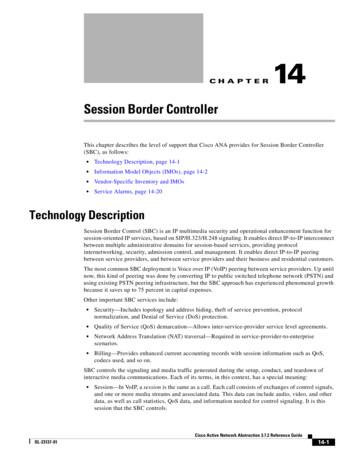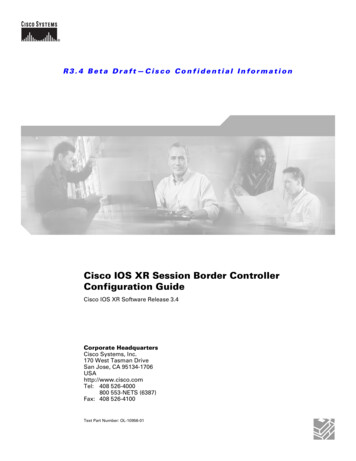
Transcription
R3.4 Beta Draft—Cisco Conf idential InformationCisco IOS XR Session Border ControllerConfiguration GuideCisco IOS XR Software Release 3.4Corporate HeadquartersCisco Systems, Inc.170 West Tasman DriveSan Jose, CA 95134-1706USAhttp://www.cisco.comTel: 408 526-4000800 553-NETS (6387)Fax: 408 526-4100Text Part Number: OL-10956-01
R3.4 Beta Draft—Cisco Conf idential InformationTHE SPECIFICATIONS AND INFORMATION REGARDING THE PRODUCTS IN THIS MANUAL ARE SUBJECT TO CHANGE WITHOUT NOTICE. ALLSTATEMENTS, INFORMATION, AND RECOMMENDATIONS IN THIS MANUAL ARE BELIEVED TO BE ACCURATE BUT ARE PRESENTED WITHOUTWARRANTY OF ANY KIND, EXPRESS OR IMPLIED. USERS MUST TAKE FULL RESPONSIBILITY FOR THEIR APPLICATION OF ANY PRODUCTS.THE SOFTWARE LICENSE AND LIMITED WARRANTY FOR THE ACCOMPANYING PRODUCT ARE SET FORTH IN THE INFORMATION PACKET THATSHIPPED WITH THE PRODUCT AND ARE INCORPORATED HEREIN BY THIS REFERENCE. IF YOU ARE UNABLE TO LOCATE THE SOFTWARE LICENSEOR LIMITED WARRANTY, CONTACT YOUR CISCO REPRESENTATIVE FOR A COPY.The Cisco implementation of TCP header compression is an adaptation of a program developed by the University of California, Berkeley (UCB) as part of UCB’s publicdomain version of the UNIX operating system. All rights reserved. Copyright 1981, Regents of the University of California.NOTWITHSTANDING ANY OTHER WARRANTY HEREIN, ALL DOCUMENT FILES AND SOFTWARE OF THESE SUPPLIERS ARE PROVIDED “AS IS” WITHALL FAULTS. CISCO AND THE ABOVE-NAMED SUPPLIERS DISCLAIM ALL WARRANTIES, EXPRESSED OR IMPLIED, INCLUDING, WITHOUTLIMITATION, THOSE OF MERCHANTABILITY, FITNESS FOR A PARTICULAR PURPOSE AND NONINFRINGEMENT OR ARISING FROM A COURSE OFDEALING, USAGE, OR TRADE PRACTICE.IN NO EVENT SHALL CISCO OR ITS SUPPLIERS BE LIABLE FOR ANY INDIRECT, SPECIAL, CONSEQUENTIAL, OR INCIDENTAL DAMAGES, INCLUDING,WITHOUT LIMITATION, LOST PROFITS OR LOSS OR DAMAGE TO DATA ARISING OUT OF THE USE OR INABILITY TO USE THIS MANUAL, EVEN IF CISCOOR ITS SUPPLIERS HAVE BEEN ADVISED OF THE POSSIBILITY OF SUCH DAMAGES.CCSP, CCVP, the Cisco Square Bridge logo, Follow Me Browsing, and StackWise are trademarks of Cisco Systems, Inc.; Changing the Way We Work, Live, Play, and Learn, andiQuick Study are service marks of Cisco Systems, Inc.; and Access Registrar, Aironet, BPX, Catalyst, CCDA, CCDP, CCIE, CCIP, CCNA, CCNP, Cisco, the Cisco CertifiedInternetwork Expert logo, Cisco IOS, Cisco Press, Cisco Systems, Cisco Systems Capital, the Cisco Systems logo, Cisco Unity, Enterprise/Solver, EtherChannel, EtherFast,EtherSwitch, Fast Step, FormShare, GigaDrive, GigaStack, HomeLink, Internet Quotient, IOS, IP/TV, iQ Expertise, the iQ logo, iQ Net Readiness Scorecard, LightStream,Linksys, MeetingPlace, MGX, the Networkers logo, Networking Academy, Network Registrar, Packet, PIX, Post-Routing, Pre-Routing, ProConnect, RateMUX, ScriptShare,SlideCast, SMARTnet, The Fastest Way to Increase Your Internet Quotient, and TransPath are registered trademarks of Cisco Systems, Inc. and/or its affiliates in the United Statesand certain other countries.All other trademarks mentioned in this document or Website are the property of their respective owners. The use of the word partner does not imply a partnership relationshipbetween Cisco and any other company. (0601R)Any Internet Protocol (IP) addresses used in this document are not intended to be actual addresses. Any examples, command display output, and figures included in thedocument are shown for illustrative purposes only. Any use of actual IP addresses in illustrative content is unintentional and coincidental.Cisco IOS XR Session Border Controller Configuration GuideCopyright 2006 Cisco Systems, Inc. All rights reserved.
R3.4 Beta Draft—Cisco Conf idential InformationCONTENTSPrefacexiChanges to This DocumentxiObtaining Documentation xiCisco.com xiProduct Documentation DVD xiiOrdering Documentation xiiDocumentation FeedbackxiiCisco Product Security Overview xiiiReporting Security Problems in Cisco ProductsxiiiObtaining Technical Assistance xivCisco Technical Support & Documentation WebsiteSubmitting a Service Request xivDefinitions of Service Request Severity xvObtaining Additional Publications and InformationAbout SBC Deployment ModelsxivxvSBC1Overview of SBC Configuration Areas SBC3SBC Configuration Prerequisites SBC4SBC Adjacencies SBC4SBC Billing SBC4SBC Policies SBC5SBC Transcoding SBC5SBC Interworking DTMF SBC5SBC QoS (Marking) SBC5SBC Redundancy (High Availability) SBC6SBC Firewall Traversal and NAT SBC6SBC Multi-VRF SBC6End-to-End SBC Configuration Example on a Cisco XR 12000 Series RouterAdditional Information About Billing Support SBC6Glossary SBC7SBC Configuration PrerequisitesSBC6SBC9Installing SBC PIE on the PSC-1 Service CardSBC9Creating and Assigning an SBC Service to a Service CardDefining an SBC SVI and IP Address for the InterfaceSBC10SBC10Cisco IOS XR Session Border Controller Configuration Guideiii
ContentsR3.4 Beta Draft—Cisco Conf idential InformationEnabling Routing for SVISBC11Verifying That the PSC-1 Is an Active SBC Services CardImplementing SBC AdjacenciesContentsSBC12SBC13SBC13Prerequisites for Implementing AdjacenciesSBC14Information About Implementing Adjacencies SBC14Properties Common to Both SIP and H.323 AdjacenciesAbout SIP Adjacencies in the Deployment SBC15About H.323 Adjacencies in the Deployment SBC16How Adjacencies Affect Media Routing SBC17SBC14How to Implement Adjacencies SBC18Configuring an H.323 Adjacency SBC19Configuring a SIP Adjacency SBC22Configuration Examples for Implementing Adjacencies SBC26Configuring an H.323 Adjacency: Examples SBC27Configuring a SIP Adjacency: Example SBC29Where to Go NextSBC31Additional References SBC31Related Documents SBC31Standards SBC31MIBs SBC31RFCs SBC31Technical Assistance SBC32Related Command SummaryImplementing SBC BillingContentsSBC32SBC35SBC35Prerequisites for Implementing BillingSBC36Information About Implementing Billing SBC36Standalone Billing Systems SBC36Integrated Billing Systems SBC37How to Implement Billing SBC39Configuring Local Billing SBC39Configuring Remote Billing SBC41Configuration Examples of Implementing Billing SBC47Configuring Local Billing: Example SBC47Configuring Remote Billing: Example SBC48Additional ReferencesSBC48Cisco IOS XR Session Border Controller Configuration Guideiv
ContentsR3.4 Beta Draft—Cisco Conf idential InformationRelated Documents SBC48Standards SBC49MIBs SBC49RFCs SBC49Technical Assistance SBC49Related Command SummaryImplementing SBC PoliciesContentsSBC50SBC51SBC51Prerequisites for Implementing PoliciesSBC52Information About Implementing Policies SBC52SBC Policies SBC53Number Analysis Policies SBC58Routing Tables and Adjacencies SBC60Admission Control SBC61How to Implement Policies SBC61Configuring Number Analysis Tables SBC62Configuring Routing Tables SBC70Activating a Routing Policy Set SBC75Configuring Call Admission Control Policy Sets and CAC TablesActivating a CAC Policy Set SBC82Configuration Examples of Implementing Number AnalysisConfiguring Number Validation: Example SBC83Configuring Number Categorization: Example SBC84Configuration Example of Implementing Call RoutingSBC76SBC83SBC84Configuration Example of Implementing Call Admission Control Policy Sets and CAC TablesWhere to Go NextSBC85SBC85Additional References SBC85Related Documents SBC86Standards SBC86MIBs SBC86RFCs SBC86Technical Assistance SBC86Related Command SummaryImplementing SBC TranscodingContentsSBC87SBC89SBC89Prerequisites for Implementing TranscodingInformation About TranscodingSBC90SBC90Cisco IOS XR Session Border Controller Configuration Guidev
ContentsR3.4 Beta Draft—Cisco Conf idential InformationHow to Implement TranscodingSBC91Configuration Example for Implementing TranscodingWhere to Go NextSBC94SBC95Additional References SBC95Related Documents SBC95Standards SBC95MIBs SBC95RFCs SBC95Technical Assistance SBC96Related Command SummarySBC96Implementing SBC Interworking DTMFContentsSBC97SBC97Prerequisites for Implementing Interworking DTMFInformation About Interworking DTMFSBC98SBC98How to Implement Interworking DTMF SBC98Configuring DTMF for an H.323 Adjacency SBC99Configuring DTMF for a SIP Adjacency SBC100Configuration Example for Implementing Interworking DTMFSBC100Additional References SBC101Related Documents SBC101Standards SBC101MIBs SBC101RFCs SBC101Technical Assistance SBC102Related Command SummarySBC102Implementing SBC QoS (Marking)ContentsSBC103SBC103Prerequisites for Implementing QoSSBC104Information About Implementing QoSHow to Implement QoS SBC104Configuring QoS Profiles SBC104Choosing a QoS Profile Using CACSBC104SBC106Configuration Examples of QoS Profiles SBC109Configuring a QoS Voice Profile Using IP Precedence Marking: Example SBC109Configuring a QoS Voice Profile Using DSCP Marking: Example SBC110Choosing a QoS Profile Using CAC: Example SBC110Additional ReferencesSBC111Cisco IOS XR Session Border Controller Configuration Guidevi
ContentsR3.4 Beta Draft—Cisco Conf idential InformationRelated Documents SBC111Standards SBC111MIBs SBC111RFCs SBC111Technical Assistance SBC112Related Command SummarySBC112Implementing SBC Redundancy (High Availability)ContentsSBC113SBC114Prerequisites for Implementing RedundancySBC114Information About Implementing RedundancySBC114How to Implement Redundancy SBC114Configuring a Redundancy SBC115Deleting a Redundancy SBC116Configuration Examples of Implementing a Redundancy SBC118Configuring an SBC Redundancy: Example SBC118Deleting the SBC Redundancy: Example SBC119Additional References SBC119Related Documents SBC119Standards SBC119MIBs SBC120RFCs SBC120Technical Assistance SBC120Related Command SummarySBC120Implementing SBC Firewall Traversal and NATContents121121Prerequisites for Implementing Firewall Traversal and NATInformation About Firewall Traversal and NATImplementing Firewall Traversal and NAT122122123Configuration Example of Implementing Firewall Traversal and NAT126Additional References 126Related Documents 126Standards 126MIBs 127RFCs 127Technical Assistance 127Related Command Summary127Cisco IOS XR Session Border Controller Configuration Guidevii
ContentsR3.4 Beta Draft—Cisco Conf idential InformationImplementing SBC Multi-VRFContentsSBC129SBC129Prerequisites for Implementing Multi-VRFSBC130Information About Implementing Multi-VRFSBC130How to Implement Multi-VRF SBC131Configuring Multi-VRF SBC131Associating an H.323 Adjacency with a VRF SBC133Associating a SIP Adjacency with a VRF SBC135Configuring DBE with VRF (Distributed Model Only) SBC137Configuration Examples for Implementing Multi-VRF SBC140Configuring Multi-VRF: Example SBC140Associating an H.323 Adjacency with a VRF: Example SBC142Associating a SIP Adjacency with a VRF: Example SBC142Configuring DBE with VRF (Distributed Model Only): Example SBC142Additional References SBC143Related Documents SBC143Standards SBC143MIBs SBC144RFCs SBC144Technical Assistance SBC144Related Command SummarySBC144Appendix A: End-to-End SBC Configuration Example on a Cisco XR 12000 Series RouterAppendix B: Additional Information about Billing SupportStandalone Billing SystemsIntegrated Billing SystemsSBC151SBC152Event Message Transmission SBC154Multiple Server Support SBC154Event Message Batching SBC155Resending Event Messages SBC155Event Messages Set Overview SBC155Call Detail Records SBC157CDR Format SBC157LDR Format SBC161Partial Call Format SBC162Audit Log Format SBC162XML DTD SBC163File Access SBC164Cisco IOS XR Session Border Controller Configuration GuideviiiSBC151SBC145
ContentsR3.4 Beta Draft—Cisco Conf idential InformationCDR Media RequirementsSBC164Administration and Configuration SBC165Standalone Mode Configuration SBC165Integrated Mode Configuration SBC165Administering SBC Billing SBC165Logging and AlarmsSBC167Fault Tolerance SBC167Warm Failover SBC167Cold Failover SBC168SecuritySBC168Cisco IOS XR Session Border Controller Configuration Guideix
ContentsR3.4 Beta Draft—Cisco Conf idential InformationCisco IOS XR Session Border Controller Configuration Guidex
R3.4 Beta Draft—Cisco Conf idential InformationPrefaceThis document describes the concepts and tasks related to configuring the session border controllercomponent and interfaces in Cisco IOS XR Software Release 3.3.The preface contains the following sections: Changes to This Document, page xi Obtaining Documentation, page xi Documentation Feedback, page xii Cisco Product Security Overview, page xiii Obtaining Technical Assistance, page xiv Obtaining Additional Publications and Information, page xvChanges to This DocumentTable 1 lists the technical changes made to this document since it was first printed.Table 1Changes to This DocumentRevisionDateChange SummaryOL-10956-01August 2006Initial release of this document.Obtaining DocumentationCisco documentation and additional literature are available on Cisco.com. Cisco also provides severalways to obtain technical assistance and other technical resources. These sections explain how to obtaintechnical information from Cisco Systems.Cisco.comYou can access the most current Cisco documentation at this URL:http://www.cisco.com/techsupportCisco IOS XR Session Border Controller Configuration Guidexi
PrefaceDocumentation FeedbackR3.4 Beta Draft—Cisco Conf idential InformationYou can access the Cisco website at this URL:http://www.cisco.comYou can access international Cisco websites at this URL:http://www.cisco.com/public/countries languages.shtmlProduct Documentation DVDThe Product Documentation DVD is a comprehensive library of technical product documentation on aportable medium. The DVD enables you to access multiple versions of installation, configuration, andcommand guides for Cisco hardware and software products. With the DVD, you have access to the sameHTML documentation that is found on the Cisco website without being connected to the Internet.Certain products also have .PDF versions of the documentation available.The Product Documentation DVD is available as a single unit or as a subscription. Registered Cisco.comusers (Cisco direct customers) can order a Product Documentation DVD (product numberDOC-DOCDVD or DOC-DOCDVD SUB) from Cisco Marketplace at this URL:http://www.cisco.com/go/marketplace/Ordering DocumentationRegistered Cisco.com users may order Cisco documentation at the Product Documentation Store in theCisco Marketplace at this red Cisco.com users can order technical documentation from 8:00 a.m. to 5:00 p.m.(0800 to 1700) PDT by calling 1 866 463-3487 in the United States and Canada, or elsewhere bycalling 011 408 519-5055. You can also order documentation by e-mail attech-doc-store-mkpl@external.cisco.com or by fax at 1 408 519-5001 in the United States and Canada,or elsewhere at 011 408 519-5001.Documentation FeedbackYou can rate and provide feedback about Cisco technical documents by completing the online feedbackform that appears with the technical documents on Cisco.com.You can submit comments about Cisco documentation by using the response card (if present) behind thefront cover of your document or by writing to the following address:Cisco SystemsAttn: Customer Document Ordering170 West Tasman DriveSan Jose, CA 95134-9883We appreciate your comments.Cisco IOS XR Session Border Controller Configuration Guidexii
PrefaceCisco Product Security OverviewR3.4 Beta Draft—Cisco Conf idential InformationCisco Product Security OverviewCisco provides a free online Security Vulnerability Policy portal at this URL:http://www.cisco.com/en/US/products/products security vulnerability policy.htmlFrom this site, you will find information about how to: Report security vulnerabilities in Cisco products. Obtain assistance with security incidents that involve Cisco products. Register to receive security information from Cisco.A current list of security advisories, security notices, and security responses for Cisco products isavailable at this URL:http://www.cisco.com/go/psirtTo see security advisories, security notices, and security responses as they are updated in real time, youcan subscribe to the Product Security Incident Response Team Really Simple Syndication (PSIRT RSS)feed. Information about how to subscribe to the PSIRT RSS feed is found at this URL:http://www.cisco.com/en/US/products/products psirt rss feed.htmlReporting Security Problems in Cisco ProductsCisco is committed to delivering secure products. We test our products internally before we release them,and we strive to correct all vulnerabilities quickly. If you think that you have identified a vulnerabilityin a Cisco product, contact PSIRT: For Emergencies only — security-alert@cisco.comAn emergency is either a condition in which a system is under active attack or a condition for whicha severe and urgent security vulnerability should be reported. All other conditions are considerednonemergencies. For Nonemergencies — psirt@cisco.comIn an emergency, you can also reach PSIRT by telephone:Tip 1 877 228-7302 1 408 525-6532We encourage you to use Pretty Good Privacy (PGP) or a compatible product (for example, GnuPG) toencrypt any sensitive information that you send to Cisco. PSIRT can work with information that has beenencrypted with PGP versions 2.x through 9.x.Never use a revoked or an expired encryption key. The correct public key to use in your correspondencewith PSIRT is the one linked in the Contact Summary section of the Security Vulnerability Policy pageat this URL:http://www.cisco.com/en/US/products/products security vulnerability policy.htmlThe link on this page has the current PGP key ID in use.If you do not have or use PGP, contact PSIRT at the aforementioned e-mail addresses or phone numbersbefore sending any sensitive material to find other means of encrypting the data.Cisco IOS XR Session Border Controller Configuration Guidexiii
PrefaceObtaining Technical AssistanceR3.4 Beta Draft—Cisco Conf idential InformationObtaining Technical AssistanceCisco Technical Support provides 24-hour-a-day award-winning technical assistance. The CiscoTechnical Support & Documentation website on Cisco.com features extensive online support resources.In addition, if you have a valid Cisco service contract, Cisco Technical Assistance Center (TAC)engineers provide telephone support. If you do not have a valid Cisco service contract, contact yourreseller.Cisco Technical Support & Documentation WebsiteThe Cisco Technical Support & Documentation website provides online documents and tools fortroubleshooting and resolving technical issues with Cisco products and technologies. The website isavailable 24 hours a day, at this URL:http://www.cisco.com/techsupportAccess to all tools on the Cisco Technical Support & Documentation website requires a Cisco.com userID and password. If you have a valid service contract but do not have a user ID or password, you canregister at this oNoteUse the Cisco Product Identification (CPI) tool to locate your product serial number before submittinga web or phone request for service. You can access the CPI tool from the Cisco Technical Support &Documentation website by clicking the Tools & Resources link under Documentation & Tools. ChooseCisco Product Identification Tool from the Alphabetical Index drop-down list, or click the CiscoProduct Identification Tool link under Alerts & RMAs. The CPI tool offers three search options: byproduct ID or model name; by tree view; or for certain products, by copying and pasting show commandoutput. Search results show an illustration of your product with the serial number label locationhighlighted. Locate the serial number label on your product and record the information before placing aservice call.Submitting a Service RequestUsing the online TAC Service Request Tool is the fastest way to open S3 and S4 service requests. (S3and S4 service requests are those in which your network is minimally impaired or for which you requireproduct information.) After you describe your situation, the TAC Service Request Tool providesrecommended solutions. If your issue is not resolved using the recommended resources, your servicerequest is assigned to a Cisco engineer. The TAC Service Request Tool is located at this tFor S1 or S2 service requests, or if you do not have Internet access, contact the Cisco TAC by telephone.(S1 or S2 service requests are those in which your production network is down or severely degraded.)Cisco engineers are assigned immediately to S1 and S2 service requests to help keep your businessoperations running smoothly.To open a service request by telephone, use one of the following numbers:Asia-Pacific: 61 2 8446 7411 (Australia: 1 800 805 227)EMEA: 32 2 704 55 55USA: 1 800 553-2447Cisco IOS XR Session Border Controller Configuration Guidexiv
PrefaceObtaining Additional Publications and InformationR3.4 Beta Draft—Cisco Conf idential InformationFor a complete list of Cisco TAC contacts, go to this itions of Service Request SeverityTo ensure that all service requests are reported in a standard format, Cisco has established severitydefinitions.Severity 1 (S1)—An existing network is down, or there is a critical impact to your business operations.You and Cisco will commit all necessary resources around the clock to resolve the situation.Severity 2 (S2)—Operation of an existing network is severely degraded, or significant aspects of yourbusiness operations are negatively affected by inadequate performance of Cisco products. You and Ciscowill commit full-time resources during normal business hours to resolve the situation.Severity 3 (S3)—Operational performance of the network is impaired, while most business operationsremain functional. You and Cisco will commit resources during normal business hours to restore serviceto satisfactory levels.Severity 4 (S4)—You require information or assistance with Cisco product capabilities, installation, orconfiguration. There is little or no effect on your business operations.Obtaining Additional Publications and InformationInformation about Cisco products, technologies, and network solutions is available from various onlineand printed sources. The Cisco Product Quick Reference Guide is a handy, compact reference tool that includes briefproduct overviews, key features, sample part numbers, and abbreviated technical specifications formany Cisco products that are sold through channel partners. It is updated twice a year and includesthe latest Cisco offerings. To order and find out more about the Cisco Product Quick ReferenceGuide, go to this URL:http://www.cisco.com/go/guide Cisco Marketplace provides a variety of Cisco books, reference guides, documentation, and logomerchandise. Visit Cisco Marketplace, the company store, at this URL:http://www.cisco.com/go/marketplace/ Cisco Press publishes a wide range of general networking, training and certification titles. Both newand experienced users will benefit from these publications. For current Cisco Press titles and otherinformation, go to Cisco Press at this URL:http://www.ciscopress.com Packet magazine is the Cisco Systems technical user magazine for maximizing Internet andnetworking investments. Each quarter, Packet delivers coverage of the latest industry trends,technology breakthroughs, and Cisco products and solutions, as well as network deployment andtroubleshooting tips, configuration examples, customer case studies, certification and traininginformation, and links to scores of in-depth online resources. You can access Packet magazine atthis URL:http://www.cisco.com/packetCisco IOS XR Session Border Controller Configuration Guidexv
PrefaceObtaining Additional Publications and InformationR3.4 Beta Draft—Cisco Conf idential Information iQ Magazine is the quarterly publication from Cisco Systems designed to help growing companieslearn how they can use technology to increase revenue, streamline their business, and expandservices. The publication identifies the challenges facing these companies and the technologies tohelp solve them, using real-world case studies and business strategies to help readers make soundtechnology investment decisions. You can access iQ Magazine at this URL:http://www.cisco.com/go/iqmagazineor view the digital edition at this URL:http://ciscoiq.texterity.com/ciscoiq/sample/ Internet Protocol Journal is a quarterly journal published by Cisco Systems for engineeringprofessionals involved in designing, developing, and operating public and private internets andintranets. You can access the Internet Protocol Journal at this URL:http://www.cisco.com/ipj Networking products offered by Cisco Systems, as well as customer support services, can beobtained at this URL:http://www.cisco.com/en/US/products/index.html Networking Professionals Connection is an interactive website for networking professionals to sharequestions, suggestions, and information about networking products and technologies with Ciscoexperts and other networking professionals. Join a discussion at this URL:http://www.cisco.com/discuss/networking World-class networking training is available from Cisco. You can view current offerings atthis Cisco IOS XR Session Border Controller Configuration Guidexvi
R3.4 Beta Draft—Cisco Conf idential InformationAbout SBC Deployment ModelsThe Session Border Controller (SBC) enables direct IP-to-IP interconnect between multipleadministrative domains for session-based services providing protocol interworking, security, andadmission control and management. The SBC is a voice over IP (VoIP) device that sits on the border ofa network and controls call admission to that network.The primary purpose of an SBC is to protect the interior of the network from excessive call load andmalicious traffic. Additional functions provided by the SBC include media bridging and billing services.The SBC is viewed as a service that the Cisco XR 12000 Series Router offers. In line with other serviceson the Cisco XR 12000 Series Router, the SBC is implemented on a service card. ForCisco IOS XR Software Release 3.3, the SBC application runs on a PSC-1 services card. (See the “SBCConfiguration Prerequisites” module for more details)The SBC service breaks down into two logically distinct functional areas, as follows: The signaling SBC function, managed by the signaling border element (SBE), controls access ofVoIP signaling messages to the core of the network, and manipulates the contents of these messages.It does this by acting as a Session Initiation Protocol (SIP) back-to-back user agent (B2BUA) orH.323 gateway. The media SBC function, managed by the data border element (DBE), controls access of mediapackets to the network, provides differentiated services and quality of service (QoS) for differentmedia streams, and prevents service theft. It does this by acting as a real-time transport protocol(RTP) proxy.The SBC can operate in two modes or deployment models, as follows: Unified—In the unified model, both the SBE and DBE logical entities co-exist on the same networkelement. In this model, the signaling entity controls the media local to the router and to a singleservice card (that is, the PSC-1). Distributed—In the distributed model, the SBE and the DBE entities would reside on differentnetwork elements. Logically, each of the SBE entities control multiple DBE elements, and eachDBE could be controlled by multiple SBE entities. The SBE interacts with the DBE entities using asession controller interface (SCI). The SCI interface supports the H.248 protocol.NoteFor Cisco IOS XR Software Release 3.3, the SBE is not supported in the distributed model.In this model, the bearer always flows through the DBE, and the SBE participates only in thesignaling flow. This model must be used in conjunction with a third-party SBE that supports theDBE H.248 profileCisco IOS XR Session Border Controller Configuration GuideSBC-1
About SBC Deployment ModelsR3.4 Beta Draft—Cisco Conf idential InformationThe distributed model offers advantages over the unified model, as follows: Scalable to a larger number of sessions. Operational advantages, because the SBE can be upgraded or serviced separately from the DBE. The distributed model aligns well with typical voice deployments where the SBE can be co-locatedor part of the call agent. The many-to-many interface offers capability to load share and balance across networks. Operatorshave the flexibility to optimize on loading of the SBE or DBE.However, most SBC deployments are configured following the unified model. The distributed model canonly be used with a third-party SBE (and in this case, the SBC is used for the SBC media function only).Figure 1 illustrates the relationships between SBEs, DBEs, and other network elements:Cisco IOS XR Session Border Controller Configuration GuideSBC-2
About SBC Deployment ModelsOverview of SBC Configuration AreasR3.4 Beta Draft—Cisco Conf idential InformationFigure 1Relationships Between SBEs, DBEs and Other Network ElementsDBElocation 1VAdjacency 1Adjacency 2SBEAdjacency 3VDBElocation 2V149593VDBElocation 3VVSoftswitchSignalingMediaPSTNIn this diagram, adjacencies 1, 2, and 3 have beenassociated with the respective DBE locations. The first(double line) call comes in over adjacency 1 and isrouted over adjacency 3. The second (single line) callcomes over adjacency 2 and is routed over adjacency 3.The SBE picks a DBE from the appropriate location toprocess the call media.Overview of SBC Configuration AreasConfiguring the SBC services involves numerous configurations. Each of following configuration areasinclude multi-step procedures, briefly summarized in the following sections: SBC Configuration Prerequisites SBC Adjacencies SBC Billing SBC Policies SBC Transcoding SBC Interworking DTMF SBC QoS (Marking)Cisco IOS XR Session Border Controller Configur
R3.4 Beta Draft—Cisco Confidential Information Contents iv Cisco IOS XR Session Border Controller Configuration Guide Enabling Routing for SVI SBC11 Verifying That the PSC-1 Is an Active SBC Services Card SBC12 Implementing SBC Adjacencies SBC13 Contents SBC13 Prerequisites for Implementing Adjacencies SBC14 Information About Implementing Adjacencies SBC14 .