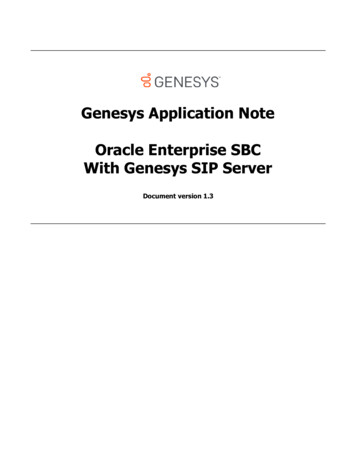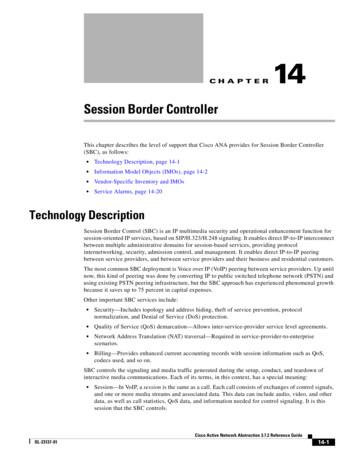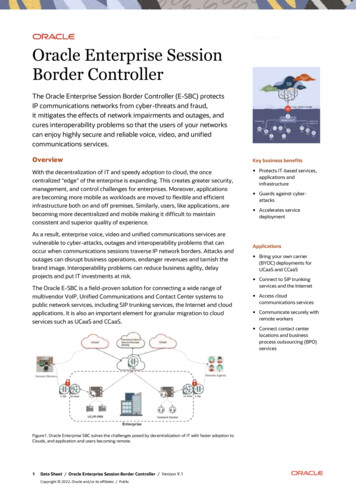Transcription
Oracle Communications SessionBorder ControllerAccounting GuideRelease S-Cz8.3.0F20270-04March 2021
Oracle Communications Session Border Controller Accounting Guide, Release S-Cz8.3.0F20270-04Copyright 2018, 2021, Oracle and/or its affiliates.This software and related documentation are provided under a license agreement containing restrictions onuse and disclosure and are protected by intellectual property laws. Except as expressly permitted in yourlicense agreement or allowed by law, you may not use, copy, reproduce, translate, broadcast, modify, license,transmit, distribute, exhibit, perform, publish, or display any part, in any form, or by any means. Reverseengineering, disassembly, or decompilation of this software, unless required by law for interoperability, isprohibited.The information contained herein is subject to change without notice and is not warranted to be error-free. Ifyou find any errors, please report them to us in writing.If this is software or related documentation that is delivered to the U.S. Government or anyone licensing it onbehalf of the U.S. Government, then the following notice is applicable:U.S. GOVERNMENT END USERS: Oracle programs (including any operating system, integrated software,any programs embedded, installed or activated on delivered hardware, and modifications of such programs)and Oracle computer documentation or other Oracle data delivered to or accessed by U.S. Governmentend users are "commercial computer software" or "commercial computer software documentation" pursuantto the applicable Federal Acquisition Regulation and agency-specific supplemental regulations. As such,the use, reproduction, duplication, release, display, disclosure, modification, preparation of derivative works,and/or adaptation of i) Oracle programs (including any operating system, integrated software, any programsembedded, installed or activated on delivered hardware, and modifications of such programs), ii) Oraclecomputer documentation and/or iii) other Oracle data, is subject to the rights and limitations specified in thelicense contained in the applicable contract. The terms governing the U.S. Government’s use of Oracle cloudservices are defined by the applicable contract for such services. No other rights are granted to the U.S.Government.This software or hardware is developed for general use in a variety of information management applications.It is not developed or intended for use in any inherently dangerous applications, including applications thatmay create a risk of personal injury. If you use this software or hardware in dangerous applications, then youshall be responsible to take all appropriate fail-safe, backup, redundancy, and other measures to ensure itssafe use. Oracle Corporation and its affiliates disclaim any liability for any damages caused by use of thissoftware or hardware in dangerous applications.Oracle and Java are registered trademarks of Oracle and/or its affiliates. Other names may be trademarks oftheir respective owners.Intel and Intel Inside are trademarks or registered trademarks of Intel Corporation. All SPARC trademarks areused under license and are trademarks or registered trademarks of SPARC International, Inc. AMD, Epyc,and the AMD logo are trademarks or registered trademarks of Advanced Micro Devices. UNIX is a registeredtrademark of The Open Group.This software or hardware and documentation may provide access to or information about content, products,and services from third parties. Oracle Corporation and its affiliates are not responsible for and expresslydisclaim all warranties of any kind with respect to third-party content, products, and services unless otherwiseset forth in an applicable agreement between you and Oracle. Oracle Corporation and its affiliates will notbe responsible for any loss, costs, or damages incurred due to your access to or use of third-party content,products, or services, except as set forth in an applicable agreement between you and Oracle.
ContentsAbout this GuideMy Oracle SupportxiiRevision History1Using RADIUS with the OCSBCRTP Traffic Reporting per ard RADIUS Attributes1-3Standard RADIUS Attributes Dictionary1-4RADIUS Accounting Termination Causes1-5VSAs1-6Oracle RADIUS VSAs1-6R-Factor and MOS1-7Media Flow Attributes1-8Acme-Extended-Attributes Explanation1-29IPv6 Support1-30Oracle VSA Values1-31Authentication VSAs1-34Cisco Systems RADIUS Decodes1-34Mappings and Disconnect Cause Values1-35SIP H.323 and Q.850 Mappings1-35SIP Status to H.323 Disconnect Reason Mapping1-36SIP Status to H.323 RAS Error Mapping1-36SIP Status to H.323 Release Complete Reason Error Mapping1-36Q.850 Cause to H.323 Release Complete Reason Mapping1-37SIP-SIP Calls1-37SIP-H.323 Calls with Interworking1-38SIP Events and Errors1-38iii
H.323 Events and Errors1-39H.225 RAS Errors1-40SIP Call Tear Down Due to Media Guard Timer Expiration21-40CDR Output1-40Explanation1-41Configuring AccountingOverview2-1Accounting for SIP and H.3232-1Call Detail Records2-1RAS Overview2-2RADIUS Accounting ClientSession Accounting2-22-3Interim RADIUS Records for Recursive Attempts2-4RADIUS Messages2-4Session Termination2-5ACLI Instructions and Examples2-5Accessing the Accounting and Accounting Servers Configuration2-5Setting Up the Account Configuration2-6Setting Up Accounting Servers2-8SIP CDR Stop Time2-9ACLI Instructions and Examples2-9Set Acct-session-time attribute to millisecondsConfigure acct-session-time for millisecond granularityPer Realm Accounting ControlACLI Instructions2-102-102-102-11Configurable Intermediate Period2-11Media Stop Time VSA in CDRs2-12Media Stop Time VSAs2-12Media Stop Time Calculation2-12HA Caveat2-13RADIUS CDR Content ControlACLI Instructions and Examples2-132-13Accessing the Accounting Configuration2-13Preventing Duplicate RADIUS Attributes2-14RADIUS Attribute Selection2-14Custom RADIUS CDR VSAs for SIP2-15About User-Defined VSAs for SIP Calls2-15HMR Adaptations2-15HMR String Variable2-16iv
ACLI Instructions and Examples User-Defined VSAs2-16ACLI Instructions and Examples String Variable2-19Trunk-Group VSA GenerationACLI Instructions and ExamplesRADIUS Account Server Prioritization2-202-202-20How You Might User Server Prioritization2-21ACLI Instructions and Examples2-21Accounting Configuration Example2-22Local CDR Storage and FTP Push2-23Local CDR File Format2-24Local CDR File Format Consistency2-24Generate Local CDR Layout Files2-24Requirements2-26Local CDR File Naming Convention2-26Call Detail Record Sequence Number in Filename2-27CDR Sequence Number in Filename Configuration2-27Temp-remote-file creation for CDR files during transfer Configuration2-27Local CDR File Storage Directories2-28Local CDR File Size and Rotation2-28More About File Rotation Time2-28RADIUS CDR Redundancy2-28Caveats for H.3232-29FTP Push2-29Deprecated ACLI Configuration2-29Multiple Push Receivers2-29Push Receivers2-30Secure FTP Push Configuration2-30ACLI Instructions and Examples2-30Accessing the Accounting Configuration2-31Enabling Local CDR Storage2-31Configuring a Push Receiver Fallback Method2-32Setting the CSV File Format2-32Enabling FTP Push2-33Creating a Public Key Profile2-34SSH OperationsACLI Instructions and Examples2-342-35Configure SSH Properties2-35Import an SSH host Key2-36Create the Public Key Record2-38Generate an SSH key pair2-39Copy the RSA Public Key to the SFTP Server2-40v
View a Public key on the OCSBCTemporary File Naming for an Open CDR File32-43Operational Details2-44HA Considerations2-44Caveats2-46Temporary Local CDR File Renaming Configuration2-46Enhanced Stop CDR Reporting for Exceeded Ingress Session Constraints2-47RADIUS Accounting ManagementOverview3-1Alarm Generation and Monitoring3-1RADIUS AlarmsStatus and Statistics Monitoring3-13-2ACLI Show RADIUS Display3-2Monitoring CDR Push Receivers3-5SNMP SupportCDR File Transfer Failure Alarm42-403-53-5Storage Expansion ModuleStorage Expansion Module Use With Local CDRs FTP Push4-1Local CDR Storage Directory4-1FTP Push Backup4-1Local CDR File Compression4-1ACLI Configuration and Examples4-1Identify Volumes4-2Configure File Path4-2Storage Expansion Module Management4-2Storage Expansion Module Monitoring4-3Low Disk Space Warning4-3Low Disk Space Threshold Alarm4-3Low Disk Space Threshold SNMP Trap4-3ACLI Configuration and Examples4-3Local CDR File Delete Warning4-4Local CDR File Delete Alarm4-5Local CDR File Delete SNMP Trap4-5Querying Storage SpaceACLI4-54-5Unmounting The Storage Expansion Module4-5ACLI Instructions and Examples4-6vi
5SNMP MIB4-6HDR4-7Diameter Rf AccountingDiameter AccountingDiameter Accounting Messages5-15-1Resending ACRs5-1Postponement Feature5-1Call Flow Examples5-1ACR AVP Descriptions5-3Session-Id AVP (263)5-4Origin-Host AVP (264)5-4Origin-Realm AVP (296)5-4Destination-Realm AVP (283)5-4Destination-Host AVP (293)5-4Accounting-Record-Type AVP (480)5-4Accounting-Record-Number AVP (485)5-4Acct-Application-Id AVP (259)5-6User-Name AVP (1)5-6Event-Timestamp AVP (55)5-6Event-Type AVP (823)5-6Role-of-Node AVP (829)5-7User-Session-Id AVP (830)5-7Calling-Party-Address AVP (831)5-7Called-Party-Address AVP (832)5-7Time-Stamps AVP (833)5-7Inter-Operator-Identifier AVP (838)5-7SDP-Session-Description AVP (842)5-8Session-Media-Component AVP (845)5-8Cause AVP (860)5-8Values for Cause Code AVP (861)5-8ACR Event RecordsACR Event Message ConstructionEvent-Type AVPExpires Value5-95-95-105-10Event ACRs Generated for Unsuccessful Session Attempts5-10Event ACRs Generated for Receipt of SIP Messages5-13Event Local CSV File5-15Diameter Heartbeat for Rf5-15Configuring Diameter-based Accounting5-16vii
Configure the Global Diameter-based Accounting (Rf) Features5-16Configure Accounting Servers5-18Additional Rf Features Alarms and Traps5-20Service-Context-ID Format5-20Acme Excluded Attribute Range5-20Configure Account5-21SNMP Trap Behavior5-21Alarms5-23SNMP MIBs and Traps5-23ApDiamResultCode Textual jectsGroup Object Group5-25apDiamACCTResultNotificationsGroup Notification Group5-25SNMP Varbind Definitions5-25Diameter Rf Charging Buffering and Storage5-26About Buffering5-26About Storage5-26Monitoring Storage Space5-26ACLI Instructions and Examples5-26SNMP5-27DIAMETER Rf Charging Failure & Recovery DetectionAssociated TrapsARADIUS Dictionary ReferenceBComma-Delimited Entries for Local FilesCComma-Delimited Local Files for Diameter Rf AccountingDOracle Rf Interface Support5-275-28Diameter AVP NotationD-1Table ExplanationD-1Root ACR Message FormatD-1Service Information AVPD-2Subscription ID AVPD-2IMS Information AVPD-2Event-Type AVPD-3viii
Time Stamps AVPD-4Inter-Operator-Identifier AVPD-4SDP-Media-Component AVPD-4Early-Media-Description AVPD-4SDP-Timestamps AVPD-5Message-Body AVPD-5Acme-Packet-Specific-Extension-Rf AVPD-5AVP DefinitionsD-9System Alarming Based on Received Result-Code (268) AVPD-12Interim ACR Message Creation Interval per Acct-Interim-Interval AVPD-13ix
About this GuideAbout this GuideOverviewThe Oracle Communications Session Border Controller Accounting Guide describes: The Oracle Communications Session Border Controller’s accounting-basedoptions on Remote Authentication Dial-in User Service (RADIUS) How to configure RADIUS accounting support, and the features related to it Local CDR storage and FTP file push Use and maintenance of the Storage Expansion Module Diameter-based Rf AccountingIt includes the Acme Packet accounting Vendor-Specific Attributes (VSAs), and theCisco Systems, Inc. VSAs supported by the Oracle Communications Session BorderController. This reference guide indicates the Cisco Systems’ VSAs supported byOracle’s products.This guide also includes RADIUS-related statistics and alarm information andassociated Acme Packet Command Line Interface (ACLI) configuration elementexamples. Appendix A of this guide contains a selection of examples of RADIUS logsfor purposes of reference.Documentation SetThe following table describes the documentation set for this release.Document NameDocument DescriptionAcme Packet 3900 HardwareInstallation GuideContains information about the components andinstallation of the Acme Packet 3900.Acme Packet 4600 HardwareInstallation GuideContains information about the components andinstallation of the Acme Packet 4600.Acme Packet 6100 HardwareInstallation GuideContains information about the components andinstallation of the Acme Packet 6100.Acme Packet 6300 HardwareInstallation GuideContains information about the components andinstallation of the Acme Packet 6300.Acme Packet 6350 HardwareInstallation GuideContains information about the components andinstallation of the Acme Packet 6350.Release NotesContains information about the currentdocumentation set release, including new featuresand management changes.ACLI Configuration GuideContains information about the administration andsoftware configuration of the Service Provider OracleCommunications Session Border Controller.x
About this GuideDocument NameDocument DescriptionACLI Reference GuideContains explanations of how to use the ACLI, asan alphabetical listings and descriptions of all ACLIcommands and configuration parameters.Maintenance and TroubleshootingGuideContains information about Oracle CommunicationsSession Border Controller logs, performanceannouncements, system management, inventorymanagement, upgrades, working with configurations,and managing backups and archives.MIB Reference GuideContains information about Management InformationBase (MIBs), Oracle Communication's enterpriseMIBs, general trap information, including specificdetails about standard traps and enterprise traps,Simple Network Management Protocol (SNMP) GETquery information (including standard and enterpriseSNMP GET query names, object identifier namesand numbers, and descriptions), examples of scalarand table objects.Accounting GuideContains information about the OracleCommunications Session Border Controller’saccounting support, including details about RADIUSand Diameter accounting.HDR Resource GuideContains information about the OracleCommunications Session Border Controller’sHistorical Data Recording (HDR) feature. Thisguide includes HDR configuration and system-widestatistical information.Administrative Security EssentialsContains information about the OracleCommunications Session Border Controller’s supportfor its Administrative Security license.SBC Family Security GuideContains information about security considerationsand best practices from a network and applicationsecurity perspective for the Oracle CommunicationsSession Border Controller family of products.Installation and Platform PreparationGuideContains information about upgrading system imagesand any pre-boot system provisioning.Call Traffic Monitoring GuideContains information about traffic monitoring andpacket traces as collected on the system. This guidealso includes WebGUI configuration used for the SIPMonitor and Trace application.HMR Resource GuideContains information about configuring and usingHeader Manipulation Rules to manage service traffic.TSCF SDK GuideContains information about the client-side SDK thatfacilitates the creation of secure tunnels between aclient application and the TSCF of the OCSBC.REST API GuideContains information about the supported REST APIsand how to use the REST API interface.Documentation AccessibilityFor information about Oracle's commitment to accessibility, visit theOracle Accessibility Program website at http://www.oracle.com/pls/topic/lookup?ctx acc&id docacc.xi
About this GuideMy Oracle SupportMy Oracle Support (https://support.oracle.com) is your initial point of contact for allproduct support and training needs. A representative at Customer Access Support(CAS) can assist you with My Oracle Support registration.Call the CAS main number at 1-800-223-1711 (toll-free in the US), or call the OracleSupport hotline for your local country from the list at l. When calling, make the selections in the sequence shown belowon the Support telephone menu:1.Select 2 for New Service Request.2.Select 3 for Hardware, Networking, and Solaris Operating System Support.3.Select one of the following options: For technical issues such as creating a new Service Request (SR), select 1. For non-technical issues such as registration or assistance with My OracleSupport, select 2.You are connected to a live agent who can assist you with My Oracle Supportregistration and opening a support ticket.My Oracle Support is available 24 hours a day, 7 days a week, 365 days a year.Emergency ResponseIn the event of a critical service situation, emergency response is offered by theCustomer Access Support (CAS) main number at 1-800-223-1711 (toll-free in theUS), or call the Oracle Support hotline for your local country from the list at l. The emergency response providesimmediate coverage, automatic escalation, and other features to ensure that thecritical situation is resolved as rapidly as possible.A critical situation is defined as a problem with the installed equipment that severelyaffects service, traffic, or maintenance capabilities, and requires immediate correctiveaction. Critical situations affect service and/or system operation resulting in one orseveral of these situations: A total system failure that results in loss of all transaction processing capability Significant reduction in system capacity or traffic handling capability Loss of the system's ability to perform automatic system reconfiguration Inability to restart a processor or the system Corruption of system databases that requires service affecting corrective actions Loss of access for maintenance or recovery operations Loss of the system ability to provide any required critical or major troublenotificationAny other problem severely affecting service, capacity/traffic, billing, and maintenancecapabilities may be defined as critical by prior discussion and agreement with Oracle.xii
About this GuideLocate Product Documentation on the Oracle Help Center SiteOracle Communications customer documentation is available on the web at the OracleHelp Center (OHC) site, http://docs.oracle.com. You do not have to register to accessthese documents. Viewing these files requires Adobe Acrobat Reader, which can bedownloaded at http://www.adobe.com.1.Access the Oracle Help Center site at http://docs.oracle.com.2.Click Industries.3.Under the Oracle Communications sub-header, click the Oracle Communicationsdocumentation link.The Communications Documentation page appears. Most products covered bythese documentation sets appear under the headings "Network Session Deliveryand Control Infrastructure" or "Platforms."4.Click on your Product and then Release Number.A list of the entire documentation set for the selected product and release appears.5.To download a file to your location, right-click the PDF link, select Save target as(or similar command based on your browser), and save to a local folder.Access to Oracle SupportOracle customers that have purchased support have access to electronic supportthrough My Oracle Support. For information, visit http://www.oracle.com/pls/topic/lookup?ctx acc&id info or visit http://www.oracle.com/pls/topic/lookup?ctx acc&id trsif you are hearing impaired.xiii
Revision HistoryRevision HistoryThis section provides a revision history for this document.DateDescriptionApril 2019 Initial ReleaseMay 2019 Corrects description of Cisco startup timeAVP in CDRsJune 2019 Corrects description of acme-disconnectcause and status AVPsOctober 2019 Updates "Acme-Packet-SpecificExtension-Rf AVP," "Oracle RADIUSVSAs," and "Media Flow Attributes" toinclude new features available in the SCz8.3.0m1 release.Updates "Media Flow Attributes" foraccuracy. July 2020 Updates "generate-start" in "Configure theGlobal Diameter-based Accounting (Rf)Features" and "Setting Up the AccountConfiguration."March 2021 Updates AVP 39 in Acme-Packet-SpecificExtension-Rf table to correct name of RTPCalling Octets FS2Updates AVP 83 in Acme-Packet-SpecificExtension-Rf table to correct name ofRTCP Called Max Jitter FS2Updates Acme-Packet-Specific-ExtensionRf AVP Definitions detail table to describeRTP-Calling-Max-Jitter-FS2 is for stream2Updates Acme-Packet-Specific-ExtensionRf AVP table to add a "-" as delimeter forall AVP namesCorrects Rx AVPs 44 and 45 names, andtyposAdds RTCP-Calling-Avg-Latency-FS1 and–FS2 to AVP Definitions table xiv
1Using RADIUS with the OCSBCRTP Traffic Reporting per CallThe SBC reports total RTP traffic counts, both received and transmitted for callsthrough standard accounting interfaces on stop record generation. This traffic isreported in Packets and Octets, sent and received, for flow-sets 1 and 2. The QoSfeature set must be enabled to report on RTP traffic, otherwise the values will bereported as 0These statics are captured for the following scenarios RTP pass-thru sessions transcoded/transrated/inband (audio) DTMF-interworked RTP sessions RTP sessions where one or both call legs is encrypted (SRTP)RTP traffic reporting does not capture MSRP B2BUA and MSRP NAT traffic.The quick way to decipher these 16 statistics are as follows: Calling/Called - call-leg the static reports on Octets/Packets - counter unit for traffic FS1/FS2 - flow set 1 or flow set 2 blank/transmitted - traffic received (blank) or transmitted by the SBCCounter DefinitionRADIUS/Local CDR (VSA #)outputAVP in Acme-PacketSpecific-Rf-QoS(37)Number of Octets (8 bits) ofAcme-Calling-Octets-FS1 (28) RTP-Calling-Octets-FS1 (38)RTP traffic, received by theSBC, from the calling party, forflow-set 1Number of RTP Packets, sentfrom the SBC, to the callingUA, for flow-set S1(40)Number of Octets (8 bits) ofAcme-Called-Octets-FS1 (44)RTP traffic, sent from the SBC,to the called UA, for flow-set 1RTP-Called-Octets-FS1 (62)Number of RTP Packets, sentfrom the SBC, to the calledUA, for flow-set 1RTP-Called-Packets-FS1 (64)Acme-Called-Packets-FS1(45)Number of Octets (8 bits) ofAcme-Calling-Octets-FS2RTP traffic, received by the(102)SBC, from the calling party, forflow-set 2RTP-Calling-Octets-FS2 (39)Number of RTP Packets, sentfrom the SBC, to the callingUA, for flow-set S2(103)1-1
Chapter 1IntroductionCounter DefinitionRADIUS/Local CDR (VSA #)outputAVP in Acme-PacketSpecific-Rf-QoS(37)Number of Octets (8 bits) ofAcme-Called-Octets-FS2RTP traffic, sent from the SBC, (124)to the called UA, for flow-set 2RTP-Called-Octets-FS2 (63)Number of RTP Packets, sentfrom the SBC, to the calledUA, for flow-set 2 (65)Number of Octets (8 bits) ofRTP traffic, transmitted by theSBC, to the calling party, forflow-set 1Acme-Calling-RTP-OctetTransmitted-FS1 (240)RTP-Calling-OctetsTransmitted-FS1 (42)Number of RTP Packets,Acme-Calling-RTP-Packetstransmitted by the SBC, to the Transmitted-FS1 (241)calling UA, for flow-set 1RTP-Calling-PacketsTransmitted-FS1 (44)Number of Octets (8 bits) ofAcme-Called-RTP-OctetRTP traffic, transmitted by the Transmitted-FS1 (242)SBC, to the called UA, for flowset 1RTP-Called-OctetsTransmitted-FS1 (66)Number of RTP Packets,Acme-Called-RTP-Packetstransmitted by the SBC, to the Transmitted-FS1 (243)called UA, for flow-set 1RTP-Called-PacketsTransmitted-FS1 (68)Number of Octets (8 bits) ofRTP traffic, transmitted by theSBC, to the calling party, forflow-set 2RTP-Calling-OctetsTransmitted-FS2 (43)Acme-Calling-RTP-OctetsTransmitted-FS2 (244)Number of RTP Packets,Acme-Calling-RTP-Packetstransmitted by the SBC, to the Transmitted-FS2 (245)calling UA, for flow-set 2RTP-Calling-PacketsTransmitted-FS1 (45)Number of Octets (8 bits) ofAcme-Called-RTP-OctetRTP traffic, transmitted by the Transmitted-FS2 (246)SBC, to the called UA, for flowset 2RTP-Called-OctetsTransmitted-FS2 (67)Number of RTP Packets,Acme-Called-RTP-Packetstransmitted by the SBC, to the Transmitted-FS2 (247)called UA, for flow-set 2RTP-Called-PacketsTransmitted-FS2 (69)IntroductionRADIUS is an accounting, authentication, and authorization (AAA) system. Ingeneral, RADIUS servers are responsible for receiving user connection requests,authenticating users, and returning all configuration information necessary for theclient to deliver service to the user.You can configure your OCSBC to send call accounting information to one or moreRADIUS servers. This information can help you to see usage and QoS metrics,monitor traffic, and even troubleshoot your system. For more information about QoS,refer to the Admission Control and QoS chapter of the ACLI Configuration Guide.For information about how to configure the OCSBC for RADIUS accounting use, referto this guide’s Configuring Accounting chapter.1-2
Chapter 1OverviewLicensingIn order to use RADIUS with your OCSBC, you must have the accounting licenseinstalled and activated on your system. For more information about licensing, see theSoftware Licensing section of the ACLI Configuration Guide’s Getting Started chapter.This chapter provides details about Oracle software licensing, including instructions forhow to obtain and install licenses.OverviewFor H.323, SIP, and calls being interworked between H.323 and SIP (IWF), you canobtain sets of records that contain information to help you with accounting and thatprovide a quantitative and qualitative measurement of the call. For H.323 and SIPcalls, the OCSBC generates one set of records; for calls requiring IWF, the OCSBCgenerates two sets of records.You can use the RADIUS records generated by your OCSBC to assist you with: Usage accounting—See the calling and called parties for a call, the protocol used,the realm the call traversed (as well as local and remote IP address and portinformation), and the codec used Traffic monitoring—You can see information about the setup, connect, anddisconnect times, as well as the SIP or H.323 disconnect cause SLA monitoring—The OCSBC supports RADIUS attributes that provideinformation about jitter, latency, and loss for H.323, SIP, and calls that requireinterworking between H.323 and SIP Troubleshooting—Obtain information about calls that can help you to identify andaddress issues with quality and how calls are setup and torn down.Standard RADIUS AttributesThis section describes the standard RADIUS attributes that the OCSBC supports.These attributes appear along with VSAs (Vendor-Specific Attributes) in the CDRs thatthe OCSBC generates.The Standard RADIUS Attributes Dictionary is a dictionary of the standard RADIUSattributes included in Accounting Request messages sent by the OCSBC to theRADIUS server. The CDR event information determines which messages aregenerated and which RADIUS attributes are included in the messages. StandardRADIUS messages and attributes are used whenever possible; however, RADIUSdoes not have attributes to record all important session information.Possible messages are: Start—Marks the start of service delivery and describes the type of service beingdelivered and the user to whom it is being delivered Interim-Update—Indicates to the accounting server that the session parametershave changed Stop—–Marks the end of service delivery1-3
Chapter 1Standard RADIUS Attributes–Describes the type of service that was delivered–Sometimes describes statistics such as elapsed time, input and output octets,or input and output packets On—Marks the start of accounting Off—Marks the end of accountingVSAs are used to record the necessary session information missing from this list ofstandard RADIUS attributes.For more information about RADIUS, see to the following Internet Engineering TaskForce Request for Comments (IETF RFCs): RFC 2865, Remote Authentication Dial In User Service (RADIUS), Rigney, et al.,June 2000 (http://www.ietf.org/rfc/rfc2865.txt) RFC 2866, RADIUS Accounting, C. Rigney, June 2000 (http://www.ietf.org/rfc/rfc2866.txt)Standard RADIUS Attributes DictionaryThe table below lists and describes standard RADIUS attributes.Attribute Name Attribute sNAS-IP-Address IP address of the SIP proxy orthe H.323 stack’s call signalingaddress.4IPaddress NAS-PortSIP proxy port or the H.323stack’s call signaling RAS port.5integer Called-Station-Id To field value of the SIP INVITEmessage (a type of messageused to initiate a session) or thecalledPartyNumber of the H.323message.Calling-StationId30From field value of the31SIP INVITE message or thecallingPartyNumber of the H.323message.string string 4
Chapter 1Standard RADIUS AttributesAttribute Name Attribute DescriptionNAS-IdentifierAttributeValueValue, if any, set in the optional32NAS-ID field for the accountingserver that you configure as partof the accounting configuration.This identifier sets the valuethat the remote server (theaccounting server) uses toidentify the OCSBC so thatRADIUS messages can betransmitted.The remote server to whichthe accounting configuration willsend messages uses at leastone of two pieces of informationfor identification:AttributeValueTypeMessagesstring StartInterimUpdateStopOnOffNAS IP address: alwaysincluded in the accountingmessageNAS identifier: configured inthe NAS-ID parameter of theaccounting server; if configured,the NAS identifier is sent to theremote serverThis attribute only appears if avalue is configured in the NASID field.Acct-Status-Type Whether this AccountingRequest marks the beginning ofthe RADIUS message (Start),the middle (Interim-Update), orthe end (Stop), and whether theaccounting function is on or off(Accounting-On or Acct-TerminateCauseEither the Call-ID field valueof the SIP INVITE messag
Oracle Communications Session Border Controller Accounting Guide Release S-Cz8.3.0 F20270-04 . Communications Session Border Controller. Guide Guide. 3. 3. session. s. 1. session. session. H.225 RAS Errors. SIP Call Tear Down Due to Media Guard Timer Expiration. CDR Output. 1-40. Explanation. 1-41. 2.