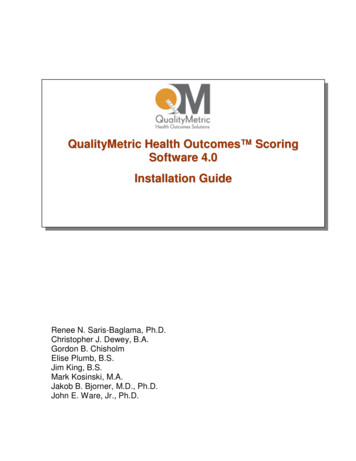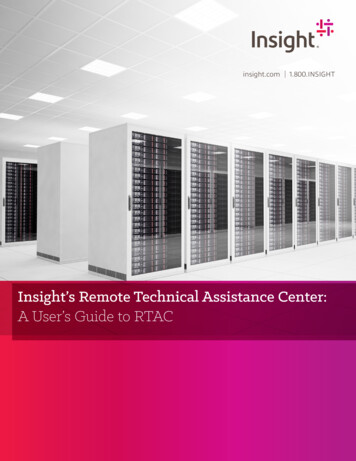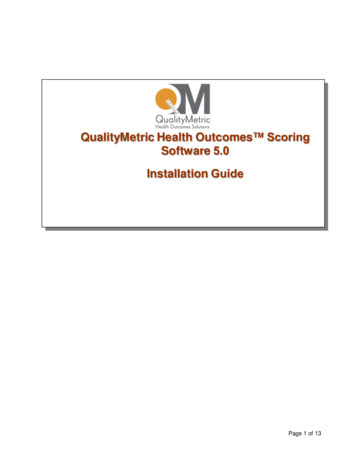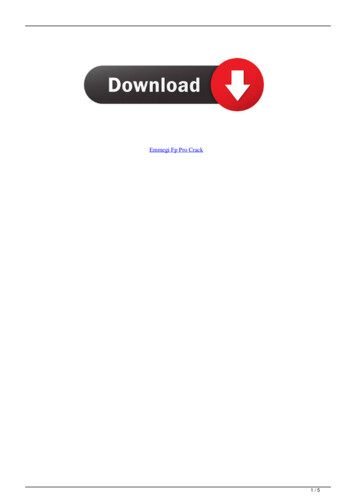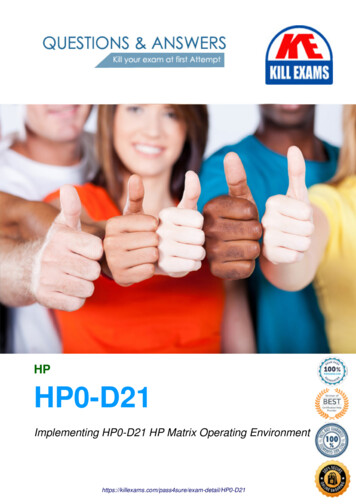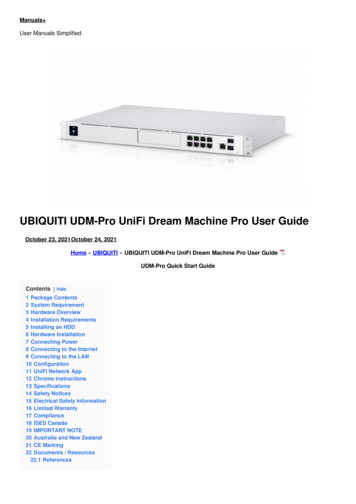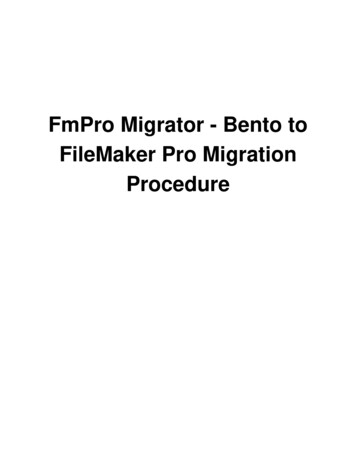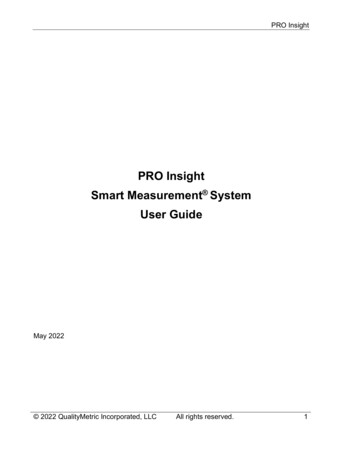
Transcription
PRO InsightPRO InsightSmart Measurement SystemUser GuideMay 2022 2022 QualityMetric Incorporated, LLCAll rights reserved.1
PRO InsightTable of ContentsChapter 1 About PRO Insight 6MEASURING HEALTH ACROSS INDIVIDUALS OR GROUPS 6Chapter 2 Data Collection 8SURVEY NAMES (AS DISPLAYED IN PRO INSIGHT) 9MOBILE FRIENDLY SURVEYS 12CONFIGURING ADDITIONAL QUESTIONS ON SURVEYS 12CUSTOM SURVEYS 13LICENSING PRO INSIGHT 13BENCHMARKS 13PURCHASING SURVEYS AND SURVEY CREDITS 13GETTING STARTED 13Chapter 3 PRO Insight for Healthcare Professionals 14PROFESSIONAL ACCOUNTS 14PROFESSIONAL LEVELS OF ACCESS 14PROFESSIONAL LEVEL OF ACCESS DESCRIPTIONS 14PROFESSIONAL LEVEL OF ACCESS PRIVILEGES 15PROFESSIONALS LOGIN 16FORGOT PASSWORD? 16FORGOT LOGIN NAME? 17NAVIGATION TABS FOR HEALTHCARE PROFESSIONALS 18HOME 18MEMBERS 19T OOLS 20REPORTS 21ADMINISTRATION 21ADMINISTRATION MANAGEMENT FUNCTIONS 22 2022 QualityMetric Incorporated, LLCAll rights reserved.2
PRO InsightUPDATE MY INFORMATION 22UPDATE MY PASSWORD 23VIEW SURVEY MONITORING OVERVIEW 23VIEW GROUP SCORING OPTIONS 24ADMINISTERING SITES 25RELEASE HISTORY 26ADMINISTER PROFESSIONALS 27MEMBER ADMINISTRATION 28REGISTERING A NEW MEMBER 28MEMBER UPLOAD/IMPORT 30FINDING AND ADMINISTERING MEMBERS 31UPDATING MEMBER INFORMATION 32DELETING A MEMBER 33ADMINISTERING SURVEYS 34T O ADMINISTER A SURVEY 34VIEW SURVEY HISTORY FOR A MEMBER 36VIEW MEMBER AND PROVIDER REPORTS 38MEMBER SURVEY REPORTS 38PROVIDER SURVEY REPORTS 42PRINTING A REPORT 45EDITING A SURVEY 45DELETING A SURVEY 47TOOLS 48CONFIGURE SURVEYS 48SCHEDULES AND REMINDERS 54ALERTS 69REPORTS 75PRO ANALYTICS 75 2022 QualityMetric Incorporated, LLCAll rights reserved.3
PRO InsightT ABLED REPORTS 75AUDIT T RAIL REPORT 77Chapter 4 Pro Insight for Members 78MEMBER REGISTRATION STEPS 78MEMBER LOGIN STEPS 80NAVIGATION TABS FOR MEMBERS 81HOME 82MY PROFILE 82COMPLETING A SURVEY ONLINE 84TAKE SURVEY 85HISTORY 87MEMBER REPORTS 88SF-12V2 HEALTH SURVEY MH ENHANCED MEMBER REPORT (SAMPLE) 88PRINTING A REPORT 92Chapter 5 Implementation Suggestions 93PROFESSIONAL LEVELS OF ACCESS 93MEMBER REGISTRATION 94COMPLETING A SURVEY ONLINE 94REPORTS AVAILABLE 94USING PRO INSIGHT 95YOUR STAFF ROLE 95MEMBER RECRUITMENT T IPS 95Appendix A – Reserved Names 97RESERVED FOR SF-6DV 2 98RESERVED FOR SF-8 98RESERVED FOR SF-10 98RESERVED FOR SF-12V2 99RESERVED FOR SF-36V2 99RESERVED FOR CHAI 100 2022 QualityMetric Incorporated, LLCAll rights reserved.4
PRO InsightRESERVED FOR PHQ-9 100RESERVED FOR PIQ-6 ADD-ON (PAIN ENHANCED) 101RESERVED FOR MEDICAL EXPENDITURE ADD-ONS 101Index102 2022 QualityMetric Incorporated, LLCAll rights reserved.5
PRO InsightCHAPTER 1 ABOUT PRO INSIGHTAmplifying the patient’s voice in health care, QualityMetric’s Smart Measurement System Patient-Reported Outcomes – Insight (PRO Insight) provides a standardized andscientifically valid way to measure the health status and health outcomes of individualsand populations. Designed specifically for our SF Health Surveys (SF-12v2 and SF36v2 Health Surveys), this robust data system is designed to capture data and delivercritical analytics quickly and efficiently.PRO Insight is a convenient, all-in-one, web-based health survey data collection serviceavailable for all health care markets. Using the latest technologies to capture,benchmark, and interpret survey data, PRO Insight captures vital patient-centeredinformation about functioning and well-being to facilitate dialog between physicians andpatients and document the effectiveness of intervention programs.MEASURING HEALTH ACROSS INDIVIDUALS OR GROUPSPRO Insight helps individual clinicians or organizations better understand how patientsview their own health, and how they feel and function in their daily lives. Riskstratification algorithms paired with flexible reporting capability identify members withunmet needs, helping providers prioritize their intervention plans.PRO Insight features: Flexible data collection planning tools Automatic scoring of surveys with real-time reports at the individual and grouplevel Standard surveys can be customized with additional questions Reporting that tracks trends in scores over time and compares programs, patientsand populations Alert system to notify providers when a patient’s scores reach a knowncritical range Automated patient reminder system to maximize compliance Administration management tools for sponsors, groups, sites, and individuals Multi-user capability that allows multiple patients/clinicians to be logged into thesystem and completing tasks simultaneously System is secure to FDA 21 CFR part 11 and HIPAA 2022 QualityMetric Incorporated, LLCAll rights reserved.6
PRO InsightBecause PRO Insight is used by both Healthcare Professionals and Members, this userguide has specific Chapters focused on how each group will use it.Chapter 2Data Collection information.Chapter 3Details the functions used by Healthcare Professionals such as:Providers, Administrators and other Health Care Professionals.Chapter 4Details the functions used by Member such as: Individuals,Members, Patients and Subjects.Chapter 5Implementation Suggestions for Health Care Profesionals.IndexIndex for quick search on topics. 2022 QualityMetric Incorporated, LLCAll rights reserved.7
PRO InsightCHAPTER 2 DATA COLLECTIONPRO Insight is part of QualityMetric’s comprehensive data management solution utilizingcloud-based technology to help reduce cost and to allow for greater flexibility. Whetheryou want a turn key solution using an SF survey that members access directly from theamihealthy.com website or set up customized surveys to capture your data, PRO Insightcan help.PRO Insight offers various modes of survey administration: Web FormsDiscussed in this user guide, web form delivery is surveyadministration through data entry into the amihealthy.comwebsite. Web ServicesCompanies can set up web service calls from their systems toPRO Insight to scores the surveys, stores the member andsurvey data in PRO Insight and return the scores andbenchmark interpretations back to their systems. Trusted PartnerTransparent user authentication and survey administration intoPRO Insight.The PRO Insight Professional Trusted Partner Logonconnection allows professionals to login to PRO Insight fromtheir own system. The company sets up a connection to PROInsight that is managed remotely from a calling website. Thisconnection is authorized by the use of a security token that isgenerated outside of the professional’s web browser session.The token is to be passed back to the calling website and thenput in the response to a request made to the PRO Insightsystem.Discuss your company’s needs with your QualityMetric Account Executive to determinewhich mode of delivery is best for you.The QualityMetric SF Health Surveys capture practical, reliable and valid informationabout functional health and well-being from the patient's point of view. They can be usedacross age, disease and treatment group, and are appropriate for a wide variety ofapplications. 2022 QualityMetric Incorporated, LLCAll rights reserved.8
PRO InsightSURVEY NAMES (AS DISPLAYED IN PRO INSIGHT)Survey Names (as displayed in PRO Insight)SF-6Dv2SF-6Dv2 Health SurveySF-6Dv2 Health Survey Acute VersionSF-6Dv2 Single Item FormsSF-6Dv2 Health SurveySF-6Dv2 Health Survey Acute VersionSF-8SF-8TM Health SurveySF-10SF-10 TM Health Survey for ChildrenSF-10 TM Health Survey for Children (Spanish)SF-12v2SF-12v2 Health SurveySF-12v2 Health Survey Acute VersionSF-12v2 Health Survey (HTML report)SF-12v2 Health Survey (Spanish)SF-12v2 Health Survey (Advanced Reporting)SF-12v2 Health Survey (Basic Reporting)SF-12v2 Health Survey MH Enhanced with ME (Standard Reporting)SF-12v2 Health Survey MH Enhanced with ME (Advanced Reporting)SF-12v2 Health Survey MH EnhancedSF-12v2 Health Survey MH and SET EnhancedSF-12v2 Health Survey MH Enhanced (Spanish) 2022 QualityMetric Incorporated, LLCAll rights reserved.9
PRO InsightSurvey Names (as displayed in PRO Insight)SF-12v2 Health Survey with PIQ-6SF-12v2 Health Survey MH Enhanced with PHQ-9SF-12v2 Health Survey with PHQ-9SF-12v2 Single Item FormsSF-12v2 Health SurveySF-12v2 Health Survey - SETSF-12v2 Health Survey - MH EnhancedSF-12v2 Health Survey - MH and SETSF-12v2 Health Survey w/ PIQ-6VR-12SF-12v2 Cross Calibrated ScoresSF-36v2SF-36v2 Health Survey Standard VersionSF-36v2 Health Survey AcuteSF-36v2 (Provider report only - No Member report)SF-36v2 Acute (Provider report only - No Member report)SF-36v2 Health Survey: United States (Spanish)SF-36v2 Health Survey Standard Version (German)SF-36v2 Health Survey Standard Version (Advanced Reporting)SF-36v2 Health Survey Standard Version (Basic Reporting)SF-36v2 Health Survey MH Enhanced with ME (Basic Reporting)SF-36v2 Health Survey MH Enhanced with ME (Advanced Reporting)SF-36v2 Health Survey with PIQ-6 (English)SF-36v2 Health Survey: United Kingdom (English) 2022 QualityMetric Incorporated, LLCAll rights reserved.10
PRO InsightSurvey Names (as displayed in PRO Insight)SF-36v2 Australia (English)SF-36v2 Health Survey: Denmark (Danish)SF-36v2 Single Item FormsSF-36v2 Health Survey Standard VersionSF-36v2 Health Survey Standard Version: Canada (English)SF-36v2 Health Survey Standard Version: United Kingdom (English)SF-36v2 Health Survey with PIQ-6 VR-36SF-36v2 Cross Calibrated ScoresAsthma Control TestAsthma Control TestACT (Spanish)Asthma Impact SurveyAsthma Impact Survey (AIS6) (English)Brief Fatigue InventoryBrief Fatigue Inventory (BFI)CHAIConsumer Health Activation IndexTM (CHAITM)CHIConsumer Health Inventory (CHI )Headache Impact Survey 2022 QualityMetric Incorporated, LLCAll rights reserved.11
PRO InsightSurvey Names (as displayed in PRO Insight)HIT-6MOS SleepMOS 6-Item Sleep-Revised 2010: United States (English) 1MOS 12-Item Sleep-Revised 2010: United States (English) 2Patient Health QuestionnairePHQ-9 3Pain Impact QuestionnairePIQ-6 Pain Impact QuestionnaireRhinitis Impact SurveyRIS-6 MOBILE FRIENDLY SURVEYSThe Standard Recall SF-12v2 and SF-36v2 surveys are available in mobile friendly asingle-item layout. These Single Item Form (SIF) handheld versions of our SF surveyswere developed by our Science team.CONFIGURING ADDITIONAL QUESTIONS ON SURVEYSA feature available for purchase on most PRO Surveys is the ability to supplement thesurveys with additional questions. Configuring additional questions is discussed in theTools section of this user guide. To purchase Configuring Additional Questions, pleasecontact your QualityMetric Account Executive.1Copyright, 1986, RAND. MOS 6-Item Sleep Scale – Revised 20102Copyright, 1986, RAND. MOS 12-Item Sleep Scale – Revised 20103PHQ-9 Copyright Pfizer Inc. All rights reserved. Reproduced with permission. 2022 QualityMetric Incorporated, LLCAll rights reserved.12
PRO InsightCUSTOM SURVEYSPRO Insight can also be used for data capture on custom surveys. The QualityMetricteam can work with you to build surveys to your specification and preference.To learn more about our surveys, technology solutions and science support services,please contact us at https://www.qualitymetric.com.LICENSING PRO INSIGHTTo license PRO Insight for an upcoming study/program, please contact yourQualityMetric Account Executive. If you don’t have an Account Executive, please contactus at https://www.qualitymetric.comBENCHMARKSA feature available for purchase on the standard recall SF-12v2 Health Survey,standard recall SF-36v2 Health Survey and is benchmark interpretations. In additionalto scoring surveys and comparing the results to the General Population, PRO Insightallows you to compare scores against condition specific and regional insurancepopulations. This feature is also available for the SF-12v2 Cross Calibrated Scores andSF-36v2 Cross Calibrated Scores. To purchase Benchmarks, please contact yourQualityMetric Account Executive (or use the links above).PURCHASING SURVEYS AND SURVEY CREDITSTo purchase additional surveys or survey credits, please contact your QualityMetricAccount Executive (or use the links above).GETTING STARTEDUpon licensing PRO Insight for collection of QualityMetric’s survey tools, an email willautomatically be sent to the primary licensing contact with his or her login and initialpassword. This user is then responsible for creating other professional user accounts(including users of the same access level), establishing sites, and assigning surveys tosites. Such actions and more are discussed later on in this document. 2022 QualityMetric Incorporated, LLCAll rights reserved.13
PRO InsightCHAPTER 3 PRO INSIGHT FOR HEALTHCAREPROFESSIONALSPROFESSIONAL ACCOUNTSProfessional accounts are created during a registration process, whereby a login nameand password are established for the professional. Each professional account has anassigned Level of Access that determines which tasks he/she has authorization toperform.PROFESSIONAL LEVELS OF ACCESSPRO Insight includes secure access for all healthcare professionals assigned to thegroup account. When the initial survey purchase is made, the group account and agroup administrator(s) is established.Other professional accounts with differing levels of access can be established as desiredand administered by the group administrator.Optional data management features are available to the professional to ensure greaterdata control and security.PROFESSIONAL LEVEL OF ACCESS DESCRIPTIONSGroup AdministratorThe highest level of access is the Group Administrator. Group Administrators areresponsible for managing all Members, Sites, and other Professional users.Site AdministratorThe Site Administrator has a level of access allowing management of sites, Membersaccounts, professional accounts, and data. The Group Administrator assigns the SiteAdministrator level of access to a professional account.Full Access ProfessionalThe Full Access Professional has a level of access allowing management of Memberaccounts and data. The Full Access Professional also has access to various reports.Data Entry ProfessionalThe Data Entry Professional has a level of access allowing management of Memberaccounts and data. 2022 QualityMetric Incorporated, LLCAll rights reserved.14
PRO InsightPROFESSIONAL LEVEL OF ACCESS PRIVILEGESGroupAdministratorSiteAdministratorFull AccessProfessionalData EntryProfessionalLog-in to the PRO Insight atwww.amihealthy.com Advanced Reporting:PRO Analytics Register new members Assign Members to Sites Modify members’ information (name,phone, email, address, etc.) Configure additional survey questions Enter survey data Edit survey data View Member and Provider reports Modify survey data View Tabled Reports of survey data Modify status (active/inactive) formembers Register new professionals Modify status (active/inactive) forprofessionals and sites Modify other professionals’ records Assign Professionals to Sites Delete surveys Delete members 2022 QualityMetric Incorporated, LLCAll rights reserved. 15
PRO InsightGroupAdministratorManage all sites and professionals withina Group View data at all sites within a Group Create new sites within a Group SiteAdministratorFull AccessProfessionalData EntryProfessionalPROFESSIONALS LOGINThe first step in accessing the PRO Insight is logging in.1. Go to www.amIhealthy.com2. Under the “Providers, Administrators and other Health Care Professionals” portal,login using the professional login name and password established during accountregistration and click on the Login button.FORGOT PASSWORD?Forgot Password: If you have forgotten your password, click on the “Forgot Password?”link. The Reset Password screen appears. 2022 QualityMetric Incorporated, LLCAll rights reserved.16
PRO InsightYou will be required to enter your Login Name and Email. If the Email Address providedmatches what is stored for your Login Name, you will receive an email messagecontaining a temporary password and instructions to reset your password.FORGOT LOGIN NAME?Forgot Login Name: If you have forgotten your Login Name, click on the “Forgot LoginName?” link. The Get Your Login Name appears.You will be required to enter your email. If the Email Address provided matches what wehave stored for your Login Name, you will receive an email message containing yourLogin Name.After logging in the Home tab will display on the screen. 2022 QualityMetric Incorporated, LLCAll rights reserved.17
PRO InsightNAVIGATION TABS FOR HEALTHCARE PROFESSIONALSThe navigation tabs are located at the top right section of the screens. For healthcareprofessionals, the tabs are: Home, Members, Tools, Reports, and Administration. If youclick on the Home tab, from any other screen, PRO Insight will take you back to theHome screen.Here is a quick overview of the tabs followed by further drill into their associated keyfunctions.HOMEThe professional’s Home screen will appear upon successful login. This screen providesgeneral information about your professional account and enables the user to see variousgroups or sites (dependent upon their access levels).The Home screen is the first navigation tab for PRO Insight. 2022 QualityMetric Incorporated, LLCAll rights reserved.18
PRO InsightMEMBERSClicking on the Members tab will allow the professional to perform data entry for anexisting Member, add a new Member(s), or review all Members in a group, depending onthe Professional's level of access. 2022 QualityMetric Incorporated, LLCAll rights reserved.19
PRO InsightTOOLSThe Tools tab will display for certain levels of access. The typical group set up shows“You have no tools.”Some groups choose to purchase additional features such as Schedules and Reminders,Alerts or Configure survey. For those groups, the additional features display on theTools tab. Step by step instructions for use of these features are embedded in the linksto those features. 2022 QualityMetric Incorporated, LLCAll rights reserved.20
PRO InsightREPORTSThe Reports tab allows you to analyze data and run Group and Site level reports.Further discussion on Reports later in the guide.ADMINISTRATIONThe Administration tab shows the Administration Management functions. The featuresavailable are dependent on your level of access. In the screenshot here, the user is aGroup Administrator. 2022 QualityMetric Incorporated, LLCAll rights reserved.21
PRO InsightADMINISTRATION MANAGEMENT FUNCTIONSAdministrative functions are available by clicking the Administration tab at the top of thescreen. The screens are easy to use.UPDATE MY INFORMATIONProfessionals can click on this link to update their PRO Insight Information. Only a fewfields are required and noted with a red *. You cannot change your Level of Access,Sponsor, Group, or Active State fields. These fields can only be changed by someonewith higher level access. 2022 QualityMetric Incorporated, LLCAll rights reserved.22
PRO InsightUPDATE MY PASSWORDYou can update your password from the update my password screen. (next page).VIEW SURVEY MONITORING OVERVIEWCertain levels of access can view the Survey Monitoring Overview screen which showsthe information about the surveys in the Group. The View Purchase History link will show all the the Survey, delivery Mode,Survey Credits purchased, the Date of Purchase and Additional Notes from theset up. 2022 QualityMetric Incorporated, LLCAll rights reserved.23
PRO InsightVIEW GROUP SCORING OPTIONSCertain levels of access can view the Group Scoring Options screen. It shows the set upoptions available for the SF- surveys. For information regarding additional scoringoptions or available upgrades, please contact your Account Executive. 2022 QualityMetric Incorporated, LLCAll rights reserved.24
PRO InsightADMINISTERING SITESRegister New Site1. From the Administration tab, click Administer Sites.2. Click the link for “Register New Site”.3. Enter the data regarding the new Site, when complete, click "Register”.Update Existing SiteOnce a Site is created, Group Administrators can edit the Site. 2022 QualityMetric Incorporated, LLCAll rights reserved.25
PRO InsightThe three Actions available to change are Edit Site information, select specific Surveys(from the surveys available for the Group) for a Site, select specific Professionals toassociate with a Site.RELEASE HISTORYRelease HistoryTo view the latest updates to PRO Insight , click Release History. 2022 QualityMetric Incorporated, LLCAll rights reserved.26
PRO InsightADMINISTER PROFESSIONALSRegister a New ProfessionalGroup Administers and Site Administers can register new professionals. Required fieldsare noted with a * in red.1. Select the Administer Professional link.2. Enter the Professional’s registration information and click Register.3. Once the Register button is clicked, the Professional Site Associates screen willdisplay showing all Sites available. This screen will show for all professionalsexcept those with Group Administration Level of Access.4. Highlight the Site(s) and click the Add button in the center. When finished, clickDone. 2022 QualityMetric Incorporated, LLCAll rights reserved.27
PRO InsightEdit ProfessionalOnce a Professional is created, Group Administrators and Site Administrators can editthe professional’s record.The three Actions available to change are Edit Professional, Update Password, and SiteAssociations.MEMBER ADMINISTRATIONREGISTERING A NEW MEMBER1. Click the “Members” tab at the top of the Home page.2. Click on the “Register a New Member” link 2022 QualityMetric Incorporated, LLCAll rights reserved.28
PRO Insight3. Complete the registration form.4. Note: If there ismore than one Site for the Group, make sure you select thecorrect Site for the new member. Screenshot on next page.5. Once the registration is complete, click Submit.If there is more than one Site for the Group, use the dropdown to select the correctSite for the new member. 2022 QualityMetric Incorporated, LLCAll rights reserved.29
PRO InsightMEMBER UPLOAD/IMPORTSome professionals may have access to upload Members into PRO Insight. This featureis helpful when a Group Administrator would like to register many Members at one time.This will appear as an “Upload Members” link in the Members tab.For detailed instructions on importing members, click on theUpload screen. 2022 QualityMetric Incorporated, LLCicon on the MemberAll rights reserved.30
PRO InsightFINDING AND ADMINISTERING MEMBERSAfter you have successfully logged into PRO Insight amIhealthy.com you can access themember information from the Members Tab. Click the “Members” tab at the top of thepage and designate your search criteria. The help keycan assist in defining yoursearch fields as indicated below.Member Search CriteriaUse this Search Engine to search for amIhealthy.com members associated with yoursite(s). Narrow your search criteria by filtering your search results. Optional filters definethe following fields: User Name: the user name entered during member registrationInitials: the initials entered during member registrationLast Name: the last name entered during member registrationFirst Name: the first name entered during member registrationSite: a drop-down list of the sites associated with the professional accountdefining the search criteriaAuxiliary ID: an auxiliary identifier that may be entered during memberregistration. This is an optional field.Please note: If you do not specify any search criteria, your search results will return allmembers associated with the selected site(s).Member Search Results Pane Page navigation: Use the First, Previous, Next and Last buttons above the pagesto navigate through the results Sorting: Click on the Column Heading to Sort the Data in the Grid. The data willbe sorted by a single column only. Clicking on the same column heading insuccessive times toggles the sort order between ascending and descending. Records per page: Select the number of records per page to display: 25, 50 or100. Page display: Display the current page and total number of pages Member summary: Displays a screen with more details about the member 2022 QualityMetric Incorporated, LLCAll rights reserved.31
PRO InsightMember SummaryClicking on the Information Icon ( ) next to each User Name will display a window withmore detailed Member Information.UPDATING MEMBER INFORMATIONFirst locate the member by using the Member Lookup.1. From the Member Search Results Pane, click on the “Edit Member” link.2. The Edit Member Information Screen will appear 2022 QualityMetric Incorporated, LLCAll rights reserved.32
PRO Insight3. Click on “Update Member’s Information” to update General Information,“Update Member’s Password” to update the Member’s Password or“Add/Remove Sites” to modify a Members’ Site assignments.DELETING A MEMBERProfessionals with the pre-requisite level of access will have the option to DeleteMembers. The member record will be permanently deleted. Deleting a member requiresa reason and comment to be entered. This will be saved in the Audit Trail.1. From the Member Search Results Pane, click on the “Delete Member” link.2. The Delete Member screen will appear. When deleting a member, theprofessional is required to enter a Reason and Comment as to why themember is being deleted. 2022 QualityMetric Incorporated, LLCAll rights reserved.33
PRO InsightADMINISTERING SURVEYSProfessionals can take surveys by proxy once Members have been established.TO ADMINISTER A SURVEY1. From the Member Search Results Pane, click on the “Take a Survey” link.2. The Member Surveys screen will appear. Locate the survey you wish toadminister and click on the Survey Name to start the survey.Note: For the SF-12v2 Cross Calibrated Score and the SF-36v2 Cross CalibratedScore, “Take a Survey” will show the Most recent Member Report and Most RecentProvider Report.3. The Member Surveys screen will appear. Locate the survey you wis
SF-12v2 Health Survey with PHQ-9 SF-12v2 Single Item Forms SF-12v2 Health Survey SF-12v2 Health Survey - SET SF-12v2 Health Survey - MH Enhanced SF-12v2 Health Survey - MH and SET SF-12v2 Health Survey w/ PIQ-6 VR-12 SF-12v2 Cross Calibrated Scores SF-36v2 SF-36v2 Health Survey Standard Version SF-36v2 Health Survey Acute