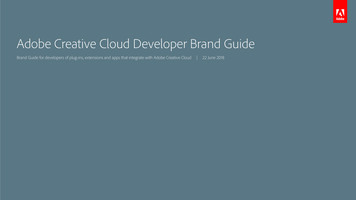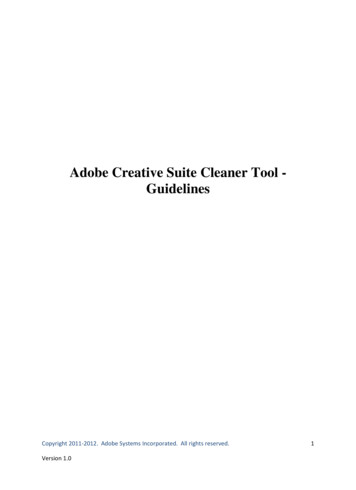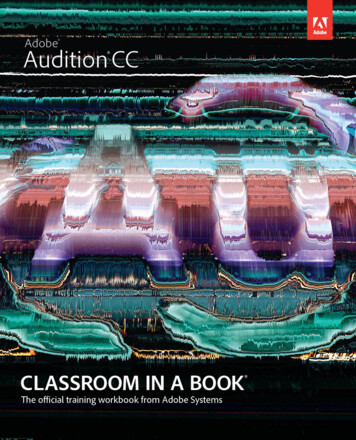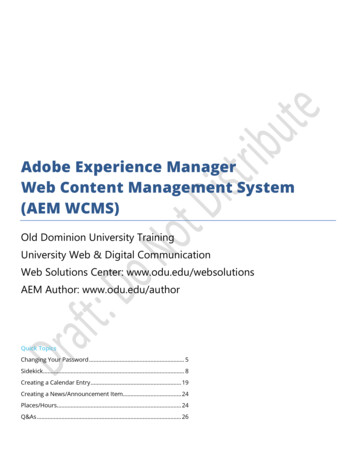
Transcription
Adobe Experience ManagerWeb Content Management System(AEM WCMS)Old Dominion University TrainingUniversity Web & Digital CommunicationWeb Solutions Center: www.odu.edu/websolutionsAEM Author: www.odu.edu/authorQuick TopicsChanging Your Password . 5Sidekick. 8Creating a Calendar Entry . 19Creating a News/Announcement Item. 24Places/Hours. 24Q&As . 26
Index of TopicsSection 1: Concept & Governance . 1Overview . 1ODU Website Concept. 1Office Pages . 1Functions of Office Pages . 2Redirects & Shortcuts . 2Governance . 3Content Owner Content Manager Content Contributor . 3Web Communication Partners/Liaisons . 3Web Communications Liaisons: www.odu.edu/website/liaisons . 3AEM Users Group. 3AEM Users Group: www.odu.edu/websolutions/usersgroup . 3Section 2: AEM Basics . 3Overview . 3Accessing AEM . 3User Interface . 4Websites. 5Digital Assets . Error! Bookmark not defined.Changing Your Password. 5AEM Concepts . 6Parent/Child & Inheritance . 6Grid System . 6Section 3: Editing & Publishing . 7Overview . 7Edit Page View . 7Finder . 7Sidekick . 8Dropzone . 9Page Properties . 10Basic . 10Image. 11Header Image. 11Main Content Area – Using the Dropzones . 12Sample Page Set-Up . 12
Populating Content . 13The Sidebar. 15Adding to the Sidebar . 15Creating a New Sidebar . 15Adding Contact Information. 15Previewing the Page . 17Hard Preview . 17Redirected Pages . 17Working in Multiple Tabs . 17Exiting Preview Mode . 17Activating/Publishing the Page . 17Deactivation. 18Activate/Deactivate Later. 18Section 4: Creating Pages & Digital Assets . 18Section 5: Calendar . 19Overview . 19Accessing the Calendar . 19Adding a New Event. 19Short Title. 19Title . 19Description . 19Event Tags. 20Fee . 21Location/Room. 21Start Date . 21End Date . 22Image. 22Editing the Event . 22All Day Event . 23Repeating Events . 23Additional Event Page Elements . 23Activating the Event . 24Deleting an Event . 24Section 6: News/Entries System . 24Overview . 24Full guide to the News/Entries system: www.odu.edu/websolutions/manual/using-aem/news. 24
Section 7: Places/Hours. 24What are “Places?” . 24Full guide to Places: www.odu.edu/websolutions/manual/using-aem/places . 24Section 8: Other Components . 24Q&As . 25Questions about the new website . 25General Content Questions. 25University Calendar . 25Video & Interactivity . Error! Bookmark not defined.Website . 25Using Adobe Experience Manager . 26Design . 26Directory . 26Events & News . 27Forms . 28Images & Video . 28Office Pages . 28Site Structure. 29Social Media . 30If I have questions, who can I ask?. 30
Section 1: Concept & GovernanceOverview-The ODU website is topic-based with a user-centric focus. This differs from its former organizationalhierarchy structure.User content lives in the “core” of the website with other related content, regardless of ownership.Content about organization, unit mission or goals and information internally specific to particular unit liveson or under the unit’s “office page.”University Web & Electronic Communications (Webcomm) is the primary contact for the ODU website.There are three website management roles: content owner, content manager, content contributor.ODU Website ConceptThe ODU website is structured for “browseability,” meaning that related pieces of content are housed togetherwithin the site structure, regardless of organizational hierarchy. The question that should be answered is:If I'm looking at this piece of content, in what other content would I be interested?This concept opens the opportunity for pages and site sections to be comprised of content from two or moreoffices.Most of the website content should live in the core of the website. The website core is comprised of the majorsections of the site, including the ones listed in the universal navigation: About ODU, Academics, University Life,Admission & Financial Aid, Research & Impact, Faculty & Staff and Employment. Additional content may be housedin secondary sections such as the "New to the University" section and the hubs.You can view the site map document online using any browser other than Internet Explorer atblue.odu.edu/ao/webcomm/mm/.The ODU website should present a unified presence in design, language and navigability. While each unit isresponsible for its own content, the website should read and function as one unified website rather than manyseparate websites housed together in one place.Office PagesYour office page should answer the following questions: What does your office do at the University?What services does your office provide?Who is in your office/how do users contact your office?Content such as missions, purpose statements and welcome letters are items that should remain with the officepage, as they are not appropriate for the site core.What should appear on your office page? Mission statements are acceptable or the office may choose to createsome personable prose. Welcome letters should not appear on the main page of an office page - these can belinked from the main page. Additional required elements of an office page are: contact information and a link toyour directory. You may request to have your Index of Content page published or leave it solely available on AEMauthor. Directory pages are maintained by Web Communication. Index of Content pages are system-generated.Index of ContentThe Index of Content page is a system-generated page that shows all of the pages in the WCMS tagged with thatparticular unit. The index is presented as a listing in context of the site structure by default. This helps users toOld Dominion University – Adobe Experience Manager WCMS Training – 1 –
become familiar w
Old Dominion University – Adobe Experience Manager WCMS Training – 3 – Governance The ODU website is a joint effort of University Web & Digital Communication (WebComm) and the Information Technology Services with University Web & Digital Communication serving as the primary conta