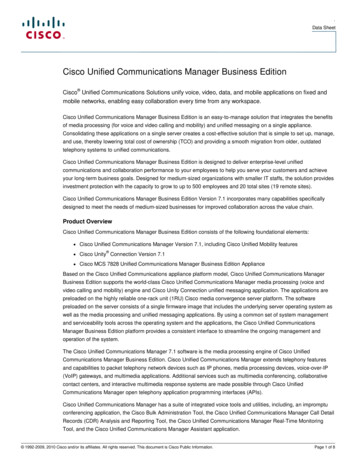Transcription
data sheetCisco Unified IP Phone Expansion Module 7914Call coverage is a critical capability for administrative assistants and others who must monitor, manage, and cover the various statusof calls. This requires the ability to instantly determine the status of a number of lines beyond the six-line capability of the Cisco UnifiedIP Phones 7960G, 7961G, 7970G and 7971G-GE.The Cisco Unified IP Phone Expansion Module 7914 extends the capabilities of the Cisco Unified IP Phones 7960G, 7961G, 7970Gand 7971G-GE with additional buttons and an LCD display. With this expansion module, you add 14 buttons to the existing six buttonsof the Cisco Unified IP Phones 7960 and 7961G and the existing eight buttons of the Cisco Unified IP Phones 7970G and 7971G-GE,increasing the total number of buttons when you add one or two Cisco Unified Expansion Modules 7914. You can use up to two CiscoUnified IP Phone Expansion Modules 7914 with a Cisco Unified IP Phones 7960G, 7961G, 7970G or 7971G-GE (Cisco Unified IPPhone 7960G shown in Figure 1 with the Cisco Unified IP Phone Expansion Module 7914).The large LCD display of the Cisco Unified IP Phone Expansion Module allows for quick and easy identification of associated buttons.Using the Settings menu of the Cisco Unified IP Phones 7960G, 7961G, 7970G and 7971G-GE, you can adjust the contrast of theindividual LCDs for the Cisco Unified IP Phones 7960G, 7961G, 7970G and 7971G-GE and Cisco Unified IP Phone Expansion Module7914 according to your preference. The 14 buttons on each Cisco Unified IP Phone Expansion Module 7914 can be programmed as adirectory number (DN), line key, or speed-dial key, much like the Cisco Unified IP Phones 7960G, 7961G, 7970G and 7971G-GE.When used as a DN key, buttons are illuminated, allowing easy identification of call state.Table 1.Illuminated ButtonsButtonLine StatusOff/darkLine availableGreen, steadyLine in use by you; you may also transfer the callRed, steadyLine in use by someone elseAmber, flashingLine ringingGreen, flashingCall is on holdAll contents are Copyright 1992–2007 Cisco Systems, Inc. All rights reserved. Important Notices and Privacy Statement.Page 1 of 6
These capabilities provide features that are similar to typical Direct Station Selection/Busy Lamp Field (DSS/BLF) modules but are notintended to be directly equal to legacy DSS/BLF modules. The Cisco Unified IP Phone Expansion Module 7914 is not an operator orattendant console. The primary function of the Cisco Unified IP Phone Expansion Module 7914 is to provide the Cisco Unified IPPhones 7960G, 7961G, 7970G and 7971G-GE with additional keys for speed-dial or directory numbers. The illuminated buttonsprovide ease of line status making the Cisco Unified IP Phone Expansion Module 7914 an ideal call coverage tool.Figure 1.Cisco Unified IP Phone 7960 with Two Cisco Unified IP Phone Expansion Modules 7914Typical Scenario: You receive a call for your director at extension 12345. You look at your Cisco Unified IP Phone Expansion Module7914 and see that your director has a call in progress with another party and another call on hold. Looking at the Cisco Unified IPPhone Expansion Module 7914 LCD, you note that another manager in your group has just completed a call and might be able toassist the incoming caller. You consult briefly with the incoming caller and then transfer the call to the available manager.Features and BenefitsLine Key: Using the Cisco CallManager Administration tool, the system administrator assigns one or more DN to buttons on the CiscoUnified IP Phone Expansion Module 7914 as desired. The line key will show the appropriate designation.Speed Dial: Each button not used as a line (DN) key can be programmed as a speed-dial key in the same manner as the Cisco UnifiedIP Phones 7960G, 7961G, 7970G and 7971G-GE. You can use the Cisco Unified IP Phone User Options Web page to program aspeed-dial number and label the associated button with an appropriate name.System RequirementsCisco CallManager Version 3.1(2c) or laterHardware Requirements Cisco Unified IP Phones 7960G (CP-7960G), 7961G (CP-7961G) , 7970G (CP-7970G) and 7971G-GE (CP-7971G-GE) Cisco Unified IP Phone Expansion Module 7914 (CP-7914 ) (maximum of two modules) (Connecting cable supplied with eachCisco Unified IP Phone Expansion Module 7914) New footstand is required, single (CP-SINGLFOOTSTAND ) (Figure 2) or double (CP-DOUBLFOOTSTAND ) (Figure 3) asappropriate Power cube (CP-PWR-CUBE-3 ) and cord (CP-PWR-CORD-xx ) to supply local power 2007 Cisco Systems, Inc. All rights reserved.Important notices, privacy statements, and trademarks of Cisco Systems, Inc. can be found on cisco.com.Page 2 of 6
Figure 2.Required Items for Single Cisco Unified IP Phone Expansion Module 7914 InstallationFigure 3.Required Items for a Double Cisco Unified IP Phone Expansion Modules 7914 InstallationTable 2.Power RequirementsNumber of Cisco Unified IP PhoneExpansion Modules 7914Cisco 7960 Power SourceItems to Order1In-lineOne, Cisco Unified IP Phone ExpansionModule 7914One, single footstandOne, power cubeOne, country cord1Local power (cube)*One, Cisco Unified IP Phone ExpansionModule 7914 2007 Cisco Systems, Inc. All rights reserved.Important notices, privacy statements, and trademarks of Cisco Systems, Inc. can be found on cisco.com.Page 3 of 6
One, single footstand2In-line or local**Two, Cisco Unified IP Phone ExpansionModule 7914 ExpansionModuleOne, double footstandOne, power cubeOne, country cord*A single Cisco Unified IP Phone Expansion Module 7914 can receive power from a locally-powered Cisco Unified IP Phone.**Local power must be connected to the first Cisco Unified IP Phone Expansion Module 7914. This supplies power to both Cisco Unified IPPhone Expansion Modules 7914s.FootstandReplacement of the standard Cisco Unified IP Phone footstand is required. The standard footstand is replaced with a two-piecefootstand specifically designed to support the Cisco Unified IP Phone Expansion Module 7914. Two footstands are available: a singlefootstand where one Cisco Unified IP Phone Expansion Module 7914 is used and a double footstand where two Cisco Unified IPPhone Expansion Modules 7914 are used on a single Cisco Unified IP Phones 7960G, 7961G, 7970G or 7971G-GE.The only tool required for installation of the Cisco Unified IP Phone Expansion Module 7914 is a flat blade screwdriver or otherappropriate tool to unlatch the pins securing the footstand to the Cisco Unified IP Phones 7960G, 7961G, 7970G or 7971G-GE. 2007 Cisco Systems, Inc. All rights reserved.Important notices, privacy statements, and trademarks of Cisco Systems, Inc. can be found on cisco.com.Page 4 of 6
Table 3.Technical SpecificationsDimensions:8.0 in. x 4.75 in. x 2.0 in.(203 mm x 121 mm x 51 mm) (HxWxD)Weight:0.82 lb (366 g)Power:48 VDC, 40mA maxLCD Operating Temperature:32 to 104 deg F (0 to 40 deg C)Relative Humidity:10% to 95% (noncondensing)Storage Temperature:12 to 140 deg F (-10 to 60 deg C)Table 4.Ordering InformationCP-7914 Cisco Unified IP Phone Expansion Module 7914CP-SINGLFOOTSTAND Single module footstandCP-DOUBLFOOTSTAND Double module footstandCP-PWR-CUBE-2 Cisco Unified IP Phone Power CubeCP-PWR-CORD-xx Cisco Unified IP Phone Power Cube Country CordAlways order at least one footstand with a Cisco Unified IP Phone Expansion Module 7914.For example:1 CP-7914 1 CP-SINGLFOOTSTAND Another example, if you are adding two Cisco Unified IP Phone Expansion Modules 7914 to a Cisco Unified IP Phone 7960 (NorthAmerica) order:2 CP-7914 1 CP-DOUBLFOOTSTAND 1 CP-PWR-CUBE-2 1 CP-PWR-CUBE-NA 2007 Cisco Systems, Inc. All rights reserved.Important notices, privacy statements, and trademarks of Cisco Systems, Inc. can be found on cisco.com.Page 5 of 6
WARRANTYCisco Unified IP phones are covered by a Cisco Systems standard one-year replacement warranty.CISCO UNIFIED IP COMMUNICATIONS SERVICES AND SUPPORTCisco Unified IP Communications services and support reduces the cost, time, and complexity associated with implementing aconverged network. Cisco and its partners have designed and deployed some of today's largest and most complex IP Communicationsnetworks, meaning that they understand how to integrate an IP Communications solution into your network.Cisco design tools and best practices help ensure the solution best fits your business needs from the start, eliminating costlyredesigns and downtime. Cisco proven methods help ensure a sound implementation that will deliver the functions and features youexpect-on time. Support services include remote network operations, network management tools to administer the convergedapplication and network infrastructure, and technical support services.Through these services, your organization benefits from the experience gained by Cisco and its partners. Taking advantage of thisvaluable experience, you can create and maintain a resilient, converged network that will meet your business needs today-and in thefuture. 2007 Cisco Systems, Inc. All rights reserved.Printed in USAImportant notices, privacy statements, and trademarks of Cisco Systems, Inc. can be found on cisco.com.Page 6 of 6204179.p ETMG SK 1.05 02/07
Unified IP Phone Expansion Module 7914 as desired. The line key will show the appropriate designation. Speed Dial: Each button not used as a line (DN) key can be programmed as a speed-dial key in the same manner as the Cisco Unified IP Phones 7960G, 7961G, 7970G and 7971G-GE. You can use the Cisco Unified IP Phone User Options Web page to program a