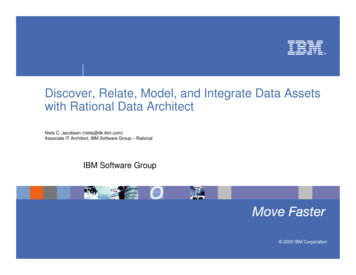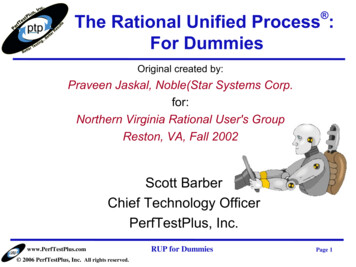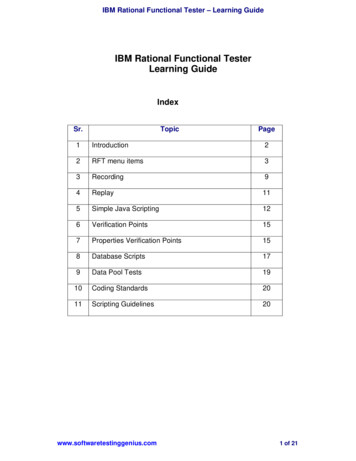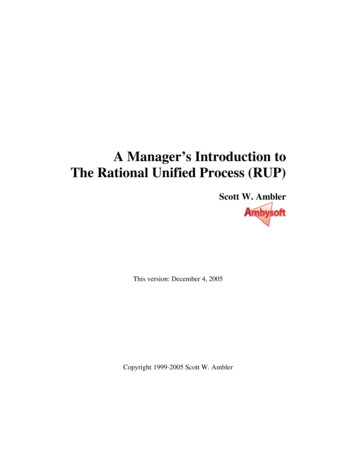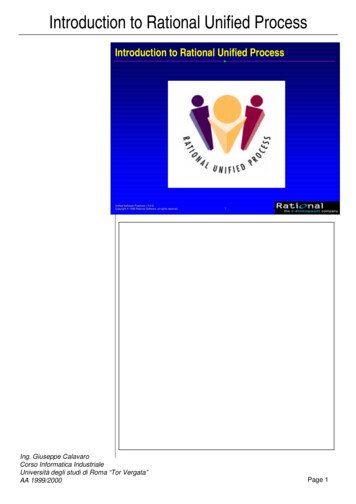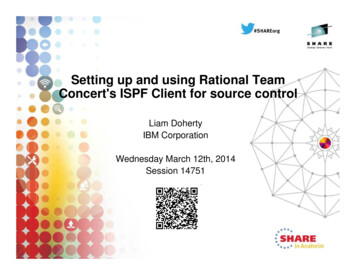
Transcription
Setting up and using Rational TeamConcert's ISPF Client for source controlLiam DohertyIBM CorporationWednesday March 12th, 2014Session 14751
Agenda What is Rational Team Concert? The Eclipse interface The RTC repository Streams, Components and projects zComponent projects Setting up Enterprise Extensions System Definitions Setting up the Rational Team Concert ISPF Client Setting up build engines/agents and build definitions2
IBM Rational Collaborative LifecycleManagement d &DeployManagement3rd-PartyJazzCapabilitiesBest Practice ProcessesAdministration: Users,projects, ueryStorageRobust extensible solution for the entire extended development team3
Rational Team ConcertRational Team Concert (RTC):An open, extensible architectureSupporting a broad range of desktop clients, IDEs and languagesRational Desktop ClientsWeb ClientsMicrosoft .NET ClientsEclipse PlatformWeb 2.0Visual StudioISPF Clientz/OSRational Developer for zRational Developer for iRational Software ArchitectRational Systems DeveloperRational Business DeveloperRational Team ConcertAdministration:Users, projects,processBest iscoveryQueryJAZZ SERVICESBusiness PartnerExtensionsYour ExtensionsIBM Rational Extensions4
Rational Team Concert: An OverviewPlanningProject TransparencyIntegrated release/iteration planningEffort estimation & progress tracking taskboardsOut of the box process templates: formal or agileSCMComponent based SCMenables reuse across projectsChange set based for easyaddition or removal of featuresServer-based sandboxesCan also work with SVN, Git,ClearCase or SynergyCustomizable web based dashboardsReal time metrics and reportsProject milestone tracking and statusWork ItemsDefects, enhancementsand conversationsView and share query resultsSupport for approvals anddiscussionsQuery editor interfaceClearQuest or Synergy BridgeBuildAutomated Work item andchange set traceabilityBuild definitions for teamand personal buildsLocal or remote build serversMulti-level continuousintegrationIntegration with Build ForgeJazz Team ServerSingle structure for project related artifactsWorld-class team on-boarding / offboardingincluding team membership, sub-teams andproject inheritanceRole-based operational control for flexibledefinition of process and capabilities5Team advisor for defining / refining “rules”and enabling continuous improvementProcess enactment and enforcementIn-context collaboration enables team membersto communicate in context of their work
What is Rational team Concert? So RTC is more than just an Software ConfigurationManagement system Process, Planning and Work items coupled with an integratedSCM provide a complete solution Ability to manage distributed and z/OS source in the samerepository makes for a more integrated SCM solution6
Rational Team Concert terminologyStreamCollection of components used to organize work, coordinate collaboration and integration, and capturethe active configuration of each component. Related to a level in a hierarchy (e.g., promotion levels,releases, etc)ComponentCollection of related artifacts (i.e., sourcefiles are logically organized into components) that have thesame lifecycleUsed to control access rights, facilitate sharing and reuseTheoretical limit: 50000 filesRecommended: 1000 – 2000 files / componentRepositoryWorkspaceWorkspace for 1 user synchronized with a Stream and the "Sandbox"Situated on the RTC serverSandboxWorkspace on the hard disk (e.g. local eclipse workspace).Note: Through the build or CLI you have jazz metadata but no eclipse metadata.For ISPF Client a Sandbox is a collection of data sets with the same HLQ.MLQ7Change SetContains a collection of consistent changes made to a configuration of a component. Means for flowingfile and folder changes between repository workspaces and streams.Work ItemCaptures the tasks and issues to be addressed by the team membersAssociated with change sets created by the developer.Automatically and dynamically populate plans and reportsBaselineNon-editable version of a component capturing an interesting point in timeThe baseline is performed implicitly when a Snapshot is takenCan be done manually on a given componentSnapshotCollection taken of all component baselines for a stream or repository workspace capturing aninteresting point in time
Rational Team Concert terminology (cont)8LoadAction that copies selected files and folders from the repository workspace to the sandbox (eclipseworkspace or MVS data sets)AcceptAction that allows for synching the repository workspace reference with changes delivered to the streamby other developersLoad of the accepted changes into the sandbox is automatically performedNote – you can also accept change sets from a WICheck-inAction that allows to save local changes into the repository workspace, within a Change SetDeliverAction to push the workspace changes from the workspace to the Stream
The Eclipse Interface Rational Team Concert originally offered as an EclipseClient and a Web Client Other clients now available such as Visual Studio and ISPF Some functions are only offered through the Eclipseinterface Enterprise Extensions definitions So even through we are going to use the ISPF Client forsource control, some admin functions will need to be carriedout in Eclipse Let’s use the Eclipse interface to familiarize ourselveswith some RTC repository terminology 9
The RTC repository The RTC repository consists of: Source Code 10StreamsComponentsProjectsRepository WorkspacesWork itemsPlans that consist of related work itemsBuildsEnterprise Extension definitionsReports
The RTC Repository in Eclipse11
Streams, Components and projects Source code is stored in Streams Think of a stream as a particular point-in-time version ofa project, or part of a project E.g. Current Development, v4.0.6 maintenance, etc Streams are composed of components Components are ways to break down projects or parts ofprojects. The same component will exist in different streams, justat different versions Components are composed of projects These are the physical containers that will hold the code12
Streams, Components and projects13
zComponent projects zComponent projects are projects that have a z/OS“nature”, so some specific processing is performedagainst them Allows for a data set definition to be assigned to a “zfolder” Allows for a language to be assigned to a “zfile” This tells RTC how a particular file is going to be builtAllows for encoding options to be set such that defaultEBCDIC code pages or language specific EBCDIC codepages (e.g. IBM-939) will be used on z/OS 14This maps the folder to a data set on z/OSNote: Generally everything is stored in UTF-8 in the repository
zComponent projects15
Setting up Enterprise Extensions SystemDefinitions Regardless of whether you are planning on using theISPF Client or the Eclipse Client you will need to setup system definitions Data set definitions for each source type Once set up a data set definition can be used for many zFolders Language definitions for each different type of module You can create a single generic language definition that doesnothing, for use for things like JCL, Samples, Interpretive REXXexecs, etc Translators define a single step of a build process A language definition is made up of one or more translators16
Setting up Enterprise Extensions SystemDefinitions17
Data set definitions Data set definitions to store source Defines the attributes (DCB) of the data set such that whenthe ISPF Client “loads” a member it knows how to create thedata set Similarly Build will need to load any data sets required inbuild Defines the Low Level Qualifier of the data set. The high levelqualifier is specified in the ISPF Client when you load, or isspecified in the build definition This allows data set definitions to be generic across versions,with version specific middle level qualifiers specified by the user,or by the build18
Data set definitions19
Language Definitions and Translators Language definitions are required for source to load Define a dummy langauge definition if you are not going tobuild Define Language definitions for source types that are goingto be built Translators define the actual build process, for example aPL/I compile or a link-edit20
Language Definitions and Translators21
Translator comparison to JCL using data set definitionsJCL LineCorresponding dataset definition nameCOBOLEXEC PGM IGYCRCTL,REGION 2048K,COBOL CompilerXXXXXXXXXXXXPARM ,SYM,SEP)','LIST','FLAG(I,I)'&CICS&DB2&COMP)No DSDXXSTEPLIB DD DISP SHR, .JCL - DISP SHR,DSN COBOL.V4R2.SIGYCOMP JCL- DISP SHR,DSN RDZ.V8R0M3.SFEKLOAD JCL- DISP SHR,DSN CICSTS.V4R1.CICS.SDFHLOAD JCL- DISP SHR,DSN FHLOADDB2.SDSNLOADCOBOL.SYSLIB DD DISP SHR,DSN F057699.TEST.RTC.COPYCopybooksCOBOL.SYSIN DD DISP SHR,//DSN F057699.TEST.RTC.COBOL(EPSCMORT) INPUT represents thesource file associated withthe language definitionbeing built//COBOL.SYSLIN DD DSN &&OBJ,SPACE (TRK,(3,3)),//UNIT SYSDA, DISP (NEW,PASS)//DCB (RECFM FB,LRECL 256,BLKSIZE 2560)Temporary file (object porary file22DD UNIT SYSALLDA,SPACE (CYL,(1,1))DD UNIT SYSALLDA,SPACE (CYL,(1,1))DD UNIT SYSALLDA,SPACE (CYL,(1,1))DD UNIT SYSALLDA,SPACE (CYL,(1,1))DD UNIT SYSALLDA,SPACE (CYL,(1,1))DD UNIT SYSALLDA,SPACE (CYL,(1,1))DD UNIT SYSALLDA,SPACE (CYL,(1,1))
Setting up the RTC ISPF Client The Rational Team Concert ISPF Client is installed as partof the Build System Toolkit FMID (HRBT406) Consists of normal ISPF components, panels, messages,load modules Also has a Java daemon that handles communication tothe RTC server A number of system programmer and RACF administratoractivities need to be performed before the ISPF Client willwork Running the SMP/E install will lay down the PDSEs andHFS components required23
Installed components24
Setting up the RTC ISPF Client Follow the configuration instructions in the online infocenter For z/OS we have provided a checklist to make this easierhttps://jazz.net/helpdev/clm/index.jsp?re 1&topic /com.ibm.jazz.install.doc/topics/tchecklist zos.html&scope null In addition there is a printable PDF copy as we know howz/OS folk like the old fashoned ways:http://www-01.ibm.com/support/docview.wss?uid swg27041016 In RTC v5.0 we hope to provide a config utility to ease thepain of the installation tasks More of that later25
Setting up the RTC ISPF Client As a checklist however the following tasks need to be performed Run the BLZCPBTK job to create directories, copy config filesand tailor them In particular the ispfdmn.conf Tailor and run RACF job BLZRACFT Pay particular attention to the activation of the APPL and PTKTDATAclasses Create the ISPF daemon started tasks, by default: BLZISPFD to start the daemon BLZISPFS to cleanly stop the daemon The ispfdmn.conf should already be configured sufficiently, butyou may want to change some of the default configuration26
Setting up the RTC ISPF Client Additional system programmer tasks Set one of the following MAXASSIZE to 2GB in the BPXPRMxx member ASSIZEMAX to 2GB in the OMVS segment for the ISPF Daemonstarted task userid Make sure hlq.SBLZAUTH, which contains the BLZPASTKmodule, is in the linklist and APF authorised Add BLZPASTK to the AUTHPGM list in IKJTSOxx, e.g. AUTHPGM NAMES(IEBCOPY,BLZPASTK) Start the ISPF daemon27
Using the RTC ISPF ClientRTC RepositoryDEV StreamCreateRWSDeliverAcceptCheck-inLiams ISPFAcceptWorkspaceLoad28
Using the RTC ISPF Client29
RTC Configuration UtilityNew inRTC 5.0 Will be offered as a technical preview in RTC v5.0 Provide a workflow based configuration, tailored to whichcomponents of RTC you are installing on z/OS Provide an Installation Verification Process (IVP)30
Setting up Builds in RTC In order to build our programs we need to configure anumber of things Build Agent configuration Start Build Agent on z/OS Build Engine to point to the Build Agent in the RTCRepository Build Definition Including a Build workspace31
Setting up Builds in RTC As a checklist however the following tasks need to be performed,you may have done these already as part of the ISPF Client set-up Run the BLZCPBTK job to create directories, copy config filesand tailor them In particular the startbfa.sh and bfagent.conf Tailor and run RACF job BLZRACFT Create a password file using job BLZBPASS The startbfa.sh and bfagent.conf will be partially configured, butyou will need to change some of the default configuration: port number in the bfagent.conf Build userid and location of the password file in startbfa.sh Create and start the Build Forge Agent started task, by default: BLZBFA Alternatively start the agent directly from the HFS32
Setting up Builds in RTC Gotcha. If the userid that started the agent on z/OS is not UID 0then In bfagent.conf you will need to modify the magic logindirective Navigate to the bfagent directory where the product isinstalled: (/usr/lpp/jazz/v4.0.6/buildagent) and issue command:bfagent –P password Cut/paste the returned password into the magic logindirective Remember to enter the correct userid, which must be the TSOuserid that you specify on the build engine screen:magic login 8c633
Setting up Builds in RTC Create a build engine through the Eclipse interface Specify the machine where the agent is running Specify the port it is running on Specify a TSO userid/password on that machine34
Setting up Builds in RTC Create a build definition through the Eclipse interface Specify the build agent to use Contains the build characteristics Repository workspace that flows to team stream containingthe source code Repository workspace must be readable by the build user What do I want to build? Whole repository workspace orsubset of programs Language definitions to be built Sandbox location (PDS HLQ)35
Setting up Builds in RTC36
Using the builds in RTC37
RTC z/OS builds : How it all hangs togetherTasks run on the host, suchas compilation. A build canhandle several different tasksin the order shown.Allow you toautomaticallyassociate abehavior with atype of file in theRTC repositoryBuildWorkspace1,1BuildDefinition1,1PDS HLQ1,N1,N1,1Stream(flow)TranslatorCorresponds to a STEPin the process to run onthe hostBuild EngineComponent38File Extension0,N1,NATTENTIONThe name of thedirectory on USSmust be uniqueto each builddefinition.0,N0,N1,1USS olderzFile1zFile21,1Data SetdefinitionContributes to the stepto execute.Corresponds toprograms / files / PDSlines used by EXEC,DD, SYSIN, as in JCL
Less common stuff stored in RTC SDF-II objects tml ISPF DTL nts Other usefull stuff /LiamDoherty/?lang en39
Additional Resources Jazz.net https://jazz.net/library/ Articles, videos, tips, documentation, and more https://jazz.net/library/#type video&project rational-team-concert Videos on various RTC features. Just search for keywords40
Rational Team Concert: An Overview Team advisor for defining / refining "rules" and enabling continuous improvement Process enactment and enforcement In-context collaboration enables team members to communicate in context of their work Single structure for project related artifacts World-class team on-boarding / offboarding