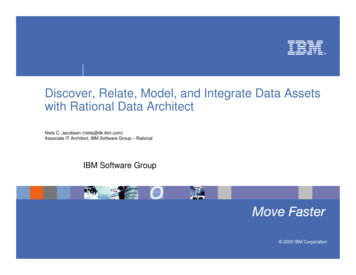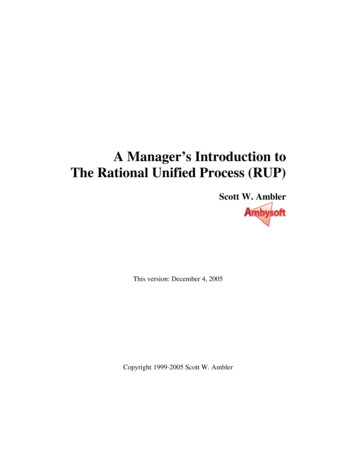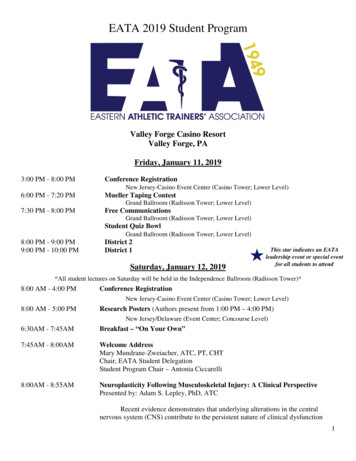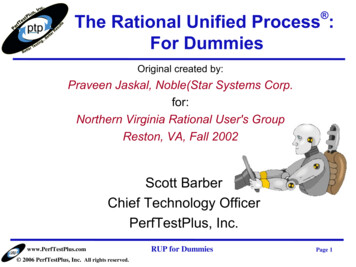Transcription
IBM Rational Build Forge Installation GuideVersion 7.1December 2008IBM Rational Build Forge InstallationGuide Version 7.1Document # GC23-7682-05 Copyright IBM Corp. 2003, 2008IBM Rational Build Forge Installation Guide Version 7.1 i
IBM Rational Build Forge Installation GuideVersion 7.1December 2008Table of ContentsBuild Forge Installation Guide . 1Components and Terminology . 2Components . 2Terminology . 2Build Forge product editions . 4Requirements . 5Management Console requirements . 5Database requirements . 6Agent requirements . 7Web client requirements . 8Networking requirements for IPv6 support . 9Integration requirements for other products . 10National language support requirements . 11Planning the installation . 15Standalone installation . 15Normal production installation . 15Distributed installation . 15Redundant installation . 15Integration with IDE applications . 15Licensing requirements for product editions . 16Specifying a license file during installation . 16Configuring a Rational license server for Build Forge . 16Obtaining license keys and setting up a Rational licensing server . 18Pre-installation setup . 20International data support . 20Security setup . 21Database setup . 22Installing the Management Console . 33Using launchpad to start the product installation . 33Using Installation Manager to install product components . 37Post-Installation setup . 42Alternative installation methods . 45Installing using your own components . 45Performing a silent installation of product components . 54Installing the Build Forge system on VMware . 56Configuring additional features in Management Console . 57Updating the Build Forge configuration file (buildforge.conf) . 57Configuring Management Console to use an alternate port . 61Configuring redundancy . 63Enabling IPv6 network support . 63Integration with other products . 65Security features . 75Installing agents . 121Installing the agent on Windows platforms . 121Installing the agent on UNIX and Linux . 123Installing the agent on System i platforms . 126Document # GC23-7682-05 Copyright IBM Corp. 2003, 2008IBM Rational Build Forge Installation Guide Version 7.1 ii
IBM Rational Build Forge Installation GuideVersion 7.1December 2008Installing and running the agent on System z platforms . 126Running an agent . 129Configuring the agent . 132Troubleshooting agents . 145Post-installation tasks . 151Setting Up Users . 151Verifying the Installation . 154Troubleshooting common problems . 158Upgrading from a previous version . 160Upgrading Management Console . 160Migrating pre-7.1 report designs for Quick Report to 7.1 . 167Upgrading Agents . 169Migration program reference . 170Uninstalling product components . 172Using Installation Manager to uninstall the product . 172Post-installation removal of the provided DB2 Express database . 174Using Installation Manager to reinstall the product and use an existing DB2 Express . 174Uninstalling the Windows Build Forge Agent . 175Uninstalling a UNIX/Linux Build Forge agent . 175Support . 178Executable commands installed with the product . 178Contacting IBM Customer Support for Rational products . 179Notices for IBM Rational Build Forge documentation . 180Document # GC23-7682-05 Copyright IBM Corp. 2003, 2008IBM Rational Build Forge Installation Guide Version 7.1 iii
IBM Rational Build Forge Installation GuideVersion 7.1December 2008List of Figures1. Creating HelloWorld . 1552. Start Project Page . 158Document # GC23-7682-05 Copyright IBM Corp. 2003, 2008IBM Rational Build Forge Installation Guide Version 7.1 iv
IBM Rational Build Forge Installation GuideVersion 7.1December 2008Build Forge Installation GuideNoteBefore using this information and the product it represents, read the information in “Noticesfor IBM Rational Build Forge documentation ” on page 180.First Edition December 2008. This edition applies to version 7.1 of IBM Rational Build Forge and all subsequent releasesand modifications until otherwise indicated in new editions.Document version and build: 7.1.0.0.0.0159. Copyright International Business Machines Corporation 2003, 2008. All rights reserved.US Government Users Restricted Rights - Use, duplication or disclosure restricted by GSA ADPSchedule Contract with IBM Corp.Document # GC23-7682-05 Copyright IBM Corp. 2003, 2008Build Forge Installation Guide 1
IBM Rational Build Forge Installation GuideVersion 7.1December 2008Components and TerminologyUnderstanding significant components and terminology will help in installing the software.Components The Build Forge system is made up of the following components: Web Client: Users and administrators use Web browsers to access the the system. Browserclients access the Web Interface component. API Client: Any program using the Java API or Perl API to access Build Forge. API clientsaccess the Services Layer directly. Build Forge: a collective term for the system. During installation the system is shown as madeup of Core Product Features : Web Interface: also referred to as the Management Console or console. This componentis made up of a set of PHP modules. Process Engine: also referred to as the engine. The engine manages job scheduling andexecution. Services Layer: a database abstraction layer through which API Clients, Web Interface,and Process Engine make requests.In simple installations all three components are installed on the same host. They can be installedon separate hosts. In that case the Build Forge configuration file (buildforge.conf) must bemodified so that the components can communicate. Database: Information storage for the system. The database stores project definitions, systemconfigurations, and user configurations. Agent: A program installed on a host. An agent must be installed on every host that you wantthe Management Console to use as a server resource. The agent receives requests to performwork (steps) and executes them on the host where it is installed.The components can be deployed in a variety of ways, ranging from all components on a singlehost to a system that uses clustered consoles and a large number of distributed server resources.TerminologyThe primary purpose of the Build Forge system is to enable you to define and run projects. Aproject accomplishes a task, such as building and packaging software. The power of this systemcomes from its ability to track, control, and report on the execution of complex tasks distributedover multiple hosts.Project:A set of steps to be performed.Document # GC23-7682-05 Copyright IBM Corp. 2003, 2008Components and Terminology 2
IBM Rational Build Forge Installation GuideVersion 7.1Step:December 2008A single executable operation that can be individually scrutinized for success or failure.A project is made up of one or more steps. A step is made up of one or more commands.Each command can start an executable file, a batch file, or script that issues many othercommands. A command is anything that can be invoked from the command line of agiven server.When you run a project, each step runs in the specified order on the specified serverresources. A step can be run in an environment that you specify.JobAn executing project.Environment:Server:Consists of one or more environment variables. Environments can be assignedto servers, projects, or steps.An object defined in the console that represents a resource to run a project or step.The Server definition includes a property that points to an agent.Document # GC23-7682-05 Copyright IBM Corp. 2003, 2008Components and Terminology 3
IBM Rational Build Forge Installation GuideVersion 7.1December 2008Build Forge product editionsThe following editions of the product are as available: IBM Rational Build Forge Standard Edition IBM Rational Build Forge Enterprise Edition IBM Rational Build Forge Enterprise Plus EditionThe table lists the distinct components or features for the editions.Component orFunctionStandard EditionEnterprise EditionEnterprise Plus EditionManagementConsoleWindows, UNIX/LinuxWindows, UNIX/LinuxWindows, UNIX/LinuxDatabaseSupported Windowsdatabases (includingDB2 Express)Supported Windowsdatabases (includingDB2 Express)Supported Windowsdatabases (including DB2Express)Supported UNIX/LinuxdatabasesSupported UNIX/LinuxdatabasesSupported UNIX/LinuxdatabasesAgentsAll supported operating All supported operating All supported operatingsystemssystemssystemsLicense Serverrequired (25 concurrent required (150 concurrent not required (250users)users)concurrent logins)Adaptor ToolkitSupportedSupportedSupportedQuick ReportSupportedSupportedSupportedAPIs (Perl, Java)SupportedSupportedSupportedDynamic servermanagementNot supportedSupportedSupportedDocument # GC23-7682-05 Copyright IBM Corp. 2003, 2008Build Forge product editions 4
IBM Rational Build Forge Installation GuideVersion 7.1December 2008Requirements This topic lists hardware and software requirements for installing the Build Forge productcomponents.Each of the following has specific requirements: Management Console requirements Database requirements Agent requirements Web client requirements Networking requirements for IPv6 support Integration requirements for other products National language support requirementsManagement Console requirementsThis section identifies licensing and operating system requirements.Operating system requirementsResource Requirements: Disk space: 1 GB of disk space for all product components except the database, which istypically installed on a separate host.If the provided DB2 Express database is installed on Windows and on the same host as thecore product components, an extra 1 GB of disk space is recommended. Memory: 1 GB of RAM, if you are using Quick Report, an extra 1 GB of RAM is recommended.The Management Console runs on the following operating systems and hardware platforms. TheManagement Console is compiled as a 32-bit application that can be run on 64-bit operatingsystems; for example, Solaris 64-bit SPARC.Windows operating systems: Windows Server 2003: Service Pack 1 or 2 (32-bit Intel) Windows Server 2003: Service Pack 2 (64-bit Intel) Windows XP Professional: Service Pack 2 (32-bit Intel)UNIX and Linux Systems:Document # GC23-7682-05 Copyright IBM Corp. 2003, 2008Requirements 5
IBM Rational Build Forge Installation GuideVersion 7.1 Red Hat Enterprise Linux 4.0: all Service Packs, (32-bit Intel) Red Hat Enterprise Linux 5.0: all Service Packs (32-bit Intel) Red Hat Enterprise Linux 5.1: all Service Packs (32-bit Intel and 64-bit Intel) SUSE Linux Enterprise Server 10: Service Packs (32-bit Intel) Solaris 9: all Service Packs, (32-bit SPARC and 64-bit SPARC) Solaris 10: all Service Packs, (32-bit SPARC and 64-bit SPARC)December 2008z/Linux: SUSE Linux Enterprise Service 10: Service Pack 2 (IBM System z: S390x)Licensing requirementsRational Build Forge licensing is either file-based or server-based, depending on your productedition.For server licenses, Rational License Server V7.0, is included in the product distribution. The 7.0version supports IPv4 addresses and must be installed on a host machine that uses IPv4 addresses.If you need to support IPv6 addresses, review the following information: Install Rational License Server V7.1; it supports IPv4 and IPv6 addresses. Obtain version 7.1from IBM Rational Support or the IBM Rational Download and Licensing Center. For information about IPv6 support in the product, see Networking requirements for IPv6support.For server licenses, a FLEXlm client is automatically installed and configured. The provided FLEXlmclient supports Rational License Server versions 7.0 and 7.1. Only configure a different versionof the FLEXlm client licensing software if you must use IPv6 addresses. For details, see Settingup the FLEXlm client.For more information about licensing, see Licensing requirements for product editions.Database requirementsA copy of DB2 Express is packaged with the product. Your Rational Build Forge product licenseentitles you to use the DB2 Express that is bundled with the product on Windows only; you mustinstall DB2 Express on the Management Console host.For any database you choose to install, you must click Test connection to test the settings. Invalidsettings, or fields that you need to provide a valid entry for, will be highlighted. You must entervalid settings before you can proceed with any installation. You may need to scroll down to seethe Test Connection button.Document # GC23-7682-05 Copyright IBM Corp. 2003, 2008Requirements 6
IBM Rational Build Forge Installation GuideVersion 7.1December 2008NoteDB2/390 on System z is not a supported database.The following databases and versions are supported: DB2 Express 9.1.1 DB2 9.1 MySQL 5.0.45 and 5.0.15 a-community-nt Oracle 10.2NoteIf you receive a "Logon Test for user failed [1385]" message, you are attempting to installBuild Forge with restrictive Windows user settings. To resolve this error, do one of thefollowing: Use a user that already exists in Windows Change the user to Administrator Add the user to the "Allow log on locally" security settingFor more information on resolving this error, 5165.aspxAgent requirementsThe Build Forge agent runs on the following operating systems and hardware platforms.The OS memory requirements are for running the agent only; they do not include memory requiredto run an application that is called by a job step. For example, running a step to perform a codecheckout is a common agent task. To perform this task, the agent requires additional memory torun the source code application. Set up a test environment to determine how much RAMmemory-intensive tasks will require.ImportantThe agent is provided as a 32-bit application that can be run on a 64-bit operating systems;for example, Solaris 64-bit SPARC. Do not compile the agent source pack as a 64-bitapplication.WindowsAll Windows operating systems use the Windows program binary: win-bfagent- version .exe. Microsoft Windows Server 2003: all Service Packs, 32-bit and 64-bit Intel (1.6 MB of diskspace, 10 MB RAM)Document # GC23-7682-05 Copyright IBM Corp. 2003, 2008Requirements 7
IBM Rational Build Forge Installation GuideVersion 7.1December 2008 Microsoft Windows XP Professional: Service Pack 2 32-bit and 64-bit Intel (1.6 MB of diskspace, 10 MB RAM) Microsoft Windows Vista Business, Windows Vista Enterprise, Windows Vista Ultimate:all Service Packs, 32-bit and 64-bit Intel (1.6 MB of disk space, 10 MB RAM)UNIX and LinuxUse the program binary that is unique to your UNIX/Linux operating system. For example,rhel5-bfagent- version .rpm. AIX 5.3 and later: 32-bit and 64-bit, System p, Power 5 (10 MB of disk space, 10 MB RAM) HP-UX 11: 32-bit or 64-bit, HP 700, 800 (11 MB of disk space, 1 MB RAM) Solaris 9, 10: 64-bit SPARC, 32-bit SPARC (8.5 MB of disk space, 10 MB RAM) Red Hat Enterprise Linux 4: 32-bit Intel (1.6 MB of disk space, 10 MB RAM) Red Hat Enterprise Linux 5: 32-bit Intel (1.6 KB of disk space, 10 MB RAM) Macintosh OS X 10.4 and later: (1.6 KB, 10 MB RAM)System iUse the System i binary: iseries-bfagent- version -tar.gz. IBM System i i5/OS V5R4: AS/400System zUse the source pack to build the agent on z/OS: src-bfagent- version .tar.gz. The agent sourcecode for z/OS is provided as uncompiled source only; a binary distribution is not available. IBM System z 1.6, 1.7, 1.8, and 1.9: S390xWeb client requirementsMinimum resolution levels and certain Web browser versions are required when you access theManagement Console from a client computer.Use a web browser to access Management Console as a client. These browsers are supported: Internet Explorer version 6 and 7: Enable ActiveX controls; otherwise, the console serverhost must be added to the Trusted Sites list. (In the browser, click Tools Internet Options Security). Note that Windows 2003 disables ActiveX controls by default. Mozilla Firefox: versions 1.5, 2.0, and 3.0 Mozilla Suite: 1.7.13 and laterDocument # GC23-7682-05 Copyright IBM Corp. 2003, 2008Requirements 8
IBM Rational Build Forge Installation GuideVersion 7.1 December 2008Minimum display resolution: 1024 x 768 minimum in order to display the Management Console correctly. A resolutionof 1280 x 1024 or higher displays the Management Console more clearly.NoteDo not shrink the browser window smaller than the size that the Build Forgeapplication uses (1024 x 768). In some cases shrinking the window hides necessarycontrols and causes unpredictable behavior.NoteAll Web clients must clear their cache after you update Management Console(upgrade installations) or apply an iFix.Networking requirements for IPv6 supportThe Build Forge system can run on Internet Protocol version 6 (IPv6) and mixed IPv6-IPv4 networkswith some restrictions.IPv6 support requires that your computers and network are configured correctly to support IPv6.Network configuration problems will prevent host names and addresses that are specified fromwithin the Build Forge system from resolving correctly.You must manually configure Build Forge for IPv6. To do this, see Modifying httpd.conf.Use the correct address format when you enter IP addresses in Build Forge. In Build Forge,administrators or users enter host names or IP addresses in only a few places: During installation, administrators specify a host name or IP address that the ManagementConsole uses to communicate with the license server (Standard and Enterprise Editions) andthe database. In the agent configuration (bfagent.conf file), an optional setting restricts to a particular addressor range of addresses connecting to the agent. Users enter a URL in a browser in order to view the Management Console user interface. TheURL consists of the host name or IP address of the server where the Management Consoleis running. For example, to access the Management Console installed on a server namedBFmachine that has IPv4 and IPv6 addresses configured, a user can enter any of the followingaddresses in the Web browser: http://BFmachine/ http://localhost/ http://127.0.0.1/ http://::127.0.0.1/, http://0:0:0:0:0:0:127.0.0.1/(IPv6 abbreviations of an IPv4 loopbackaddress), or simply http://::1/ (IPv6 compressed notation for the loopback address)Document # GC23-7682-05 Copyright IBM Corp. 2003, 2008(IPv4 loopback address)Requirements 9
IBM Rational Build Forge Installation GuideVersion 7.1December 2008The IPv4 and IPv6 addresses differ in format as well as length: IPv4 format:32 bits, specified as four decimal-separated decimal values, for example,255.255.255.255 IPv6 format: 128 bits, specified as eight colon-separated 128 bits, specified as eightcolon-separated hexadecimal values, for example FE80:0000:0000:0000:0202:B3FF:FE1E:8329.There are a number of conventions for using the higher order fields. There are also rules forabbreviation. Build Forge does not perform any interpretation of IP addresses, they are passeddirectly to the network. Therefore any legal and valid abbreviation should work. Please seeother references for more information on IPv6 address conventions.Components that do not support IPv6Components that do not support IPv6 must be installed on a host machine with an IPv4 address.Install these components on a computer that has an IPv4 address: Rational License Server 7.0, the license server for Build Forge Standard and Enterprise Editionsthat is included in product distribution.To support IPv6 addresses, you must install Rational License Server 7.1. Obtain it from IBMRational Support or the IBM Rational Download and Licensing Center. You must also configurethe version of the FLEXlm client software that supports IPv6. See Setting up the FLEXlm client. DB2 database: the PHP database drivers do not yet support IPv6. MySQL database: the PHP database drivers do not yet support IPv6. Oracle database other than 11g: the PHP database drivers do not yet support IPv6.Integration requirements for other productsThis section identifies product and version requirements for source configuration management(SCM) adaptors, integrated development environment (IDE) plug-ins, and other products that youcan integrate with Build Forge core components.Alternate configuration of required componentsBuild Forge packages the following prerequisite products: Apache Tomcat server, Apache HTTPServer, and required PHP modules. If you already have these components or IBM equivalentproducts installed in your environment, you can configure them for Build Forge use. See Alternativeinstallation methods and Websphere integrations.The following products and technologies are supported: Apache Tomcat server 5.5.9 Apache HTTP Server 2.2.4 PHP 5.2.4Document # GC23-7682-05 Copyright IBM Corp. 2003, 2008Requirements 10
IBM Rational Build Forge Installation GuideVersion 7.1 Websphere Application Server 6.1 IBM HTTP Server 6.1December 2008SCM adaptor requirementsWith adaptors, Build Forge can be integrated into source configuration management systems.Adaptors are provided for the following systems at the designated version(s): ClearQuest: version 7.0 or later ClearCase: version 6.0 or laterIDE plug-in requirementsIDE users can operate the Management Console from their IDE user interface. Integrations areprovided for the following applications and versions: Eclipse: version 3.02 or later running on Java 5. A plug-in is provided that users can install intheir client. Rational Application Developer: version 7.0 or later. A plug-in is provided that users can installin their client. Rational Team Concert: version 1.0.1 or later. Integration requires installation of a serverextension. After that installation, users can install a provided client plug-in.Tivoli IT Asset Manager requirementsBuild Forge is shipped ready for use with Tivoli IT Asset Manager products. The following file isinstalled in the installation root directory and must not be deleted, renamed, or edited:IRBFSVR0701.SYS2National language support requirementsThe Build Forge product provides localized support for French, German, Italian, BrazilianPortuguese, Spanish, Japanese, Korean, Simplified Chinese, and Traditional Chinese.This section provides information about language support in Build Forge.Language settings for the Management Console and AgentThis topic describes how Build Forge configures language settings for the Management Console,agent, and engine components.Management Console language settingsThe language setting for the current user determines the language used to display interface controlsin the Management Console.Document # GC23-7682-05 Copyright IBM Corp. 2003, 2008Requirements 11
IBM Rational Build Forge Installation GuideVersion 7.1December 2008Set the Management Console language setting for a user account as follows:Root userThe installation program creates a root user account that theadministrator uses to log in to the console the first time.On initial log in, the language setting for the root user is basedon the operating system language for the Build Forge enginehost.Language default for other usersFor administrator-created user accounts, the default consolelanguage is initially set using the language preference of theWeb browser that the user logs in on. (This is a configurationsetting of the Web browser, not Build Forge.)If the administrator does not change the language preferencefor the user, it is inherited from the Web browser.If the administrator wants to change the language for the user, complete this procedure. In the UI, click Administration Users Language, and then select a language.LDAP-created user accounts always use the languagepreference that is configured for the Web browser.Changing the default userlanguageAfter logging in to the console, the administrator can select adifferent language setting for individual Build Forge users byselecting Administration Users Language from the leftnavigation panel of Build Forge window.If language preferences for users are configured in this way,the Management Console
Install Rational License Server V7.1; it supports IPv4 and IPv6 addresses. Obtain version 7.1 from IBM Rational Support or the IBM Rational Download and Licensing Center. For information about IPv6 support in the product, see Networking requirements for IPv6 support.