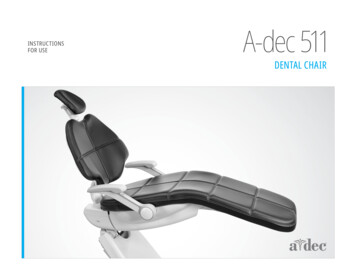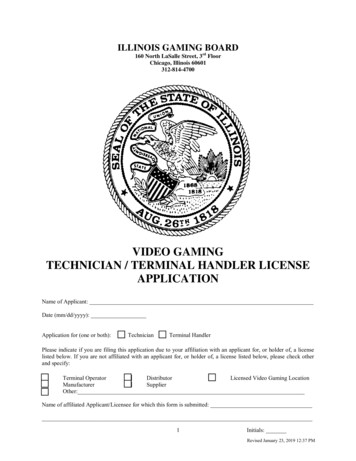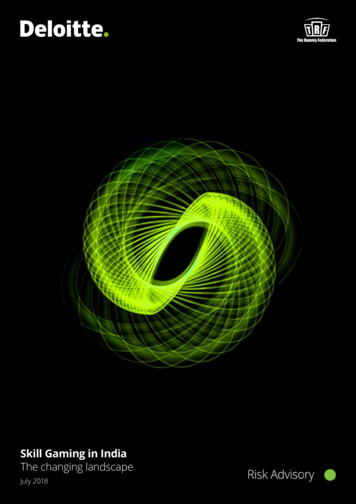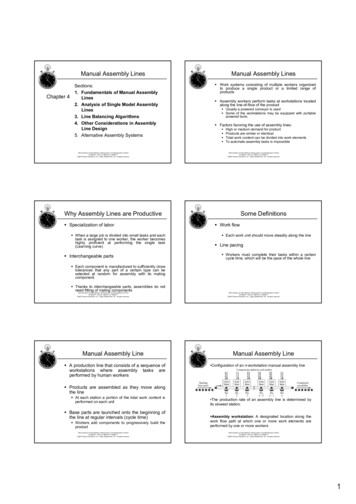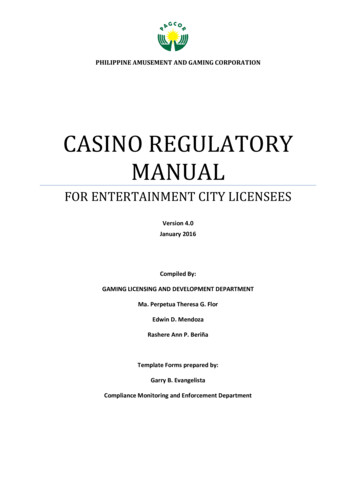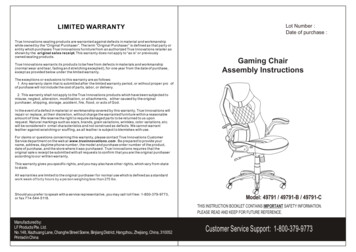
Transcription
LIMITED WARRANTYTrue Innovations seating products are warranted against defects in material and workmanshipwhile owned by the “Original Purchaser”. The term “Original Purchaser” is defined as that party orentity which purchases True Innovations furniture from an authorized True Innovations retailer asshown by the or iginal sales r eceipt. This warranty does not apply to “as is” or previouslyowned seating products.True Innovations warrants its products to be free from defects in materials and workmanship(normal wear and tear, fading an d stretching excepted), for one year from the date of purchase,except as provided below under the limited warranty.Lot Number :Date of purchase :Gaming ChairAssembly InstructionsThe exceptions or exclusions to this warranty are as follows:1. Any warranty claim that is submitted after the limited warranty period, or without proper pro ofof purchase will not include the cost of parts, labor, or delivery.2. This warranty shall not apply to the True Innovations products which have been subjected tomisuse, neglect, alteration, modification, or attachments, either caused by the originalpurchaser, shipping, storage, accident, fire, flood, or acts of God.In the event of a defect in material or workmanship covered by this warranty, True Innovations willrepair or replace, at their discretion, without charge the warranted furniture within a reasonableamount of time. We reserve the right to require damaged parts to be returned to us uponrequest. Natural markings such as scars, brands, grain variations, wrinkles, color variations, etc.will be considered n ormal characteristics and not construed as defects. We cannot warrantleather against scratching or scuffing, as all leather is subject to blemishes with use.For claims or questions concerning this warranty, please contact True Innovations CustomerService department on the web at www.trueinnovations.com . Be prepared to provide yourname, address, daytime phone number, the model and purchase order number of the product,date of purchase, and the store where it was purchased. True Innovations requires that theoriginal sale s receipt be submitted with all requests to confirm that you are the original purchaseraccording to our written warranty.This warranty gives you specific rights, and you may also have other rights, which vary from stateto state.All warranties are limited to the original purchaser for normal use which is defined as a standardwork week of forty hours by a person weighing less than 275 lbs.Should you prefer to speak with a service representative, you may call toll free: 1-800-379-9773,or fax 714-544-5118.Model: 49791 / 49791-B / 49791-CTHIS INSTRUCTION BOOKLET CONTAINS IMPORTANT SAFETY INFORMATION.PLEASE READ AND KEEP FOR FUTURE REFERENCE.Manufactured by:LF Products Pte. Ltd.No.148, Xiazhuang Lane, Changhe Street Scene, Binjiang District, Hangzhou, Zhejiang, China, 310052Printed in ChinaCustomer Service Support: 1-800-379-9773
Operating InstructionsThank you for selecting one of TrueInnovations seating solutions.It’s True.Fast, Friendly Customer ServiceAt True Innovations, we are committed to excellence. Our primary objectiveis to provide fast, friendly customer service to all of our customers.NOTES:- Please read the instruction sheets completelybefore assembly.- Remove all parts from carton and ensure allparts are included prior to assembly.- Assemble the chair on the carton or carpetto prevent scratching the chair.- Be careful not to cross-thread screws.- Do not use power tools.Call us first!!DO NOT RETURN TO STOREFor immediate help with assembly or productinformation call our toll- free number:1-800-379-9773Mon-Fri 6:00 am to 5:00 pm Pacific Time1Customer Service Support: 1-800-379-9773CAUTION:1. Please carefully read the instructions before charging for security.2. The USB charger may not be compatible with all digital electronic devices. Themax output voltage is 5V, max current is 2A. Only the digital electronic devicesrequiring charge within this range may be charged by the USB port.3. In order not to damage the power adapter and cables, do not overrotate the chairwhile charging as to pull on the charging cables and possibly damage your digitalelectronic device.4. Operation is subject to the following two conditions:(1). This charging device may not cause interference;(2). This charging device must accept any interference, including interference thatmay cause undesired operation of the device.Note: This transformer has been tested and found to comply with the limits for aClass B digital device, pursuant to part 15 of the FCC Rules. These limits aredesigned to provide reasonable protection against harmful interference in a residential installation. This transformer generates, uses and can radiate radio frequencyenergy and, if not installed and used in accordance with the instructions, may causeharmful interference to radio communications. However, there is no guarantee thatinterference will not occur in a particular installation. If this transformer does causeharmful interference to radio or television reception, which can be determined byturning the transformer off and on, the user is encouraged to try to correct theinterference by one or more of the following measures:- Reorient or relocate the receiving antenna.- Increase the separation between the transformer and receiver.- Connect the transformer into an outlet on a circuit different from that to which thereceiver is connected.- Consult the dealer or an experienced radio / TV technician for help.This transformer complies with Part 15 of the FCC Rules. Operation is subject to thefollowing two conditions: (1) This transformer may not cause harmful interference,and (2) this transformer must accept any interference received, including interference that may cause undesired operation.uCustomer Service Support: 1-800-379-977314
Parts listFunction InstructionThe socket-outlet shall be installed near the equipment and shall be easilyaccessible.The pre-attached USB charger located on the right seat cushion has one output portthat can conveniently charge your digital electronic devices.OPERATING INSTRUCTION:Insert the input port of the USB charger to the port of the power adapter (8) and plugthe power adapter (8) into a power outlet, then insert the port of the digital electronicdevice into the pre-attached USB charger located on the right seat cushion to startcharging. Please remove and put away the power adapter when the charging iscompleted.13Customer Service Support: 1-800-379-9773Included Parts1 Casters (5)2 Base (1)3 Telescoping Cover4 Seat Plate (1)5A Left Arm (1)5B Right Arm (1)and Gas Lift (1)6Seat Cushion (1)8Power adapter (1)7Back Cushion (1)Customer Service Support: 1-800-379-97732
Operating InstructionsFunction InstructionHardware Kit IncludesHeadphone hook.A1 Small Bolts (1”) (8)A2 Big Bolts (7/8”) (2)Care and MaintenanceA3 Big Bolts (1-1/4”) (2)C3B Plastic Caps (8)Allen Key (1)Leather and Vinyl Coverings: Occasionally dust the leather or vinyl surface with a soft, clean cloth.For mild stains, combine water and a soft cloth. Wet the cloth and rub gently over the stain beforewiping dry. For deeper stains, apply a mild soap to the cloth. Work into a lather and rub gently over thestain. Rinse with a damp cloth and wipe dry. Cleaning products may cause discoloration and shouldbe tested in an inconspicuous location prior to use on the chair. Warranty does not cover adversecleaning results or scratching or scuffing that occurs during normal use.Fabric Upholstery: Pay immediate attention to spills and vacuum regularly to maintain appearance.Cleaning products may cause discoloration and should be tested in an inconspicuous location prior touse on the chair.This chair should not be used for other than its intended purpose. Please regularly inspect this chairfor loose or missing screws, metal fatigue, cracks, broken welds, missing attachments and generalinstability. If this chair is damaged or appears to be unstable or unsafe, immediately remove fromservice and replace or repair the item. Failure to follow these warning could result in serious injury.This chair is not recommended for outdoor use.Customer Service Support: 1-800-379-9773Customer Service Support: 1-800-379-977312
Assembly InstructionsFunction InstructionStep 1Turn the Star Base (2) upside down. Press the Casters (1) into holes at the endof each leg. Turn the Star Base (2) upright and insert Gas Lift with TelescopingCover (3) into the center hole of Star Base (2).TO ADJUST ARMSThis chair has an adjustable armfunction so the arms can be pushedup or pulled down. The arms can bepushed up next to the back cushionso the chair can easily roll under adesk.21Seat-back pocket.3211Customer Service Support: 1-800-379-9773Customer Service Support: 1-800-379-97734
Operating InstructionsStep 2Function InstructionSelect a smooth surface in order not to scratch the parts. Attach the Left Arm(5A) to the left side of the Seat Cushion (6) and the Back Cushion (7) by using 4Bolts (A1) in the arm holes. Do not tighten bolts completely.TO ADJUST TILT TENSIONReach under the front center of chair seat andgrasp the round black knob. To loosen the tiltmechanism, turn the knob clockwise. Thislessens the effort required to rock back and forth.Rotate the knob until desired resistance isreached.CA1FRONT5A360 SWIVEL6360 seat swivel.75Customer Service Support: 1-800-379-9773CuCustomer Service Support: 1-800-379-977310
Assembly InstructionsFunction InstructionStep 3Turn the chair over to the other side and assemble the second arm. Attach theRight Arm (5B) to the right side of the Seat Cushion (6) and the Back Cushion (7)by using 4 Bolts (A1) in the arm holes and tighten all the bolts.TO ADJUST SEAT HEIGHTWhile seated, lean forward, lifting your bodyweight from the seat. Reach underneath theright side of chair and locate the flat-surfacedhandle. Lift the handle up slowly to allow thechair to rise to the desired height. To lowerseat height, lift the handle slowly while seated.CA15BTO OPERATE TILT LOCKOUT9Customer Service Support: 1-800-379-9773TFRONReach underneath the right side of chair andlocate the flat-surfaced handle. Slide thehandle all the way out (away from the seat).When the handle is in this position, leaningback will cause the chair to tilt backwards. Tolock the chair in the upright or verticalposition, sit upright and push the handle in(towards center of seat).67CuCustomer Service Support: 1-800-379-97736
Assembly InstructionsStep 4Align Seat Plate (4) over pre-drilled holes on the underside of the Seat Cushion(6) with black tension knob facing the front of the seat. Attach the Seat Plate (4)to Seat Cushion (6) using 2 Bolts (A3) in the front holes of Seat Plate (4) and 2Bolts (A2) in the rear holes of Seat Plate (4) as shown. Tighten all the screwswith the enclosed Allen Key (C). Be careful not to cross thread bolts or damagethe seat.Step 5Position the assembled chair upright with the Seat Plate (4) facing down. Insert theGas Lift with Telescoping Cover (3) into the center hole of the Seat Plate (4) andpress down until fully engaged.63Step 6A344Press the Plastic Caps (B) into the Armrest holes to cover bolts.NOTE 1: Before using your new chair, ensure that all the bolts are tightened fullyfor safety reasons.NOTE 2: Please keep the enclosed Allen Key and check all bolts periodically toensure these remain tightly fastened.BA27Customer Service Support: 1-800-379-9773BCuCustomer Service Support: 1-800-379-97738
Garantía LimitadaLos productos de True Innovations seating están garantizados contra defectos de materialy manode obra mientras está en posesión de su “Comprador Original”. El término “Comprador Original” sedefine como el individuo o entidad que compra el mueble de True Innovations de un distribuidorautorizado así demostrado por el recibo original . Esta garantía no le aplica a muebles usadoscomprados “como tales”.True Innovations garantiza sus productos de estar libres de defectos de materiales y mano de obra(se considera normal el desgaste, descoloramiento y estiramiento común), a partir de un año de lafecha de compra, excepto como se menciona a continuación bajo garantía limitada.Número de lote:Fecha de compra:Silla de juegoInstrucciones de ensamblajeLas excepciones y exclusiones a esta garantía son como se mencionan a continuacíon:1.Cualquier reclamo de garantía que sea sometido después del período de la garantía limitada osin prueba de compra apropiada no incluirá el costo de partes, mano de obra o gastos de envío.2.Esta garantía no debe de aplicar a aquellos productos de True Innovations que hayan sidosujetos a mal uso, negligencia, alteración, modificación o adjuntos causados por el compradororiginal, envio, almacenaje, accidente, fuego, inundación o actos de Dios.En el caso de un defecto de material o mano de obra cubierto por esta garantía, True Innovations lereparará o reemplaazá el mueble garantizado a su discreción, sin cargo, dentro de una cantidad detiempo razonable. Nos reservamos el derecho de requerir que las partes dañadas sean devueltassegún se pidan. Marcas naturales tales como cicatrices, marcas, variación granular, arrugas,variación de color, etc. serán consideradas características normales y no como defectos deconstrucción. No podemos garantizar la piel contra rayaduras o raspaduras, debido a que todas laspieles son sujetas a imperfecciones con el uso.Para reclamos o preguntas en relación a esta garantía, por favor contacte al departamento deServicio al Cliente de True Innovations en nuestra pagina web www.trueinnovations.com . Estepreparado para proporcionar su nombre, dirección, teléfono, el modelo y número de orden decompra, fecha de compra y la tienda donde fue hecha la compra. True Innovations requiere que elrecibo de compra original se sometido con todas las peticiones para confirmar que usted sea elcomprador original de acuerdo a nuestra garantía escrita.Esta garantía le brinda derechos legales específicos. Usted también puede tener otros derechoslos cuales varian de estado a estado.Todas las garantías están limitadas al comprador original y al uso normal, el que se define comouna semana estándar de trabajo de cuarenta horas por una persona que pese menos de 275 libras.Si necesita hablar con un representante de servicio al cliente por favor llame al,1-800-379-9773, oal telefono fax 714-544-5118.Fabricado por:LF Products Pte. Ltd.No.148, Xiazhuang Lane, Changhe Street Scene, Binjiang District, Hangzhou, Zhejiang, China, 310052Impreso en ChinaModelo: 49791 / 49791-B / 49791-CESTE FOLLETO DE INSTRUCCIONES TIENE IMPORTANTE INFORMACIÓN SOBRESEGURIDAD. POR FAVOR LÉALO Y GUÁRDELO PARA SU REFERENCIA EN EL FUTURO.Servicio al cliente: 1-800-379-9773
Instrucciones de usoGracias por elegir los productos deTrue Innovations.Nuestro servicio al cliente es real.amigable y rápidoTrue Innovations, se compromete firmemente a brindarles a todos nuestrosclientes servicios de excelencia, rápidos y de manera amigable.NOTAS:- Lea las instrucciones completas antes de procederal armado.- Retire todas las piezas de la caja y asegúrese detener todas las piezas antes de proceder al armado.- Arme la silla sobre la caja o sobre una alfombrapara impedir que la silla se raye.- Cuide de alinear bien los tornillos para no dañarlas roscas.- No use herramientas eléctricas.ANTES DE DEVOLVERLA, LLAMENOS!Si desea más información sobre el montaje,llámenos sin costo adicional al teléfono1-800-379-9773,de 6:00 de la mañana a 5:00de la tarde y de lunes a viernes.1Servicio al cliente: 1-800-379-9773ADVERTENCIA:1. Lea cuidadosamente las instrucciones antes de la carga por motivos de seguridad.2. Es posible que el cargador USB no sea compatible con todos los dispositivoselectrónicos digitales. La tensión máxima de salida es de 5 V, la corriente máxima esde 2 A. Solo los dispositivos electrónicos digitales que requieran carga dentro deestos límites se pueden ser cargar en el puerto USB.3. Para no dañar el adaptador de corriente y los cables, no sobrerrolle la silla mientrasestá cargando, tire de los cables de carga y posiblemente dañe su dispositivoelectrónico digital.4. El funcionamiento está sujeto a las siguientes dos condiciones:(1). Este dispositivo de carga no puede provocar interferencias.(2). Este dispositivo de carga debe aceptar cualquier interferencia, lo que incluye lasinterferencias que pueden provocar un funcionamiento no deseado del dispositivo.NOTA: Este transformador ha sido probado y cumplió con los límites para un dispositivo digital Clase B, conforme las reglas de la FCC. Estos límites están diseñados paraproveer una protección razonable contra interferencias dañinas en una instalaciónresidencial. Este transformador genera, utiliza y puede emitir energía de radiofrecuencia y si no se instala y utiliza de acuerdo con las instrucciones, puede causar interferencia dañina a las comunicaciones de radio. Sin embargo, no hay garantía de que lainterferencia no ocurra en una instalación en particular. Si este transformador causainterferencia dañina a la recepción de radio o televisión, lo que puede determinarseapagando y encendiendo el equipo, se recomienda al usuario que intente corregir lainterferencia mediante una o más de las siguientes medidas:- Reorientar o reubicar la antena receptora.- Aumente la separación entre el equipo y el receptor.- Conecte el equipo a una toma de corriente en un circuito diferente al que estáconectado el receptor.- Consulte con el distribuidor o un técnico experimentado en radio / TV para obtenerayuda.Este transformador cumple con la Parte 15 de las Reglas de la FCC. El funcionamientoestá sujeto a las siguientes dos condiciones: (1) Este transformador no puede causarinterferencia dañina, y (2) este transformador debe aceptar cualquier interferenciarecibida, incluida la interferencia que pueda causar un funcionamiento no deseado.uServicio al cliente: 1-800-379-977314
Lista de partesInstrucciones de las funcionesLa toma de corriente debe estar instalada cerca del equipo y debe ser de fácilacceso.El cargador USB incorporado que se ubica en el cojín del asiento derecho tiene unpuerto de salida con el que puede cargar cómodamente dispositivos electrónicosdigitales.INSTRUCCIONES DE LAS FUNCIONES:Inserte el puerto de entrada del cargador USB en el puerto del adaptador de corriente (8) y enchufe el adaptador de corriente (8) en un tomacorriente, luego inserte elpuerto del dispositivo electrónico digital en el cargador USB preinstalado ubicadoen el cojín del asiento derecho para comenzar a cargar. Quite y guarde el adaptadorde corriente cuando se complete la carga.13Servicio al cliente: 1-800-379-9773Partes incluidas1Ruedas (5)23Elevador neumáticocon cubierta (1)4 Placa del asiento (1)5ABrazo izquierdo (1)6Cojín del asiento (1)8Adaptador de corriente (1)Servicio al cliente: 1-800-379-9773Base (1)5BBrazo derecho (1)7Cojín del respaldo (1)2
Instrucciones de usoInstrucciones de las funcionesEl kit de hardware incluyeGancho para auriculares.A1 Pernos pequeños (25mm) (8)A2 Pernos grandes (22mm) (2)A3 Pernos grandes (32mm) (2)BTapas plástico (8)Cuidado y mantenimientoRevestimientos de cuero y vinilo: Limpie ocasionalmente el polvo de la superficie de cuero o vinilo con unpaño suave y limpio. Para los casos de manchas leves, combine agua y un paño suave. Humedezca el pañoy frote suavemente sobre la mancha antes de secar. Para las manchas más profundas, aplique un jabónsuave para la tela. Haga espuma y frote suavemente sobre la mancha. Enjuague con un paño húmedo yseque. Los productos de limpieza pueden causar decoloración y deben ser probados en una ubicaciónpoco visible antes de usarlos en la silla. La garantía no cubre los resultados de limpieza adversos niarañazos o rayas que ocurren durante el uso normal.Tela de la tapicería: Preste atención inmediata a los derrames y aspire regularmente paramantener el buen aspecto. Los productos de limpieza pueden causar decoloración y debenser probados en una ubicación poco visible antes de usarlos en la silla.C Llave allen (1)Esta silla no debe utilizarse más que para su propósito original. Revise periódicamente esta silla para ver sifaltan tornillos o están sueltos, ai hay fatiga del metal, grietas, soldaduras rotas, accesorios faltantes einestabilidad general. Si esta silla está dañada o parece ser inestable o insegura, deje de usarla inmediatamente y repare o sustituya el artículo. No seguir estas advertencias podría dar como resultado lesionesgraves. No se recomienda el uso de esta silla en exteriores.3Servicio al cliente: 1-800-379-9773Servicio al cliente: 1-800-379-977312
Instrucciones de ensamblajeInstrucciones de las funcionesPaso 1Ponga la base en forma de estrella (2) con la parte inferior hacia arriba. Insertelas ruedas (1) en los agujeros en el extremo de cada pata. Enderece la base enforma de estrella (2) e inserte el elevador de gas con cubierta (3) en el agujerocentral de la base en forma de estrella (2).PARA AJUSTAR LOS BRAZOSEsta silla cuenta con una función de brazosajustables, por lo que estos pueden subir obajar. Los brazos pueden subirse junto alrespaldo acojinado, para que la silla puedacolocarse bajo un escritorio fácilmente.213Bolsillo en la parte posteriordel asiento.11Servicio al cliente: 1-800-379-97732Servicio al cliente: 1-800-379-97734
Instrucciones de usoPaso 2Seleccione una superficie lisa para no rayar las partes. Una el brazo izquierdo(5A) al lado izquierdo del cojín del asiento (6) y el cojín del respaldo (7) usando 4pernos (A1) en los agujeros del brazo. No ajuste los pernos completamente!Instrucciones de las funcionesAJUSTE DE LA TENSION EN ELMECANISMO PARA INCLINAR LASILLABusque debajo del asiento de la silla, en la partecentral del frente y sujete la perilla negra redonda.Para aflojar el mecanismo de inclinación, de vueltaa la perilla en el sentido de las manecillas del reloj.Esto disminuye el esfuerzo necesario paramoverse hacia atrás y hacia adelante. Gire laperilla hasta obtener el nivel de resistenciadeseado.CA1FRONT5AGIRO DE 360 6Giro de 360 del asiento.75Servicio al cliente: 1-800-379-9773CuServicio al cliente: 1-800-379-977310
Instrucciones de ensamblajeInstrucciones de las funcionesPaso 3Voltee la silla al otro lado y monte el segundo brazo. Conecte el brazo derecho(5B) al lado derecho del cojín del asiento (6) y el cojín del respaldo (7) usando 4pernos (A1) en los orificios del brazo y apriete todos los pernos.CÓMO AJUSTAR LA ALTURA DELASIENTOSiéntese, inclínese hacia adelante y levante supeso de la silla.Busque debajo del lado derechode la silla la manija con la superficie plana.Levante la lentamente para que el asiento seeleve a la altura deseada. Para disminuir la alturadel asiento, levante la manija poco a pocomientras se encuentre sentado.CA15BCÓMO FUNCIONA EL SEGURO PARAINCLINAR LA SILLA9Servicio al cliente: 1-800-379-9773TFRONBusque la manija plana en la parte inferiorderecha de la silla. Deslícela totalmente haciaafuera (alejándola del asiento). Cuando la manijaesté en esta posición, si se inclina hacia atrás, lasilla también lo hará. Para asegurar la silla enposición vertical o recta, siéntese derecho yempuje la manija hacia adentro (hacia el centrodel asiento).67CuServicio al cliente: 1-800-379-97736
Instrucciones de ensamblajePaso 4Alinee la placa del asiento (4) sobre los hoyos preperforados situados en laparte inferior del cojín del asiento (6) con la perilla negra para la tensión hacia elfrente del asiento. Fije la placa del asiento (4) al cojín del asiento (6) usando 2pernos (A3) en los hoyos anterioresde la placa del asiento (4) y 2 pernos (A2) enlos hoyos posteriores de la placa del asiento (4), como se muestra. Aprietetodos los pernos con la llave allen (C) que se incluyen. Asegúrese de no forzarlos pernos o dañar el asiento.Paso 5Coloque la silla ensamblada verticalmente, con la plancha del asiento (4) haciaabajo. Inserte el elevador neumático con la cubierta telescópica (3) en el hoyocentral de la mecanismo del asiento (4) y presione hacia abajo hasta que quedentotalmente enganchados.63Paso 6A344Presione las tapas de plástico (B) introduciéndolas en los orificios de los brazospara cubrir los pernos.NOTA 1: Antes de usar su nueva silla, cerciórese de que todos los pernos esténtotalmente ajustados para efectos de seguridad.NOTA 2: Guarde la llave incluida y verifique periódicamente que todos los pernoscontinúen firmemente ajustados.BA27BCServicio al cliente: 1-800-379-9773uServicio al cliente: 1-800-379-97738
back will cause the chair to tilt backwards. To lock the chair in the upright or vertical position, sit upright and push the handle in (towards center of seat). Turn the chair over to the other side and assemble the second arm. Attach the Right Arm (5B) to the right side of the Seat Cushion (6) and the Back Cushion (7)