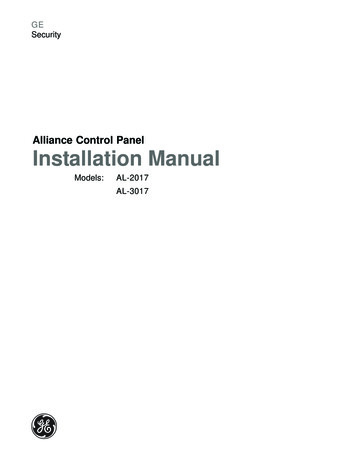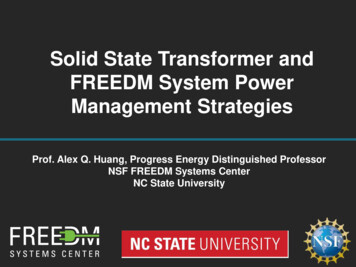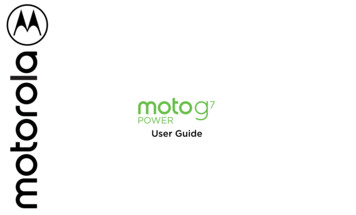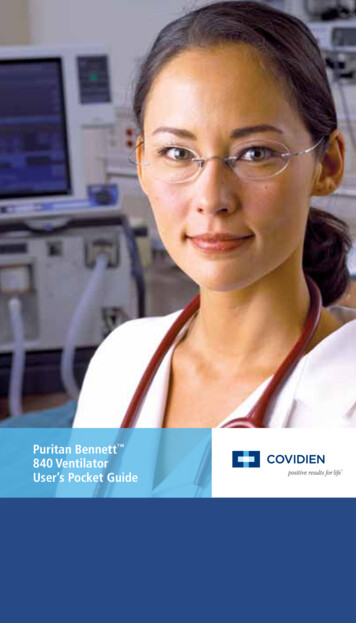Transcription
Installation ManualMTS-T4-LG200
RigMaster LG200 Installation ManualTable of ContentsSafetySafety InformationPrefaceSection 1 Introduction to InstallationIntroduction to InstallationDefinitionsNecessary ToolsTechnical AssistancePlacement of the LG200 Components1:1:01:1:11:1:21:1:31:2:0Section 2 Preparation and Frame Rail MountingPreparing the LG200Frame Mounting HardwareFrame Rail Mounting2:1:02:2:02:2:1Section 3 Installing the Bunk AC UnitPreparation to Install the AC UnitMounting the AC UnitDucting the Ventilation SystemIndependent DuctingVent InstallationInstallation of Return Air VentIntegrated Ducting3:1:03:1:13:2:03:2:13:2:23:2:33:3:0Section 4 Mounting the Control PanelMounting the Control Panel4:1:0Section 5 Installing the Coolant HosesInstallation of the Coolant FittingsInstallation of the Coolant Hoses5:1:05:2:0Section 6 Installing the A/C HosesInstallation of the A/C Refrigerant HosesInstalling the A/C Hoses in the engine compartmentInstalling the A/C hoses from the LG200 to the AC unitAir Conditioning Specifications6:1:06:1:16:1:26:1:3Section 7 Installing the Fuel SystemInstallation of the Fuel SystemInstallation of the Fuel Fittings at the Fuel TanksOptional Fuel Pick Up Tube (Stand Pipe)Installation of the Fuel Fittings at the LG200 APUPrime the Fuel SystemAugust 2010 RigMaster Power International Ltd LG200 Service Manual7:1:07:2:07:2:17:3:07:4:0
RigMaster LG200 Installation ManualTable of ContentsSection 8 Exhaust SystemUltra Quiet Exhaust SystemDiesel Particulate Filter Installation8:1:08:2:0Section 9 Electrical ConnectionsIntroductions to LG200 Electrical ConnectionsConnecting the Engine Harness to the Power ModuleEvaporator Temperature Switch Wiring ConnectionsConnecting the Cabin ControllerDPF Backpressure Monitor Wire9:1:09:2:09:3:09:5:09:6:0Section 10 Installing the Battery CablesIntroduction to Installing the Battery CablesInstalling the Battery Cables to the LG200 Battery PostsInstalling the 100 Amp Battery FuseInstalling the Battery Cables to the Vehicles Battery Bank10:1:010:2:010:3:010:4:0Section 11 Start-Up ProcedureIntroduction to Start Up ProceduresOperation of the Electronic ControlCabin Controller LCD DisplayOperation of the Cabin Controller (Functions)AutoStart Features and OperationElectronic Control Operation and Fault CodesPre-Start InspectionTest the Air Conditioning SystemTest the AlternatorComplete the Installation Check List and Warranty RegistrationDiesel Particulate Filter :3:011:4:011:5:011:6:111:6:2Section 12 Installation Equipment ListInstallation Material ListInstallation Tools ListShop Equipment ListAugust 2010 RigMaster Power International Ltd LG200 Service Manual12:1:012:2:012:3:0
RigMaster LG200 Installation ManualSafety1. Zero Energy StateATTENTION: ZERO ENERGY STATETo perform service, maintenance and repairs you must disconnect the LG200 from itsbattery source. In the recommended installation configuration the LG200 shares the batterybank with the vehicles main engine. Unplug the J1 harness at the power module beforedisconnecting the battery cables. After disconnecting the battery cables, check the batteryposts inside the LG200 engine cabinet to confirm there is no voltage to the auxiliary powerunit (APU).2. Safety Cover SwitchATTENTION: SAFETY COVER SWITCHIt is critical that this safety cover switch is never deactivated or bypassed. Failure tocomply may result in serious injury.The safety cover switch is designed to prevent the LG200 from starting when the enginecover is loose or has been removed. When the switch is in the closed position the coveris down. When the switch is in the open position the cover has been removed or is loose.The switch is located at the very top of the unit enclosure on the coolant tank mountingbracket.Cover Safety Switch3.AutoStart Automatic Start/Stop FeatureATTENTION: AUTOSTART FEATURERemember that a properly functioning LG200 is capable of starting independently ofits operator. If the AutoStart feature is enabled, battery voltage, temperature and timeof day can all cause the LG200’s engine to start. Please see the cabin controller’soperating instructions for further information on the AutoStart feature. You mustdeactivate this feature prior to refueling.August 2010 RigMaster Power International Ltd LG200 Service Manual
RigMaster LG200 Installation Manual4.SafetyEngine Hoist PointsATTENTION: ENGINE HOIST POINTSThe Perkins and Caterpillar engines have hoist points that are useful for removal andreinstallation of the engine. It is advised that these hoist points should only be used if noother means of lifting the unit are available.5.Starting AidsWARNINGDo not use any type of starting aids such as ether or “Quick Start”. Using any suchstarting aid will result in an explosion, personal injury and severe damage to the engine.The APU warranty will be “voided” by this action.6.Starting with the Cover OffATTENTIONSome installation or repair/diagnostic procedures require that the APU is started with theengine cover off. Never bypass the safety cover switch. Instead, have another individualassist by manually holding the safety cover switch down in the closed position for the durationof the procedure.7.Inspection of the Safety SystemsThe safety systems on the LG200 should be examined and tested prior to performingany service work and at 50 hour intervals to ensure that they are in good condition andproper working order.8.Safe Working PracticesSafe working practices are your responsibility. The use of protective safety equipment ismandatory when performing inspections, service, diagnostics and repairs on theLG200. Follow your local regulations and guidelines regarding occupational health andsafety.9.Contact UsIf you do not fully understand this safety information, contact RigMaster’s TechnicalSupport Department toll free at (888) 208 – 3101 before proceeding with the operation orservice of this APU.August 2010 RigMaster Power International Ltd LG200 Service Manual
RigMaster LG200 Installation ManualIntroduction to InstallationIntroduction to InstallationDefinitionsNecessary ToolsTechnical AssistancePlacement of the LG200 ComponentsSection 11:1:01:1:11:1:21:1:31:2:0Fig. 1-11:1:0 Introduction to InstallationThe following information is supplied as a reference to support qualifiedtechnicians during the installation of the LG200. Given the diversity ofvehicles, these installation procedures are general guidelines and will applyto Class 8 over the road vehicles, unless technical modifications of thevehicle influence the serviceability. Depending on the version and vehicleequipment, changes in procedure may be required that are outside the scopeof this manual. In any event, the directives in the installation manual mustbe followed and accepted engineering principles observed when installingthe LG200. Please review the entire manual before beginning the installation.August 2010 RigMaster Power International Ltd LG200 Service Manual
RigMaster LG200 Installation ManualSection 11:1:1 DefinitionsNOTEA NOTE describes important information necessary to properly complete a procedure, orinformation which will make the procedure easier to understand.CAUTIONA CAUTION describes a special procedure or special steps which must be taken whilecompleting a task. Disregarding a CAUTION may result in damage to the assembly.WARNINGA WARNING describes a special process or steps, which must be taken whilecompleting the procedure. Disregarding a WARNING may result in serious injury.This manual will refer to the LG200 as an auxiliary power unit, which isabbreviated APU.1:1:2 Necessary ToolsIt is expected that the installing technician(s) have a comprehensive set of toolssuitable for automotive service work. Please see Section 11 for a detailed list oftools and materials required to complete an installation.1:1:3 Technical AssistanceTechnical Support is available by calling(888) 208 - 3101 or (416) 201 - 0040Mon - Fri, 8:30 am to 5:00 pm EST1:2:0 Placement of the LG200 ComponentsDeciding on the placement of the LG200 APU components is the first and mostimportant step. Poor placement of the APU will have a negative impact on theperformance and accessibility of the unit. Remember that the best location is onethat considers practicality, serviceability and aesthetics.The main unit (engine enclosure) and HVAC can be mounted on either the driveror passenger side of the vehicle. The optimal location is on the curb side forsafety, practicality and ease of installation. The LG200 is also suitable forinstallation on cab-over vehicles. Please contact RigMaster’s Technical SupportDepartment for more detailed information on cab-over installations.August 2010 RigMaster Power International Ltd LG200 Service Manual
RigMaster LG200 Installation ManualSection 1The LG200 requires approximately 20 inches of clear frame rail for installation. It has aprojection from the frame of 26”, which allows the unit to be mounted behind afairing. It may be necessary to relocate or modify preexisting vehicle components toaccommodate the LG200. (refer to 2:3:0).Fig. 1-2Installation factors to consider include the location of the battery box; air tanks,air dryers, fuel tanks, tool boxes, pumps, main engine exhaust pipe etc. Thelocation and accessibility of these components will influence the overallinstallation time.Remember when choosing a location that the harder it is to access the unit, themore difficult it will be to service. Owners are also less likely to perform frequentmaintenance inspections of oil and coolant levels if the unit is severely restricted.If the configuration of the truck allows, the unit may be bolted directly to frameusing suitable Grade 8 mounting hardware and following the vehiclemanufacturer’s guidelines for drilling or modifying the frame rails. Ensure that theunit is mounted straight and level on the frame rail. CAUTIONWhen installing the unit, regardless of the method used, it is critical that it bemounted straight and level on the frame rail. Units that are not level with theframe rail may experience high vibration and subsequent component failuresthat are not covered in any way by warranty.In the event that you do not fully understand how to safely and properly mountthe APU, contact RigMaster’s Technical Support Department beforeproceeding with the installation. For part numbers of installation componentsplease see the packing lists enclosed within each box in the LG200.August 2010 RigMaster Power International Ltd LG200 Service Manual
RigMaster LG200 Installation ManualSection 2Preparation and Frame Rail MountingPreparing the LG200Frame Mounting HardwareFrame Rail Mounting2:1:02:2:02:2:1NOTEPlease note that the LG200 model unit is designed so a Diesel ParticulateFilter (DPF) may be installed after it has been mounted on a vehicle. Please allow6 inches on the left side of the unit to accommodate the DPF if it is to be installedat a later date.2:1:0 Preparing the LG200The LG200 unit is shipped on a wooden skid and should be uncrated near theinstallation area with sufficient space to prepare the unit while on the skid.It is much easier to prepare the unit prior to mounting it by installing the batterycables, brass fittings, air conditioning, fuel and coolant hoses. The use of corrugatedsplit loom to protect all cables and hoses is highly recommended. Split loom alsomakes your work look more professional, but will add some cost to the installation. itis much easier to add loom during the preparation phase.Remove the front cover to expose the left and right side panels. These panels shouldthen be removed to gain better access to the frame mounting components.Install the fuel fittings to the bulkhead using thread sealant. Be sure to tighten thereturn fitting fully before attempting to install the supply fitting. See section 7:3:0for further information on fuel fitting installation.2:2:0 Frame Mounting HardwareThe following figures illustrate the correct way to install the frame clamps and mountinghardware. See to it that the bolts and clamps are mounted straight with the trucksframe(Fig. 2-1)August 2010 RigMaster Power International Ltd LG200 Service Manual
RigMaster LG200 Installation ManualSection 2Fig. 2-1When installing the mounting hardware, make sure that no markings on the flatwashers are visible after the washers have been installed (Fig. 2-2).Top of 5/8”Hardened WasherNO MARKINGSBottom of 5/8”Hardened WasherMARKINGFig. 2-2August 2010 RigMaster Power International Ltd LG200 Service Manual
RigMaster LG200 Installation ManualSection 2The nut anchors (Fig 2-3) are designed to hold the two bottom lock nuts in position due tothe lack of space for tools. The anchors must be installed on the inside of the unit so thatthe two offset flanges sit flush against the side of thebulkhead (Fig. 2-4). The anchor will allow theinstaller to torque the bolt without the use of awrench or socket on the inside of the unit.Fig. 2-4August 2010 RigMaster Power International Ltd LG200 Service Manual
RigMaster LG200 Installation ManualSection 22:2:1 Frame Rail MountingOnce the frame rail location has been chosen, and prior to installation, it isimportant that you consult with the owner/operator to ensure they are satisfiedwith the proposed placement of the APU.Installation1. Using a pallet jack (or similar lifting device), position the Main Unit against theframe rail and slowly lower it until the upper bolt locations sit approximately1/8” above the top of the rail.CAUTIONDo not let the mounting bolts carry the weight of the APU until fully tightened.2. Place the four frame grabbers into position. Keep in mind that the boltsmust be level with the trucks frame.3. Pass the bolts through the components and hardware as shown in figure 2-3.If the nylon nuts have been tightened and removed they must be replaced.Do not lubricate the threads in any way.4. Hand-tighten the four bolts evenly so that the frame spacers are flatagainst the frame rail and the hardware is straight. Then proceed to use atorque wrench to fully tighten the assembly. Do not use air tools or impactguns during this process; hand tightening with the correct tools will yield muchbetter results. Uneven or over tightening the mounting hardware can causedamage, so exercise caution when performing this step.CAUTIONWhen installing, slotted holes in all mounting brackets must be on thebottom and all bolts must be properly torqued to 75 foot pounds using atorque wrench.5. Double check that all mounting bolts are secure and remove the lifting device.August 2010 RigMaster Power International Ltd LG200 Service Manual
RigMaster LG200 Installation ManualSection 3Installing the Bunk HVAC UnitPreparation to Install the HVAC UnitMounting the HVACDucting the Ventilation SystemIndependent DuctingVent InstallationInstallation of Return Air VentIntegrated Ducting3:1:03:1:13:2:03:2:13:2:23:2:33:3:03:1:0 Preparation to Install the HVAC UnitThe HVAC unit dimensions are 16” wide by 12.5” long by 9.5” tall.Before installing the HVAC unit it is important that you perform the followingsteps:1. Consult with the owner/operator to ensure they are satisfied with the mountinglocation of the HVAC unit.2. Remember to allow space to remove the air filter and service the unit. It is alsoimportant to discuss and decide on a ducting configuration before drilling anyholes.3. Ensure that there are no obstructions under the vehicle (A/C lines, conduit,cross members, exhaust etc.). Do not drill through structural members withinor under the trucks floor. Choose a location that requires only the flooringmaterial be drilled.4. The LG200 kit contains an information package in an envelope. Thispackage has an Owner’s Manual and other material that is useful to theoperator of the LG200 APU. Place the information package on thedashboard of the vehicle so the operator of the vehicle receives it. Thisenvelope is in the kit box that contains the HVAC unit. It is suggested that theunit serial number and engine serial number be recorded in the Owner’sManual for the driver’s future reference.August 2010 RigMaster Power International Ltd LG200 Service Manual
RigMaster LG200 Installation ManualSection 33:1:1 Mounting the HVAC UnitThe HVAC unit has a flush mount filter secured by two thumb nuts. Beforeinstallation, see that there is enough room to remove the filter. Leave sufficientclearance on all sides for proper air flow.1. Drill holes for the air conditioning hoses, coolant hoses, condensation draintube and wiring. It is recommended that the holes be piloted with a 3/16” drillbit prior to drilling the 1 1/4” holes with the hole-saw. After drilling use a file toremove any sheet metal burrs that remain and protect edges with grommetsor slit hose. All holes can be drilled individual or grouped together for lessholes in sleeper cab. It is also very important to seal the holes with silicon toprevent and fumes from entering the sleeper cab.2. Attach the condensation drain tube to the bottom of the HVAC box using thesupplied hose clamp, usually found inside the owner’s envelope.3. Lower the HVAC box into the cab of the truck and ensure that the drainhose went through the corresponding hole.4. Do not secure the HVAC unit to the floor of the vehicle until you are sure thatall connections are correct and fully secured.August 2010 RigMaster Power International Ltd LG200 Service Manual
RigMaster LG200 Installation ManualAugust 2010 RigMaster Power International Ltd LG200 Service ManualSection 3
RigMaster LG200 Installation ManualSection 33:2:0 Ducting the Ventilation SystemIndependent and Integrated Ducting are the two methods of providing air from theHVAC box to the bunk area. A great deal of thought and consideration should beused before deciding how to perform the vent installation.3:2:1 Independent DuctingThe first method uses separate ductwork included in the LG200 kit. Werecommend this independent ducting method because it provides the leastrestriction to airflow from the HVAC box.Fig. 3-44” Flexible DuctingInstall the flexible ducting by sliding it over theoutput on the blower motor at one end and overthe louvered vent at the other. Excess ductingmaterial must be removed to ensure optimal airflow.Method 1: Independent DuctingFig. 3-5Fig. 3-5August 2010 RigMaster Power International Ltd LG200 Service Manual
RigMaster LG200 Installation ManualSection 33:2:2 Vent InstallationThe vent kicker is an important component when fitting the independent ductingsystem; it promotes the circulation of vented air from floor to ceiling within thesleeper. It can be installed one of two ways:1. Recess Mounting (fig. 3-8) the air kicker requires that a square hole be cut inthe face of the bunk.2. Surface Mounting (fig. 3-9) the air kicker requires that a 4 1/4 inch hole isdrilled in the face of the bunk.It is important that the vent is mounted so that it discharges directly into thesleeper and is unobstructed. Do not allow vents to discharge under the bunk.August 2010 RigMaster Power International Ltd LG200 Service Manual
RigMaster LG200 Installation ManualFig. 3-10In situations where there is no space tomount the air kicker and vent, a partialfascia may be fabricated and added tothe bunk. Be sure to fold the edges ifusing sheet metal so not to leave sharpsurfaces inside the cab.Painted Aluminum Sheet MetalAir Kicker and Vent AssemblyAugust 2010 RigMaster Power International Ltd LG200 Service ManualSection 4
RigMaster LG200 Installation ManualSection 43:2:3 Installation of Return Air VentsThe LG200 HVAC unit is capable of delivering approximately 278 cubic feet perminute of cooled air. In order to supply the blower motor, a return air vent mustbe installed if not already present. A 4 inch hole, or the equivalent in smallerholes, is sufficient to supply the HVAC with return air from the sleeper. It iscommon to port return air vents between the cabinets and the face of the bunkas this leaves them less visible.HVAC UnitAugust 2010 RigMaster Power International Ltd LG200 Service Manual
RigMaster LG200 Installation ManualSection 43:3:0 Integrated DuctingIntegrated ducting interconnects the vehicle’s OEM ductwork to the LG200 HVACbox. RigMaster Power does not supply any fittings to perform this type of installation.Custom ductwork is the installer’s responsibility. For further information on this typeof installation contact RigMaster’s Technical Support Center.Using a Damper ValveA “T” fitting with a flap to direct the air flow can be used to ensure proper air flow.This is commonly referred to as a damper valve. Using a “T” fitting without a flapwill allow some air to escape through the OEM HVAC unit. A “Y” fitting may alsobe used to direct the air into the vehicles vent system, which will reduce the amountof air that escapes through the OEM HVAC unit if installed correctly.August 2010 RigMaster Power International Ltd LG200 Service Manual
RigMaster LG200 Installation ManualSection 44:1:0 Mounting the Control PanelThe ideal mounting location for the controlpanel is at the head of the bed and about halfway between the floor and the ceiling. Makesure that the chosen location is close enoughto the HVAC unit that the communication cab lewill reach the power module when completelyrouted. Ensure that vented air does notdischarge directly on the controller as this willcause it to register a false temperature reading. Once a location has been chosen itis necessary to either route the cables behind a cabinet or wall, or surface run thecable securing it to prevent damage. When routing the cables, avoid sharp edgesand protect the cable from damage with grommets and/or wire loom. See that thebunk and cabinetry will not make contact with the control panel when folding.Use some self-tapping screws to secure the mounting bracket to the wall. Takeyour time to make sure it is level; the operator will look at their control panelclosely for many years. If the screws protrude through to the inside of a cabinet,use a piece of fuel line or shrink tube to cover the tip (short bolts and cap nuts arepreferable in this situation). This will protect the operator’s hands from damagewhen reaching into the cabinet.Cabin Controller Mounting BracketUPRoute Wire This SideAugust 2010 RigMaster Power International Ltd LG200 Service Manual
RigMaster LG200 Installation ManualSection 4Figure 4-2Communication CableConnection TerminalFor surface run cables use thischannel in the back of the controllerFigure 4-3The communication cable is a Category5e (shielded) cable with two RJ-45connectors at each end. The cableshould be attached to the control paneland routed to the power module. Coil upthe excess cable and secure it with wireties. Connect the cable to the powermodule. Connecting the electronic controlsystem to live wires may cause damage.Longer Category 5e communicationcables may be purchased at localcomputer equipment supplier if thesupplied cable will not reach the desiredlocation.Figure 4-4The Communication Cable ishidden, giving the control panelinstallation a professional look.August 2010 RigMaster Power International Ltd LG200 Service Manual
RigMaster LG200 Installation ManualSection 5Installing the Coolant HosesInstallation of the Coolant FittingsInstallation of the Coolant Hoses5:1:05:2:05:1:0 Installation of the Coolant FittingsApply thread sealant to the straight brass fittings. Install the fittings taking care notto allow any of the sealant to enter the cooling system. If the distance in front of theMain Unit is heavily restricted it is acceptable to use a 45 male to female brass fittingto accommodate a sharper turn without kinking the coolant hose.5:2:0 Installation of the coolant hosesThe LG200 is a “stand alone” auxiliary power unit which does not share coolantwith the vehicles engine. The coolant hoses from the Main Unit are routeddirectly to the HVAC unit. The coolant must flow in the correct direction for theheating system to function normally. The kit includes the following components:DESCRIPTION12 ft. (3.5 m) heater hoses3/8” NPT to 5/8” hose fittingsHose clamps #10QTY224NOTEMark the coolant supply line at both ends to prevent the two coolant hoses frombeing accidentally reversed when connecting them to the water valve.The connections from the HVAC unit to the engine enclosure are as illustrated inFigure 5-1 and Figure 5-2. Care must be taken not to kink or restrict coolant flowthrough the coolant lines. Be sure to protect the coolant lines from damage usingwire loom and grommets, and do not over tighten the wire ties that secure thehose to the vehicle.Step 1 Connect the coolant supply and return line tothe LG200 bulkhead. The return line is the top coolantfitting and the supply line is the lower coolant fitting.Remember Fuel Supply and Coolant Supply ports on thebulkhead are next to one another.Step 2 Route the coolant lines along the inside of thevehicles frame rail and secure them with wire tiestaking care not to pinch the hose.Step 3 Connect the coolant supply and return line to the HVAC box (Figure 5-1).August 2010 RigMaster Power International Ltd LG200 Service ManualFigure 5-1
RigMaster LG200 Installation ManualSection 5Installing the A/C HosesInstallation of the A/C Refrigerant HosesInstalling the A/C Hoses in the Engine CompartmentInstalling the A/C hoses from the LG200 to the AC unitAir Conditioning Specifications6:1:06:1:16:1:26:1:3WARNINGExercise caution when removing protective caps from the #10 and #8 ports as thecompressor may be under pressure. Wear safety glasses and cover the ports w i t h ashop rag prior to removal of the protective caps.The LG200 unit is shipped with the air conditioning system capped to reduce thepossibility of contamination which may result from extended storage of the unit.The air conditioning system uses an aluminum condenser for optimum heatexchange properties. Care should be taken when connecting and removing theair conditioning lines because of the brittle nature of aluminum.6:1:0 Installation of the A/C Refrigerant HosesWARNINGCross contamination with other refrigerants will cause damage to this airconditioning system. Avoid breathing air conditioning refrigerants and lubricantvapor mist. Exposure may irritate eyes, nose and throat. To charge or recoverR134a from the system, use equipment certified to meet the requirements ofSAE j2210. If accidental system discharge occurs, ventilate the area beforeresuming service.NOTE Ester Oil will be required if using non-Teflon coated o-rings. It isrecommended that ester oil be used to lubricate the o-rings to reduce thelikelihood of tearing upon installation. WD-40 should be used to prevent corrosion between the aluminum and steelfittings.The installation of the A/C refrigerant hoses will require #6, #8, #10 o-rings(Teflon coated o-rings supplied with the LG200 box kit)Fig. 6-1August 2010 RigMaster Power International Ltd LG200 Service Manual
RigMaster LG200 Installation ManualSection 66:1:1 Installing the A/C hoses in the Engine CompartmentNOTEMake sure to leave room between the compressor hoses in the engine en c lo s ur e , s oth a t t h ey d o n ot r u b t og e t he r .There are three AC lines inside the main unit that need to be installed. Be sure notto bend any of the hard AC lines while installing to avoid the possibility of futureleaks.AFig. 6-2There is a slot (A) cut out from the engine plate to support the low side line (Fig. 6-2).Fig. 6-3August 2010 RigMaster Power International Ltd LG200 Service Manual
RigMaster LG200 Installation ManualSection 6Fig. 6-46:1:2 Installing the A/C hoses from the LG200 to the AC unitCAUTIONEvaporator Lines (Bulkhead to HVAC)Excess hose must be secured and allow for movement of the cab. Install the hoses with the cab airsuspension inflated. After installation, deflate the air suspension and inspect hose clearances forpotential problems. A/C hoses should not be under twisting or flexing stresses after installation asthis may cause fittings to leak and/or break.Remember to use a wrench to hold the fitting on the inside of the bulkhead when tightening the fittingon the outside of the bulkhead; this will prevent the fitting on the inside from rotating out of alignment.1. Install the two #6 o-rings on the #6 refrigerant hose (LG9-404 High Side) and connect it to thebulkhead first. Hand-tighten the fitting and torque to between 21 and 27 ft-lbs. Route the hoseand connect it to the expansion valve.2. Install the two #10 o-rings on the #10 refrigerant hose (LG9-403 Low Side) and connect it to thebulkhead first. Hand-tighten the fitting and torque to between 21 and 27 ft-lbs. Route the hoseand connect it to the expansion valve.3. The LG9-403 has a swiveling plate that is used to clamp the hoses to the expansion valve. Makesure the hoses are sitting securely before fastening this plate down.BulkheadConnectionsHVACConnectionsFig. 6-6Fig. 6-7August 2010 RigMaster Power International Ltd LG200 Service Manual
RigMaster LG200 Installation ManualSection 66:1:3 Air Conditioning SpecificationsAIR CONDITIONINGSPECIFICATIONSRefrigerant TypeVolume of RefrigerantCompressor Oil TypeCompressor Oil Volume (pre-filled new)LEGENDABCDEFGHIJKLCondenserCompressorReceiver DryerEvaporatorThermostatic SwitchBulkhead Section of FrameAC Line - Compressor to Condenser - #8AC Line - Condenser to Bulkhead - #6AC Line - Bulkhead to EvaporatorAC Line - Evaporator to BulkheadAC Line - Bulkhead to Compressor - #10Expansion ValveAugust 2010 RigMaster Power International Ltd LG200 Service ManualR134a0.65 lbs ; 9.6 oz ; 0.27kgSP-46 PAG Compressor Oil4.3 fl oz; 127 cc; 127 mLPRESSURE Part 01LG9-400LG9-402LG9-404LG9-403LG9-401LG9-003
RigMaster LG200 Installation ManualSection 6High Pressure vs. Temperature ReadingsHigh temperatures and pressures are approximate. Readings within 150-300
Installing the A/C hoses from the LG200 to the AC unit 6:1:2 Air Conditioning Specifications 6:1:3 Section 7 Installing the Fuel System Installation of the Fuel System 7:1:0 Installation of the Fuel Fittings at the Fuel Tanks 7:2:0 Optional Fuel Pick Up Tube (Stand Pipe) 7:2:1 Installation of the Fuel Fittings at the LG200 APU 7:3:0