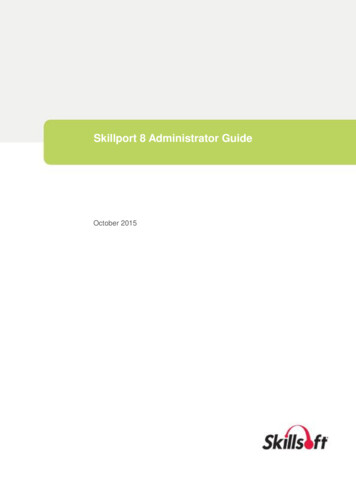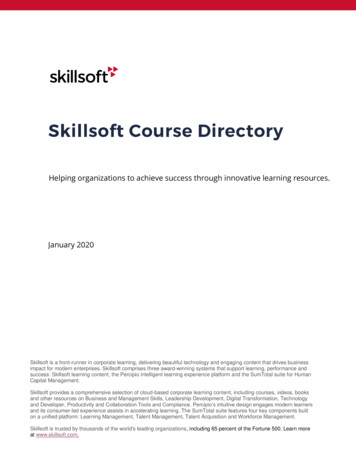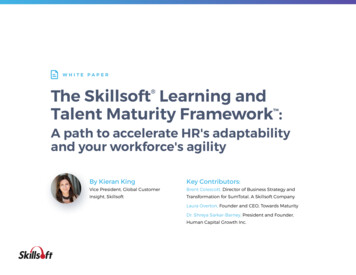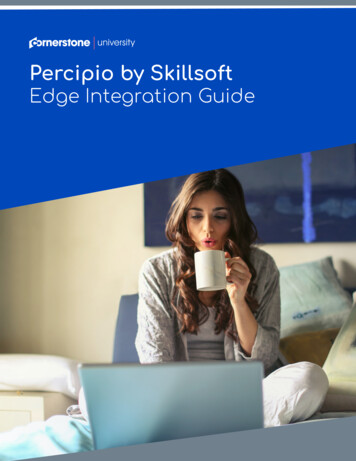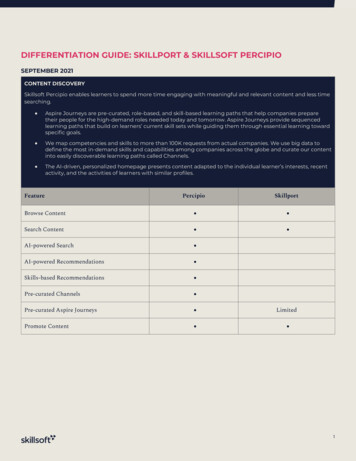Transcription
OLSA Integration Guide 1.2SR1www.skillsoft.com
Copyright 2007 SkillSoft Corporation.All rights reservedSkillSoft Corporation107 Northeastern Blvd.Nashua, NH 03062603-324-300087-SkillSoft (877-545-5763)Information@SkillSoft.com m http://www.skillsoft.comPrinted in the United States of AmericaThe software contains proprietary information of SkillSoft Corporation; it is provided under alicense agreement containing restrictions on use and disclosure and is also protected bycopyright law. Reverse engineering of the software is prohibited.Due to continued product development, this information may change without notice. Theinformation and intellectual property contained herein is confidential between SkillSoftCorporation and the client and remains the exclusive property of SkillSoft Corporation. Ifyou find any problems in the documentation, please report them to us in writing. SkillSoftCorporation does not warrant that this document is error-free.No part of this publication may be reproduced, stored in a retrieval system, or transmittedin any form or by any means, electronic, mechanical, photocopying, recording or otherwisewithout the prior written permission of SkillSoft Corporation.Microsoft Word, Microsoft Office, Windows , Window 95 , Window 98 , Windows NT and MS-DOS are trademarks of the Microsoft Corporation.SkillSoft, the SkillSoft logo, Ahead of the Learning Curve, SkillPort, Search-and-Learn,SkillChoice, SkillSoft Dialogue , Search-and-Learn , Express Guide , Books24x7,Referenceware , ITPro, BusinessPro, OfficeEssentials, GovEssentials, EngineeringPro,FinancePro, ExecSummaries, ExecBlueprints, Express Guide and Bridging the KnowledgeGap are trademarks or registered trademarks of SkillSoft PLC in the United States andcertain other countries. All other trademarks are the property of their respective owners.
"Microsoft and Windows are either registered trademarks or trademarks of MicrosoftCorporation in the United States and/or other countries."Dreamweaver is a registered trademark of Macromedia, Inc. in the United States and/orother countries.Adobe and PhotoShop are either registered trademarks or trademarks of Adobe SystemsIncorporated in the United States and/or other countries.Sound Forge Audio Studio and Sound Forge 7.0 are trademarks or registeredtrademarks of Sony Pictures Digital Inc. or its affiliates in the United States and othercountries."Mozilla Firefox and the Firefox logo are trademarks of The Mozilla Foundation. Alltrademarks appearing on the Netscape Network are the property of their respective owners,including, in some instances, the Netscape Network and its affiliates, including, withoutlimitation, Netscape Communications Corporation and America Online, Inc.The term "Linux" is a registered trademark of Linus Torvalds, the original author of theLinux kernel."Sun, Sun Microsystems, Sun JVM/JRE, logos, are trademarks or registered trademarks ofSun Microsystems, Inc. in the United States and other countries."All other names and trademarks are the property of their respective owners.Information in this document is subject to change without notice. No part of this documentmay be reproduced or transmitted in any form or by any means, electronic or mechanical,including Photocopying or recording, for any purpose without the express written permissionof SkillSoft Corporation.This document is provided for information only. SkillSoft makes no warranties of any kindregarding the SkillSoft software, except as set forth in the license agreement. The SkillSoftsoftware is the exclusive property of SkillSoft and is protected by United States andInternational copyright laws. Use of the software is subject to the terms and conditions setout in the accompanying license agreement. Installing the software signifies youragreement to the terms of the license agreement.
Table of ContentsChapter 1 Introduction . 9What is OLSA? .9Why Integrate Using OLSA? . 9Chapter 2 Technical Considerations. 11Web Services and Launch URLs . 13SOAP Faults (Error conditions). 13Synchronizing Server Clocks . 14Automatic User Registration or Update . 15Chapter 3 Asset Integration Service (AI ) . 17AI AcknowledgeAssetMetaData . 22AI AddAssetToGroup . 22AI CreateAssetGroup. 23AI GetCsvAssetMetaData . 25AI GetXmlAssetMetaData . 25AI DeleteAssetGroup . 26AI EditAssetGroup. 26AI GetAiccAssetMetaData . 27AI GetScormAssetMetaData. 28AI InitiateAssetMetaData . 29AI InitiateFullBooksListingReport. 35AI InitiateFullCourseListingReport . 35AI InitiateMakeChangesVisible . 37AI IsBooksHierarchyModified . 37AI IsCatalogHierarchyModified . 38AI PollForAssetMetaData . 38AI RemoveAssetFromGroup. 39Chapter 4 Search & Learn Service (SL ) . 41SL DetailedSearch. 45SL FederatedSearch . 46SL GetAttributes . 47SL GetAssetDetail . 48SL GetSearchParameter. 48SL PaginateSearch . 49SL RelatedSearch . 50SL SetSearchParameter . 51OLSA Integration Guide 2007 Skillsoftv
Table of ContentsOLSA Integration GuideChapter 5 Assignment Service (AS ) . 53AS GetCatalogAssignment. 54AS GetCatalogAssignmentByUser . 54AS GetCollectionAssignment. 55AS GetCollectionAssignmentByUser . 56AS GetSubscriptionData. 56AS SetCatalogAssignment . 57AS SetCatalogAssignmentByUser . 57AS SetCollectionAssignment . 58AS SetCollectionAssignmentByUser . 59Chapter 6 User Management Service (UM ) . 61UM AddUserToGroup . 62UM CreateUser . 62UM CreateUserGroup. 63UM DeleteUser . 63UM DeleteUserGroup . 64UM EditUser . 64UM EditUserGroup . 65UM InitiateUserListingByGroupReport . 65UM RemoveUserFromGroup. 67Chapter 7 Offline Integration Service (OF ) . 69OF GetDownloadAssetUrl . 69OF GetUploadOfflineDataUrl . 70Chapter 8 Usage Data Synchronization Service (UD ) . 71UD GetAssetResults . 72UD InitiateCustomReportByUsers . 73UD InitiateCustomReportByUserGroups. 74UD InitiateKnowledgeCenterActivityReport . 75UD InitiateLearningProgramActivityReport . 76Chapter 9 SignOn Service (SO ) . 79SO GetMultiActionOnSignOnURL . 79Chapter 10 Utility Service (UTIL ). 83UTIL DeleteReport . 83UTIL GetMentoringUrl . 84UTIL PollForReport . 84Chapter 11 Configuration Service (CF ) . 85CF GetAiccSettings. 85vi 2007 SkillsoftOLSA Integration Guide
OLSA Integration GuideTable of ContentsCF GetPlayerProperties . 86CF GetScormSettings . 87CF GetSkillSimProperties . 88CF SetAiccSettings . 89CF SetPlayerProperties . 90CF SetSkillSimProperties. 91CF SetScormSettings. 92Chapter 12 On-demand Communication (OC ) . 93Overview. 94Synchronize Course Completion. 95Uses Cases . 96Real Time Delivery Factors. 99Chronological Order of Delivery Factors . 99Tracking Data Record . 100OC InitializeTrackingData. 101OC GetTrackingData. 103OC AcknowledgeTracking Data. 108Start Over Feature. 109Glossary of Terms. 113Index. 115OLSA Integration Guide 2007 Skillsoftvii
CHAPTER 1IntroductionIn This ChapterWhat is OLSA? .9Why Integrate Using OLSA? .9WHAT IS OLSA?Open Learning Services Architecture (OLSA) is a comprehensive service orientedarchitecture initiative intended to simplify the effort required to integrate SkillSoftlearning services with your Learner Management System (LMS) or portal of choice.WHY INTEGRATE USING OLSA?The following scenarios illustrate some of the benefits of using OLSA. AICC Compliant LMSYour AICC compliant LMS integrates with OLSA. The LMS uses the AssetIntegration Service to automate the first time installation and periodic updating ofSkillSoft hosted content that the LMS is entitled. The Asset Integration serviceprovides AICC install files for SkillSoft hosted content, and the LMS uses standardAICC mechanisms to natively install, launch, and track SkillSoft hosted content.The LMS also uses the Search & Learn service to provide an enhanced searchenvironment for content installed via the Asset Integration service. Your LMS userscan natively access SkillSoft hosted content from their catalog as well as fromsearch results returned by the Search-and-Learn service. OLSA seamlessly sendsthe usage data in these situations to the LMS via AICC mechanisms. Web PortalYour web portal integrates with OLSA. The portal is not AICC compliant, but it canstill use the Asset Integration Service to retrieve the asset ID list of SkillSofthosted content that it is entitled to. The portal uses the SignOn service to launchSkillSoft hosted content by asset ID. The portal uses the Offline service to provideoffline-play access to SkillSoft hosted content by asset ID. The portal can use theSearch & Learn service as well, providing launch access to content using OLSAbased launch URLs embedded in the search results. OLSA manages the usage datain these situations are automatically. The portal uses the Usage DataSynchronization service to present OLSA managed usage data to its users.The term customer-application refers to either an LMS or portal as described above. Insituations where a distinction is appropriate, this document will refer explicitly to eitheran LMS or a portal.OLSA Integration Guide 2007 Skillsoft9
CHAPTER 2Technical ConsiderationsOLSA Integration Guide 2007 Skillsoft11
Technical ConsiderationsOLSA Integration GuideA customer-application using the OLSA Web Services has an associated customer-contextdefined in the OLSA Environment. This implies that the full-capabilities of the OLSAenvironment admin system are available for performing configuration functions notavailable through the OLSA Web Services.The OLSA Web Services provides a single WSDL file that specifies all of its services (seethe OLSA WSDL file for complete details on the APIs described in this guide). The OLSA Web Services is based on SOAP 1.2 bindings. The OLSA Web Services is available using either HTTP or HTTPS. The OLSA Web Services is only available initially as a SkillSoft hosted feature. This document assumes the reader has working knowledge of Web Services,AICC, and other web application technologies including SOAP, HTTP and HTTPS.SecurityThe OLSA Web Services supports authentication using an OASIS specification namedUsernameToken with the WSS: SOAP Message Security. This OASIS specification can befound at: 1-wssusername-token-profile-1.0.pdf 1-wss-username-token-profile-1.0.pdf \o -wss-username-token-profile-1.0.pdf).The OLSA Web Services optionally supports HTTPS, which increases the communicationsecurity between the customer-application and the OLSA.Additional References OLSA WSDL file: This is the precise description of the OLSA Web Service APIspecified in the Web Services Description Language (WSDL). OLSA Release Notes: Description of new features, changes to existing features,bug fixes and known issues with each OLSA release. OLSA Integration Kit Readme: The Readme provides a description of IntegrationKit components, system and software requirements, set-up instructions, andclient code examples.OLSA Implicit Web Service Client-side MatrixThe following matrix specifies the combination of client side components supported forgenerating OLSA clients that invoke OLSA Web Services.OLSA ClientJDKAXISVisual Studio/WSE.NET Framework1.01.4 or 1.51.22003/2.01.11.11.41.22003/2.0 or 2005/3.01.11.52.0In This ChapterWeb Services and Launch URLs .13SOAP Faults (Error conditions) .13Synchronizing Server Clocks .14Automatic User Registration or Update .1512 2007 SkillsoftOLSA Integration Guide
OLSA Integration GuideTechnical ConsiderationsWEB SERVICES AND LAUNCH URLSThe OLSA Web services are for server-to-server communication only. Do not implementbrowser-based user interfaces that allow direct access to the OLSA Web service. The userinterface should always send requests back to the customer-application, and thecustomer-application should issue the actual OLSA Web service call.Some OLSA Web service calls return a launch URL. Launch URLs are for accessingtraining content or for accessing the OLSA environment. In either case, launch URLs maybe embedded in user interfaces but not the OLSA Web service call that returns them. Alaunch URL is secured with an OLSA session id that is time-limited (usually several hours)and is user-specific. A launch URL should not be persisted for long-term storage it shouldbe used as soon as it is received by the customer-application. A launch URL should betreated as an opaque value (its format and contents are subject to change from onerelease of OLSA to another).The following example illustrates these points:1. A user logs in to the customer-application via a Web browser client. Thecustomer-application presents its UI in the Web browser client.2. On the UI there is a link to access some feature in the OLSA environment. Theuser clicks the link.3. The link turns into a JavaScript openWindow call to create a new browser windowon the client that contains the result of the request. This first client request is sentto the customer-application.4. The customer-application receives the first request from the client and makes theappropriate server-to-server OLSA Web service call. The call returns a launch URLthat has an associated session ID (time-limited and specific to the user).5. The customer-application returns a response to the first client request (aJavaScript sequence that does a redirect to the launch URL).6. The new window processes the response (the redirect JavaScript). The redirectJavaScript is executed on the client and processes the launch URL. The launchURL sends a second client request, which is sent to OLSA. OLSA returns theappropriate response (HTML in this case) and renders the response in the newwindow.SOAP FAULTS (ERROR CONDITIONS)OLSA Web Service functions return SOAP faults when error conditions arise. All OLSAWeb Service functions return the following SOAP fault types: GeneralFault: This is a catch-all fault type for any error condition that is notspecifically outlined in the specification for a given function. This also includesauthentication failures. The GeneralFault contains a detailed message on thenature of the error.OLSA Integration Guide 2007 Skillsoft13
Technical ConsiderationsOLSA Integration GuideSYNCHRONIZING SERVER CLOCKSOLSA implements the Web Services Security Username Token Profile 1.0 described in thefollowing sis-200401-wss-username-tokenprofile-1.0.pdf 01-wss-usernametoken-profile-1.0.pdf \o 1-wssusername-token-profile-1.0.pdf)This security specification recommends that any web service provider reject any requestwhose creation time is older than five minutes. SkillSoft Hosting ensures that OLSAsynchronizes with an atomic clock. The customer must also synchronize their serverapplication environment with an atomic clock to avoid any time out issues.If the server application environment is not synchronized with the web service the userwould see the following ion: WSDoAllReceiver: securityprocessing failed; nested exception is:org.apache.ws.security.WSSecurityException: An error was discoveredprocessing the header. (WSSecurityEngine: Invalid timestamp The securitysemantics of message have expired) ocol.ReadResponse(SoapClient Message message, WebResponse response, Stream responseStream, BooleanasyncCall) ocol.Invoke(StringmethodName, Object[] parameters)14 2007 SkillsoftOLSA Integration Guide
OLSA Integration GuideTechnical ConsiderationsAUTOMATIC USER REGISTRATION OR UPDATEAutomatic user registration or update is supported by the OLSA Web Services tosynchronize user information between itself and the customer-application. Several of theOLSA Web Service functions support this capability in addition to performing its primaryfunction. This capability is often convenient for situations where making two Web servicecalls (one for registering or updating the user, and the other for performing the specificdesired action) has unacceptable performance or integration-implementation issues.The OLSA Web Services offer two options for automatic-user-registration-update. OLSAWeb Service functions with this capability are detailed in this document and indicatewhich options they support.All-user-attributes optionThis option allows any and all user attributes to be specified for registration or update.This includes all (see newUsername), plus the special argument newUsername.On the first call for a given username, if the user with “username” does not exist thenthe user is created with the specified user attributes. On subsequent calls if the samearguments are specified then no changes are made to the user. If any argument valueschange then it is assumed that the caller wants the relevant attributes updated for thespecified user. This allows registrations and updates of a user with a single call. newUsername is a special argument. It should only be specified if the caller wantsan existing username changed to a different value. If this user does not exist yetthen this value is ignored. This value should be kept unspecified if a change to theusername is not desired. groupCode and grouppath are special arguments that allow the caller to specify inwhich user group to create the user. Only one or the other should be specified.Simple-user-attributes optionThis option allows a limited set of user attributes to be specified for registration only (notfor update). These attributes are: username password - Optional. Ignored if user already is registered groupCode - Optional. Ignored if user already is registeredUsing this option requires that all user groups in the OLSA environment for the customerare defined with a unique groupCode.General User AttributesThere are several general user attributes that can be initialized and updated. VariousAPIs in this document specify these attributes as arguments. See OLSA WSDL for thecomplete list. Examples of general user attributes include: username password firstname lastnameOLSA Integration Guide 2007 Skillsoft15
Technical Considerations16OLSA Integration Guide 2007 SkillsoftOLSA Integration Guide
CHAPTER 3Asset Integration Service(AI )OLSA Integration Guide 2007 Skillsoft17
Asset Integration Service (AI )OLSA Integration GuideThe Asset Integration Service allows a customer-application to process programmaticallyassets and to install natively SkillSoft hosted content, including Referenceware, SkillView,Search & Learn, and Advanced Learning Structures. The service provides capabilities forautomating the management of the assets that a customer-application is entitled. Thisincludes the following abilities: Get the initial list of 'entitled' assets to initialize the customer-application Periodically get the list of newly 'entitled', 'modified', or 'not entitled' assets tokeep the customer-application up-to-date Access standards compliant metadata (initially for AICC only) for entitled assets toinstall into the customer-applicationAssets installed via this service are described by standards compliant metadata with AICClaunch URLs that point back to the OLSA environment. OLSA then mediates access to theSkillSoft hosted content.There are several advantages to using the Asset Integration Service: The physical management of installed assets into the customer-application issimplified. The actual physical content does not transfer to the customerapplication environment. SkillSoft manages the configuration of player settings and player versions and istransparent to the customer.Supported ContentThe Asset Integration Service supports the following SkillSoft asset types: CCA courses Referenceware Business Skills courses SkillView SkillSimulations Search & Learn IT courses (e3, Classic) Advanced Learning Structures Express Guides CCT course Test Prep Exams LOT Final Exams Dialogue Recorded Sessions Mentoring Assets SCORM 1.2 Dialogue Live E3 Mix & Match Instructor Led Training Expert Sessions JobAids SkillBriefsTopics, SkillBriefs, and Jobaids are included implicitly with their parent courseware, butyou cannot individually install via Meta files generated by the Asset Integration Service.Launching a Topic of Natively Installed Asset Integration Assets18 2007 SkillsoftOLSA Integration Guide
OLSA Integration GuideAsset Integration Service (AI )CCA, Business Skills and e3 courses support topic launch. A topic launch allows the enduser to access randomly a specific topic within the parent course. All usage-data trackingis generated under the context of the parent course. You can perform a topic launch on anatively installed course by appending a topicid argument to the usual AICC launch URL.Example of an AICC topic launches URL:http://launchURL?AICC SID sessionid&AICC URL lmsURL&topicid theTopicIDToLaunchThe http://launchURL (http://launchurl) is the URL to launch a given course asspecified in the AICC .au file for the relevant course. The text in bold indicates theadditional information necessary to launch the specified topic within the course.Note: the AU.Web Launch value would also have to be included if defined (seeAU.Web Launch).Launching A Section, Chapter Or Part Of A Natively Installed Books24x7 AssetsThe Books24x7 asset supports the notion of a section, chapter, or part launch, all knownas chunks. A chunk launch allows the end-user to access a specific place within theassociated book. A book generates minimal tracking data; a chunk launch generates thesame data for the associated book. You can perform a chunk launch on a nativelyinstalled book by appending the corresponding chunk ID argument to the usual AICClaunch URL, using the same argument name topicid as described in the previous section).Example of an AICC chunk launches URL:http://launchURL?AICC SID sessionid&AICC URL lmsURL&topicid theChunkIDToLaunchThe http://launchURL (http://launchurl) would be the usual launch URL to launch agiven course as specified in the AICC .au file for the relevant book. The text in boldabove indicate the additional information to provide to launch within the specified chunkin the book.Note: The AU.Web Launch value would also have to be inc
SkillSoft hosted content that the LMS is entitled. The Asset Integration service provides AICC install files for SkillSoft hosted content, and the LMS uses standard AICC mechanisms to natively install, launch, and track SkillSoft hosted content. The LMS also uses the Search & Learn service to provide an enhanced search