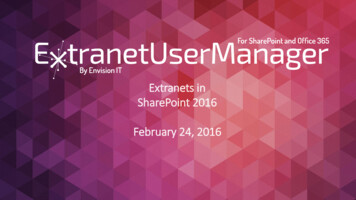
Transcription
Extranets inSharePoint 2016February 24, 2016
Peter Carson President, Envision IT SharePoint MVP Partner Seller,Microsoft Canada peter.carson@extranetusermanager.com http://blog.petercarson.ca www.envisionit.com Twitter @carsonpeter VP Toronto SharePoint User Group
Amanda DaCosta Sales e: adacosta@envisionit.comp: (905) 812-3009 x250
Denesh SohanDirector of Products e: denesh.sohan@extranetusermanager.com p: (905) 812-3009 x298
Agenda SharePoint 2016 IntroductionIntroduction to ExtranetsScenariosLicensingExtranet User ManagerSharePoint Extranet DemoClient DemosWrap-Up and Q&A
SharePoint 2016 Introduction
SharePoint 2016 RoadmapPublic ReleaseSpring 2016January ondDeveloperPreviewSharePointReleaseCandidate (RC)
“SharePoint 2016 was builtfrom the Cloud-Up”Bill BaerSenior Technical Product Manager for SharePoint at Microsoft Corporation
Microsoft Links SharePoint Server 2016 Preview New and improved features in SharePoint Server 2016 ReleaseCandidate What's deprecated or removed from SharePoint Server 2016Release Candidate Plan SharePoint Server 2016 Release Candidate hybrid
Document Library Accessibility Right-click shortcuts Keyboard shortcuts UI improvements Note: Office WebApplications is now OfficeOnline Server
Document Updates Durable links GUIDs in the URL are retained when documents are renamed ormoved Support for special characters Filenames can include the &, , {, and } characters, GUIDs, leadingdots, and can be longer than 128 characters Image and video previews Files can be larger than 2 Gb
Hybrid SharePoint 2016 Hybrid experience across SharePoint Server and SharePointOnline Single profile in either Office 365 or SharePoint 2016 Follow SharePoint Server and SharePoint Online sites OneDrive for Business in the cloud Introduced in SP2013 SP1 Cloud hybrid search Cloud and on-premises content is indexed to Office 365 Extensible Hybrid App Launcher
File Sharing Click the Share button toshare a file Enter the users and setthe permission
Infrastructure Builds on the massive scale Microsoft is running SharePoint Onlinein MinRole allows very discrete server functions beyond just WebFront End and App Server Zero-downtime Fast patching Applies more to very large environments Can still build a traditional three server smaller farm, or six serverhigh availability farm
Requirements 4 cores, 12-16 Gb RAM for a 3-tier farm 4 cores, 16-24 Gb RAM for a single server pilot farm OS Windows Server 2012 R2Windows Server 2016 Technical Preview 2 SQL Server 2014 SP1
Introduction to Extranets
What is an Extranet An Extranet is a web site that is accessible to users outside ofthe corporate network, which allows organizations to shareinformation and collaborate with their customers, partners,and/or vendors in a secure and easy-to-use environment It may be delivered in a number of ways As an extension of the public web siteAs a secure portion of the corporate IntranetAs a standalone Extranet
Examples of Extranet Users MembersCustomersVendorsSuppliersVolunteers Board of DirectorsCitizensResearchersTenantsPartners
Considerations Who is coming into the Extranet?Does everyone see the same information?Is there a member database to interface with?Is it invitation only, or can people self-registerWho approves new registrations?Is it just the Extranet they will be accessing, or are there othersystems?
TechnologiesMicrosoft’s collaboration platform that providesportals, document management, web contentmanagement, and much moreMicrosoft’s cloud hosted versions of Exchange(email), Lync (instant messaging), and SharePointMicrosoft’s infrastructure and platform hostedservicesEnvision IT’s tool for managing users outside yourorganization
Poll 1Which Version of SharePoint are you currently using? Office 365 SharePoint Server 2013 SharePoint Server 2010 SharePoint Foundation (2010 or 2013) MOSS 2007 or WSS 3.0
Poll 2How do you use SharePoint today? Internal collaboration Internal web publishing (Intranet) Extranets Public facing website
SharePoint Authentication
SharePoint On Premise Authentication OptionsWindows AuthenticationActive DirectoryWindows ClaimsOrClassic ModeForms-BasedAuthenticationFederated Identity.NET ProvidersRelying PartySQLADTrusted Identity ProviderADClaimsUser StoreClaims
Extranet Scenarios
SharePoint Extranet Scenarios Secure publishing portal Collaboration space Installed on premise inSharePoint Server, or in thecloud in Office 365 Extranet User Managerinstalled on premise orhosted in Microsoft Azure
SharePoint Extranets - Federated Identities Works with both SharePoint on premises and in Office 365Light integration to eitherTrusted Identity Provider does the authenticationCan be any SAML compliant provider Active Directory Federation ServicesThinktecture Identity Server‒ www.thinktecture.comSocial identities Can be AD, SQL, or other user repository under the hood Relying parties (such as SharePoint) trust the SAML token and provide the authorizationbased off that identity Provides Single Sign-On to multiple systems Can be any SAML claims compliant system, not just SharePoint
Sample ArchitectureSharePoint 2016 WFESharePoint 2016 App ServerSQL Server 2014FirewallAD FS / EUM IIS ServerOn Premise Active DirectoryEUM DatabaseExternal Partners(EUM SQL)
Extranet Licensing
SharePoint 2013 tranetSharePointServer CALSharePoint Server CALInternet SitesSharePoint ServerN/ASharePoint Server Also requires SQL Server and Windows Server licenses External users means users that are not either you or your affiliates’employees, or you or your affiliates’ onsite contractors or onsiteagents
Office Web Apps / Office Online Server Web browser based versions of Word,Excel, and PowerPoint Not full versions, but main features formost users Allows viewing and editing withouthaving Office installed Multiple people can co-author adocument at the same time I have internal users who want to access Officedocuments via Office Web Apps, what licensesdo I need to be compliant?ScenarioInternal UserRead Office documents via Free, no Office client requiredOffice Web AppsEdit Office documents viaOffice Web AppsRequires Office 2013 Standardor Professional Plus Our company users (who are licensed for OfficeClient) are working with external users on projects,what licensing do those external users need toaccess Office documents via Office Web Apps?ScenarioExternal User*Read Office documents via Free, no Office client requiredOffice Web AppsEdit Office documents viaOffice Web AppsFree, no Office client required*External Users: defined as users that are not either your or youraffiliates’ employees, or your or your affiliates’ onsite contractors oronsite agents.
Extranet User Manager Easy delegation of user management to business Self-registration, approvals, forgotten passwordreset Simplified login for both internal and external users
Extranet User Manager LicensingVersionOn PremiseHosted 8,000 850 / month 13,000 1,070 / month20%IncludedStandard EditionEnterprise EditionAnnual SoftwareAssurance Full pricing details available athttps://www.extranetusermanager.com/Pricing
Extranet User Manager Features
Branded Experience Maintain your corporatebrand throughout theentire user experience RegistrationLoginApproval and welcomeemailsAll end-user pages
Single Sign-On Users sign in once As they move to other systems,they are automatically logged in Securely managed throughSAML tokens
Self-Registration Fully customizable registrationexperience Fields can be added or removed Can be integrated into back-endsystems Customizable approval workflow Full Visual Studio source codeproject provided
Forgotten Password Request a password reset byemail Passwords themselves are neversent through email One-time use, time expiring tokensent
Works with SharePoint 2010, 2013, and 2016 Does not need to be installed onthe SharePoint Server PowerShell script setups up thetrust
Office 365 PowerShell script setups up thetrust Hosted outside of Office 365 Office 365 tenant can be set toautomatically redirect to theEUM login page
Adaptive Design Leverages the Twitter Bootstrapframework All end-user pages adapt tosmartphone, tablet, or desktopexperiences
Delegated User Management Management of the Extranetusers is delegated to thebusiness IT doesn’t need to manageaccounts Can also be delegated securelyto the external organizationsthemselves
Azure Hosted or On Premise Can be installed on an onpremises server SharePoint ServerIIS Server Hosted in Azure Secure multi-tenant hostingManaged by Envision IT7x24 monitoring andremediation
Multi-Lingual Support Full multi-lingual support forend user pages Resource files for easytranslation and updating of text
Extranet Clients
Extranet Clients
Demo – SharePoint On PremisesRegistration through to Login
Demo Scenario Sample site at https://productdemo13.envisionit.com EUM installed athttps://productdemo13eum.envisionit.com/landing AD FS for internal users External users In a separate AD or SQL DatabaseAuthenticating through Thinktecture Identity ServerManaged with the Envision IT Extranet User Manager
Client Demos Public Health Ontario‒ Boys and Girls Clubs of Canada Members Portal‒ www.transamerica.caKinross Gold Supplier Portal‒ www.redcrest.com.auTransamerica Life Canada Public Web Site and Advisors Portal‒ www.g2gmarket.comSupreme Court of Victoria Case Management‒ www.bgccan.comOakland County Government to Government Marketplace‒ H Problem Gambling Professionals‒www.problemgambling.ca
Next Steps Reach out to Amanda DaCosta, Sales e: adacosta@envisionit.comp: (905) 812-3009 x250 More product information A technical demo with our team Request a hosted trial or evaluationcopy of EUM
Upcoming Events Upgrading to SharePoint 2016 or SharePoint Online Wednesday March 30, 2016 11 AM – 12 PM
Links www.envisionit.com blog.petercarson.ca www.envisionit.com/eum Video and presentation deck will be at www.envisionit.com/events Customer sites iers.kinross.comwww.problemgambling.ca
Questions?
Single profile in either Office 365 or SharePoint 2016 . SharePoint Foundation (2010 or 2013) MOSS 2007 or WSS 3.0. Poll 2 How do you use SharePoint today? Internal collaboration Internal web publishing (Intranet) Extranets Public facing website. SharePoint Authentication.
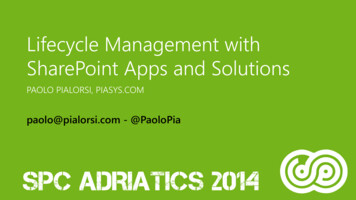

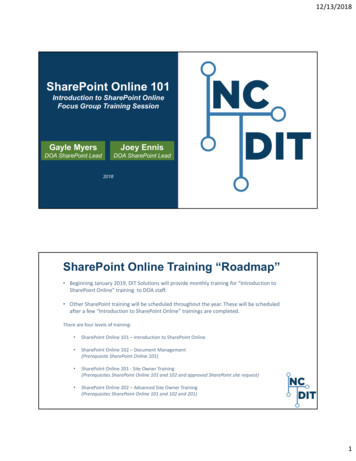

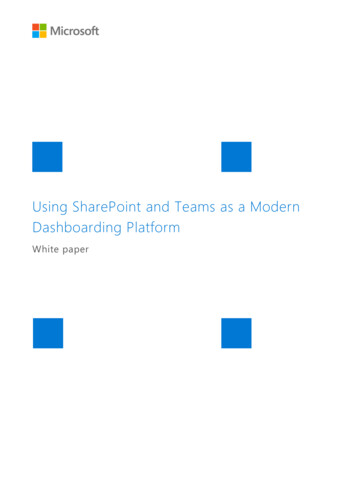
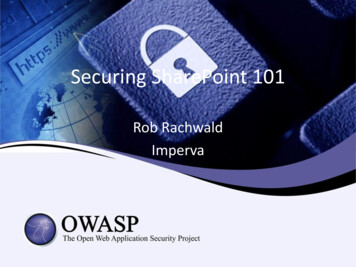

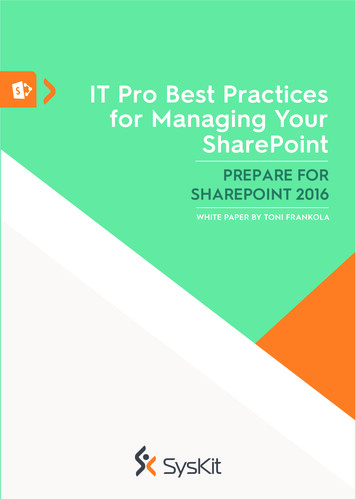
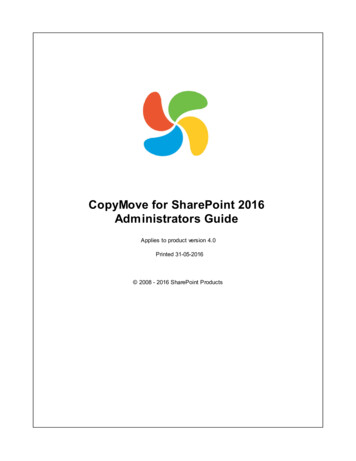
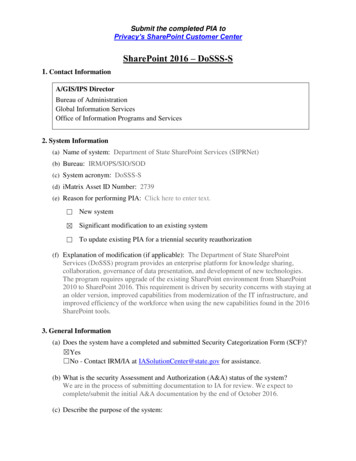
![vpc overview Ebook v3[2] - Amazon Web Services, Inc.](/img/51/gen-aws-vpc-overview-ebook-mar-2020.jpg)