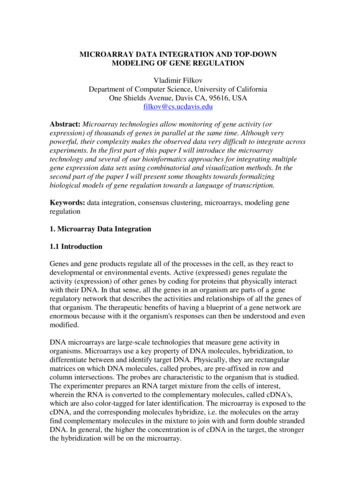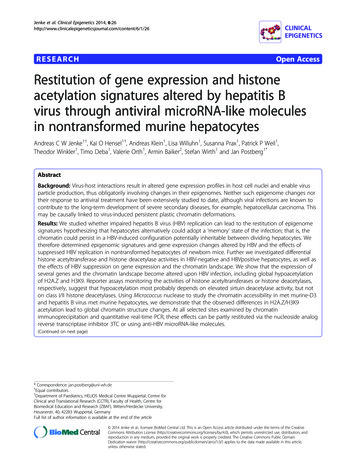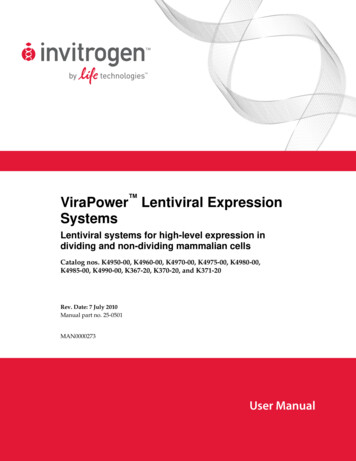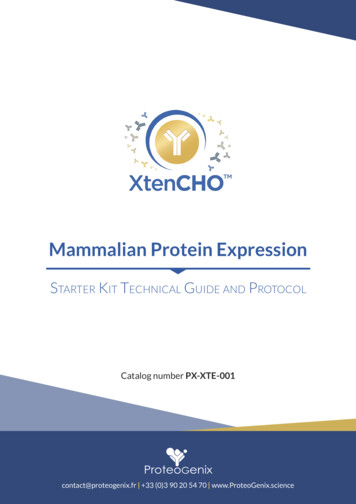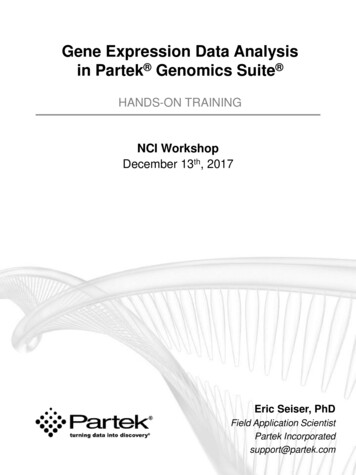
Transcription
Gene Expression Data Analysisin Partek Genomics Suite HANDS-ON TRAININGNCI WorkshopDecember 13th, 2017Eric Seiser, PhDField Application ScientistPartek Incorporatedsupport@partek.com
ContentsPartek Main Dialog . . . .3Importing Data from Affymetrix Cel Files . . . .5QA & QC . . . . . .8Detect Differential Expressed gene. . . . .10Create Gene List. . . . . .13Hierarchical Clustering. . . . .14Biological Interpretation . .16Filter Options. . . . .18Advanced Analyses. . . . .19Independent Analysis 20–2–Copyright 2017 Partek Incorporated. All rights reserved.
Partek Genomic Suite Main DialogAnalytical spreadsheet: Central repository of data No limitation on number of rows or columns Rows represent observations of interest (experiments, samples, chips) Columns represent measures of the observations (variables, features, genes,)Menu bar: Execute commands from a graphical user interface When spreadsheet is empty, most of the menu items are not displayedTool bar: Accelerator buttons allow quick access to commonly used commandsSpreadsheet hierarchy: Open multiple datasets and see the hierarchy Original spreadsheet: parent Result spreadsheet: childActive spreadsheet: The active spreadsheet is shown highlighted in blue, and thespreadsheet name and associated file name are shown at the top of the dialogWorkflow: Used to guide you through a typical analysis of a specific assayNotes:–3–Copyright 2017 Partek Incorporated. All rights reserved.
Training DataData files in the project: Download the training dataset ng data/GXtraining data.zip Glioma stem cells (GSC) cultured in control or differentiation media 12 samples with 2 treatment on two time points Control and Treated 3 and 10 daysAffymetrix HG-U133 Plus 2 arrayDay 3Day 10ControlTreatedNotes:–4–Copyright 2017 Partek Incorporated. All rights reserved.
Importing Data from Affymetrix CEL Files Choose Gene Expression workflow Click on Import Samples and select Importfrom Affymetrix CEL Files option Browse to the folder that contains theCEL files Select all the default CEL files, and add themto the right panel Click Next Specify the output file name—”Geneexpression data” and use the defaultsettings, then click Import Customized allows you change thealgorithm parameters, and verify library files PGS will automatically download the libraryfiles.Notes:–5–Copyright 2017 Partek Incorporated. All rights reserved.
Spreadsheet PropertiesAnalysis tab: contains tabular format of the data Each row is a sample Each column is a probe set ID with RMA normalized intensity value Annotation of the probe set is linked, to add/edit annotation, choose File Properties– Gene symbol field is required for biological interpretation– Species information is required for biological interpretationNotes:–6–Copyright 2017 Partek Incorporated. All rights reserved.
Add Sample AttributesSelect Add Sample Attributes on the workflow Choose Add attributes from an existing column Specify Treatment and Time on the first 2 columns respectively, and skip the rest columns Click OK and Save the spreadsheet Another way to specify same attribute is to add one categorical attribute at a timeSelect View Sample Information Click on each categorical column to view the histogram of the subgroupsChoose Sample ID Column: default is the file name, unique ID of each sampleNotes:–7–Copyright 2017 Partek Incorporated. All rights reserved.
QA/QC - PCA Scatter PlotPCA scatter plot is one way to identify clustering patterns and outliers Go to the QA/QC setion of the workflow Plot PCA Scatter PlotNotes-Each point in the scatter plot corresponds to a specific row in the spreadsheet-Points that are close together in the plot are similar in the original high-dimensionalspace-Points that are far apart in the plot are dissimilar Click on Plot Properties to configure color by Treatment, size by Time Click on Ellipsoid to put the ellipsoid on each treatment type Select mode: left click to select; scroll mouse wheel to zoom; drag mouse wheel to rotate right click after select a point to filter/clear filterNotes:–8–Copyright 2017 Partek Incorporated. All rights reserved.
QA/QC – Histogram and Box plot Select Plot Sample Box & Whiskers Chart– Each box is a sample– Line inside the box is the median (2nd quartile)– Box represent the first and third quartiles– Whiskers represent 10th percentile and 90the percentile by default, can be configured Select Plot sample histogram– Each line is a sample– X-axis is the range of the values– Default 20 bins on X-axis, can be configured from Plot PropertiesNotes:–9–Copyright 2017 Partek Incorporated. All rights reserved.
Detect Differentially Expressed Genes Select Treatment and Time, Click Add Factor Click Add Interaction Click Contrast Add contrast ofTrt vs. ConTrt* D3 vs Con * D3Trt * D10 vs Con * D10 Click OK Output file: ANOVAResultsNote: Fold change calculation is different on linear vs. log data.Notes:– 10 –Copyright 2017 Partek Incorporated. All rights reserved.
ANOVA in Partek Genomics SuiteDifferent Types of ANOVA Equal variance t-Test Paired t-Test Repeated Measurement ANOVA ANCOVA Mixed Model ANOVA CorrelationAutomatically detects crossed/nested factorsAutomatically performs mixed model when random effect are includedNotes:– 11 –Copyright 2017 Partek Incorporated. All rights reserved.
Result of ANOVAEach row is a gene with its p-value and fold change and any other statistical information. Thespreadsheet is sorted by the first p-value column.Right click on a row header to get details Select HML Report Select Dot Plot Select Source of Variation Select ANOVA Interaction Plot Select View Volcano PlotRight click on the ANOVA spreadsheet Info Comments to access the ANOVAmodel detailsNotes:– 12 –Copyright 2017 Partek Incorporated. All rights reserved.
Create ListGenerate a list of miRNA that is showing differential expression between brain and heart. Click Create List on the workflow Click Configure to change the default fold change cutoff as 10 Create the following 3 gene list with default settings: Treatment vs Control Treatment * D3 vs Control * D3 Treatment * D10 vs Control * D10A new child spreadsheet will be generated for each gene list Click on Venn Diagram tab to and select the three gene list—PGS allow 5 way Venndiagram Select any section in venn diagram to generate a new gene listNotes:– 13 –Copyright 2017 Partek Incorporated. All rights reserved.
Hierarchical ClusteringTo visualize the heatmap and cluster of the significant list of gene: Select Treatment vs Control gene list Choose Cluster Based on Significant Genes on the workflow Select the Hierarchical Clustering option Choose the Treatment vs Control spreadsheet with default settings Click OKNotes:– 14 –Copyright 2017 Partek Incorporated. All rights reserved.
Hierarchical Clustering ConfigurationHeatmapRows Click on the color square to changethe heatmap color Change the width of annotation Check show label Change the orientation Change color Add new annotationDendrograms Change the width/height ofthe dendrogram Color dendrogramColumns Label with column header or gene symbolSave/Load: save or load configuration settingsMode: mouse over, select, zoom, and flipNotes:– 15 –Copyright 2017 Partek Incorporated. All rights reserved.
Biological Interpretation—Pathway EnrichmentPathway enrichment: Test if lead genes are over represented in any pathway Select Treated vs Control gene list spreadsheet Select Pathway analysis Partek Pathway Pathway Enrichment Leave all parameters as default options Select ANOVAResult as additional list to send to pathwayPathway enrichment result spreadsheet: Right click on a row header to create gene list– Export genes in pathway will output all the genes in that pathway from KEGG database– Export genes in list and in pathway Color genes based on ANOVAResult fold change valueNotes:– 16 –Copyright 2017 Partek Incorporated. All rights reserved.
Biological Interpretation—Pathway ANOVAPathway ANOVA: Detect differentially expressed pathway Select Gene expression data spreadsheet Select Pathway analysis Partek Pathway Pathway ANOVA Change Restrict analysis to pathways with fewer than 50 genes to save timePathway ANOVA result spreadsheets: Two spreadsheet– pathway level result and gene level result On Pathway ANOVA result spreadsheet– Right click on a row header to draw profile and dot plotNotes:– 17 –Copyright 2017 Partek Incorporated. All rights reserved.
Filter OptionsFilter samplesInteractive row filter– create subset of samples based on group information Click Filter Filter Rows Interactive Filter Right click on a group bar to filter include only selected group Left click on a group bar to toggle the filter statusFilter genesFilter out low intensity genes Click Filter Filter Column Column Filter Manager Filter based on Max cutoffFilter out probesets without annotation Click Filter Filter based on annotation Select Annotation field Add Constraint Filter Exclude if Gene Symbol is ---Filter include genes of interest Click Filter Filter Column Filter column based on a listNotes:– 18 –Copyright 2017 Partek Incorporated. All rights reserved.
Advanced AnalysesDetailed tutorials and data for the following advanced analysis demos can be found atthe following location: http://www.partek.com/pgs-resources-microarray (TUTORIALStab):Batch s/microarray/Gene Expression/Breast Cancer/Breast torials/microarray/Gene Expression/Breast Cancer/Breast CancerGE.zipSurvival analysis:Tutorial: l Analysis/Survival Analysis.pdfData: l Analysis/Survival.zipIntegration of genomic data:Tutorial: A/miRNA tutorial.pdfData: A/miRNA tutorial data.zipNotes:– 19 –Copyright 2017 Partek Incorporated. All rights reserved.
Independent AnalysisThe goal of this session is to obtain published microarray data from the GeneExpression Omnibus (GEO) and run independent analysis using the Gene Expressionworkflow. A list of goals will be provided as a point of reference for the analysis.Notes:– 20 –Copyright 2017 Partek Incorporated. All rights reserved.
Independent Analysis Goals1.Download raw CEL files from GEO2.Extract data and import into genomics suite3.Add sample attributes4.Explore the data using PCA5.Identify differentially expressed genes between control and macrophage co-culture6.Identify differentially expressed genes between control and each macrophage subtype7.Plot expression for a significant gene8.Create lists of significant genes9.Use a venn diagram to look at overlap between macrophage subtypes and create a list10.Perform hierarchical clustering on a significant gene list, overlaying control andsubtype information on the plot11.Perform GO and Pathway enrichment on a significant gene listOptional: Attempt to replicate the results of the study following the methodology asclosely as possible (differences in analysis may lead to differences in results)Notes:– 21 –Copyright 2017 Partek Incorporated. All rights reserved.
Further TrainingSelf-learning Help Check for Updates Help On-line tutorials Recorded webinarsRegional Technical Support Email: support@partek.com Phone: 1-314-878-2329Notes:– 22 –Copyright 2017 Partek Incorporated. All rights reserved.
ANOVA in Partek Genomics Suite Different Types of ANOVA Equal variance t-Test Paired t-Test Repeated Measurement ANOVA ANCOVA Mixed Model ANOVA Correlation . 2.Extract data and import into genomics suite 3.Add sample attributes 4.Explore the data using PCA