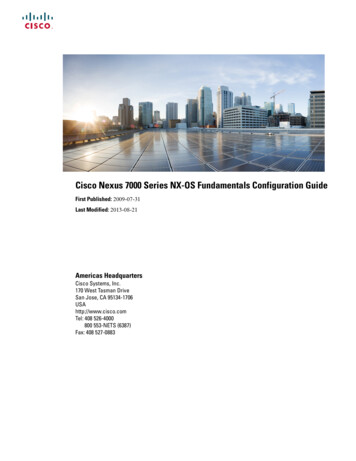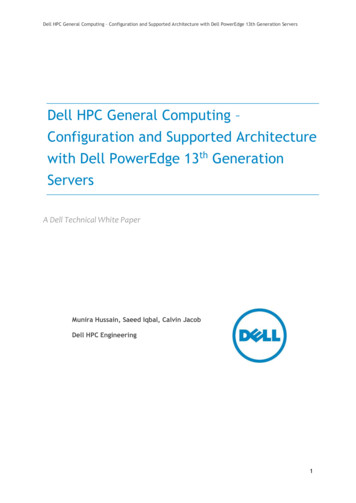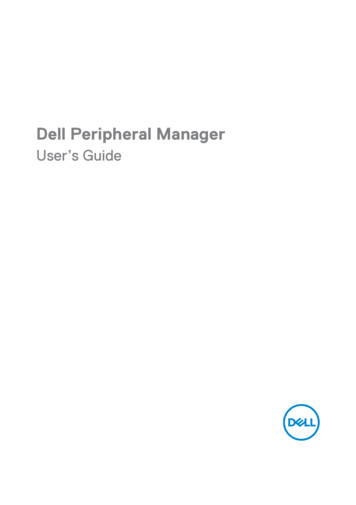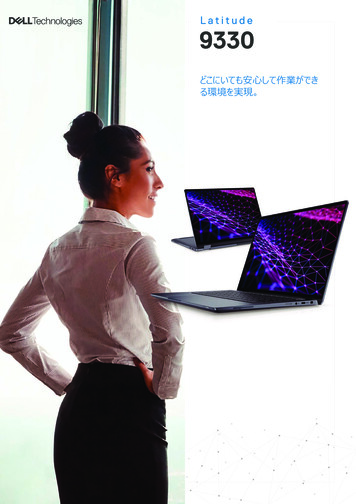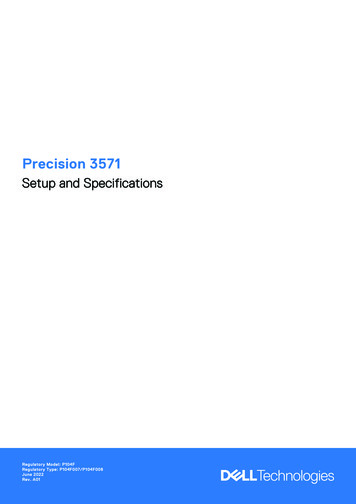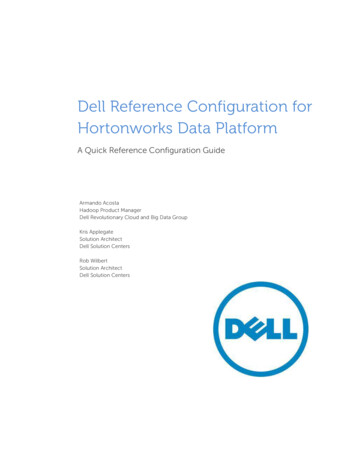Transcription
Dell PS Series Configuration GuideAbstractThis configuration guide provides technical guidance for designing andimplementing Dell PS Series storage solutions in iSCSI SANenvironments.November 2019Dell EMC Configuration and Deployment Guide
RevisionsRevisionsDateDescriptionNovember 2019vVols branding updateMay 2018Minor updatesDecember 2016Minor updatesJanuary 2016Small text updates and additions of PS4210, PS6210, and PS6610 arrayAugust 2014Table 31: 14-drive RAID policy addedMay 2014Minor updates for PS6210. Added information for LLDPFebruary 2014Section 9.7, Vertical port failover behavior in PS6210 controllers.New information in 8.1.2 on how to ensure a secure networkenvironment.New information for controller type 15 in Table 6.October 2013Added Purpose, Policies and Limitations, General Statement, andPolicies for qualifying systems.Eliminated redundant information that is available in other documentsand provided links to that documentation.Added high-availability chapter.June 2013Small text updatesMarch 2013Added section 13, Data Center Bridging.Added volume limits for synchronous replication in Table 4.Modified section 8.1.2 and section 8.2.Changed all references in tables in section 7 to read PS41x0and PS61x0.Updated appendix B, PS Series upgrade paths.Updated the related publications.The information in this publication is provided “as is.” Dell Inc. makes no representations or warranties of any kind with respect to the information in thispublication, and specifically disclaims implied warranties of merchantability or fitness for a particular purpose.Use, copying, and distribution of any software described in this publication requires an applicable software license.Copyright 2013-2019 Dell Inc. or its subsidiaries. All Rights Reserved. Dell, EMC, Dell EMC and other trademarks are trademarks of Dell Inc. or itssubsidiaries. Other trademarks may be trademarks of their respective owners. [11/15/2019] [Configuration Guide]2Dell PS Series Configuration Guide
Table of contentsTable of contents12Purpose .61.1Dell EMC statement of support .61.2General statement .61.3Audience .6Policies and limitations .72.1Policies for qualifying systems.73Related publications .84PS Series storage arrays .104.1Array models .104.2PS Series supported configuration limits .124.3Controller types in all models prior to PS4100/PS6100 .154.4Controller types in PS4100/PS6100 and later models .164.5Array model PS-M4110 .184.5.1 Controller type in PS-M4110 model.184.5.2 Configuration options .184.5.3 Networking considerations and guidelines .195Controller firmware .205.1About member firmware .205.2Firmware upgrade considerations .216RAID policies .227PS Series capacity .2387.1RAID 6 drive layouts and total reported usable storage .237.2RAID 10 drive layouts and total reported usable storage .267.3RAID 50 drive layouts and total reported usable storage .287.4RAID 5 drive layouts and total reported usable storage .307.5Array RAID configurations and associated RAID sets .32PS Series SAN design .348.1General requirements .348.1.1 Implementation of standards .348.1.2 General requirements and recommendations .358.1.3 Quality of service (QoS) .368.2Ethernet switches and infrastructure .378.2.1 Connecting SAN switches in a Layer 2 network .388.2.2 Sizing inter-switch connections .403Dell PS Series Configuration Guide
Table of contents8.2.3 Comparing inter-switch connection types .419Building a high-availability SAN .439.1Multi-path I/O .439.1.1 PS Series MPIO requirements .449.1.2 PS Series MPIO general recommendations .449.2Redundant SAN configuration .449.3Controller redundancy in all models .459.4Basic controller failover behavior in all models .469.4.1 Basic controller failover for models prior to PS4100/PS6100 .469.4.2 Controller failover behavior for: PS42x0/PS41x0/PS62x0/PS61x0/PS6610 .479.4.3 Failover behavior in the PS-M4110 .489.5Vertical port failover behavior in PS4100/PS6100 controllers .489.6Vertical port failover behavior in PS4110/PS6110 controllers .519.7Vertical port failover behavior in PS4210/PS6210/PS6610 controllers .5410 Mixed-speed environments: Integrating 1GbE and 10GbE SANs .5610.1 Mixed-speed SAN best practices .5611 Blade server chassis integration .5711.1 Designing a SAN using blade chassis I/O modules with arrays .5812 FS Series NAS configuration .5912.1 FS7500 connection paths .6012.2 FS7600/FS7610 connection paths .6213 Data Center Bridging (DCB) .6513.1 DCB overview .6613.2 DCB requirements for PS Series arrays .6613.3 VLANs for iSCSI .67AB4Network ports and protocols.68A.1Required ports and protocols .68A.2Optional ports and protocols.68Upgrade paths for PS Series arrays.70Dell PS Series Configuration Guide
AbstractAbstractThis configuration guide provides technical guidance for designing and implementing Dell PS Seriesstorage solutions in iSCSI SAN environments.This guide includes the following: Details on the capacity and capabilities of the PS Series family and the FS Series family of NASappliancesiSCSI SAN design guidelines for optimizing redundancy, availability, and performance of PS Seriesstorage arraysDell PS Series arrays provide a storage solution that delivers the benefits of consolidated networked storagein a self-managing, iSCSI storage area network (SAN) that is affordable and easy to use regardless of scale.By eliminating complex tasks and enabling fast and flexible storage provisioning, these solutions dramaticallyreduce the costs of storage acquisition and ongoing operations.To be able to leverage the advanced features provided by a PS Series array, a robust, standards-compliantiSCSI SAN infrastructure must be created. While almost any industry standard, enterprise class Ethernetswitch can be used to connect hosts to the PS Series-based virtual storage volumes, some switches, networkinterface controllers (NICs), iSCSI Host Bus Adapters (HBAs), and iSCSI initiators can directly impact theoverall performance of the SAN storage solution. The Dell PS Series Configuration Guide is provided as anaid to help storage administrators determine how to best build an iSCSI infrastructure for use within aPS Series SAN solution. This document focuses on network configuration, host integration, and other topicsthat help to ensure a smooth deployment with optimum PS Series SAN and FS Series NAS applianceperformance.Unless otherwise stated, recommendations in this document are applicable to both file and blockenvironments.This document should be used strictly as a guide in planning a PS Series storage solution. It should not beconsidered a statement of support for any specific configuration. Actual viability of any configuration willdepend on the capabilities of the individual components (for example, switches, network interface controllers,initiators) that make up the SAN infrastructure.5Dell PS Series Configuration Guide
Purpose1PurposeThe goal of this guide is to provide a single reference for technical information, links to other product andtechnical information, and recommended PS Series SAN design methodologies.This document is for informational purposes only and is offered as is.This document is not intended to be used as: 1.1A document for statement of support for any specific configurationApproval for specific configurations or reference architecturesDell EMC statement of supportThe scope of products available for Ethernet networking is too broad to allow Dell EMC to certify every devicefor use within a PS Series infrastructure. The goal is not to restrict which infrastructure components you canintegrate with the PS Series SAN, but to provide a clear statement of how Dell EMC supports devices thathave not been tested or sold by Dell EMC.1.2General statementIn general, Dell EMC allows any infrastructure component to be used within a PS Series SAN solution,assuming it meets the minimum standards as described in this document required to be used within aPS Series SAN infrastructure. Support resolves customer issues with the SAN solution until it has beendetermined that the infrastructure component is identified as causing the issue. If the identified component isnot included in a Dell EMC support agreement or Dell EMC does not have a predefined support relationship(Cooperative Support Agreement), you may be required to directly contact that component provider for furthersupport. Policies and procedures for support of PS Series products are explained in the Dell EMC supportstatement found at the link in the “Policies and limitations” section below.1.3AudienceThis configuration guide is intended for storage administrators, SAN/NAS system designers, storageconsultants, or anyone who is considering purchasing or has purchased PS Series storage or FS Series arrayappliances for use in a production SAN. It is assumed that all readers have experience in designing and/oradministering a shared storage solution. Also, there are some assumptions made in terms of familiarity withall current Ethernet standards as defined by the Institute of Electrical and Electronic Engineers (IEEE) as wellas all TCP/IP and iSCSI standards as defined by the Internet Engineering Task Force (IETF).6Dell PS Series Configuration Guide
Policies and limitations2Policies and limitations 2.1This document is being provided for informational purposes only and may change at any timeThis version supersedes and replaces all previous versionsThe information included in this document is intended as a guide for planning the configuration ofsystems for PS Series infrastructure and networking environmentsIt is not intended to be the sole resource for system configurationsFor more information or questions not answered in this document, see relevant productdocumentation, contact your sales representative, or contact your customer service and/or technicalsupport representativePolicies for qualifying systemsA list of validated hardware and software components, as well as policies and procedures for support of PSSeries products, are provided in the Dell EMC Storage Compatibility Matrix (DSCM).7Dell PS Series Configuration Guide
Related publications3Related publicationsThe following locations provide additional background and technical details supporting configuration ofPS Series SANs.PS Series product documentation at https://eqlsupport.dell.com/support/download.aspx requires a supportaccount to log in.To access the administration guides and other product documentation, follow this link and follow these steps:1. Select PS Series Firmware.2. Select the current version for the Download Page link.3. Select the firmware version ZIP file to begin download.4. Select your guide under Documentation.12PS Series Firmware, support download page8Dell PS Series Configuration Guide
Related publications34PS Series Firmware download and support documents 9Dell EMC Storage Compatibility Matrix, including recommended switches and supported iSCSIinitiatorsPS Series technical documents and videosRapid EqualLogic Configuration PortalSwitch Configuration GuidesPS Series Hardware Documentation (requires support login)Dell EqualLogic Group Manager Administrator’s Manual (requires support login)VMware ESXi NIC Optimization and Best Practices with EqualLogic SANBest Practices for Configuring DCB with Windows Server and EqualLogic ArraysRed Hat Enterprise Linux 6.3 NIC Optimization and Best Practices with EqualLogic SANsConfiguring a Dell EqualLogic SAN Infrastructure with Virtual Link Trunking (VLT)Best Practices for Securing a Dell Storage PS Series SANDell PS Series Configuration Guide
PS Series storage arrays4PS Series storage arraysPS Series storage SANs provide a peer storage architecture comprised of one or more independent arrays.Each array contains its own controllers, cache, storage, and interface ports. Grouped together, they cancreate one or more single instance storage pools that are based on the IETF iSCSI standard. The capabilitiesof the PS Series solution are provided through a unique set of software and hardware capabilities that, whenused cooperatively, can provide a full featured SAN solution. The following sections provide additional insightinto specifications and functions of PS Series arrays.4.1Array modelsThe array models available prior to introduction of the PS4100/PS6100 family are shown in Table 1.Array models prior to PS4100/PS610010Array modelDrive typeNumber of drivesPS4000ESATA16PS4000X, PS4000XVSAS16PS5000ESATA16PS5000X, PS5000XVSAS16PS5500ESATA48PS6000ESATA16PS6000X, PS6000XVSAS16PS6000S, PS6010SSSD16PS6010ESATA16PS6010X, PS6010XVSAS16PS6000XVS, PS6010XVSSAS / ESSAS / SSD41 SAS 7 SSDPS6510ESSAS / SSD41 SAS 7 SSDDell PS Series Configuration Guide
PS Series storage arraysStarting with the introduction of the PS4100 and PS6100 family of arrays, configurations using 2.5” and 3.5”disks are available.PS4100/PS6100/PS6210 array models11Array modelDrive typeNumber of drivesPS4100E3.5” SAS 7.2K RPM12PS4100X2.5” SAS 10K RPM24PS4100XV2.5” SAS 15K RPM24PS4100XV3.5” SAS 15K RPM12PS6100E3.5” SAS 7.2K RPM24PS6100X2.5” SAS 10K RPM24PS6100XV2.5” SAS 15K RPM24PS6100XV3.5” SAS 15K RPM24PS6100SSSD12 or 24PS6100XSSSD SAS 10K RPM7 SSD 17 SASPS4110E3.5” SAS 7.2K RPM12PS4110X2.5” SAS 10K RPM24PS4110XV2.5” SAS 15K RPM24PS4110XV3.5” SAS 15K RPM12PS6110E/PS6210E3.5” SAS 7.2K RPM24PS6110X/PSS6210X2.5” SAS 10K RPM24PS6110XV/PS6210XV2.5” SAS 15K RPM24PS6110XV/PS6210XV3.5” SAS 15K RPM24PS6110S/PS6210SSSD12 (PS6110S only) or 24PS6110XS/PS6210XSSSD SAS 10K RPM7 SSD 17 SASPS-M4110E7.2K RPM NL-SAS 2.5”14PS-M4110X10K RPM SAS 2.5”14PS-M4110XV15K RPM SAS 2.5”14PS-M4110XSSSD 10K RPM 2.5” SAS5 SSD 9 SASDell PS Series Configuration Guide
PS Series storage arraysPS4210, PS6210, and PS6610 array models4.2Array modelDrive typeNumber of drivesPS4210E3.5” 7.2K NL-SAS12PS4210X2.5” 10K SAS24PS4210XV2.5” 15K SAS24PS4210XS2.5” SSDs 2.5” 10K SAS24PS6210E3.5” 7.2K NL-SAS24PS6210X2.5” 10K SAS24PS6210XV2.5” 15K SAS24PS6210S2.5” SSDs24PS6210XS2.5” SSDs 2.5” 10K SAS24PS6610E3.5” 7.2K NL-SAS42 x 2TB, 4TB, 6TB, or 8TB;or 84 x 4TB, 6TB, or 8TBPS6610X2.5” 10K SAS84 x 600GB; 42 or 84 x 900GB,1.2TB, or 2.4TBPS6610ES2.5” SSDs 3.5” 7.2K NL-SAS 84PS Series supported configuration limitsDell PS6xxx Series arrays provide the full range of features and capabilities available with the PS Seriesstorage products. Dell PS4xxx Series arrays provide a subset of features and capabilities, targeted at remoteoffice and small-to-medium business storage deployments. The supported configuration limits for a PS Seriesgroup are provided in Table 4.Supported configuration limitsConfigurationPS4000, PS4100, PS4110, PS4210,and PS-M4110 groups only(a)All other groups(b)Volumes and replica sets per group512(h)102415 TB15 TBVolumes that have replication enabled(outbound)(d)32256Snapshots replicas VMware vSphere Virtual Volumes (vVols) pergroup(j)204810,000Snapshots per volume128512Replicas per volume128512Volumes that have SynchronousReplication Enabled432(k)Schedules (snapshot or replication) pervolume or volume collection6464Volume12size(c)Dell PS Series Configuration Guide
PS Series storage arraysPS4000, PS4100, PS4110, PS4210,and PS-M4110 groups only(a)All other groups(b)512 per pool1024 per pool1024 per group with 2 pools4096 per group with 4poolsReplication partners per group1616Replication partners per volume11Members per group216 (a)ConfigurationPersistent Reservation registrants pervolume8 if using vVols13Members per pool28Pools per group24Volumes per collection88Collections per group (snapshot andreplication)100100Volume connections (each time an iSCSI 512 per pool(g)initiator connects to a volume counts asa connection)(e)(f)1024 per group with 2 pools1024 per pool(h)Basic access points per volume and itssnapshots1616Simultaneous management sessions(any combination of GUI, telnet, orscripting sessions)77Thin provisioning limits(minimum allocation)10% of volume size10% of volume sizeAdministrator accounts per group100100Total combined folders and volume tagsper group10241024vVols volumes per group5121024Bound vVols online volumes onlinesnapshots (max 100) per group5121024vVol metadata64K64KNumber of online snapshots100100Recommended minimum free space perpool5% of total pool capacity or 100GB perpool member, whichever is less5% of total poolcapacity or 100GB perpool member,whichever is lessAccess policy groups128128Access policies512512Access points10241024Access point IP address20482048Dell PS Series Configuration Guide4096 per group with 4pools
PS Series storage arraysConfigurationPS4000, PS4100, PS4110, PS4210,and PS-M4110 groups only(a)All other groups(b)Associations40964096SCSI Power Fencing(l)(m)Up to 16 nodesUp to 16 nodesIPsec policies256256IPsec security parameters256256IPsec certificates(m)1010a. A group can contain a maximum of two PS4000, PS4100, PS4110, PS4210, and/or PS-M4110arrays.b. Includes groups of mixed array types and all other group types except groups containing onlyPS40x0, PS41x0, PS42x0, and PS-M4110 arrays. When a group contains a mix of PS40x0,PS41x0, PS42x0, and PS-M4110 arrays and other array models, the higher limits prevail.c. Practical maximum volume size is operating system-specific. A PS Series group can create andpresent volumes up to 15 TB.d. Up to 16 simultaneous replication operations can take place.e. To avoid service outages or possible loss of connectivity during failovers, Dell EMC recommendsincreasing initiator timeouts for groups with more than 512 connections. See the iSCSI Initiatorand Operating Systems Considerations document for more information.f. Inbound replication connections count towards the total number of connections.g. With firmware version 5.1, maximum number of volumes per group and maximum number ofconnections per pool increased from 256 to 512.h. Up to 1024 connections per pool are supported for all groups except groups containing onlyPS40x0, PS41x0, PS42x0, and PS-M4110 arrays. This provides increased scalability invirtualized environments. These connections may be distributed across a maximum of 512volumes.i. Volumes automatically created and managed by the NAS Service inside the NAS Reserve poolused by an FS Series appliance are fully allocated at creation and cannot be thin provisioned.Once those volumes are created (when the NAS Reserve is created they cannot be shrunk).j. This value includes vVols, vVol snapshots, and vVol-lined clones.k. When mixing PS6XXX and PS4XXX arrays, SyncRep remains at 4 volumes if any PS4XXXmembers are in the group.l. SCSI fencing is not supported for Red Hat Enterprise Linux . See the iSCSI Initiator andOperating System Considerations document for more information.m. This value includes one local and one root CA certificate; the rest are intermediate CAcertificates.14Dell PS Series Configuration Guide
PS Series storage arrays4.3Controller types in all models prior to PS4100/PS6100Array controllers can be identified and differentiated by the controller "type" designation. Each controller typewill have a different colored label to help quickly identify the controller type. Table 5 lists each Dell PS Seriescontroller along with some characteristics about each.Array controller types of all models prior to PS4100/PS6100ControllertypeFaceplateType 3 SASNetworkinterfacesStoragetypeNotes3 x 1GbaseTSASPS3000 – PS5000SATA1GB cacheType 3SATACannot mix Type 3 SAS with Type3 SATAType 43 x 1GbaseTSASPS3000 – PS50001GB cacheCannot mix Type 3 SAS with Type4 controllerType 53 x 1GbaseTSATAPS3000 – PS50001GB cacheCannot mix Type 3 SAS with Type5 controllerType 63 x 1GbaseTSATAPS5500 only2GB cacheType 7Type 8SASPS6000 – PS6500SATA2GB cacheSSDCannot mix SAS and SATA drivesin one array2 x1GbaseTSASPS4000 only1 x 10/100Mbmgmt.SATA2GB cache4 x 1GbaseTCannot mix SAS and SATA drivesin same arrayType 92 x 1GbaseTSAS2nd generation PS40001 x 10/100Mbmgmt.SATA2GB cacheCannot mix SAS and SATA drivesin same array15Dell PS Series Configuration Guide
PS Series storage arraysControllertypeFaceplateType 104.4NetworkinterfacesStoragetypeNotes2 x 10GB SFP SAS10Gb Ethernet1 x 10/100Mbmgmt.SATAPS6010 – PS6510SSD2GB cacheController types in PS4100/PS6100 and later modelsThe new controller types available in the PS4100/PS6100 and later model arrays became available starting inAugust 2011. Table 6 lists each Dell PS Series controller along with some characteristics.PS4100/PS6100/PS6210 controller typesControllertypeFaceplateType 11NetworkinterfacesStoragetypeNotes4 x 1GbaseTSASPS6100 only1 x 10/100Mbmgmt.NL-SASSSD4GB cacheSupports vertical portfailoverCache to Flash memoryde-stagingType 122 x 1GbaseTSASPS4100 only1 x 10/100Mbmgmt.NL-SAS4GB cacheSupports vertical portfailoverCache to Flash memoryde-stagingType 141 x 10GbE SFP SASPS6110 only1 x 10GbaseTNL-SAS4GB cache10/100Mb mgmt.SSDSupport for vertical portfailoverCache to Flash memoryde-stagingSFP OR 10GBaseTused at any given time16Dell PS Series Configuration Guide
PS Series storage arraysControllertypeFaceplateType 15Type 17NetworkinterfacesStoragetype2 x 10GbE SFP SAS2 x 10GbaseTNL-SAS10/100Mb mgmt.SSD1 x 10GbE SFP SASPS4110 only1 x 10GbaseT 1 x10/100Mb mgmt.NL-SAS4GB cacheNotes16GB memory percontroller, 10GBaseTports –can autonegotiate to 1G. Cacheto Flash (C2F) destaging. New batterybackup for cache. Hotswappable, Active-hotstand-by redundancy.Supports vertical portfailoverCache to Flash memoryde-stagingSFP OR 10GBaseTused at any given timeType 18Type 192 x 10GBASE-TSAS2 x 10GbE SFP NL-SAS1 x 10/100Mbmgmt.SSD2 x 10GBASE-TSAS2 x 10GbE SFP NL-SAS1 x 10/100Mbmgmt.SSDPS6610PS4210Note: Controller types 1 through 6 will not accept PS Firmware version 8. Controller types 1 through 3 will notaccept PS Firmware version 7.17Dell PS Series Configuration Guide
PS Series storage arrays4.5Array model PS-M41104.5.1Controller type in PS-M4110 modelThe PS-M4110 controller is designed based on a modified version of the PS4100 controller. Host and SAScards are combined to form a single unit fixed I/O module, connecting to the M1000e chassis infrastructure.Controller Storage bladetypeimageType 13Network interfacesStoragetypeNotes2 x 10Gb ports, (one per controller),connected through the backplaneSASNL-SASDual, hot-pluggable10GbE controllers.(no label)Each of the two ports has an activelink and a standby link to the fabricswitches in the backplane of theM1000e chassis.2GB of memory percontroller, Cache-toFlash design.1 x dedicatedmanagement port –accessible by CMC.14 x 2.5” 6Gb/s SASdisk drives.4.5.2Configuration optionsThe PS-M4110 has four basic configuration options. It can be configured on Fabric A or Fabric B, and eachFabric Configuration
Best Practices for Configuring DCB with Windows Server and EqualLogic Arrays Red Hat Enterprise Linux 6.3 NIC Optimization and Best Practices with EqualLogic SANs Configuring a Dell EqualLogic SAN Infrastructure with Virtual Link Trunking (VLT) Best Practices for Securing a Dell Storage PS Series SAN 3 4