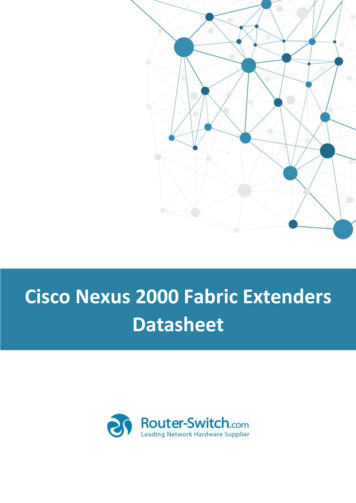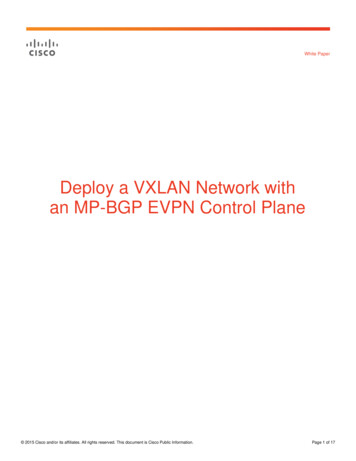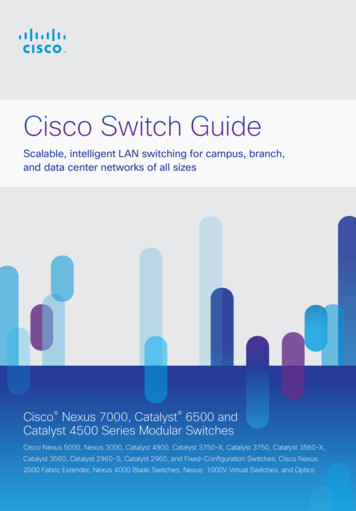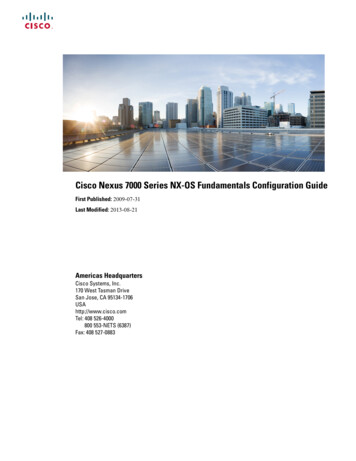
Transcription
Cisco Nexus 7000 Series NX-OS Fundamentals Configuration GuideFirst Published: 2009-07-31Last Modified: 2013-08-21Americas HeadquartersCisco Systems, Inc.170 West Tasman DriveSan Jose, CA 95134-1706USAhttp://www.cisco.comTel: 408 526-4000800 553-NETS (6387)Fax: 408 527-0883
ContentsCONTENTSPREFACEPrefacexiiiAudience xiiiDocument Conventions xiiiRelated Documentation for Cisco Nexus 7000 Series NX-OS Software xivDocumentation Feedback xviCommunications, Services, and Additional Information xviiCHAPTER 1New and Changed Information 1New and Changed Information 1CHAPTER 2Overview3Licensing Requirements 3Finding Feature Information 3Software Compatibility 3Common Software Throughout the Data Center 4Modular Software Design 6Virtual Device Contexts6Serviceability 6Switched Port Analyzer6Ethanalyzer 6Call Home 6Online Diagnostics 7Embedded Event Manager 7NetFlow 7Consistency Checker 7Cisco Nexus 7000 Series NX-OS Fundamentals Configuration Guideii
ContentsOutput Examples for Consistency Checker Components 11Fault Management System 17Programmability in the Fault Management System 17Adding a Custom YAML File 18Configuring the Auto Capture Feature 19Configuring the MTS Statistics Feature 19Configuration Examples for Fault Management System 20Manageability 21Simple Network Management Protocol21Configuration Verification and Rollback 21Role-Based Access Control 21Connectivity Management Processor21Cisco NX-OS Device Configuration Methods 21Traffic Routing, Forwarding, and Management 22Ethernet Switching 22IP Routing 22IP Services 22IP Multicast 23Quality of Service23Network Security 24Cisco TrustSec24Additional Network Security Features 24Supported Standards 25CHAPTER 3Using the Cisco NX-OS Setup Utility31Finding Feature Information 31Prerequisites for the Setup Utility 31Information About the Cisco NX-OS Setup Utility 31Setting Up Your Cisco NX-OS Device 33Additional References for the Setup Utility 38Related Documents for the Setup Utility 38CHAPTER 4Using PowerOn Auto Provisioning39Finding Feature Information 39Cisco Nexus 7000 Series NX-OS Fundamentals Configuration Guideiii
ContentsGuidelines and Limitations for POAP 39Information About PowerOn Auto Provisioning 40Network Requirements for POAP 41POAP Configuration Script 41POAP Process 42Power-Up Phase 44DHCP Discovery Phase 44Script Execution Phase 45Post-Installation Reload Phase 46Setting Up the Network Environment to Use POAP 46Configuring a Switch Using POAP 46Verifying the Device Configuration 47CHAPTER 5Understanding the Command-Line Interface49Finding Feature Information 49Information About the CLI Prompt 50Command Modes 50EXEC Command Mode50Global Configuration Command Mode 51Interface Configuration Command Mode 51Subinterface Configuration Command Mode 52Saving and Restoring a Command Mode 52Exiting a Configuration Command Mode 52Command Mode Summary 53Special Characters 54Keystroke Shortcuts 54Abbreviating Commands 56Completing a Partial Command Name 57Identifying Your Location in the Command Hierarchy 57Using the no Form of a Command58Configuring CLI Variables 59About CLI Variables 59Configuring CLI Session-Only Variables 59Configuring Persistent CLI Variables 60Cisco Nexus 7000 Series NX-OS Fundamentals Configuration Guideiv
ContentsCommand Aliases 61About Command Aliases 61Defining Command Aliases 61Configuring Command Aliases for a User Session 62Command Scripts 62Running a Command Script 62Echoing Information to the Terminal 63Delaying Command ActionContext-Sensitive Help6464Understanding Regular Expressions 65Special Characters 65Multiple-Character Patterns 66Anchoring 66Searching and Filtering show Command Output 67Filtering and Searching Keywords 67diff Utility 69grep and egrep Utilities 69less Utility 70sed Utility 70sort Utility 70Searching and Filtering from the --More-- Prompt 71Using the Command History 72Recalling a Command 72Controlling CLI History Recall 73Configuring the CLI Edit Mode 73Displaying the Command History 73Enabling or Disabling the CLI Confirmation Prompts 73Setting CLI Display Colors 74Sending Commands to Modules 74BIOS Loader Prompt 75Examples Using the CLI75Defining Command Aliases 76Using CLI Session Variables 76Using the System-Defined Timestamp Variable 77Cisco Nexus 7000 Series NX-OS Fundamentals Configuration Guidev
ContentsRunning a Command Script 77Additional References for the CLI 78Related Documents for the CLI 78CHAPTER 6Configuring Terminal Settings and Sessions79Finding Feature Information 79Information About Terminal Settings and Sessions 79Terminal Session Settings 79Console Port 80COM1 Port 80Virtual Terminals 80Modem Support 81Configuring the Console Port 81Configuring the COM1 Port 83Configuring Virtual Terminals84Configuring the Inactive Session Timeout 84Configuring the Session Limit 85Configuring Modem Connections 86Enabling a Modem Connection 86Downloading the Default Initialization String 87Configuring and Downloading a User-Specified Initialization String 88Initializing a Modem for a Powered-Up Cisco NX-OS Device 89Clearing Terminal Sessions 90Displaying Terminal and Session Information 90Default Settings for File System Parameters 91Additional References for Terminal Settings and Sessions 91Related Documents for Terminal Settings and Sessions 91CHAPTER 7Basic Device Management 93Finding Feature Information 93Default Settings for Basic Device Parameters 93Information About Basic Device Management 94Device Hostname 94Message-of-the-Day Banner 94Cisco Nexus 7000 Series NX-OS Fundamentals Configuration Guidevi
ContentsEXEC Banner 94Device Clock 94Clock Manager 94Time Zone and Summer Time (Daylight Saving Time) 94User Sessions 95Changing the Device Hostname 95Configuring the MOTD Banner 95Configuring the EXEC Banner 96Configuring the Time Zone 97Configuring Summer Time (Daylight Saving Time) 98Manually Setting the Device Clock 99Setting the Clock Manager 100Managing Users 101Displaying Information about the User Sessions 101Sending a Message to Users 101Verifying the Device Configuration 102Additional References for Basic Device Management 102Related Documents for Basic Device Management 102CHAPTER 8Using the Device File Systems, Directories, and Files103Finding Feature Information 103Information About Device File Systems, Directories, Files, and External Storage Devices 103File Systems 103Directories 104Files 104Working with Directories 105Identifying the Current Directory105Changing the Current Directory 105Creating a Directory 105Displaying Directory Contents 106Deleting a Directory 106Accessing the Directories on a Standby Supervisor Module 107Working with Files 107Moving Files 107Cisco Nexus 7000 Series NX-OS Fundamentals Configuration Guidevii
ContentsCopying Files 108Deleting Files 109Displaying File Contents 109Displaying File Checksums 109Compressing and Uncompressing Files 110Displaying the Last Lines in a File 110Redirecting show Command Output to a File 110Finding Files 111Working with Archive Files 111Creating an Archive Files 111Appending Files to an Archive File 112Extracting Files from an Archive File 113Displaying the Filenames in an Archive File 114Examples of Using a File System 114Accessing Directories on a Standby Supervisor Module 114Moving Files 115Copying Files 115Deleting a Directory 115Displaying File Contents 116Displaying File Checksums 116Compressing and Uncompressing Files 116Redirecting show Command Output 117Finding Files 117Default Settings for File System Parameters 118Additional References for File Systems 118Related Documents for File Systems 118CHAPTER 9Working with Configuration Files119Finding Feature Information 119Information About Configuration Files 119Types of Configuration Files 119Managing Configuration Files 120Saving the Running Configuration to the Startup Configuration 120Copying a Configuration File to a Remote Server 120Cisco Nexus 7000 Series NX-OS Fundamentals Configuration Guideviii
ContentsDownloading the Running Configuration From a Remote Server 121Downloading the Startup Configuration From a Remote Server 122Copying Configuration Files to an External Flash Memory Device 123Copying the Running Configuration from an External Flash Memory Device 124Copying the Startup Configuration from an External Flash Memory Device 125Copying Configuration Files to an Internal File System 125Rolling Back to a Previous Configuration 126Removing the Configuration for a Missing Module 127Erasing a Configuration 128Clearing Inactive Configurations 129Verifying the Device Configuration 130Examples of Working with Configuration Files 130Copying Configuration Files 130Backing Up Configuration Files 130Rolling Back to a Previous Configuration 130Additional References for Configuration Files 131Related Documents for Configuration Files 131CHAPTER 10Scripting with Tcl133Finding Feature Information 133Guidelines and Limitations 133Tclsh Command Help 133Tclsh Command History 134Tclsh Tab Completion 134Tclsh CLI Command 134Tclsh Command Separation 134Tcl Variables 135Tclquit 135Tclsh Security 135Information about Tcl 135Running the tclsh Command 136Navigating Cisco NX-OS Modes from the tclsh Command 137Tcl References 138Cisco Nexus 7000 Series NX-OS Fundamentals Configuration Guideix
ContentsCisco Nexus 7000 Series NX-OS Fundamentals Configuration Guidex
THE SPECIFICATIONS AND INFORMATION REGARDING THE PRODUCTS IN THIS MANUAL ARE SUBJECT TO CHANGE WITHOUT NOTICE. ALL STATEMENTS,INFORMATION, AND RECOMMENDATIONS IN THIS MANUAL ARE BELIEVED TO BE ACCURATE BUT ARE PRESENTED WITHOUT WARRANTY OF ANY KIND,EXPRESS OR IMPLIED. USERS MUST TAKE FULL RESPONSIBILITY FOR THEIR APPLICATION OF ANY PRODUCTS.THE SOFTWARE LICENSE AND LIMITED WARRANTY FOR THE ACCOMPANYING PRODUCT ARE SET FORTH IN THE INFORMATION PACKET THAT SHIPPED WITHTHE PRODUCT AND ARE INCORPORATED HEREIN BY THIS REFERENCE. IF YOU ARE UNABLE TO LOCATE THE SOFTWARE LICENSE OR LIMITED WARRANTY,CONTACT YOUR CISCO REPRESENTATIVE FOR A COPY.The Cisco implementation of TCP header compression is an adaptation of a program developed by the University of California, Berkeley (UCB) as part of UCB's public domain version ofthe UNIX operating system. All rights reserved. Copyright 1981, Regents of the University of California.NOTWITHSTANDING ANY OTHER WARRANTY HEREIN, ALL DOCUMENT FILES AND SOFTWARE OF THESE SUPPLIERS ARE PROVIDED “AS IS" WITH ALL FAULTS.CISCO AND THE ABOVE-NAMED SUPPLIERS DISCLAIM ALL WARRANTIES, EXPRESSED OR IMPLIED, INCLUDING, WITHOUT LIMITATION, THOSE OFMERCHANTABILITY, FITNESS FOR A PARTICULAR PURPOSE AND NONINFRINGEMENT OR ARISING FROM A COURSE OF DEALING, USAGE, OR TRADE PRACTICE.IN NO EVENT SHALL CISCO OR ITS SUPPLIERS BE LIABLE FOR ANY INDIRECT, SPECIAL, CONSEQUENTIAL, OR INCIDENTAL DAMAGES, INCLUDING, WITHOUTLIMITATION, LOST PROFITS OR LOSS OR DAMAGE TO DATA ARISING OUT OF THE USE OR INABILITY TO USE THIS MANUAL, EVEN IF CISCO OR ITS SUPPLIERSHAVE BEEN ADVISED OF THE POSSIBILITY OF SUCH DAMAGES.Any Internet Protocol (IP) addresses and phone numbers used in this document are not intended to be actual addresses and phone numbers. Any examples, command display output, networktopology diagrams, and other figures included in the document are shown for illustrative purposes only. Any use of actual IP addresses or phone numbers in illustrative content is unintentionaland coincidental.All printed copies and duplicate soft copies of this document are considered uncontrolled. See the current online version for the latest version.Cisco has more than 200 offices worldwide. Addresses and phone numbers are listed on the Cisco website at www.cisco.com/go/offices.Cisco and the Cisco logo are trademarks or registered trademarks of Cisco and/or its affiliates in the U.S. and other countries. To view a list of Cisco trademarks, go to this emarks.html. Third-party trademarks mentioned are the property of their respective owners. The use of the word partner does not imply apartnership relationship between Cisco and any other company. (1721R) 2021Cisco Systems, Inc. All rights reserved.
PrefaceThis preface describes the audience, organization and conventions of the Cisco Nexus 7706 HardwareInstallation Guide. It also provides information on how to obtain related documentation. Audience, on page xiii Document Conventions, on page xiii Related Documentation for Cisco Nexus 7000 Series NX-OS Software, on page xiv Documentation Feedback, on page xvi Communications, Services, and Additional Information, on page xviiAudienceThis publication is for network administrators who configure and maintain Cisco Nexus devices.Document ConventionsNoteAs part of our constant endeavor to remodel our documents to meet our customers' requirements, we havemodified the manner in which we document configuration tasks. As a result of this, you may find a deviationin the style used to describe these tasks, with the newly included sections of the document following the newformat.Command descriptions use the following conventions:ConventionDescriptionboldBold text indicates the commands and keywords that you enter literallyas shown.ItalicItalic text indicates arguments for which the user supplies the values.[x]Square brackets enclose an optional element (keyword or argument).[x y]Square brackets enclosing keywords or arguments separated by a verticalbar indicate an optional choice.Cisco Nexus 7000 Series NX-OS Fundamentals Configuration Guidexiii
PrefaceRelated Documentation for Cisco Nexus 7000 Series NX-OS SoftwareConventionDescription{x y}Braces enclosing keywords or arguments separated by a vertical barindicate a required choice.[x {y z}]Nested set of square brackets or braces indicate optional or requiredchoices within optional or required elements. Braces and a vertical barwithin square brackets indicate a required choice within an optionalelement.variableIndicates a variable for which you supply values, in context where italicscannot be used.stringA nonquoted set of characters. Do not use quotation marks around thestring or the string will include the quotation marks.Examples use the following conventions:ConventionDescriptionscreen fontTerminal sessions and information the switch displays are in screen font.boldface screen fontInformation you must enter is in boldface screen font.italic screen fontArguments for which you supply values are in italic screen font. Nonprinting characters, such as passwords, are in angle brackets.[]Default responses to system prompts are in square brackets.!, #An exclamation point (!) or a pound sign (#) at the beginning of a lineof code indicates a comment line.This document uses the following conventions:NoteMeans reader take note. Notes contain helpful suggestions or references to material not covered in the manual.CautionMeans reader be careful. In this situation, you might do something that could result in equipment damage orloss of data.Related Documentation for Cisco Nexus 7000 Series NX-OSSoftwareThe entire Cisco Nexus 7000 Series NX-OS documentation set is available at the following /nexus-7000-series-switches/series.html# tab-documentsCisco Nexus 7000 Series NX-OS Fundamentals Configuration Guidexiv
PrefacePrefaceRelease NotesThe release notes are available at the following d release notes list.htmlConfiguration GuidesThese guides are available at the following ducts installation and configuration guides list.htmlThe documents in this category include: Cisco Nexus 7000 Series NX-OS Configuration Examples Cisco Nexus 7000 Series NX-OS FabricPath Configuration Guide Cisco Nexus 7000 Series NX-OS Fundamentals Configuration Guide Cisco Nexus 7000 Series NX-OS Interfaces Configuration Guide Cisco Nexus 7000 Series NX-OS IP SLAs Configuration Guide Cisco Nexus 7000 Series NX-OS Layer 2 Switching Configuration Guide Cisco Nexus 7000 Series NX-OS LISP Configuration Guide Cisco Nexus 7000 Series NX-OS MPLS Configuration Guide Cisco Nexus 7000 Series NX-OS Multicast Routing Configuration Guide Cisco Nexus 7000 Series NX-OS OTV Configuration Guide Cisco Nexus 7000 Series NX-OS Quality of Service Configuration Guide Cisco Nexus 7000 Series NX-OS SAN Switching Guide Cisco Nexus 7000 Series NX-OS Security Configuration Guide Cisco Nexus 7000 Series NX-OS System Management Configuration Guide Cisco Nexus 7000 Series NX-OS Unicast Routing Configuration Guide Cisco Nexus 7000 Series NX-OS Verified Scalability Guide Cisco Nexus 7000 Series NX-OS Virtual Device Context Configuration Guide Cisco Nexus 7000 Series NX-OS Virtual Device Context Quick Start Cisco Nexus 7000 Series NX-OS OTV Quick Start Guide Cisco NX-OS FCoE Configuration Guide for Cisco Nexus 7000 and Cisco MDS 9500 Cisco Nexus 2000 Series Fabric Extender Software Configuration GuideCommand ReferencesThese guides are available at the following d command reference list.htmlCisco Nexus 7000 Series NX-OS Fundamentals Configuration Guidexv
PrefaceDocumentation FeedbackThe documents in this category include: Cisco Nexus 7000 Series NX-OS Command Reference Master Index Cisco Nexus 7000 Series NX-OS FabricPath Command Reference Cisco Nexus 7000 Series NX-OS Fundamentals Command Reference Cisco Nexus 7000 Series NX-OS High Availability Command Reference Cisco Nexus 7000 Series NX-OS Interfaces Command Reference Cisco Nexus 7000 Series NX-OS Layer 2 Switching Command Reference Cisco Nexus 7000 Series NX-OS LISP Command Reference Cisco Nexus 7000 Series NX-OS MPLS Configuration Guide Cisco Nexus 7000 Series NX-OS Multicast Routing Command Reference Cisco Nexus 7000 Series NX-OS OTV Command Reference Cisco Nexus 7000 Series NX-OS Quality of Service Command Reference Cisco Nexus 7000 Series NX-OS SAN Switching Command Reference Cisco Nexus 7000 Series NX-OS Security Command Reference Cisco Nexus 7000 Series NX-OS System Management Command Reference Cisco Nexus 7000 Series NX-OS Unicast Routing Command Reference Cisco Nexus 7000 Series NX-OS Virtual Device Context Command Reference Cisco NX-OS FCoE Command Reference for Cisco Nexus 7000 and Cisco MDS 9500Other Software DocumentsYou can locate these documents starting at the following landing s/nexus-7000-series-switches/series.html# tab-documents Cisco Nexus 7000 Series NX-OS MIB Quick Reference Cisco Nexus 7000 Series NX-OS Software Upgrade and Downgrade Guide Cisco Nexus 7000 Series NX-OS Troubleshooting Guide Cisco NX-OS Licensing Guide Cisco NX-OS System Messages Reference Cisco NX-OS Interface User GuideDocumentation FeedbackTo provide technical feedback on this document, or to report an error or omission, please send your commentsto: .Cisco Nexus 7000 Series NX-OS Fundamentals Configuration Guidexvi
PrefaceCommunications, Services, and Additional InformationWe appreciate your feedback.Communications, Services, and Additional Information To receive timely, relevant information from Cisco, sign up at Cisco Profile Manager. To get the business impact you’re looking for with the technologies that matter, visit Cisco Services. To submit a service request, visit Cisco Support. To discover and browse secure, validated enterprise-class apps, products, solutions and services, visitCisco Marketplace. To obtain general networking, training, and certification titles, visit Cisco Press. To find warranty information for a specific product or product family, access Cisco Warranty Finder.Cisco Bug Search ToolCisco Bug Search Tool (BST) is a web-based tool that acts as a gateway to the Cisco bug tracking systemthat maintains a comprehensive list of defects and vulnerabilities in Cisco products and software. BST providesyou with detailed defect information about your products and software.Cisco Nexus 7000 Series NX-OS Fundamentals Configuration Guidexvii
PrefaceCommunications, Services, and Additional InformationCisco Nexus 7000 Series NX-OS Fundamentals Configuration Guidexviii
CHAPTER1New and Changed InformationThis chapter provides release-specific information for each new and changed feature in the Cisco Nexus 7000Series NX-OS Fundamentals Guide, Release 6.x. The latest version of this document is available at thefollowing Cisco /products installation and configuration guides list.html New and Changed Information, on page 1New and Changed InformationTo check for additional information about Cisco NX-OS Release 7.x, see the Cisco Nexus 7000 Series NX-OSRelease Notes, Release 7.x available at the following Cisco /prod release notes list.htmlThis table summarizes the new and changed features for the Cisco Nexus 7000 Series NX-OS FundamentalsConfiguration Guide.The table below summarizes the new and changed features for this document and shows the releases in whicheach feature is supported. Your software release might not support all the features in this document. For thelatest caveats and feature information, see the Bug Search Tool at https://tools.cisco.com/bugsearch/ and therelease notes for your software release.Table 1: New and Changed FeaturesFeatureDescriptionChanged inRelease63 character hostname and switchnameSupports 63 characters for hostname andswitchname7.3(0)D1(1)EXEC bannerSupports the EXEC banner feature7.3(0)D1(1)Cisco Nexus 7000 Series NX-OS Fundamentals Configuration Guide1
New and Changed InformationNew and Changed InformationCisco Nexus 7000 Series NX-OS Fundamentals Configuration Guide2
CHAPTER2OverviewThis chapter provides an overview of the Cisco NX-OS software. Licensing Requirements, on page 3 Finding Feature Information, on page 3 Software Compatibility, on page 3 Serviceability, on page 6 Manageability, on page 21 Traffic Routing, Forwarding, and Management, on page 22 Quality of Service , on page 23 Network Security, on page 24 Supported Standards, on page 25Licensing RequirementsFor a complete explanation of Cisco NX-OS licensing recommendations and how to obtain and apply licenses,see the Cisco NX-OS Licensing Guide.Finding Feature InformationYour software release might not support all the features documented in this module. For the latest caveatsand feature information, see the Bug Search Tool at https://tools.cisco.com/bugsearch/ and the release notesfor your software release. To find information about the features documented in this module, and to see a listof the releases in which each feature is supported, see the “New and Changed Information” section or the"Feature History" table.Software CompatibilityThe Cisco NX-OS software interoperates with Cisco products that run any variant of the Cisco IOS software.The Cisco NX-OS software also interoperates with any networking operating system that conforms to theIEEE and RFC compliance standards.Cisco Nexus 7000 Series NX-OS Fundamentals Configuration Guide3
OverviewCommon Software Throughout the Data CenterCommon Software Throughout the Data CenterThe Cisco NX-OS software provides a unified operating system that is designed to run all areas of the datacenter network including the LAN and Layer 4 through Layer 7 network services.Cisco Nexus 7000 Series NX-OS Fundamentals Configuration Guide4
OverviewCommon Software Throughout the Data CenterFigure 1: Cisco NX-OS in a Data CenterThis figure shows an overview of the Cisco NX-OS software in the datacene.trCisco Nexus 7000 Series NX-OS Fundamentals Configuration Guide5
OverviewModular Software DesignModular Software DesignThe Cisco NX-OS software supports distributed multithreaded processing on symmetric multiprocessors(SMPs), multi-core CPUs, and distributed data module processors. The Cisco NX-OS software offloadscomputationally intensive tasks, such as hardware table programming, to dedicated processors distributedacross the data modules. The modular processes are created on demand, each in a separate protected memoryspace. Processes are started and system resources are allocated only when you enable a feature. A real-timepreemptive scheduler helps to ensure the timely processing of critical functions.Virtual Device ContextsThe Cisco NX-OS software can segment system and hardware resources into virtual contexts that emulatevirtual devices. Each virtual device context (VDC) has its own software processes, dedicated hardwareresources (interfaces), and an independent management environment. With VDCs, you can consolidate separatenetworks onto a common infrastructure, which maintains the administrative boundary separation and faultisolation characteristics of physically separate networks, and provides many of the operational cost benefitsof a single infrastructure. For more information, see the Cisco Nexus 7000 Series NX-OS Virtual DeviceContext Configuration Guide.ServiceabilityThe Cisco NX-OS software has serviceability functions that allow the device to respond to network trendsand events. These features help you with network planning and improving response times.Switched Port AnalyzerThe Switched Port Analyzer (SPAN) feature allows you to analyze all traffic between ports (called the SPANsource ports) by nonintrusively directing the SPAN session traffic to a SPAN destination port that has anexternal analyzer attached to it. For more information about SPAN, see the Cisco Nexus 7000 Series NX-OSSystem Management Configuration Guide.EthanalyzerEthanalyzer is a Cisco NX-OS protocol analyzer tool based on the Wireshark (formerly Ethereal) open sourcecode. Ethanalyzer is a command-line version of Wireshark for capturing and decoding packets. You can useEthanalyzer to troubleshoot your network and analyze the control-plane traffic. For more information aboutEthanalyzer, see the Cisco Nexus 7000 Series NX-OS Troubleshooting Guide.Call HomeThe Call Home feature continuously monitors hardware and software components to provide e-mail-basednotification of critical system events. A versatile range of message formats is available for optimal compatibilitywith pager services, standard e-mail, and XML-based automated parsing applications. It offers alert groupingcapabilities and customizable destination profiles.You can use this feature, for example, to directly page anetwork support engineer, send an e-mail message to a network operations center (NOC), and employ CiscoAutoNotify services to directly generate a case with the Cisco Technical Assistance Center (TAC). For moreCisco Nexus 7000 Series NX-OS Fundamentals Configuration Guide6
OverviewOnline Diagnosticsinformation about Call Home, see the Cisco Nexus 7000 Series NX-OS System Management ConfigurationGuide.Online DiagnosticsCisco generic online diagnostics (GOLD) verify that hardware and internal data paths are operating as designed.Boot-time diagnostics, continuous monitoring, and on-demand and scheduled tests are part of the Cisco GOLDfeature set. GOLD allows rapid fault isolation and continuous system monitoring. For information aboutconfiguring GOLD, see the Cisco Nexus 7000 Series NX-OS System Management Configuration Guide.Embedded Event ManagerCisco Embedded Event Manager (EEM) is a device and system management feature that helps you to customizebehavior based on network events as they happen. For information about configuring EEM, see the CiscoNexus 7000 Series NX-OS System Management Configuration Guide.NetFlowThe Cisco NX-OS NetFlow implementation supports version 5 and version 9 exports. It also supports theFlexible NetFlow configuration model and hardware-based Sampled NetFlow for enhanced scalability. Formore information about NetFlow, see the Cisco Nexus 7000 Series NX-OS System Management ConfigurationGuide.Consistency CheckerConsistency Checker — Cisco NX-OS Release 8.2(1)This section describes how to use the Consistency Checker CLIs to collect information on various table stateswithin the software and the hardware for Cisco NX-OS Release 8.2(1).Consistency checker compares the software state of the supervisor, with the hardware state of supported I/Omodules. If there is any inconsistency, it flags the issue immediately. This helps to reduce increasedtroubleshooting time at a later period. Consistency checker supplements basic troubleshooting, and helps toidentify scenarios where inconsistent state between software and hardware tables are causing issues in thenetwork, thereby reducing the mean time to resolve the issue.Consistency Checker is a serviceability tool that performs the following functions: Checks for consistency between software and hardware tables. Alerts administrators upon finding any inconsistencies. Helps to speed up fault isolation.The Consistency Checker feature verifies the consistency between the software and the hardware for thefollowing parameters in Cisco NX-OS Release 8.2(1). Except for Persistent Storage Service (PSS) consistencychecker, all other features are supported since Cisco NX-OS Release 8.0(1) and are enhanced in Cisco NX-OSRelease 8.2(1). Consistency checker is supported on M3 and F3 modules. Users can execute the showconsistency-checker all command to perform consistency check for all components/features.The following consistency checker components are supported in Cisco NX-OS Release 8.2(1): FabricPathCisco Nexus 7000 Series NX-OS Fundamentals Configuration Guide7
OverviewConsistency Checker Interface-properties Layer 2 Unicast Layer 2 Multicast L3-Interface Tables Link-state Proxy Forwarding Spanning-Tree Persistent Storage Service (PSS)FabricPathThe FabricPath Consistency Checker verifies the programming consistency for the following FabricPathparameters: FTAG-state GPC-membership (Gateway Port-Channel, which is used internally for FabricPath forwarding, and thisdoes not refer to the user-configured port-channels).Interface-prope
Cisco Nexus 7000 Series NX-OS IP SLAs Configuration Guide Cisco Nexus 7000 Series NX-OS Layer 2 Switching Configuration Guide Cisco Nexus 7000 Series NX-OS LISP Configuration Guide Cisco Nexus 7000 Series NX-OS MPLS Configuration Guide Cisco Nexus 7000 Series NX-OS Multicast Routing Configuration Guide Cisco Nexus 7000 Series .